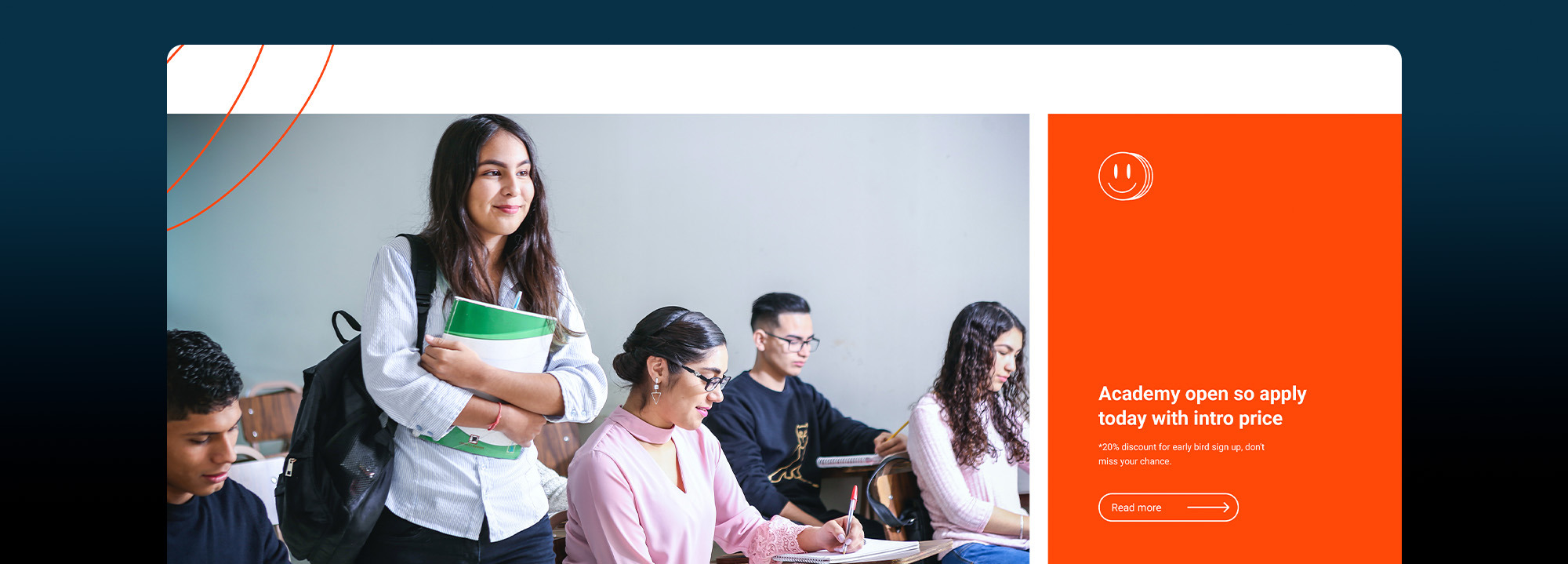Top 10 WordPress themes for stunning website design in 2025
Try MaxiBlocks for free with 500+ library assets including basic templates. No account required. Free WordPress page builder, theme and updates included.
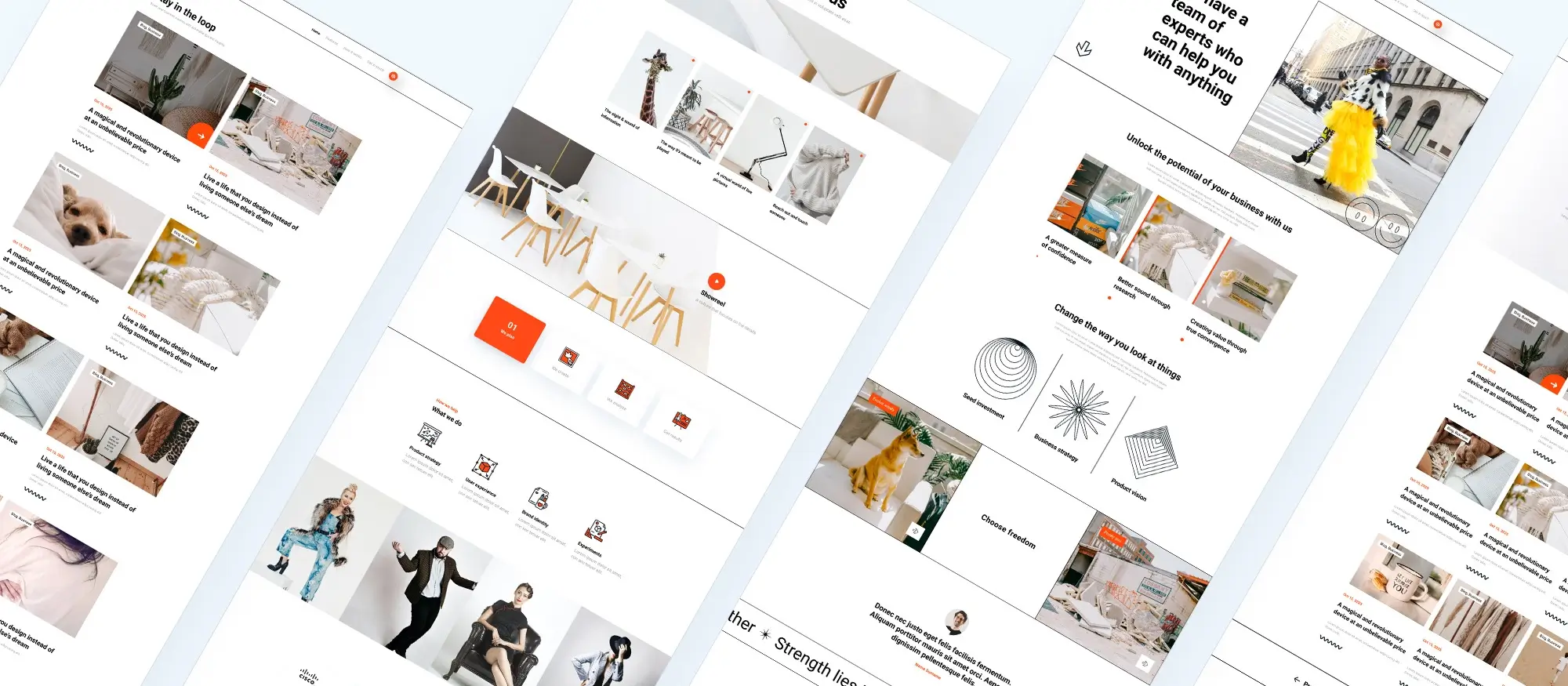
In 2025, some of the best WordPress themes for creating visually impressive websites include MaxiBlocks Go, Divi, Avada, BeTheme, Blocksy and Astra. These themes combine flexibility, strong customisation tools and solid performance. Other great options include Uncode, Kalium, Salient, Oshine and TheGem, which are known for their creative layouts and polished design.
Updated 8th February 2025
Key takeaway:
- WordPress themes shape your site’s look and function.
- MaxiBlocks is a free, customisable plugin that works with the Gutenberg editor.
- Astra, Divi and OceanWP offer speed, design control and e-commerce support.
- Choose a theme that fits your site’s needs.
What are the best WordPress themes for 2025?
The top themes are MaxiBlocks, Astra, Divi and OceanWP, each offering unique benefits like customisation, speed and ease of use.
Creating a great website design is more important than ever. The look and feel of your site can make a big difference in attracting visitors and keeping them engaged. WordPress themes play a huge role in this, as they help shape both the appearance and functionality of your site. With so many themes available, choosing the right one can be a bit overwhelming. In this post, we’ll go over the top 10 WordPress themes for 2025, highlighting what makes each one special. We’ll also give a special nod to MaxiBlocks, a fantastic free theme that stands out from the crowd.
MaxiBlocks: a detailed overview
MaxiBlocks is an excellent free WordPress plugin that has really caught our attention. It’s designed to work smoothly with the block editor, which is also known as Gutenberg. This means you can easily add various elements like text, images, testimonials, and pricing tables to your web pages without needing any coding knowledge. MaxiBlocks offers a high level of customisation, letting you tweak colours, fonts, and layouts to match your brand or personal style. It’s a great choice for a wide range of sites, including business websites, blogs, and online stores. People love it for its user-friendly interface and the impressive results it helps them achieve.
Astra
Astra has long been a favourite among WordPress users, and for good reason. It’s known for its speed and customisability. With Astra, you get access to a vast array of pre-built templates that can help you get your site up and running quickly. This theme works well for various types of websites, whether you’re creating a business site, a blog, or an online store. People appreciate how easy it is to work with Astra, and the positive feedback from its user base speaks volumes.
Divi
Divi is another top-notch theme that offers something truly unique with its visual builder. This drag-and-drop interface allows you to create custom layouts with ease, thanks to its wide range of design options and custom modules. It’s particularly well-suited for creative portfolios, agencies, and small businesses. Users often rave about how simple and powerful Divi is, making it a go-to choice for those who want full control over their site’s design.
OceanWP
OceanWP is a versatile theme that’s incredibly user-friendly. It stands out for its compatibility with e-commerce, fast performance, and SEO-friendly features. This makes it a great option for online stores, personal blogs, and professional sites. Many people highlight its flexibility and how it simplifies the process of creating a beautiful, functional website.

Avada
If you’re looking for a multipurpose theme, Avada is worth considering. It’s packed with advanced design options and comes with Fusion Builder, which helps you create stunning layouts. Avada also includes demo content to get you started. It’s an excellent choice for larger websites, businesses, and creative professionals. The feedback from the community is overwhelmingly positive, with many praising its robust features and ease of use.
Subscribe to our newsletter
GeneratePress
GeneratePress is a lightweight theme that’s all about performance. It offers a lot of customisation options and is designed to work well with various plugins. This makes it ideal for bloggers, freelancers, and small businesses. People love how quickly their sites load with GeneratePress, and the theme’s flexibility is a major plus.
Neve
Neve is a modern, minimalist theme that focuses on speed and performance. It’s designed with a mobile-first approach and is compatible with AMP, ensuring fast load times. Neve is perfect for startups, blogs, and small businesses. The theme’s simplicity and efficiency have earned it high marks from users, who appreciate its clean design and ease of use.
Sydney
Sydney offers a professional and elegant design that’s perfect for business websites, freelancers, and agencies. It supports Elementor and comes with a variety of customisation options and pre-built templates. People often highlight its sleek design and the professional look it gives their websites.
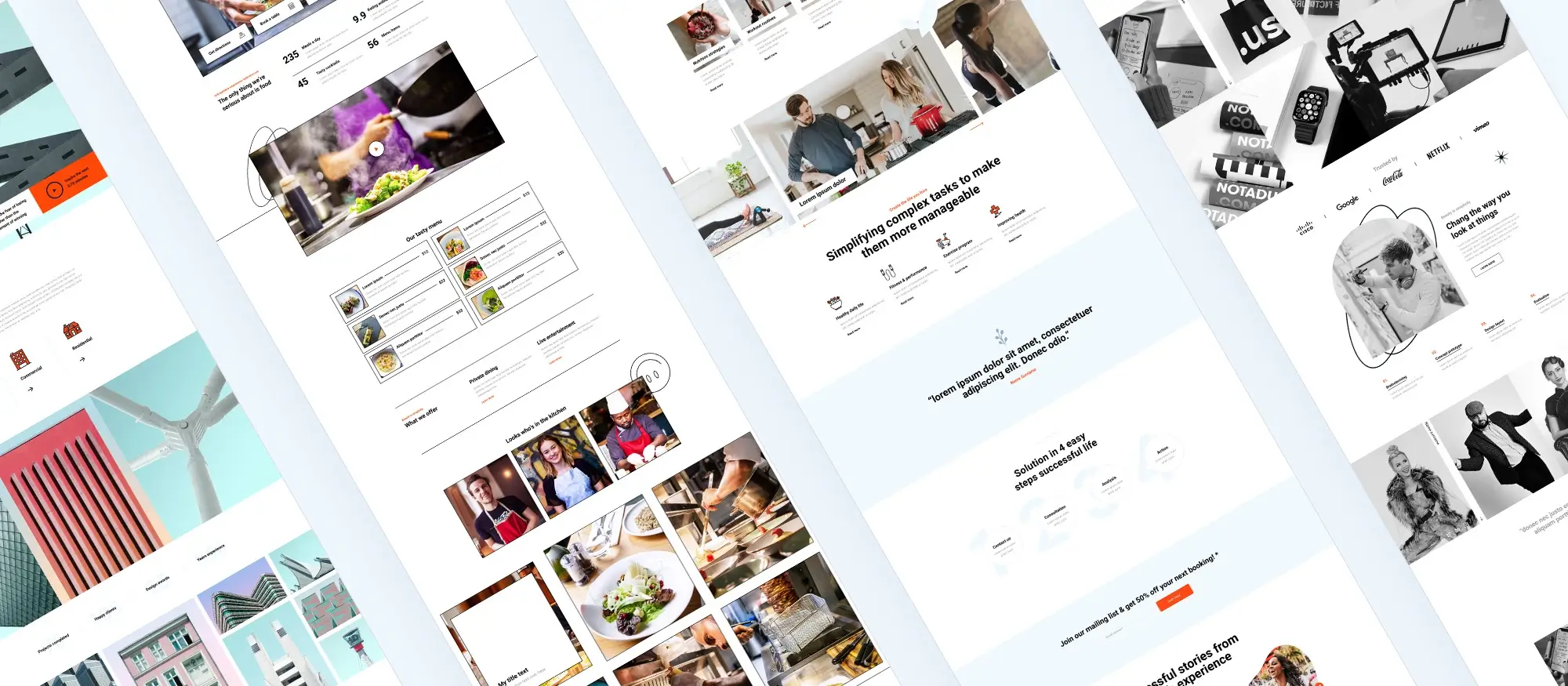
Hestia
Hestia is a stylish, one-page theme that’s easy to set up and use. It’s compatible with WooCommerce, making it a good option for small businesses and startups. Users appreciate its clean design and the simplicity of creating a beautiful website with Hestia.
Salient
Salient is known for its robust design and visual impact. It comes with a custom page builder and offers advanced typography and animations, making it ideal for photographers, designers, and creative agencies. People love the visual appeal and the flexibility Salient provides in crafting stunning websites.
Build like a pro
Flatsome
Flatsome is an excellent theme for e-commerce, thanks to its UX Builder and WooCommerce integration. It offers a responsive design that works well for online stores, product showcases, and retail businesses. People often praise its e-commerce capabilities and the professional look it gives their online shops.
Conclusion
Choosing the right WordPress theme is important for creating a stunning website. Each of the themes we’ve discussed has its own strengths, and the best choice depends on your specific needs and goals. Whether you’re building a business site, a blog, or an online store, these themes offer a range of options to help you create a site that looks great and functions smoothly. We encourage you to explore these themes and see which one best fits your vision for your website.
Additional resources
For more information on these themes, you can check out their demos and download pages. If you’re looking for further reading on website design and WordPress customisation, there are plenty of resources available online. And if you need personalised recommendations or support, don’t hesitate to reach out to experts who can help guide you in the right direction.
WordPress themes for every style and project
Find beautiful WordPress themes for portfolios, businesses, blogs, and online stores.
FAQs – 10 WordPress Themes
What is a WordPress theme?
A WordPress theme is a collection of files that control the appearance and layout of your website. It determines how your site looks to visitors, including colors, typography, page structure, and more.
How do I choose the right WordPress theme?
Choose a theme that fits your website’s purpose, is responsive (mobile-friendly), well-coded, regularly updated, and compatible with the plugins you plan to use.
Can I customize a WordPress theme without coding?
Yes, most themes allow customization through the WordPress Customizer or Full Site Editing. You can change colors, fonts, layouts, and more.
What is the difference between free and premium themes?
Free themes offer basic design and features, while premium themes often include advanced options, better support, regular updates, and more customization tools.
Will changing my theme delete my content?
No, your content (pages, posts, media) stays intact. However, some theme-specific features or layouts may be lost or require reconfiguration after switching.
What is a child theme in WordPress?
A child theme is a theme that inherits the functionality and styling of another theme (the parent). It lets you make customizations without affecting the original theme files.
Do WordPress themes affect website speed and SEO?
Yes, themes play a role in your site’s performance and SEO. A lightweight, well-coded theme can improve load times, mobile responsiveness, and overall search engine rankings.
How do I install a WordPress theme?
Go to your WordPress dashboard, navigate to Appearance > Themes > Add New, then search for a theme, install it, and click Activate to apply it to your site.
What is a block-based WordPress theme?
A block-based theme is built for Full Site Editing and uses blocks to design every part of your site from headers to footers using the Gutenberg editor.
Are WordPress themes mobile-friendly by default?
Many modern themes are mobile-friendly by default, but it’s always good to test a theme’s responsiveness on different devices before using it on a live site
How do I pick the right WordPress theme for my business?
Start by thinking about what your business needs—do you want something simple and clean, or more custom and feature-rich? You can browse through this overview of business-friendly themes, or take a look at the best WordPress themes for business. There’s also a great top 10 list of themes to get you started, plus a collection of free themes made for business websites. Want to go custom? Learn how to create your own in this beginner-friendly guide.
What exactly is a block theme and how is it different?
Block themes let you design your entire site using blocks—including headers, footers, and page layouts. They work with WordPress’s full site editing tools. If you’re new to the concept, start here: what are WordPress block themes?. Then dive into helpful resources like an intro to block themes, how they work, and a full list of the best block themes available.
Can I find themes designed for specific industries?
Yes—there are plenty of niche themes tailored for particular businesses. For example, check out this architecture theme, or browse designs made for upholsterers, carpet cleaners, and hairdressers. If you want something more creative, this creative block theme example might inspire you.
What if I want to build and sell my own themes?
You absolutely can. If you’re ready to take that step, this guide on how to build and sell block themes is a good place to start. You’ll also want to read up on how to monetise your theme projects. And if you’re designing for modern WordPress, don’t miss tips on web design using blocks or what makes a theme block-enabled and fully compatible.
What tools, plugins, or SEO tips should I know about?
Great themes work even better with the right tools. Enhance your site with popular WordPress plugins, and make sure your design helps with visibility using tips from this SEO guide for block themes. If you’re new to site-building, get help from this guide on how to build a WordPress website. And if you’re running a business, these theme tips for business owners and this piece on Gutenberg themes and plugins will give you a solid head start.
WordPress itself
Official Website
wordpress.org – This is the official website for WordPress, where you can download the software, find documentation, and learn more about using it.
WordPress Codex
codex.wordpress.org/Main_Page – This is a comprehensive documentation resource for WordPress, covering everything from installation and configuration to specific functionality and troubleshooting.
WordPress Theme Directory
wordpress.org/themes – The official WordPress theme directory is a great place to find free and premium WordPress themes. You can browse themes by category, feature, and popularity.
maxiblocks.com/go/help-desk
maxiblocks.com/pro-library
www.youtube.com/@maxiblocks
twitter.com/maxiblocks
linkedin.com/company/maxi-blocks
github.com/orgs/maxi-blocks
wordpress.org/plugins/maxi-blocks

Kyra Pieterse
Author
Kyra is the co-founder and creative lead of MaxiBlocks, an open-source page builder for WordPress Gutenberg.
You may also like