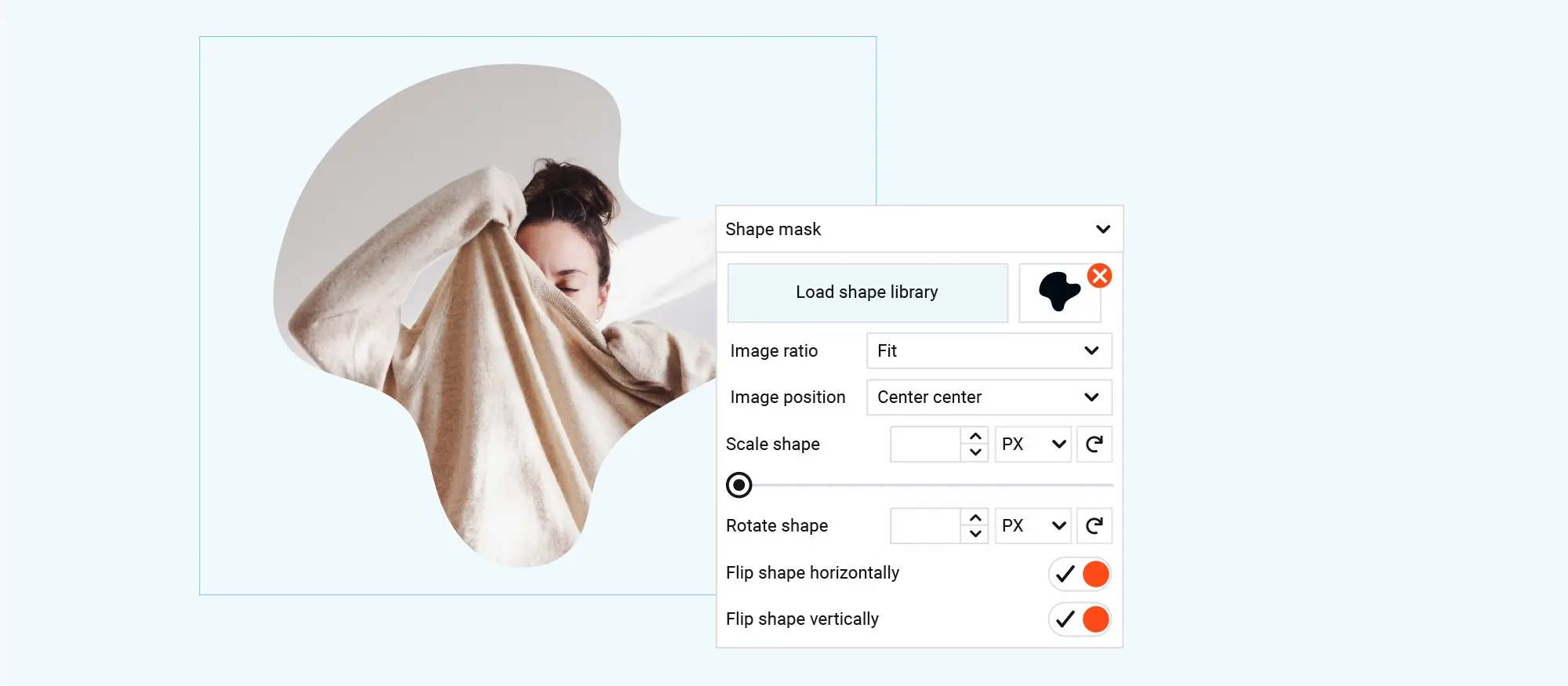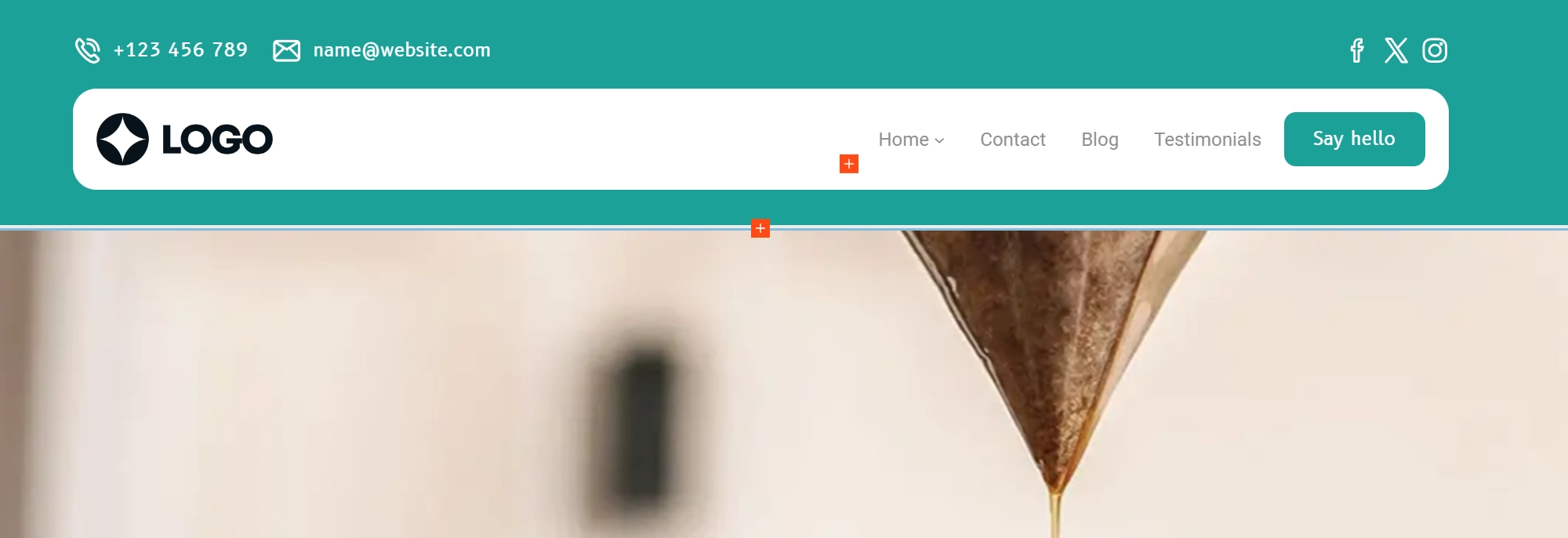Building an e-commerce site with WooCommerce: A developer’s guide
Try MaxiBlocks for free with 500+ library assets including basic templates. No account required. Free WordPress page builder, theme and updates included.
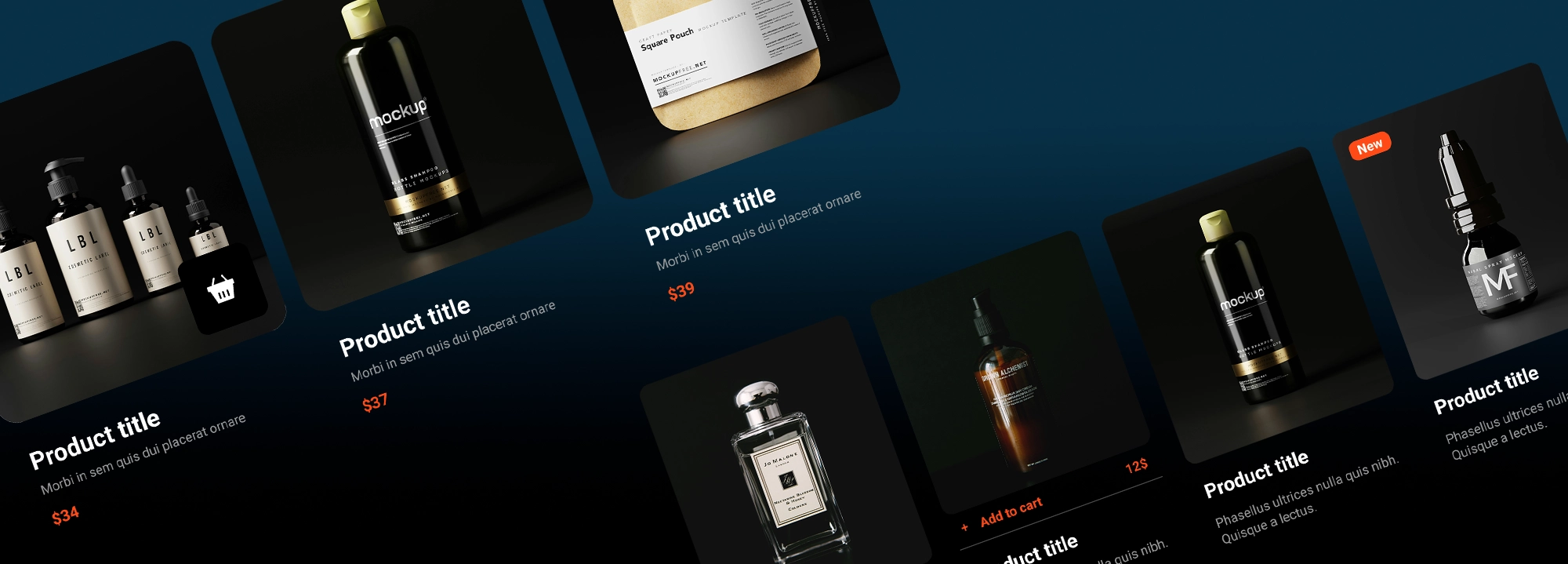
E-commerce has become a significant part of the retail world, making it an exciting time to build an online store. WooCommerce is one of the most popular platforms for setting up an e-commerce site, offering a range of features and flexibility that can cater to various business needs. This guide aims to help developers understand and effectively use WooCommerce to build robust e-commerce sites. For those new to this field, understanding WordPress website design is essential as it forms the foundation of a successful WooCommerce store.
Understanding WooCommerce
WooCommerce is a powerful plugin for WordPress that turns a website into a fully functional e-commerce store. It offers many benefits, including ease of setup, extensive customisation options, and a wide range of extensions. Compared to other e-commerce platforms, WooCommerce stands out for its integration with WordPress, giving you complete control over your site and content.
Setting up WooCommerce
To start with WooCommerce, you will need hosting and a domain name. Once you have these, install WordPress on your hosting account. After setting up WordPress, you can install the WooCommerce plugin from the WordPress plugin repository and activate it. The installation process is straightforward and guided, helping you get the basic setup done quickly. For more detailed instructions, you might find this beginner’s guide to getting started with WordPress development helpful.
Configuring WooCommerce
Once WooCommerce is installed, you need to configure it to suit your business needs. This involves setting up payment gateways to handle transactions, configuring shipping options for your products, and setting tax rules according to your location. Each of these settings can be customised through the WooCommerce settings panel, making it flexible to adapt to different requirements.

Design and customisation
Picking the right theme that works well with WooCommerce is one of the first steps to setting up a store that looks good and functions properly. There are plenty of WordPress themes out there, and many are built specifically to support WooCommerce features. Some offer more design control than others, so it’s worth comparing a few before deciding.
If you want more control over how things look but don’t want to deal with code, page builders like Elementor or MaxiBlocks make it easy to design your site visually. These tools let you drag and drop elements to create your own layouts for pages, product sections, and more.
You can also improve navigation and the overall user experience by organising your menus and using widgets. For example, you could add a product filter widget to help people narrow down their choices or use a menu to link directly to popular categories.
Adding products
Once your design is in place, the next step is getting your products onto your site. WooCommerce makes it pretty straightforward.
Start by organising your products with categories and tags. This helps your customers (and search engines) find what they’re looking for more easily.
You can then add your products as either:
- Simple products — items with one option like a single t-shirt or book
- Variable products — items with different choices like sizes, colours, or styles
If you’re selling multiple variations of the same item, variable products are the way to go.
You’ll also want to manage your stock with WooCommerce’s built-in inventory tools. These help you keep track of what’s in or out of stock, and they can even send alerts when levels are low.
Adding attributes like fabric type, weight, or dimensions gives customers more useful information before they buy. This is especially helpful for more technical or custom items.
To take things further, you can customise your product pages to better match your brand or highlight certain features. A good theme and a bit of learning around WordPress customisation tools can go a long way here.
Subscribe to our newsletter
Advanced features
One of the great things about WooCommerce is how easily you can expand what your store can do. There’s a huge library of plugins and extensions available, which means you’re not limited to basic features.
You can add subscriptions so customers are automatically billed at regular intervals ideal for things like memberships or repeat orders. You can also offer product bundles or create discount rules to encourage more sales.
If you’re using tools like email marketing platforms (e.g. Mailchimp or Klaviyo) or customer relationship management (CRM) software, you can connect those directly to WooCommerce. This helps automate marketing, track customer behaviour, and manage relationships more efficiently. These kinds of tools are especially useful if you’re looking to grow and scale your store.
Optimising for performance
Keeping your store fast and smooth is just as important as adding features. If your site is slow to load, visitors are more likely to leave especially on mobile devices.
A few simple changes can make a big difference. Using caching plugins, compressing images, and choosing a good hosting provider are all great places to start. You’ll also want to regularly check how your site performs using tools like Google PageSpeed Insights or GTmetrix.
Performance isn’t something you fix once and forget it’s something to monitor over time. As you add more products or install new plugins, it’s a good idea to keep an eye on how those changes affect your load times and overall site health.

Security measures
Security isn’t something to overlook, especially when you’re running an online store. You’re dealing with sensitive customer data, so keeping everything protected should be a top priority.
Start by making sure your site has an SSL certificate this encrypts the data between your website and your visitors. Most quality hosts offer free SSL these days, and it’s essential not just for safety, but also for customer trust and SEO.
You’ll also want to set up regular backups. If anything ever goes wrong whether it’s a plugin conflict, accidental deletion, or a hack having a recent backup means you can quickly restore your site without too much stress.
It’s also smart to install a WordPress security plugin. These tools can help detect suspicious activity, limit login attempts, and scan for malware. Plugins like Wordfence or iThemes Security are popular and offer strong protection with minimal setup.
SEO and marketing
Getting people to your store is just as important as having great products. That’s where SEO and marketing come in.
WooCommerce comes with basic SEO features built in, but you can do a lot more by adding an SEO plugin like Rank Math or Yoast. These help you fine-tune your product pages, add keywords, edit metadata, and get insights on what to improve.
When writing product descriptions, think beyond just listing specs. Use natural language, include terms your customers might be searching for, and make your content easy to scan. This helps both with SEO and user experience.
Marketing tools like email campaigns and social media integrations are also important. Plugins can help connect your store to platforms like Mailchimp, automate emails, or create pop-ups for discounts and announcements. Don’t forget to set up Google Analytics or use WooCommerce reports to track what’s working and where to improve.
Build like a pro
Managing orders and customers
Once your WooCommerce store is up and running, handling orders smoothly is key. You’ll need an efficient workflow for processing purchases, managing returns, and handling refunds. The quicker and clearer your system is, the better the experience for your customers.
Setting up customer accounts allows shoppers to log in, view their order history, and track deliveries. It also gives you the chance to personalise the shopping experience through saved preferences, wishlists, or tailored recommendations.
Pay attention to what your customers are doing on your site. WooCommerce includes basic analytics, and you can connect tools like Google Analytics to dig deeper into customer behaviour. Understanding how people browse and buy can help you adjust your products, tweak your layout, or improve your marketing efforts.
Testing and launching
Before you go live, it’s important to test everything. That includes checking your payment gateways, running through the full checkout process, and clicking around your site like a customer would. Make sure product pages load properly and your site looks good on both mobile and desktop.
After launch, keep an eye on how things perform. Is your checkout smooth? Are users dropping off at a certain step? Stay flexible so you can make adjustments based on real feedback and data.
Looking at how other businesses have built their WooCommerce stores can also help case studies are a great way to pick up practical tips.
Maintaining your WooCommerce site
Your online store isn’t a set-it-and-forget-it project. It needs regular maintenance to stay secure, fast, and functional. That means updating your plugins, theme, and WordPress core regularly. These updates often include important security fixes and new features.
As your business grows, your website will need to keep up. You might outgrow your hosting plan or need to optimise your database if your store starts to slow down. That’s totally normal scaling WooCommerce is possible with the right setup.
If you need help, there are plenty of support options out there. Whether it’s community forums, WordPress documentation, or working with professionals, you’re never stuck for long. You might even want to check out dedicated WordPress design services for ongoing support or larger projects.
Final thought
Building a strong WooCommerce store takes time, but it’s completely doable. From setup to customisation, marketing to maintenance, there’s a clear path forward if you stay focused and pay attention to what your users need. With the right tools and a bit of patience, your store can grow into a reliable source of income and a great experience for your customers.
Want help speeding up the design process? MaxiBlocks offers pre-built layouts and features that work great with WooCommerce perfect for getting started fast without cutting corners.
WooCommerce tools tips and templates for online stores
Get inspired with WooCommerce themes, store examples, and step-by-step tutorials.
FAQs about e-commerce site with WooCommerce
What is WooCommerce?
WooCommerce is a free plugin for WordPress that lets you run an online shop from your website. It works well for selling everything from physical items to digital downloads, and it’s popular with both small businesses and larger brands.
How do I get started with WooCommerce?
To begin, you need a WordPress website, a domain name and hosting. Once that’s set up, go to your WordPress dashboard, install the WooCommerce plugin and follow the setup wizard. It helps you sort out things like products, payments and shipping.
Which themes work well with WooCommerce?
Plenty of WordPress themes are designed to work with WooCommerce. Look for themes that say they’re WooCommerce-compatible. Popular choices include Storefront, Astra and Blocksy, but there are lots to explore depending on your style and needs.
Can I customise how my shop looks?
Yes, you can. Most themes offer design options, and if you want more control you can use a page builder like Elementor or MaxiBlocks. For extra detail, you can also add custom CSS. It’s up to you how far you want to go.
What plugins should I use with WooCommerce?
There are lots of useful plugins to enhance your store. Consider ones for SEO like Rank Math, speed like WP Rocket, and security like Wordfence. For marketing, tools like MailPoet or Mailchimp are handy. Choose what supports your goals without slowing your site down.
How do I improve my shop’s speed?
A fast site keeps customers happy. You can speed things up by compressing images, using a caching plugin, picking a good host and keeping your plugins and themes updated. A content delivery network can help if you have visitors from different parts of the world.
Is WooCommerce secure?
It is, but you still need to take precautions. Always use an SSL certificate, keep everything updated and install a good security plugin. Regular backups are also a must in case anything goes wrong.
How can I promote my WooCommerce store?
You can market your store through search engine optimisation, email campaigns, social media and paid ads. It helps to install Google Analytics and set up Search Console to keep an eye on traffic and performance.
Where can I get support for WooCommerce?
You can find help on the official WooCommerce website, in the WordPress.org support forums and on sites like WPBeginner. If you need something more custom, you might want to work with a WordPress developer.
Can WooCommerce grow with my business?
Yes, it’s built to scale. As your business grows you might upgrade to better hosting, improve your checkout experience or use tools like ElasticPress for faster search. WooCommerce can support thousands of products and high traffic if set up properly.
WordPress itself
Official Website
wordpress.org – This is the official website for WordPress, where you can download the software, find documentation, and learn more about using it.
WordPress Codex
codex.wordpress.org/Main_Page – This is a comprehensive documentation resource for WordPress, covering everything from installation and configuration to specific functionality and troubleshooting.
WordPress Theme Directory
wordpress.org/themes – The official WordPress theme directory is a great place to find free and premium WordPress themes. You can browse themes by category, feature, and popularity.
maxiblocks.com/go/help-desk
maxiblocks.com/pro-library
www.youtube.com/@maxiblocks
twitter.com/maxiblocks
linkedin.com/company/maxi-blocks
github.com/orgs/maxi-blocks
wordpress.org/plugins/maxi-blocks

Kyra Pieterse
Author
Kyra is the co-founder and creative lead of MaxiBlocks, an open-source page builder for WordPress Gutenberg.
You may also like