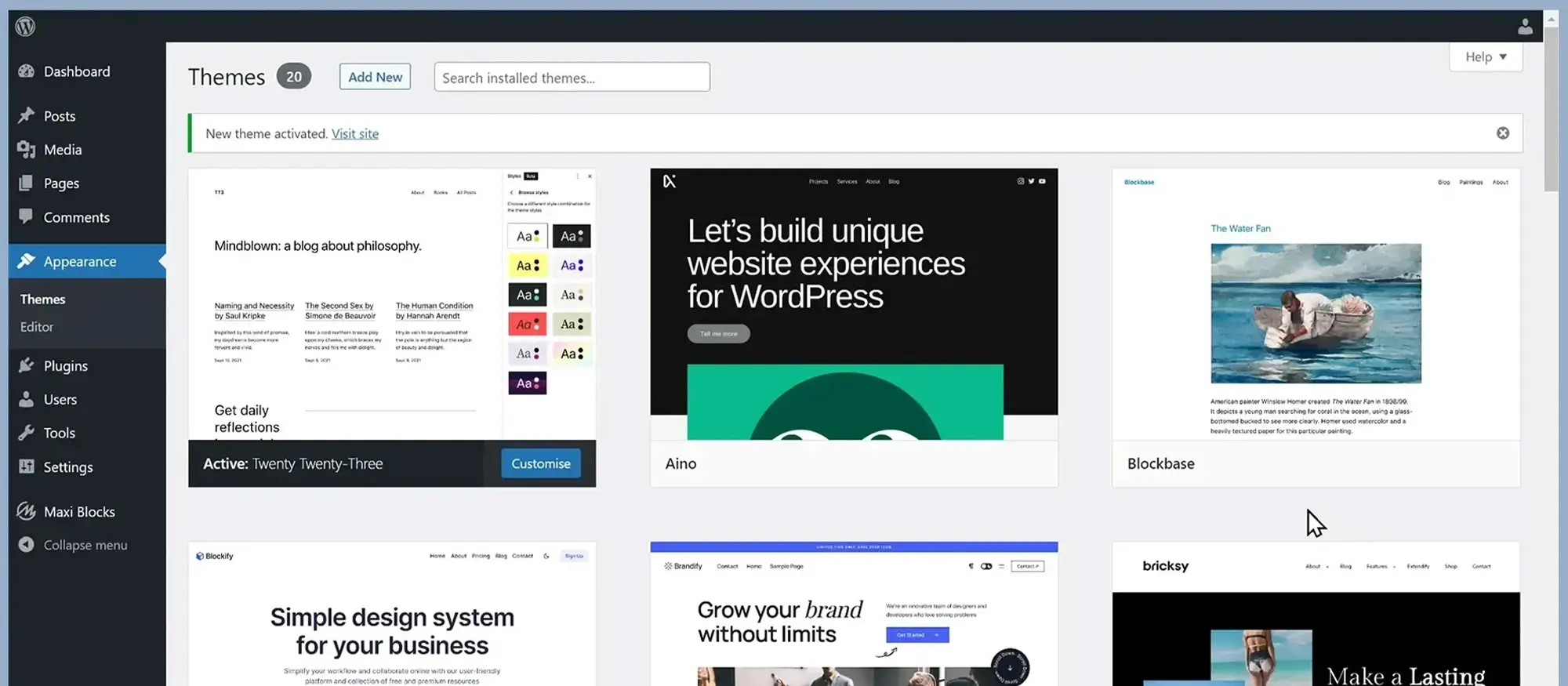20 things to consider when designing a WordPress website from scratch
Try MaxiBlocks for free with 500+ library assets including basic templates. No account required. Free WordPress page builder, theme and updates included.
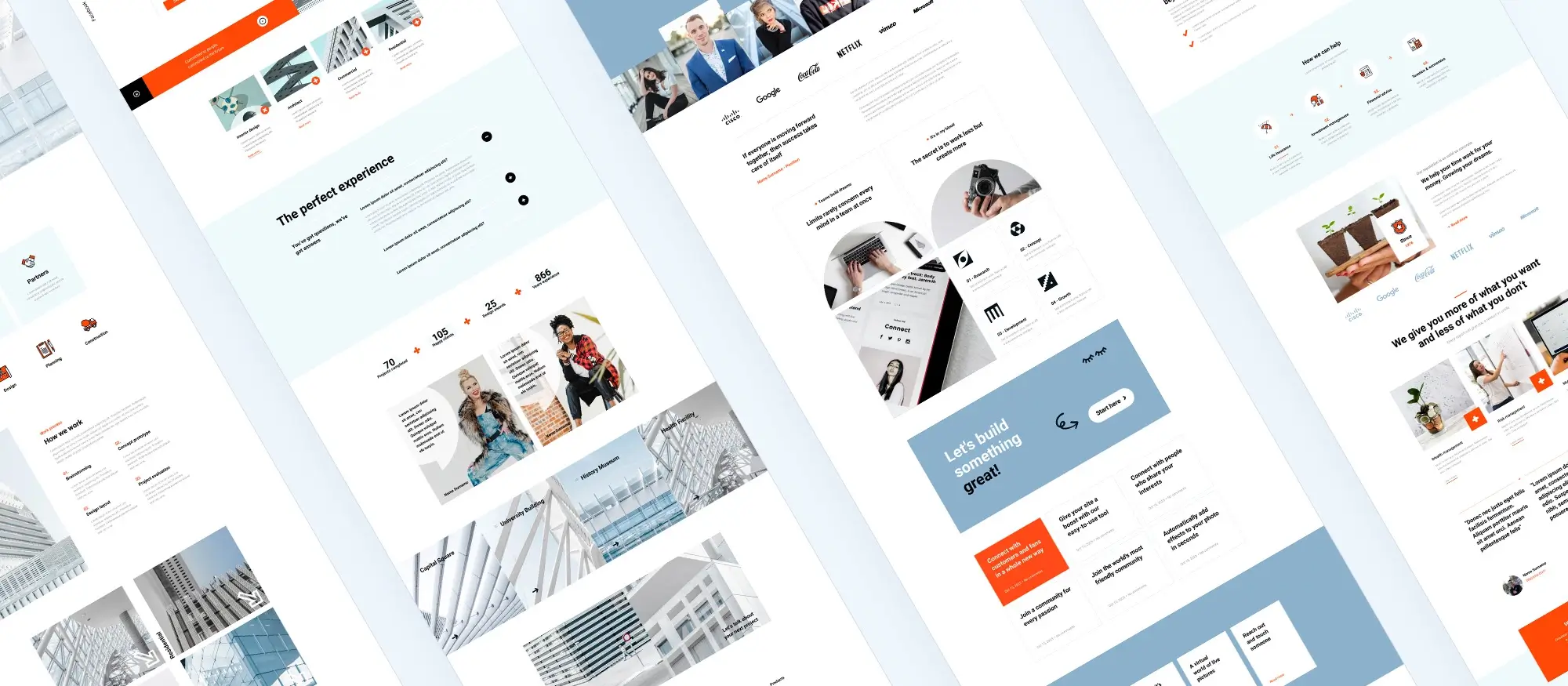
Updated 15th May 2025
20 things to consider before designing a WordPress website from scratch
Designing a WordPress website from scratch involves several key steps that require careful planning and execution. Whether you’re setting up a personal blog, a business site, or an online store, understanding these essential elements will help you create a well-functioning and engaging website. This guide walks you through the main considerations to keep in mind as you build your site.
Key takeaways:
- Clear planning and structure will save you time later.
- Choose tools and features based on what your audience needs, not just what’s trendy.
- Mobile responsiveness and performance should never be an afterthought.
- Regular updates and maintenance keep your site running smoothly long-term.
Things to think about before starting:
- What’s the main goal of your site (e.g. generate leads, share content, sell products)?
- Who are your users, and how will they want to navigate your content?
- What’s the bare minimum your site needs to go live (you can always expand later)?
Places to look for inspiration and help:
- WordPress.org Themes Directory
- MaxiBlocks Page Builder
- Awwwards and Behance for layout ideas
- Google Fonts for typography choices
- Can I Use to check browser compatibility

Planning and preparation
1. Define the website’s purpose
Before diving into the design process, it’s important to define the purpose of your website. Ask yourself what you want to achieve with your site and who your target audience is. Whether you’re creating a platform for personal expression, a digital storefront, or a resource hub, clearly outlining your goals will guide your decisions throughout the project. Consider what information or services your visitors will be seeking and tailor your site’s content and structure to meet those needs.
2. Choose a domain name and hosting provider
Selecting the right domain name and hosting provider is crucial. Your domain name should reflect your site’s identity and be easy for users to remember. Once you have your domain, choose a hosting provider that offers reliability, good speed, and responsive support. The right hosting service ensures your site remains accessible and performs well.
3. Plan the site structure
Planning your site’s structure is like creating a blueprint before construction. Outline the main pages you need and their hierarchy. Essential pages typically include Home, About, Services, Blog, and Contact. A clear structure will help visitors navigate your site easily and find the information they need without frustration.
4. Select a WordPress theme
The WordPress theme you choose will greatly influence your site’s design and functionality. Pick a theme that fits the purpose of your site and appeals to your audience. It should also be responsive, meaning it adjusts well to different screen sizes. A well-chosen theme provides a solid foundation for customisation and helps establish your site’s visual identity.
5. Customise the theme
Customising your chosen theme allows you to make your site unique. Adjust the layout, colours, and fonts to align with your brand’s style and personality. This step involves configuring various elements such as headers, footers, and sidebars. Tailoring the theme to your specific needs helps create a more personalised and engaging experience for visitors.
Subscribe to our newsletter
Setting up the essentials
6. Install essential plugins
Plugins are tools that enhance your WordPress site’s functionality. For most sites, installing plugins for SEO, security, backups, and performance is advisable. Choose plugins that are compatible with your theme and each other to avoid conflicts. Properly selected plugins can significantly improve your site’s functionality and help you manage it more effectively.
7. Set up basic site configurations
Configuring the basic settings of your WordPress site sets the groundwork for its operation. Begin by setting your site title and tagline, which appear in various places on your site and in search results. Set up your permalinks to create clean, user-friendly URLs. These configurations help with organisation and can enhance the site’s visibility.
8. Create and organise content
With your site set up, focus on creating and organising content. Write compelling and relevant content for each page and use categories and tags to organise blog posts. Proper organisation makes your site more navigable and keeps visitors engaged with well-structured and easily accessible information.
9. Design the navigation menu
A well-designed navigation menu is crucial for guiding visitors through your site. Create a menu structure that logically groups your main pages and sections, making it easy for users to find what they’re looking for. A clear and intuitive menu enhances user satisfaction and helps visitors quickly access key areas of your site.
10. Implement a contact form
A contact form allows visitors to reach out to you directly from your site. Make sure the form is easy to find and simple to use. Depending on your needs, you might also include features like a map to show your location. A functional contact form facilitates communication and helps address visitor enquiries efficiently.

Enhancing functionality and appearance
11. Set up social media integration
Integrating social media with your website helps connect your online presence across different platforms. Add social media buttons or widgets to allow visitors to follow your profiles or share your content. Displaying social media feeds on your site can also keep your audience engaged and up-to-date with your latest posts and activities.
12. Ensure mobile responsiveness
With the increasing use of mobile devices to access the web, your site must be mobile-friendly. Test how your site displays and functions on various devices to ensure it remains accessible and easy to navigate on smaller screens. Adjustments may be needed to optimise the site’s performance on mobile devices.
13. Optimise for search engines
Optimising your site for search engines helps improve its visibility in search results. Use SEO plugins to refine your page titles, meta descriptions, and keywords. Make sure your images have descriptive alt text and fix any broken links. These practices contribute to better search engine rankings and attract more visitors.
14. Focus on website performance
To keep your site running efficiently, optimise its performance. Compress images and files to reduce loading times and implement caching to speed up page access. Consider using a Content Delivery Network (CDN) to deliver content quickly across different regions. Good performance keeps visitors satisfied and enhances their overall experience on your site.
15. Implement security measures
Securing your website against threats is important for maintaining its integrity. Install security plugins to protect your site from potential risks and keep WordPress, themes, and plugins updated to address vulnerabilities. Regular security checks help safeguard your site and protect it from potential attacks.
Build like a pro
Enhancing functionality and appearance
11. Set up social media integration
Integrating social media with your website helps connect your online presence across different platforms. Add social media buttons or widgets to allow visitors to follow your profiles or share your content. Displaying social media feeds on your site can also keep your audience engaged and up-to-date with your latest posts and activities.
12. Ensure mobile responsiveness
With the increasing use of mobile devices to access the web, your site must be mobile-friendly. Test how your site displays and functions on various devices to ensure it remains accessible and easy to navigate on smaller screens. Adjustments may be needed to optimise the site’s performance on mobile devices.
13. Optimise for search engines
Optimising your site for search engines helps improve its visibility in search results. Use SEO plugins to refine your page titles, meta descriptions, and keywords. Make sure your images have descriptive alt text and fix any broken links. These practices contribute to better search engine rankings and attract more visitors.
14. Focus on website performance
To keep your site running efficiently, optimise its performance. Compress images and files to reduce loading times and implement caching to speed up page access. Consider using a Content Delivery Network (CDN) to deliver content quickly across different regions. Good performance keeps visitors satisfied and enhances their overall experience on your site.
15. Implement security measures
Securing your website against threats is important for maintaining its integrity. Install security plugins to protect your site from potential risks and keep WordPress, themes, and plugins updated to address vulnerabilities. Regular security checks help safeguard your site and protect it from potential attacks.
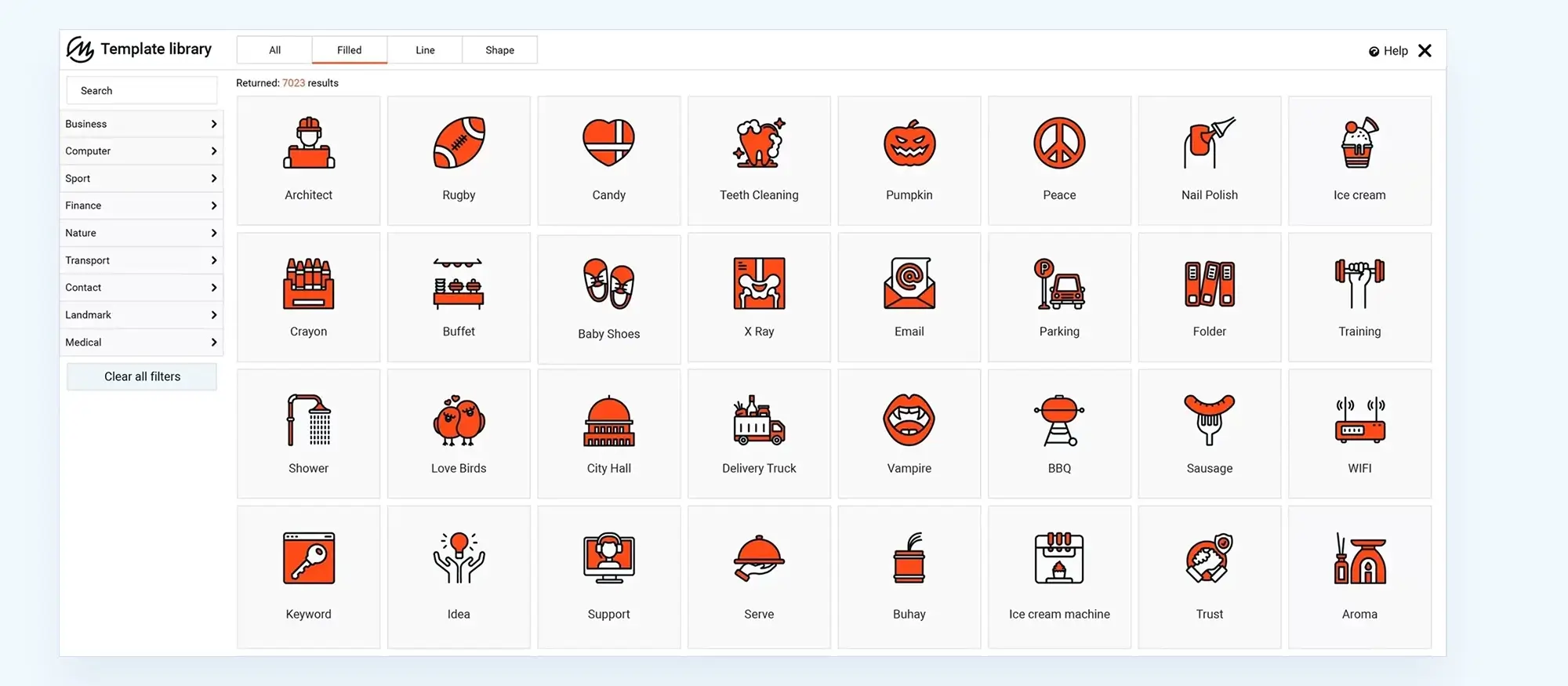
Final checks and post-launch
16. Test the website thoroughly
Before launching, thoroughly test your website to ensure everything functions correctly. Check all links, forms, and interactive elements to verify they work as expected. Test the site across various browsers to confirm compatibility. Comprehensive testing helps identify and resolve any issues before your site goes live.
17. Set up analytics
Integrating an analytics tool like Google Analytics allows you to monitor how visitors interact with your site. Tracking metrics such as page views and user behaviour helps you understand which content is popular and how users navigate your site. Reviewing this data regularly can inform decisions about future updates and improvements.
18. Prepare for regular updates
Maintaining a successful website involves regular updates. Plan a schedule for refreshing content, updating plugins and themes, and addressing feedback. Regular updates keep your site relevant and functioning smoothly, and they help respond to changes in visitor needs and preferences.
19. Launch the website
When you’re ready to launch, perform a final review to ensure everything is set up correctly. Announce the launch through social media or email newsletters to attract visitors and generate interest. A well-planned launch helps establish your site’s presence and draws attention to its debut.
20. Monitor and maintain the site
After launching, continue to monitor your website’s performance and make necessary adjustments. Regular maintenance includes checking for updates, addressing security concerns, and evaluating site performance. Ongoing attention helps keep your site running smoothly and ensures it continues to meet your goals and serve your audience effectively.
By following these 20 steps, you’ll go from a blank slate to a fully functional WordPress site that looks good, works well, and is easy to maintain. Whether it’s your first site or your tenth, these basics set you up for success.
Things to consider when designing a WordPress website from scratch
Designing a WordPress website from scratch involves more than simply choosing a theme. It’s about combining layout, functionality and user experience into a cohesive and engaging site. A great place to begin is with a solid WordPress website design tutorial or a deep dive into how to design a WordPress website from scratch, especially if you’re building your first project. Consider the overall structure and navigation, starting with how to design a website layout and learning from a curated WordPress website design portfolio. For hands-on steps, WordPress website design tutorials and tips offer valuable guidance.
If you’re building for a client or a local company, WordPress website design for small business presents unique design considerations such as mobile responsiveness, trust-building elements and clear calls to action. For creative control, understanding how to design a WordPress theme allows for deeper customisation. You might also explore whether a free WordPress website is a good starting point.
Looking for inspiration or professional help? Learn what is the best WordPress design agency for your needs, or browse examples of WordPress website designs and the best WordPress website designs to spark ideas. For freelancers, positioning yourself as a WordPress website designer requires a balance of design skill and development knowledge, which you can expand through resources on WordPress design and development and general WordPress web design.
Prioritising usability is key, optimising user experience helps reduce bounce rates and improve engagement. You’ll also want to ensure your layout includes WordPress responsive design to support users across all devices. Tools like MaxiBlocks: a guide to the WordPress design library make it easier to create layouts with drag-and-drop ease, especially when combined with advice from the WordPress guide to choosing a block addon.
If you’re wondering how do I design my own WordPress website, the key lies in planning, experimenting and making use of the wide range of resources and tools available to support your journey.
Inspiring WordPress designs for any type of site
Explore creative WordPress designs that balance style, performance, and usability.
FAQs – Design a WordPress website from scratch
Do I need to know how to code to design a WordPress site from scratch?
No. WordPress is beginner-friendly, and you can build a full site using themes and page builders like MaxiBlocks or Elementor no coding needed. However, knowing a bit of HTML/CSS can help if you want to customise further.
How do I choose the best theme for my site?
Look for a theme that matches your site’s purpose and feels easy to work with. Make sure it’s responsive (mobile-friendly), actively maintained, and has good reviews. Start with something simple you can customise it as you go.
How many plugins should I install?
Only what you really need. Too many plugins can slow down your site or cause conflicts. A good starting set might include one for SEO, backups, caching, and security.
What’s the difference between pages and posts?
Pages are for static content like About, Contact, or Services. Posts are for time-sensitive or regularly updated content like blog articles. They’re often organised by categories and tags.
How do I make sure my site is secure?
Use a strong password, keep WordPress and plugins updated, and install a security plugin like Wordfence. Avoid using admin as your username and always back up your site regularly.
When should I launch my site?
Once your key pages (like Home, About, Contact) are ready, and you’ve tested everything like forms, links, mobile view, load speed you’re good to go. You can always improve things after launch.
What should I do right after launching?
Announce it. Share the link via social media or email. Submit your site to Google Search Console. Then, keep an eye on performance and feedback so you can tweak and improve.
WordPress itself
Official Website
wordpress.org – This is the official website for WordPress, where you can download the software, find documentation, and learn more about using it.
WordPress Codex
codex.wordpress.org/Main_Page – This is a comprehensive documentation resource for WordPress, covering everything from installation and configuration to specific functionality and troubleshooting.
WordPress Theme Directory
wordpress.org/themes – The official WordPress theme directory is a great place to find free and premium WordPress themes. You can browse themes by category, feature, and popularity.
maxiblocks.com/go/help-desk
maxiblocks.com/pro-library
www.youtube.com/@maxiblocks
twitter.com/maxiblocks
linkedin.com/company/maxi-blocks
github.com/orgs/maxi-blocks
wordpress.org/plugins/maxi-blocks

Kyra Pieterse
Author
Kyra is the co-founder and creative lead of MaxiBlocks, an open-source page builder for WordPress Gutenberg.
You may also like