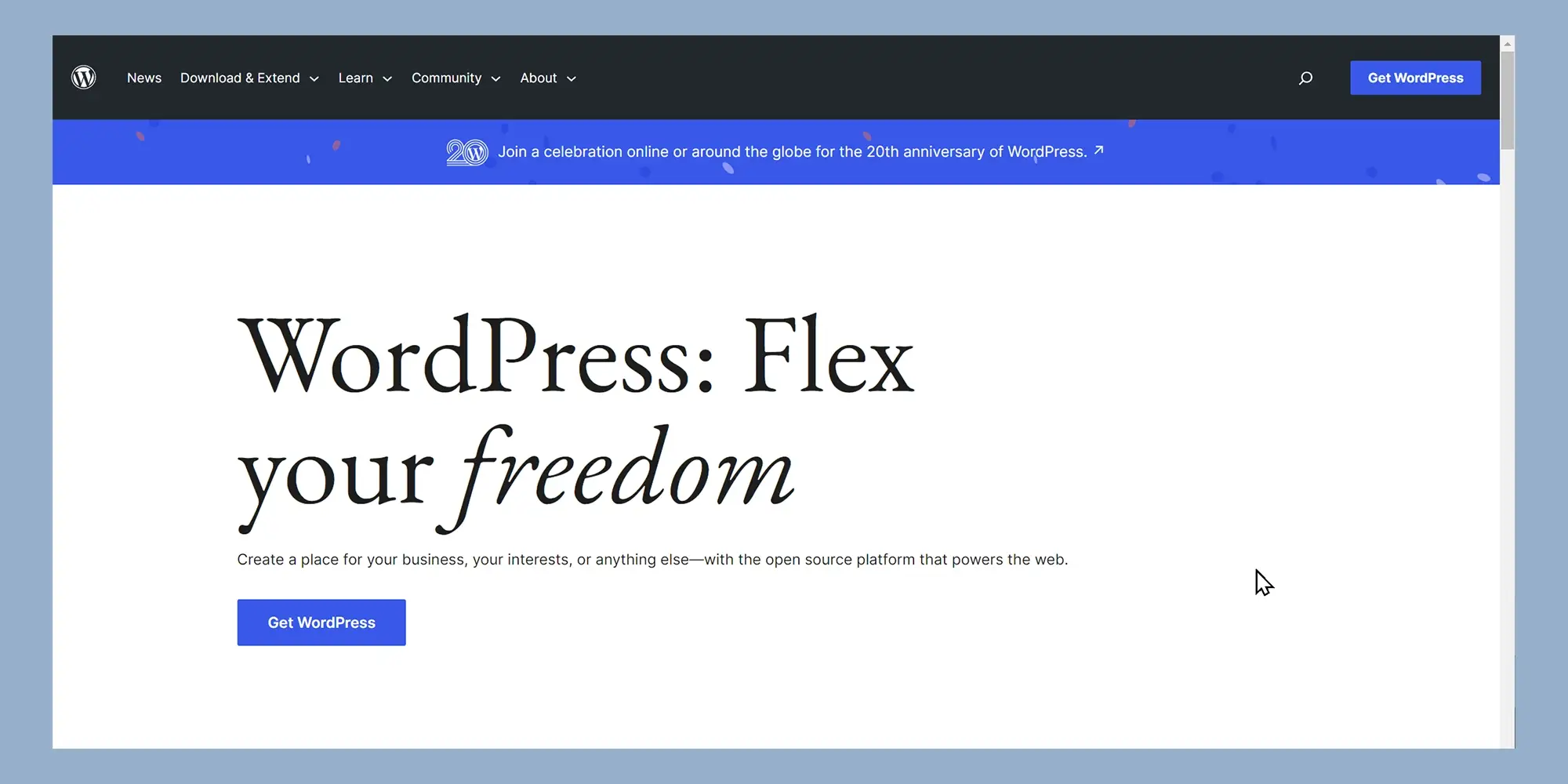33 Ideas for creating WordPress website design tutorials
Try MaxiBlocks for free with 500+ library assets including basic templates. No account required. Free WordPress page builder, theme and updates included.

Updated 15th May 2025
Creating WordPress website design tutorials
General WordPress design tips
Creating WordPress website design tutorials is a brilliant way to help people improve their skills and build better websites. As more individuals look to establish an online presence, good design becomes even more valuable. Tutorials covering the basics and more advanced techniques are useful resources for both beginners and experienced designers.
Beginner’s guide to WordPress theme selection
Choosing the right theme is one of the first big decisions when setting up a WordPress site. It is important to pick a theme that fits the purpose of your site, whether you are building a blog, an online store or a portfolio. A good tutorial should guide users through assessing different themes based on features, style, flexibility and compatibility. Helping users make informed choices can save them a lot of time and frustration later on.
Customising WordPress themes
Once you have selected a theme, the next step is making it your own. A step-by-step tutorial on customisation should show how to adjust colours, fonts and layouts through the WordPress Customizer. Small tweaks can have a big impact on branding and user experience. Clear instructions on where to find theme settings and how to preview changes help users build confidence in customising their site.
How to create a child theme in WordPress
A child theme lets you safely customise your site without losing changes when the main theme updates. Teaching users how to create and activate a child theme is important for anyone who wants more control over their site design. A tutorial should explain the basics clearly, showing how to set up the right files and link the child theme to the parent theme.
Introduction to WordPress page builders
Page builders like MaxiBlocks and WPBakery open up more design options beyond the basic WordPress editor. A good beginner tutorial should introduce these tools, explain their features and highlight how they allow for more flexible and visually appealing layouts. Helping users understand when and why to use a page builder makes it easier for them to design complex pages without coding.
Advanced WordPress design techniques
Using custom CSS
Custom CSS gives users the ability to make very specific design changes. A tutorial on this topic should explain the basics of writing CSS, where to add it in WordPress, and show simple examples like adjusting font sizes, margins or colours. Encouraging users to experiment with small changes builds confidence and opens up more design possibilities.
Creating responsive designs
A responsive website looks good on phones, tablets and desktops. Tutorials should show users how to test their site on different devices and offer tips for adjusting layouts so that content adapts nicely. Topics could include flexible images, media queries and mobile-first design strategies.
Implementing advanced layouts with page builders
Once users are comfortable with basic layouts, they might want to create more detailed page designs. Tutorials can explain how to use grids, columns, spacing tools and reusable sections within a page builder. Practical examples help users understand how to structure content for better visual impact and usability.
Optimising WordPress themes for speed
Site speed affects both user experience and search rankings. Tutorials on this subject should cover how to compress images, limit plugin use, and streamline code. Showing users how to test their site speed and make improvements gives them practical ways to create faster, more reliable websites.
Creating helpful, easy-to-follow WordPress tutorials gives people the tools to design better websites and build valuable skills. Covering both the basics and more advanced topics ensures there is something useful for everyone, whether they are just starting out or looking to refine their design approach.

WordPress website design tutorials: Visual design, branding, and user interaction
How to choose the right colour scheme for your WordPress site
Choosing the right colour scheme is one of the first steps towards building a strong brand identity. A good tutorial on this topic should explain the basics of colour theory, such as how different colours create different emotions and how colour combinations work together. It should also guide users in selecting a palette that matches their brand personality. Recommending simple tools like Adobe Colour or Coolors can help users pick and test their colours more easily.
Designing custom graphics for WordPress
Custom graphics make a website feel unique and more professional. A tutorial here should show users how to create their own images, icons and banners using tools like Canva, Figma or Photoshop. It can also cover how to source high-quality graphics from trusted free and paid resources. Tips on sizing, file formats and consistency help users make sure their visuals blend smoothly into their overall design.
Typography tips for WordPress sites
Good typography improves both readability and visual appeal. A tutorial focused on fonts should cover choosing font pairs, adjusting sizes and setting line spacing for a better reading experience. It should also explain how to add custom fonts to WordPress, either through plugins or manual methods, and offer practical advice on keeping typography consistent across the site.
Incorporating logos and branding elements
Adding logos and branding elements helps create a strong identity across all pages. A tutorial should guide users through uploading logos, placing them correctly in headers, footers and favicons, and adjusting size and spacing to maintain balance. It can also show how to use branding colours in buttons, backgrounds and navigation menus to keep the look consistent.
Adding and customising WordPress plugins
Plugins are essential for adding features to a WordPress site. A good tutorial should walk users through installing plugins, setting them up and customising them to suit their site’s needs. It can also suggest useful plugins for things like contact forms, SEO tools, social media feeds and performance improvements, giving users a strong starting point.
Creating custom post types and taxonomies
For more complex sites, custom post types and taxonomies are powerful tools. A tutorial on this topic should explain what they are, why they are useful and show simple ways to create them using plugins like Custom Post Type UI. Showing examples, like creating a ‘Portfolio’ post type separate from blog posts, helps users understand how to organise their content better.
Integrating forms and contact options
Forms are key to communication on a website. A tutorial should show users how to add contact forms using plugins like WPForms or Contact Form 7. It should explain basic form fields, best practices for layout and how to set up notifications. Highlighting optional extras like newsletter signups or feedback forms can help users get more out of their sites.
Building and managing navigation menus
Navigation is one of the most important parts of user experience. A clear tutorial should explain how to create menus in WordPress, add pages or custom links, and organise them logically. It can also cover creating dropdown menus, adding menu icons and positioning menus in different areas of the theme to help users build a site that is easy and pleasant to explore.
By following these tutorials, users can create WordPress websites that are not only functional but also visually strong, easy to navigate and reflective of their personal or business brand.
Subscribe to our newsletter
WordPress website design tutorials: E-commerce design essentials
Setting up an online store with WooCommerce
WooCommerce is the go-to plugin for turning a WordPress site into an online shop. A clear tutorial should walk users through installing WooCommerce, setting up the basic settings like payment methods, shipping options and tax rules, and adding their first products. It is also important to show how to choose a theme that supports WooCommerce and how to customise the store to reflect the brand’s identity. Helping users understand how to organise their shop categories and product displays lays a strong foundation for building an online business.
Designing product pages in WooCommerce
Product pages are where visitors decide whether to buy or move on, so their design is critical. A tutorial on this topic should explain how to create clean and engaging layouts, using high-quality images, detailed product descriptions and clear call-to-action buttons. It should also cover the importance of consistent design, including choosing the right product image sizes and keeping information easy to find. Offering advice on using customer reviews, related products and promotional banners can help users build trust and encourage more sales.
Optimising checkout processes for better sales
The checkout process can make or break an e-commerce site. A good tutorial should show how to simplify the checkout experience to reduce friction and prevent cart abandonment. Tips might include minimising the number of steps, offering guest checkout options, keeping forms short and clear, and making payment options obvious. It is also helpful to show how plugins can be used to customise and enhance the checkout page. A fast, easy and secure checkout process not only improves sales but also leaves customers with a positive impression that encourages repeat business.
Focusing on these key areas helps users create e-commerce websites that are not only visually appealing but also functional, user-friendly and designed to drive sales.

WordPress website design tutorials: Performance and security essentials
Best practices for WordPress site security
Keeping your WordPress site secure is vital for protecting your content, user data and reputation. A good tutorial should guide users through the basics, such as using strong passwords, keeping WordPress, themes and plugins updated, and setting up two-factor authentication. It should also introduce essential security plugins like Wordfence or Sucuri, and explain how to set up regular security scans. Making users aware of common threats like brute force attacks and malware can help them take proactive steps to keep their site safe.
How to backup and restore your WordPress site
Backing up your WordPress site is essential for peace of mind. A tutorial should explain the importance of regular backups and show users different ways to do it, whether through hosting providers or plugins like UpdraftPlus or Jetpack Backup. It should walk through setting up automatic backup schedules and show how to restore a site from a backup if something goes wrong. Clear, simple instructions help users feel more confident that they can recover their site if needed.
SEO design tips for WordPress websites
Good design plays a big role in SEO. A tutorial on this topic should offer practical tips like using proper heading structures (H1, H2, H3), ensuring fast page load times, and making sites mobile-friendly. It should also explain the importance of clean URL structures, optimised images with alt text and internal linking between pages. Helping users understand how design decisions affect search engine rankings makes it easier for them to create websites that are both beautiful and visible.
Minimising website downtime
Website downtime can harm your site’s reputation and performance. A useful tutorial should explain how to monitor uptime using tools like UptimeRobot or Jetpack Monitor. It should offer practical advice such as choosing a reliable hosting provider, using caching plugins to reduce server load and keeping themes and plugins updated to avoid conflicts. Having a clear plan for what to do if downtime occurs, including contacting hosting support quickly, helps users maintain a more stable and reliable website.
By understanding and applying these performance and security practices, users can create WordPress sites that are safe, fast and consistently available, leading to better experiences for both themselves and their visitors.
Build like a pro
WordPress website design tutorials: Troubleshooting, community, and future trends
Common design issues and how to fix them
Design issues are bound to come up, whether it is problems with alignment, font sizes, or elements not displaying correctly. A helpful tutorial should walk through common problems like broken layouts after updates, image sizing issues or conflicting plugin styles. It should offer practical troubleshooting tips such as clearing caches, checking plugin compatibility and using browser developer tools to diagnose problems. Helping users find and fix these issues keeps their websites looking polished and professional.
How to update and maintain your WordPress site
Keeping a WordPress site up to date is key to maintaining security and functionality. A good tutorial should explain how to update WordPress core, themes and plugins safely. It should also cover best practices like making backups before updates, using staging environments to test changes and checking compatibility before installing new features. Simple, regular maintenance routines can prevent bigger problems down the line.
Getting help with WordPress design challenges
Sometimes you need extra support. A useful tutorial should show users how to find help through official WordPress forums, community groups, or by hiring professional developers. It can also introduce resources like documentation, YouTube channels, and online courses. Knowing where to ask questions and how to choose reliable help can make tackling design challenges much less stressful.
Creating and sharing WordPress design tutorials
Sharing knowledge strengthens both the individual and the WordPress community. A tutorial on this subject should encourage users to document their processes and publish tutorials through blogs, forums or video platforms. Simple tips on structuring a tutorial clearly, using screenshots and offering step-by-step instructions can help more people share what they have learned.
Engaging with the WordPress design community
Building connections with other designers and developers is a great way to learn and stay motivated. A tutorial could explain how to join WordPress Meetups, participate in online groups, or attend WordCamps. Engaging with the community opens the door to new ideas, collaborations and support networks that can make a real difference in personal growth.
How to get feedback on your WordPress designs
Constructive feedback helps you improve. A tutorial should show how to ask for feedback effectively, whether through design groups, forums, or trusted peers. It should also offer advice on handling criticism positively and using feedback to refine and strengthen your designs.
Staying updated with WordPress design trends
Web design evolves quickly, and staying informed keeps your work fresh. A tutorial on this topic should introduce reliable blogs, podcasts and newsletters that track WordPress updates and design innovations. It can also suggest setting aside time regularly for professional development and experimenting with new tools.
Experimenting with emerging design technologies
New technologies like AI-driven design tools, augmented reality experiences or headless WordPress setups are shaping the future. A tutorial can gently introduce users to these trends, encourage small experimental projects and highlight resources for learning more. Even trying new plugins or design frameworks can keep creativity alive.
Building a portfolio of WordPress design projects
A well-organised portfolio is essential for attracting clients or job opportunities. A final tutorial should guide users on how to showcase their best projects, write brief case studies, and present work professionally. Advice on choosing the right platform and keeping the portfolio updated ensures that users always put their best foot forward.

Final thoughts on WordPress website design tutorials
Creating WordPress website design tutorials isn’t just about showing people where to click or which theme to pick. It’s about giving people the confidence to try new things, helping the WordPress community grow, and making website design feel that little bit more accessible to everyone.
Whether you’re helping someone set up their very first site or guiding them through building more advanced layouts, good tutorials can make a real difference. They turn what might seem complicated into something manageable and even fun. Sites like WPBeginner do a great job of breaking things down for people just starting out.
As WordPress continues to evolve with tools like the Gutenberg editor, and new technologies like full site editing becoming the norm, there’s always something fresh to learn. Tutorials help keep everyone up to speed, whether you’re diving into custom themes or learning how to tweak performance for faster load times.
At the heart of it, teaching through tutorials is about more than skills. It’s about encouraging people to have a go, to share what they know, and to keep pushing their creativity. The more we share, the stronger the WordPress community becomes.
No matter if you’re just starting out or you’ve been building sites for years, there’s always room to pick up new tricks and there’s always someone who could benefit from what you’ve learned. So if you’ve ever thought about creating your own tutorials, now’s the perfect time to jump in and help others grow.
Dig deep: smart ideas for creating WordPress website design tutorials
If you’re ready to share your expertise, creating WordPress website design tutorials is a great place to start. Focus on practical use cases like building a WordPress website for small business or exploring the fundamentals of WordPress design and development. Help viewers understand the structure of great WordPress web design, and highlight techniques for optimising user experience and applying responsive design principles.
To add real value, analyse the work of a professional WordPress website designer or reference standout WordPress website designs and best examples. You can also answer common questions like how to design your own WordPress site and recommend tools such as the MaxiBlocks design library or a detailed guide to choosing the right block addon. These tutorial ideas can help you build a loyal audience while offering genuinely useful, hands-on content.
Inspiring WordPress designs for any type of site
Explore creative WordPress designs that balance style, performance, and usability.
FAQs – WordPress website design tutorial
What is a WordPress website design tutorial?
A WordPress website design tutorial is a step-by-step guide that teaches you how to create, customise and launch a website using WordPress. It covers choosing a theme, setting up pages, designing layouts, adding content and styling your site to match your brand or personal style.
How do I start designing a WordPress website?
You start by installing WordPress, choosing a theme, and setting up your basic pages such as Home, About, Services and Contact. From there, you customise your theme settings, add your content, and adjust the design using the block editor or a page builder.
What tools do I need for a WordPress website design?
You need a domain name, a hosting provider, an installed WordPress setup, and a theme. You might also use plugins for extra functionality and page builders like Elementor or the native block editor for easier design control.
How do I choose a WordPress theme for design?
Select a theme that is responsive, fast loading, SEO friendly and easy to customise. Look for themes that match your site’s purpose and offer design flexibility through settings or page builder compatibility.
Can I design a WordPress website without coding?
Yes, most WordPress designs today can be achieved without any coding. You can use visual builders, theme settings and block patterns to create professional designs even if you have no technical background.
How do I customise a WordPress theme?
You customise a theme by going to Appearance > Customise in the WordPress dashboard. Here, you can change colours, fonts, logos, headers, footers and homepage layouts. Some themes and builders allow even deeper visual customisation.
What is the role of plugins in WordPress website design?
Plugins add extra features like sliders, contact forms, galleries and design effects. They extend the functionality of your site and help you create a more interactive and visually appealing experience for users.
How do I make my WordPress site mobile friendly?
Choose a responsive theme, use mobile previews in the editor, and adjust padding, font sizes and image scaling for smaller screens. Many page builders also let you create different designs for desktop, tablet and mobile views.
How important are images and graphics in website design?
High-quality images and graphics are essential for making your website visually attractive. They should support your brand, be optimised for fast loading and enhance the user experience without overwhelming your design.
How do I launch my WordPress website after designing it?
After designing and testing your website, you can launch it by connecting your domain name to your hosting, ensuring all links and forms work correctly, setting up basic SEO and submitting your site to search engines like Google for indexing.
WordPress itself
Official Website
wordpress.org – This is the official website for WordPress, where you can download the software, find documentation, and learn more about using it.
WordPress Codex
codex.wordpress.org/Main_Page – This is a comprehensive documentation resource for WordPress, covering everything from installation and configuration to specific functionality and troubleshooting.
WordPress Theme Directory
wordpress.org/themes – The official WordPress theme directory is a great place to find free and premium WordPress themes. You can browse themes by category, feature, and popularity.
maxiblocks.com/go/help-desk
maxiblocks.com/pro-library
www.youtube.com/@maxiblocks
twitter.com/maxiblocks
linkedin.com/company/maxi-blocks
github.com/orgs/maxi-blocks
wordpress.org/plugins/maxi-blocks

Kyra Pieterse
Author
Kyra is the co-founder and creative lead of MaxiBlocks, an open-source page builder for WordPress Gutenberg.
You may also like