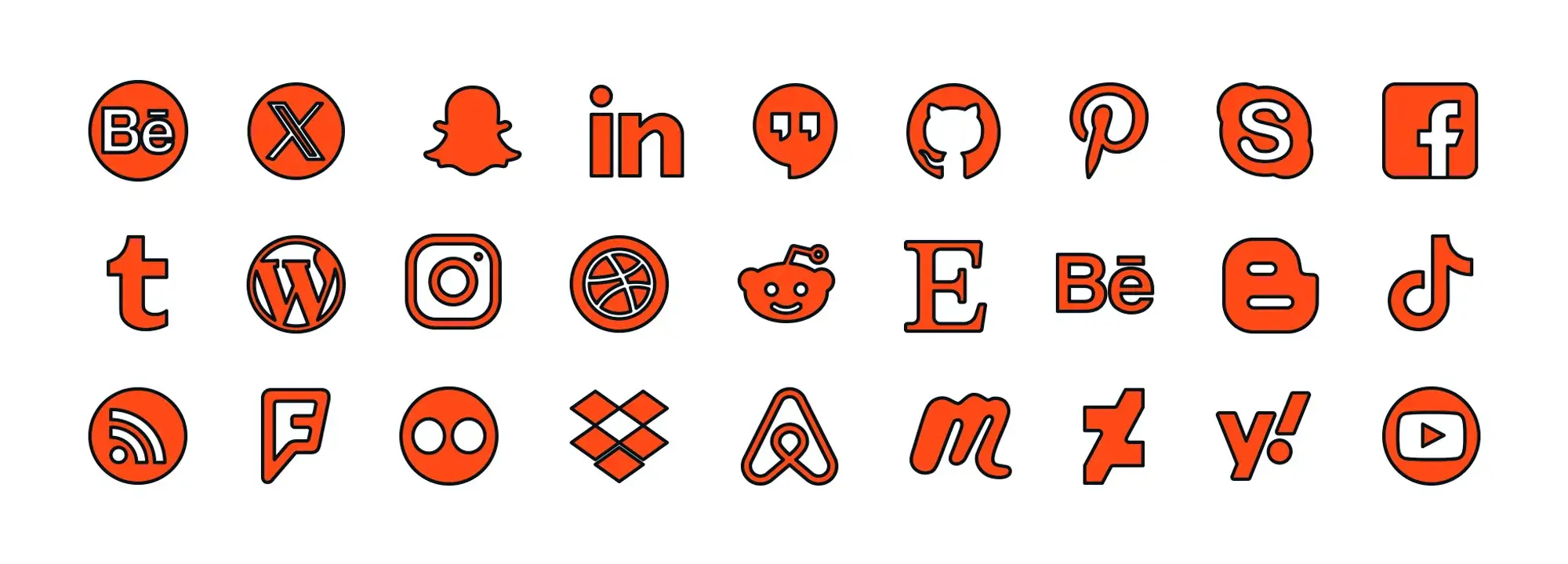Craft your dream studio website with a MaxiBlocks template
Try MaxiBlocks for free with 500+ library assets including basic templates. No account required. Free WordPress page builder, theme and updates included.
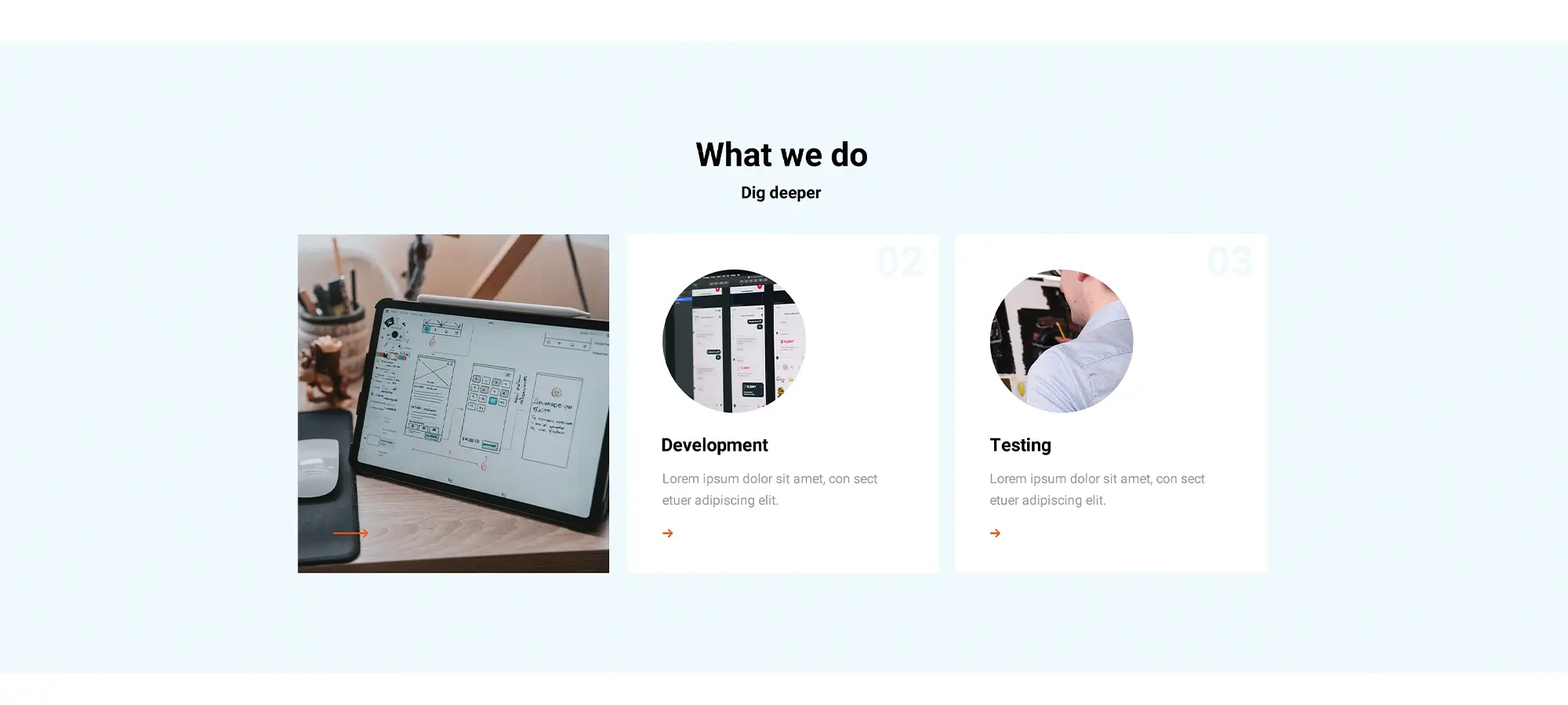
Updated 8th May 2025
Make a jaw dropping first impression
Create visual impact with custom hero design
The first thing visitors see should express the heart of your brand. The Studio template from MaxiBlocks helps you make that first impression count with a fully customisable hero section. It uses scalable SVG shapes that look sharp on any screen and remain lightweight for fast loading. You can swap shapes with one click from the built in MaxiBlocks shape library and enhance them using blend modes or gradient overlays. All of this works directly in the editor so you do not need any design software.
Communicate your message clearly and fast
In the space above the fold, your message needs to be focused. The Studio template offers clear guidance with a headline area built for modern creative businesses. It encourages you to use benefit driven copy that speaks directly to your audience and highlights the outcome they can expect. Alongside the headline you will find a strong call to action supported by a second option for those who want to learn more before they act. This dual approach ensures you can engage users at different points in their decision making journey.
Build instant trust with subtle visual cues
Beneath the call to action area, the layout includes space for a testimonial snippet, a client logo or a small badge. These trust signals help new visitors feel reassured about your quality and credibility. They do not distract from the core message but support it through visual reinforcement. You can choose what to show based on what best represents your achievements or recognition.
Ensure performance from the very start
While the hero section delivers strong visual appeal, it is also optimised for performance. SVG files are small and load quickly while background images are set to load only when needed. This keeps your page light and helps reduce your largest contentful paint time to under two and a half seconds. A fast start builds momentum for the rest of the visit.
The Studio template ensures that your site opens with a confident, polished introduction. As the user scrolls, every section continues to build on that first impression with clarity and style.

Interactive service highlights that attract attention
Use icons that move with purpose
Your services section is where visitors start to understand what you offer and how it helps them. With the Studio template, you can make this section feel alive using animated SVG icons from the MaxiBlocks icon library. These icons come with built in hover effects like spin, bounce or colour shift. You can adjust them in the settings panel to match your brand’s energy and keep things consistent across the site.
Layout adapts to fit every screen
The Studio template’s services layout uses a responsive three column grid on desktop and shifts to a single column layout on mobile. Each card can have a different height, creating a casual, engaging rhythm that feels more editorial than rigid. You can also choose how the background looks behind the grid. Whether you prefer a flat tone, a soft gradient or even a quiet video loop, the options help you set the mood without distracting from the content.
Guide attention with clear structure and benefit first copy
Each service highlight is structured to deliver the message fast. Use a short, action oriented heading, followed by one clear benefit. Below that, include a two to three word subheading to reinforce what users will gain. This pattern keeps the content easy to skim while still making each point feel valuable. The format is ideal for creative studios offering a mix of design, strategy or development services.
Encourage action with smart interactive touches
Visitors can click anywhere on each card, thanks to built in link wrappers that cover the full element. On hover, a button can appear that invites them to learn more or go deeper into that service. These details help guide users through your content without forcing them to think too hard about what to do next.
Interactive service highlights combine clarity with motion, helping users quickly understand your value while staying engaged with your site’s experience.
Subscribe to our newsletter
Proof that builds trust and drives conversions
Showcase work that speaks for itself
A compelling portfolio proves your expertise before you say a word. The Studio template’s masonry grid makes this effortless by automatically adjusting the column layout to suit the screen size using smart layout tools. Images are optimised for performance with lazy loading and soft blur placeholders so everything feels fast and polished from the first scroll. For users who want a closer look, a lightbox option allows images to open in full, complete with swiping and tap-to-caption interaction.
Tell stories that move people to act
Case studies go beyond visual appeal by telling the story behind the project. The Studio template includes a dedicated block for sharing the challenge you tackled, how you approached it and the results that followed. These blocks are designed to be easy to customise and ready to present real numbers with animated KPI counters that highlight your impact clearly. If you include testimonials in the case study, they’re already built into the layout as a slider, making the experience seamless and credible.
Create deeper paths that support SEO and discovery
Every project card can link to its own WordPress page, where you can expand the story and add related details. These pages are structured with clean headings and automatically generated breadcrumb schema, which gives search engines clear context and helps your content rank more effectively. You can also keep users engaged with a related projects carousel that encourages them to view more of your work, extending session time and increasing conversions.
Make each detail count
Your work should feel valuable, not just visible. Use outcome-focused image descriptions and write alt text that highlights the result of the work shown. Start your grid with a standout project to set the tone, then maintain interest by keeping case study copy short and scannable. Well-placed quotes and clear data points help build credibility and confidence in your offer.
This section is more than a visual gallery. It is a strategic asset that turns attention into trust and trust into action.

Add the human connection and build trust
Introduce the people behind the work
When clients see real people, they feel more connected to your brand. The Studio template’s team section is designed to showcase your crew in a polished, personal way. Choose from card layouts with round or soft-cornered profile images, and reveal a short bio when a visitor hovers. You can include quick links to team members’ LinkedIn profiles or email using the social icon picker. If your team spans different specialties, an optional category filter lets visitors explore by role, such as design, development or strategy.
Make your services feel tailored
Beyond the high-level list, give visitors a closer look at how you work. Accordion toggles allow you to hide detailed FAQs and expand them only when needed, keeping the layout tidy while still being informative. You can also include a pricing comparison table with a highlighted plan for your most popular offer. This helps guide users towards the right option while making it easy to understand what’s included. Under each service, add cross-section links to case studies that match so someone learning about your branding process can immediately see results in action.
Build credibility with proof and transparency
Let visitors see the data that backs up your claims. Add a stat bar with years of experience, total projects delivered and client satisfaction score. A simple certification strip shows logos of your partners, platforms or awards and reinforces trust. All these elements are drag-and-drop ready and styled to match your site.
Bring voice and clarity to your content
Write from the client’s point of view. Instead of listing what your service includes, describe what the client receives. Use second person phrasing like “You get a dedicated strategist and weekly check-ins” to keep the tone focused on their benefit. Wherever possible, feature direct quotes from your team to humanise your process and build rapport. A voice that feels personal makes a brand feel approachable.
This section helps turn your website into more than a portfolio. It becomes a window into how you work, who’s behind the work and what new clients can expect. That clarity helps them take the next step.
Build like a pro
Design a footer that leaves a lasting impression
Your website footer is more than a final thought. It is the last thing many visitors see, and it can play a key role in guiding them toward action. The Studio template includes a well-structured footer that adapts perfectly to different devices. On desktop, the layout uses a clean three-column format, while on mobile it becomes an intuitive accordion-style menu for ease of use. The hero section’s signature SVG shape subtly reappears in the footer with reduced opacity, creating a cohesive look from top to bottom.
Guide actions and make contact effortless
Encourage connection without clutter. Use the live contact widget to include a click-to-call phone number and an optional contact modal powered by the MaxiBlocks pop-up builder. This makes it easy for visitors to reach out at any moment. You can also include key navigation links, social icons, or even a newsletter signup all styled to match your branding.
Keep design and performance consistent
With MaxiBlocks Theme Builder, global style tokens for colour and typography are applied across your entire site, including the footer. You can toggle between light and dark modes with a single switch, and your icons will automatically adjust for contrast. This ensures accessibility and visual consistency no matter the screen or setting.
Save time with flexible and reusable design
The Studio footer is built to be reused. Save it as a block and apply it across multiple pages or sites in seconds. If you experiment with layout or content, use the built-in version history to revert any changes instantly. This lets you test and refine your design without worry.
Stay fast and compliant
Performance is built in. The block-level CSS is automatically minified and loaded inline, and any unused styles are removed on save. There is also a built-in cookie consent bar that helps you meet GDPR and CCPA compliance standards out of the box.
A well-designed footer keeps your site looking sharp and your visitors moving. With a clear call to action, helpful links, and built-in trust signals, it does more than round off the page it strengthens your brand. Add a concise statement that sums up your studio’s value, like “We help creative brands launch faster with design that performs,” and let your footer carry its weight.

Launch your studio website with the MaxiBlocks Studio template
A modern foundation for creative professionals
The MaxiBlocks Studio template is built for designers, freelancers and agencies who want to launch fast without compromising on quality or performance. It is fully compatible with the WordPress block editor and requires no coding. You can find it in the official WordPress plugin directory and pair it with the MaxiBlocks Go theme for best results.
Set up in minutes with no learning curve
Start by importing the Studio template from your dashboard using the MaxiBlocks plugin. Once installed, you can customise the colours, fonts and layout using the intuitive global style settings. The template includes pre-designed sections for services, portfolio, testimonials, pricing and contact. Everything is ready to edit using the block editor, so you can adjust or rearrange content quickly.
Make an impression that converts
The design focuses on clarity and impact. The homepage features an eye-catching hero section with editable shapes and calls to action. Service cards include interactive icons and smooth hover effects. Portfolio layouts are image-forward and built to load fast. Each section is built to look great on mobile and support accessibility guidelines out of the box.
Built for long-term flexibility
The Studio template is more than a quick start. It is built to grow with you. Updates are handled via the MaxiBlocks cloud, and you can extend your layout by adding new blocks from the MaxiBlocks library. Custom sections can be saved and reused, making it easier to scale your site or manage multiple projects.
Ready to begin
Install the MaxiBlocks plugin and activate the MaxiBlocks Go theme. Choose the Studio template to get a head start. Update your content, adjust your styles and publish your new website. With a clean design, reusable blocks and performance-optimised structure, the MaxiBlocks Studio template helps your creative business stand out online.
Craft your dream studio website with a MaxiBlocks template
Creating a professional studio website starts with choosing the right foundation. The MaxiBlocks studio website template offers a powerful starting point for creatives who want their online presence to reflect both professionalism and personal style. Designed to be flexible and easy to customise, this template makes it simple to present your work beautifully while keeping navigation clear and user-friendly.
If your studio has a specific visual identity, options like the Interior Design dark theme offer a sophisticated, minimalist look, while more expressive styles like the photographer template focus on full-screen visuals and clean typography. For hands-on professionals and makers, the Craftsman homepage template is ideal, with a layout that emphasises services and testimonials.
Whether you run a creative agency or a boutique practice, block templates like the architectural WordPress layouts or business homepage blocks help deliver a focused message quickly. If your work involves events, performances or launches, the concert WordPress template gives you space to showcase details with energy and flair.
Embrace the future of WordPress design
Modern studio sites benefit from flexibility, and that’s where WordPress block templates stand out. With modular building blocks and layout-ready designs, tools like the block template collection and WordPress social media blocks make it easy to align every page with your studio’s branding.
For those just getting started, free WordPress templates and simple layouts like the basic block template offer a fast path to launch. Want to understand where all of this is heading? The future of WordPress block templates explores how this system is shaping the next generation of website design.
Beyond individual blocks, full-site options such as WordPress website templates and broader website templates for WordPress give you even more options to fit your niche. If you’re launching a new WordPress site, choosing the right template ensures your visual identity is strong from day one.
Learning how to use WordPress themes properly can help keep your site looking consistent, while WordPress websites templates and targeted WordPress website design templates give you room to scale as your studio grows.
With the right template and a clear vision, you can craft a studio site that feels like home and performs like a pro.
WordPress template sites for fast and easy design
Explore flexible WordPress templates with built-in styles and block layouts for faster design.
FAQs – WordPress website studio templates
What is a studio website with a MaxiBlocks template?
A studio website with a MaxiBlocks template is a professionally designed site created using the MaxiBlocks visual editor in WordPress. It is often used by creative businesses such as design agencies, photography studios or production companies to showcase their services and portfolio.
Why use MaxiBlocks for a studio website?
MaxiBlocks allows you to build a stylish and functional website using a drag and drop interface without needing to write code. It offers a wide range of ready-made templates that are modern, flexible and tailored to studio-style businesses.
What does a good studio website include?
A strong studio website usually presents a bold homepage, service sections, a visual portfolio, client feedback, team introductions and a contact area. MaxiBlocks templates are designed to support these elements and make them easy to customise.
How do I create a studio website using MaxiBlocks?
You begin by installing the MaxiBlocks plugin on your WordPress site. After that, you can select a template that suits your business, then customise it using the built-in tools. You can replace images, adjust fonts, edit colours and personalise content to fit your brand.
Can MaxiBlocks help display a creative portfolio?
Yes, MaxiBlocks includes templates with visual layouts ideal for showcasing creative work. These layouts use image grids, hover effects and clear headings to present projects in a way that is both attractive and easy to browse.
Will the website work on mobile devices?
Yes, all MaxiBlocks templates are fully responsive. This means your site will automatically adjust to fit different screen sizes, offering a consistent and user-friendly experience on phones, tablets and desktops.
Can I match the site design to my brand?
MaxiBlocks gives you full control over colours, typography, spacing and other design elements. This makes it simple to align your website with your studio’s visual identity and personal style.
Is MaxiBlocks compatible with Full Site Editing?
MaxiBlocks works with WordPress Full Site Editing, which means you can design every part of your website including headers, footers and templates using a visual interface without using code.
Is MaxiBlocks suitable for beginners?
MaxiBlocks is easy to use and beginner friendly. It provides an intuitive design experience that allows anyone to create a professional studio website even without previous web design experience.
What types of studios can use MaxiBlocks templates?
Templates from MaxiBlocks are suitable for many types of creative studios. These include photography, videography, interior design, branding agencies, digital art and music production. Each template can be adapted to reflect the focus and personality of the business.
WordPress itself
Official Website
wordpress.org – This is the official website for WordPress, where you can download the software, find documentation, and learn more about using it.
WordPress Codex
codex.wordpress.org/Main_Page – This is a comprehensive documentation resource for WordPress, covering everything from installation and configuration to specific functionality and troubleshooting.
WordPress Theme Directory
wordpress.org/themes – The official WordPress theme directory is a great place to find free and premium WordPress themes. You can browse themes by category, feature, and popularity.
maxiblocks.com/go/help-desk
maxiblocks.com/pro-library
www.youtube.com/@maxiblocks
twitter.com/maxiblocks
linkedin.com/company/maxi-blocks
github.com/orgs/maxi-blocks
wordpress.org/plugins/maxi-blocks

Kyra Pieterse
Author
Kyra is the co-founder and creative lead of MaxiBlocks, an open-source page builder for WordPress Gutenberg.
You may also like