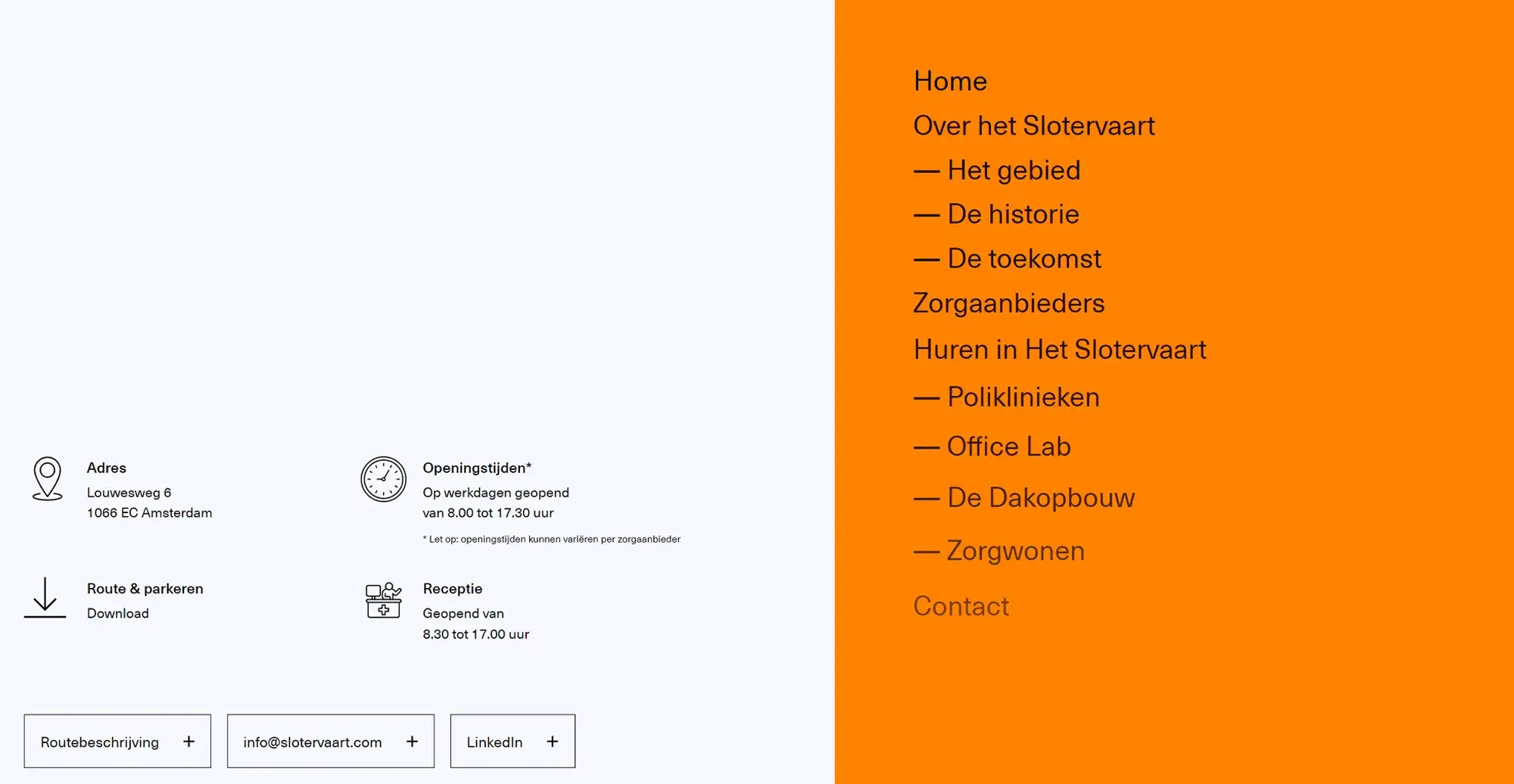10 Differences between WordPress design and development
Try MaxiBlocks for free with 500+ library assets including basic templates. No account required. Free WordPress page builder, theme and updates included.

Updated 15th May 2025
Differences between WordPress design and development
Visual elements versus technical functionality
WordPress design is all about how a website looks and feels. Designers focus on layouts, colours, fonts and overall visual style to make sure the site is attractive and engaging for visitors. Their job is to create a site that is easy on the eyes and gives users a good experience. If you are just starting out with design, you might find it useful to look at a basic guide like the WordPress website design: Getting started guide.
On the other side, WordPress development deals with how the site works behind the scenes. Developers handle the technical build, writing the code that makes the website run properly. They create custom features and make sure everything is smooth and functional. Good development ensures the site loads quickly, works across different browsers and handles everything from contact forms to online shopping.
User interface versus backend systems
Designers focus mainly on the user interface and user experience. They make sure visitors can easily find what they need and enjoy using the site. This includes planning the structure of pages, choosing fonts and colours, and making sure the design adapts well to different devices, something known as responsive design.
Developers, meanwhile, work on the backend systems that power the site. They build the code that connects the design to the server and keeps everything running. This involves using programming languages like PHP and JavaScript to create custom themes, plugins and other advanced features. Developers are the ones who make sure that when you click a button, the right thing happens.
Tools used for design and development
Designers use tools like Adobe Photoshop and Sketch to create the visual parts of a site. For planning and testing layouts and user journeys, they often turn to wireframing and prototyping tools like Figma and Adobe XD. Once the design is ready, page builders like MaxiBlocks help bring these ideas to life inside WordPress without needing to code.
Developers use completely different tools. They write and edit code using programs like Visual Studio Code or Sublime Text. They work mainly with PHP, JavaScript, HTML and CSS to build or customise themes and plugins. If you are interested in development, looking at resources like the top 10 must-have plugins for WordPress developers can help you get started with the right tools.
In simple terms, design shapes how a WordPress site looks and feels while development makes sure it works properly. Both are important, and working well together leads to websites that are both beautiful and functional.

Creative skills versus technical skills in WordPress
The different strengths designers and developers bring to a project
A good WordPress designer needs creativity and a strong grasp of visual design principles. They must understand how to use colour, typography, space and layout to create an appealing and effective website. Keeping up with modern web design trends helps designers bring fresh ideas to their work and meet the changing expectations of users. Resources like modern web design guides are useful for exploring the latest techniques and inspirations.
Designers also need to be good at listening to clients and turning their ideas into a visual reality. It is not just about making something look good, it is about making a website that fits a brand’s identity and gives visitors a positive experience.
On the other hand, WordPress developers focus on technical skills. They need to know how to write clean and efficient code, often using languages like PHP, JavaScript, HTML and CSS. Good developers understand web standards and best practices. They are skilled at problem solving, whether it is fixing bugs, improving performance or adding new features.
While designers bring creativity and an eye for detail, developers bring structure and technical knowledge. Together, they make sure a WordPress website looks fantastic and works perfectly, offering the best possible experience for both the client and the visitors.
Subscribe to our newsletter
Process of creating mockups versus writing code in WordPress
How the WordPress design process begins
The design process for a WordPress website usually starts with research and planning. Designers work to understand the goals of the project, the audience they are designing for and the overall brand message. After gathering this information, they move on to creating mockups and prototypes. These mockups show page layouts, colour schemes, fonts and how users will move through the site.
Prototypes are also useful for testing the site’s usability before anything is built. Designers present their ideas to clients and sometimes to real users to get feedback. They then make any changes needed before finalising the design. Resources like the WordPress website design guide offer good advice for creating strong designs that work well in practice.
The importance of mockups in WordPress website design
Mockups play a big role in making sure the final website will meet both the client’s needs and the users’ expectations. They help everyone involved see how the site will look and work before a single line of code is written. A good mockup saves time later on by spotting potential problems early.
How the WordPress development process works
Once the design is signed off, the development phase begins. Developers set up a development environment where they can build the website without affecting the live version. They write code in PHP, JavaScript, HTML and CSS to create the functionality needed.
During this stage, developers focus on making sure all the features work correctly. They test things like contact forms, loading times and page layouts across different browsers and devices. Regular testing helps catch any errors early and keeps the project on track.
Testing and deploying a WordPress website
After building and testing, the site is ready to go live. Deployment involves moving the completed website to the live server where everyone can access it. Even after launch, developers continue to maintain the site by updating plugins, fixing bugs and improving performance over time.
For those new to this process, many resources are available to help beginners get started with WordPress development. Learning both design and development processes gives you a better understanding of how a successful WordPress website comes together.
WordPress design versus WordPress development: Why both matter
Designers shape the way a website looks and feels. Developers make sure it functions properly behind the scenes. Both roles are crucial for creating websites that not only attract visitors but also provide a smooth and reliable experience. Understanding how mockups and coding work together helps you plan better projects and create stronger websites.

Interaction design versus coding for functionality in WordPress
How designers and developers shape different parts of the website experience
Interaction design focuses on how users engage with a website. Designers spend time creating intuitive layouts, clear menus and effective buttons to make sure visitors can find what they need easily. The goal is to create a smooth and positive user experience. Practical advice for improving usability can be found in resources like optimising user experience.
Developers, meanwhile, are responsible for making sure that all of these interactive elements actually work. They write the code that powers features like contact forms, shopping carts and dynamic menus. Developers ensure that everything on the site connects and functions properly behind the scenes. If technical problems come up, developers troubleshoot and fix them quickly. A big part of their job also involves customisation, which you can learn more about in guides like custom WordPress design.
Client collaboration versus developer coordination
Designers usually work closely with clients to turn ideas into reality. They gather feedback through design reviews and make changes as needed until the client is happy with the final look and feel. Good communication is essential at this stage, and services like WordPress design services show how important it is to stay aligned with client goals.
Developers, on the other hand, focus on coordination with both designers and other developers. They use tools like version control systems to track changes and collaborate smoothly, especially on larger projects. Clear documentation also plays a big role in making sure everyone understands the project’s technical details and can maintain consistency throughout the build.
In short, designers focus on the user journey and visual clarity, while developers make sure the site works properly and stays reliable over time. Together, they create websites that are both beautiful to look at and dependable to use.
Build like a pro
Design impact versus development impact on WordPress performance
How design choices and coding practices influence site speed
The way a website is designed can have a big effect on how quickly it loads and how well it runs. Designers need to be mindful of things like image sizes and the number of visual elements on a page. Optimising these aspects keeps load times short, especially on mobile devices where speed is even more important. If you want to see examples of well-optimised designs, looking through resources like 10 WordPress themes can give you a better idea of how good design supports performance.
Development plays just as important a role in website performance. Developers work behind the scenes to write efficient code that helps the site run faster and stay secure. They might build custom layouts in WordPress to keep the structure lightweight and clean, improving both speed and reliability.
Good performance is a shared responsibility. Designers help by keeping the front end lean and visually clear, while developers ensure the backend is built for speed and stability.
Design updates versus development updates in WordPress
Keeping a website fresh and secure
Over time, even the best-designed websites need updates. A site’s visual style might need a refresh to stay modern, especially as trends change or when a company rebrands. Designers might adjust layouts, update colours or add new elements to keep the website looking fresh and relevant. Regular updates are important for keeping a site visually appealing, and resources like WordPress web design cover this in more detail.
Development updates are equally important but focus more on security and functionality. Developers need to fix bugs, update plugins and patch any security vulnerabilities. They also update the WordPress core software and themes to make sure the site continues to work smoothly. If you are planning to get into customisation, guides like WordPress theme customisation offer practical advice on managing these technical updates.
Together, ongoing design and development updates keep a website looking modern, running well and staying secure for users.
Goals of WordPress design versus goals of WordPress development
Different aims but a shared purpose
The main goal of WordPress design is to create a site that is attractive and easy to use. Designers focus on making layouts that are clear and visually appealing, aiming to give visitors a good experience every time they land on the site. If you want to explore more about the goals of design, the WordPress designer section on MaxiBlocks is a helpful place to start.
On the other hand, the goal of WordPress development is to build a strong and scalable site. Developers make sure the website works properly, can handle growing amounts of traffic and is easy to maintain over time. Guides like WordPress design services offer more detail on how development supports the long-term success of a website.
Both design and development are essential. Design attracts and guides users, while development makes sure everything behind the scenes works the way it should. Together, they create websites that not only look good but also perform well and stand the test of time.

Final thoughts on WordPress design and development
WordPress has come a long way since it first started as a simple blogging platform. These days, it’s one of the most powerful tools out there for building all sorts of websites, from small personal blogs to full-blown business sites and online shops.
When it comes to design, WordPress really gives you a lot of freedom. You can choose from thousands of themes whether you’re after something clean and modern, bold and colourful, or totally bespoke. Thanks to page builders like MaxiBlocks and the built-in Gutenberg editor, it’s never been easier to create good-looking pages without needing to write a line of code. If you want a theme that’s built to be fast and flexible, something like the MaxiBlocks Go theme is well worth a look.
On the development side, WordPress is just as flexible. If you know your way around PHP, HTML, CSS and a bit of JavaScript, you can build almost anything you like. Plus, with tools like the WordPress REST API, developers can connect WordPress with mobile apps, third-party platforms, and even headless setups where the front end and back end are separate. It’s opened the door to a whole new world of possibilities.
Of course, it’s not all sunshine and rainbows. WordPress sites need regular care updates, backups, security checks you can’t just build it and forget about it. And if you’re adding lots of plugins or heavy themes, you’ve got to keep an eye on speed and performance too. Good hosting and regular optimisation can make a massive difference. Services like Kinsta and WP Engine offer hosting that’s built to keep WordPress sites running fast and smooth.
All in all, whether you’re a designer, a developer, or just someone who wants to build their own website, WordPress gives you the tools to make it happen. It’s flexible, it’s powerful, and it’s always evolving with the times.
If you’re willing to put a little bit of time and care into it, WordPress can help you build something you’ll be proud to show off.
Useful resources on WordPress design and development
Understanding the distinction between WordPress design and development starts with exploring the visual and strategic aspects of a site. This includes key concepts in WordPress web design and the practical considerations of creating a WordPress website for small business. If you’re looking to design your own site, check out this guide on how to design a WordPress website from scratch.
The development side often involves deeper functionality, customisation and optimisation. A great place to start is this overview of WordPress design and development. Understanding topics like responsive WordPress design and optimising user experience is essential for bridging the gap between good design and solid performance.
To gain inspiration, browse examples from top WordPress website designs and the best WordPress design showcases. If you’re working with or becoming a WordPress website designer, using tools like the MaxiBlocks WordPress design library and this helpful block addon guide can streamline your workflow.
Inspiring WordPress designs for any type of site
Explore creative WordPress designs that balance style, performance, and usability.
FAQs – WordPress design and development
What is WordPress design and development?
WordPress design and development is the process of creating both the visual appearance and the functional structure of a website using the WordPress platform. Design focuses on layout, style and user experience, while development handles the coding and technical setup behind the scenes.
How are design and development different in WordPress?
Design in WordPress involves selecting themes, arranging content, choosing colours, typography and visual elements. Development involves working with code to create custom functionality, build plugins, develop themes and ensure the website runs smoothly and securely.
Can one person handle both WordPress design and development?
Yes, many freelancers and small teams manage both design and development. However, for larger projects, it is common to have a designer and a developer working together to combine creative design with strong technical performance.
Do I need coding skills for WordPress design?
No, you do not need coding skills for basic WordPress design. Using the block editor, page builders and ready-made themes allows you to design a complete website visually. Coding helps if you want to make deeper or more specific customisations.
What coding languages are used in WordPress development?
WordPress development mainly uses PHP, along with HTML, CSS and JavaScript. Knowledge of MySQL for database management and familiarity with the WordPress REST API is also useful for more advanced projects.
What are custom themes and plugins in WordPress?
Custom themes control the visual layout and design of a WordPress site, built specifically for a project’s needs. Custom plugins add new features or functionality that are not available in the default WordPress installation or existing plugins.
How important is mobile responsiveness in WordPress design and development?
Mobile responsiveness is essential. Websites must display correctly on all devices to provide a good user experience and perform well in search engine rankings. Most modern WordPress themes and custom designs prioritise responsive layouts.
Can WordPress be used for complex websites?
Yes, WordPress is highly flexible and scalable. It can power complex websites such as e-commerce platforms, membership sites, online courses, news portals and multilingual sites when combined with the right development approach and tools.
What tools help with WordPress design and development?
Tools like the WordPress block editor, Elementor, Figma for design planning, Git for version control, and local development environments like Local by Flywheel or DevKinsta are commonly used to streamline the design and development process.
Why is good collaboration between design and development important?
Good collaboration ensures that the visual goals of a website match its technical capabilities. It leads to a better user experience, faster loading times, stronger branding and easier maintenance, helping the project succeed both visually and functionally.
WordPress itself
Official Website
wordpress.org – This is the official website for WordPress, where you can download the software, find documentation, and learn more about using it.
WordPress Codex
codex.wordpress.org/Main_Page – This is a comprehensive documentation resource for WordPress, covering everything from installation and configuration to specific functionality and troubleshooting.
WordPress Theme Directory
wordpress.org/themes – The official WordPress theme directory is a great place to find free and premium WordPress themes. You can browse themes by category, feature, and popularity.
maxiblocks.com/go/help-desk
maxiblocks.com/pro-library
www.youtube.com/@maxiblocks
twitter.com/maxiblocks
linkedin.com/company/maxi-blocks
github.com/orgs/maxi-blocks
wordpress.org/plugins/maxi-blocks

Kyra Pieterse
Author
Kyra is the co-founder and creative lead of MaxiBlocks, an open-source page builder for WordPress Gutenberg.
You may also like