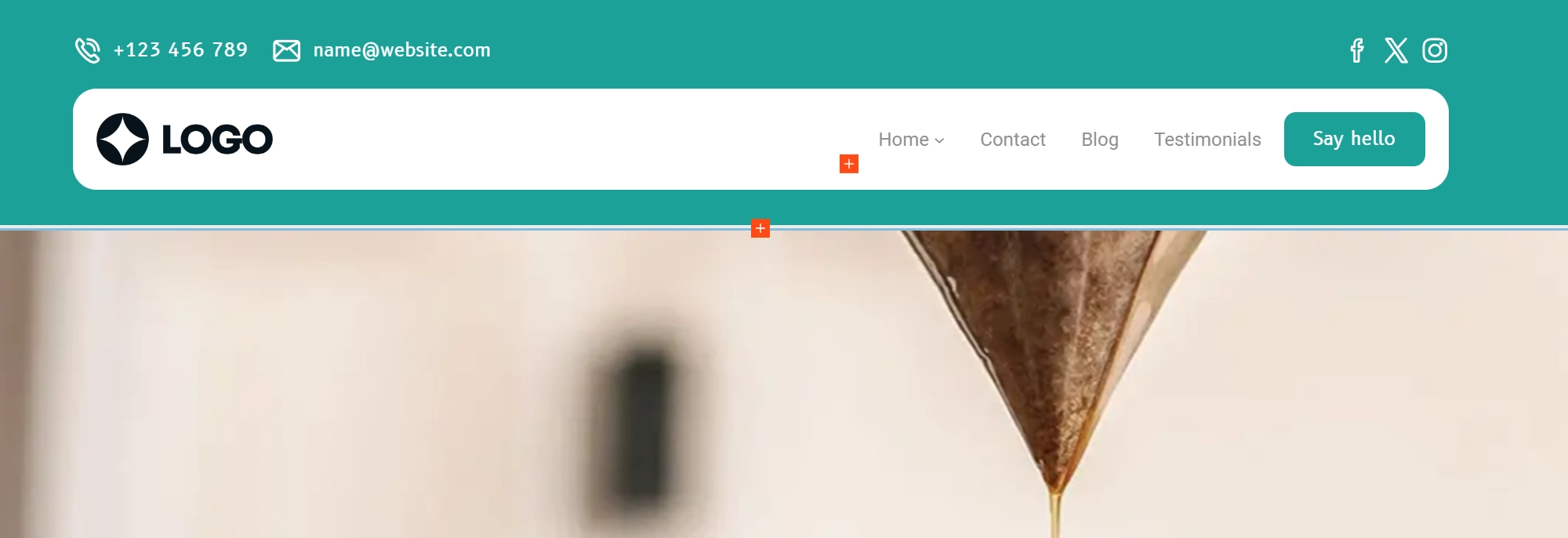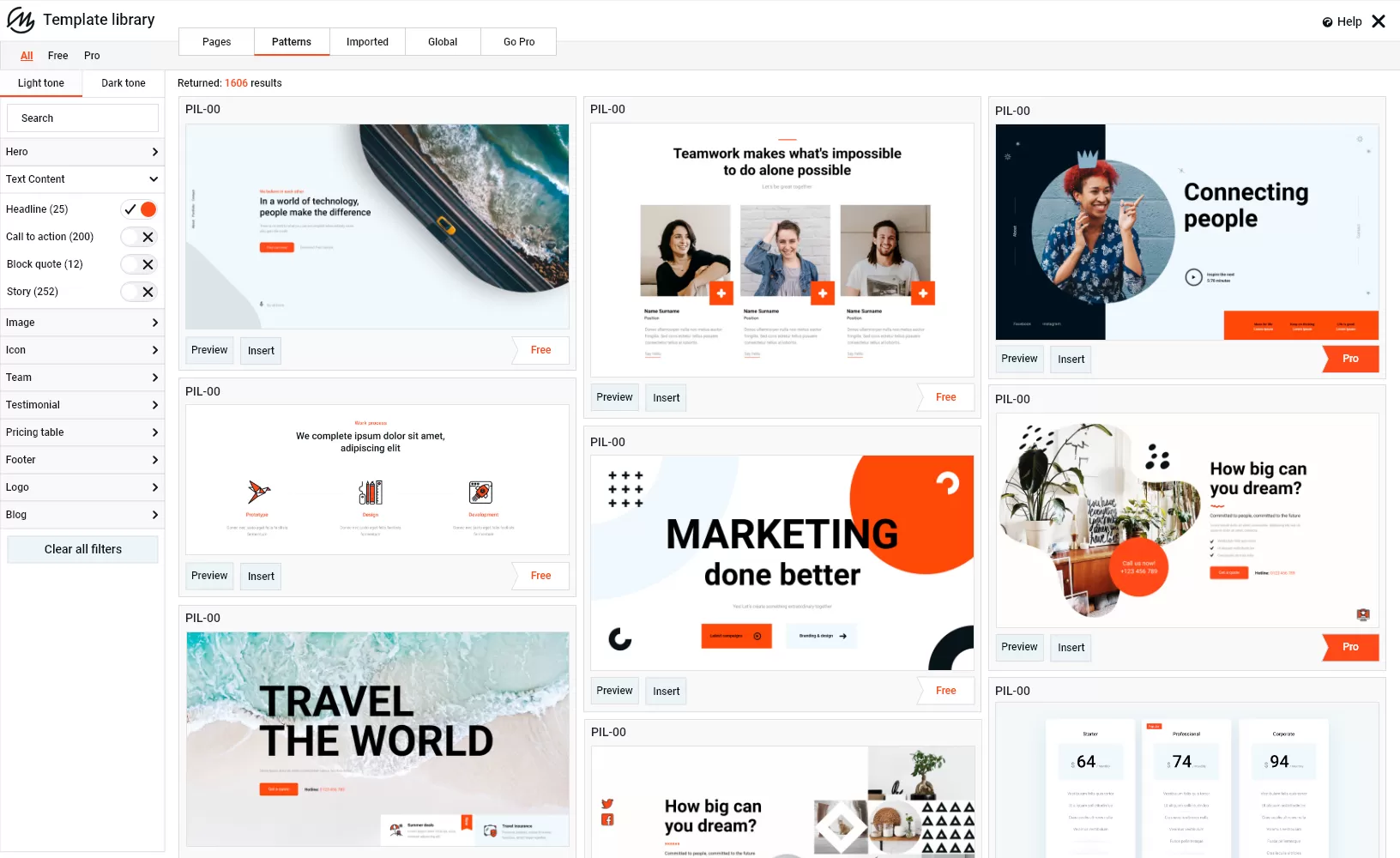Easiest way to build a website with WordPress: 10 use cases for building a website with WordPress
Try MaxiBlocks for free with 500+ library assets including basic templates. No account required. Free WordPress page builder, theme and updates included.

Updated 15th May 2025
How to build a website with WordPress
WordPress is one of the most widely used content management systems in the world and with good reason. It offers the perfect combination of flexibility, functionality, and ease of use, making it an ideal platform for users of all skill levels.
As of April 2025, WordPress powers approximately 43.4% of all websites globally, equating to over 521 million sites . Among websites utilizing a known content management system (CMS), WordPress commands a dominant 61.3% market share . This widespread adoption underscores its versatility and reliability.
Whether you’re starting a personal blog, launching a business, or building an online store, WordPress provides the tools you need to bring your vision to life. Below are ten practical examples of how you can use WordPress to create a professional, fully functional website tailored to your specific goals.

Use cases for personal and professional websites
Personal blog
Share your voice with the world
A personal blog is one of the most popular ways to get started with WordPress. Whether you’re passionate about travel, food, fashion, or personal finance, WordPress provides the tools you need to create a blog that reflects your personality. The platform offers a wide range of blog-friendly themes that are easy to customise, even if you have no technical background.
Encourage engagement and grow your reach
Built-in features such as comment sections and social sharing buttons make it easy to connect with your readers and encourage interaction. You can enhance your blog posts with images, videos, and even audio clips, making your content more dynamic and appealing. For those looking to boost their online presence, plugins like Yoast SEO can help you optimise your content for search engines, making it easier for new audiences to find your work.
Grow with your interests
As your blog develops, WordPress grows with you. It supports custom domains, advanced analytics, email subscriptions, and even eCommerce capabilities if you decide to sell digital products or services in the future. This flexibility ensures your blog remains relevant and scalable as your goals evolve.
Business website
Build a professional online presence
For small to medium-sized businesses, WordPress offers a cost-effective way to establish a credible and attractive online presence. With hundreds of themes designed specifically for business websites, you can quickly launch a site that aligns with your brand identity and values.
Showcase products and services effectively
WordPress makes it easy to highlight what your business offers. Whether you’re providing local services or selling products, you can add tailored features such as service pages, image galleries, pricing tables, or downloadable brochures. The customisation options allow you to fine-tune your site’s design from colours and fonts to layout and navigation.
Add essential business functionality
WordPress’s plugin ecosystem provides practical tools for day-to-day business needs. WPForms helps you create custom contact forms for customer enquiries. Bookly supports online appointment scheduling and payment integrations. Customer testimonials and reviews can also be displayed using plugins that pull in ratings from external platforms, helping you build trust with potential clients.
Subscribe to our newsletter
Use cases for commerce and creative portfolios
E-commerce store
Build a professional online shop with WooCommerce
WordPress, when paired with WooCommerce, transforms into a full-featured e-commerce platform. WooCommerce integrates seamlessly with WordPress, providing everything you need to sell products or services online. The setup process is beginner-friendly, with step-by-step guidance to add products, configure prices, and enable secure payment methods.
Manage inventory and streamline transactions
WooCommerce allows you to create detailed product listings, organise them by category, and showcase items with images, descriptions, and customer reviews. It supports multiple payment gateways, including Stripe, PayPal, and direct credit card processing, ensuring flexibility for your customers. Built-in inventory tools help you track stock levels and receive alerts when products need restocking.
Tailor your store to match your brand
With WooCommerce-compatible themes, you can design an online store that reflects your visual identity. These themes can be easily customised to adjust layouts, colours, fonts, and more. Add-on plugins enable extra features such as advanced shipping rules, automated tax calculations, loyalty rewards, and customer account management. WooCommerce also includes analytics dashboards to help you monitor sales, customer activity, and product performance giving you actionable data to grow your business.
Portfolio website
Showcase your creative work with impact
For creatives including photographers, illustrators, designers, and visual artists a dedicated portfolio website is essential for sharing work and attracting new opportunities. WordPress offers a wide range of themes optimised for portfolios, most of which feature minimalist layouts designed to keep the focus on your visuals.
Present your projects with elegance and ease
Using WordPress plugins, you can add responsive galleries, fullscreen sliders, or lightbox displays to enhance how your work is viewed. Tools like Envira Gallery and NextGEN Gallery offer advanced presentation options, image protection, and social media integration to help your content reach a wider audience. You can also organise your portfolio using categories and tags, making it easy for visitors to browse by project type or style.
Whether you’re showcasing a collection or building a visual résumé, WordPress gives you the design freedom and functionality to make a strong creative statement.

Use cases for content-rich and educational websites
News and magazine site
Build a professional platform for high-volume publishing
WordPress is a popular choice for digital publications ranging from global media outlets to independent blogs. With themes specifically designed for news and magazine layouts, it offers a clean, structured presentation ideal for content-heavy websites. Features such as category filters, post sliders, and breaking news tickers ensure that readers can access stories quickly and intuitively.
Manage content and editorial workflows efficiently
WordPress makes it easy to handle large volumes of content with tools for scheduling posts, managing multiple contributors, and categorising articles with custom taxonomies. Editors can assign roles, track revisions, and streamline collaboration. Plugins like Edit Flow allow editorial teams to manage content pipelines, set deadlines, and ensure each article moves through drafting, editing, and publishing stages with ease.
Whether you’re running a niche magazine or a major news platform, WordPress delivers the flexibility and structure needed for consistent, professional publishing.
Educational website
Create a digital space for learning and academic engagement
For schools, colleges, tutoring centres, and online educators, WordPress provides a flexible platform to create educational websites that are informative, interactive, and easy to manage. There are numerous education-focused themes available that can be customised to suit the institution’s branding and structure, often including features like course overviews, academic calendars, and faculty profiles.
Offer online learning with powerful LMS integration
WordPress supports robust learning management systems through plugins such as LearnDash and LifterLMS. These tools enable course creators to design structured learning experiences complete with lessons, quizzes, assignments, certificates, and progress tracking. Course access can be managed through subscription models or one-time payments, with integration for popular payment gateways like PayPal and Stripe.
WordPress makes it easy to deliver educational content at scale, whether you’re running an in-person institution, offering remote learning, or building a commercial e-learning platform.
Build like a pro
Use cases for nonprofits and community websites
Nonprofit and charity websites
Promote your cause and inspire action
WordPress is a powerful tool for nonprofit organisations looking to raise awareness, share their mission, and engage with supporters. With purpose-built themes available for charities, community groups, and NGOs, it’s easy to launch a site that clearly communicates your values and activities. These themes often include built-in features for donations, events, and storytelling.
Accept donations and manage supporters with ease
Plugins such as GiveWP and Charitable allow you to set up secure, customisable donation forms with support for recurring contributions, campaign goals, and donor management. These tools also handle tax receipts and donation tracking, helping you build trust and transparency with your audience. You can also promote events and manage registrations using event-focused plugins that offer ticket sales, RSVP management, and calendar integration.
WordPress gives nonprofit teams the flexibility to launch impactful campaigns and connect with supporters without needing advanced technical expertise.
Community forums
Build a space for discussion and connection
For groups, clubs, and online communities, WordPress can serve as a central hub for conversation and collaboration. Using plugins like bbPress, you can integrate forums into your website to encourage users to ask questions, share ideas, and engage in meaningful discussions.
Enhance your community with interactive features
Setting up a forum is straightforward, with support for multiple categories, private or public boards, and user roles to manage participation. Moderation tools help you keep the space friendly and spam-free. For a more interactive experience, plugins like BuddyPress can add social networking functionality such as user profiles, friend requests, activity streams, and group chats creating a dynamic and engaging community platform.
Whether you’re supporting a cause or nurturing a growing community, WordPress offers the structure and scalability to bring people together online.

Use cases for events and membership platforms
Event management
Plan, promote and manage events with ease
If you organise events whether in-person, virtual, or hybrid WordPress can help you build a dedicated event website that’s both functional and visually appealing. With plugins like The Events Calendar and Event Espresso, you can manage registrations, sell tickets, and display events in user-friendly formats.
These tools support RSVP tracking, automated reminders, and detailed event listings with maps and images, helping attendees stay informed and engaged. You can also integrate your event calendar with email marketing services or CRM systems to streamline communications.
Membership websites
Offer premium content and build recurring revenue
WordPress is a powerful platform for building membership websites, allowing you to restrict access to exclusive content, resources, or community features. With plugins such as MemberPress and Restrict Content Pro, you can manage subscriptions, create membership tiers, and offer digital products or premium content to paying users.
Features like recurring billing, drip-fed content, and detailed access rules enable you to tailor the user experience. Whether you’re running an online course, a private blog, or a digital downloads library, WordPress makes it easy to turn your content into a reliable income stream.
Final thoughts: Build like a pro with WordPress
WordPress is more than just a blogging platform it’s a flexible, professional-grade tool for building virtually any type of website. Whether you’re launching a business, running events, sharing creative work, or managing an online community, WordPress gives you the power to do it all with confidence.
Its wide selection of themes, powerful plugin ecosystem, and user-friendly dashboard mean you can build, manage and grow your site without needing advanced technical skills. Combined with a supportive global community and continuous improvements, WordPress remains the trusted choice for millions of users.
To elevate your WordPress site even further, consider using the MaxiBlocks plugin, a drag-and-drop page builder that makes designing responsive, engaging pages fast and simple. Pair it with the MaxiBlocks Go theme for a seamless, full site editing experience that’s optimised for speed, accessibility, and design freedom.
No matter your vision, WordPress and MaxiBlocks give you the tools to bring it to life. Start building today with the right foundation, your website can do more than just exist; it can thrive.
Explore how to create a powerful WordPress website
Learn how to design, build, and optimize your WordPress website from start to finish.
FAQs – Easiest way to build a website with WordPress
What are the steps to build a website with WordPress?
To build a website using WordPress, you’ll begin by choosing a domain name and selecting a hosting provider that supports WordPress installations. Once WordPress is installed, you can select a suitable theme, customise your site’s appearance and functionality using plugins and widgets, and create essential pages like Home, About, Services, and Contact. After finalising your content and layout, you can publish your site and begin promoting it.
How can I build a website with WordPress for free?
You can create a basic WordPress website for free by signing up at WordPress.com. This allows you to choose from a selection of free themes and customise your site using built-in tools and widgets. Once your design is in place, you can start adding content and publish your site for the world to see. While the free plan has limitations, it’s a great way to start.
What does it mean to build a website with WordPress?
Building a website with WordPress involves using its website builder tools, themes, and plugins to design, manage, and grow a website without needing to code. Whether you’re using WordPress.com or a self-hosted WordPress.org installation, the platform provides everything you need to create a custom site that fits your goals.
What is the best hosting to build a WordPress website?
The best hosting for WordPress depends on your site’s size, expected traffic, and budget. Leading providers like Bluehost, SiteGround, and WP Engine are well-known for offering WordPress-optimised hosting. These services provide improved speed, security, and support, making them ideal for anyone looking to build a reliable WordPress site.
How do I build a WordPress website step by step?
To build a WordPress site from scratch, you start by registering a domain name and purchasing a hosting plan. Once WordPress is installed, you can choose a theme, add essential plugins, and create content for your pages and blog posts. From there, you’ll customise the layout, configure site settings, and launch your site when everything is ready.
What are the basics of building a WordPress website?
The basics involve installing WordPress on your server, choosing a responsive theme, adding plugins for features like SEO or contact forms, creating pages and posts, and fine-tuning your design and structure to match your goals. Basic SEO and mobile optimisation should also be considered from the beginning.
What should I consider before building a WordPress site?
Before building your site, it’s helpful to define your target audience and the site’s main purpose. You’ll want to choose a theme that suits your content, install only necessary plugins, and ensure the design is clean and user-friendly. Security, performance, and search engine optimisation are also important factors to keep in mind.
Can I build a WordPress website for free?
Yes, you can use WordPress.com to create a free website. This includes hosting and a selection of themes, although you’ll be limited in terms of features and design flexibility. For a fully customisable experience with additional tools, upgrading to a paid plan or using WordPress.org with self-hosting is often more suitable.
Where can I find website templates for WordPress?
WordPress themes, which act as templates, can be found in the official WordPress Theme Directory, as well as on third-party marketplaces like ThemeForest and Elegant Themes. These templates provide a pre-designed layout and style that you can adapt to fit your needs.
How do I build a WordPress website for my business?
To create a business website with WordPress, start by registering a professional domain and securing reliable hosting. Install WordPress, choose a business-oriented theme, and build essential pages such as Home, About, Services, and Contact. You can add features like booking forms, testimonials, or online stores, depending on your business model. SEO and local search optimisation will also help boost visibility.
What are the steps involved in building a WordPress site?
The process includes registering a domain, setting up hosting, installing WordPress, selecting and customising a theme, installing useful plugins, creating your content, and launching the website. After your site is live, ongoing updates and content management will help ensure continued success.
WordPress itself
Official Website
wordpress.org – This is the official website for WordPress, where you can download the software, find documentation, and learn more about using it.
WordPress Codex
codex.wordpress.org/Main_Page – This is a comprehensive documentation resource for WordPress, covering everything from installation and configuration to specific functionality and troubleshooting.
WordPress Theme Directory
wordpress.org/themes – The official WordPress theme directory is a great place to find free and premium WordPress themes. You can browse themes by category, feature, and popularity.
maxiblocks.com/go/help-desk
maxiblocks.com/pro-library
www.youtube.com/@maxiblocks
twitter.com/maxiblocks
linkedin.com/company/maxi-blocks
github.com/orgs/maxi-blocks
wordpress.org/plugins/maxi-blocks

Kyra Pieterse
Author
Kyra is the co-founder and creative lead of MaxiBlocks, an open-source page builder for WordPress Gutenberg.
You may also like