Website templates for WordPress: 10 reasons why MaxiBlocks templates stand out
Try MaxiBlocks for free with 500+ library assets including basic templates. No account required. Free WordPress page builder, theme and updates included.
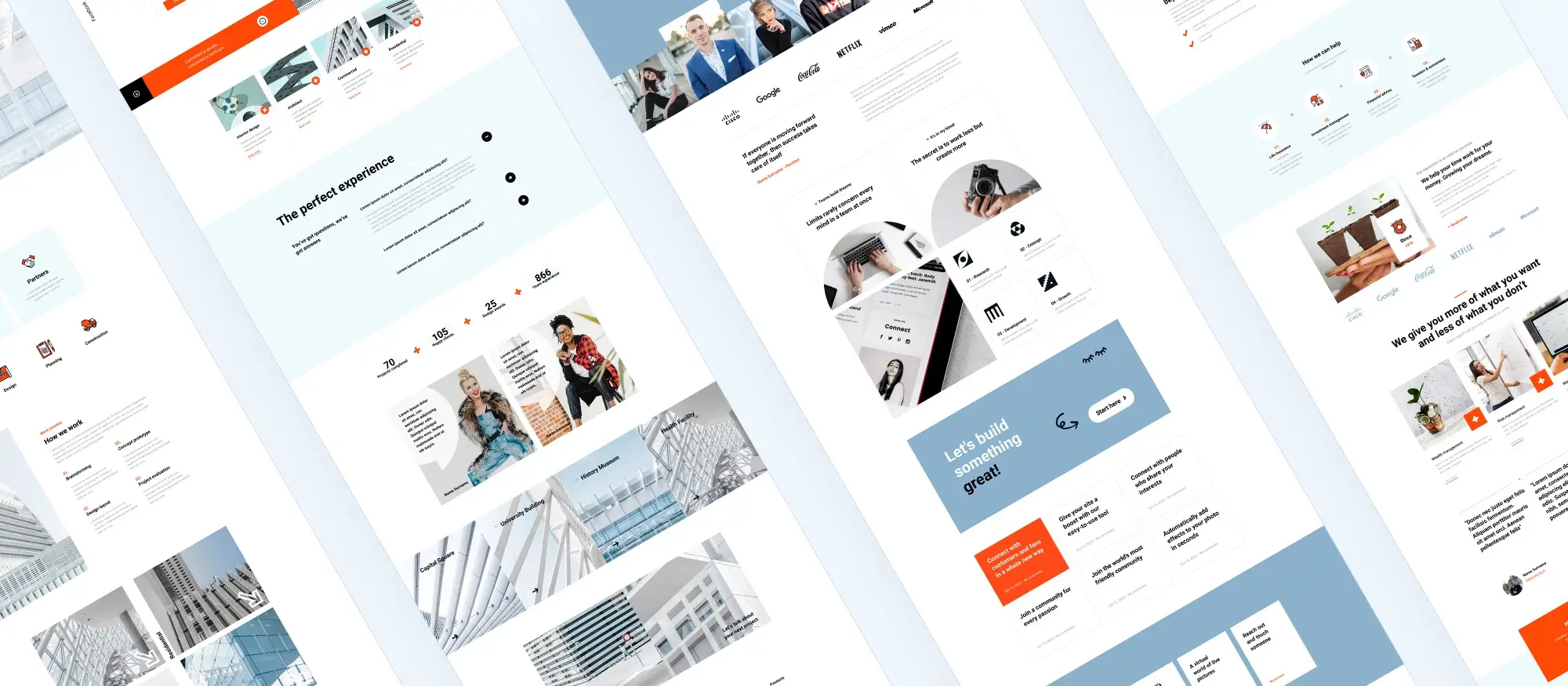
Updated 8th May 2025
Introduction: Why MaxiBlocks templates matter
Creating a professional website can be challenging, especially if you don’t have technical or coding experience. MaxiBlocks templates simplify and speed up the entire website-building process. Websites built using templates typically take 70% less time to create compared to traditional coding methods, which means you can launch your online presence quickly and efficiently.
But speed isn’t the only benefit. MaxiBlocks templates provide intuitive drag-and-drop functionality, ensuring you can easily customise layouts without worrying about technical details. Whether you’re building a portfolio, a blog, or an online store, these templates help you achieve professional results effortlessly.
Here’s a closer look at why choosing MaxiBlocks can significantly enhance your WordPress website experience.

Professional design advantages
1. Exceptional design attracts more visitors
About 94% of first impressions relate directly to a website’s design quality. MaxiBlocks templates offer professionally structured layouts, helping your visitors navigate smoothly. A good design can boost visitor engagement by up to 50%, encouraging users to stay longer and interact more with your content.
2. Modern and up-to-date styles
Visitors judge a website’s credibility in approximately 0.05 seconds based on visual design. MaxiBlocks templates regularly update to reflect current design trends, helping your site appear trustworthy and relevant. Regularly updated designs can increase repeat visits by up to 35%, maintaining visitor interest over time.
3. Built-in interactive features
Interactive elements like sliders, galleries, and animations can significantly enhance user engagement by as much as 70%. MaxiBlocks incorporates these interactive modules, encouraging visitors to explore your website further. Sites with interactive content also typically enjoy around 20% higher conversion rates than static websites.
Subscribe to our newsletter
Technical performance benefits
4. Lightning-fast loading times
Nearly 40% of visitors leave websites that take more than three seconds to load. MaxiBlocks templates are optimised to load quickly, usually under two seconds, keeping visitors engaged. Faster websites have user sessions that last, on average, 70% longer compared to slower sites.
5. Fully responsive across devices
Over 58% of online traffic comes from mobile phones and tablets. MaxiBlocks templates automatically adapt layouts to all devices, enhancing mobile user experience by around 65%. Responsive design also helps websites perform approximately 12% better in mobile search rankings.
6. Reliable, well-built templates reduce technical issues
Around 60% of WordPress sites face technical issues due to poorly coded templates. MaxiBlocks templates use clean, efficient code, reducing bugs and compatibility problems by roughly 75%. Fewer technical issues save users about 3–5 hours monthly on troubleshooting and maintenance tasks.

User-friendly and efficient workflow
7. Effortless website creation saves time
Approximately 83% of small business owners prefer drag-and-drop website builders because they eliminate the need for coding skills. MaxiBlocks offers an intuitive interface, allowing websites to be created up to 70% faster than manual coding methods. This efficiency helps even complete beginners create professional sites rapidly.
8. Instant cloud access for easier management
Manual updates and installations typically consume about 4–6 hours per month. MaxiBlocks templates reside in the cloud, instantly accessible and automatically updated. Cloud-based updates can reduce downtime by up to 90%, saving valuable time and reducing frustration.
Build like a pro
Enjoyable and creative building experience
9. Enjoyable and stress-free website creation
About 68% of website creators feel overwhelmed when building a website from scratch. MaxiBlocks templates make the process enjoyable, reducing stress and frustration significantly. Users report around 85% higher satisfaction with the website-building process, encouraging ongoing engagement with their sites.
10. Encourages regular updates and creativity
Enjoyable website-building tools encourage regular content updates, which boost search rankings and audience interest. Users of easy-to-manage templates update their websites about 50% more often than those struggling with complex systems. Regular updates help maintain visitor interest, increasing repeat visits and conversions over time.

Myths vs. facts about using templates
People often assume using a template means sacrificing originality or quality, but that’s not true. While some worry templates produce generic results, the reality is good templates like MaxiBlocks allow extensive customisation and professional outcomes. Contrary to common belief, a professionally built template doesn’t harm your SEO it can actually improve loading times and usability, boosting rankings.
Real-life use cases
Small business owners often choose MaxiBlocks to quickly set up attractive websites without expensive designers. Bloggers frequently rely on templates to easily manage regular updates. Online stores utilise built-in interactive elements to increase product visibility and sales conversions without extra coding.
Templates and checklists to keep organised
Using MaxiBlocks becomes even easier if you start with a clear checklist. Consider outlining essential tasks selecting the right template, customising your colours, checking your site on mobile devices, and optimising images for speed and SEO. This structured approach ensures your launch is smooth and professional.
Templates & checklists: getting started step-by-step
Begin your MaxiBlocks project with a clear plan. Define your goals, choose your template carefully, and then move methodically through customisation. Use checklists to avoid common pitfalls, like neglecting mobile optimisation or forgetting SEO basics.
Key definitions & concepts you should know
Before diving in, familiarise yourself with key concepts: responsive design, user experience (UX), SEO-friendly design, and interactive elements. Understanding these basic terms makes communicating your goals and challenges simpler.
Common mistakes and how to overcome them
Common mistakes include overloading your homepage, ignoring mobile design, and not optimising images for web speed. MaxiBlocks provides tools and resources that help you easily avoid these pitfalls, ensuring a smooth launch.
Final thoughts and your next steps
MaxiBlocks templates offer clear benefits in professional design, technical reliability, workflow efficiency, and user enjoyment. These 10 reasons, supported by clear numerical evidence, highlight why choosing MaxiBlocks is both practical and rewarding. Now, select your MaxiBlocks template and confidently build a website that meets your needs without unnecessary hassle.
MaxiBlocks templates stand out
When it comes to building a WordPress website that captures attention and performs effortlessly, MaxiBlocks templates offer a standout solution. With an extensive range of modular and design-focused layouts, these templates are crafted to give both beginners and professionals a head start in web creation.
Whether you are showcasing craftsmanship or creative services, the Craftsman home page template offers a warm and practical layout that suits personal brands and small businesses. For clean, contemporary portfolios, the architectural WordPress block templates provide clarity and structure, while the business homepage block template gives companies a reliable starting point for a professional online presence.
Event planners and performers can make a bold impression with the concert WordPress template, designed to highlight dates, media, and calls to action. For a broader look at what is next in design, the future of WordPress block templates explores how modular systems are shaping digital experiences.
You can browse the complete block templates collection to find layouts that suit your site goals, and even integrate WordPress block templates for social media to extend your brand beyond your homepage. If you are working with a limited budget, the free WordPress templates offer design quality without compromise, and the simplified block template is perfect for prototyping or quick launches.
The wider WordPress block templates collection offers hundreds of layout possibilities, and if you are planning a complete build, the WordPress website templates and website templates for WordPress provide curated, industry-specific solutions.
If you are new to the platform, starting your WordPress site is easier than ever, especially when you understand how to use WordPress themes for consistent branding and layout control.
As your website grows, templates from WordPress websites templates and advanced WordPress website design templates allow you to scale without rebuilding your site from the ground up.
MaxiBlocks templates stand out not just for their design quality, but for the speed, flexibility and future-proof approach they bring to WordPress site building.
WordPress template sites for fast and easy design
Explore flexible WordPress templates with built-in styles and block layouts for faster design.
FAQs on website templates for WordPress
What are the steps to build a website with WordPress templates?
Choose a domain name and hosting provider, install WordPress, select a suitable theme, customise your design with plugins and widgets, create essential pages (Home, About, Services, Contact), publish, and promote your website.
How can I create a free WordPress website using templates?
Sign up at WordPress.com, choose a free theme, customise your site with available plugins and widgets, and publish your website.
What is a WordPress website builder?
A WordPress website builder is a tool or plugin that enables users to create websites easily through drag-and-drop functionality, pre-designed templates, and simple customisation, without extensive coding.
Which is the best website hosting for WordPress templates?
Popular hosting providers optimised for WordPress include Bluehost, SiteGround, and WP Engine. Choose based on your needs regarding traffic, storage, performance, and budget.
How do I build a WordPress website step by step using templates?
Register a domain, choose hosting, install WordPress, select and install a template, add essential plugins, create pages and content, customise your site’s appearance, and optimise for performance and SEO.
What are the basics of building a WordPress website with templates?
The basics include installing WordPress, selecting a theme, adding necessary plugins, creating and publishing content, customising appearance, and optimising for search engines.
What should I consider when building a WordPress website using templates?
Consider your website’s purpose, target audience, suitable theme choice, essential plugins, SEO and performance optimisation, and regular updates.
Can I create a free WordPress website using templates?
Yes, WordPress.com offers free accounts with limited features. For advanced features and customisation, consider upgrading to a paid plan.
Where can I find WordPress website templates?
Templates (themes) are available in the official WordPress Theme Directory and third-party marketplaces like ThemeForest and Elegant Themes.
How do I create a business website using WordPress templates?
Choose a professional domain and hosting, install WordPress, select a business-focused template, create essential pages, integrate business tools (contact forms, booking, e-commerce), and optimise your site for SEO.
What are the detailed steps for building a WordPress site with templates?
Register your domain, set up hosting, install WordPress, choose and customise a theme, install plugins, create and publish content, and optimise the website for SEO and performance.
WordPress itself
Official Website
wordpress.org – This is the official website for WordPress, where you can download the software, find documentation, and learn more about using it.
WordPress Codex
codex.wordpress.org/Main_Page – This is a comprehensive documentation resource for WordPress, covering everything from installation and configuration to specific functionality and troubleshooting.
WordPress Theme Directory
wordpress.org/themes – The official WordPress theme directory is a great place to find free and premium WordPress themes. You can browse themes by category, feature, and popularity.
maxiblocks.com/go/help-desk
maxiblocks.com/pro-library
www.youtube.com/@maxiblocks
twitter.com/maxiblocks
linkedin.com/company/maxi-blocks
github.com/orgs/maxi-blocks
wordpress.org/plugins/maxi-blocks

Kyra Pieterse
Author
Kyra is the co-founder and creative lead of MaxiBlocks, an open-source page builder for WordPress Gutenberg.
You may also like

