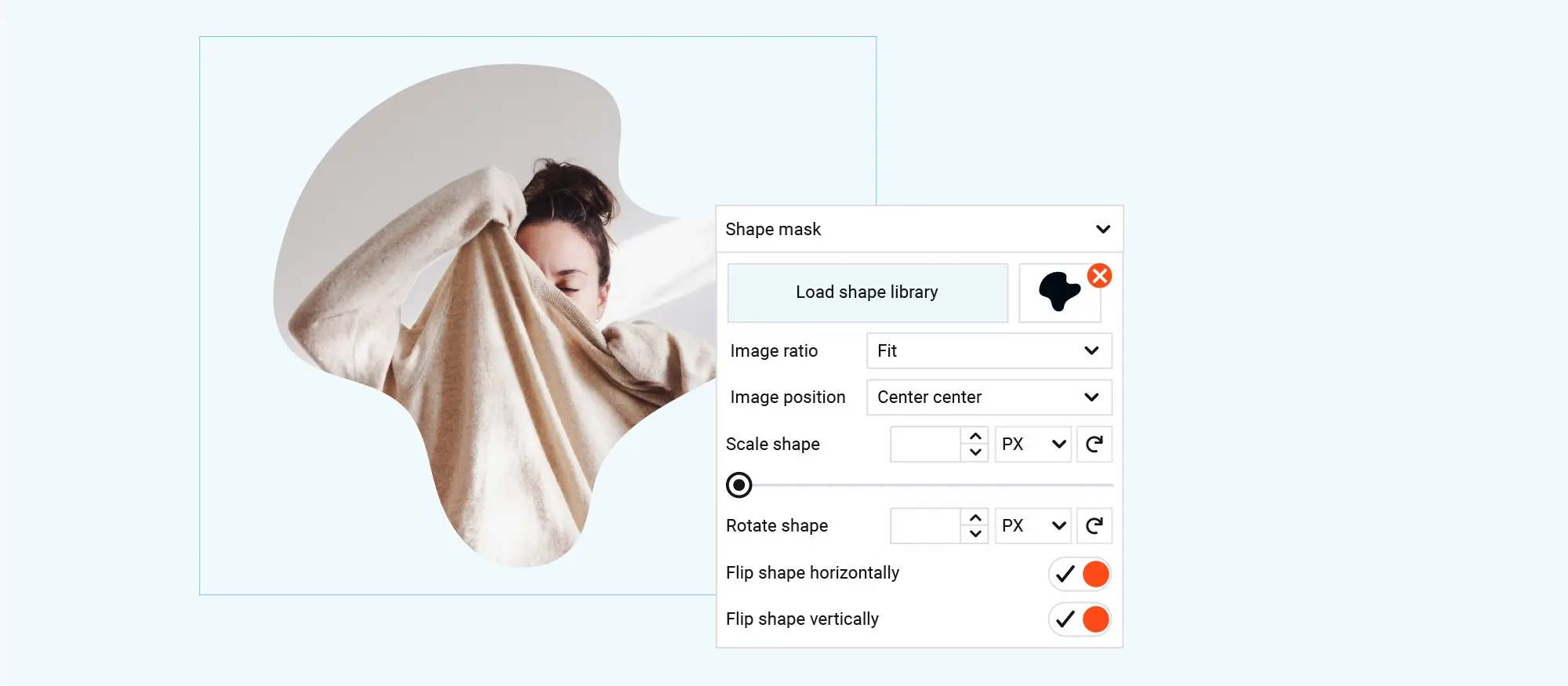10 things to look for in a WordPress website designer
Try MaxiBlocks for free with 500+ library assets including basic templates. No account required. Free WordPress page builder, theme and updates included.

Updated 15th May 2025
How to choose the right WordPress website designer
Experience and expertise
Choosing the right WordPress website designer can make all the difference to the success of your site. It is important to find someone with proper experience and strong knowledge of WordPress. A good designer will understand how to work with WordPress themes, plugins and customisation options. They will know how to build a site that looks good and works smoothly.
When speaking with potential designers, ask them about the WordPress projects they have worked on. Try to find out if they have experience with projects similar to yours. It can be helpful to hear about complex features they have added to other websites because this shows they can handle more detailed work if needed.
Design portfolio
A designer’s portfolio is one of the best ways to see if they are the right fit for your project. By looking through different examples of their work, you can get a real feel for their design style and whether it suits the type of site you want to build. A varied portfolio shows that a designer can adapt to different types of projects and has the creativity to bring different ideas to life.
Take time to look through at least a few of their past projects. It helps to focus on examples that have a similar feel to the site you have in mind. If you can, ask for feedback from some of their previous clients to understand what working with them was like. This gives you a clearer picture of what to expect if you choose to hire them.
Finding a WordPress designer with the right mix of experience and style gives you a strong starting point. It will help you create a site that looks great, works well and supports the goals you have set for your business or project.

What to look for in a WordPress website designer
Technical skills
A good WordPress website designer should have a strong understanding of the technical side of things. Skills like HTML, CSS, JavaScript and PHP are essential for making sure your site not only looks good but also works properly. A designer with technical knowledge can customise your site far beyond what standard themes and plugins offer. They can create unique features, fix unexpected issues and make sure everything runs smoothly.
When you speak to potential designers, ask them if they can show you examples of custom work they have done. It is also a good idea to talk about any technical challenges your project might face and see how they would approach solving them. You want someone who feels confident working with different plugins, frameworks and any custom coding that may be needed.
SEO knowledge
Search engine optimisation, or SEO, is vital if you want people to find your website. A designer who understands the basics of SEO can have a big impact on how visible your site is in search engines. They should know how to design and build a site that is easy for search engines to read and index.
Ask them about their experience with SEO-friendly design practices. Good questions might include how they plan to handle headings, image optimisation, site speed and mobile friendliness. It is also worth checking if they keep up with the latest SEO updates and algorithm changes, because the world of SEO moves quickly and your site needs to keep up.
Responsive design
Today, people visit websites on phones, tablets, laptops and everything in between. Your site must work well and look good on all of them. A designer who knows how to create responsive websites ensures your visitors get a great experience, no matter what device they are using.
When reviewing a designer’s previous work, test a few of their sites on different devices to see how they perform. Ask them about their approach to responsive design and how they make sure it works across a range of screen sizes and browsers. Make sure they test everything thoroughly before the site is launched, so you do not run into problems later on.
Subscribe to our newsletter
Key qualities to look for in a WordPress website designer
Technical skills
A strong WordPress website designer should be confident with the technical side of web development. Skills like HTML, CSS, JavaScript and PHP are important because they allow the designer to customise your site beyond standard themes and plugins. A technically skilled designer can create a website that is both attractive and highly functional.
When considering a designer, it is a good idea to ask them for examples of custom code they have written. Talking about any technical challenges your project might involve can also give you a sense of how they approach problem-solving. You want someone who is comfortable working with a wide range of WordPress plugins and frameworks so your website can grow with your needs.
SEO knowledge
Search engine optimisation plays a big part in how easily people find your website. A good WordPress designer should understand the basics of SEO and know how to apply them during the design process. This includes things like fast page load times, mobile-friendly layouts, clean URL structures and optimised images.
Ask the designer about their experience with SEO and how they plan to make sure your site is built with search engines in mind. It is also worth checking if they stay updated on the latest SEO trends and best practices because this field changes regularly.
Responsive design
Today, a website must work well on all types of devices, from smartphones to desktop computers. A designer who knows how to create a responsive website will make sure your visitors have a smooth and enjoyable experience no matter what device they are using.
Before choosing a designer, take time to look at a few of their previous projects on different devices. Ask them how they make sure a site is responsive and what steps they take to test across different browsers and screen sizes. A truly responsive site will help keep your visitors happy and encourage them to stay longer.
User experience focus
User experience, or UX, is all about how easy and enjoyable it is for visitors to use your website. A good designer should prioritise creating intuitive navigation, clear calls to action and layouts that guide users naturally through your site. A focus on UX will not only keep visitors engaged but also improve the chances of them returning.
When discussing your project, ask the designer how they approach UX design. Request a wireframe or mock-up of your homepage to get a sense of their process. It is also useful if they use tools like user testing or heatmaps to gather real feedback and refine the experience based on how people actually use the site.
Choosing a WordPress designer with the right blend of technical ability, SEO knowledge, responsive design skills and a focus on user experience will set you up for success and help you build a site that works beautifully for your visitors.

What else to consider when choosing a WordPress website designer
Customisation capability
Sometimes a standard theme or plugin just will not be enough to create the website you have in mind. A good WordPress designer should be able to create custom themes and plugins that are tailored to your specific needs. This level of customisation allows you to have a site that is unique and stands out from your competitors, rather than looking like just another template-based site.
When speaking to potential designers, ask them if they can show examples of custom work they have completed. Discuss any particular features or integrations you might need for your project and listen to how they propose to achieve them. It is also useful to check if they have experience integrating third-party services or APIs, as this can be important for adding extra functionality to your site.
Communication skills
Strong communication is essential for a successful project. You need a designer who listens carefully, explains things clearly and responds promptly. Good communication makes sure your ideas are understood and helps keep the project moving along smoothly. It also makes it much easier to work through any problems that might come up.
Before making a decision, arrange a video call or meeting to get a sense of their communication style. Discuss how they usually handle feedback and revisions and make sure you are comfortable with their approach. It is helpful to agree on how often you will communicate and what methods you will use, whether that is email, messaging apps or scheduled calls.
By choosing a WordPress designer with strong customisation skills and clear communication habits, you will have a much better experience and end up with a website that meets your expectations.
Build like a pro
Final steps when choosing a WordPress website designer
Client testimonials and reviews
Looking at client testimonials and reviews is one of the best ways to judge a WordPress website designer. You should not just rely on what the designer says about their skills. Feedback from past clients can give you a real insight into how reliable, professional and effective they are. Positive reviews across different platforms suggest that you are likely making a good choice.
Spend some time reading reviews on their website, Google listings and social media profiles. If possible, reach out to some of their past clients directly and ask about their experience. Look for common themes in the feedback, both good and bad, to spot any patterns that might affect your decision.
Post-launch support
It is also important to think about what happens after your site goes live. Even the best-designed sites need updates and maintenance over time. Choosing a designer who offers good post-launch support can save you a lot of trouble later. You want someone who can help with software updates, fix any issues that crop up and assist with ongoing improvements.
Ask about the support plans they offer and what is included. Check whether they provide maintenance packages or if they offer support on an ad-hoc basis. It is also helpful to find out how quickly they respond to support requests so you know you will not be left waiting if something goes wrong.
Choosing the right WordPress website designer is not a decision to rush. By carefully checking their experience, technical skills, communication style and client feedback, you can find someone who will build a site that not only looks great but also works reliably over time. A good designer will understand your goals and help bring them to life with a website that supports your success.
If you are setting up your WordPress site, it is also worth considering WordPress-specific hosting. WordPress hosting is designed to optimise the performance, security and reliability of WordPress sites, offering useful features like automatic updates and backups. This can make a big difference in keeping your site running smoothly. You can learn more about it with MaxiBlocks WordPress website hosting.

Final thoughts on WordPress website designers
If you’re thinking about getting a WordPress site up and running, you might be wondering whether you should use a website builder yourself or hire a designer to do it for you. Truth is, there’s no right or wrong answer it really depends on what you need and how much time you’ve got to spare.
A good WordPress website designer knows the platform inside out. They can help you create something that not only looks brilliant but also runs properly behind the scenes. It’s not just about picking a nice theme either it’s about making sure your site is fast, mobile-friendly, easy to use, and built with your goals in mind.
There are plenty of talented designers out there who use tools like Elementor or newer options like MaxiBlocks to build stunning websites quickly and efficiently. In fact, many professionals are turning to MaxiBlocks because it works so smoothly with WordPress’s Gutenberg editor and doesn’t load your site down with heavy code.
Of course, hiring a designer costs more than doing it yourself, but the payoff is often worth it. You get a site that feels tailor-made for you, without the stress of figuring it all out on your own. Plus, a good designer will know all the tricks of the trade, like how to boost your SEO, improve your site speed, and make sure everything looks spot-on across different devices.
If your budget’s tight or you’re happy to roll your sleeves up, using a builder like MaxiBlocks alongside the MaxiBlocks Go theme could be a great way to build your own site without too much hassle.
At the end of the day, whether you go with a designer or do it yourself, the most important thing is getting a website that does its job looking good, running fast, and helping you get noticed online.
Choosing the right WordPress website designer goes beyond just visuals – it involves understanding how their expertise aligns with your business goals. Look for someone who understands WordPress web design fundamentals, such as layout structure, responsive frameworks, and usability. A designer familiar with WordPress design and development can help ensure your site looks good and functions seamlessly. You’ll want a professional who knows how to optimise for performance and accessibility, much like the strategies detailed in optimising user experience and responsive WordPress design.
Whether your focus is WordPress website design for small business or a broader portfolio, reviewing best WordPress website designs can set your quality benchmark. Explore real examples in the WordPress website design portfolio and check if the designer can guide you through building from scratch, similar to this guide on how to design your own WordPress website. A designer who can make smart use of tools like the MaxiBlocks design library and knows how to extend functionality with the right block add-ons is often a step ahead. Their ability to balance creativity with structure is key – just like when laying out your project using principles from how to design a website layout.
Inspiring WordPress designs for any type of site
Explore creative WordPress designs that balance style, performance, and usability.
FAQs – WordPress website designer
What is a WordPress website designer?
A WordPress website designer is a professional who specialises in creating the visual appearance, layout and user experience of websites built on the WordPress platform. They focus on how the website looks and how users interact with it, often working with themes, page builders and design tools.
What does a WordPress website designer do?
A WordPress designer selects and customises themes, arranges content layouts, chooses colour schemes and typography, ensures mobile responsiveness and enhances the overall visual appeal of a website. They may also create custom graphics and optimise design elements for better performance.
Do WordPress designers need coding skills?
Basic coding skills in HTML, CSS and sometimes JavaScript can be helpful but are not always necessary. Many WordPress designers work with visual builders, block editors and pre-made themes to design websites without writing much code.
How is a WordPress website designer different from a developer?
A designer focuses on the site’s visual and user-facing elements, while a developer handles the technical structure, functionality and custom features through coding. Sometimes, designers and developers work together to deliver a complete website project.
How do I choose a good WordPress website designer?
Look at their portfolio, check client testimonials, ask about their design process and ensure they have experience with the type of site you want to build. A good designer should understand branding, usability and mobile optimisation.
Can a WordPress designer also build custom themes?
Some WordPress designers specialise in creating custom themes, either by modifying existing ones or designing new ones from scratch. This allows them to deliver unique and fully branded websites tailored to a client’s needs.
What tools do WordPress website designers use?
WordPress designers often use the block editor, Elementor, Divi, Figma, Adobe XD, Photoshop and various WordPress plugins to create and fine-tune layouts, images and user experiences.
How much does it cost to hire a WordPress website designer?
Costs vary based on the designer’s experience, the complexity of the project and the desired features. A basic website may cost a few hundred pounds, while a complex custom design could cost several thousand.
Can a WordPress designer redesign an existing site?
Yes, many WordPress designers offer redesign services to refresh outdated websites. They can improve the visual design, make the site mobile friendly, enhance navigation and update content structures.
Is mobile responsiveness part of a WordPress designer’s job?
Yes, ensuring that a website looks and functions well on mobile devices is a standard part of a WordPress website designer’s role. A responsive design is critical for user experience and search engine optimisation.
WordPress itself
Official Website
wordpress.org – This is the official website for WordPress, where you can download the software, find documentation, and learn more about using it.
WordPress Codex
codex.wordpress.org/Main_Page – This is a comprehensive documentation resource for WordPress, covering everything from installation and configuration to specific functionality and troubleshooting.
WordPress Theme Directory
wordpress.org/themes – The official WordPress theme directory is a great place to find free and premium WordPress themes. You can browse themes by category, feature, and popularity.
maxiblocks.com/go/help-desk
maxiblocks.com/pro-library
www.youtube.com/@maxiblocks
twitter.com/maxiblocks
linkedin.com/company/maxi-blocks
github.com/orgs/maxi-blocks
wordpress.org/plugins/maxi-blocks

Kyra Pieterse
Author
Kyra is the co-founder and creative lead of MaxiBlocks, an open-source page builder for WordPress Gutenberg.
You may also like