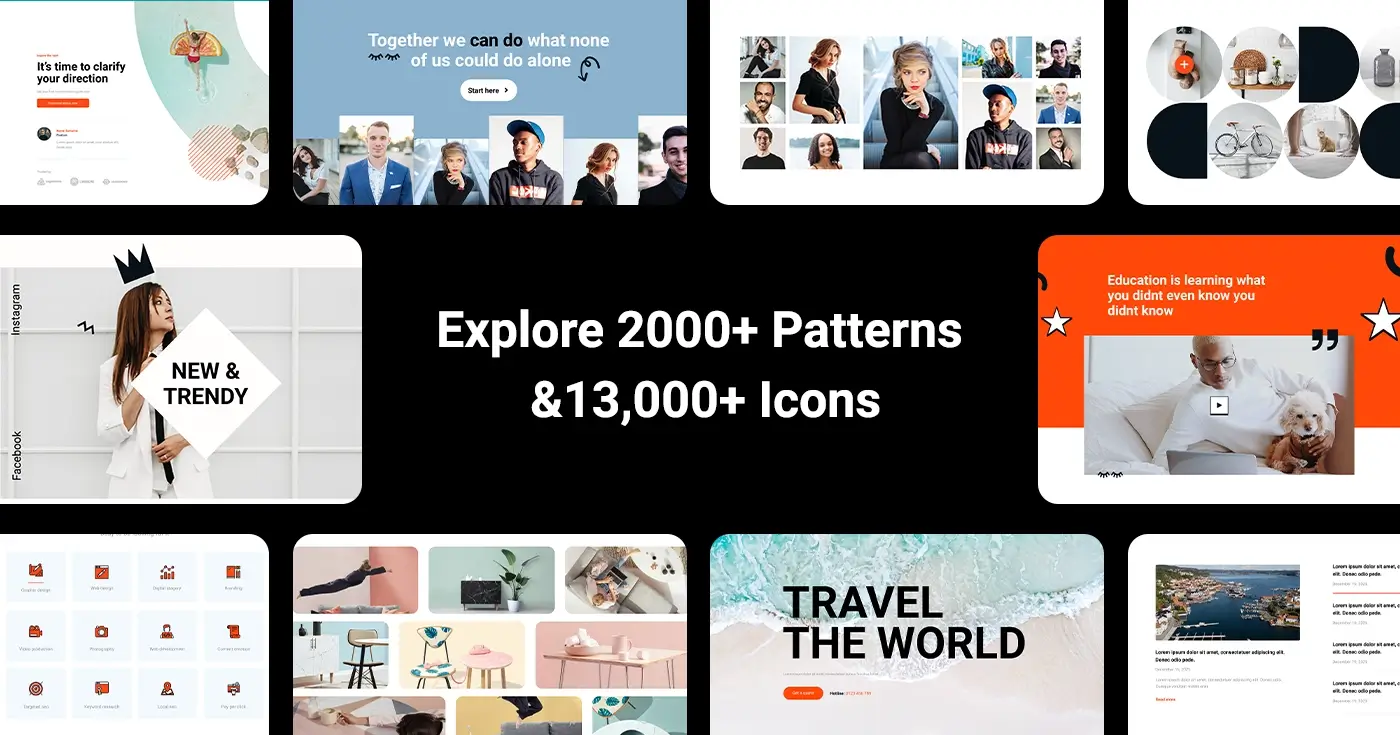Web Design and the WordPress builder – a special relationship
Try MaxiBlocks for free with 500+ library assets including basic templates. No account required. Free WordPress page builder, theme and updates included.

Updated 8th May 2025
A brief history of WordPress web design
Early days and evolution
In the early 1990s, Tim Berners-Lee published the first website at https://info.cern.ch. Since then, web design has changed dramatically. In the beginning, websites were simple and built with tables and minimal styling. Over time, they became more visually refined and interactive as technology improved. Early websites were built quickly to meet the needs of slow dial-up connections, which meant designs were kept basic for faster loading.
Changes in style and user experience
Web design has evolved from a cluttered, table-based approach to a clean, responsive format that works well on all devices. In the past, designers tried to mimic physical objects with buttons and textures; now, many sites use flat, simple designs that focus on usability and clarity. The emphasis today is on making websites easy to use, accessible and visually appealing, with layouts that adjust for desktops, tablets, and mobile phones.
The role of WordPress in web design
Before WordPress, creating a website required knowledge of coding languages like HTML and CSS. This limited web design to those who could program. WordPress changed this by providing a content management system that anyone could use. Its ability to integrate plugins and themes gave people a simple way to design and update websites without technical expertise. This made building a website much more accessible and allowed more individuals and businesses to establish their online presence.
Key trends and impacts
Simple design and ease of use are now the focus for many web projects. Responsive design techniques mean that sites are built to work well on any screen. Navigation, once confusing, is now designed to be clear and straightforward. WordPress builders have played a major role in this change by allowing users to design visually appealing websites without needing to code. Free tools such as MaxiBlocks offer ready-made templates and design elements, which encourage experimentation and help users launch sites without extra cost.
This brief history shows how web design has improved over time. Today, with tools like WordPress and free builders available, more people can create clean, professional websites quickly and easily.
The start of the web design journey – late 1990s and early 2000s
Overview of early web design
During the late 1990s and early 2000s, web design was in a formative stage. Screen resolutions were limited to around 800 by 600 pixels, and websites were simple, with basic graphics and text. Early sites often used cartoon-style visuals and relied on table-based layouts. New technologies such as PHP3, HTML4 and CSS2 began to emerge, making websites slightly more dynamic and less text-heavy.
Design trends and technological changes
Web design in this period featured small fonts, static pages and trends like gradients, dark backgrounds and underlined menus. Limited internet speeds meant images were used sparingly. The introduction of search bars and better organised menus marked a notable improvement in navigation. As internet speed increased after 2001, designers started incorporating light animation effects using early flash technology. These improvements allowed for more interactive visual elements and hinted at the potential for richer multimedia content later on.
The impact of social media and visual content
Between 2002 and 2004, social networks such as Facebook, LinkedIn and MySpace became popular. This shift changed how people connected online and prompted designers to create websites that supported better user interaction. Flash animation reached its peak during this time, adding movement to sites even though usability standards were still evolving. The availability of high-resolution displays around 2004 led to a more colourful era of web design. Photographs and illustrations began to play a larger role, and by 2005, video content started to influence design with platforms like YouTube entering the scene.
Lasting influences on modern design
The transition from heavily animated websites to more streamlined, user-friendly designs marked an important turning point. Early design trends have left a lasting influence, even as modern sites now use responsive layouts, cleaner aesthetics and improved user experience principles. This early period laid the foundation for today’s web design, where flexibility, visual appeal and ease of use are key.
Subscribe to our newsletter
WordPress during this time
The evolution of WordPress and web design
From its early days, WordPress established itself as a leading content management system. As the platform grew, its focus shifted towards making content creation easier for users. A simpler post editing interface and a growing theme directory helped users build websites with less effort. The surge in plugins meant that functionalities such as contact forms, e‑commerce and SEO optimisation could be added without extensive technical knowledge.
Design trends in 2011 and 2012
Skeuomorphism in 2011
In 2011, designers embraced a style that mimicked familiar objects in real life. For example, icons were designed to look like physical items such as a computer’s recycle bin. This style used calming colour schemes, natural textures like wood and leather, and added details such as 3D typography and embossed effects. Designers paid great attention to detail to give icons a realistic look. Although it meant spending time on intricate details, this style made digital interfaces more intuitive.
The rise of flat design
Around the same time, a simpler design approach began to gain popularity. Leading companies introduced card-based interfaces featuring clear fonts and bold colours. Flat design did away with excessive gloss and shadows, putting emphasis on simplicity. This style highlighted key elements using minimal graphics and clear visual cues. It brought focus to content and organised information in a straightforward manner.
Lasting influences on web design
Later on, new guides like Google’s Material design emerged. They aimed to combine a sense of realism with clean, simple lines. The result was a design that was both familiar and easy to read, with clear typography, simple icons and subtle shadows. This trend of blending simple shapes with a touch of realism continues to impact modern web design.
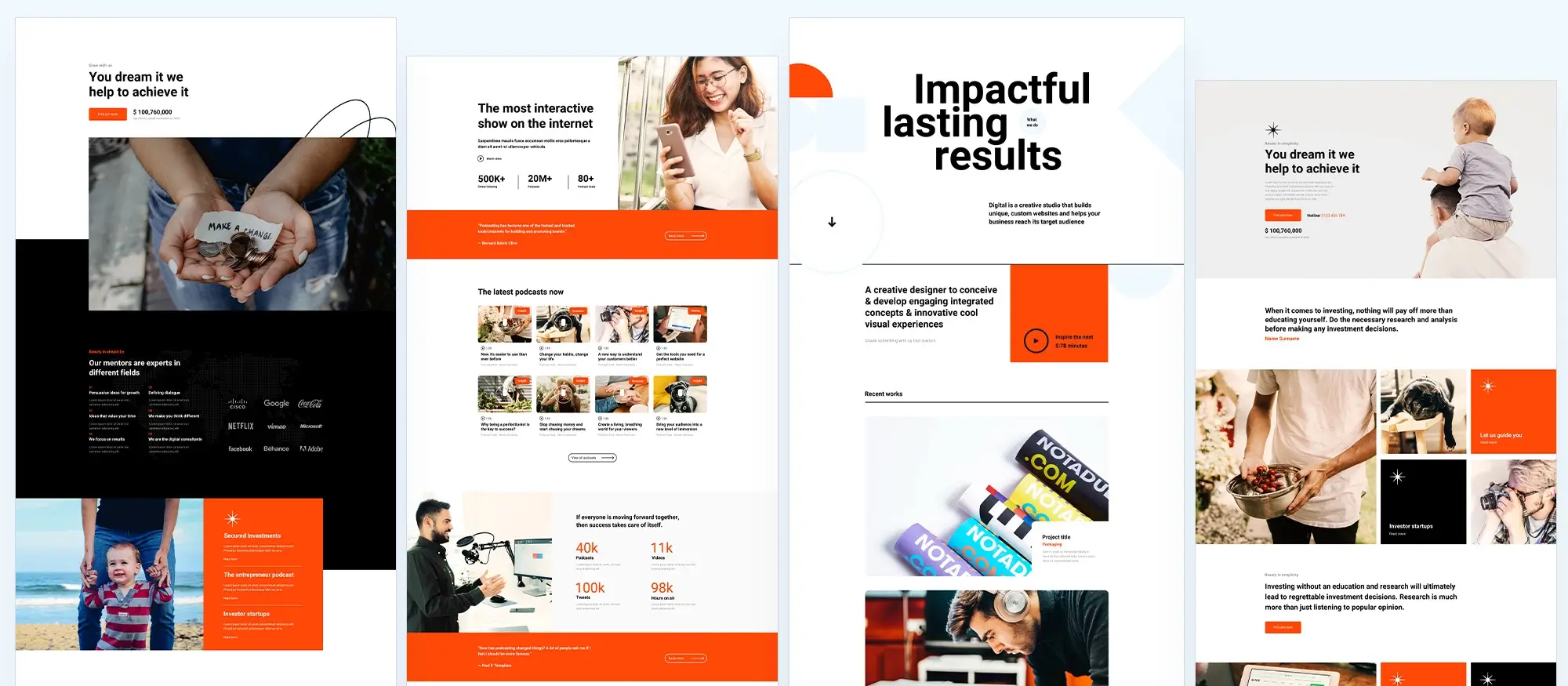
The evolution of WordPress web design
Early beginnings: WordPress and simple design (2003 to early 2000s)
WordPress launched on 27 May 2003 as an open source CMS focused on blogging. Founded by Matt Mullenweg and Mike Little, it allowed anyone to manage posts, categories and comments without the need for complex coding. In its early days, websites were simple and built with basic HTML and CSS, reflecting the limitations of dial-up internet speeds and low screen resolutions.
Shifts in design from 2006 onwards
New design aesthetics and technologies
By 2006, design trends began to change. Websites started to use more realistic visuals with natural shadows, gradients and smaller fonts. Designers moved away from cartoonish graphics toward a look that incorporated stock photography and realistic design elements. Around the same time, technologies such as PHP and early versions of CSS enabled more dynamic websites. The launch of the first iPhone in 2007 highlighted the need for designs that worked on different devices. Early Flash animations added movement to sites, though usability was still a work in progress.
Expanding the role of WordPress
WordPress soon evolved from a simple blogging tool into a full website platform. By introducing themes and plugins, it provided users with many more design options. This allowed developers to create websites that were not only functional but also visually appealing. New customisation methods emerged that reduced the reliance on static, text-heavy layouts.
The surge of design innovation (2009 to 2010)
Around 2009 and 2010, the concept of Web 2.0 took hold. During this period, websites became more interactive and focused on user experience. Bold colours, glossy icons and rounded buttons became common. Designers began to experiment with playful layouts and interactive elements, leading to a more engaging online experience. The introduction of HTML5 brought a cleaner, more semantic structure, improving both usability and search engine performance.
Lasting impact on modern web design
The rapid changes in design from the early 2000s to the early 2010s have paved the way for today’s responsive and user-focused websites. What started as a simple blogging platform has evolved into a versatile system that now powers 43% of all active websites. The combination of technical improvements and creative innovations has made modern web design more accessible and efficient, demonstrating how far the field has come.
Build like a pro
The start of the web design journey – late 1990s and early 2000s
Early challenges and design limitations
During the late 1990s and early 2000s, web design was a new field. Most users worked with small monitors and low screen resolutions such as 800 x 600 pixels. Websites were simple, with basic code and minimal graphics. Developers relied on technologies like PHP3, HTML4 and CSS2, which allowed for more dynamic sites but still resulted in text-heavy, table-based layouts. Images were used sparingly to ensure sites loaded quickly on slow internet connections.
Key design trends of the era
Visual influences and stylistic choices
Designs of this period leaned towards small fonts, static pages and a distinct style that featured gradients, dark backgrounds, funky fonts and underlined menus. Visuals were often cartoonish as designers experimented with new ways to capture attention despite the technical constraints. With the introduction of search bars and well-organised menus, websites began to improve in usability even though they were still very basic in appearance.
The influence of Flash and video
As internet speeds improved after 2001, designers started to experiment with subtle animations. The arrival of Macromedia Flash allowed for early forms of animation and interactive effects. Although these effects were not always user-friendly by today’s standards, they marked the beginning of more lively and engaging website experiences. Video content made its first modest appearances, hinting at the potential for multimedia in web design.
Transition towards modern design
By the early 2000s, the evolution of display technology, including high-resolution monitors, enabled a significant shift in design. Websites began to embrace more visual content with photographs and illustrations playing a larger role. This laid the foundation for future trends that would bring richer, more engaging aesthetics to the web.
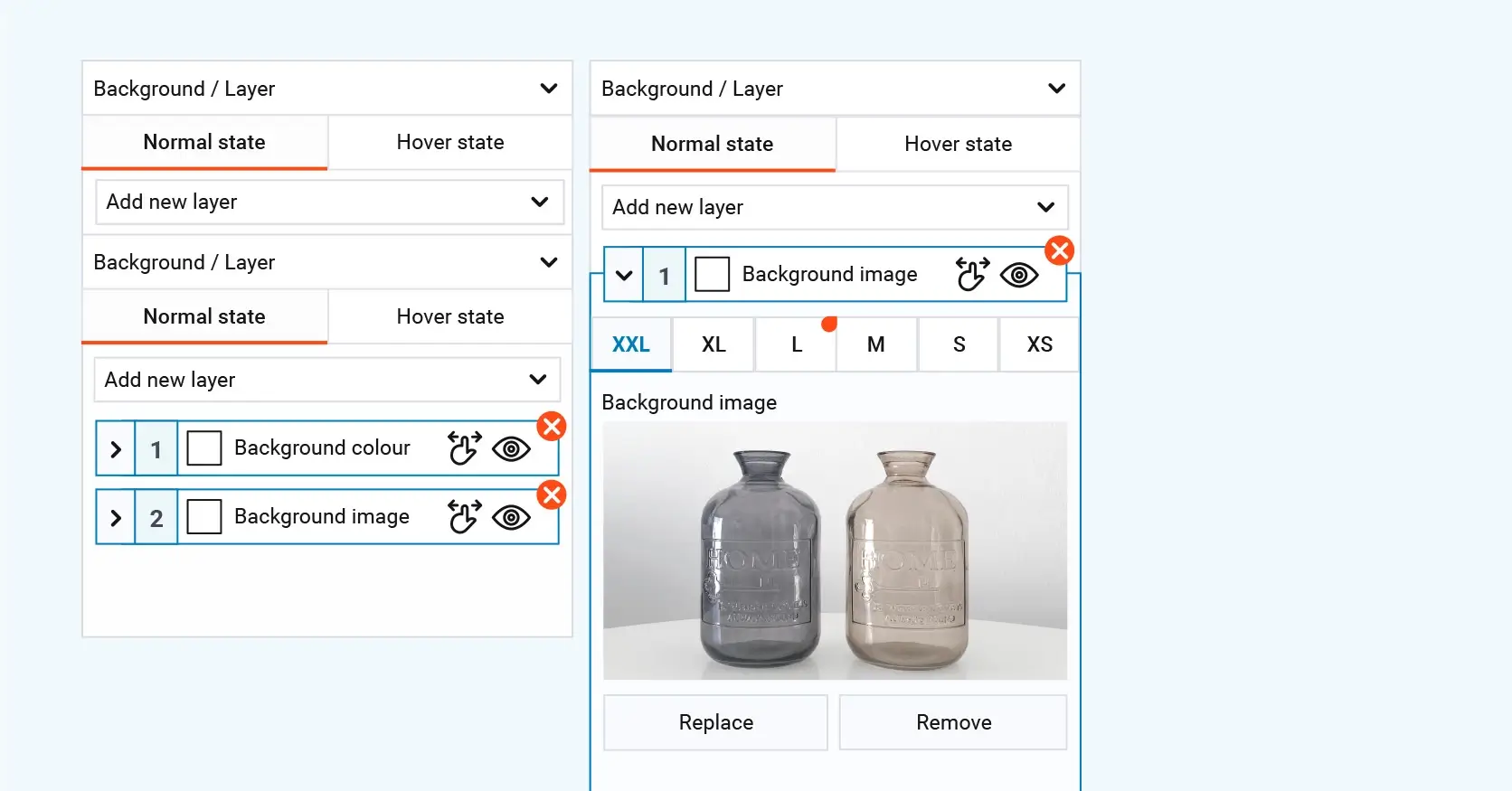
How these shapes were used effectively
Using geometric shapes to guide attention
Thick, contrasting outlines were applied to geometric shapes to make them stand out. They served two purposes: they emphasised key information and helped create a visual hierarchy by varying line weights. This careful detailing added a sense of order and stability while staying true to minimalist design principles.
Experimenting with boundaries and interactivity
Designers explored how layered shapes and interactive visual cues could improve user experience. They used subtle animations and background effects to add depth without distracting from the main content. These techniques helped achieve a balance between visual interest and user convenience, ensuring that visitors enjoyed a smooth browsing experience.
WordPress adopts a mobile-first approach
Between 2015 and 2018, WordPress made major strides by focusing on mobile-first design. The platform introduced a customisable dashboard and a native customiser feature, which allowed real-time changes without needing to code. Block-based editing became more prevalent, offering an intuitive way to organise content visually. With themes and plugins increasingly optimised for smartphones and tablets, WordPress ensured that websites were accessible and effective for all users.
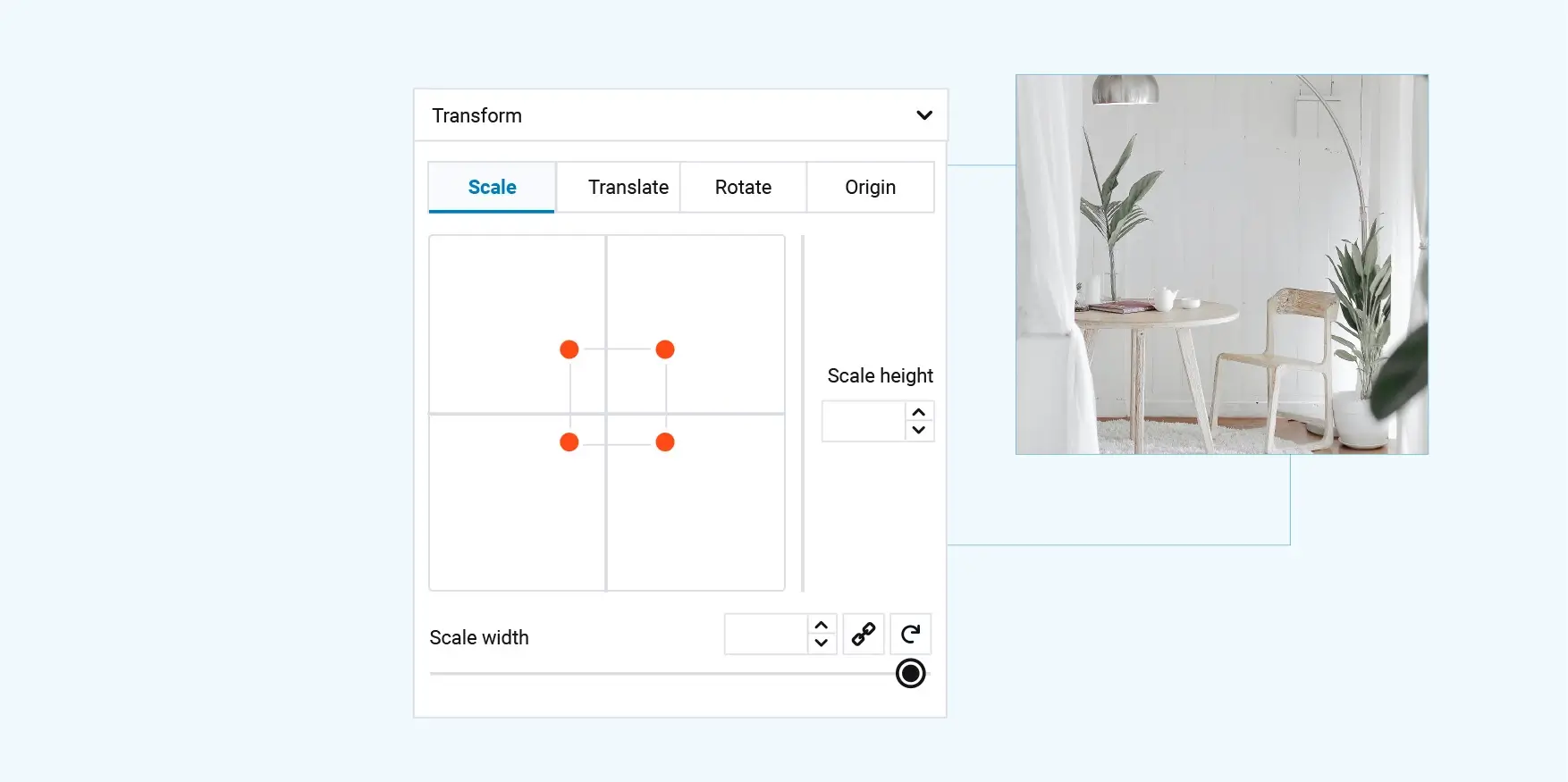
Web design transforms: A look at 2019-2021 trends
A return to minimalism
In 2021, minimalism became more prominent. Websites were stripped down to the essentials with clean text, plenty of white space and uncluttered layouts. A monochromatic or duo-chrome colour palette was often used to give a sophisticated feel. Simple graphics helped to keep the focus on the content. This approach not only looked modern but also encouraged visitors to explore the site in more detail.
Subtle movement and interactivity
Minimalist designs did not mean static experiences. Designers used subtle techniques such as parallax scrolling to add depth to web pages. As users scrolled, background and foreground elements moved at different speeds, creating a gentle three-dimensional effect. Innovative scrolling techniques also contributed to a more interactive and pleasant browsing experience.
Interactive landing pages and dark mode
Landing pages became a key tool for conversion during this time. Websites like Adobe’s MyCreativeType used interactive features such as quizzes to draw users in. At the same time, dark mode gained popularity. Websites with darker backgrounds and lighter text reduced eye strain and helped extend battery life on mobile devices. Major platforms, including Facebook and Twitter, added dark mode options to improve user comfort.
A touch of realism and multimedia integration
While minimalism dominated, designers also reintroduced elements of realism. Subtle 3D visuals, custom illustrated graphics and carefully crafted gradients added depth and dimension without compromising simplicity. Multimedia elements, including animations and videos, became more common as these features helped to tell a brand’s story and increase engagement.
A focus on usability
Across all trends, usability remained a core priority. The aim was to create websites that not only looked good but were also easy to navigate for all users. Efforts were made to ensure that design changes did not interfere with the clarity and accessibility of the content. These practical improvements laid the foundation for today’s responsive, user-friendly sites.
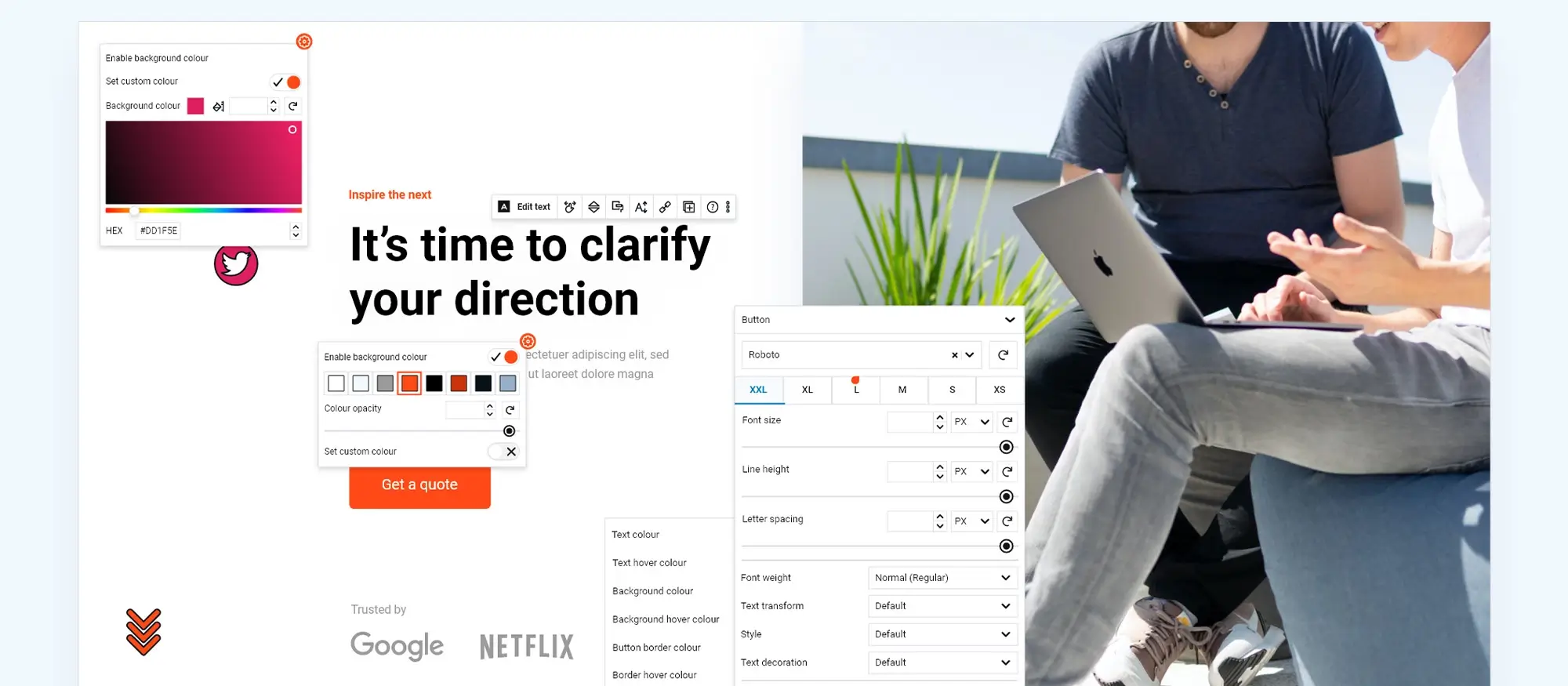
WordPress and the block editor: development from 2019 to 2022
Enhancing content creation
The years from 2019 to 2022 saw WordPress improve its editing experience and adopt a stronger focus on modern web development. The block editor, introduced earlier, became the foundation for content creation. This shift allowed users to build complex page layouts using a straightforward drag and drop interface, offering more visual control and flexibility without sacrificing ease of use.
Improving performance and security
During this period, developers put considerable effort into optimising performance. The focus was on writing cleaner, more efficient code to ensure sites loaded quickly and ran smoothly. Security also remained a top priority; regular core updates kept the system secure by addressing emerging vulnerabilities.
Expanding design possibilities
WordPress continued to broaden its range of design resources. The community contributed a vast collection of pre-built blocks, themes and plugins that made it easier for users to create feature-rich websites without significant coding knowledge. This extensive support helped WordPress to stay relevant as web design evolved.
Web design in 2022 and onwards: a blend of innovation and nostalgia
Inclusivity and accessibility
Recent years have seen a growing emphasis on accessibility. Designers now incorporate features such as closed captions for videos and clear, concise language to make websites usable by everyone. This inclusive approach ensures that sites are designed for all users.
A touch of the past
There is a noticeable trend towards nostalgia with design styles that echo the 1980s and 1990s. Bold colours reminiscent of earlier design movements, pixel-inspired graphics and playful typography are used to create an emotional connection with visitors. The use of these familiar visual cues adds personality to modern designs.
Advanced technologies and minimalism
A balance between minimalism and subtle visual effects has emerged. Clean layouts with ample white space and clear typography remain popular, but elements like gentle parallax scrolling and micro animations now add depth. Additionally, the increasing use of artificial intelligence in creating chatbots and personalising user experiences signals a shift towards more interactive websites.
The role of mobile and emerging tech
Mobile-first design remains a priority. Websites are built to work seamlessly on various devices, with fast load times and easy navigation. New technologies, such as augmented reality, are slowly being explored by innovative brands, further connecting physical and digital experiences. Dark mode has also gained traction, providing eye comfort and improved battery performance on mobile devices.
Between 2019 and 2022, WordPress not only refined the block editing experience but also adapted to changing design trends and technological advances. The improvements in performance, security and design flexibility have ensured that WordPress remains a powerful tool for building modern websites. The blend of innovative techniques and hints of nostalgia continues to shape web design, inviting both new and experienced users to explore creative possibilities.
Build like a pro
From 2022 and onwards: What WordPress added to web design
Enhanced block editing
Full use of block editing
WordPress now makes full use of the block editor. The block library has grown, offering many pre-built blocks for creating various layouts. This gives users a simple way to design pages by dragging and dropping components, reducing the need for custom code.
Focus on automation and artificial intelligence
The platform is exploring tools to handle routine tasks automatically. This includes features for content scheduling, image optimisation and even suggestions powered by AI. Such tools aim to reduce manual work, allowing website owners to focus on content and design.
Security and integration
Improved security measures
Regular core updates continue to improve security. WordPress now includes best-practice features that make it easier to build secure websites. This means that even basic installations come with enhanced safety measures to guard against threats.
Integration with emerging technologies
The WordPress community is looking at connecting the platform with new technologies, such as the metaverse and blockchain. While these features are in the early stages, they hold promise for new methods of user interaction and adding functionality in the future.
Growth of the community of contributors
Themes, plugins and support
WordPress’s contributor community has grown significantly. This expansion means a wider selection of themes and plugins are available, both free and paid. The community also supports users through online forums and extensive documentation. This network helps ensure that the platform remains user friendly and adaptable to different needs.
Looking into the future
New trends in design and interaction
As we move forward, trends are showing a mix of innovation and hints from the past. Websites are becoming more user-friendly with simpler layouts and clear navigation. At the same time, features like voice-controlled interfaces, augmented reality and AI-enhanced content are beginning to make an appearance. These advances are set to change how users interact with websites, making online experiences more personal and efficient.
A path to simpler, smarter websites
WordPress continues to improve its foundation, ensuring that the platforms built on it remain easy to use, secure and adaptable. With regular updates, a lively contributor network and a focus on modern needs, WordPress is well placed to drive web design in the future.
For more details on WordPress updates and community news, visit the WordPress TV or check out the State of the Word 2023 address.
WordPress website builder for design and customization
Explore guides, tutorials, and resources made for using WordPress website builders like MaxiBlocks.
Thinking about building your own WordPress site?
You don’t need to be a developer to create something great. WordPress gives you the tools to build a site that looks professional and works well across devices. If you’re just starting out, the guide on the best website builder for small business is a good place to begin. It covers what matters most when you’re setting up on your own.
From there, you might want to learn how to improve visibility with SEO for WordPress, how the WordPress REST API can help with integrations, or what to focus on when it comes to website security.
If you’re trying to decide which tool to use, check out the comparison of WordPress page builders. You’ll also find help choosing the right WordPress website builder or even a website maker if you want something quick and simple.
Cost-conscious? No problem. This free WordPress website builder might be just what you need. You can also browse our full list of WordPress website builders and compare them to traditional web design methods.
We’ve also answered a few common questions like do website builders really use WordPress, which builder is best, and is WordPress design free.
When you’re ready to go further, learn about builder features worth knowing, the benefits of using site builders, and how to pick the right setup for your workflow. If you’re building more than one site, or want to learn about the bigger picture, you can read about creating website builders with WordPress and how to scale your site properly.
Looking for real-world use cases? Here’s how to use WordPress builders for your business or combine design and building tools for a smoother process.
We’ve also got industry-specific templates to help speed things up, like the barber site builder and bar business layout. And once your site is live, use these tips on performance optimisation and customisation to keep it running smoothly.
FAQs – WordPress builder
What new features has WordPress added since 2022?
Since 2022, WordPress has expanded its block editor with more pre-built blocks and refined design tools. It now offers improved drag and drop functionality, greater customisation options and better integration of advanced content features. In addition, efforts in automation, performance optimisation and security have continued, ensuring that websites are fast, secure and adaptable across a variety of devices.
How is WordPress addressing website security?
WordPress focuses on robust security through regular core updates that address vulnerabilities. There is an ongoing emphasis on integrating best practice security features directly into the platform, and many developers offer secure themes and plugins. This proactive approach means that even as new threats emerge, WordPress remains committed to keeping sites safe.
How has community contribution influenced WordPress development?
The vibrant WordPress community has driven much of the platform’s evolution by creating a wide selection of free and premium themes, plugins and design tools. This community support extends to documentation and forums that help users overcome technical challenges. The open source nature of WordPress ensures that contributions continually improve its functionality and user experience.
What role does artificial intelligence play in WordPress now?
Artificial intelligence is starting to be integrated into WordPress through features like automated content scheduling, image optimisation and even AI-powered suggestions for content and design. These advancements aim to save time and improve user engagement, and in the near future, AI may play a larger role in both website management and the design process.
How has the design approach evolved in recent years?
Recent years have seen WordPress embrace a more visual and user-friendly approach. The focus on block editing and a mobile-first design strategy has made it easier for users to build responsive websites. Designers benefit from a richer set of templates, dynamic content options and tools that balance modern aesthetics with practical navigation. This evolution has changed the way websites look and feel, making them more engaging and easier to use.
What improvements have been made for mobile responsiveness?
Mobile optimisation is now a core focus for WordPress. Developers are using modern layout techniques like Flexbox, along with multiple responsive breakpoints, to ensure that websites display well on everything from large desktop monitors to the smallest mobile devices. These improvements help maintain a smooth user experience and improve overall site performance across platforms.
WordPress itself
Official Website
wordpress.org – This is the official website for WordPress, where you can download the software, find documentation, and learn more about using it.
WordPress Codex
codex.wordpress.org/Main_Page – This is a comprehensive documentation resource for WordPress, covering everything from installation and configuration to specific functionality and troubleshooting.
WordPress Theme Directory
wordpress.org/themes – The official WordPress theme directory is a great place to find free and premium WordPress themes. You can browse themes by category, feature, and popularity.
maxiblocks.com/go/help-desk
maxiblocks.com/pro-library
www.youtube.com/@maxiblocks
twitter.com/maxiblocks
linkedin.com/company/maxi-blocks
github.com/orgs/maxi-blocks
wordpress.org/plugins/maxi-blocks

Kyra Pieterse
Author
Kyra is the co-founder and creative lead of MaxiBlocks, an open-source page builder for WordPress Gutenberg.
You may also like