Try MaxiBlocks for free with 500+ library assets including basic templates. No account required. Free WordPress page builder, theme and updates included.
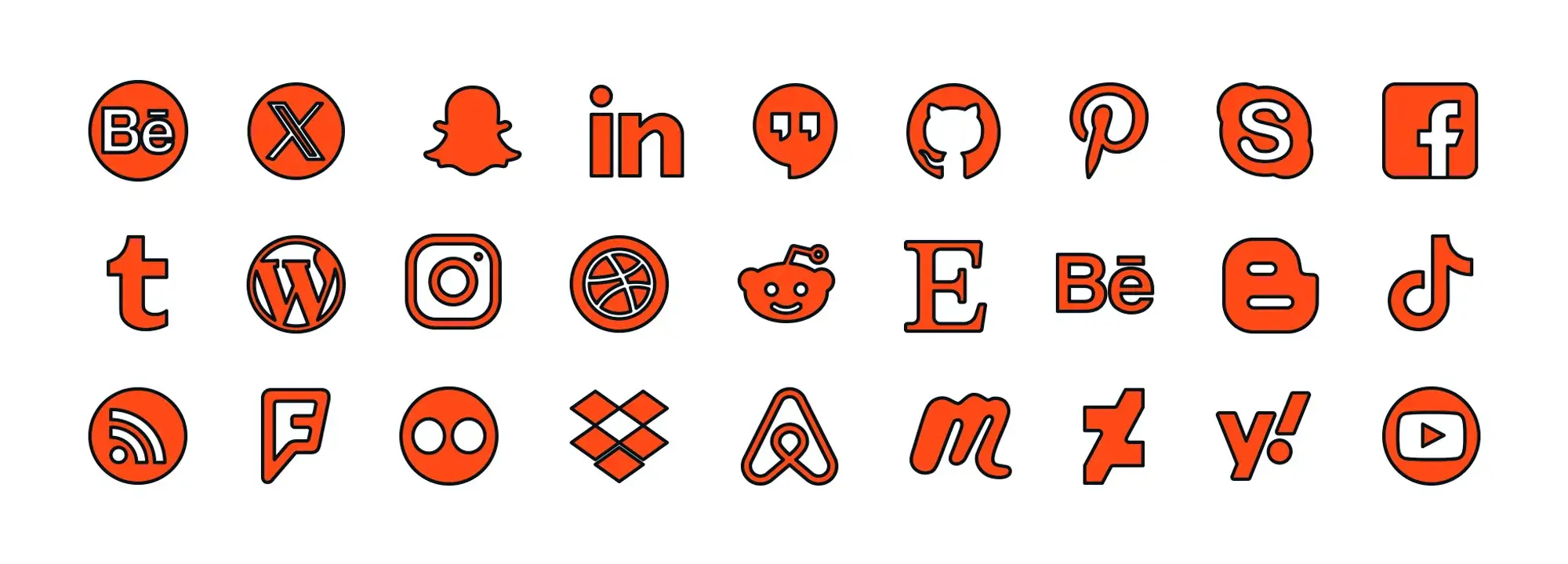
Key takeaways
- These 31 free WordPress plugins offer a range of functionalities to enhance social media sharing and engagement on your website.
- Each plugin has unique features, from simple share buttons to comprehensive social media integrations, ensuring there’s a solution for every need.
- Compatibility with various platforms, GDPR compliance, and customizable options are common across many plugins, providing flexibility and ensuring user privacy.
- Some plugins offer premium versions with advanced features for websites looking to elevate their social media presence further.
The top free WordPress plugins for social media icons and sharing include Ultimate Social Media Icons, Sassy Social Share, WP Dark Mode, Ultimate Social Media Plus, Super Socializer, Simple Social Buttons, Ocean Social Sharing, Hubbub Lite, Scriptless Social Sharing, Shareaholic, and many others, each offering unique features to enhance social media engagement on your website.
Where to find free WordPress social media icons?
WordPress has a bunch of free plugins that help you add social media buttons and features to your site. These tools are easy to use and let you do everything from adding simple share buttons to setting up more complex stuff for sharing on social media. They make sure to keep things private and safe according to the rules, work well with different types of websites, and let you change how things look to fit your site perfectly. If you want more people to see your site, chat about it, and visit, these tools are great for helping with that. Plus, if you want even cooler features, you can pay for upgrades on some of these tools.
1. Social Media Share Buttons & Social Sharing Icons
Active installations:100,000+
Social Media Share Buttons & Social Sharing Icons are tools used to promote the sharing of content on social media platforms. They are often integrated into websites and blogs to encourage visitors to share the content they find interesting or valuable with their own social networks. These buttons can take various forms, such as icons or text links, and can be placed in different locations on a webpage.
The Ultimate Social Media Icons plugin is a popular choice for adding these sharing features to a WordPress site. It offers a wide range of customization options, including the ability to add icons for over 200 social media platforms, and various placement options. The plugin also includes a premium version with additional features, such as more social media share buttons and the ability to define button alignments.
Another option for adding social media share buttons is the ShareThis platform, which provides easy-to-install share buttons for popular social media networks, allowing users to grow their audience and increase site traffic.
To add social share buttons in WordPress, users can install and activate plugins like Social Snap, which provides various social sharing options and customization settings, such as the ability to add inline buttons or floating bars for social sharing icons.
Get it here
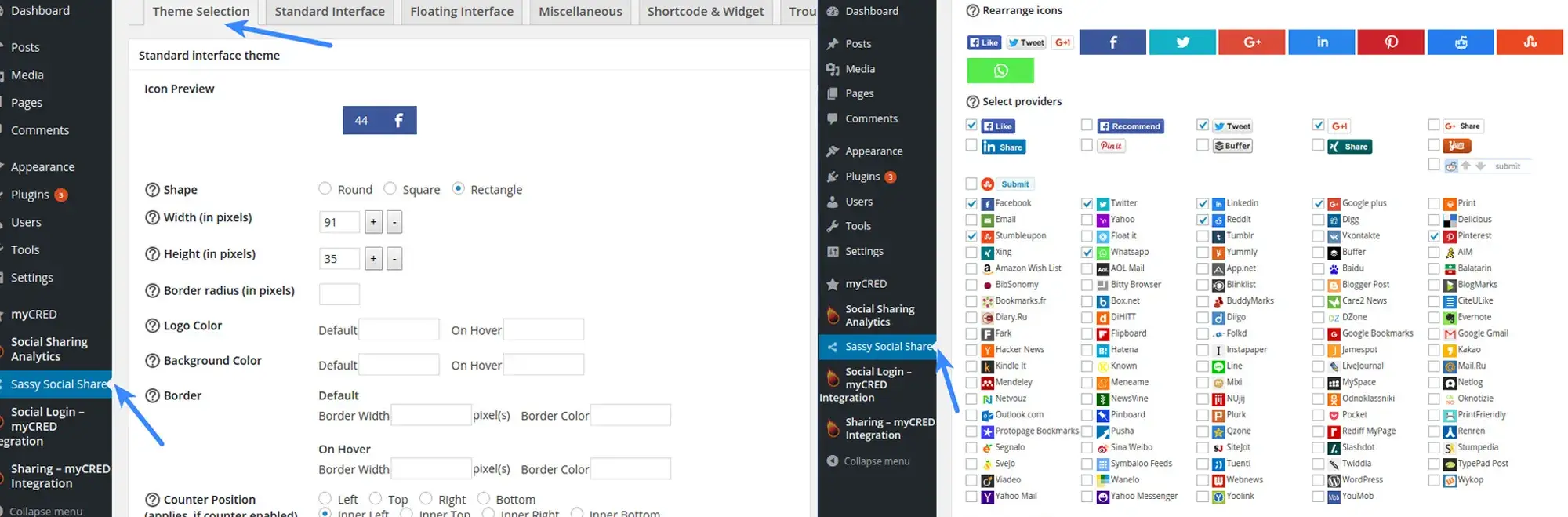
2. Social sharing plugin – Sassy Social Share
Active installations:100,000+
Sassy Social Share is a WordPress plugin that enables website users to share content over various social media platforms, including Facebook, Twitter, Google, LinkedIn, WhatsApp, Tumblr, Pinterest, Reddit, and over 100 more sharing and bookmarking services. It is designed to be simple, smooth, and optimized, with customizable icons and various layout options. The plugin also includes features such as customizable target URLs for sharing, the ability to rearrange the order of sharing icons, and the option to specify the position of the sharing bar with respect to the content. It is also mobile responsive and supports HTTPS-enabled websites. The plugin is open source software, with contributors and translations into various locales.
Get it here

3. WP Dark Mode
Active installations: 20,000+
WP Dark Mode is a WordPress plugin designed to enhance accessibility and user experience by providing a dark theme, night mode, and social sharing features for websites. This plugin allows users to enable dark mode on both the front end of their websites for visitors and the back end for administrators. It offers various customization options, such as changing the colour palette, button design, and animations, to tailor the dark mode experience to suit different preferences. Additionally, WP Dark Mode includes features like an OS-aware dark mode option, which adjusts the display based on the visitor’s device preferences, and a toggle switch for users to easily switch between dark and light modes
Get it here
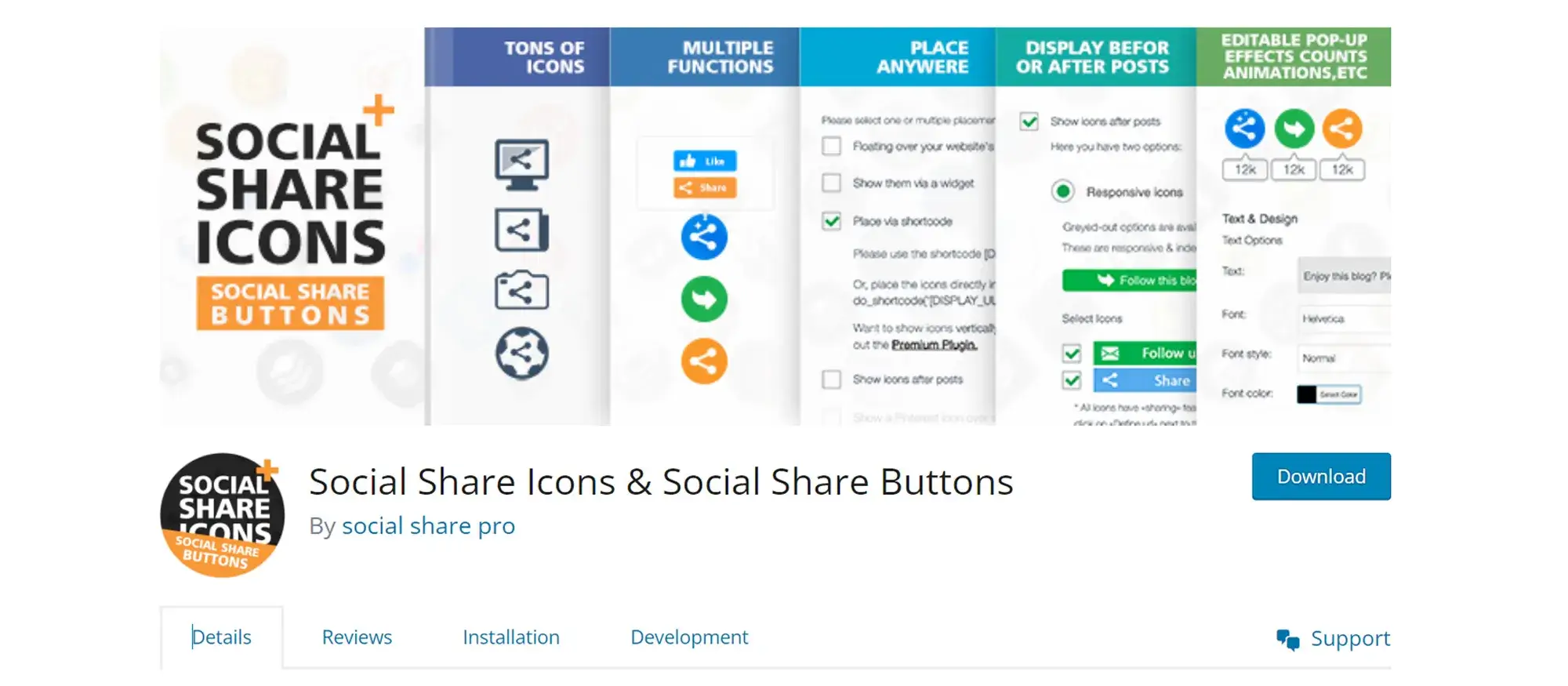
4. Social share icons & social share buttons
Active installations: 20,000+
Social Share Icons & Social Share Buttons are features that allow website visitors to easily share content on various social media platforms. These icons and buttons can be added to a website using WordPress plugins like Ultimate Social Media Plus. This plugin offers numerous social share platforms, including Facebook, Twitter, Google, LinkedIn, and WhatsApp, among others. It also includes customizable options for the button design, alignment, size, and colour, and can be translated into various languages. The plugin is designed to be simple, smooth, and optimized, with customizable target URLs for sharing and the ability to rearrange the order of sharing icons. It is also mobile responsive and supports HTTPS-enabled websites.
Get it here
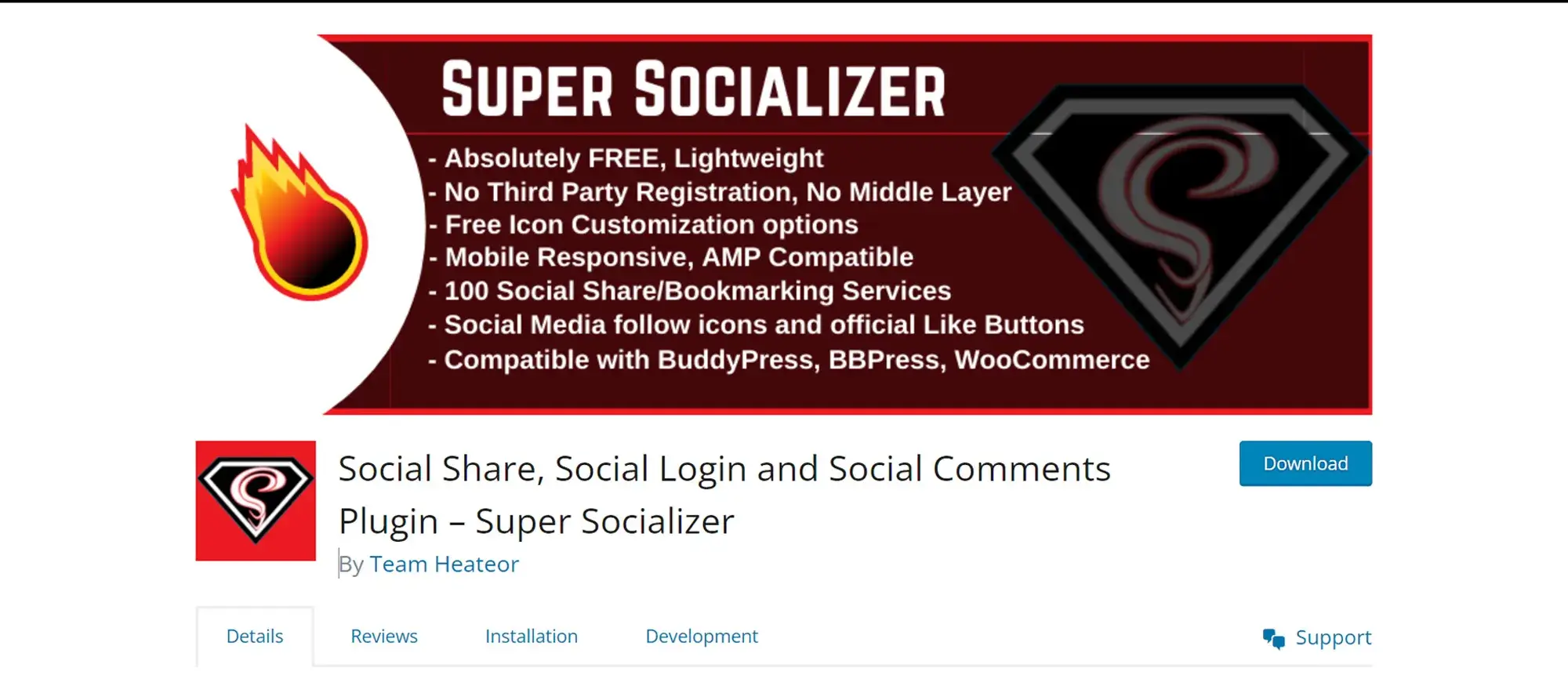
5. Social share, social login and social comments plugin – Super Socializer
Active installations: 30,000+
Super Socializer is a WordPress plugin that offers various features, including Social Share, Social Login, and Social Comments. With Social Share, users can share content from a website to over 100 social networks, and share counts are supported for Twitter, Buffer, Reddit, Pinterest, Odnoklassniki, Fintel, and Vkontakte. The plugin also offers customizable social media share buttons and icons, with features like GDPR compliance, compatibility with the Gutenberg editor, and myCRED integration.
Social Login allows users to log in to a website using their existing accounts on social networks like Facebook, Twitter, LinkedIn, and Google. This feature is designed to simplify the login process and improve user experience by eliminating the need to create new accounts and remember additional passwords.
Social Comments enable users to leave comments on a website using their social media accounts. This feature is designed to encourage user engagement and interaction, making it easier for users to share their thoughts and opinions on a website’s content.
Get it here

6. Simple Social Media Share Buttons
Active installations: 30,000+
Simple Social Media Share Buttons is a WordPress plugin that allows users to add a set of social media sharing buttons to their WordPress sites. These buttons can be customized and positioned in various locations, such as the sidebar, inline, above or below the content, on photos, or in popups and fly-ins. The plugin supports popular social media platforms like Facebook, WhatsApp, Viber, Twitter, Reddit, LinkedIn, and Pinterest, among others. The plugin is designed to be flexible and customizable, with various options for positioning and styling the social media sharing buttons to suit different needs and preferences.
Get it here
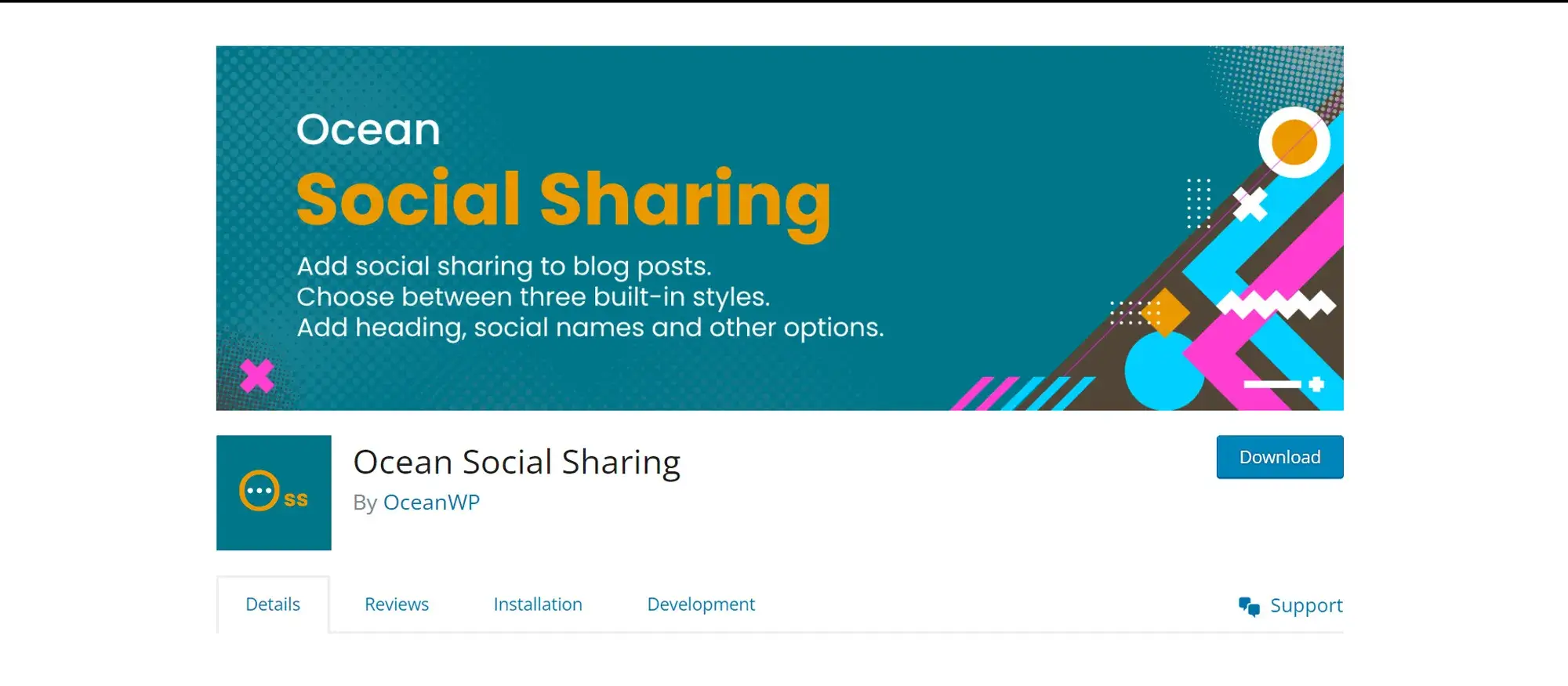
7. Ocean Social Sharing
Active installations: 100,000+
Ocean Social Sharing is a plugin that allows users to add social sharing buttons to their single blog posts. This plugin is designed to work with the OceanWP theme and offers various features, including the ability to add social networks like Twitter, Facebook, LinkedIn, Google+, Pinterest, Viber, VK, Reddit, Tumblr, and Viadeo. Users can also alter social sharing buttons, choose between three styles, add social names to sharing buttons, and choose the heading position. The plugin is open-source software and has been translated into 13 locales. It requires the OceanWP theme to be installed and activated and can be configured via the Social Sharing section of the Customizer.
Get it here
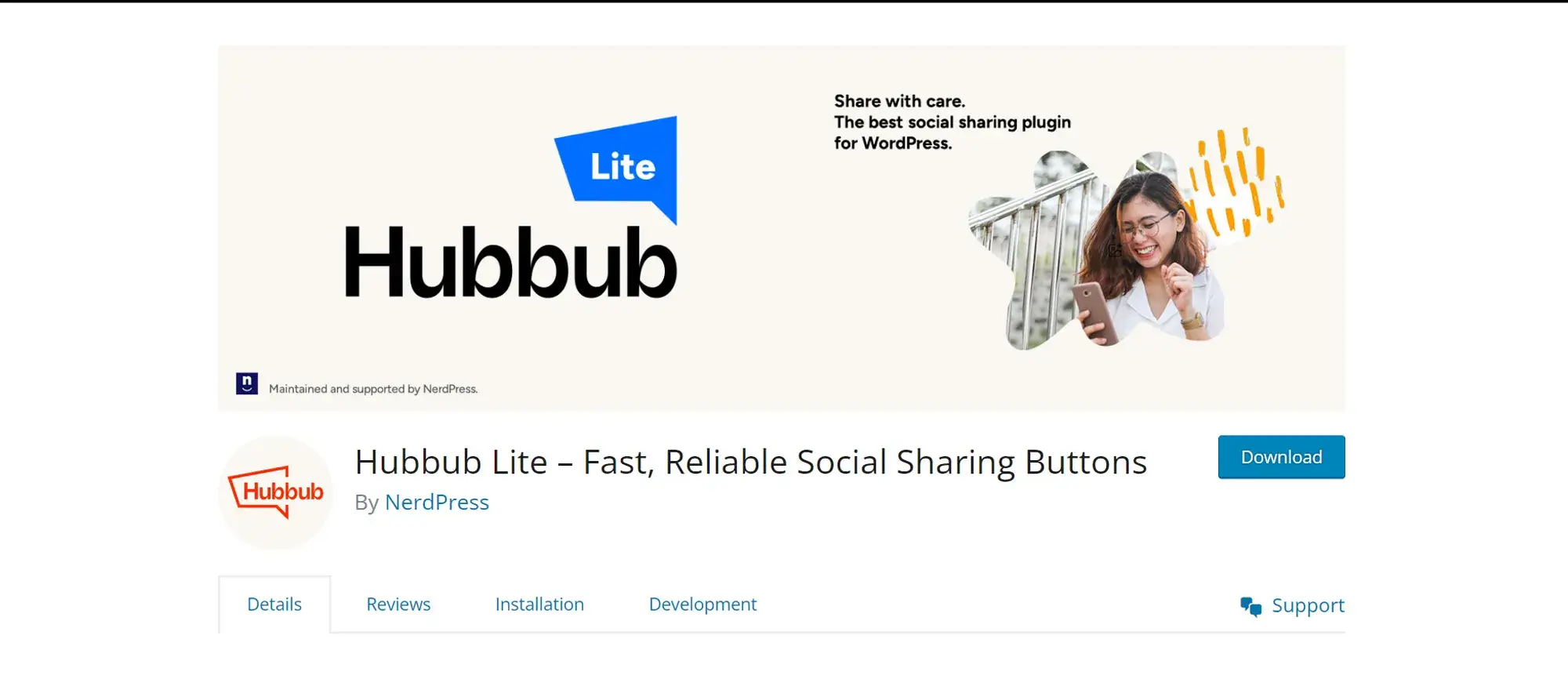
8. Hubbub Lite – Fast, reliable social sharing buttons
Active installations: 50,000+
Hubbub Lite, formerly known as Grow Social by Mediavine, is a user-friendly social sharing button plugin that adds personalized sharing buttons to websites for various social networking platforms. It simplifies the process of adding sharing buttons to multiple locations on webpages through tools like the Floating Sidebar and Inline Content Bar. Hubbub Lite includes sharing buttons for major social media platforms like Facebook, Twitter, Pinterest, and LinkedIn. Additionally, it offers Lite Features such as the ability to place share buttons above or below content, a Floating Sidebar for share buttons, and customization options for each location where the buttons appear. Hubbub Pro, the premium version, expands the social network options to include 17+ additional platforms and provides more advanced features like extra toolbars and enhanced sharing capabilities for Pinterest.
Get it here
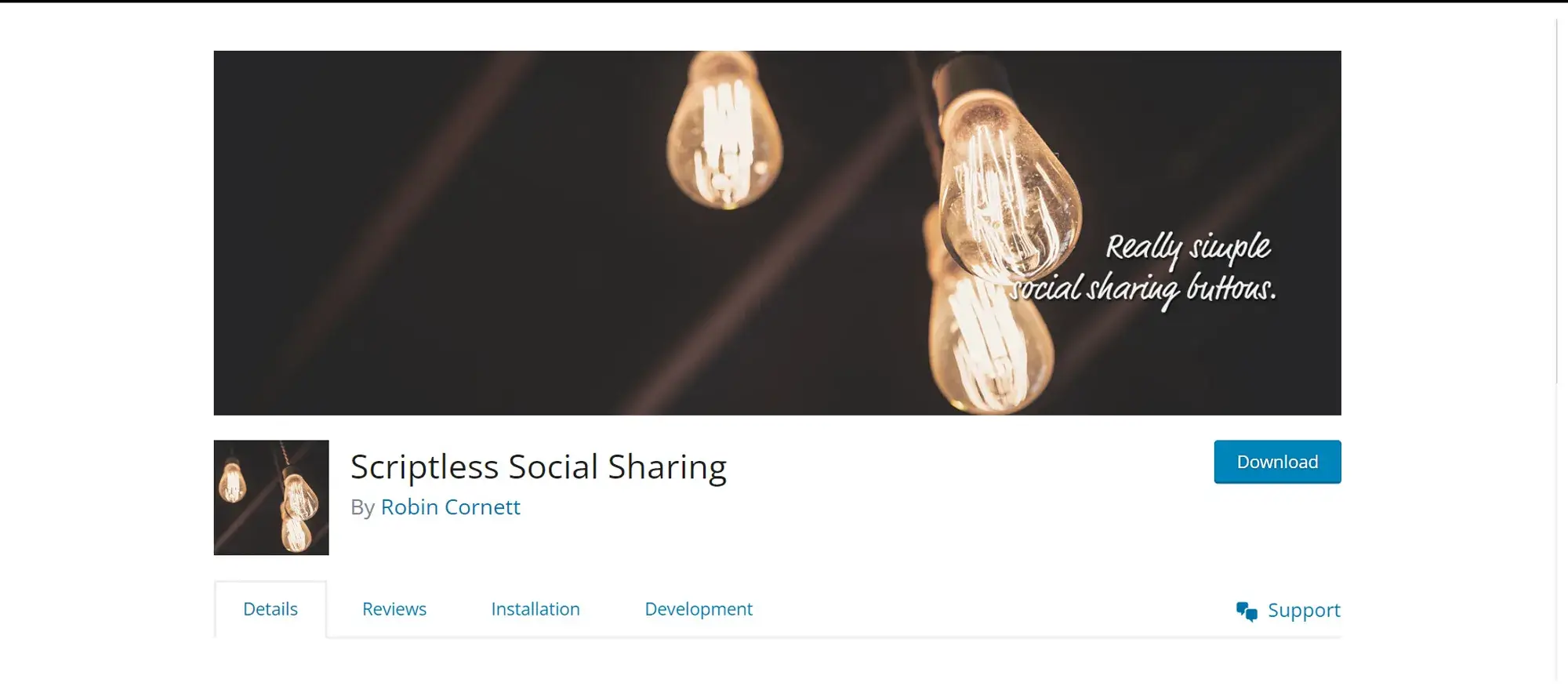
9. Scriptless Social Sharing
Active installations: 10,000+
Scriptless Social Sharing is a WordPress plugin that provides social sharing buttons for posts and pages, making it easier for readers to share content on social networks. The plugin uses basic methods provided by each network for sharing links, with no JavaScript or fancy features included. It simply builds a set of links for sharing buttons, which are accessible even in “Icons Only” button styles. The plugin is designed to be simple and straightforward, with a focus on accessibility and ease of use for readers.
Get it here
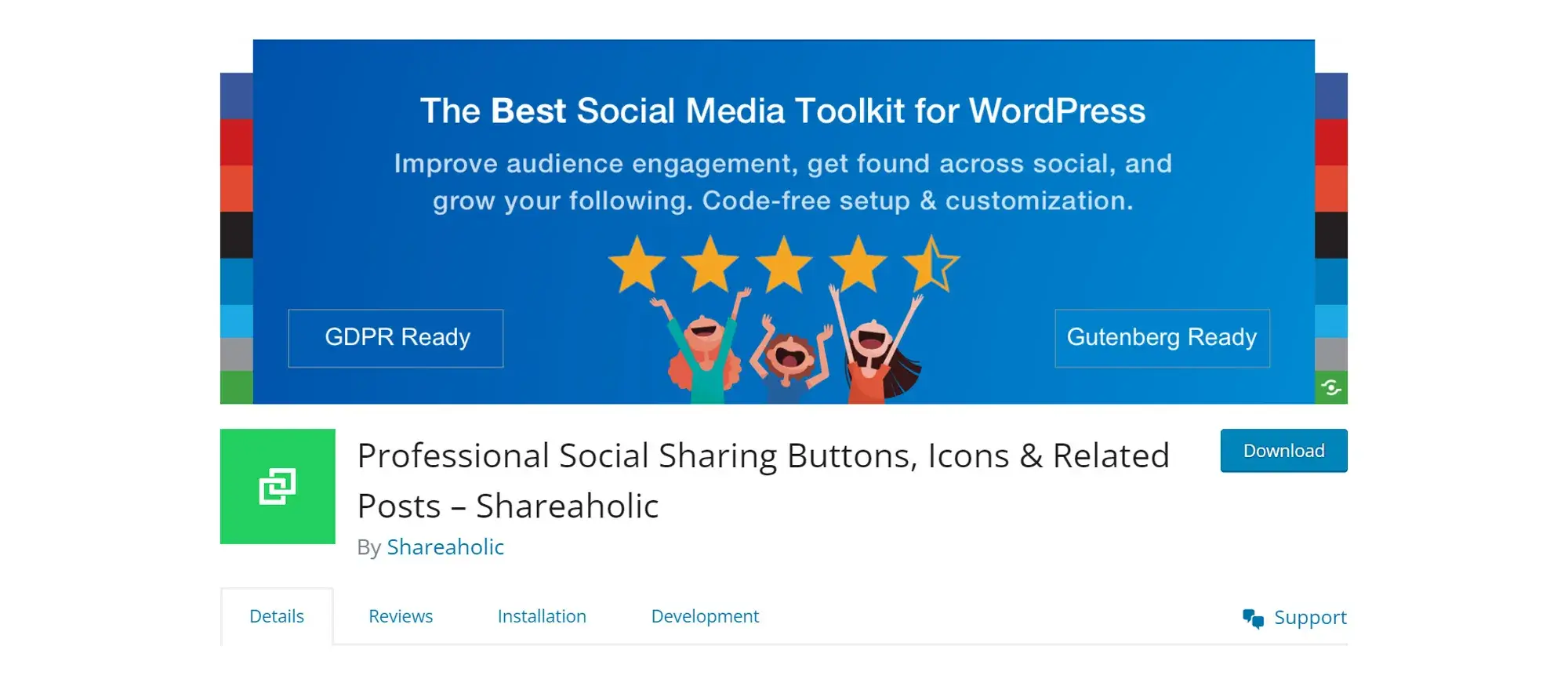
10. Professional social sharing buttons, icons & related posts – Shareaholic
Active installations: 30,000+
Scriptless Social Sharing is a WordPress plugin that provides social sharing buttons for posts and pages, making it easier for readers to share content on social networks. The plugin uses basic methods provided by each network for sharing links, with no JavaScript or fancy features included. It simply builds a set of links for sharing buttons, which are accessible even in “Icons Only” button styles. The plugin is designed to be simple and straightforward, with a focus on accessibility and ease of use for readers.
Get it here
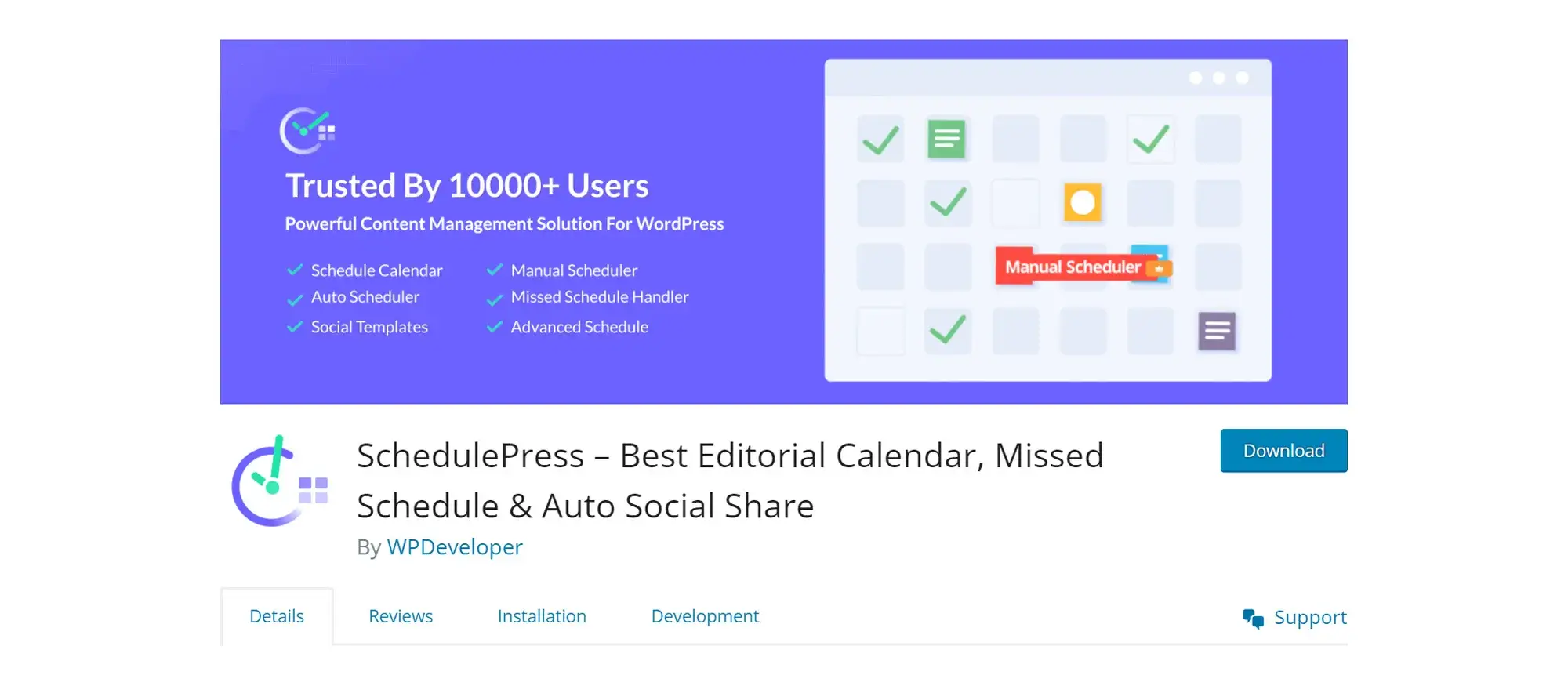
11. SchedulePress – Best editorial calendar, missed schedule & auto social share
Active installations: 10,000+
SchedulePress is a WordPress plugin that provides an editorial calendar, missed schedule, and auto social share features. It allows users to manage their posts and schedules more efficiently, with features like drag-and-drop functionality for rearranging posts, colour-coding for post statuses, and the ability to set custom post statuses. The plugin also includes a missed schedule feature, which automatically republishes posts that were missed due to scheduling issues. Additionally, SchedulePress offers an auto social share feature, which automatically shares posts on social media platforms once they are published. The plugin is open-source software and has been translated into 3 locales. It is designed to improve accessibility and efficiency in managing posts and schedules on WordPress sites.
Get it here
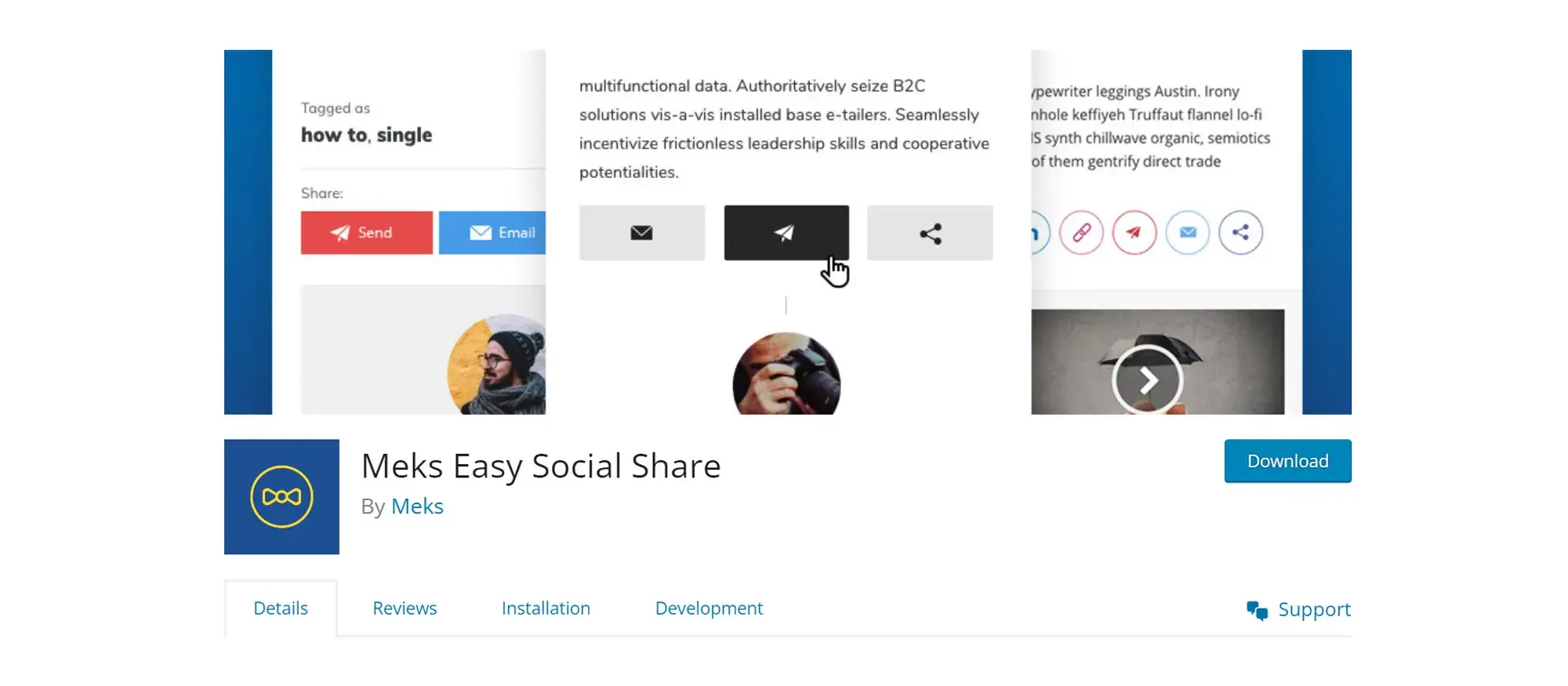
12. Meks Easy Social Share
Active installations: 20,000+
Meks Easy Social Share is a WordPress plugin that allows users to easily add social share buttons to their posts and pages. This plugin supports various social media platforms such as Facebook, Twitter, Reddit, Pinterest, Email, Google+, LinkedIn, StumbleUpon, WhatsApp, and VKontakte. It offers over 15 styling variations, allowing users to match the buttons with their theme design. Meks Easy Social Share provides flexibility in customization, including the option to use original social brand colours or specify custom accent colours. Users can place the share buttons above or below posts, with template tag options for custom display locations. Additionally, the plugin offers hooks and filters for users to modify it through their WordPress theme or other plugins.
Get it here
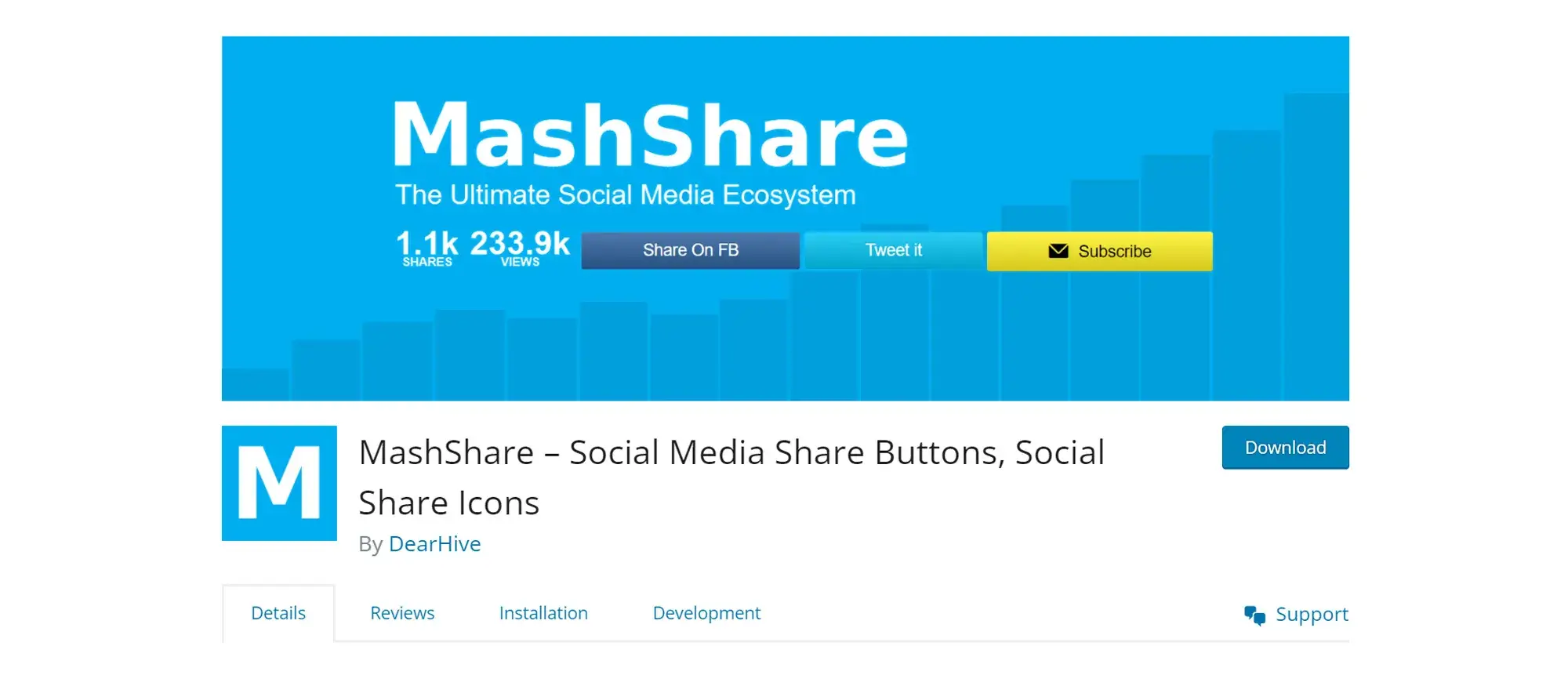
13. MashShare – Social Media Share Buttons, Social Share Icons
Active installations: 20,000+
MashShare is a free social media share buttons and icons plugin that offers a professional and highly customizable ecosystem for social media sharing and optimizing valuable content. The plugin is DSGVO compliant, ensuring no IP data or personal data is sent to third parties or collected at all. MashShare is designed to stop slowing down websites and prevent ranking loss, unlike other social share buttons that use external scripts, which increase loading times. The plugin uses no external script dependencies and ensures the privacy of users and visitors.
MashShare offers several features, including a Most Social Shared Posts Widget, async social share count aggregation for Share Buttons, a dashboard for total share buttons social share count on posts screen, short URL integration for social share buttons, and support for Accelerated Mobile Pages (AMP). The plugin also includes a settings page to configure the social media share buttons sharing function, an option to change the colour of MashShare count, and full SEO third-party plugin support, including integration with All in One SEO Pack and WordPress SEO by Yoast.
MashShare is available for download on the WordPress plugin repository and can be activated through the ‘Plugins’ menu in WordPress. The plugin includes a FAQ section and documentation for troubleshooting and setup.
Get it here

14. Social sharing plugin – Kiwi
Active installations: 8,000+
The Social Sharing Plugin – Kiwi is a standalone WordPress plugin developed and maintained by WPKube. It is known for being one of the best and easiest-to-use social media share plugins for WordPress. Kiwi Social Share offers custom icons for social networks like Facebook, Twitter, LinkedIn, Pinterest, and Flint, with the option to enable or disable each network individually. The plugin provides a user-friendly interface with intuitive and simple options, making it accessible for regular users. Users can customize the style of the article bar group, display share counts next to social network icons, enable or disable a floating bar, change the shape of the social buttons in the floating bar, add social identities, include a “Click to tweet” button in the WordPress editor, track Google Analytics, and choose from four different skins for the social buttons. These skins include the default square style, the futuristic shift style, the friendly pill (rounded corners) style, and the eye-catching leaf style. Additionally, Kiwi Social Share supports features like Google Analytics tracking and offers various skins to match different design preferences.
Get it here
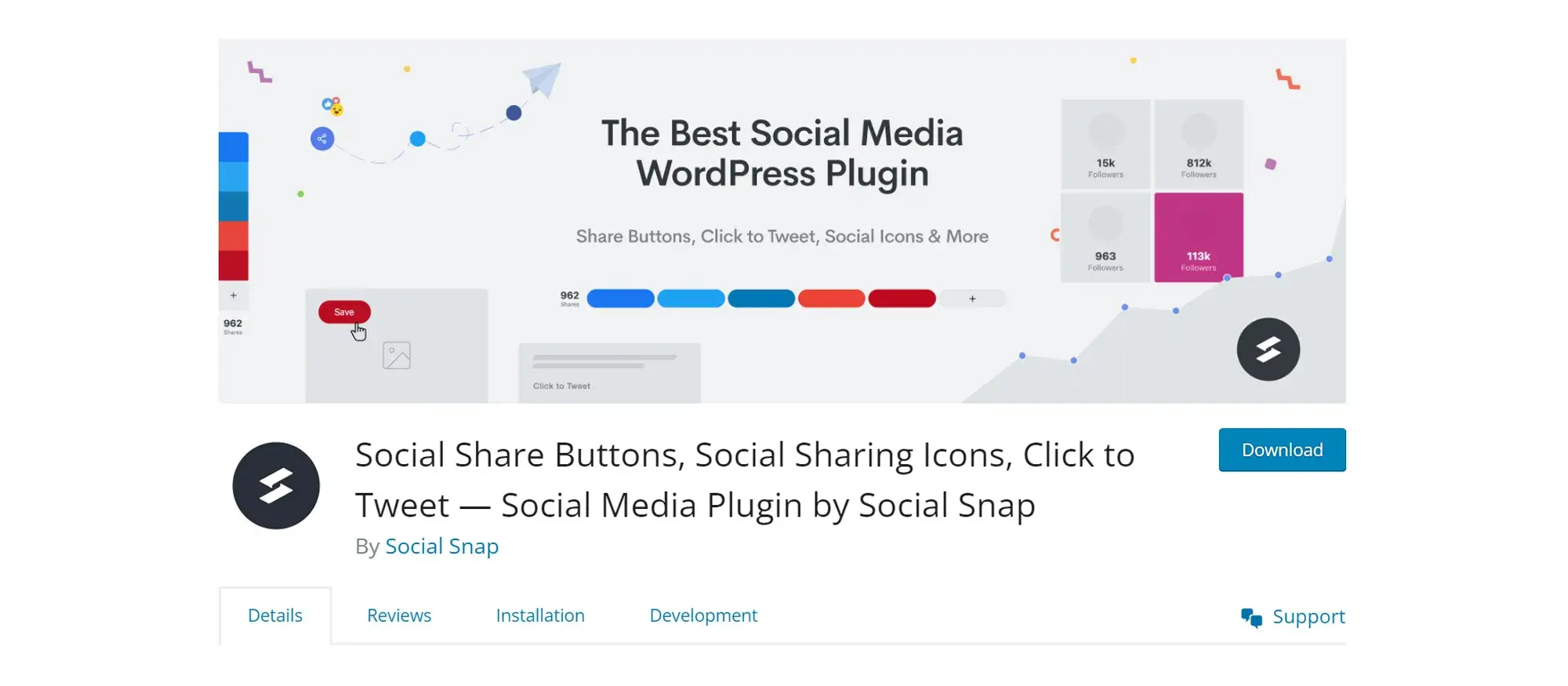
15. Social media plugin by Social Snap
Active installations: 10,000+
Social Snap is a WordPress plugin that provides social sharing buttons, social sharing icons, and click-to-tweet functionality to help drive traffic and increase engagement on a website. It offers a variety of features, including customizable social share buttons, share counts, social media follow buttons, and social login features. The plugin supports over 30 social networks and includes options for button style, shape, colour, and position. It also offers a floating sidebar, sticky bar, and on-media share buttons. The plugin is designed to be user-friendly, with an easy-to-use interface and fast setup. It is mobile-responsive and optimized for performance, with minimal impact on page load times. The plugin is available in both free and premium versions, with additional features and support available in the premium version.
Get it here
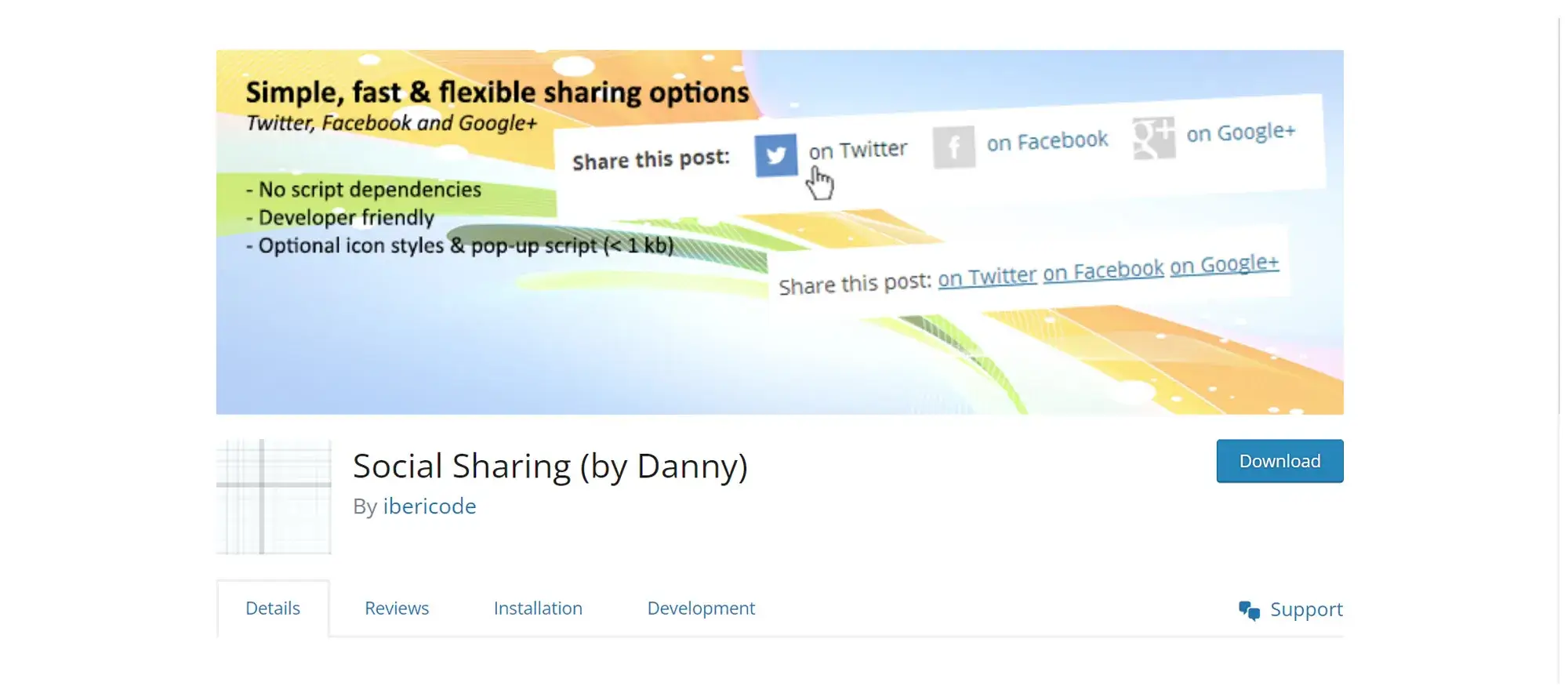
16. Social sharing (by Danny)
Active installations: 5,000+
Social Sharing (by Danny) is a WordPress plugin that provides simple and lightweight social sharing links for Twitter, Facebook, LinkedIn, and Google+. The plugin is designed to be better than other social sharing plugins, with a focus on simplicity, lightweight functionality, and flexibility. The sharing links are plain text links that do not require any external scripts, making it a lightweight option for website owners. The plugin also includes simple icon styles with a hover effect and a small script of just 600 bytes that can be disabled if desired. Additionally, the plugin includes a PHP function that can be used from template files to show the sharing options in more places. The plugin is open-source software and has been translated into 3 locales.
Get it here
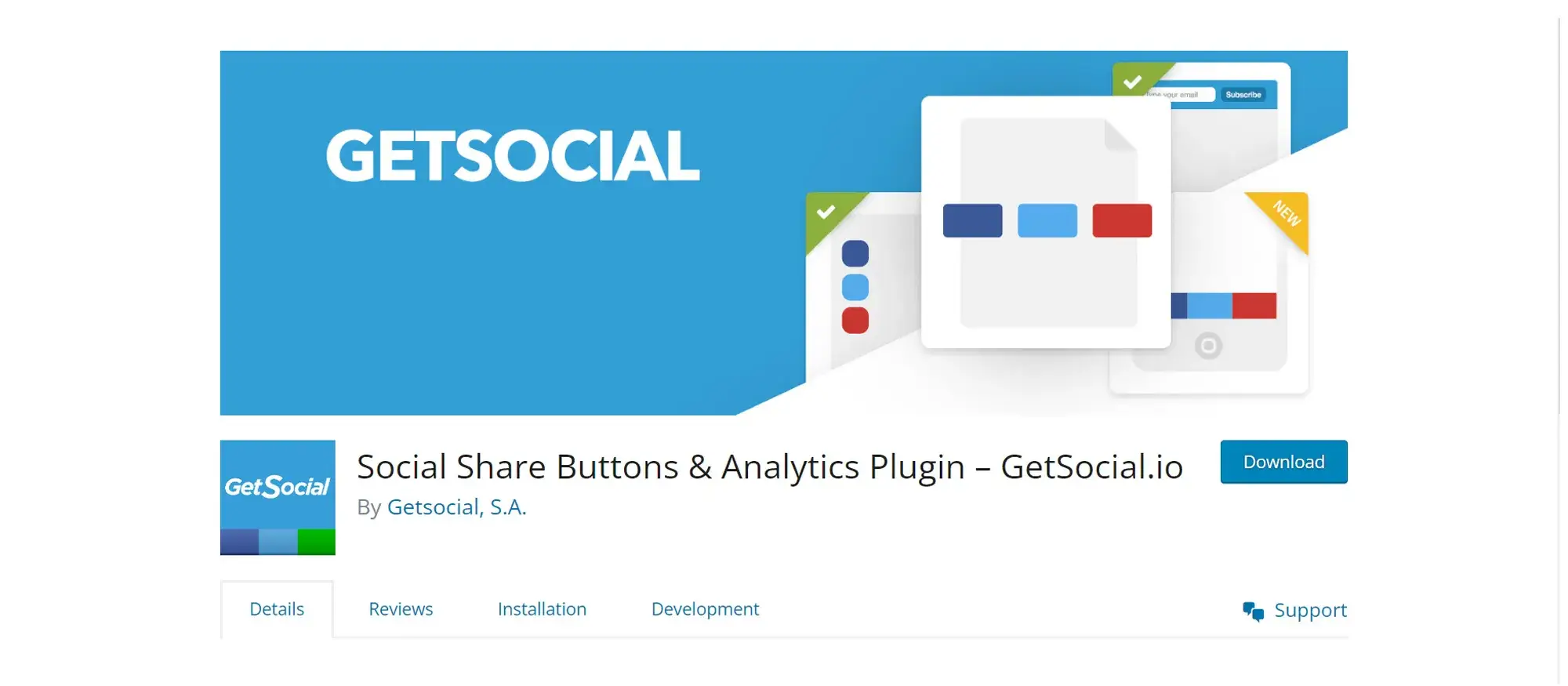
17. Social share buttons & analytics plugin – GetSocial.io
Active installations: 5,000+
The Social Share Buttons & Analytics Plugin by GetSocial.io is a WordPress plugin that provides social sharing buttons and analytics for website owners. It is open source software and has been contributed to by various individuals. The plugin has been translated into multiple languages, including English, Spanish, German, French, Italian, Dutch, Russian, and Portuguese. It is compatible with WordPress version 6.3 and has received a security patch for stored cross-site scripting via admin settings. The plugin offers features such as social sharing buttons for popular social media platforms, share count tracking, and analytics for website owners to track the performance of their social media campaigns. It is designed to help website owners increase engagement and traffic to their website through social media sharing.
Get it here
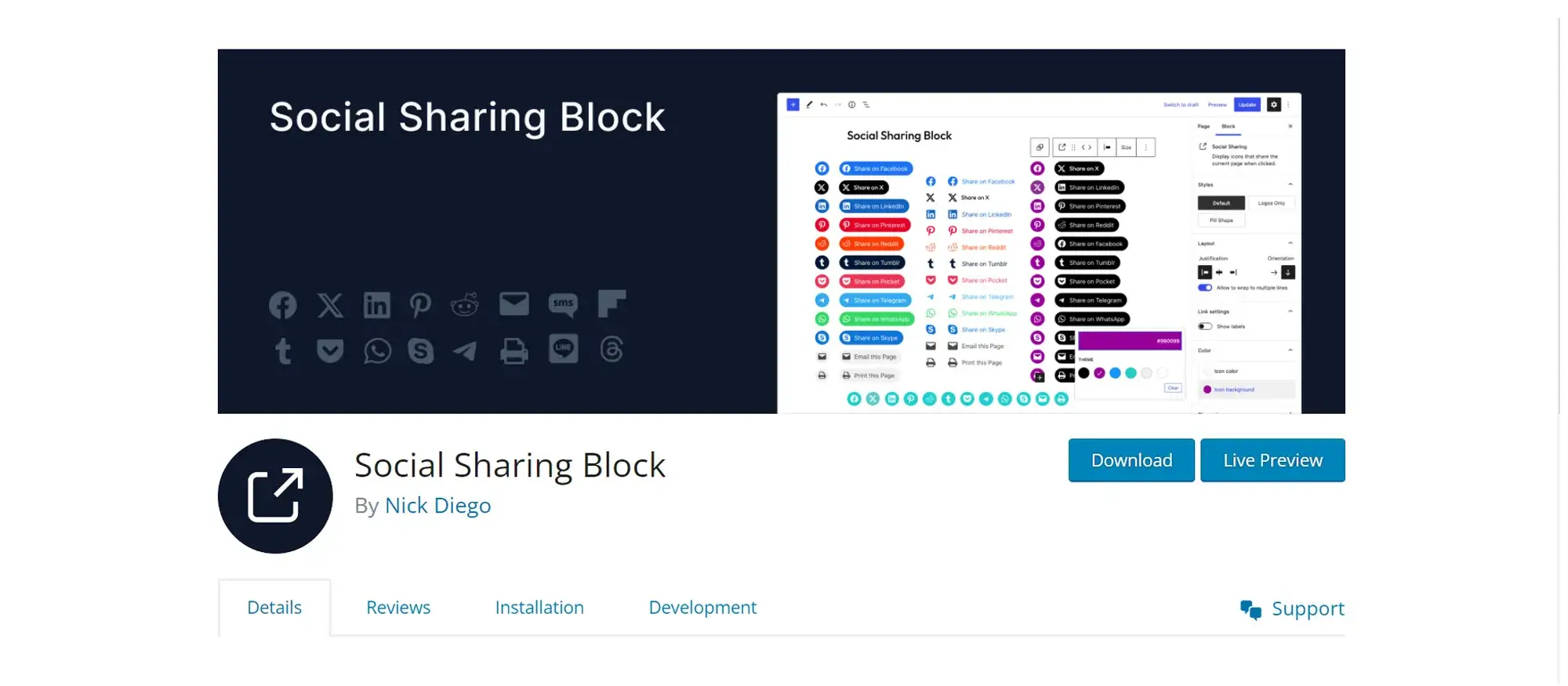
18. Social sharing block
Active installations: 4,000+
The Social Sharing Block is a WordPress plugin that provides a simple block for adding social share icons to websites. Users can choose from over 15 popular social channels like LINE, Skype, SMS, Telegram, Tumblr, Viber, and more. This plugin is inspired by the Social Icons block in the WordPress core and includes controls for showing or hiding labels, adjusting size, colors, and other settings. It is built using native WordPress components, does not require a block library, and is intentionally lightweight without adding frontend JavaScript files. The Social Sharing Block allows users to display icons that share the current page when clicked, enhancing social sharing capabilities on WordPress websites.
Get it here

19. Social sharing plugin – Social Warfare
Active installations: 30,000+
Social Warfare is a social sharing plugin for WordPress that allows users to add social sharing buttons to their website. It offers a variety of features, including the ability to choose from the top social networks for sharing buttons, customizable button styles, and the ability to choose where the buttons are displayed on the page. The plugin is designed to be fast and attractive, with a focus on performance and aesthetics. It also includes features like frame buster protection and event tracking for Google Analytics. The plugin is available in both free and premium versions, with additional features and support available in the premium version. Social Warfare has been praised for its ability to increase social shares and website traffic, making it a popular choice for WordPress users looking to improve their social media presence.
Get it here
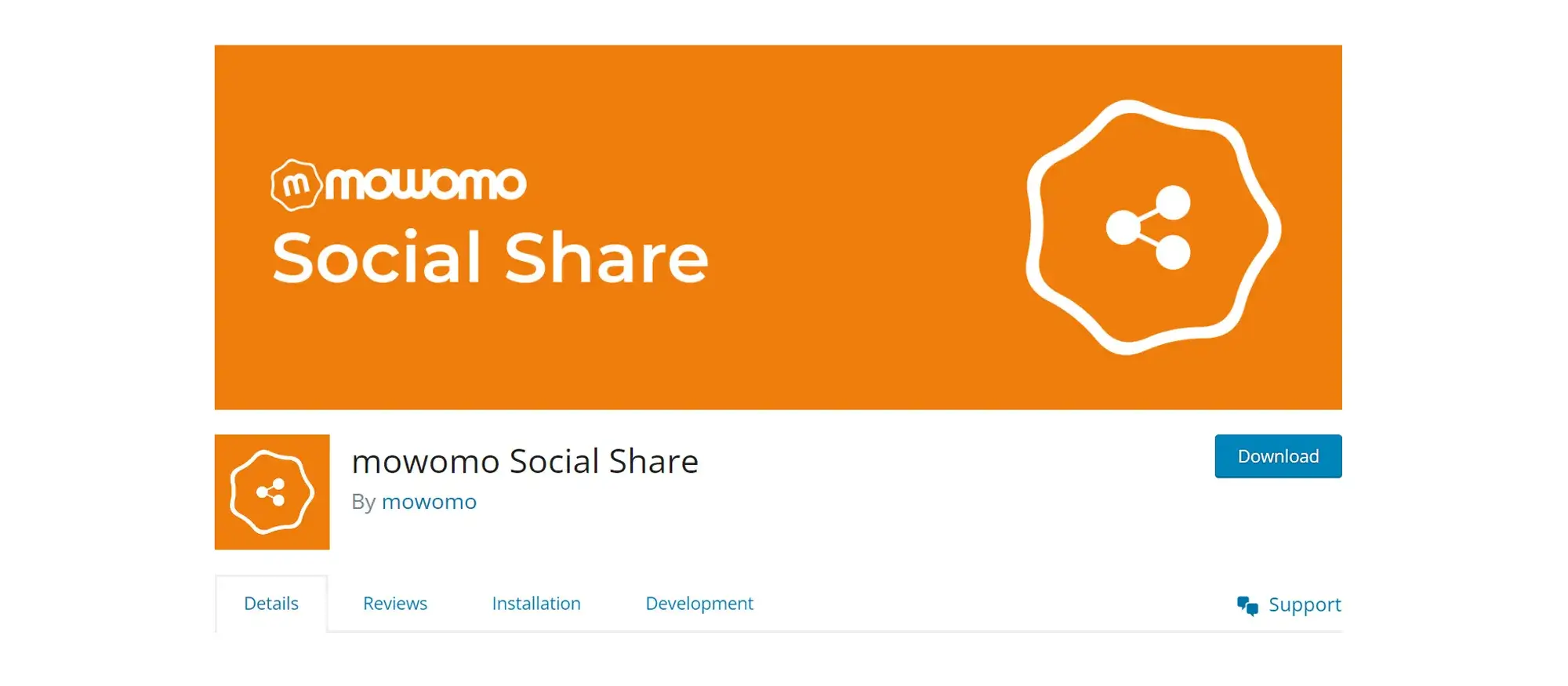
20. Mowomo social share
Active installations: 2,000+
mowomo Social Share is a WordPress plugin that provides social sharing functionality for websites. It allows users to easily add social share buttons to their content, enabling visitors to share articles on various social media platforms. The plugin is open source software and has been translated into multiple languages, making it accessible to a wider audience. mowomo Social Share is designed to enhance social sharing capabilities on WordPress websites, facilitating increased engagement and visibility for shared content across different social networks.
Get it here
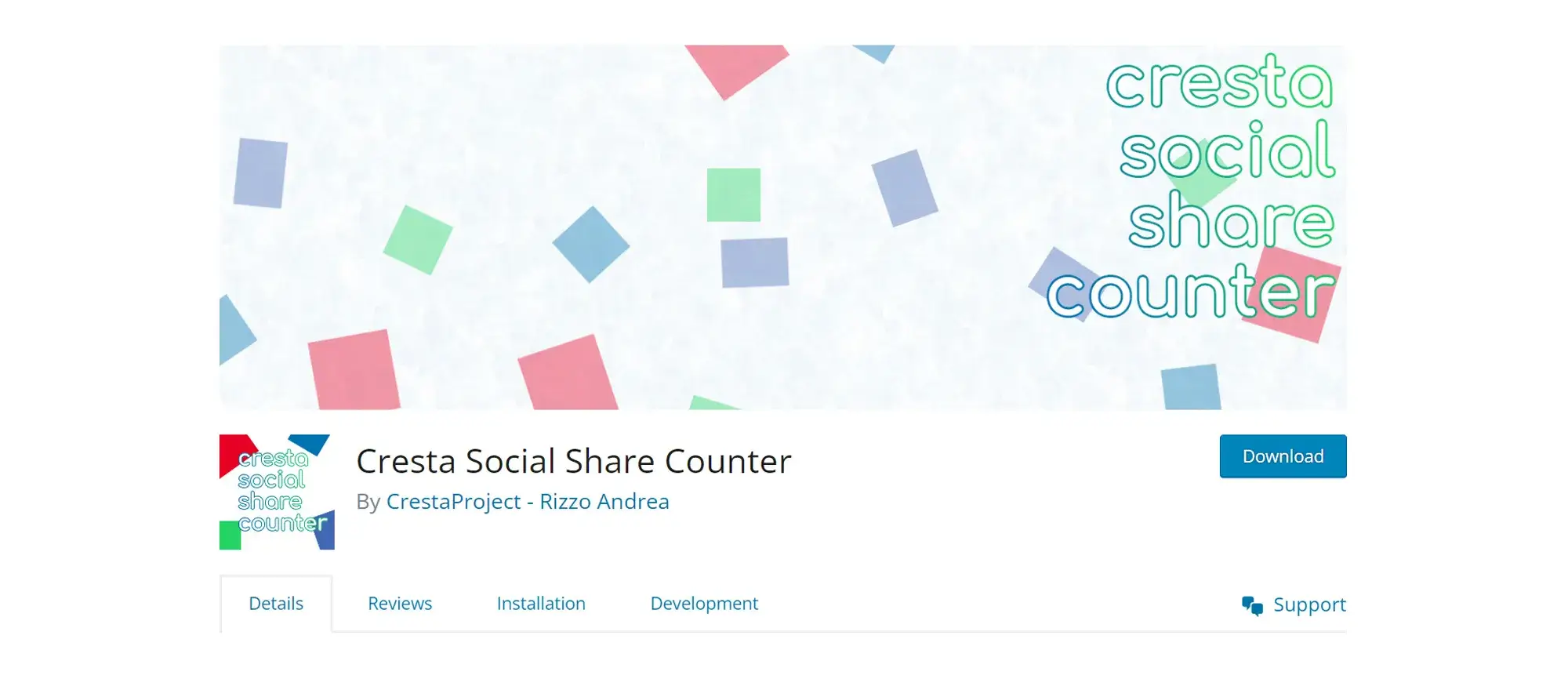
21. Cresta Social Share Counter
Active installations: 4,000+
Cresta Social Share Counter is a free WordPress plugin that enables users to easily share posts and pages using social buttons for platforms like Facebook, Twitter, Google Plus, LinkedIn, and Pinterest. This plugin allows users to display social counters for each social media platform and the total shares, providing options to customize the appearance of the social buttons with up to 9 different styles and fade animations. Additionally, users can choose to show floating social buttons, display social buttons before or after post content, and utilize a shortcode to place the social buttons wherever needed. The PRO version of the plugin offers additional features like Mix.com, Buffer, Reddit, VK, OK.ru, Xing, Tumblr, Telegram, and WhatsApp share buttons, customizable button colours and styles, various animation effects, hover button animations, tooltips, and more.
Get it here
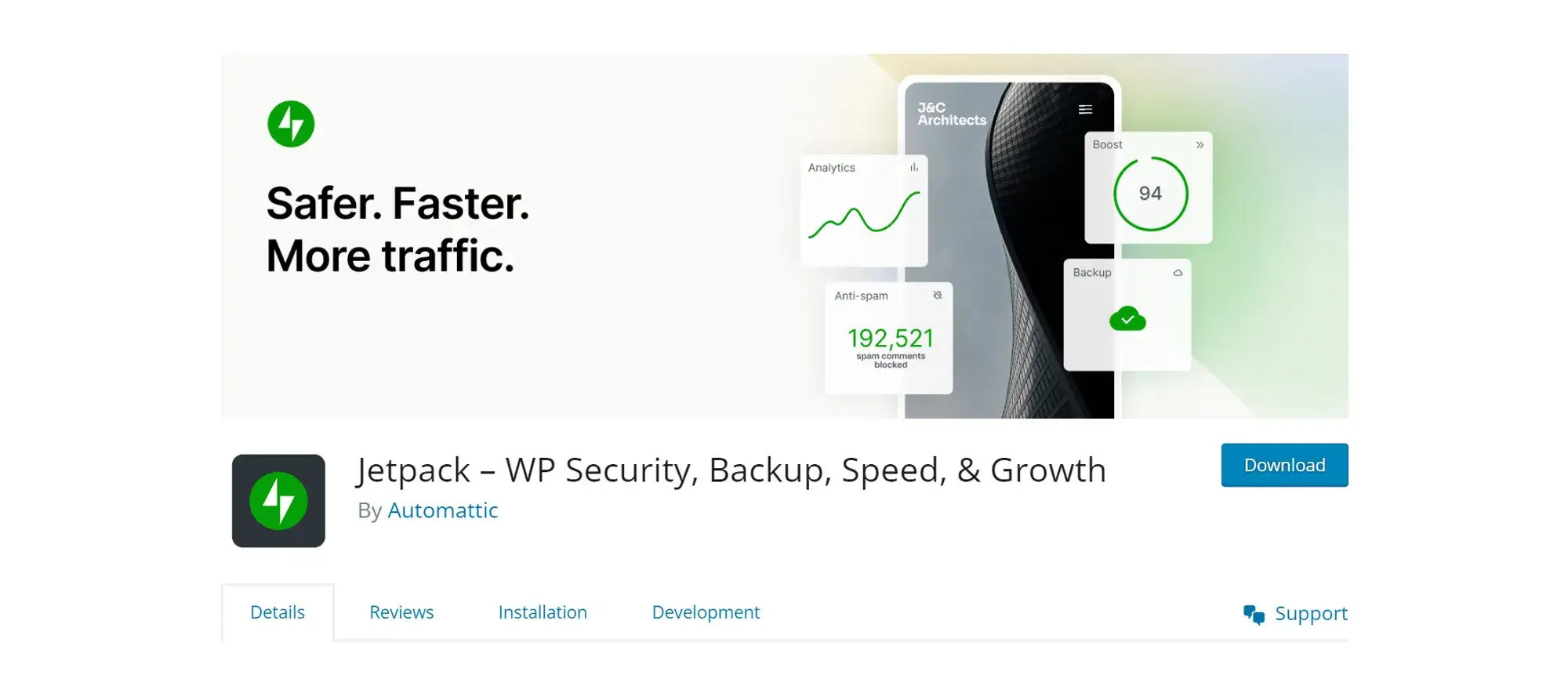
22. Jetpack – WP security, backup, speed, & growth
Active installations: 5+ million
Jetpack is a WordPress plugin that provides performance, marketing, and design tools to make WordPress sites safer, and faster, and help grow traffic. It offers essential features like brute force protection, downtime/uptime monitoring, auto real-time backups, easy restores, malware scans, and spam protection, with some features available for free and others requiring a subscription.
Get it here
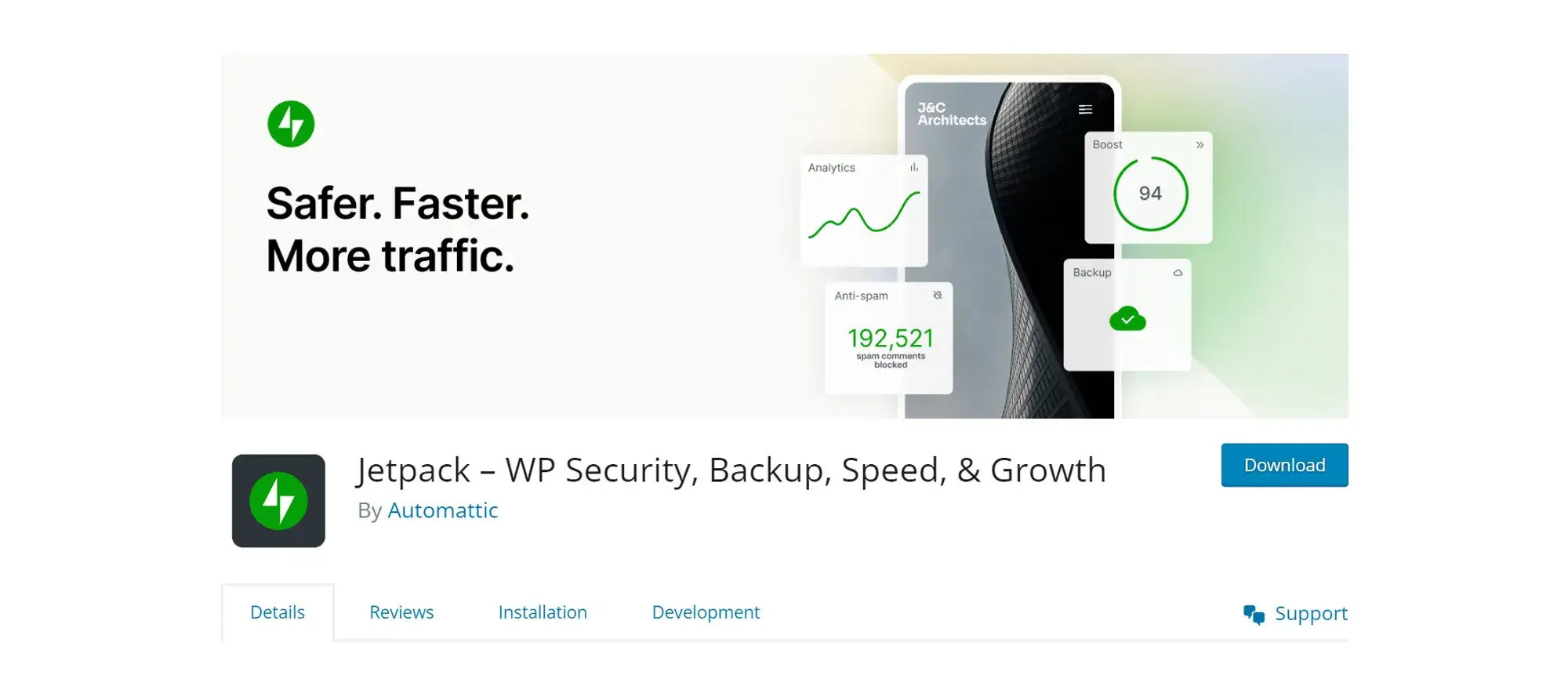
22. Jetpack – WP security, backup, speed, & growth
Active installations: 5+ million
Jetpack is a WordPress plugin that provides performance, marketing, and design tools to make WordPress sites safer, and faster, and help grow traffic. It offers essential features like brute force protection, downtime/uptime monitoring, auto real-time backups, easy restores, malware scans, and spam protection, with some features available for free and others requiring a subscription.
Get it here
23. Wbcom Designs – BuddyPress Activity Social Share
Active installations: 800+
Wbcom Designs – BuddyPress Activity Social Share is a WordPress plugin developed by Wbcom Designs that allows users to share their activities on social networks. This plugin is specifically designed for BuddyPress, a popular social networking plugin for WordPress. It enables users to easily share their activities within the BuddyPress community on various social media platforms, enhancing engagement and visibility.
Get it here
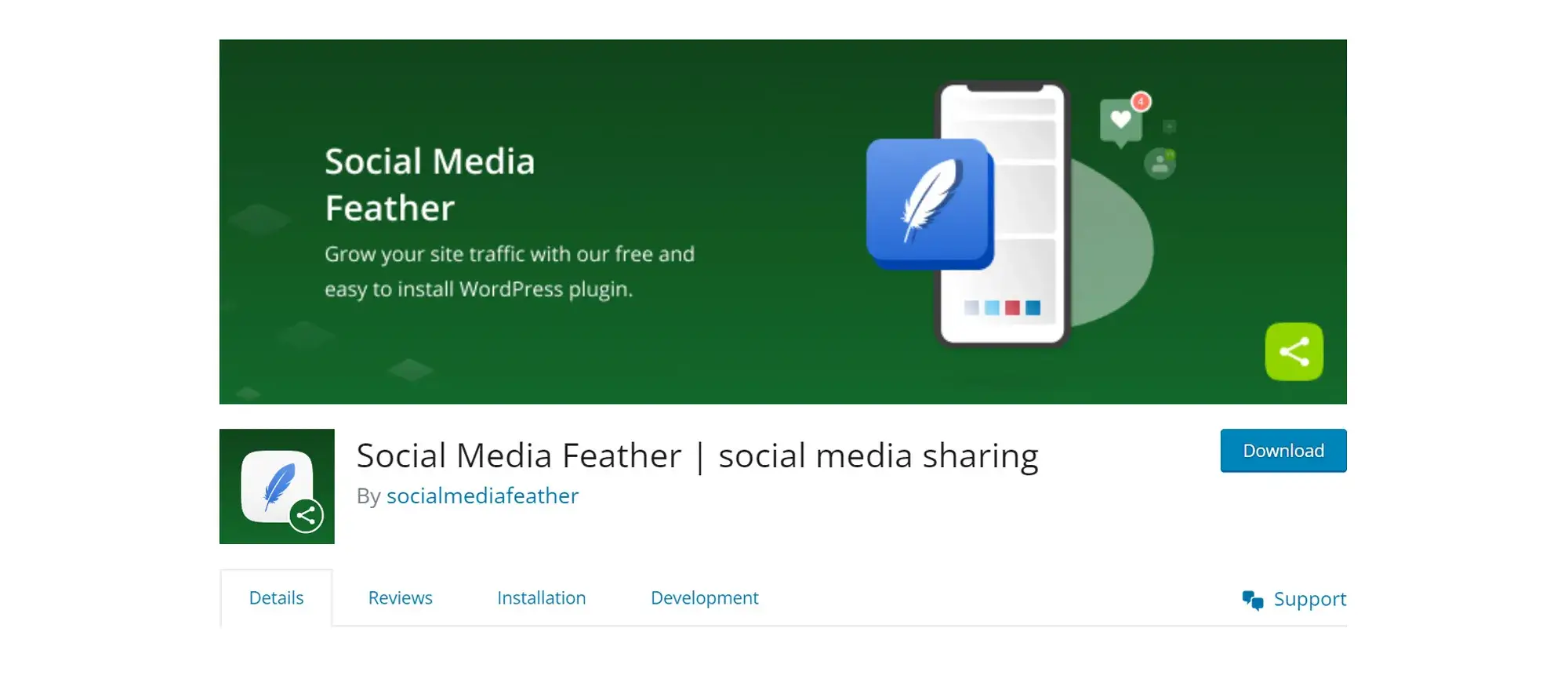
25. Social Media Feather | Social media sharing
Active installations: 30,000+
Social Media Feather is a lightweight free social media WordPress plugin that enables users to easily incorporate social sharing and following features into their posts, pages, and custom post types. This plugin allows for the addition of social buttons for sharing and following, which link to the user’s social network profile pages. Users can effortlessly and automatically include social media buttons on all their posts, pages, or any other custom post types, enhancing social engagement and interaction on their WordPress website.
Get it here
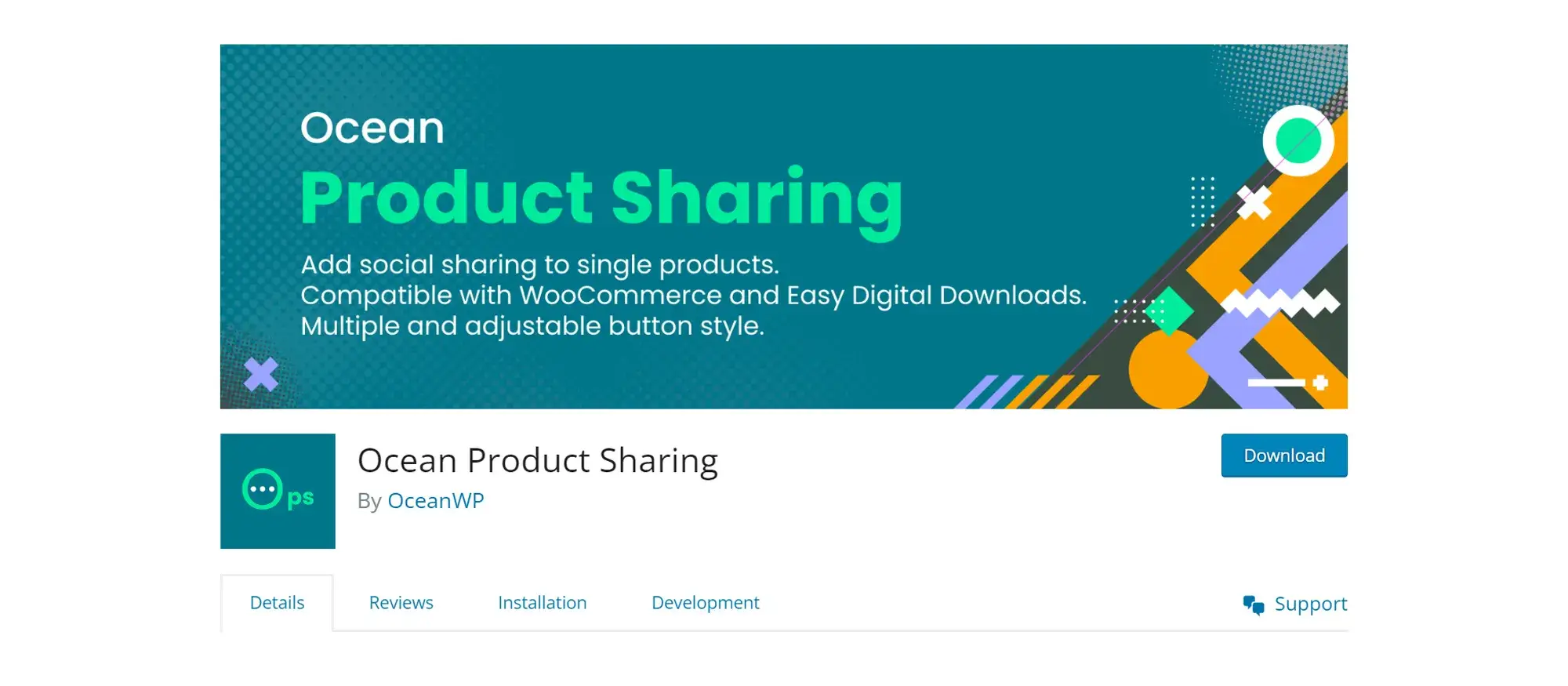
26. Ocean Product Sharing
Active installations: 30,000+
Ocean Product Sharing is a WordPress plugin that provides a simple way to add social sharing buttons to single product pages on e-commerce platforms like WooCommerce and Easy Digital Downloads. This plugin is compatible with the OceanWP theme and requires it to be installed for proper functionality. It allows users to easily integrate social sharing buttons into their product pages, enhancing the visibility and shareability of products on their online store.

27. Revive Old Posts
Active installations: 30,000+
Revive Old Posts is a WordPress plugin that functions as a social media auto post and scheduling automation tool. It allows users to automatically share old posts from their website to their connected social media accounts, helping to revive and promote evergreen content. This plugin is designed to sustain and grow website traffic, increase social media following, engage existing followers, and promote valuable content over time.
Get it here
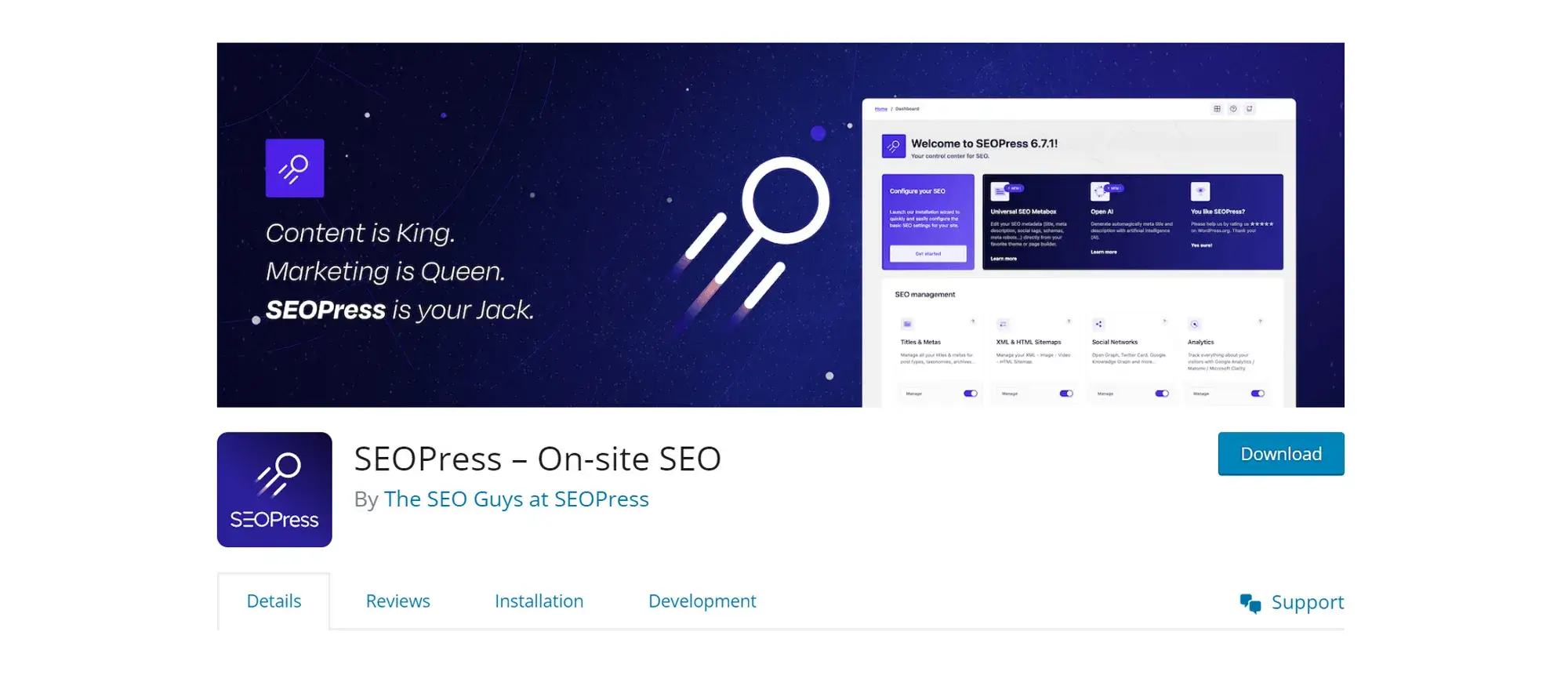
28. SEOPress – On-site SEO
Active installations: 300,000+
SEOPress – On-site SEO is a WordPress plugin that focuses on optimizing on-site SEO factors for websites. It is open-source software that has been translated into 24 locales, making it accessible to a wide range of users. The plugin allows users to enhance their website’s search engine optimization by providing tools and features to improve on-site SEO elements such as meta titles, meta descriptions, XML sitemaps, schema markup, social sharing, and more. SEOPress is designed to help website owners optimize their content for search engines and improve their website’s visibility in search engine results.
Get it here
29. Wp Social Login and Register Social Counter
Active installations: 20,000+
Wp Social Login and Register Social Counter is a WordPress plugin that provides social login and registration functionality along with social counter features. This plugin allows users to log in and register on websites using their social media accounts, simplifying the login process and enhancing user experience. Additionally, it includes social counter features that display the social media follower count on the website, providing users with social proof and increasing engagement.
Get it here
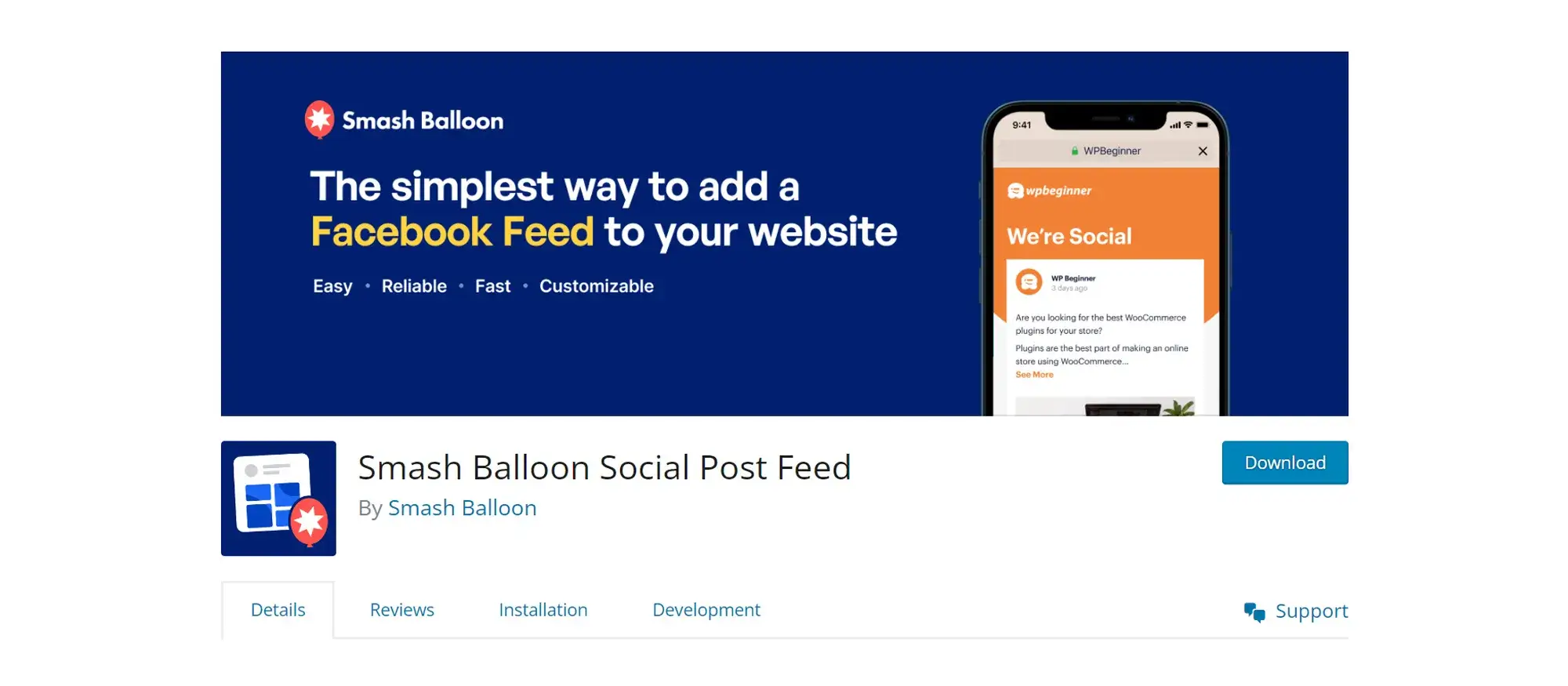
30. Smash Balloon Social Post Feed
Active installations: 200,000+
Smash Balloon Social Post Feed is a WordPress plugin that allows users to display social media feeds on their websites. It enables users to showcase posts from various social media platforms such as Facebook, Instagram, Twitter, and YouTube directly on their WordPress site. This plugin helps users engage their audience by sharing dynamic and interactive social media content within their website.
Get it here
31. AddToAny Share Buttons
Active installations: 400,000+
AddToAny Share Buttons is a WordPress plugin that enhances website traffic and engagement by enabling users to easily share posts and pages to various social media services. This plugin supports a wide range of platforms including Facebook, Mastodon, Pinterest, WhatsApp, LinkedIn, Threads, Tumblr, Reddit, WeChat, and more. AddToAny is known for being a popular and widely-used share plugin for WordPress, making websites social media-ready since 2006.
Get it here
WordPress icons resources for design and customization
Explore our articles on choosing, customizing, and optimizing WordPress icons for faster, accessible sites.
FAQs on free WordPress icons
What is the WordPress icon?
The WordPress icon is the official logo used to represent the WordPress platform. It features a distinctive blue colour and stylised “W”, designed to reflect trust, clarity and professionalism.
Where can I find icons for WordPress?
There are many resources that offer icons compatible with WordPress, including open-source libraries, design platforms, and icon collections created specifically for websites.
How do I use icons in WordPress?
Icons can be added to WordPress through built-in features, plugins, custom HTML or by inserting SVGs directly. You can style them using CSS and place them within menus, headers, buttons or content blocks.
What are WordPress Dashicons?
Dashicons are the default icon font used in the WordPress admin interface. They are lightweight and built into the core system, commonly used in menus and settings pages.
Are there free WordPress icons available?
Yes, many free icon sets are available for WordPress. These are often distributed as SVG files or icon fonts and can be used in themes, plugins and content layouts.
Where can I get free WordPress icons for business?
You can find professionally designed icon sets tailored for business websites. These often include visuals for services, contact, customer support, and industry-specific functions.
Can I use emojis in WordPress?
Yes, WordPress supports emojis throughout the content editor. You can insert them into posts, pages, comments, and even navigation labels.
What icons are good for WordPress e-commerce sites?
Icons such as shopping carts, product tags, delivery vans, and secure checkout symbols are commonly used on e-commerce sites to improve navigation and support conversion.
How do I add social media icons to my WordPress site?
You can add social media icons through widgets, block elements or plugins. They are typically placed in headers, footers, or sidebars to link to your social profiles.
What is a WordPress services icon?
A services icon visually represents what your business offers, such as design, consulting, support or bookings. These icons help users quickly identify sections and offerings.
What icon should I use for hospitality in WordPress?
Icons that suggest comfort, travel or food service—such as a bed, cutlery or location pin—are commonly used for hospitality websites.
What is a WordPress site icon?
A site icon, also known as a favicon, is the small image that appears in browser tabs and bookmarks. It represents your website and supports brand recognition across different devices.
How do I add a favicon to WordPress?
You can add a favicon by going to the WordPress customiser, selecting the Site Identity section, and uploading a 512×512 pixel image as your site icon.
What should be the size of a WordPress favicon?
The recommended size for a WordPress favicon is 512×512 pixels. WordPress will generate the additional required sizes automatically from this base image.
What should I know about icons’ shapes?
Icon shapes influence how users interpret them. Rounded shapes often feel more friendly, while sharp edges may convey precision or formality. Choosing the right shape helps support your site’s tone and purpose.
What are the best practices for using free WordPress icons?
Use a consistent style across all icons, ensure they are optimised for performance, make them accessible with proper labels, and avoid overusing icons where they may cause confusion.
What size should WordPress icons be?
In the admin area, WordPress icons are typically 20×20 pixels. For front-end use, icons can be resized with CSS to fit different design requirements.
How do I choose social media icons for WordPress?
Choose social media icons that match the visual style of your site, are easily recognisable, and clearly indicate their purpose. Ensure consistent size, spacing and placement for a polished look.