How to use free WordPress SVG icons in 2025
Try MaxiBlocks for free with 500+ library assets including basic templates. No account required. Free WordPress page builder, theme and updates included.
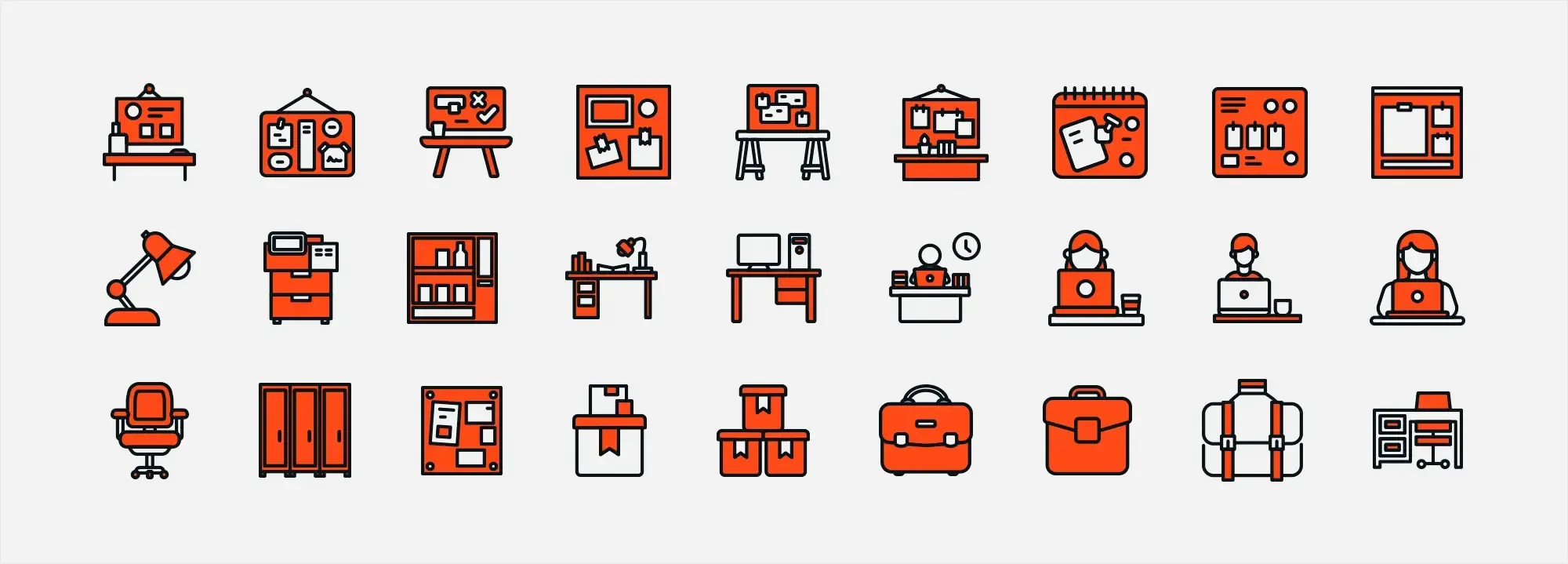
To use free SVG icons in WordPress, install a plugin like Safe SVG or WP SVG to enable SVG uploads. Once active, you can add SVG files to your media library and insert them into posts, pages or theme files using shortcodes or HTML.
Updated 8th May 2025
Key takeaways
MaxiBlocks advantages
- Extensive free WordPress SVG icons library with over 14,000 icons
- SVG format provides crisp visuals on any screen size
- Faster loading times compared to raster images
- Fully customisable: resize, change colours, and support dark mode
- Drag‑and‑drop functionality with live previews simplifies design
MaxiBlocks free WordPress icons for business offer a powerful, customisable resource to enhance your website’s visual communication and user experience. These SVG icons improve navigation, clarify information quickly, and reinforce brand identity across various business contexts. Scalable, fast loading, and entirely free, MaxiBlocks is a valuable tool to help create a sharper, faster, and more effective website.
Benefits of using SVG icons in WordPress
Clear visuals at any size
SVG icons are resolution-independent, meaning they remain crisp and sharp when resized. Unlike raster images, they use mathematical formulas to define shapes and colours, ensuring your website looks polished on both small mobile screens and large desktop displays.
Fast page loading
Because SVG files typically have smaller file sizes compared to raster images, they load faster. Faster loading keeps visitors on your site longer and can help improve search engine rankings.
Dynamic and interactive design
SVGs support code-based animations and interactivity. This allows you to add subtle hover effects or dynamic transitions that enhance the user experience without compromising performance.
High customisation flexibility
With SVG icons, you can change colours, adjust designs for dark mode, and modify other properties in real time. This makes it easy to maintain a consistent look across your website while adapting icons to fit your brand.
Using MaxiBlocks for SVG icons
MaxiBlocks, a free WordPress page builder, offers an extensive library of over 14K free SVG icons. It simplifies icon usage by providing:
Cloud library access
Access the MaxiBlocks icon library directly from the design interface, eliminating the need for external searches.
Real-time customisation
Change fill colours, modify line styles, and apply hover effects right in the editor. This ensures your icons align with your brand and enhance user interaction.
Versatile design options
Whether you need simple shapes, navigation buttons, or industry-specific illustrations, MaxiBlocks provides a comprehensive range of icons suitable for all types of websites from corporate sites and online stores to personal blogs.
Incorporating SVG icons into your WordPress site offers clear benefits in clarity, speed, and customisation. With tools like MaxiBlocks, you can easily access and modify a vast library of icons to elevate your website’s design and user experience.
Subscribe to our newsletter
Design and visual impact
MaxiBlocks icons are not just decorative elements they boost usability and elevate the overall look of your WordPress site. With a focus on clear design and customisation, these icons help turn basic website elements into strong visual cues.
Beauty meets functionality
MaxiBlocks icons serve a dual purpose by combining aesthetics with practical benefits. They simplify navigation and communication, ensuring that users can quickly understand your site’s structure from the first glance.
Customisation for a unique look
MaxiBlocks makes it easy to personalise your branding. You can adjust colours, sizes, and line styles in real time to match your brand’s identity. This customisation ensures a cohesive feel throughout your site without relying on off-the-shelf designs.
WordPress integration – no coding required
The integration of MaxiBlocks with WordPress means you can add and modify icons directly in the backend without needing to write code. This seamless process makes it accessible for both experienced designers and WordPress newcomers.
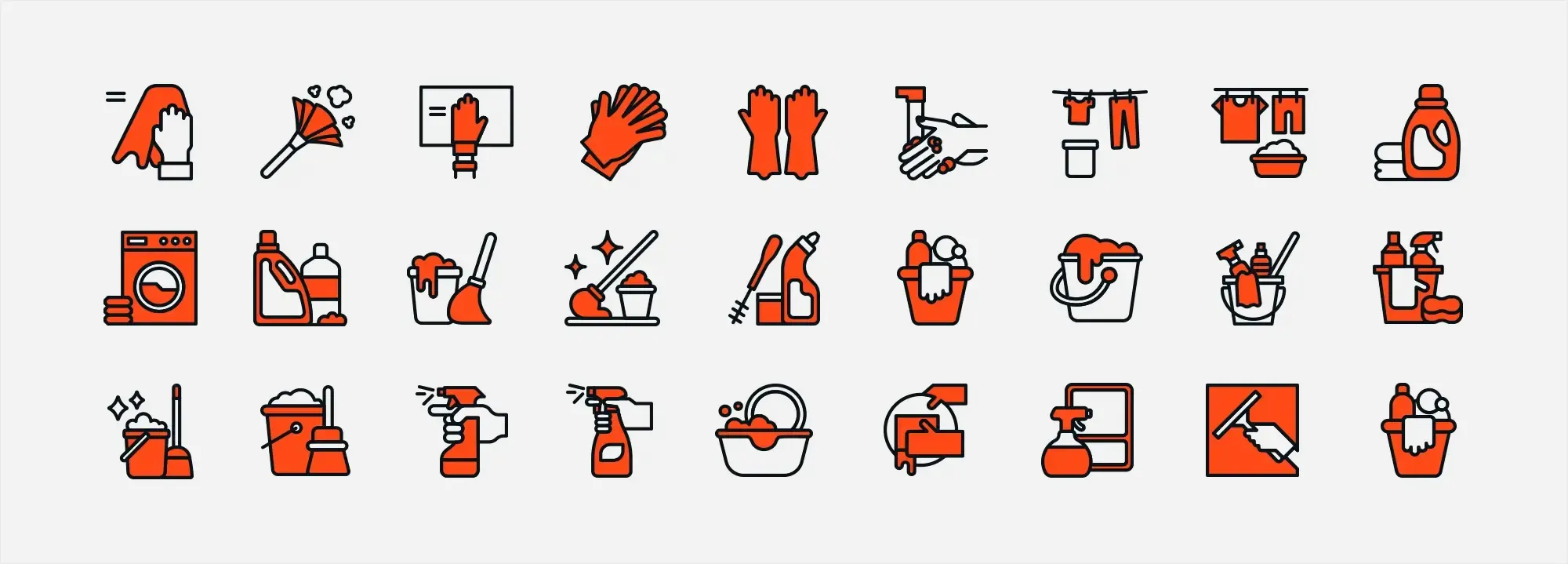
Practical icon applications for business
Business icons play an essential role in guiding visitors and conveying information quickly. They improve navigation, help organise content, and present complex ideas in a straightforward manner.
Icons types are:
Enhancing navigation and communication
- Service pages: Icons on service pages make it easier for users to identify different offerings.
- Team pages: Using icons alongside team member profiles adds clarity about roles and expertise.
- Contact and support: Visual cues such as an envelope or headset streamline contact details, directing users to the right communication channels.
Specialised icon uses
- Online shopping: Icons like shopping carts and price tags guide customers through the purchase journey.
- Trust and security: Symbols such as shields, locks, and check marks reassure visitors by highlighting safety measures.
- Information delivery: Icons for reviews, ratings, and data visualization (charts, graphs) ensure that complex information is easy to grasp.
Supplementary icon applications
- Newsletter: An envelope icon can prompt newsletter signups effectively.
- Time management: Calendar, clock, and hourglass icons are ideal for scheduling and highlighting time-sensitive offers.
- Document and location: Icons like stamps, phone symbols, and map markers aid in organising contact details, certifications, or location data.
Enhancing user experience and brand versatility
MaxiBlocks icons do more than just improve aesthetics; they enhance user interaction and strengthen brand trust. This section highlights the versatility of these icons and explains how they contribute to an overall better website.
Versatile design for various industries
MaxiBlocks provides over 14K free SVG icons suitable for a wide range of business sectors from finance and technology to hospitality and social media. These icons are vector-based, ensuring they remain sharp across any device and at every screen size.
Customisation and consistency
With the ability to adjust colours, line styles, and fills in real time, MaxiBlocks icons help maintain a consistent visual identity. Consistency in icon design reinforces brand recognition and provides a polished, professional look.
Boosting usability and performance
Well‑chosen icons improve website navigation and help communicate key information quickly. Their lightweight SVG format allows for faster loading times, contributing to a better user experience and potentially even improving your search engine rankings.
MaxiBlocks icons not only enrich your site’s design but also serve as important tools for effective communication and trust-building. By utilising the diverse, customisable library of free WordPress icons for business, you create an intuitive and engaging website that stands out and meets your users’ needs.
Build like a pro
SVG icons: guiding your users
MaxiBlocks offers a versatile collection of SVG icons that improve website navigation and communication.
These icons help users quickly identify key pages such as home, contact, and about us.
Social media icons
These icons make it easy for visitors to connect with your social media profiles and share your content. For example, an icon set that includes familiar symbols for Facebook, Twitter, and Instagram supports immediate recognition.
Calls to action
Using icons like arrows or shopping carts draws attention to important buttons or links. These visual cues guide users to take desired actions such as downloading a brochure or adding items to their cart.
Interactive elements
Icons for play buttons or search functions indicate interactivity. They suggest to the user that an element is clickable, leading to a smoother navigation experience.
SVG shapes: adding creativity and function
SVG shapes serve as dynamic design elements that can enhance both the look and usability of your website. They allow you to break away from standard rectangular formats and introduce unique visual patterns.
Geometric patterns
You can create distinctive backgrounds or section dividers using geometric patterns. For instance, repeating circles or angular designs can provide a modern, organised look to your pages.
Shape masks
Shape masks let you display content in non-traditional shapes, such as circles, stars, or custom forms. This feature helps focus attention on key content, such as an important image or headline, by masking out distractions.
Custom data visualisation
SVG shapes can be used to create custom charts and graphs. This is especially useful for displaying data in a clear, visually appealing format on business or report pages.
Enhancing interactivity and data visualisation
MaxiBlocks also supports advanced interactive and dynamic icon techniques that can elevate your website’s functionality and appeal.
Hover effects and animations
Adding subtle hover effects to your icons, such as a change in colour or a simple animation, increases user engagement and visually confirms interactivity. This real-time feedback helps users understand which elements are clickable.
Customisation for a consistent look
MaxiBlocks icons are fully adjustable in terms of size, colour, and line style. This customisation allows you to match your brand’s design seamlessly across different sections of your website.
Dynamic content and integration
Advanced users can integrate dynamic content with their icons using JavaScript or the Canvas API. This might include updating the icon based on user actions, such as showing a notification count or changing state when clicked. These techniques combine aesthetics with functionality, making your site both attractive and intuitive.
These practical tips show how MaxiBlocks’ extensive library of free SVG icons and shapes can enhance the design and user experience of your WordPress website. Enjoy creating a site that looks modern, remains user-friendly, and effectively communicates your brand’s identity.
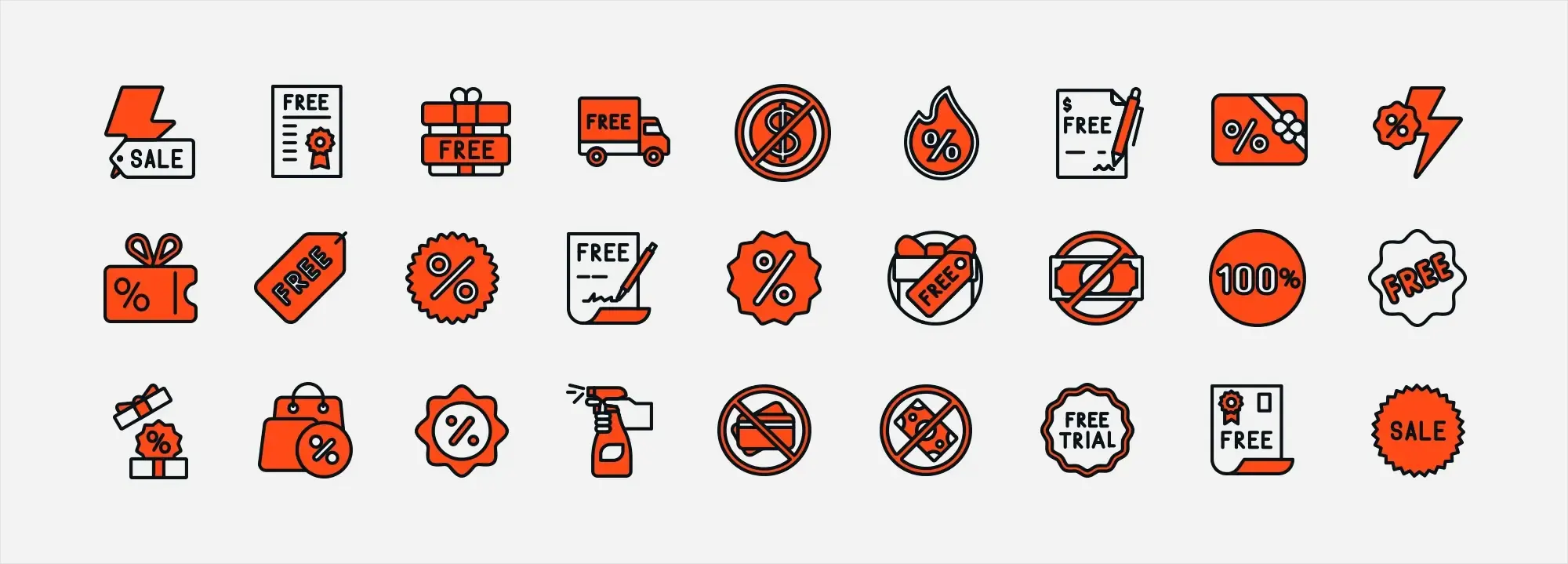
Final thoughts & call-to-action: your path ahead
MaxiBlocks’ extensive library of free WordPress SVG icons delivers a powerful boost to your website’s design and user experience. By offering over 14K customisable icons, MaxiBlocks makes it easy to refine navigation, clarify information, and reinforce your brand identity on every page from home and product pages to contact forms and support areas.
Taking advantage of these flexible, lightweight icons not only enhances the visual appeal of your website but also ensures faster load times and a consistent look across all devices. Whether you’re using these icons to improve e-commerce workflows, highlight essential business features, or simply add a touch of personality to your site, each icon plays a vital role in creating an intuitive, polished online presence.
Your next step is simple: review your website’s design and identify areas where clear, modern icons can add value. Update your pages with customisable icons from the MaxiBlocks library to improve usability, boost brand recognition, and deliver a more engaging experience for your visitors. Explore the MaxiBlocks theme and Maxi Blocks plugin to see how easy it is to integrate these features into your WordPress site.
By following these actionable steps, you can ensure that your website isn’t just visually appealing and it’s also fast, functional, and aligned with your business goals. Enjoy the process of refining your site and making your online presence truly stand out.
WordPress icons resources for design and customization
Explore our articles on choosing, customizing, and optimizing WordPress icons for faster, accessible sites.
WordPress icons resources for design and customization
Explore our articles on choosing, customizing, and optimizing WordPress icons for faster, accessible sites.
FAQs – Free WordPress SVG icons
What are SVG MaxiBlocks icons?
SVG MaxiBlocks icons are vector-based graphics available within the MaxiBlocks library. They are designed for WordPress websites and maintain sharp quality at any size, which is ideal for modern, responsive design.
How can I customise SVG MaxiBlocks icons?
You can adjust the colour, stroke, and fill in real time directly within the MaxiBlocks editor. This ensures the icons match your branding and design requirements without needing coding skills.
Are SVG icons better than raster images for WordPress?
Yes, SVG icons are scalable and lightweight. They load faster and look crisp on any device compared to raster images, which can become pixelated when resized.
How do SVG MaxiBlocks icons improve website navigation?
These icons act as visual cues to help guide users through your site. For example, navigation icons make it clear where to click and what actions to take, improving overall usability.
Can I use SVG MaxiBlocks icons for different industries?
Absolutely. The MaxiBlocks library contains a wide range of icons suitable for various sectors, whether you are in finance, technology, healthcare, or e-commerce.
How do these icons support branding?
By customising SVG MaxiBlocks icons to match your brand’s colours and style, you reinforce brand identity throughout your website. Consistent visuals help users immediately recognise your site.
Do SVG MaxiBlocks icons work on all devices?
Yes, since they are vector-based, they adapt to any screen size and resolution, ensuring your website looks polished on desktops, tablets, and mobile devices.
Can I add interactive effects to SVG MaxiBlocks icons?
Yes, you can implement hover animations or other effects using CSS or built‑in features in MaxiBlocks. This adds a layer of interactivity to enhance user engagement.
Is there any cost to using SVG MaxiBlocks icons?
No, the icons available in the MaxiBlocks library are completely free to use. This makes them a cost‑effective solution for enhancing your WordPress site.
Where can I learn more about using MaxiBlocks icons?
You can explore the MaxiBlocks documentation, visit WordPress support forums, or check out online tutorials on using SVG icons with MaxiBlocks for further guidance.
What is the recommended favicon size for WordPress?
If you’re unsure about image dimensions, this guide on the best favicon size for WordPress explains what works across different devices and browsers.
How do I add a favicon to my WordPress site?
Adding a favicon is quick and easy. Follow the steps in this guide on how to add a favicon in WordPress using the Site Icon feature.
What is a WordPress site icon?
A site icon is what appears in browser tabs and bookmarks. Learn more about it and how to set it up in this guide on the WordPress site icon.
Can I use Dashicons as a favicon in WordPress?
Dashicons are meant for admin interface elements rather than favicons, but you can still learn more about them in this guide to WordPress Dashicons.
WordPress itself
Official Website
wordpress.org – This is the official website for WordPress, where you can download the software, find documentation, and learn more about using it.
WordPress Codex
codex.wordpress.org/Main_Page – This is a comprehensive documentation resource for WordPress, covering everything from installation and configuration to specific functionality and troubleshooting.
WordPress Theme Directory
wordpress.org/themes – The official WordPress theme directory is a great place to find free and premium WordPress themes. You can browse themes by category, feature, and popularity.
maxiblocks.com/go/help-desk
maxiblocks.com/pro-library
www.youtube.com/@maxiblocks
twitter.com/maxiblocks
linkedin.com/company/maxi-blocks
github.com/orgs/maxi-blocks
wordpress.org/plugins/maxi-blocks

Kyra Pieterse
Author
Kyra is the co-founder and creative lead of MaxiBlocks, an open-source page builder for WordPress Gutenberg.
You may also like

