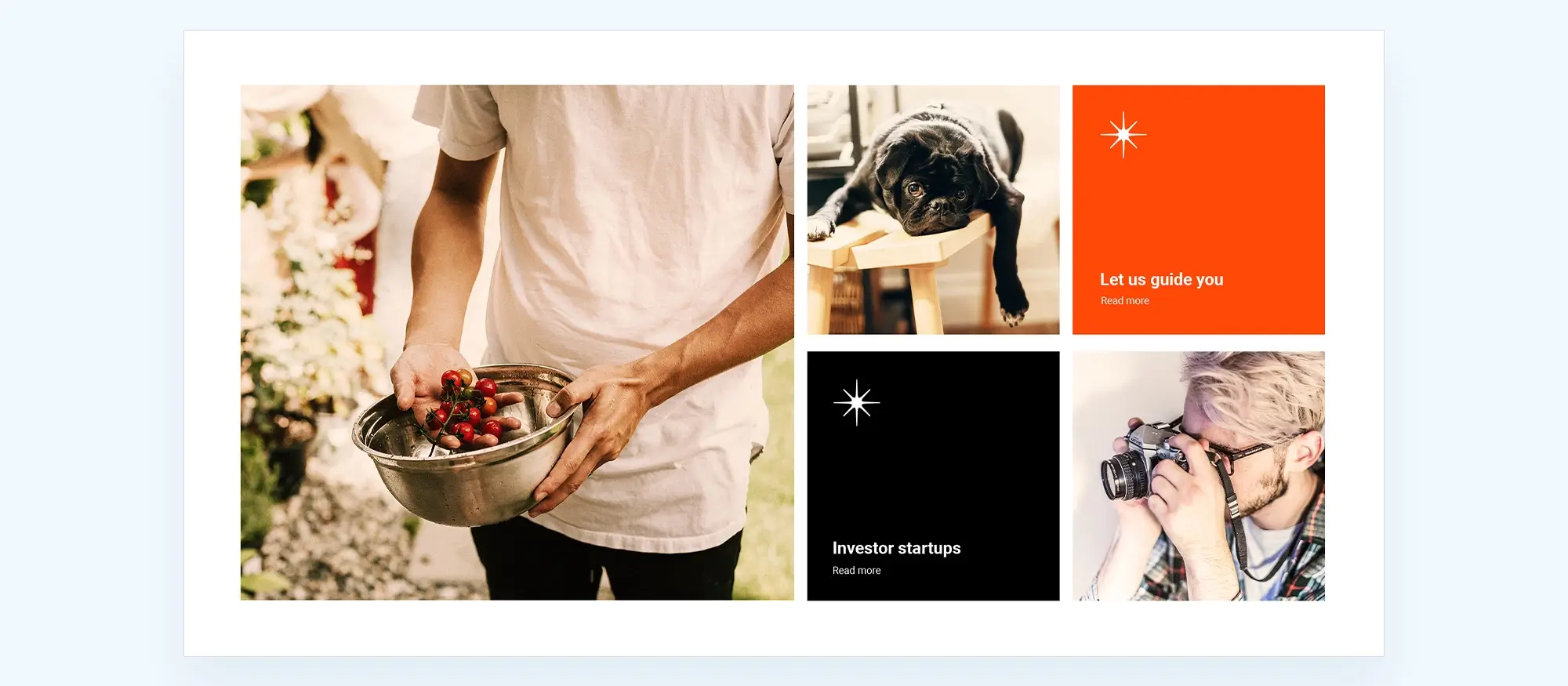Introduction to block themes WordPress: A beginner’s guide
Try MaxiBlocks for free with 500+ library assets including basic templates. No account required. Free WordPress page builder, theme and updates included.

Block themes in WordPress are designed to work with the visual Site Editor, using a drag-and-drop interface and block-based structure. They let you customise every part of your website, including templates, headers and footers, without writing any code.
Updated 15th May 2025
Understanding block themes in WordPress
Block themes have introduced a new way to design and manage websites in WordPress. Unlike traditional themes that depend on PHP templates and the Customizer, block themes use the Gutenberg editor to build entire pages with visual blocks. This modern approach gives you more freedom, flexibility, and control over every part of your site.
What makes block themes different
A block theme is built entirely with blocks, allowing you to edit everything from headers to footers directly in the editor. You no longer need to write or edit code to customise your site. Each part of the page is a movable and editable block, giving you a more modular and visual way to work.
Traditional themes use fixed templates and require CSS or PHP knowledge to make changes. Block themes remove that barrier by giving you a drag-and-drop experience inside WordPress.
Why block themes matter
They make web design easier for beginners and more efficient for professionals. Block themes provide real-time editing, deeper design customisation, and consistency across all parts of a site. They also align with WordPress’ long-term direction, which means learning them now prepares you for the future of website building.
Getting started with MaxiBlocks
If you want a smooth entry into block themes, start with MaxiBlocks and the MaxiBlocks Go theme. This pair gives you access to full site editing, style controls, and a growing library of patterns to help you create professional sites without coding.

Getting started with block themes in WordPress
Block themes are changing how websites are built in WordPress. They use the Gutenberg editor to give you more flexibility and control over every part of your design. If you’re new to this approach, MaxiBlocks is a great way to begin. It offers powerful tools, a clean user interface, and a rich library of design blocks and patterns.
How to begin with MaxiBlocks
Start by installing the MaxiBlocks plugin from the WordPress plugin directory. Once installed, activate it and then install a compatible theme such as the MaxiBlocks Go theme, which supports full site editing and works seamlessly with the block editor.
From there, you can open any page or template in the editor and begin customising. Use the block inserter to add content and layout blocks, and explore MaxiBlocks’ pre-built patterns to speed up your design. You can also apply style cards to instantly change colours, typography, and spacing across your entire site. If you create a layout you want to reuse, save it as a pattern for future pages.
Why use MaxiBlocks
MaxiBlocks simplifies block theme design for beginners while offering enough flexibility for professionals. It helps you build faster, stay consistent with your branding, and keep your site lightweight and clean. With support for modern design practices and responsive layouts, it’s an ideal toolkit for creating sites that look great on any device.

Top 10 block themes for WordPress in 2025
Block themes continue to redefine how websites are created in WordPress. They give you full visual control using the Gutenberg editor, with no need for custom code. As of 2025, these are the best block themes you can use to design fast, flexible, and modern websites.
Twenty Twenty-Four
The current default WordPress theme, Twenty Twenty-Four offers full site editing, accessibility, and a minimalist design. It’s ideal for content-heavy sites and works well out of the box or with custom blocks.
Astra
A longstanding favourite, Astra remains popular thanks to its speed, ease of use, and compatibility with block-based editing. It comes with dozens of starter templates and full Gutenberg support.
Kadence
Kadence combines strong visual design with advanced block-level control. With drag-and-drop headers, global typography settings, and performance-focused code, it suits business and e-commerce sites alike.
Neve
Neve is lightweight and mobile-first. It’s fully responsive and integrates with both Gutenberg and popular builders. It works well for fast-loading sites with clean, modern layouts.
GeneratePress
Known for its speed and simplicity, GeneratePress now includes full support for block-based building. Its modular structure means you only use the features you need, making it great for performance-driven projects.
Blocksy
Blocksy is built for Gutenberg from the ground up. It features real-time previews, multiple headers, and dark mode support. Its deep integration with WooCommerce also makes it ideal for online stores.
OceanWP
OceanWP has embraced block styling while maintaining its strength in e-commerce and multipurpose design. It includes a range of layout options, making it suitable for any type of website.
Hestia
Hestia stands out with a modern, one-page design and sleek animations. It’s ideal for startups and agencies that want to make an immediate visual impact without complex setup.
Zakra
Zakra supports multiple demos and integrates smoothly with Gutenberg. It’s beginner-friendly and works with both free and premium plugins, making it a strong all-rounder.
Sydney
Sydney is a professional theme designed for business sites. With features like full-screen sliders and custom layouts, it’s great for freelancers, service providers, or any company that wants a strong first impression.
Build like a pro
Choosing the right block theme for your WordPress site
Why block themes matter for modern websites
Block themes WordPress give you full control over your WordPress design using the Gutenberg editor. Instead of relying on rigid PHP templates, you can build every part of your site with blocks. Each section is editable, movable and adaptable to different devices. This makes it easier to customise your layout and create content visually, with no need for complex coding.
How MaxiBlocks helps you get started
If you’re new to block themes, MaxiBlocks is a practical place to begin. It offers a large collection of ready-to-use patterns, full-page templates and icons. The MaxiBlocks plugin adds over 2,300 design patterns and more than 14,000 SVG icons to your editor. The MaxiBlocks Go theme pairs with the plugin to give you a modern, clean foundation for building your site. It supports full site editing and includes global style tools that help you stay on brand.
Looking ahead with WordPress design
Block themes are set to become the standard in WordPress. As of 2025, there are now more than 1,000 block themes available, marking a clear shift in how WordPress sites are built. Choosing the right block theme now means you’ll stay compatible with future updates and benefit from ongoing improvements in performance, accessibility and editing tools.
If you’re ready to modernise your workflow and design sites faster, start with the WordPress themes directory and try building with MaxiBlocks. It’s a simple way to work more visually, stay consistent with your branding and keep your site adaptable for the future.
WordPress blocks for layout design and customization
Learn how to use WordPress blocks to create stylish, responsive sections without code.
FAQs – Block themes WordPress
What are block themes in WordPress?
Block themes in WordPress are a new type of theme built specifically for the block editor and Full Site Editing. Unlike traditional themes, block themes allow you to design and customise your entire website including headers, footers, templates and content using blocks.
How are block themes different from classic themes?
Classic themes rely on PHP templates and a mix of customiser settings and widget areas. Block themes use block-based templates that you can edit visually in the Site Editor, giving you more design flexibility without needing code.
What is Full Site Editing in relation to block themes?
Full Site Editing is a WordPress feature that lets you build and modify all parts of your site using the block editor. Block themes are required to use Full Site Editing fully, allowing you to edit everything from the site title to archive and page templates.
Do block themes include templates and patterns?
Yes, block themes come with pre-designed templates for different page types and template parts like headers, footers and sidebars. They also include patterns reusable sections of blocks to help you build pages faster.
Can I customise a block theme without code?
Yes, block themes are made for visual editing. You can customise layout, colours, typography, and even structural elements using the Site Editor, with no need to write code or use a child theme.
Are block themes mobile friendly?
Most block themes are responsive by default. Because they are built with blocks and designed in a visual editor, it’s easy to ensure your design looks good on desktops, tablets and mobile devices.
Can I use plugins with block themes?
Yes, you can use most WordPress plugins with block themes. Many popular plugins have added support for blocks and Full Site Editing, making integration smooth and consistent.
What are some examples of block themes?
Examples of block themes include Twenty Twenty-Two, Twenty Twenty-Three, Blockbase, Frost, and Tove. These themes are designed to work entirely with blocks and highlight the flexibility of Full Site Editing.
How do I switch to a block theme?
You can switch to a block theme by going to Appearance and selecting Themes, then activating a block theme from the directory. Once activated, you can start editing your site visually in the Site Editor.
Are block themes the future of WordPress?
Block themes are becoming the standard as WordPress continues to evolve towards a more visual and flexible design experience. They provide more control to users and reduce the need for custom code, making them ideal for modern site building.
WordPress itself
Official Website
wordpress.org – This is the official website for WordPress, where you can download the software, find documentation, and learn more about using it.
WordPress Codex
codex.wordpress.org/Main_Page – This is a comprehensive documentation resource for WordPress, covering everything from installation and configuration to specific functionality and troubleshooting.
WordPress Theme Directory
wordpress.org/themes – The official WordPress theme directory is a great place to find free and premium WordPress themes. You can browse themes by category, feature, and popularity.
maxiblocks.com/go/help-desk
maxiblocks.com/pro-library
www.youtube.com/@maxiblocks
twitter.com/maxiblocks
linkedin.com/company/maxi-blocks
github.com/orgs/maxi-blocks
wordpress.org/plugins/maxi-blocks

Kyra Pieterse
Author
Kyra is the co-founder and creative lead of MaxiBlocks, an open-source page builder for WordPress Gutenberg.
You may also like