We are


a design studio
in Berlin

Employees
Awards
Years
Locations
Make new friends
Lorem ipsum dolor sit amet con sectetur mobi doler
The way we work together determines the way we succeed
Teams are the lifeblood of successful organizations. They bring together individuals with diverse skills, expertise, and perspectives to collaborate towards a common goal. Effective teams leverage the strengths of each member, fostering innovation, creativity, and productivity.
They promote open communication, trust, and mutual support, creating a positive and inclusive work environment.
Unity is strength and more
A team that works together, stays together and finds greatness together. If one of us wins, we all win together.

Name Surname
Position

Name Surname
Position

Name Surname
Position

Name Surname
Position
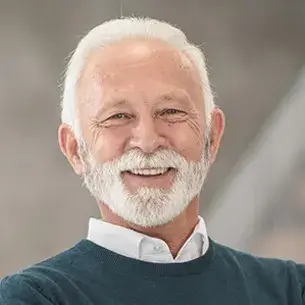
Name Surname
Position

Name Surname
Position

Name Surname
Position

Name Surname
Position
Experience new cultures and lifestyles
Do the right thing
Lorem ipsum dolor sit amet consectetuer adipiscing elit donec odio.
It’s your time to shine
Lorem ipsum dolor sit amet consectetuer adipiscing elit donec odio.
A collection of ideas
Lorem ipsum dolor sit amet consectetuer adipiscing elit donec odio.
Our news
Our company news lorem ipsum dolor sit con sect etuer elit

Connect with customers and fans in a whole new way

Give your site a boost with our easy-to-use tool

Automatically add effects to your photo in seconds
You deserve this opportunity
We can’t do it without you. Let us help!
Connect with people all over the world
105 Road Name, Lisboa, Portugal
1002345
© Copyright



