Simple solutions for complex connections.
Ah, the dummy blog post. Like a movie extra, it’s there to fill a gap rather than steal the show. But with a little love, these placeholders can become so much more. What is a dummy blog post? It’s content created to fill a gap in your calendar, not to convey actual value. Sounds underwhelming, right? But hold on—with a dash of creativity, these fillers can become thrillers. By giving them a bit of attention and intention, you can turn a filler into a small but mighty asset for your brand.
Surprising benefits of dummy blog posts
SEO boost: Even without groundbreaking insights, dummy posts can improve search rankings. Who doesn’t love a Google ego boost? Even a short and simple post can incorporate keywords and help signal to search engines that your site is fresh and relevant. Over time, these small efforts add up, strengthening your online presence and making it easier for your audience to find you.
Content calendar saviour: We’ve all stared blankly at a content calendar, wondering how to fill the void. Enter dummy posts. These unassuming heroes help you maintain consistency, ensuring your audience doesn’t forget about you during slow periods. They also give you breathing room to focus on creating your next big piece of content without the stress of going silent.
Social media silence breaker: Use a well-timed dummy post share to keep your social feeds active. Your followers will thank you (or at least, they won’t unfollow you). Even a quick, lighthearted post can keep your brand visible and your engagement steady. Plus, it’s a great way to test what works with your audience before committing to more elaborate campaigns.
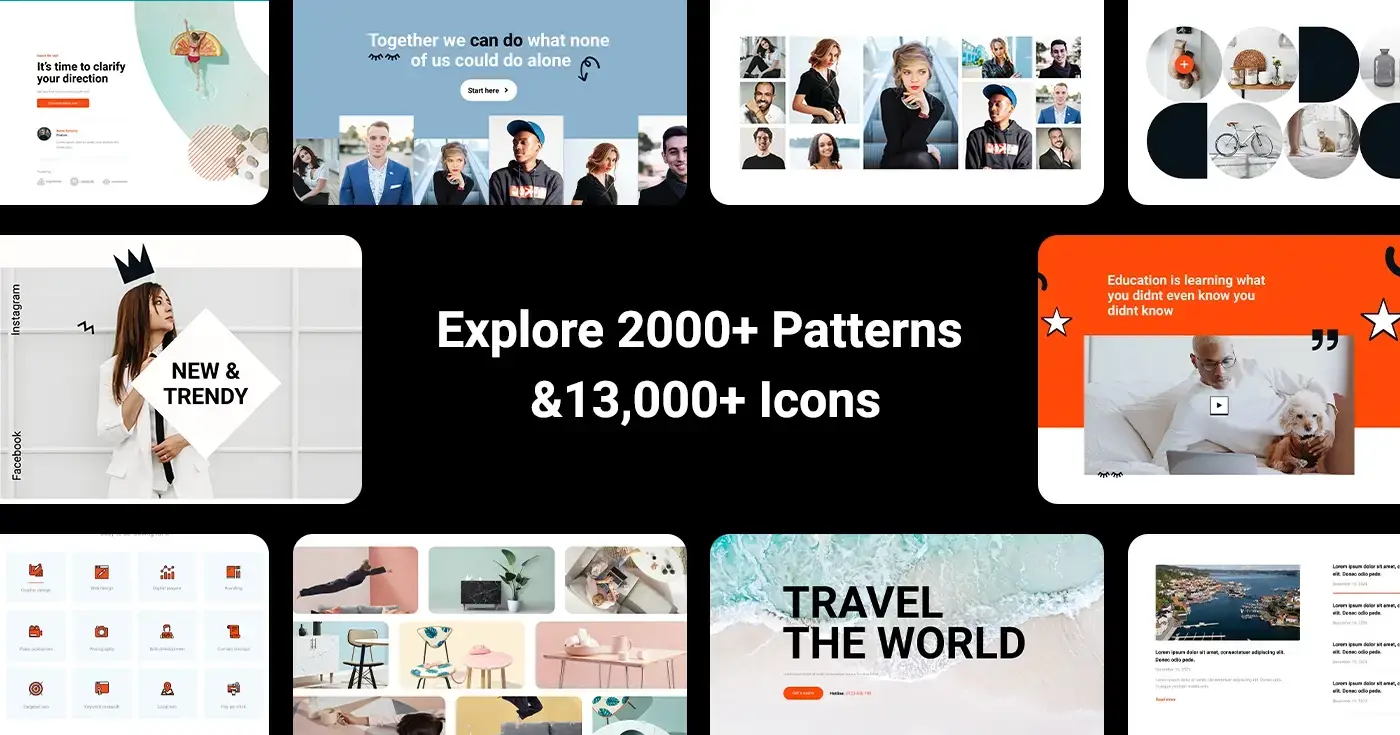
Image title
Dummy blog posts might not be glamorous, but with creativity and humour, they can become valuable additions to your content strategy. So give those placeholders some love—your readers (and SEO rankings) will thank you! When you polish these fillers with a bit of effort, they can serve as the glue that holds your content strategy together, keeping your momentum alive and your audience engaged.
One day your life will flash before your eyes. Make sure it is worth watching



