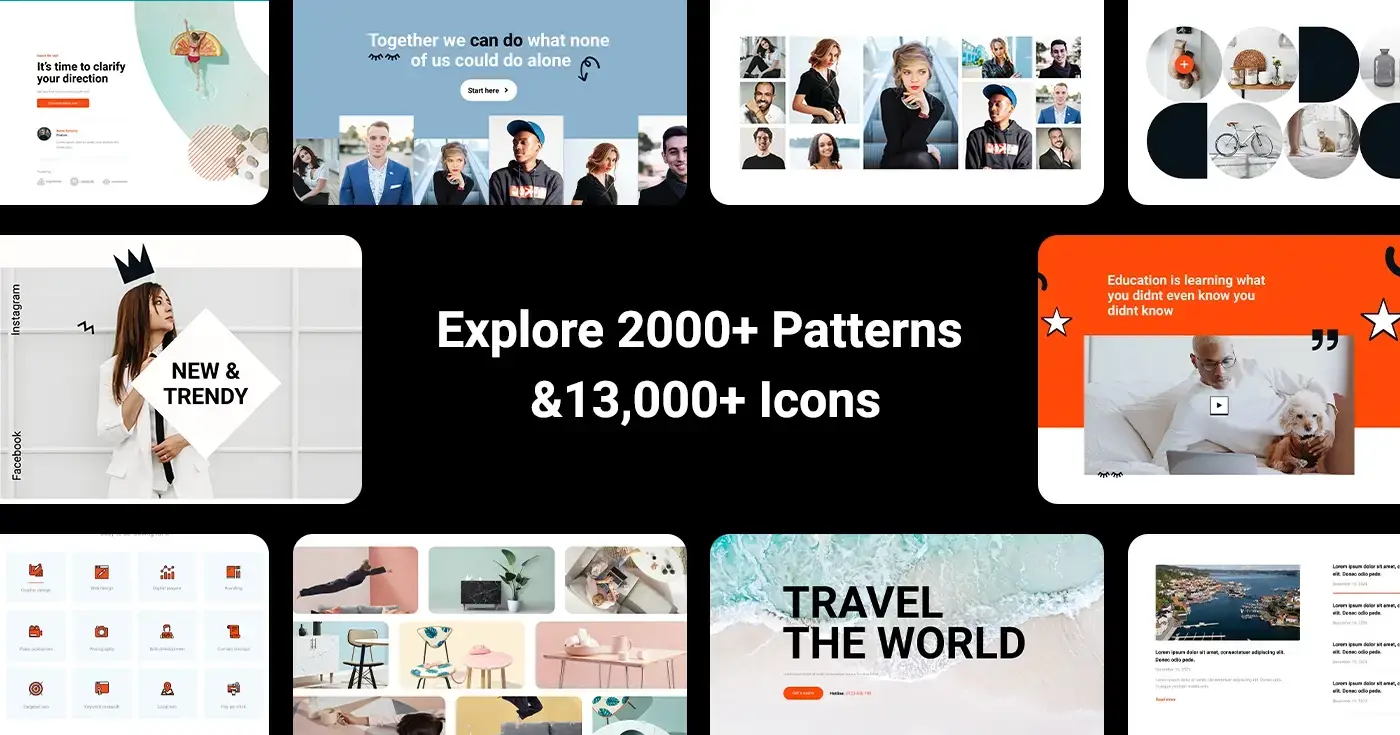Capture attention with this sleek content layout
This modern and stylish layout, designed with MaxiBlocks, is perfect for presenting a blog or feature-rich article. With its combination of bold headlines, vibrant imagery, and streamlined structure, it’s tailored to captivate audiences and drive engagement. Let’s explore each section of the design and its customisation options.
Exploring the content layout
Headline and introduction
The page begins with a bold and captivating headline, “A magical and revolutionary device at an unbelievable price.” Positioned against a clean, minimalist background, it immediately grabs attention. Below it, the publication date and category add context. This section sets the tone for the article, making it an ideal spot for your main message. Explore more headline options in MaxiBlocks’ WordPress block patterns.
Feature image
The large, vibrant feature image directly beneath the headline creates a visual impact, adding depth and personality to the content. In this example, the image of a stylish individual complements the fashion-focused content. Use MaxiBlocks’ demo library to explore similar layouts that make an impression.
Main content
The body of the layout is broken into digestible sections. Subheadings like “Surprising benefits of dummy blog posts” and bolded titles such as “SEO boost” enhance readability and engagement. This format is perfect for lists, tips, or feature explanations. Learn more about creating content-rich layouts with MaxiBlocks’ block-compatible themes.
Gallery section
A visual gallery showcases additional highlights, such as “Explore 2000+ Patterns & 13,000+ Icons.” This section uses a grid format, making it an excellent choice for displaying related products, services, or resources. Discover ways to customise galleries in MaxiBlocks’ block templates.
Footer with author bio
The layout concludes with a centred author bio, adding a personal touch to the content. The circular image format is clean and simple, keeping the focus on the author. Learn how to add similar elements with MaxiBlocks’ Gutenberg tutorial.
Step-by-step guide: customising this layout
- Install MaxiBlocks: Start by downloading it from the WordPress pattern library.
- Add the layout: Select this template from MaxiBlocks’ demo patterns.
- Customise the headline: Replace placeholder text with a title and subtitle that reflect your content.
- Update the feature image: Upload a high-quality image relevant to your article or brand.
- Write engaging content: Break down your text into skimmable sections with subheadings.
- Add a gallery: Use vibrant images or thumbnails to enhance the visual appeal.
- Refine branding: Adjust colours, fonts, and logos to match your website’s theme.
- Include an author bio: Add a name, photo, and short description to build a connection with readers.
- Test responsiveness: Ensure all elements display correctly on mobile and desktop devices.
- Optimise for SEO: Use relevant keywords such as “modern WordPress designs” and “customisable blog layouts.”
10 tips for customising key sections
Headline and introduction
- Choose a font that reflects your brand’s style.
- Add a subtitle for additional context.
- Use animations or hover effects to enhance engagement.
- Test different alignments to improve readability.
- Ensure the text contrasts with the background.
- Include your logo for consistent branding.
- Experiment with line spacing for visual balance.
- Add a clickable link to a featured product or service.
- Use bold colours to draw attention.
- Test variations for mobile and desktop views.
Feature image
- Choose images that align with your content theme.
- Optimise images for fast loading speeds.
- Use overlays for text readability.
- Include captions to provide additional context.
- Incorporate branding elements like watermarks.
- Experiment with image sizes and layouts.
- Test hover effects for interactivity.
- Ensure the image is responsive across devices.
- Highlight key elements with image editing tools.
- Use alternative images to appeal to different audiences.
Why MaxiBlocks is a superior Elementor alternative
MaxiBlocks offers a lightweight, performance-driven solution for WordPress users. Its open-source page builder is an excellent Elementor alternative, offering customisable and fast-loading layouts without the bloat. With tools like block patterns, it’s easy to create stunning, user-friendly websites.
For those seeking an alternative better than Elementor, MaxiBlocks delivers advanced functionality, seamless design capabilities, and a user-friendly interface perfect for bloggers and businesses alike.
Start customising your blog layout today!
Bring your blog to life with MaxiBlocks. Explore their block themes and demo library to build engaging and visually appealing websites with ease.