
Website templates: Educational websites
Build WordPress sites with MaxiBlocks. All features free forever. No locked functionality. Optional Cloud Library saves you 10+ hours per project. Start free
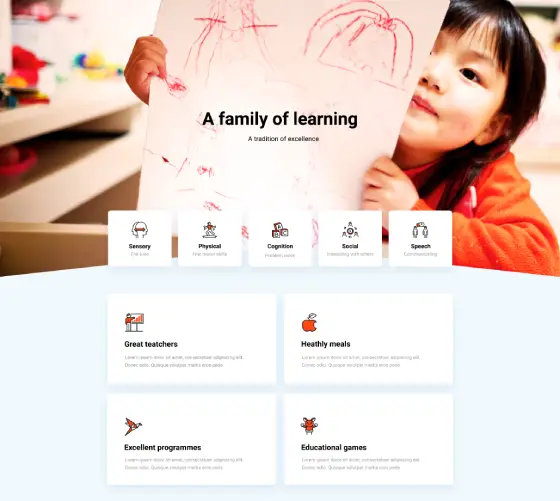
Beaver Builder alternatives, best Elementor alternatives, best free WordPress themes, best kindergarten WordPress themes, best WordPress block templates, Best WordPress block themes, block design templates, block design themes, block editor compatible themes, block editor templates, block layout templates, block pattern examples, block style themes, block template library, block template plugin, block template themes, block-based website design, block-based WordPress theme, Brizy alternatives, childcare website design, creative block themes, custom block templates, custom block themes, custom Gutenberg blocks, customizable block themes, customizable free WordPress templates, customizable WordPress page builders, Divi Builder alternatives, early childhood education website, early learning website, educational website for kids, Elementor alternatives, fast page builders for WordPress, free block templates for WordPress, free blog themes, free business WordPress themes, free directory themes, free eCommerce WordPress themes, free educational WordPress themes, free landing page templates, free multipurpose themes, free news and magazine themes, free one-page themes, free page builder plugins, free photography themes, free portfolio templates, free templates for WordPress, free WordPress block themes, free WordPress templates, Free WordPress themes, Gutenberg alternatives, Gutenberg block templates, Gutenberg block themes, kindergarten blog template, kindergarten community website, kindergarten curriculum website, kindergarten enrollment website, kindergarten landing page, kindergarten portfolio website, kindergarten services website, kindergarten website template, kindergarten WordPress theme, lightweight block themes, lightweight free themes, lightweight page builders, modern block templates, modern block themes, multipurpose block themes, nursery school website, Oxygen Builder alternatives, page builder plugins for WordPress, premium block templates for WordPress, premium block themes for WordPress, premium kindergarten WordPress theme, premium page builder alternatives, premium quality free themes, preschool management website, preschool website design, responsive block templates, responsive block themes, responsive free WordPress themes, responsive kindergarten website, responsive page builders, reusable block templates, SiteOrigin Page Builder alternatives, theme patterns for blocks, Thrive Architect alternatives, toddler program website, user-friendly block templates, user-friendly block themes, user-friendly page builder plugins, versatile block templates, versatile block themes, visual page builder alternatives, WordPress, WordPress block templates, WordPress block theme, WordPress drag-and-drop builders, WordPress theme block templates, WPBakery Page Builder alternatives
Kindergarten Preschool KPPT-PRO-01
No content found
No content found
No content found
No content found
No content found
No content found
No content found
No content found
No content found
No content found
No content found
No content found
No content found
No content found
No content found
No content found
Get Cloud Library
Building your education website with free WordPress themes and MaxiBlocks
Creating a snazzy education website doesn’t have to be rocket science. With free WordPress themes and handybuilders like MaxiBlocks, you can showcase your courses, introduce your team, or share educational goodies without being a tech whiz. In this guide, we’ll dive into using these tools to craft impressive education websites that not only look great but are a breeze to navigate.
1. Getting to know education website templates
Education website templates are like the skeleton of your site—they give you a starting point that’s designed just for schools, universities, tutors, and folks in the education biz. These templates make life easier by offering professional designs that you can tweak to your heart’s content. Knowing the basics of these templates helps you whip up visually appealing portfolios, course showcases, and info hubs without breaking a sweat.
What are education website templates
Simply put, education website templates are pre-made designs crafted for showing off educational projects and content. They come with layouts for course listings, team bios, “about us” sections, sign-up forms, and contact pages. This means you can present your work professionally without starting from scratch. Many of these templates are available for free as WordPress templates, so you can build your site without emptying your wallet. Using templates also keeps your site looking consistent and spiffy for visitors.
Why use free WordPress themes for education websites
Free WordPress themes are a godsend for those wanting to create an education website without splurging. They save you heaps of time with ready-made designs, letting you focus on showcasing your courses or content. Plus, these themes are often responsive, so your site will look fab on everything from desktops to smartphones. You can also boost their features with plugins, adding functionality as you need without extra costs. Check out some free WordPress themes to get started.
Types of education websites
Education websites come in all shapes and sizes—schools, universities, online course platforms, tutors, and even e-commerce stores for educational materials. Schools and universities might showcase their programs and facilities, while tutors may focus on offering their services and sharing success stories. Choosing the right type of website helps you connect with your audience and present your offerings in the best light.
Picking the right template for your education website
Choosing the perfect template is key. Think about the design, what features you need, and how easy it is to customise. A good template not only looks great but also supports the purpose of your site. Make sure it matches your style and the message you want to send, so your website truly reflects who you are.
2. Perks of using free WordPress themes for education websites
There are loads of benefits to using free WordPress themes for your education site. They’re cost-effective, save you time, and offer professional, eye-catching layouts that you can tweak to make your own.
Saving money for designers
Using free WordPress themes means you don’t have to shell out big bucks for expensive design services. You can create a professional website without blowing your budget, which is especially handy if you’re just starting out or funds are tight. This way, you can invest more in your actual educational content and resources.
Time-saving designs
These themes can drastically cut down the time it takes to build your site. With pre-designed layouts, you can get your site up and running quickly, focusing on adding your courses or content instead of fussing over design details. This means you can launch your site sooner and start attracting visitors.
Professional and eye-catching layouts
Free WordPress themes are often designed by pros, so they look polished and attractive. They usually include features like course catalogues, team bios, and testimonial sliders that make your offerings shine. A professional-looking site helps you make a strong first impression.
Easy to tweak
Most free themes offer customisation options through the WordPress Customizer. You can easily change colours, fonts, layouts, and other design elements to match your branding—no coding needed. This makes it simple to personalise your site and make it unique.
3. Picking the right free WordPress theme for your education website
Selecting the right free WordPress theme is crucial. Consider things like design quality, responsiveness, compatibility with plugins, and how easy it is to customise.
Looking at design quality and style
You want a theme that looks clean and attractive, highlighting your educational projects or expertise. A high-quality theme gives your site a professional feel and makes your offerings stand out to visitors.
Making sure it’s mobile-friendly
Lots of people browse websites on their phones these days, so it’s important to choose a theme that’s responsive. A mobile-friendly design ensures your content looks great and is easy to access on any device.
Compatibility with plugins and builders
Make sure the theme you pick works well with essential plugins and website builders like MaxiBlocks. This allows you to add advanced features and customisations without running into technical hiccups.
Ease of customisation and support
Choose a theme that’s easy to tweak and has good support. Themes with lots of customisation options and active communities make it easier to adjust your site and fix any issues that pop up.
4. Meet MaxiBlocks: your go-to builder
MaxiBlocks is a powerful website builder that takes WordPress to the next level, making it easier to create unique and functional websites. Here’s why MaxiBlocks is a top choice for building education websites.
What is MaxiBlocks
MaxiBlocks is a website builder that works seamlessly with WordPress. It offers a drag-and-drop interface, so you can add and arrange elements on your site without touching a line of code. It integrates well with various WordPress block themes, making the design process smooth and enjoyable.
How MaxiBlocks boosts WordPress web design
MaxiBlocks expands what you can do with WordPress by providing extra blocks and templates suited for education websites. It lets you easily add course catalogues, team bios, and testimonial sliders, enhancing how you present your offerings.
Key features of MaxiBlocks
MaxiBlocks comes packed with features that are perfect for education websites. The drag-and-drop interface is super user-friendly. There’s an extensive block library with options tailored for showcasing educational work. The responsive design tools ensure your site looks great on all devices. Plus, it integrates with Gutenberg blocks, giving you even more layout options.
Why choose MaxiBlocks for your website project
If you want to create a stunning website without the technical headaches, MaxiBlocks is a solid choice. Its easy-to-use interface and powerful features make designing and customising your education website a breeze. And since it supports free WordPress themes, you can enhance your site without spending extra cash.
5. Setting up MaxiBlocks
Getting MaxiBlocks up and running on your WordPress site is straightforward. Here’s how to get started.
Installing MaxiBlocks on your WordPress site
Head over to your WordPress dashboard, go to the Plugins section, and search for MaxiBlocks. Click install and activate, and you’re good to go.
Configuring MaxiBlocks settings
After installing, hop into the MaxiBlocks settings to tweak the builder to your liking. Adjust default styles and layout preferences to match your design vibe. Enable any extra features you fancy to enhance your site even more.
Picking a free WordPress theme compatible with MaxiBlocks
Choose a theme that plays nice with MaxiBlocks, like Astra or OceanWP. These themes are flexible and offer good compatibility, allowing for extensive customisation. Having a compatible theme ensures MaxiBlocks can work its magic on your site’s appearance and functionality.
Importing demo content and getting comfortable with MaxiBlocks
Many free themes come with demo content you can import to get a feel for how everything works. Play around with MaxiBlocks by adding and customising different blocks and patterns. This hands-on experience is key to effectively using MaxiBlocks to create a unique and functional education website.
6. Customising templates with MaxiBlocks
MaxiBlocks lets you put your personal stamp on your website templates, making each site unique.
Using WordPress block templates
WordPress block templates are pre-designed layouts you can easily add to your pages. MaxiBlocks works with these templates, letting you modify them to fit your needs. You can save and reuse custom block templates, ensuring consistency across your site.
Designing with Gutenberg blocks
Gutenberg blocks let you add different types of content to your pages. MaxiBlocks adds even more blocks and makes arranging them a cinch, helping you create interesting and engaging designs without any coding.
Adding WordPress icons and dashicons
Icons can really spruce up your site and make it more user-friendly. MaxiBlocks allows you to add and customise icons easily, enhancing your site’s navigation and overall design.
Optimising images and media
High-quality images and media are a must for education websites. MaxiBlocks helps you add images and videos that look good and load quickly. Using favicons can also help visitors recognise your site easily.
7. Working with MaxiBlocks premade patterns
MaxiBlocks offers premade patterns that simplify the design process.
What are MaxiBlocks premade patterns
Premade patterns are ready-made sections like headers, footers, and galleries. You can add these to your site with just a few clicks, saving time and keeping your design consistent.
Benefits of using premade patterns
Using premade patterns helps you build your site faster and maintain a cohesive look. These patterns are designed by professionals, so they look good and work well across devices.
Customising MaxiBlocks patterns
Even though the patterns are pre-made, you can still tweak them to fit your style. Adjust colours, fonts, and layouts to make each pattern match your site’s overall look.
Tips for using premade patterns
To get the best results, use patterns that fit your site’s purpose and keep the design simple. Don’t overload pages with too many patterns, and make sure each one serves a clear role.
8. Twenty features to highlight in education website templates
Education website templates come packed with features to help showcase your work effectively. Here are 20 essential features to look for.
- Clean and modern layouts: Simple designs that make your work stand out and are easy to navigate.
- Responsive design: Your site looks good on all devices.
- Customisable colour schemes: Match your site’s colours with your branding.
- Typography options: A variety of fonts to enhance readability and aesthetics.
- Course catalogues: Showcase your courses in organised layouts.
- Team bios: Introduce your team members.
- Image sliders: Display multiple images in a slideshow format.
- Registration forms: Let visitors sign up for courses easily.
- About us section: Share your mission and values.
- Contact forms: Make it easy for visitors to get in touch.
- Blog integration: Share insights and news.
- Social media integration: Connect your site with social platforms.
- SEO-friendly design: Improve your search engine rankings.
- Fast loading times: Keep visitors engaged with quick-loading pages.
- E-commerce functionality: Sell educational materials directly from your site.
- Client testimonials: Build credibility with feedback from clients.
- Downloadable resources: Offer materials for visitors to access offline.
- Newsletter signup: Collect emails for updates and marketing.
- Animation and interactive elements: Make your site more engaging.
- Easy navigation menus: Help visitors find what they’re looking for quickly.
9. Must-have WordPress plugins for education websites
Plugins add important features to your WordPress site, enhancing functionality and visitor experience.
Essential plugins for web design
Some key plugins include gallery plugins, SEO plugins, security plugins, performance plugins, and contact form plugins. These help you create a functional and attractive site without needing extensive technical know-how.
Boosting SEO with WordPress plugins
SEO plugins like Yoast SEO help you optimise your site for search engines, improving visibility and attracting more visitors.
Improving security with plugins
Security plugins protect your site from hackers and other threats. Plugins like Wordfence offer features like malware scanning and firewall protection.
Optimising performance with caching plugins
Website speed affects both visitor experience and SEO. Plugins like WP Super Cache help improve loading times by caching pages.
10. Enhancing your education website with Gutenberg blocks
Gutenberg blocks offer a flexible way to add and arrange content on your WordPress site.
Understanding Gutenberg blocks
Gutenberg blocks are the building blocks for creating content in WordPress. They let you add text, images, galleries, videos, and more in a modular way.
Using MaxiBlocks with Gutenberg blocks
MaxiBlocks works seamlessly with Gutenberg blocks, providing additional options and customisations. Combining the two lets you create unique and engaging layouts.
Creating dynamic content with Gutenberg blocks
Gutenberg blocks enable you to add interactive and dynamic content to your site, like sliders and animated galleries.
Best practices for using Gutenberg blocks
Keep your layout clean and organised. Use blocks consistently across pages and ensure they’re mobile-friendly.
11. Optimising your WordPress site for SEO and performance
Optimising your site ensures it ranks well in search engines and provides a smooth experience for visitors.
On-page SEO techniques
Use relevant keywords in titles and content. Add alt text to images to help search engines understand your content.
Improving website speed
Use caching plugins, optimise images, and minimise heavy scripts to improve loading times.
Using analytics to track performance
Tools like Google Analytics help you understand your website traffic and visitor behaviour.
Regular updates and backups
Keep WordPress, themes, and plugins updated. Regular backups protect your content in case of issues.
12. Collaborating with WordPress web designers
Sometimes, working with a pro can take your website to the next level.
When to hire a WordPress web designer
If your site needs special features or a unique look that’s hard to create on your own, hiring a professional might be the way to go.
Working effectively with designers
Communication is key. Share your ideas clearly and provide helpful feedback.
Understanding WordPress website design pricing
Costs vary depending on what you need. Knowing the pricing helps you plan your budget.
DIY vs. professional design
Creating a site on your own saves money and helps you learn. But for more complex sites, a professional can ensure everything works well and looks great.
13. Launching and maintaining your WordPress site
After designing your site, it’s time to make it live and keep it running smoothly.
Preparing for launch
Check everything to make sure it works well. Test your site on different devices, and make sure all links and forms work properly.
Securing your website
Protect your site from threats. Use strong passwords, install security plugins, and keep everything updated.
Promoting your new site
Once your site is live, share it with the world. Use social media, email, and other methods to spread the word.
Monitoring and maintenance
Regularly check your site to ensure it’s working well. Update content, fix any issues, and keep things running smoothly.
14. Examples of successful education websites using MaxiBlocks
Seeing what others have done can inspire your own website.
School website
A school used a free WordPress theme and MaxiBlocks to create a stunning site. They showcased their programmes and team bios effectively, attracting more students.
Online course platform
An online course platform built a professional site to offer their courses online. Using MaxiBlocks, they created an attractive site with course catalogues and secure payment gateways.
University website
A university showcased their academic programmes and research projects using MaxiBlocks, creating a visually appealing site with programme galleries and research highlights.
Tutor portfolio website
A tutor built a portfolio site to showcase their teaching methods and client testimonials. MaxiBlocks made it easy to create a user-friendly site with portfolio galleries and contact forms.
15. Future trends in WordPress and web design for education websites
Staying updated with future trends keeps your site modern and effective.
Rise of block templates
Block templates are becoming more popular, making it easier to create and reuse design sections.
Advancements in website builder software
Builders like MaxiBlocks are continuously improving, adding new features that make web design even simpler.
Focus on mobile-first design
With more people using mobile devices, optimising your site for mobile is essential.
Integration of multimedia and interactive elements
Adding more multimedia and interactive features makes education websites more engaging.
Wrapping up: building education websites with free WordPress themes and MaxiBlocks
Creating an education website using free WordPress themes and MaxiBlocks is a smart move.
Recap of the benefits
Using these tools is cost-effective, saves time, and helps you build a professional-looking site without extensive technical knowledge.
Encouraging exploration
Web design is always changing. Keep learning and experimenting with new features in MaxiBlocks and WordPress themes.
Inspiring creativity and growth
Building a website not only showcases your work but also helps you grow professionally. A well-designed site can attract more students and establish a strong online presence.
Final thoughts
Free WordPress themes and MaxiBlocks make it easier than ever to create stunning education websites. By using these tools, you can focus on what you do best—creating educational content—while presenting it in an engaging and professional way.
Appendices
Glossary of web design terms
A straightforward list of important words and their meanings in the context of WordPress and web design.
WordPress: A popular content management system (CMS) used to create websites and blogs. Learn more about WordPress websites.
Gutenberg blocks: The building blocks for creating content in WordPress. They allow users to add and arrange different types of content easily. Explore Gutenberg blocks.
Responsive design: A design approach that ensures websites look good on all devices, from desktops to smartphones. Discover more about responsive WordPress design.
Plugin: A piece of software that adds specific features or functionalities to a WordPress website. Check out WordPress website builders for options that can enhance your site.
Theme: The overall design and layout of a WordPress website. Find free WordPress themes to customise the look of your site.
Full Site Editing (FSE): A feature in WordPress that allows users to edit all parts of their website using blocks. Learn more about Full Site Editing (FSE).
SEO: Search Engine Optimisation, is the practice of increasing the quantity and quality of traffic to your website through organic search engine results. Improve your SEO with WordPress website design.
Widget: A small block that performs a specific function, which can be added to various parts of a WordPress site. Manage your WordPress navigation menus.
Customiser: A tool in WordPress that allows you to change the appearance of your site, including colours, fonts, and layouts, without coding.
Caching plugin: A tool that speeds up your website by storing copies of your pages and serving them to visitors quickly. Discover more with WordPress website design.
Recommended resources
Here are some handy websites, tutorials, and forums to help you build and improve your WordPress education website:
- MaxiBlocks WordPress websites: Your go-to source for all things WordPress and MaxiBlocks.
- WordPress block theme tutorial: Step-by-step guide on creating block themes.
- Getting started with WordPress: A beginner’s guide to launching your first WordPress site.
- WordPress icon library: A collection of icons to enhance your website’s design.
- Gutenberg blocks: Learn more about the Gutenberg editor and its blocks.
- Elementor alternatives: Explore other page builders besides Elementor.
- Best open-source website builders in 2024: A roundup of the top open-source tools for website building this year.
Template and pattern directories
Looking for the perfect template or pattern for your education website? Check out these directories for free WordPress templates and MaxiBlocks patterns:
- WordPress templates: Browse a wide range of free templates to kickstart your site.
- WordPress block themes: Explore themes built specifically for block editing.
- Block compatible themes and plugins: Top picks for themes and plugins that work seamlessly with blocks.
- WordPress pattern library: Access a variety of patterns to enhance your site’s layout.
- Maxi Blocks pattern templates: Ready-to-use patterns designed by MaxiBlocks for your education website.
- WordPress patterns page templates: Find page-specific patterns to streamline your design process.
Support and contact information
Need a hand with your WordPress website or MaxiBlocks? Here’s how to get support:
- MaxiBlocks support: Visit the MaxiBlocks support page for guides, FAQs, and contact options.
- WordPress support forums: Join the WordPress community forums to ask questions and share experiences.
- Tutorials and guides: Check out comprehensive tutorials on WordPress website design to learn new skills.
- Contact MaxiBlocks directly: Reach out through the contact forms on the MaxiBlocks website for personalised assistance.
- Social media: Follow MaxiBlocks and WordPress on social platforms for updates and tips.


