
WordPress patterns: Animated number counter
Build WordPress sites with MaxiBlocks. All features free forever. No locked functionality. Optional Cloud Library saves you 10+ hours per project. Start free
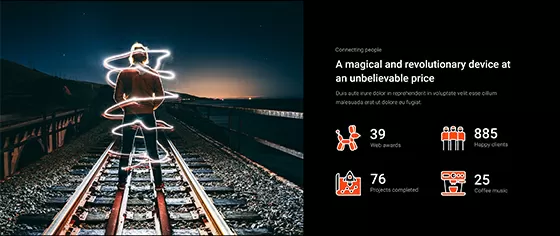
Animated milestone counter, Animated number counter, Click counter, Clickable number counter, Countdown number counter, Counter for achievements, Counter for analytics, Counter for milestones, Counter for statistics, Counter for website statistics, Counter plugin for WordPress, Counter widget for websites, Custom number counter, Digital number counter, Dynamic number counter, Milestone counter, Minimalist number counter, Modern number counter, Number counter, Number counter animation, Number counter bar, Number counter block, Number counter design, Number counter effects, Number counter examples, Number counter for Elementor, Number counter for landing pages, Number counter for Maxi, Number counter for WordPress, Number counter hover effect, Number counter layout, Number counter plugin, Number counter styles, Number counter template, Number counter widget, Number counter with hover, Number counter with icons, Number counter with percentage, Number counter with text, Number counting effect, Number ticker, Progress number counter, Progress number ticker, Real-time number counter, Responsive number counter, Simple number counter, Statistic counter, Visitor counter, Website counter widget, Website number counter, WordPress, WordPress milestone counter, WordPress number counter, WordPress statistics counter
Number Counter Dark NCD-03

Animated milestone counter, Animated number counter, Click counter, Clickable number counter, Countdown number counter, Counter for achievements, Counter for analytics, Counter for milestones, Counter for statistics, Counter for website statistics, Counter plugin for WordPress, Counter widget for websites, Custom number counter, Digital number counter, Dynamic number counter, Milestone counter, Minimalist number counter, Modern number counter, Number counter, Number counter animation, Number counter bar, Number counter block, Number counter design, Number counter effects, Number counter examples, Number counter for Elementor, Number counter for landing pages, Number counter for Maxi, Number counter for WordPress, Number counter hover effect, Number counter layout, Number counter plugin, Number counter styles, Number counter template, Number counter widget, Number counter with hover, Number counter with icons, Number counter with percentage, Number counter with text, Number counting effect, Number ticker, Progress number counter, Progress number ticker, Real-time number counter, Responsive number counter, Simple number counter, Statistic counter, Visitor counter, Website counter widget, Website number counter, WordPress, WordPress milestone counter, WordPress number counter, WordPress statistics counter
Number Counter Dark NCD-02

Animated milestone counter, Animated number counter, Click counter, Clickable number counter, Countdown number counter, Counter for achievements, Counter for analytics, Counter for milestones, Counter for statistics, Counter for website statistics, Counter plugin for WordPress, Counter widget for websites, Custom number counter, Digital number counter, Dynamic number counter, Milestone counter, Minimalist number counter, Modern number counter, Number counter, Number counter animation, Number counter bar, Number counter block, Number counter design, Number counter effects, Number counter examples, Number counter for Elementor, Number counter for landing pages, Number counter for Maxi, Number counter for WordPress, Number counter hover effect, Number counter layout, Number counter plugin, Number counter styles, Number counter template, Number counter widget, Number counter with hover, Number counter with icons, Number counter with percentage, Number counter with text, Number counting effect, Number ticker, Progress number counter, Progress number ticker, Real-time number counter, Responsive number counter, Simple number counter, Statistic counter, Visitor counter, Website counter widget, Website number counter, WordPress, WordPress milestone counter, WordPress number counter, WordPress statistics counter
Number Counter Dark NCD-01
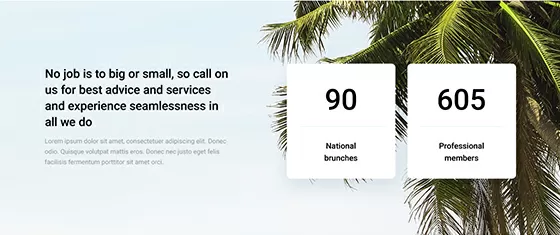
Animated milestone counter, Animated number counter, Click counter, Clickable number counter, Countdown number counter, Counter for achievements, Counter for analytics, Counter for milestones, Counter for statistics, Counter for website statistics, Counter plugin for WordPress, Counter widget for websites, Custom number counter, Digital number counter, Dynamic number counter, Milestone counter, Minimalist number counter, Modern number counter, Number counter, Number counter animation, Number counter bar, Number counter block, Number counter design, Number counter effects, Number counter examples, Number counter for Elementor, Number counter for landing pages, Number counter for Maxi, Number counter for WordPress, Number counter hover effect, Number counter layout, Number counter plugin, Number counter styles, Number counter template, Number counter widget, Number counter with hover, Number counter with icons, Number counter with percentage, Number counter with text, Number counting effect, Number ticker, Progress number counter, Progress number ticker, Real-time number counter, Responsive number counter, Simple number counter, Statistic counter, Visitor counter, Website counter widget, Website number counter, WordPress, WordPress milestone counter, WordPress number counter, WordPress statistics counter
Number Counter Light NCL-09

Animated milestone counter, Animated number counter, Click counter, Clickable number counter, Countdown number counter, Counter for achievements, Counter for analytics, Counter for milestones, Counter for statistics, Counter for website statistics, Counter plugin for WordPress, Counter widget for websites, Custom number counter, Digital number counter, Dynamic number counter, Milestone counter, Minimalist number counter, Modern number counter, Number counter, Number counter animation, Number counter bar, Number counter block, Number counter design, Number counter effects, Number counter examples, Number counter for Elementor, Number counter for landing pages, Number counter for Maxi, Number counter for WordPress, Number counter hover effect, Number counter layout, Number counter plugin, Number counter styles, Number counter template, Number counter widget, Number counter with hover, Number counter with icons, Number counter with percentage, Number counter with text, Number counting effect, Number ticker, Progress number counter, Progress number ticker, Real-time number counter, Responsive number counter, Simple number counter, Statistic counter, Visitor counter, Website counter widget, Website number counter, WordPress, WordPress milestone counter, WordPress number counter, WordPress statistics counter
Number Counter Light NCL-08
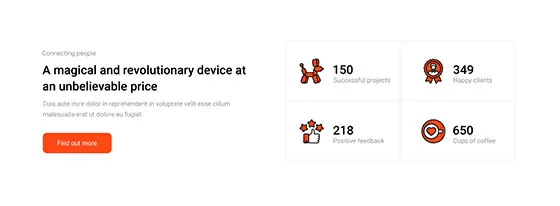
Animated milestone counter, Animated number counter, Click counter, Clickable number counter, Countdown number counter, Counter for achievements, Counter for analytics, Counter for milestones, Counter for statistics, Counter for website statistics, Counter plugin for WordPress, Counter widget for websites, Custom number counter, Digital number counter, Dynamic number counter, Milestone counter, Minimalist number counter, Modern number counter, Number counter, Number counter animation, Number counter bar, Number counter block, Number counter design, Number counter effects, Number counter examples, Number counter for Elementor, Number counter for landing pages, Number counter for Maxi, Number counter for WordPress, Number counter hover effect, Number counter layout, Number counter plugin, Number counter styles, Number counter template, Number counter widget, Number counter with hover, Number counter with icons, Number counter with percentage, Number counter with text, Number counting effect, Number ticker, Progress number counter, Progress number ticker, Real-time number counter, Responsive number counter, Simple number counter, Statistic counter, Visitor counter, Website counter widget, Website number counter, WordPress, WordPress milestone counter, WordPress number counter, WordPress statistics counter
Number Counter Light NCL-07
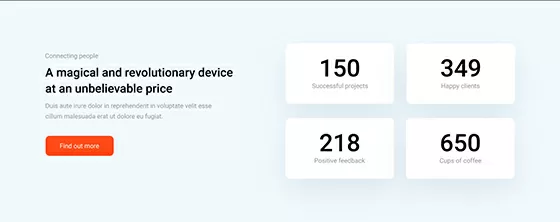
Animated milestone counter, Animated number counter, Click counter, Clickable number counter, Countdown number counter, Counter for achievements, Counter for analytics, Counter for milestones, Counter for statistics, Counter for website statistics, Counter plugin for WordPress, Counter widget for websites, Custom number counter, Digital number counter, Dynamic number counter, Milestone counter, Minimalist number counter, Modern number counter, Number counter, Number counter animation, Number counter bar, Number counter block, Number counter design, Number counter effects, Number counter examples, Number counter for Elementor, Number counter for landing pages, Number counter for Maxi, Number counter for WordPress, Number counter hover effect, Number counter layout, Number counter plugin, Number counter styles, Number counter template, Number counter widget, Number counter with hover, Number counter with icons, Number counter with percentage, Number counter with text, Number counting effect, Number ticker, Progress number counter, Progress number ticker, Real-time number counter, Responsive number counter, Simple number counter, Statistic counter, Visitor counter, Website counter widget, Website number counter, WordPress, WordPress milestone counter, WordPress number counter, WordPress statistics counter
Number Counter Light NCL-06
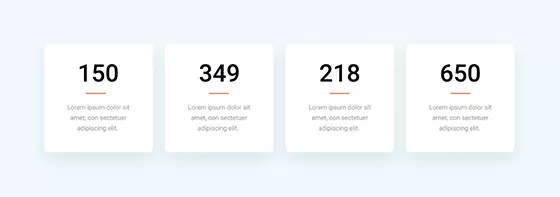
Animated milestone counter, Animated number counter, Click counter, Clickable number counter, Countdown number counter, Counter for achievements, Counter for analytics, Counter for milestones, Counter for statistics, Counter for website statistics, Counter plugin for WordPress, Counter widget for websites, Custom number counter, Digital number counter, Dynamic number counter, Milestone counter, Minimalist number counter, Modern number counter, Number counter, Number counter animation, Number counter bar, Number counter block, Number counter design, Number counter effects, Number counter examples, Number counter for Elementor, Number counter for landing pages, Number counter for Maxi, Number counter for WordPress, Number counter hover effect, Number counter layout, Number counter plugin, Number counter styles, Number counter template, Number counter widget, Number counter with hover, Number counter with icons, Number counter with percentage, Number counter with text, Number counting effect, Number ticker, Progress number counter, Progress number ticker, Real-time number counter, Responsive number counter, Simple number counter, Statistic counter, Visitor counter, Website counter widget, Website number counter, WordPress, WordPress milestone counter, WordPress number counter, WordPress statistics counter
Number Counter Light NCL-05

Animated milestone counter, Animated number counter, Click counter, Clickable number counter, Countdown number counter, Counter for achievements, Counter for analytics, Counter for milestones, Counter for statistics, Counter for website statistics, Counter plugin for WordPress, Counter widget for websites, Custom number counter, Digital number counter, Dynamic number counter, Milestone counter, Minimalist number counter, Modern number counter, Number counter, Number counter animation, Number counter bar, Number counter block, Number counter design, Number counter effects, Number counter examples, Number counter for Elementor, Number counter for landing pages, Number counter for Maxi, Number counter for WordPress, Number counter hover effect, Number counter layout, Number counter plugin, Number counter styles, Number counter template, Number counter widget, Number counter with hover, Number counter with icons, Number counter with percentage, Number counter with text, Number counting effect, Number ticker, Progress number counter, Progress number ticker, Real-time number counter, Responsive number counter, Simple number counter, Statistic counter, Visitor counter, Website counter widget, Website number counter, WordPress, WordPress milestone counter, WordPress number counter, WordPress statistics counter
Number Counter Light NCL-04
Get Cloud Library
How to create engaging animated number counters using MaxiBlocks
An animated number counter is a simple tool that helps to make numbers stand out on a website. Instead of displaying static figures, it shows numbers in motion, which grabs attention and gives the numbers more importance. These counters are often used for things like showing how many customers a business has, how many sales they’ve made, or how much money they’ve raised for a cause.
Using an animated number counter can help to make statistics more interesting, which might be useful when sharing important information like reaching a milestone or showing real-time updates on a fundraising goal. Because they keep moving, they naturally draw people’s eyes and give an extra layer of importance to the numbers.
If you’re building a website on WordPress, an animated number counter can easily be added using a builder like MaxiBlocks, which is great for those who want to make a website more interactive without having to write any code. These counters work well for businesses or charities who want to make their statistics or achievements more engaging for their users.
Why adding animated number counters can make your WordPress site stand out
Adding animated number counters to your WordPress site can do more than just make it look good. One of the biggest benefits is how these counters help grab attention. Numbers that move or count up naturally pull the eye toward them, making it easier to highlight important information like achievements, statistics, or goals. This is especially handy for showing off things like sales figures, user counts, or milestones that you want visitors to notice quickly.
Another reason to use animated number counters is how they create a sense of trust. People tend to believe what they see, and seeing numbers increase in real-time feels more engaging than reading static text. It feels like something important is happening right in front of their eyes. For instance, when a charity shows a live count of donations or a business highlights how many customers they have helped, it builds credibility. This sense of trust is strengthened by combining these counters with things like trust logos, which reinforce reliability.
Animated numbers also play a part in engaging people on your site. A simple animation can make visitors stay longer, watching the numbers tick up, which can make them more likely to interact with other parts of your site. For example, if a web design business is showing off how many projects they’ve completed, it’s more likely to leave a lasting impression than a plain number. This helps build a connection between the website and the people who visit, encouraging them to explore more.
If you’re a WordPress website designer, these animated number counters can give you an easy way to add something special to a site without needing much effort. Builders like MaxiBlocks make it simple to include these features, and they’re flexible enough to fit into any type of design. They’re a small touch that can make a big difference in creating a more engaging and trustworthy experience for visitors.
Creating animated number counters in MaxiBlocks
If you’re looking to create an animated number counter for your WordPress site, MaxiBlocks makes the process straightforward and simple with its drag-and-drop editor. This builder allows you to design interactive counters without any coding skills.
To start, open your WordPress site and access the MaxiBlocks editor. From there, select the animated number counter block. You can position it anywhere on your page by dragging it to the desired section. Once placed, the editor lets you customise key settings such as the animation speed, font size, and even the starting and ending numbers.
MaxiBlocks also gives you flexibility when it comes to number formats. You can choose to display your numbers in different formats like currency or percentages, depending on what you’re showcasing. Another handy feature is the option to add icons next to your counters. For example, if you’re displaying user counts or financial statistics, you can insert relevant icons to make the counter more visually engaging.
MaxiBlocks doesn’t just stop at customisation options. It also ensures that your animated counters will look great on any device. The builder automatically adjusts the design to work smoothly on mobile phones and tablets, meaning you don’t need to worry about mobile responsiveness. Your animated counters will flow and function perfectly, regardless of the screen size, which is a big plus in today’s mobile-first world.
With its drag-and-drop simplicity and wide range of customisation options, MaxiBlocks is an excellent tool for anyone looking to add a bit of flair to their WordPress site. It’s designed to help you make engaging, interactive number counters that look professional and work seamlessly across all devices.
Using MaxiBlocks premade patterns for number counters
MaxiBlocks makes it easy to create animated number counters by offering a range of premade patterns specifically designed for this purpose. These patterns save you both time and effort, letting you focus on content rather than design. Instead of building each counter from scratch, you can simply choose a pattern that fits your needs and customise it to match the rest of your site. This keeps your design consistent without having to put in extra work.
One of the most convenient options MaxiBlocks provides is the single number counter pattern. This pattern is ideal if you want to showcase a single statistic, such as total sales or the number of projects completed. It’s clean, simple, and can be dropped into any section of your page with minimal adjustment.
For those who need to display multiple statistics side by side, the multi-line counter pattern is a great option. This pattern allows you to show several counters at once, perfect for situations where you’re displaying multiple achievements like sales, user signups, and donations all in one place. Each counter can be individually styled while maintaining the same animation style for consistency.
MaxiBlocks also lets you add some flair with patterns that include background images or icons. This type of pattern is useful if you want to tie your numbers to a specific brand image or visual theme. For example, you can place a background image behind your counter that relates to your business or use icons next to each counter to represent the data it’s showing, such as a dollar sign for sales figures or a user icon for customer numbers.
These premade patterns in MaxiBlocks not only make it quicker to design number counters, but they also help keep the overall design of your website cohesive. Whether you’re working with single counters, multi-line counters, or incorporating background images, these patterns give you flexibility and speed without sacrificing design quality. With easy customisation options and a consistent look, they’re a great choice for anyone working with WordPress block templates and Gutenberg blocks.
Using these patterns helps you maintain a professional look throughout your WordPress web design, ensuring that your counters not only stand out but also blend seamlessly with the rest of your site.
Customisation options with MaxiBlocks
MaxiBlocks gives designers and developers a lot of freedom to customise animated number counters, making sure they fit perfectly with the overall look of your website. You can easily change things like colours, fonts, and background images to align with your brand. Whether your brand uses specific colours or a particular style of text, MaxiBlocks allows you to tweak these elements so that the counters feel like a natural part of your site. This is especially useful if you’re working with predefined brand guidelines, as it ensures consistency throughout the design.
Another helpful feature is the ability to add prefixes or suffixes to your numbers. For instance, if you’re showing revenue, you can add a currency symbol like a pound sign before the number. Similarly, if you’re displaying percentages, you can include a percentage sign after the figure. These small touches make the counters more informative and relevant, especially when dealing with different types of data.
MaxiBlocks also supports more complex data presentation through multi-step or layered counters. These counters can show different stages of data, making them ideal if you want to display progress over time, or break down large sets of data into smaller, more digestible parts. For example, if you’re tracking a multi-stage project, you can set up counters to show the progress of each phase individually, creating a more detailed and transparent presentation.
In addition, icons can be added to further explain the meaning behind your numbers. For example, if you’re showing a count of users, adding a simple user icon next to the number can make it instantly clear what the figure represents. Similarly, if the counter is for sales or revenue, a pound or dollar sign icon can help visitors quickly understand the data at a glance.
These customisation options give web designers and developers the flexibility they need to tailor animated counters to fit their unique projects. Whether you’re using free WordPress templates or building a fully custom design, MaxiBlocks ensures your counters can be as straightforward or as detailed as you need them to be, all while maintaining a professional, branded appearance.
Optimising number counters for performance
When adding animated number counters to your WordPress site, it’s important to make sure they don’t slow down your page load times, especially on mobile devices. Speed is key for good website performance, and there are several ways to ensure that these animations run smoothly without causing delays.
One effective approach is lazy loading. This technique means that the counters will only start to load when they’re about to be visible on the screen. By not loading everything at once, it reduces the initial load time, allowing the rest of your page to load quicker. Lazy loading works well for sections further down a page, such as statistics or achievements you might include toward the bottom of your homepage.
Another useful tip is to limit animations to key areas. Instead of placing counters all over the website, focus on sections where they have the most impact. This might be a landing page or a particular part of your site that needs to highlight important numbers. Minimising the number of animated counters can help your site run faster and give those counters more attention.
MaxiBlocks comes with built-in performance optimisation features to help keep your site fast. It’s designed to be lightweight, meaning it won’t bloat your website with unnecessary code or slow down page loads. The way MaxiBlocks handles animations ensures that even if you have several counters running, they won’t have a huge impact on performance. This is particularly helpful for mobile devices, where load times are critical for keeping visitors engaged.
By using these performance-boosting strategies, such as lazy loading and selective animation placement, you can ensure that your animated number counters look great without sacrificing speed. MaxiBlocks helps you find the right balance between style and performance, making it a great choice for anyone working on WordPress performance and website design in WordPress.
20 creative ideas for using animated number counters
Animated number counters are a versatile tool that can be creatively used across various industries. They help showcase important data in a dynamic way, making it easy for visitors to notice and engage with your site. Here are some ideas on how to use animated counters for different purposes:
- Show total customers served: This is a great way for businesses to show how many people they’ve helped. For example, a restaurant might show the total number of meals served, while a SaaS company could highlight total users.
- Highlight completed projects: For freelancers or agencies, showcasing the number of completed projects can act as a portfolio piece. It gives potential clients confidence in the designer or developer’s experience.
- Track website visits: Adding a counter to display real-time website visits can create a sense of urgency or popularity, especially on e-commerce or blog sites.
- Showcase sales figures: Retail or e-commerce sites can use animated counters to highlight sales numbers. Whether it’s total items sold or money earned, it adds weight to your brand’s credibility.
- Display subscribers: Content creators can use animated counters to show how many subscribers they’ve gained over time. This works particularly well for newsletters or YouTube channels.
- Track donations for charity websites: Non-profit organisations can use counters to track real-time donations. This makes the fundraising process more interactive and transparent.
- Mark milestones reached: Businesses can celebrate milestones like anniversaries, product launches, or new locations opened by showing numbers in a fun and engaging way.
- Show customer reviews or testimonials: A counter displaying the number of reviews received can give social proof to potential customers, increasing trust in your service.
- Display team size: For companies or start-ups, showing the size of your team can help personalise your brand and give an inside look at who’s behind the business.
- Visualise total hours worked: Freelancers, agencies, or even corporate teams can use counters to show the dedication put into projects by displaying total hours worked.
- Show percentage goals completed: Great for crowdfunding sites, showing how close a campaign is to its funding goal can encourage visitors to contribute.
- Highlight social media followers: Businesses can add counters for social media followers, encouraging visitors to join a growing community.
- Track steps in an event or countdown: Counters are useful for showing steps in a challenge or event, such as kilometres walked in a charity race.
- Display company growth: Animated counters can be used to show how a company has grown over time in terms of revenue, customer base, or market reach.
- Show daily, weekly, or monthly stats: For example, a fitness app could use counters to display steps walked each day, calories burned, or goals achieved.
- Highlight awards or recognitions: Businesses can show off how many awards or recognitions they’ve won to boost their credibility.
- Display environmental impact: For businesses focused on sustainability, animated counters can show numbers like trees planted, carbon offsets, or renewable energy used.
- Count training hours: Educational platforms can display the total number of training hours delivered, highlighting their expertise and commitment to learners.
- Track inventory in real time: E-commerce websites can add counters to show how much stock is left, creating a sense of urgency for products in demand.
Show case studies or customer success stories: A counter showing how many companies or individuals have benefited from your product or service adds credibility to your business.
Using animated number counters in these ways can help make important data more engaging and easier to understand. If you’re building your site on WordPress, MaxiBlocks and other WordPress website builder tools make it easy to create and customise these counters. They can be tailored to suit any WordPress themes, allowing you to create something unique with minimal effort. Whether you’re in e-commerce, non-profits, or creative services, these counters can help showcase your success in an interactive way.
SEO and user engagement with number counters
Adding interactive elements like animated number counters can play a significant role in improving your website’s SEO and user engagement. These counters not only grab attention but also keep visitors on your site for longer, which can have a positive impact on how search engines view your content.
One of the key ways that animated number counters help with SEO is by increasing dwell time. Dwell time refers to the amount of time a visitor spends on your website after clicking through from a search result. The longer someone stays, the more likely it is that search engines, such as Google, will consider your content valuable and relevant. Animated counters, with their moving numbers and visual appeal, naturally draw visitors in, encouraging them to stay a little longer to watch the numbers change or explore the data being presented. This can indirectly improve your rankings, as higher engagement signals to search engines that your site is worth visiting.
Another advantage of interactive number counters is that they can increase user interaction. For example, if you use a counter to show progress on a donation goal or real-time sales figures, users may feel more motivated to engage with your site, whether that means making a purchase, signing up for a newsletter, or contributing to a cause. The more visitors interact with your site, the more likely they are to explore further, which helps reduce your bounce rate—a factor that also influences SEO rankings.
MaxiBlocks makes it easy to create SEO-friendly animations that load quickly and don’t harm your website’s performance. When integrating these animated counters, it’s important to make sure they are optimised to avoid slow load times. Slow-loading pages can hurt your SEO, as search engines prefer fast, responsive websites. Using MaxiBlocks’ built-in optimisation tools, you can ensure that your counters load efficiently, whether on desktop or mobile devices.
By using lazy loading and limiting animations to key sections of your website, you can also improve overall performance. This means that your animated counters will only load when they are about to be visible on the screen, helping your site stay fast while still delivering engaging, interactive content.
Incorporating animated number counters is a simple but effective way to boost both user engagement and your WordPress SEO. By keeping visitors engaged and interacting with the content, your site can benefit from improved rankings and a stronger online presence. Using MaxiBlocks to add these counters is a great way to integrate SEO-friendly animations without sacrificing speed or performance, making it an ideal tool for any website builder WordPress platform.
Make your website more engaging with animated number counters
Animated number counters are a simple yet powerful way to make your website more dynamic and visually appealing. By drawing attention to key statistics, milestones, or accomplishments, these counters help communicate important information in an interactive and engaging way. Whether you’re showcasing total customers, sales figures, or progress toward a fundraising goal, animated number counters can enhance how visitors experience your content and build trust in your brand.
MaxiBlocks is the perfect tool for adding these animated number counters to your WordPress site without needing any coding skills. With its drag-and-drop functionality and easy customisation options, MaxiBlocks allows designers and developers to create counters that fit perfectly within their site’s design. You can tweak everything from the colours and fonts to adding prefixes, suffixes, and icons, ensuring that the counters match your brand’s identity.
On top of that, MaxiBlocks’ built-in performance features mean that these counters will load quickly and look great on all devices, from desktops to mobile phones. This ensures that your website stays fast and responsive, keeping visitors engaged and improving your SEO performance.
For any WordPress web design, animated number counters are a valuable addition. They not only make your site look more professional but also increase user interaction, helping to create a more memorable and impactful experience. With MaxiBlocks, WordPress designers have a tool that makes adding these interactive elements easier than ever, giving you the freedom to focus on the bigger picture while still delivering visually stunning results.


