
WordPress patterns: WooCommerce
Build WordPress sites with MaxiBlocks. All features free forever. No locked functionality. Optional Cloud Library saves you 10+ hours per project. Start free
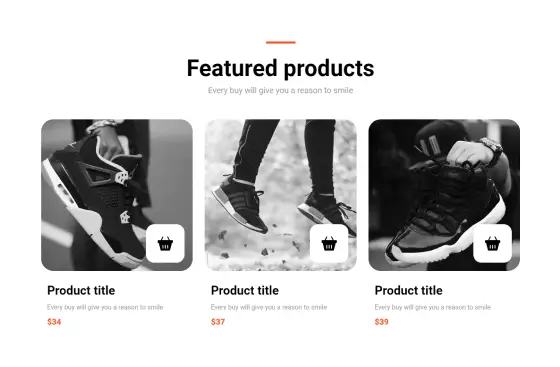
WooCommerce, WooCommerce blocks, WooCommerce cart, WooCommerce checkout, WooCommerce customization, WooCommerce design, WooCommerce integration, WooCommerce layout, WooCommerce patterns, WooCommerce plugin, WooCommerce product grid, WooCommerce product page, WooCommerce shop page, WooCommerce store, WooCommerce templates, WooCommerce themes, WooCommerce website design, WooCommerce widgets, WordPress
WooCommerce Light WCL-PRO-01
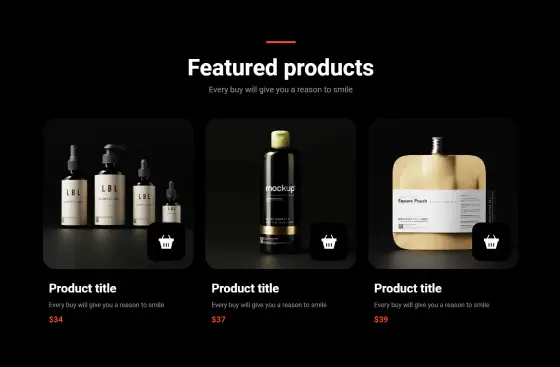
WooCommerce, WooCommerce blocks, WooCommerce cart, WooCommerce checkout, WooCommerce customization, WooCommerce design, WooCommerce integration, WooCommerce layout, WooCommerce patterns, WooCommerce plugin, WooCommerce product grid, WooCommerce product page, WooCommerce shop page, WooCommerce store, WooCommerce templates, WooCommerce themes, WooCommerce website design, WooCommerce widgets, WordPress
WooCommerce Dark WCD-PRO-01
No content found
No content found
No content found
No content found
No content found
No content found
No content found
No content found
No content found
No content found
No content found
No content found
No content found
No content found
Get Cloud Library
Get your WooCommerce store with MaxiBlocks: A fun guide to easy website design
Hey there, fellow online sellers! Ever felt like setting up your WooCommerce store is like trying to solve a Rubik’s Cube blindfolded? Trust me, I’ve been there. But guess what? With MaxiBlocks, designing your WordPress website just got a whole lot easier—and dare I say, fun!
We’re gonna chat about how MaxiBlocks’ ready-made patterns can jazz up your store, make your life easier, and give your customers a shopping experience they’ll rave about. So grab a coffee (or tea, no judgment here), and let’s dive in!
What’s WooCommerce, anyway?
So, what’s all the fuss about WooCommerce? Think of it as the secret sauce that turns your regular WordPress website into an online shop. Launched back in 2011, it’s become the go-to tool for folks wanting to sell anything—from handcrafted jewelry to digital art.
Why use WooCommerce?
WooCommerce is like that Swiss Army knife in your pocket. It helps you sell physical items, digital downloads, and even manage subscriptions. Plus, it’s super flexible and works seamlessly with WordPress website design, giving you tons of customization options.
Is WooCommerce gonna cost me?
Good news! The core WooCommerce plugin is free. Yep, you heard that right. You can start selling without spending a dime. Of course, as your store grows, you might wanna check out some paid extensions for extra features like advanced payment options or shipping calculators. But starting out? Free as a bird.
Wait, is WooCommerce from China?
Nope! There’s a bit of confusion floating around, but WooCommerce is actually developed by Automattic—the same folks behind WordPress. They’re based in San Francisco, so you can rest easy knowing it’s backed by a solid company.
WooCommerce vs. Shopify
Alright, let’s tackle the big question: Is WooCommerce better than Shopify? Well, it’s kinda like choosing between coffee and tea. It depends on your taste.
Flexibility
If you love tinkering and want full control, WooCommerce paired with WordPress website design is your jam. It’s super customizable. Shopify is more like a ready-made package—great for getting started quickly but with less room to customize.
Pricing
WooCommerce lets you start for free, and you pay for extras as you need them. Shopify has monthly fees, which can add up over time. So if you’re watching your wallet, WooCommerce might be the way to go.
Customization
With WooCommerce, especially when you throw in tools like MaxiBlocks pattern templates, you can create a store that’s uniquely yours. Shopify offers themes and apps, but it’s not as flexible.
Setting up your WooCommerce store
So you’ve decided to give WooCommerce a whirl? Awesome! Here’s how to get started.
Downloading and installing WooCommerce
Head over to your WordPress dashboard, click on “Plugins,” then “Add New,” and search for WooCommerce. Hit “Install Now,” then “Activate,” and you’re good to go! The setup wizard will walk you through the basics like setting your currency and payment methods.
Need more help? Check out Getting started with WordPress for some handy tips.
Must-have WooCommerce plugins
To make your store even more awesome, consider adding some essential plugins. For example:
- WooCommerce Payments: Simplifies the payment process.
- WooCommerce Subscriptions: Great for managing recurring payments.
- WooCommerce Shortcodes: Adds handy shortcuts for customization.
And don’t forget about WordPress templates to give your site a fresh look!
Meet MaxiBlocks
Let me introduce you to MaxiBlocks—a game-changer for WordPress website designers like us.
What is MaxiBlocks?
MaxiBlocks is a super user-friendly website builder for WordPress. It’s kinda like playing with digital Legos—you drag and drop blocks to build your site. Plus, it’s an awesome Elementor alternative if you’re looking for something different.
Why MaxiBlocks rocks
- Easy to use: No coding skills needed.
- Free templates: Access to loads of free WordPress themes and templates.
- Compatible with Gutenberg: Works smoothly with Gutenberg blocks.
How it helps designers
MaxiBlocks speeds up the design process, letting you focus on making your site look snazzy. With responsive WordPress design, your store will look great on any device.
MaxiBlocks premade patterns: Your new best friend
Using Maxi Blocks pattern templates is like having a head start in a race. They’ve got pre-designed layouts that you can tweak to your heart’s content.
How to use them
- Step 1: Browse the WordPress pattern library and pick a pattern you like.
- Step 2: Add it to your page with a simple click.
- Step 3: Customize colours, fonts, and images to match your brand.
Make it yours
Don’t be afraid to mix things up! Use WordPress block themes and WordPress block templates to create a unique look that screams “you.”
Picking the perfect theme
Choosing the right theme is like picking the right outfit for a first date—it sets the tone.
Free vs. paid themes
If you’re on a budget, there are plenty of free WordPress themes that look fantastic. Want more bells and whistles? Paid themes might be worth the investment.
Make sure it’s MaxiBlocks-friendly
When picking a theme, ensure it’s compatible with MaxiBlocks and supports Full Site Editing (FSE). This way, you can take full advantage of all the cool features.
Sprucing up with icons and favicons
Little details make a big difference. Adding WordPress icons and a favicon can make your site look more professional.
Navigation is made easy with icons
Using icons in your WordPress navigation menus can help visitors find what they’re looking for without breaking a sweat.
Branding with a favicon
A favicon is that tiny icon that shows up in browser tabs. It’s a small touch but adds a layer of polish to your site. Trust me, it’s worth the extra five minutes.
Maximizing your website builder
Using a solid website builder is like having a reliable car—it gets you where you need to go without hassle.
Benefits of a website builder for WordPress
A good builder simplifies the process, letting you create professional sites without needing a degree in web design. Check out some of the best open-source website builders in 2024 to see your options.
Why open source rocks
Open-source builders, like MaxiBlocks, are free and customizable. You can tweak them to fit your exact needs without being locked into a proprietary system.
Drag and drop for the win
The drag-and-drop feature in MaxiBlocks makes designing your site as easy as pie. Move elements around until everything is just right.
What’s all this gonna cost me?
Let’s talk money. Setting up a WooCommerce store doesn’t have to break the bank.
Understanding the costs
- Hosting: You’ll need a place to park your website. Costs vary.
- Themes and plugins: Free options are available, but premium ones can enhance your site.
- Design: You might consider the cost to design a website on WordPress, but with tools like MaxiBlocks, you can save a bundle.
Budget-friendly tips
Stick to free themes and plugins when starting out. As your store grows, you can invest in premium features.
When to splurge
If you notice your site needs a boost or you’re ready to scale, investing in premium themes or plugins can pay off. It’s all about balancing cost and benefit.
Taking customization to the next level
As your store grows, you might want to add some custom touches.
Ongoing WordPress development
Keeping your site updated ensures it runs smoothly. Dive into WordPress development to learn more.
Creating custom block templates
With MaxiBlocks, you can create custom templates to make your site truly unique.
Web design best practices
Always aim for a user-friendly design. Keep navigation simple, and make sure your site looks good on mobile devices.
Wrapping it up
Building a WooCommerce store doesn’t have to be a chore. With MaxiBlocks, it’s more like a fun DIY project.
Why MaxiBlocks is a game-changer
It simplifies the design process, saves you time, and helps you create a store that’s both beautiful and functional.
Ready to get started?
Don’t just take my word for it—give MaxiBlocks a try! Your future self (and your customers) will thank you.
Handy links to kick things off:
Happy selling, and may your online store flourish!


