
WordPress themes: Blog hero
Build WordPress sites with MaxiBlocks. All features free forever. No locked functionality. Optional Cloud Library saves you 10+ hours per project. Start free
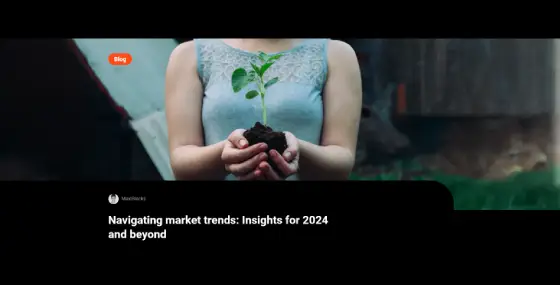
Blog hero, Blog hero background, Blog hero background image, Blog hero banner, Blog hero best practices, Blog hero call to action, Blog hero design, Blog hero design inspiration, Blog hero design trends, Blog hero examples, Blog hero examples WordPress, Blog hero for WordPress, Blog hero header, Blog hero header design, Blog hero header inspiration, Blog hero image, Blog hero image design, Blog hero image ideas, Blog hero image overlay, Blog hero image size, Blog hero image templates WordPress, Blog hero inspiration, Blog hero layout, Blog hero layout WordPress, Blog hero patterns, Blog hero section, Blog hero section builder WordPress, Blog hero section copy, Blog hero section design, Blog hero section examples, Blog hero section for mobile, Blog hero section for website, Blog hero section inspiration, Blog hero section layout, Blog hero section layout ideas, Blog hero section templates, Blog hero section templates for websites, Blog hero section UX, Blog hero section WordPress theme, Blog hero template, Blog hero text overlay, Blog hero title, Blog hero typography, Blog hero with animation, Blog hero with video, Blog hero WordPress layout templates, Blog hero WordPress themes, Creative blog hero section, Custom blog hero WordPress, Full-width blog hero, Hero header templates for websites, Hero section examples for websites, Hero section template WordPress, High-converting blog hero section, Minimalist blog hero section, Modern blog hero section, Responsive blog hero, Website blog hero customization, Website blog hero examples, Website blog hero section, Website blog hero templates free, Website hero design patterns, Website hero section design, Website hero section templates WordPress, WordPress, WordPress blog hero, WordPress blog hero design patterns, WordPress blog hero section builder, WordPress blog hero section inspiration, WordPress blog hero templates, WordPress hero section patterns
Blog Hero Dark BHOD-PRO-12

Blog hero, Blog hero background, Blog hero background image, Blog hero banner, Blog hero best practices, Blog hero call to action, Blog hero design, Blog hero design inspiration, Blog hero design trends, Blog hero examples, Blog hero examples WordPress, Blog hero for WordPress, Blog hero header, Blog hero header design, Blog hero header inspiration, Blog hero image, Blog hero image design, Blog hero image ideas, Blog hero image overlay, Blog hero image size, Blog hero image templates WordPress, Blog hero inspiration, Blog hero layout, Blog hero layout WordPress, Blog hero patterns, Blog hero section, Blog hero section builder WordPress, Blog hero section copy, Blog hero section design, Blog hero section examples, Blog hero section for mobile, Blog hero section for website, Blog hero section inspiration, Blog hero section layout, Blog hero section layout ideas, Blog hero section templates, Blog hero section templates for websites, Blog hero section UX, Blog hero section WordPress theme, Blog hero template, Blog hero text overlay, Blog hero title, Blog hero typography, Blog hero with animation, Blog hero with video, Blog hero WordPress layout templates, Blog hero WordPress themes, Creative blog hero section, Custom blog hero WordPress, Full-width blog hero, Hero header templates for websites, Hero section examples for websites, Hero section template WordPress, High-converting blog hero section, Minimalist blog hero section, Modern blog hero section, Responsive blog hero, Website blog hero customization, Website blog hero examples, Website blog hero section, Website blog hero templates free, Website hero design patterns, Website hero section design, Website hero section templates WordPress, WordPress, WordPress blog hero, WordPress blog hero design patterns, WordPress blog hero section builder, WordPress blog hero section inspiration, WordPress blog hero templates, WordPress hero section patterns
Blog Hero Light BHOL-PRO-12

Blog hero, Blog hero background, Blog hero background image, Blog hero banner, Blog hero best practices, Blog hero call to action, Blog hero design, Blog hero design inspiration, Blog hero design trends, Blog hero examples, Blog hero examples WordPress, Blog hero for WordPress, Blog hero header, Blog hero header design, Blog hero header inspiration, Blog hero image, Blog hero image design, Blog hero image ideas, Blog hero image overlay, Blog hero image size, Blog hero image templates WordPress, Blog hero inspiration, Blog hero layout, Blog hero layout WordPress, Blog hero patterns, Blog hero section, Blog hero section builder WordPress, Blog hero section copy, Blog hero section design, Blog hero section examples, Blog hero section for mobile, Blog hero section for website, Blog hero section inspiration, Blog hero section layout, Blog hero section layout ideas, Blog hero section templates, Blog hero section templates for websites, Blog hero section UX, Blog hero section WordPress theme, Blog hero template, Blog hero text overlay, Blog hero title, Blog hero typography, Blog hero with animation, Blog hero with video, Blog hero WordPress layout templates, Blog hero WordPress themes, Creative blog hero section, Custom blog hero WordPress, Full-width blog hero, Hero header templates for websites, Hero section examples for websites, Hero section template WordPress, High-converting blog hero section, Minimalist blog hero section, Modern blog hero section, Responsive blog hero, Website blog hero customization, Website blog hero examples, Website blog hero section, Website blog hero templates free, Website hero design patterns, Website hero section design, Website hero section templates WordPress, WordPress, WordPress blog hero, WordPress blog hero design patterns, WordPress blog hero section builder, WordPress blog hero section inspiration, WordPress blog hero templates, WordPress hero section patterns
Blog Hero Dark BHOD-PRO-11
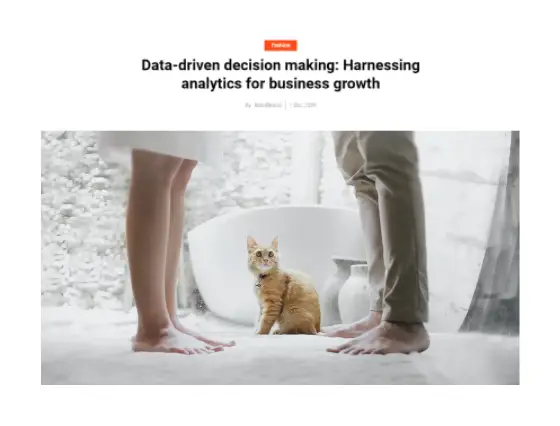
Blog hero, Blog hero background, Blog hero background image, Blog hero banner, Blog hero best practices, Blog hero call to action, Blog hero design, Blog hero design inspiration, Blog hero design trends, Blog hero examples, Blog hero examples WordPress, Blog hero for WordPress, Blog hero header, Blog hero header design, Blog hero header inspiration, Blog hero image, Blog hero image design, Blog hero image ideas, Blog hero image overlay, Blog hero image size, Blog hero image templates WordPress, Blog hero inspiration, Blog hero layout, Blog hero layout WordPress, Blog hero patterns, Blog hero section, Blog hero section builder WordPress, Blog hero section copy, Blog hero section design, Blog hero section examples, Blog hero section for mobile, Blog hero section for website, Blog hero section inspiration, Blog hero section layout, Blog hero section layout ideas, Blog hero section templates, Blog hero section templates for websites, Blog hero section UX, Blog hero section WordPress theme, Blog hero template, Blog hero text overlay, Blog hero title, Blog hero typography, Blog hero with animation, Blog hero with video, Blog hero WordPress layout templates, Blog hero WordPress themes, Creative blog hero section, Custom blog hero WordPress, Full-width blog hero, Hero header templates for websites, Hero section examples for websites, Hero section template WordPress, High-converting blog hero section, Minimalist blog hero section, Modern blog hero section, Responsive blog hero, Website blog hero customization, Website blog hero examples, Website blog hero section, Website blog hero templates free, Website hero design patterns, Website hero section design, Website hero section templates WordPress, WordPress, WordPress blog hero, WordPress blog hero design patterns, WordPress blog hero section builder, WordPress blog hero section inspiration, WordPress blog hero templates, WordPress hero section patterns
Blog Hero Light BHOL-PRO-11
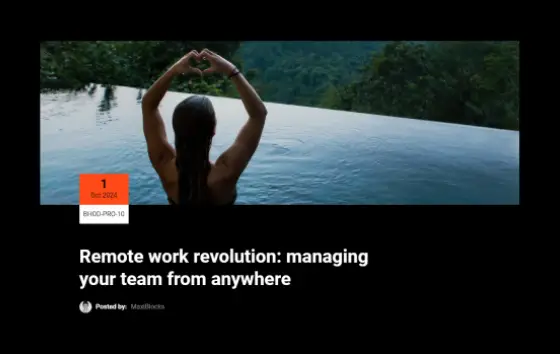
Blog hero, Blog hero background, Blog hero background image, Blog hero banner, Blog hero best practices, Blog hero call to action, Blog hero design, Blog hero design inspiration, Blog hero design trends, Blog hero examples, Blog hero examples WordPress, Blog hero for WordPress, Blog hero header, Blog hero header design, Blog hero header inspiration, Blog hero image, Blog hero image design, Blog hero image ideas, Blog hero image overlay, Blog hero image size, Blog hero image templates WordPress, Blog hero inspiration, Blog hero layout, Blog hero layout WordPress, Blog hero patterns, Blog hero section, Blog hero section builder WordPress, Blog hero section copy, Blog hero section design, Blog hero section examples, Blog hero section for mobile, Blog hero section for website, Blog hero section inspiration, Blog hero section layout, Blog hero section layout ideas, Blog hero section templates, Blog hero section templates for websites, Blog hero section UX, Blog hero section WordPress theme, Blog hero template, Blog hero text overlay, Blog hero title, Blog hero typography, Blog hero with animation, Blog hero with video, Blog hero WordPress layout templates, Blog hero WordPress themes, Creative blog hero section, Custom blog hero WordPress, Full-width blog hero, Hero header templates for websites, Hero section examples for websites, Hero section template WordPress, High-converting blog hero section, Minimalist blog hero section, Modern blog hero section, Responsive blog hero, Website blog hero customization, Website blog hero examples, Website blog hero section, Website blog hero templates free, Website hero design patterns, Website hero section design, Website hero section templates WordPress, WordPress, WordPress blog hero, WordPress blog hero design patterns, WordPress blog hero section builder, WordPress blog hero section inspiration, WordPress blog hero templates, WordPress hero section patterns
Blog Hero Dark BHOD-PRO-10
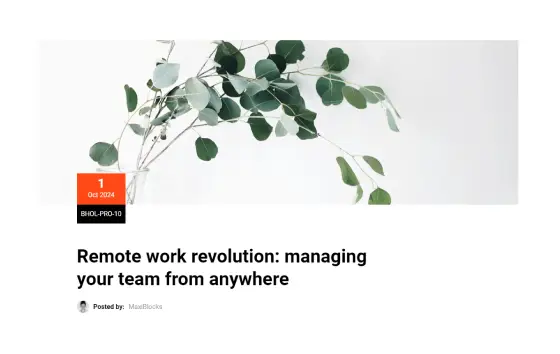
Blog hero, Blog hero background, Blog hero background image, Blog hero banner, Blog hero best practices, Blog hero call to action, Blog hero design, Blog hero design inspiration, Blog hero design trends, Blog hero examples, Blog hero examples WordPress, Blog hero for WordPress, Blog hero header, Blog hero header design, Blog hero header inspiration, Blog hero image, Blog hero image design, Blog hero image ideas, Blog hero image overlay, Blog hero image size, Blog hero image templates WordPress, Blog hero inspiration, Blog hero layout, Blog hero layout WordPress, Blog hero patterns, Blog hero section, Blog hero section builder WordPress, Blog hero section copy, Blog hero section design, Blog hero section examples, Blog hero section for mobile, Blog hero section for website, Blog hero section inspiration, Blog hero section layout, Blog hero section layout ideas, Blog hero section templates, Blog hero section templates for websites, Blog hero section UX, Blog hero section WordPress theme, Blog hero template, Blog hero text overlay, Blog hero title, Blog hero typography, Blog hero with animation, Blog hero with video, Blog hero WordPress layout templates, Blog hero WordPress themes, Creative blog hero section, Custom blog hero WordPress, Full-width blog hero, Hero header templates for websites, Hero section examples for websites, Hero section template WordPress, High-converting blog hero section, Minimalist blog hero section, Modern blog hero section, Responsive blog hero, Website blog hero customization, Website blog hero examples, Website blog hero section, Website blog hero templates free, Website hero design patterns, Website hero section design, Website hero section templates WordPress, WordPress, WordPress blog hero, WordPress blog hero design patterns, WordPress blog hero section builder, WordPress blog hero section inspiration, WordPress blog hero templates, WordPress hero section patterns
Blog Hero Light BHOL-PRO-10
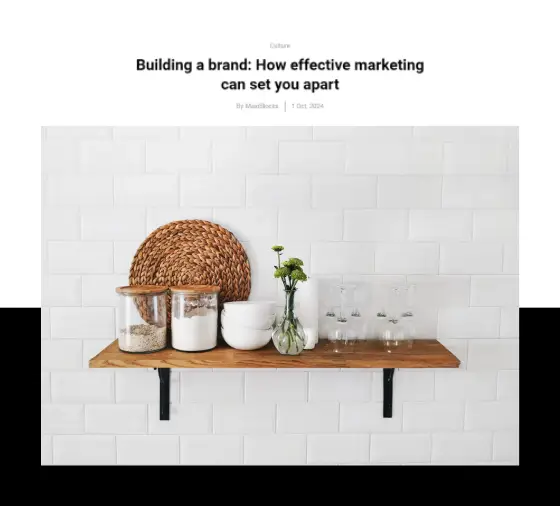
Blog hero, Blog hero background, Blog hero background image, Blog hero banner, Blog hero best practices, Blog hero call to action, Blog hero design, Blog hero design inspiration, Blog hero design trends, Blog hero examples, Blog hero examples WordPress, Blog hero for WordPress, Blog hero header, Blog hero header design, Blog hero header inspiration, Blog hero image, Blog hero image design, Blog hero image ideas, Blog hero image overlay, Blog hero image size, Blog hero image templates WordPress, Blog hero inspiration, Blog hero layout, Blog hero layout WordPress, Blog hero patterns, Blog hero section, Blog hero section builder WordPress, Blog hero section copy, Blog hero section design, Blog hero section examples, Blog hero section for mobile, Blog hero section for website, Blog hero section inspiration, Blog hero section layout, Blog hero section layout ideas, Blog hero section templates, Blog hero section templates for websites, Blog hero section UX, Blog hero section WordPress theme, Blog hero template, Blog hero text overlay, Blog hero title, Blog hero typography, Blog hero with animation, Blog hero with video, Blog hero WordPress layout templates, Blog hero WordPress themes, Creative blog hero section, Custom blog hero WordPress, Full-width blog hero, Hero header templates for websites, Hero section examples for websites, Hero section template WordPress, High-converting blog hero section, Minimalist blog hero section, Modern blog hero section, Responsive blog hero, Website blog hero customization, Website blog hero examples, Website blog hero section, Website blog hero templates free, Website hero design patterns, Website hero section design, Website hero section templates WordPress, WordPress, WordPress blog hero, WordPress blog hero design patterns, WordPress blog hero section builder, WordPress blog hero section inspiration, WordPress blog hero templates, WordPress hero section patterns
Blog Hero Dark BHOD-PRO-09
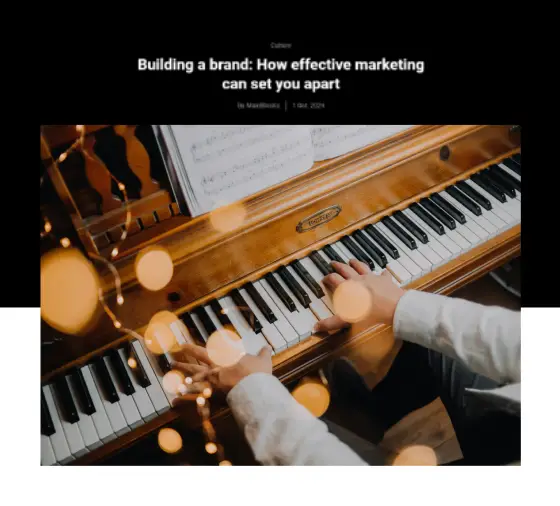
Blog hero, Blog hero background, Blog hero background image, Blog hero banner, Blog hero best practices, Blog hero call to action, Blog hero design, Blog hero design inspiration, Blog hero design trends, Blog hero examples, Blog hero examples WordPress, Blog hero for WordPress, Blog hero header, Blog hero header design, Blog hero header inspiration, Blog hero image, Blog hero image design, Blog hero image ideas, Blog hero image overlay, Blog hero image size, Blog hero image templates WordPress, Blog hero inspiration, Blog hero layout, Blog hero layout WordPress, Blog hero patterns, Blog hero section, Blog hero section builder WordPress, Blog hero section copy, Blog hero section design, Blog hero section examples, Blog hero section for mobile, Blog hero section for website, Blog hero section inspiration, Blog hero section layout, Blog hero section layout ideas, Blog hero section templates, Blog hero section templates for websites, Blog hero section UX, Blog hero section WordPress theme, Blog hero template, Blog hero text overlay, Blog hero title, Blog hero typography, Blog hero with animation, Blog hero with video, Blog hero WordPress layout templates, Blog hero WordPress themes, Creative blog hero section, Custom blog hero WordPress, Full-width blog hero, Hero header templates for websites, Hero section examples for websites, Hero section template WordPress, High-converting blog hero section, Minimalist blog hero section, Modern blog hero section, Responsive blog hero, Website blog hero customization, Website blog hero examples, Website blog hero section, Website blog hero templates free, Website hero design patterns, Website hero section design, Website hero section templates WordPress, WordPress, WordPress blog hero, WordPress blog hero design patterns, WordPress blog hero section builder, WordPress blog hero section inspiration, WordPress blog hero templates, WordPress hero section patterns
Blog Hero Light BHOL-PRO-09
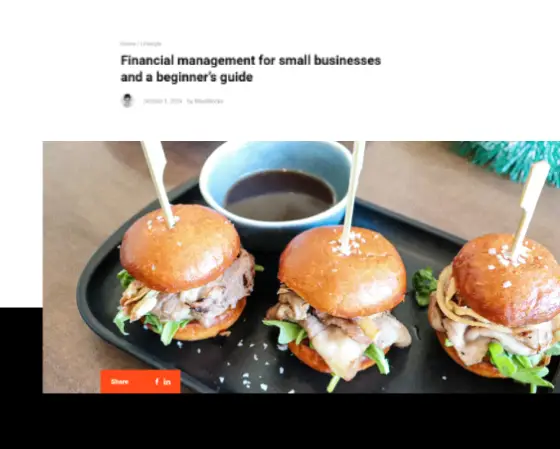
Blog hero, Blog hero background, Blog hero background image, Blog hero banner, Blog hero best practices, Blog hero call to action, Blog hero design, Blog hero design inspiration, Blog hero design trends, Blog hero examples, Blog hero examples WordPress, Blog hero for WordPress, Blog hero header, Blog hero header design, Blog hero header inspiration, Blog hero image, Blog hero image design, Blog hero image ideas, Blog hero image overlay, Blog hero image size, Blog hero image templates WordPress, Blog hero inspiration, Blog hero layout, Blog hero layout WordPress, Blog hero patterns, Blog hero section, Blog hero section builder WordPress, Blog hero section copy, Blog hero section design, Blog hero section examples, Blog hero section for mobile, Blog hero section for website, Blog hero section inspiration, Blog hero section layout, Blog hero section layout ideas, Blog hero section templates, Blog hero section templates for websites, Blog hero section UX, Blog hero section WordPress theme, Blog hero template, Blog hero text overlay, Blog hero title, Blog hero typography, Blog hero with animation, Blog hero with video, Blog hero WordPress layout templates, Blog hero WordPress themes, Creative blog hero section, Custom blog hero WordPress, Full-width blog hero, Hero header templates for websites, Hero section examples for websites, Hero section template WordPress, High-converting blog hero section, Minimalist blog hero section, Modern blog hero section, Responsive blog hero, Website blog hero customization, Website blog hero examples, Website blog hero section, Website blog hero templates free, Website hero design patterns, Website hero section design, Website hero section templates WordPress, WordPress, WordPress blog hero, WordPress blog hero design patterns, WordPress blog hero section builder, WordPress blog hero section inspiration, WordPress blog hero templates, WordPress hero section patterns
Blog Hero Dark BHOD-PRO-08
Get Cloud Library
WordPress Blogging: Essential guide to WordPress patterns by MaxiBlocks
1. Introduction
Blogging has become incredibly popular, with millions of people sharing their thoughts and experiences online every day. WordPress plays a big part in this trend, offering a platform that many bloggers rely on to create and manage their websites.
In this post, we will explore whether WordPress is truly free, its suitability for blogging, and if bloggers can earn money from their WordPress sites. We will also look at what a WordPress blog is and how you can design your blog using MaxiBlocks. By the end, you’ll have a clear understanding of how to get started with your own WordPress blog.
What is a WordPress blog?
A WordPress blog is a website where you can write and share articles on different topics. It uses WordPress software, which helps you create and manage your posts easily.
WordPress has many themes and plugins that let you change how your blog looks and add new features. Themes are like the clothes for your blog, giving it a specific style and layout. Plugins are little add-ons that can make your blog do more things, like having a contact form or showing your latest tweets. You can choose from free or paid themes and plugins to make your blog just the way you want it.
One of the best things about WordPress is how flexible it is. You can start with a simple blog and make it bigger as you go. Whether you want to write about cooking, travel, technology, or anything else, WordPress can grow with you. You can easily add new sections, change the design, and use different tools to improve your blog over time.
Using WordPress as your website builder means you have a lot of control over how your blog looks and works. It’s a popular choice for many bloggers because it’s easy to use and offers lots of options to make your blog unique and professional.
Is WordPress blog really free?
Yes, you can start a WordPress blog without spending any money. WordPress itself is free to use, and you can access many free WordPress themes and free WordPress templates to help you set up your blog. These free themes give your blog a nice look, and the free templates make it easy to arrange your content just the way you want.
However, there are some costs you might need to think about. Even though the WordPress software is free, you might have to pay for things like hosting your website, which is where your blog lives on the internet. You will also need to buy a domain name, which is the address people use to visit your blog, like www.yourblog.com. If you want more features or a special design, you might choose to buy premium themes or plugins instead of using the free ones. Premium themes and plugins often offer more options and better support.
Using free WordPress themes and free WordPress templates is a great way to start without spending money. They provide good designs and basic features that are enough for many bloggers. On the other hand, premium options can give you extra tools and a more professional look, which can be worth the cost as your blog grows. Additionally, WordPress dashicons are free icons you can use to add nice little images to your blog, making it look more appealing without any extra cost.
In summary, while you can create and run a WordPress blog for free, you might choose to spend some money to get better features and a more polished appearance. Both free and paid options offer good value, depending on what you need for your blog.
Is WordPress good for a blog?
WordPress is a popular choice for many bloggers for several reasons. Let’s look at the good and not-so-good parts to help you decide if it’s right for you.
Advantages
Customisation
With WordPress, you can change how your blog looks and works in many ways. There are lots of themes and plugins available, which let you choose different styles and add new features to your blog. Whether you want a simple design or something more detailed, WordPress has options that can fit your needs.
SEO-friendly
WordPress helps your blog show up better in search engines like Google. It has built-in tools and plugins that make it easier for people to find your blog when they search for topics you write about. This means more people can see your posts and visit your site.
Community support
There is a large group of people who use WordPress, including developers and other bloggers. This means you can find plenty of help and resources online, such as tutorials, forums, and guides. If you ever have a question or run into a problem, chances are someone has already found a solution.
Considerations
Learning curve
If you’re new to blogging or website design, WordPress might seem a bit tricky at first. There are many features and settings to learn, which can feel overwhelming. It might take some time to get comfortable with how everything works.
Maintenance
Running a WordPress blog means you need to keep it updated regularly. This includes updating themes and plugins to make sure everything runs smoothly and stays secure. If you don’t keep up with these updates, your blog could have problems or become vulnerable to security issues.
Comparison
When you compare WordPress to other blogging platforms, it stands out because of its flexibility and control. Other platforms might be easier to use at the start, but they often don’t offer as many ways to customise your blog or add new features. WordPress gives you more options to make your blog exactly how you want it, whether you’re just starting out or looking to grow your blog over time.
In summary, WordPress is a good option for blogging because it offers lots of ways to change your blog’s look and features, helps your blog get found online, and has a supportive community. However, it can be a bit complicated to learn and needs regular updates. Compared to other platforms, WordPress gives you more freedom and control, making it a favourite for many bloggers.
Do WordPress bloggers get paid?
Yes, WordPress bloggers can earn money in several ways. Let’s explore the different methods they use to make their blogs profitable.
Monetisation methods
Advertising
One common way bloggers make money is through advertising. They can use platforms like Google AdSense to display ads on their blog. When visitors click on these ads, the blogger earns a small fee. It’s a simple way to start earning money, especially if your blog attracts a good number of visitors.
Affiliate marketing
Another way to earn money is through affiliate marketing. This means promoting products or services on your blog and earning a commission for each sale made through your referral links. For example, if you write about books and include links to buy them on Amazon, you can earn a percentage of each sale made through your links.
Selling products or services
Bloggers can also sell their own products or services. This could be digital products like ebooks, online courses, or memberships to exclusive content. Some bloggers sell physical products, such as merchandise related to their blog’s theme. Selling directly to your readers can be a good way to generate income while offering something valuable.
Sponsored content
Sponsored content is another option. This involves collaborating with brands to create posts that promote their products or services. The blogger gets paid to write about the brand, and the brand gets exposure to the blogger’s audience. It’s a win-win situation if the products or services are relevant to the blog’s content.
Essential plugins
To help with making money, there are some important WordPress plugins that bloggers can use. WooCommerce is a popular plugin for selling products online, whether they are digital or physical. It makes setting up an online store easy and works well with WordPress themes. Easy Affiliate is another useful plugin that helps manage affiliate links and track earnings. These plugins make it simpler for bloggers to set up different ways to earn money from their blogs.
Success stories
Many WordPress bloggers have successfully made money from their blogs. For example, a travel blogger might earn through a mix of advertising, affiliate links to travel gear, and selling their own travel guides. Another blogger who writes about cooking could make money by displaying ads, partnering with kitchenware brands for sponsored posts, and selling their own recipe books. These examples show that with the right strategies and tools, it’s possible to turn a WordPress blog into a profitable venture.
In summary, WordPress bloggers have various ways to earn money, from advertising and affiliate marketing to selling their own products and creating sponsored content. Using essential WordPress plugins like WooCommerce and Easy Affiliate can help manage these income streams effectively. With dedication and the right approach, blogging on WordPress can be a rewarding way to make money online.
Using MaxiBlocks for WordPress blog design
MaxiBlocks is a tool that helps you design your WordPress blog easily. It is the preferred builder for many because it makes creating a beautiful blog simple and straightforward.
Introduction to MaxiBlocks
MaxiBlocks is a website builder designed specifically for WordPress. It allows you to create and customise your blog without needing to know how to code. This makes it a great choice for anyone who wants to design their own site without technical skills.
Features
Drag and drop interface
One of the best things about MaxiBlocks is its drag and drop interface. You can simply drag elements like text boxes, images, and buttons into your blog layout. This makes designing your blog quick and easy, even if you have never built a website before.
Customization options
MaxiBlocks offers a lot of ways to personalise your blog. You can change colours, fonts, and layouts to match your style. This flexibility means your blog can look exactly how you want it, whether you prefer a simple design or something more detailed.
Compatibility
MaxiBlocks works well with many WordPress themes and plugins. This means you can use it alongside other tools you might already be using for your blog. Whether you want to add a contact form, social media buttons, or an online store, MaxiBlocks can fit into your existing setup without any problems.
Benefits over other builders
When compared to other website builders like Elementor, MaxiBlocks stands out because it is open source and free to use. While Elementor is also popular, MaxiBlocks offers similar features without the cost, making it a great alternative for those who want to save money. Additionally, MaxiBlocks is designed to be user-friendly, so you can create a professional-looking blog without spending a lot of time learning how to use the tool.
MaxiBlocks also integrates smoothly with WordPress, ensuring that your blog remains fast and efficient. This compatibility means you won’t have to worry about slow loading times or technical issues that can arise when using different builders. Overall, MaxiBlocks provides a simple yet powerful way to design your blog.
MaxiBlocks premade blog patterns
MaxiBlocks offers a variety of premade blog patterns that make setting up your WordPress blog quick and easy. These patterns are ready-made designs that you can choose from to give your blog a professional look without starting from scratch.
Overview of patterns
MaxiBlocks premade blog patterns come in different styles and layouts to suit various types of blogs. Whether you’re writing about travel, food, technology, or any other topic, there’s a pattern that fits your needs. These block templates are designed to work with Gutenberg blocks, making it simple to add and arrange content on your blog.
Advantages
Time-saving
Using premade blog patterns saves you a lot of time. Instead of designing each page from the ground up, you can select a pattern that already has a structure you like. This means you can get your blog up and running much faster, allowing you to focus on creating content.
Customization
Even though the patterns are premade, you can easily tweak them to match your brand. You can change colours, fonts, and images to make the design your own. This flexibility ensures that your blog stands out and reflects your personal style.
Responsive design
All MaxiBlocks premade blog patterns are designed to look good on any device. Whether someone is viewing your blog on a smartphone, tablet, or computer, the layout adjusts automatically to fit the screen. This ensures that your readers have a pleasant experience no matter how they access your blog.
How to use patterns
Installation
Integrating MaxiBlocks patterns into your WordPress site is simple. First, install the MaxiBlocks plugin from the WordPress plugin directory. Once installed, go to the MaxiBlocks library and browse through the available blog patterns. Choose the one you like and click to add it to your blog. The pattern will appear on your page, ready for you to customise.
Customization tips
To make the premade patterns your own, start by changing the colours to match your brand. You can also update the fonts to something that suits your style. Replace the placeholder images with your own photos to give your blog a unique touch. Don’t be afraid to move blocks around or add new ones to better fit your content. The goal is to make the pattern work for you, so feel free to adjust it until it looks just right.
Using MaxiBlocks premade blog patterns is a great way to create a beautiful and functional blog without a lot of effort. These patterns provide a solid foundation that you can build on, making the design process simple and enjoyable.
Designing your WordPress blog: tips and best practices
Creating a great-looking and easy-to-use WordPress blog involves paying attention to several design elements. Here are some simple tips and best practices to help you design your blog effectively.
Favicon design
Importance of favicon
A favicon is the small icon that appears in the browser tab next to your blog’s name. It helps people recognise your site quickly and makes your blog look more professional. Having a favicon makes your blog stand out when someone has multiple tabs open, making it easier for them to find and return to your site.
Favicon dimensions
For the best display, favicons should be 32×32 pixels. This size ensures that your icon looks clear and sharp in the browser tab. Some themes might have specific requirements, so it’s a good idea to check the guidelines provided by your theme developer. Making sure your favicon is the right size helps maintain a polished and consistent appearance for your blog.
Using dashicons and WordPress icons
Customisation
Dashicons are a set of icons included with WordPress that you can use to add visual interest to your blog. Incorporating these icons into your design can make your blog more attractive and easier to navigate. For example, you can use icons for social media links, contact information, or to highlight different sections of your blog. Adding icons helps break up text and makes your blog more engaging for visitors.
Resources
You can find Dashicons in the WordPress dashboard under the appearance section or by visiting the official Dashicons website. To use them, simply copy the icon’s code and paste it into your blog’s HTML or use a plugin that supports Dashicons. There are also tutorials available online that show you how to add and customise these icons easily. Using Dashicons is a straightforward way to enhance your blog’s visuals without needing advanced design skills.
Theme selection
Choosing the right theme
Choosing the right theme is important for your blog’s success. Think about what your blog is about and what kind of look you want. For example, a travel blog might need a theme with large images and easy navigation, while a writing blog might focus more on readability and simple design. Consider your blog’s goals and the features you need, such as support for galleries, social media integration, or e-commerce capabilities.
Free vs. premium themes
There are both free and premium themes available for WordPress. Free themes are a good starting point and can be a great option if you’re on a budget. They offer basic features and styles that can be customised to some extent. However, premium themes usually come with more advanced features, better support, and regular updates. They might also offer more design options and flexibility, which can be worth the investment if you want a more unique and professional look for your blog.
When choosing between free and premium themes, consider what you need for your blog and how much you’re willing to spend. Free themes can be sufficient for many bloggers, but if you need specific features or a more customised design, a premium theme might be the better choice.
Optimizing your WordPress website design
When designing your WordPress blog, optimising it for both search engines and visitors is crucial to its success. This includes making sure it loads quickly, works well on all devices, and is easy to navigate. Here are some best practices for SEO, performance, and user experience to help improve your blog’s design.
SEO best practices
On-page SEO
On-page SEO involves using the right headings, meta descriptions, and keywords throughout your blog. Headings help structure your content and make it easier for search engines and readers to understand. Use keywords naturally in your headings and throughout your blog posts. Meta descriptions, which appear in search results, should clearly explain what your post is about and include relevant keywords to help attract more clicks.
Performance optimization
A fast-loading website is important for both user experience and SEO. To ensure your blog loads quickly, you should optimise your images by reducing their file size without losing quality. You can also use caching plugins to speed up your blog by storing parts of your site for quicker loading times. A slow website can cause visitors to leave and can negatively affect your search engine rankings.
Responsive design
It’s essential that your blog works well on mobile devices, as more people are browsing the web from their phones. A responsive design means your blog adjusts to fit different screen sizes, ensuring a good user experience on any device. Many WordPress themes are already responsive, but it’s important to test your site on various devices to make sure everything works smoothly.
User experience (UX)
Navigation
Clear and intuitive navigation is key to a good user experience. Your blog’s menu structure should be easy to follow, so visitors can find what they are looking for quickly. Avoid cluttered or confusing menus, and use simple labels for your categories and pages. This not only helps your visitors but also makes it easier for search engines to index your site.
Readability
Good readability is important for keeping visitors on your blog. Choose fonts that are easy to read and make sure there’s enough spacing between lines and sections. The layout of your blog should guide the reader through your content smoothly. Avoid walls of text by breaking up content with headings, images, and shorter paragraphs. This makes your blog more inviting and keeps visitors engaged.
In conclusion, optimising your WordPress website design involves focusing on SEO best practices, ensuring fast performance, and creating a user-friendly experience. By paying attention to navigation, readability, and making your site mobile-friendly, you can improve the overall experience for both visitors and search engines.
Essential plugins for enhancing your WordPress blog
To make the most of your WordPress blog, adding the right plugins is essential. Plugins can help improve your blog’s functionality, security, performance, and design. Here are some must-have plugins that can take your blog to the next level.
Must-have plugins
SEO plugins
SEO is key to getting your blog seen by more people. Two of the best SEO plugins for WordPress are Yoast SEO and Rank Math. These plugins guide you through optimising your content with proper use of keywords, meta descriptions, and headings. They also help you improve your blog’s readability and structure, making it easier for search engines to understand and rank your posts.
Security plugins
Keeping your blog secure is very important. Plugins like Wordfence and Sucuri protect your site from hackers, malware, and other security threats. These plugins monitor your site for suspicious activity and provide tools to block attacks, making sure your blog stays safe.
Performance plugins
To keep your blog running fast, performance optimisation plugins are a must. WP Super Cache and W3 Total Cache help speed up your site by storing parts of it in the browser, reducing load times for returning visitors. Faster loading times make for a better user experience and can improve your blog’s search engine ranking.
Design plugins
If you want more control over your blog’s design, plugins like MaxiBlocks and alternatives to Elementor allow you to customise your layout with ease. MaxiBlocks is a great tool for designing your blog using a drag-and-drop interface, letting you build your site without needing any coding skills. This makes it a perfect alternative for bloggers who want more creative freedom.
How they improve your blog
Each of these plugins enhances your blog in important ways. SEO plugins like Yoast SEO and Rank Math help increase your blog’s visibility by optimising your content for search engines. Security plugins such as Wordfence and Sucuri protect your blog from threats, keeping your data and reputation safe. Performance plugins like WP Super Cache ensure your blog loads quickly, providing a better experience for your visitors. Design plugins like MaxiBlocks let you create a visually appealing and user-friendly blog, making it easier to attract and engage your audience.
By using these essential plugins, you can improve your blog’s functionality, security, performance, and design, all while keeping it user-friendly and efficient.
Cost of WordPress website design
Designing a WordPress website can range from budget-friendly options to more significant investments, depending on your needs and goals. Here’s a guide to help you understand the costs involved and how you can manage them effectively.
Budget-friendly options
Free themes and plugins
One of the great things about WordPress is the availability of free themes and plugins. You can find a wide variety of free themes that offer good design and basic features. By choosing a free theme and combining it with free plugins for added functionality, you can create a decent-looking blog or website without spending any money. While free resources can be limiting, they are a good starting point if you’re on a tight budget.
DIY design with MaxiBlocks
If you’re looking to create a more customised design without hiring a professional, MaxiBlocks is an excellent tool. It’s a drag-and-drop WordPress website builder that allows you to design your own site without needing any coding skills. Using MaxiBlocks can reduce costs significantly because you won’t need to hire a web designer, and you can personalise your site to fit your style and needs.
Premium investments
Paid themes and plugins
At some point, you may want to invest in premium themes or plugins to get more advanced features and better support. Premium themes usually offer more design options, customisation features, and regular updates compared to free themes. Paid plugins can add extra functionality, such as enhanced security, advanced SEO tools, or e-commerce capabilities, making them a worthwhile investment as your site grows.
Hiring professionals
If you want a fully customised website or blog and have a larger budget, hiring a professional WordPress web designer can be a good option. The cost of hiring a designer can vary depending on the complexity of your project, but it typically ranges from a few hundred to several thousand pounds. While this is a bigger investment, working with a professional ensures that your site is uniquely tailored to your needs and built to a high standard.
Cost comparison
When comparing the costs of free versus paid options, it’s important to consider the long-term benefits. Free themes and plugins are great for beginners and can keep initial costs low, but they may not offer the flexibility or functionality that a growing blog or business might need. On the other hand, investing in premium themes, plugins, or professional design services can give you access to more advanced tools and a polished, professional look. While these options come with a higher price tag, the return in terms of design quality, user experience, and site performance can often be worth the cost.
In summary, the cost of designing a WordPress website can range from completely free to several thousand pounds, depending on your choices. By leveraging free resources or using affordable tools like MaxiBlocks, you can keep your expenses low. However, investing in premium themes, plugins, or professional help can bring added value to your site as it grows.
In this post, we’ve covered the essential aspects of starting and designing a WordPress blog. We explored whether WordPress is truly free, how bloggers can make money, and how you can design a professional-looking blog with tools like MaxiBlocks. We discussed the importance of choosing the right theme, plugins, and design elements, and looked at both free and premium options for customising your site.
Now that you have a better understanding of the process, it’s time to take the next step. Using MaxiBlocks, you can easily design your WordPress blog without needing any technical skills. Its drag-and-drop features and pre-made blog patterns make it simple to create a beautiful and functional site in no time.
WordPress is a powerful and flexible platform, offering countless ways to personalise your blog and grow it over time. Whether you’re just starting out or looking to upgrade your existing site, WordPress provides the tools you need for success. By using free themes and affordable website builders like MaxiBlocks, you can create a unique blog that reflects your vision and meets your goals.


