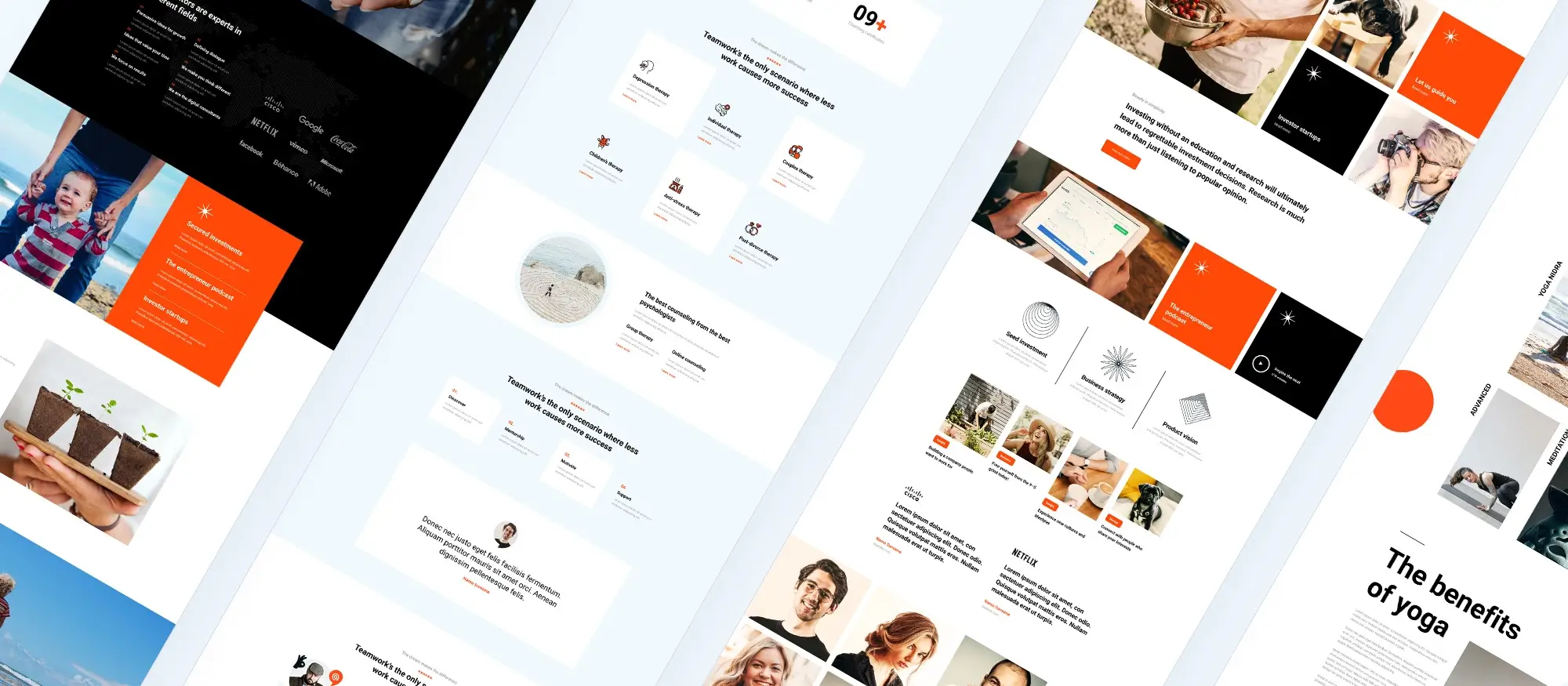Is WordPress still used in 2025?
Try MaxiBlocks for free with 500+ library assets including basic templates. No account required. Free WordPress page builder, theme and updates included.

Updated 8 May 2025
Key takeaway:
- WordPress powers over 40% of websites in 2025.
- It is popular for its flexibility, customisation and strong community.
- Regular updates ensure improved performance and security.
- Despite growing competition, it remains a top website builder.
WordPress in 2025
Are WordPress website builders still used in 2025?
WordPress still powers more than four in ten sites on the internet. Bloggers, shop owners and large publishers continue to pick it because it bends to many needs. Recent forum chats on Reddit and other tech boards show that creators like its huge range of themes and add‑ons, which now pass fifty‑five thousand.
How today’s creators use WordPress
- Bloggers use the block editor to publish stories with pictures and video.
- Small firms add booking tools and payment forms through add‑ons.
- Big shops run shops with WooCommerce and link to stock systems.
Is WordPress relevant in 2025?
WordPress stays up to date through steady releases. The most recent version brings faster page loads, stronger safety checks and full‑site editing, so creators can shape headers and footers without touching code. It now ties in with tools that add AI text help, simple augmented reality views and feeds from smart devices.
Why professionals still back it
- Open code means developers can change any part that needs a tweak.
- A large support group answers questions in minutes.
- Training videos and guides cover nearly every task a designer might face.
Will WordPress become obsolete?
Some fear that closed‑source builders like Wix or Squarespace may push WordPress aside, yet numbers show steady growth. WordPress keeps its lead by letting developers own their data and move sites between hosts. Security issues do arise, but the core team pushes fixes fast and many safety add‑ons block common attacks.
How WordPress handles fresh rivals
- Regular updates block new threats and keep features current.
- The add‑on store fills gaps that closed systems cannot match.
- Firms can hire developers to build special tools on top of the base code.
Does WordPress have a future?
The public roadmap lists work on smarter content tips, quicker theme changes and a stronger API for headless builds. Community events such as WordCamp keep bringing in new talent, and sponsors fund long‑term projects. With thousands of active contributors, WordPress is set to grow with the web in the years ahead.
What to look for next
- More built‑in help for screen readers and other access tools.
- Automatic image and script trimming for faster pages.
- Tighter links between the editor and cloud services for storage and search.
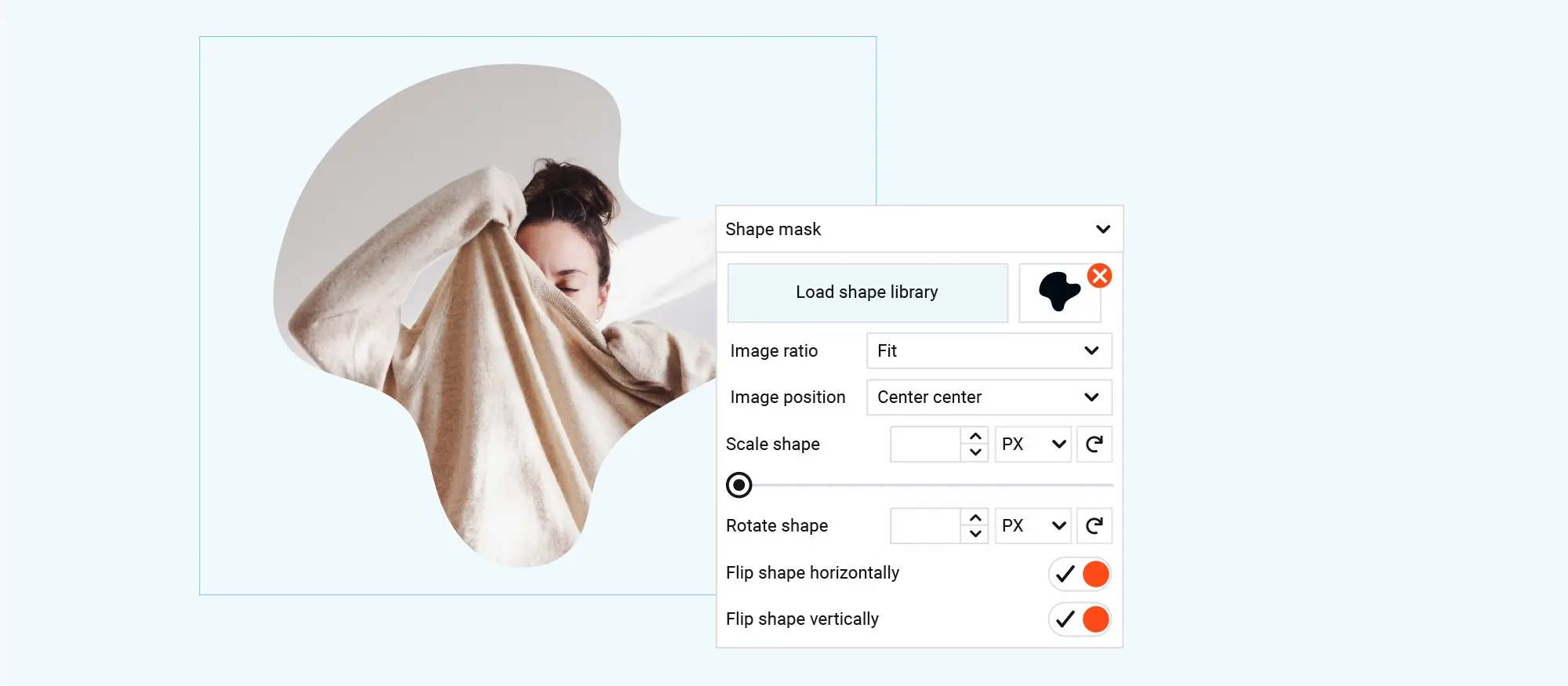
Is WordPress still recommended in 2025?
WordPress keeps its place as a trusted choice for all sorts of sites like shops, portfolios, news rooms and charity pages alike. Its open code lets website creators shape everything from colour schemes to checkout flows, so each site feels right for its audience. More than fifty‑five thousand add‑ons cover tasks such as booking, translation and stock control, which cuts build time and cost for both small teams and large agencies.
Why many designers still pick WordPress
- Open‑source licence means no lock‑in to one host or vendor.
- A large support forum answers most questions within hours.
- Frequent updates add speed tweaks and stronger safety checks.
- Full‑site editing lets creators change headers and footers without code.
Success stories that back the choice
- A local market used WooCommerce to move all stalls online in one week, taking card payments and click‑and‑collect orders.
- An independent magazine runs a custom theme with block patterns, serving thousands of daily readers on shared hosting.
- A national charity hosts learning packs and live event streams, using add‑ons for donations and volunteer sign‑ups.
What advanced themes offer in 2025
Modern themes ship with ready‑made block layouts, dark‑mode support and built‑in image trimming for faster pages. Many include style switches, so a designer can change fonts and spacing across the site with one click. Child themes stay popular, letting developers add small tweaks without touching the parent files, which keeps updates safe and simple.
Subscribe to our newsletter
Why some creators skip WordPress
Regular care and updates
A self‑hosted WordPress site needs steady attention. Core files, themes and add‑ons ask for updates every few weeks to stay safe and run well. Many creators set up backups and stage sites before each update to avoid mistakes going live, which adds work and time.
Possible security gaps
Open code means anyone can study WordPress, for good or bad. When a theme or add‑on is left without fixes, it can give intruders a way in. Safety add‑ons cut risk, but they add one more layer to set up and watch. Hosts with strong firewalls help, yet cost climbs with each extra service.
Learning curve for first timers
The block editor makes writing posts simple, but deeper tasks—like setting child themes, editing stylesheets or fixing plugin clashes—can puzzle newcomers. Many creators watch video lessons or hire developers for complex tweaks, turning a “quick build” into a longer job.
Performance depends on setup
A WordPress site can load slowly if a host limits CPU time or if many add‑ons run at once. Caching tools and image trimming help, yet each fix needs testing. Large media files and heavy page builders raise load times, which may push visitors away before the page shows.
Hosted builders as simpler options
Services such as Wix, Squarespace and Shopify wrap hosting, updates and safety checks in one plan. A designer trades full control and open code for a quick start and fewer moving parts. For a small shop or single‑page portfolio, that swap can save money and stress.
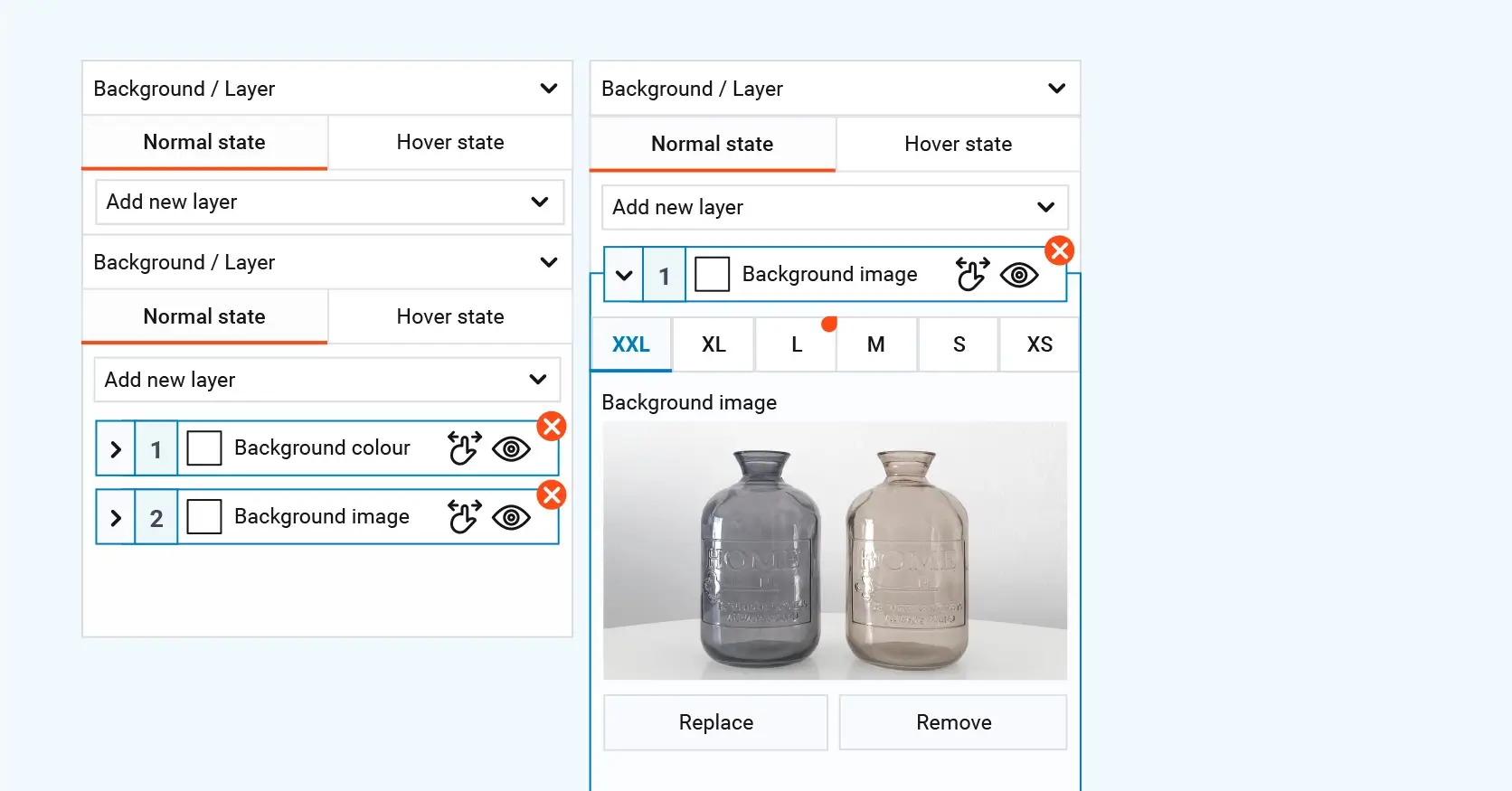
Is WordPress worth it?
What costs a website creator faces
Hosting and domain fees
WordPress itself is free, but a creator needs to pay for a domain name and web hosting. Shared hosting plans can start from just a few pounds a month. Faster or managed hosting options cost more.
Themes and plugin expenses
Many basic themes and plugins are free, but premium options add extra costs. A paid theme might be £40–£60 as a one-off, and specialist plugins for forms, SEO or security can range from £20 to over £100 per year.
Maintenance and support time
A self-hosted setup requires regular updates for the core software, themes and plugins. This takes a bit of time each week or month. Some creators pay a developer or service to handle backups, updates and security checks.
What benefits a website creator gets
Full control and customisation
Creators can change any part of a site, from layout and colours to custom features, without limits. If a theme or plugin doesn’t meet the exact needs, a developer can adjust it or build a new one.
Large support community
With millions of active sites and thousands of contributors, help is always close by. Forums, guides and video tutorials cover almost every question a website creator might have.
Search engine and performance options
Out of the box, WordPress is easy to optimise for Google and other search engines. Plugins for caching, image compression and SEO provide tools to speed up pages and improve rankings.
How to tell if the spend has paid off
Tracking visitor numbers and engagement
By using analytics, a creator can see whether traffic has increased since moving to WordPress. Metrics such as page views, time on site and bounce rate help show how visitors are responding.
Measuring sales or leads
For online shops, tracking orders or revenue shows the return on hosting and plugin costs. For service-based sites, tracking contact form submissions or sign-ups can reveal whether the investment is worthwhile.
Build like a pro
Is WordPress easy to use?
A gentle start for website creators
The dashboard shows pages, posts and media all in one place. With the block editor, adding text or images feels like editing a simple document. Free themes let designers pick a look without code. Guides, forums and video tutorials show each step in plain language.
More control for experienced developers
Developers can tweak any part of a site by editing theme files or adding custom code. They can switch on debug mode, set up local testing or use child themes to try changes safely. There are thousands of plugins for tasks such as extra search options or new field types—and a developer can build a bespoke plugin if nothing else fits.
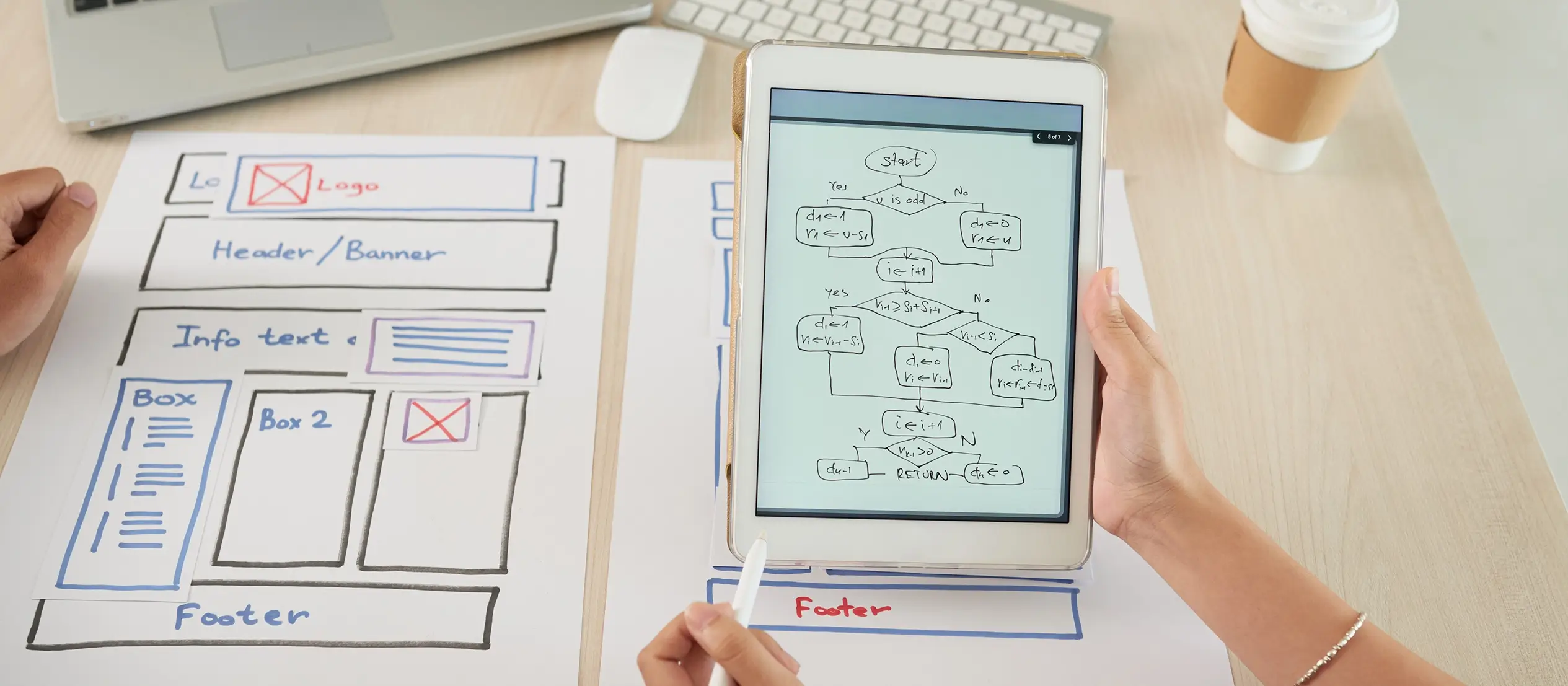
Final thoughts
WordPress still offers a solid base for website creators in 2025. It powers a large share of sites, from simple blogs to busy online shops, and caters to both beginners and seasoned developers. Regular updates, a vast library of add‑ons and strong community help keep it current and safe.
Key takeaways
- WordPress.org gives full control over hosting, code and features, while WordPress.com handles hosting and maintenance for those who want fewer tasks.
- The block editor and full‑site editing tools let designers build and tweak layouts without deep coding, yet developers can still add custom themes or plugins when needed.
- Performance and safety depend on picking well‑made themes, keeping add‑ons light and applying updates on a steady schedule.
- Community support—from forums to meet‑ups—means help is always close at hand when questions arise.
Website creators looking to add extra layout blocks, custom post types or design controls can get started with the MaxiBlocks plugin. Pair it with the MaxiBlocks Go theme for a clean, fast design that adapts to any project.
Why WordPress remains the top choice for website creation in 2025
In 2025, WordPress continues to be a leading platform for website creation, offering unparalleled flexibility and a robust ecosystem. Whether you’re building a business site, blog, or portfolio, WordPress provides the tools and resources needed to create a professional online presence.
For those new to website development, resources like Creating a WordPress Website Guide and Tips and Tricks for WordPress Website Creation offer step-by-step instructions to get started. These guides cover everything from selecting themes to optimizing site performance.
WordPress’s versatility is evident in the Types of WordPress Websites it supports, ranging from e-commerce stores to personal blogs. Its open-source nature allows for extensive customization, making it suitable for various design needs.
The platform’s ongoing development ensures it stays current with web standards. Insights into the Future of WordPress Development highlight upcoming features and improvements, keeping users informed about what’s next.
For businesses looking to establish an online presence, Create a Business Website with MaxiBlocks provides a comprehensive solution, combining WordPress’s capabilities with MaxiBlocks’ design tools. This integration simplifies the process of building a site that meets specific business goals.
Moreover, WordPress’s suitability for blogging is reinforced by resources like Master the Art of Writing Blog Posts – Proven Tips and Making Your Mark: Creating a Successful WordPress Blog, which offer strategies to engage readers and grow an audience.
In summary, WordPress remains a top choice for website creation in 2025 due to its adaptability, comprehensive support resources, and continuous evolution to meet users’ needs.
Creating WordPress websites made simple and fast
From first install to full launch, discover everything you need to create stunning WordPress websites.
FAQs – Is WordPress still used in 2025?
What makes WordPress still worth using in 2025?
WordPress powers over 40 per cent of all sites, from blogs to large shops. It is free to install, and creators can add or remove features through thousands of themes and plug‑ins. A large support network means help is never far away, and regular updates keep sites running safely and quickly.
How does MaxiBlocks help website creators?
MaxiBlocks adds new blocks and layout options to the standard editor. That lets designers build columns, tabs and custom post types without extra code. It also gives control over spacing, background colours and fonts, so creators can make pages that look just right.
How does someone install the MaxiBlocks plugin?
In the dashboard, go to Plugins → Add new, then type “MaxiBlocks” in the search box. Click Install now and then Activate. The new block options appear in the editor sidebar the next time a page or post is opened.
How can the MaxiBlocks Go theme be applied to a site?
Navigate to Appearance → Themes → Add new, search for “MaxiBlocks Go” and click Install and Activate. After activation, the designer can go to Appearance → Customise to set site title, menus, colours and layout options that come with the theme.
Will adding MaxiBlocks slow down a site?
MaxiBlocks only loads the blocks it needs, so it has a small effect on speed. Creators should still use a caching plug‑in and keep images light to keep pages loading fast.
Is MaxiBlocks free to use?
Yes. Both the MaxiBlocks plugin and the MaxiBlocks Go theme are free to download from the WordPress directory. Paid add‑ons are available for specialised features, but the base tools work at no cost.
Can MaxiBlocks work with other page builders?
MaxiBlocks is built for the standard block editor (Gutenberg). It may not add blocks to other builders like Elementor, but it will not interfere with them. Creators can still use their preferred page builder alongside MaxiBlocks for extra layout options.
WordPress itself
Official Website
wordpress.org – This is the official website for WordPress, where you can download the software, find documentation, and learn more about using it.
WordPress Codex
codex.wordpress.org/Main_Page – This is a comprehensive documentation resource for WordPress, covering everything from installation and configuration to specific functionality and troubleshooting.
WordPress Theme Directory
wordpress.org/themes – The official WordPress theme directory is a great place to find free and premium WordPress themes. You can browse themes by category, feature, and popularity.
maxiblocks.com/go/help-desk
maxiblocks.com/pro-library
www.youtube.com/@maxiblocks
twitter.com/maxiblocks
linkedin.com/company/maxi-blocks
github.com/orgs/maxi-blocks
wordpress.org/plugins/maxi-blocks

Kyra Pieterse
Author
Kyra is the co-founder and creative lead of MaxiBlocks, an open-source page builder for WordPress Gutenberg.
You may also like