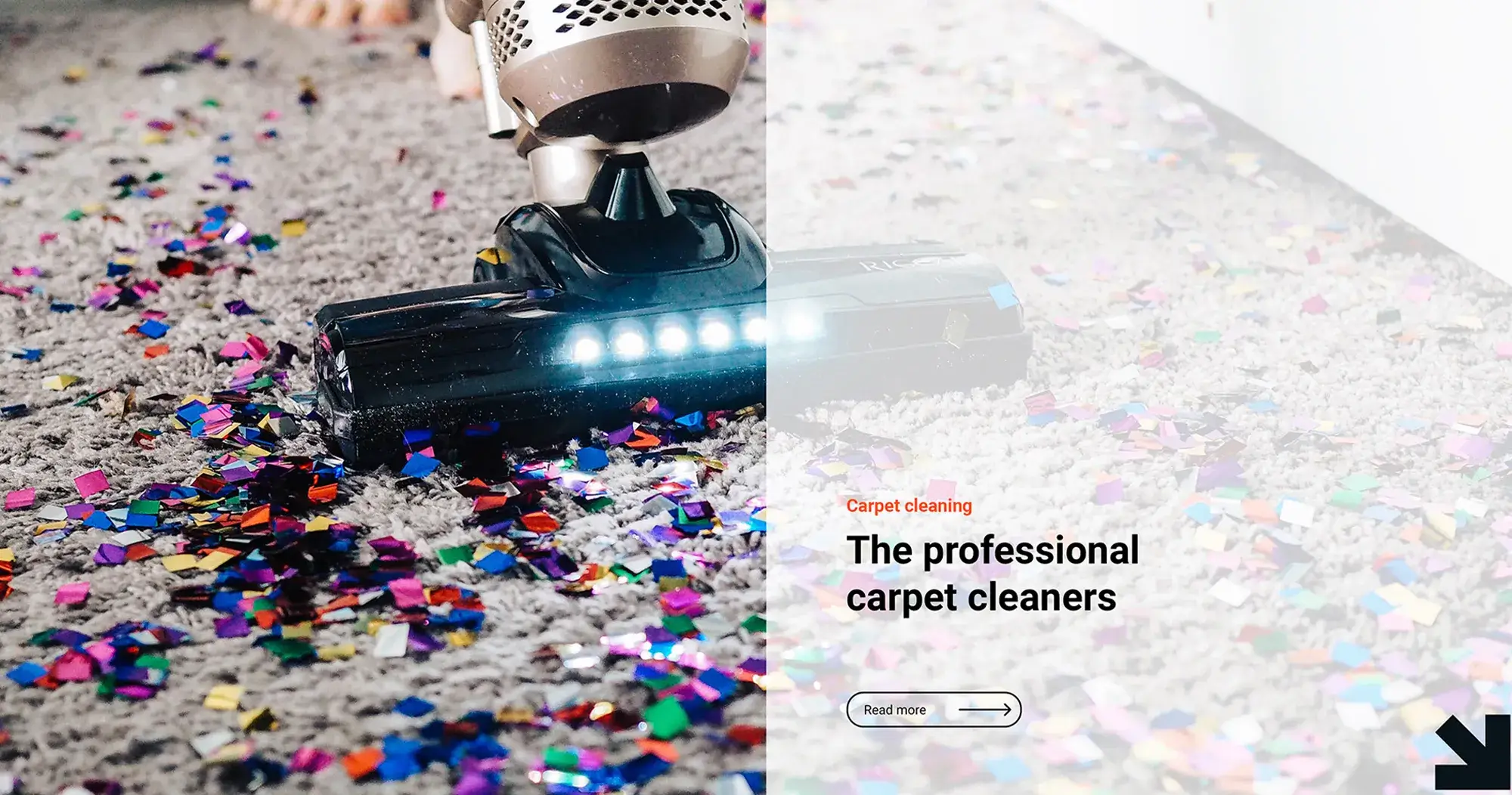A successful WordPress blog
Try MaxiBlocks for free with 500+ library assets including basic templates. No account required. Free WordPress page builder, theme and updates included.

Updated 15th May 2025
How do blogs work on WordPress?
To connect with like-minded folks you can create an online blog. Share your thoughts and ideas and drive traffic to your website. While you are at it you can build relationships with other bloggers and influencers.
What is a niche?
A niche is like your blog’s speciality. It’s the specific topic or subject matter that you focus on. Here are some popular niches:
- Travel: Share your travel adventures, tips, and destination recommendations.
- Food: Explore the world of cooking, from vegan recipes to fancy desserts.
- Fashion: Showcase your unique style, DIY fashion tips, and clothing hauls.
- Personal finance: Help your fellow peeps make informed financial decisions.
- Parenting: Share parenting tips, experiences, and advice for fellow young parents.
- Health and fitness: Promote healthy living habits and share workout routines.
- Technology: Review the latest gadgets, give tech tips, and explore the digital world.
Importance of defining your WordPress blog’s purpose
Establishing the purpose of your blog is essential for a variety of reasons:
- Clarity of direction: Defining your WordPress blog’s purpose helps to establish a direction and focus for your content. It helps you stay consistent and aligned with your goals, ensuring that your blog remains cohesive.
- Targeting the right audience: Understanding your target audience’s needs and interests can help you tailor your content to provide maximum value and engagement. A well-defined purpose helps you identify and target the specific audience that will resonate with your content.
- Building authority and expertise: When you have a clearly defined purpose, you can position yourself as an authority and expert in your chosen niche.
- Differentiation from competitors: Defining your blog’s purpose can help you differentiate yourself from other bloggers in the same niche. It helps you establish a unique angle or perspective, attracting a dedicated audience who resonates with your approach.
- Consistency in content creation: Consistency is important for building a loyal readership and establishing a recognizable brand.
- Goal setting and measurement: Defining your blog’s purpose enables you to set clear goals and measure your progress. It helps you determine what you want to achieve with your blog, whether it’s increasing traffic, growing your email list, generating revenue, or making an impact in your niche.
- Personal motivation and passion: Having a clear purpose for your blog helps you stay motivated and passionate about your content. When you are aligned with your purpose and genuinely interested in the topics you cover, it becomes easier to consistently create high-quality content and maintain your enthusiasm over time.
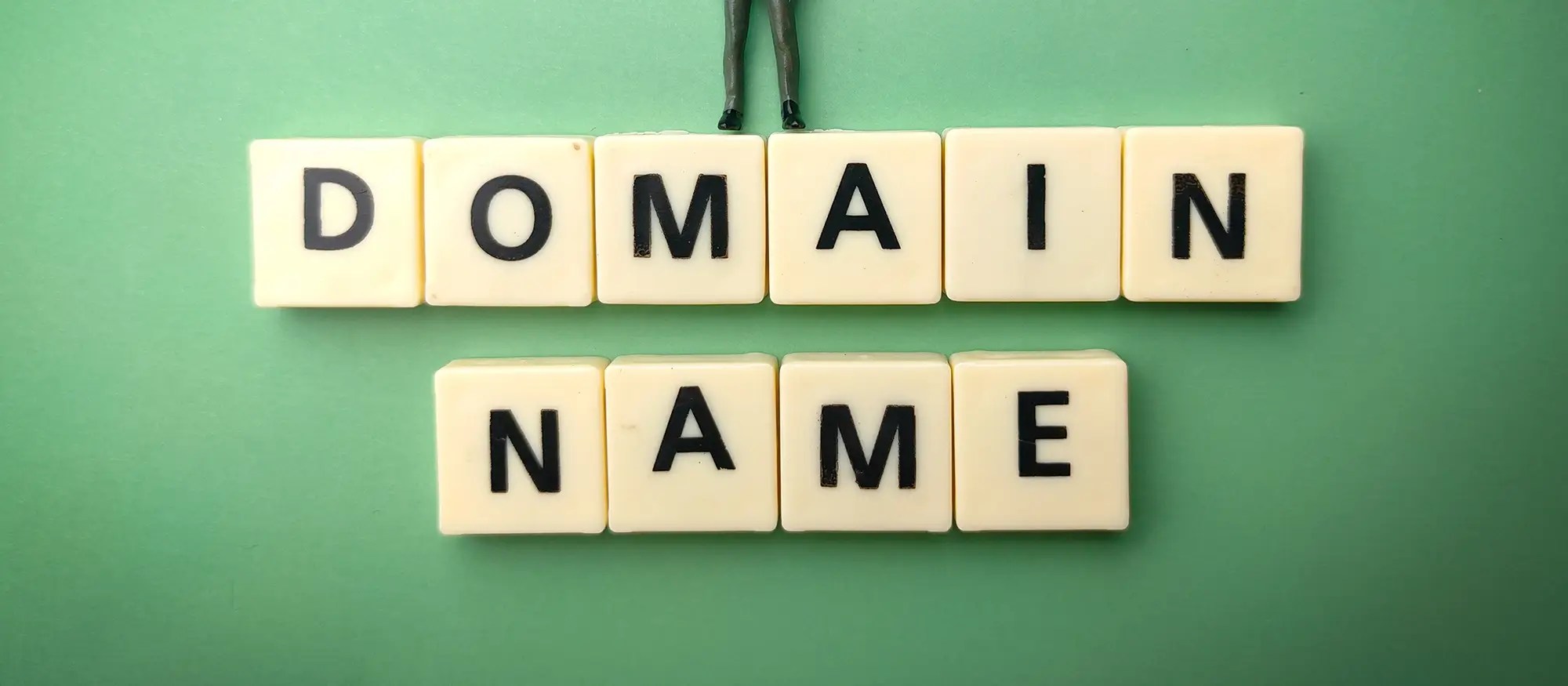
Selecting a domain name and hosting provider for your WordPress blog
Your domain name should reflect your niche and be easy to remember. Consider factors like uptime, server speed, and customer support when choosing a hosting provider. Look for providers that are compatible with WordPress and offer additional features.
Tips for choosing a domain name
Your domain name is your blog’s address on the internet. It’s like your house number or your email address – it helps people find you.
- Reflect on your blog’s identity: It should give visitors an idea of what your blog is about and create a positive first impression.
- Keep it simple and memorable: Opt for a domain name that is easy to remember, spell, and pronounce. Avoid complex or lengthy names that can be easily forgotten or mistyped.
- Use keywords strategically: Incorporate relevant keywords into your domain name to enhance its search engine visibility and reflect your blog’s topic. However, be cautious not to overstuff keywords, as it can make the domain name sound unnatural.
- Consider brand-ability: Choose a domain name that has the potential to become a recognizable brand. It should be unique, and distinctive, and have room for growth and expansion.
- Avoid numbers and hyphens: Numbers and hyphens can make a domain name confusing and harder to remember. It’s best to stick with letters and avoid special characters.
- Check for availability and trademarks: Before finalizing a domain name, ensure that it is available for registration. Use domain registration services or domain name search tools to verify its availability. Additionally, check for any trademark conflicts to avoid legal issues in the future.
- Use the right domain extension: Consider the domain extension that best suits your WordPress blog’s purpose. The most common and recognizable extension is “.com,” but there are also niche-specific extensions like “.blog,” “.tech,” or country-specific extensions like “.co.uk” or “.ca.”
- Research competitors: Analyze domain names used by other blogs or websites in your niche to get inspiration and avoid similarities. Stand out from the crowd by choosing a unique and distinct domain name.
- Ensure social media availability: Check if the chosen domain name is available as a username or handle on major social media platforms. Consistency across your website and social media channels can strengthen your brand presence.
- Future-proofing: Consider your long-term goals and future plans for your blog. Choose a domain name that can adapt and grow with your blog as you expand your content, audience, and offerings.
Get feedback from trusted friends, colleagues, or online communities to gain different perspectives. A well-chosen domain name can make a significant impact on your blog’s success and online presence.
Comparing hosting providers for your WordPress blog
You want to ensure that the provider offers comprehensive documentation on each of these aspects for an optimal user experience. Additionally, you should evaluate how site visitors will navigate through your website with features like contact forms or a homepage that highlights recent posts or case studies.
Subscribe to our newsletter
Installing WordPress and setting up your blog
Creating a successful WordPress blog requires proper installation and setup. First, choose the right hosting provider and domain name for your blog to ensure its smooth functioning. Once you’ve installed WordPress blog on your website, select a theme that matches the tone of your blog. Customizing essential features such as menus, widgets, and plugins will enhance user experience. Crafting high-quality content optimized for search engine ranking will help attract site visitors. Don’t forget to optimize your site’s speed and SEO using different themes, plugins, widgets, etc., to make it user-friendly.
Customizing your WordPress dashboard
Customizing your WordPress dashboard can streamline workflows and boost productivity. Add or remove widgets, rearrange layouts, and modify colour schemes for a personalized experience. Plugins like Jetpack and Yoast SEO enhance user experience and optimize search engine results. Regular updates provide an organized platform that curates content and engages visitors. Personalized navigation, homepage widgets, and layout modification can significantly impact workflow productivity.
Step 1: Accessing the WordPress blog’s dashboard
- Log in to your WordPress blog using your administrator credentials.
Step 2: Rearranging dashboard widgets
- Click on the “Screen Options” button located at the top right corner of the dashboard.
- Check or uncheck the boxes next to the available widgets to display or hide them.
- Click the “Screen Options” button again to close the options panel.
Step 3: Adding custom dashboard widgets
- Navigate to the “Screen Options” panel as explained in Step 2.
- Scroll down to the “Available Widgets” section.
- Close the “Screen Options” panel to save the changes.
- Newly added widgets will appear on the dashboard, allowing you to access specific information and functionality.
Step 4: Installing customization plugins
- Access the WordPress plugin directory or a trusted third-party plugin marketplace.
- Search for dashboard customization plugins such as “Custom Dashboard Widgets” or “Admin Dashboard Customizer.”
- Install and activate the chosen plugin from the WordPress website’s dashboard’s “Plugins” section.
- Follow the plugin’s instructions to configure and customize your dashboard further, including adding custom widgets, modifying layouts, and adjusting colours.
Step 5: Utilizing admin themes
- Explore admin themes specifically designed to alter the appearance and layout of the WordPress dashboard.
- Visit the WordPress theme directory or a reputable theme marketplace.
- Search for admin themes like “Slate Admin Theme” or “White Label CMS.”
- Install and activate the selected admin theme from the WordPress website’s dashboard’s “Appearance” section.
- Follow any theme-specific instructions to customize the dashboard’s visual design, typography, and overall aesthetics.
Step 6: Removing unused elements
- If certain dashboard elements are not relevant to your website management needs, consider removing them.
- Install a plugin like “Remove Dashboard Access” or “WP Admin UI Customize” to hide or disable specific dashboard components.
- Configure the plugin settings to remove unwanted elements such as menu items, meta boxes, or admin notices.

Choosing and customizing a theme for your WordPress blog
Select a responsive theme that works well on all devices, browsers, and screen sizes. Use customization options, including fonts, colours, header images or videos, logos, templates, navigation menus, homepage layout design options, and page builder tools like Gutenberg or Elementor. Don’t forget about adding social media sharing buttons for Facebook or Twitter or integrating an online store using the WooCommerce plugin if required. Check out case studies or user reviews from the WordPress community before picking one.
Where to find high-quality WordPress themes
Need some amazing WordPress blog themes to spruce up your blog? Check out these reliable options.
- WordPress.org Theme Directory: Access a vast collection of free themes directly from your WordPress dashboard or visit the WordPress.org theme directory website.
- ThemeForest: Explore a wide range of premium WordPress blog themes created by independent developers on ThemeForest.
Customizing your theme’s layout and preview
Customizing the layout and preview of your WordPress blog theme plays a role in shaping the overall look and feel of your website. By making thoughtful adjustments to your theme’s layout and preview, you can create a visually appealing and personalized online presence.
Installing plugins and optimizing your WordPress blog’s functionality
To improve the functionality of your WordPress blog, consider incorporating plugins that optimize its performance in key areas. These plugins can include caching, SEO optimization, security, and social sharing. By installing these plugins, you can enhance your website’s speed, protect it from potential security threats, and encourage readers to share your content on social media platforms. Additionally, it’s important to make sure your website is mobile-friendly by using responsive design plugins. By utilizing these essential plugins, you can ensure that your WordPress blog ranks well in search engine results and provides visitors with a seamless browsing experience.
Must-have plugins for WordPress bloggers
As a blogger on the WordPress platform, it’s essential to have high-quality plugins installed on your website. These plugins help improve your site’s functionality and security while also enhancing user experience. Plugins such as Yoast SEO, Jetpack, Akismet, and WPForms are highly recommended for every blogger. Akismet prevents malicious spam comments from appearing on your blog posts. Lastly, WPForms allows you to make interactive contact forms so that readers can easily engage with you!
Optimizing your WordPress blog’s speed and SEO
SEO, or Search Engine Optimization, involves making your WordPress blog more visible to search engines. Here’s how you can optimize SEO:
- Use an SEO plugin: Plugins like Yoast SEO or All in One SEO Pack can guide you in optimizing your posts for search engines.
- Optimize your content: Make sure your content includes keywords that people are likely to use when searching for the topics you’re writing about. Use these keywords in your post’s title, headers, and throughout the body of your post.
- Use quality links: Include both internal (to your own content) and external (to relevant high-quality sites) links in your posts.
- Create a sitemap: This helps search engines understand the structure of your site. Most SEO plugins will help you generate a sitemap.
- Optimize meta descriptions: The meta description is the short preview text that appears in search engine results. Make sure every post has a unique meta description that includes your post’s keywords.
Tips for writing high-quality WordPress blog posts
First, dig into your topic and understand your readers’ interests. Then, grab attention with captivating headlines and subheadings. Focus on delivering value instead of just churning out words. Engage readers by inviting them to interact with you through calls to action and feedback requests.Lucky for you, WordPress offers free themes and plugins to maximize your website’s effectiveness. Optimize website speed, navigation, layout,
Lucky for you, WordPress offers free themes and plugins to maximize your website’s effectiveness. Optimize website speed, navigation, layout,
Crafting eye-catching headlines and intros
Creating a successful WordPress blog involves crafting compelling headlines and intros that capture readers’ attention. Using impactful language like “Discover” or “Unlock” can create a sense of urgency or excitement. Intros should highlight the main points of your post and employ storytelling techniques or thought-provoking questions to engage readers. Throughout your writing, focus on providing relevant, informative, and entertaining content to maintain readers’ interest. Additionally, leverage WordPress blog themes, plugins, social media promotion strategies, and SEO best practices to enhance the quality and visibility of your blog content.
Build like a pro
Implementing SEO best practices on your WordPress blog
Involves several key steps. Begin by optimizing your website’s metadata, including titles, descriptions, and relevant keywords. Internal linking can improve the user experience and enhance your site’s structure. Additionally, make sure your website is mobile-friendly by utilizing responsive design. Finally, don’t overlook the power of social media promotion.
Overview of WordPress SEO features
To improve the visibility of your WordPress blog, focus on SEO. Create valuable content and enhance the user experience with internal linking and responsive design. Conduct keyword research and incorporate relevant keywords into your content. These strategies can help to establish a strong online presence.
Keyword research and optimization techniques
Keyword research is important for optimizing your WordPress blog for search engines. Identify relevant keywords and incorporate them into titles, meta descriptions, and content. Long-tail keywords can capture niche audiences. Updating existing content with new keywords can improve rankings. Stay proactive in keyword research to optimize visibility and attract the right audience.
Utilizing social media and promotion strategies for your WordPress blog
Promoting your WordPress blog can help to increase visibility and attract more visitors. Collaborating with influencers or other bloggers can expand your reach. Email marketing can also help to keep subscribers informed about new content.
Creating a social media strategy for your blog
Use a content calendar to post consistently and engage with followers. Use engaging visuals such as infographics or videos to capture attention and encourage interaction. Incorporate relevant and trending hashtags to increase your visibility across platforms like Facebook, Twitter, and Instagram.
Tips for promoting your posts on social media
Post at times when your audience is active and respond to comments and inquiries. Consider using paid advertising to reach a wider audience.
Strategies for building a loyal reader base
To attract and keep readers for your WordPress blog, it’s important to post regularly and interact with your audience. Responding to feedback and collaborating with other bloggers can also help to diversify your content and engage your readers. Offering exclusive content or rewards can also help to retain loyal readers.

Final takeaways and action steps
Creating a WordPress blog may seem like a big job at first, but once you break it down into simple steps, it becomes much more manageable. From choosing a niche and defining your blog’s purpose, to selecting a domain name, picking the right theme, and customising your dashboard – each part plays a key role in building a blog that’s not only functional, but also engaging and true to your voice.
You’ve also seen how to improve your blog’s performance with must-have plugins, how to optimise for search engines, and how to write content that connects with your audience. Promoting your posts through social media and building a loyal reader base helps bring it all together.
Your path ahead
- Choose a clear topic you’re passionate about
- Define your blog’s purpose and target audience
- Pick a domain name that’s simple, relevant, and memorable
- Set up your blog using a reliable host and WordPress
- Customise your dashboard, install essential plugins, and select a responsive theme
- Focus on writing useful, engaging content and optimise it for SEO
- Share your blog on social media and stay active with your readers
Next steps: moving forward with confidence
Now that you know what’s involved, it’s time to take the next step. If you haven’t already, explore tools like the MaxiBlocks plugin and MaxiBlocks Go theme to simplify your setup and create a professional-looking blog without the fuss.
Whether you’re writing for fun, building your brand, or starting a business, a WordPress blog gives you the freedom and flexibility to grow at your own pace. Keep learning, stay consistent, and enjoy the process of sharing your ideas with the world.
You’re all set – now go make something brilliant.
Creating a WordPress website that works for you
When you’re ready to start creating a WordPress website, the first step is understanding how to use WordPress to create a website that matches your goals. There are many types of WordPress websites to choose from, depending on your purpose and audience. To help you get started, explore this helpful guide to creating a WordPress website, especially if you’re wondering is WordPress enough to make a website or is WordPress still used in 2025.
If you’re questioning is WordPress good for designing websites, look at successful WordPress websites and learn how website creation with WordPress continues to evolve. Whether you’re just beginning or refining an existing site, you’ll benefit from these tips and tricks for WordPress website creation, along with real examples of others creating WordPress websites with purpose.
Keep your WordPress website design goals and motivation in focus as you build. And if blogging is part of your plan, don’t miss guides on how to master writing blog posts, creating a successful WordPress blog and writing blog posts that get noticed.
Creating WordPress websites made simple and fast
From first install to full launch, discover everything you need to create stunning WordPress websites.
FAQs – Creating a successful WordPress blog
What is WordPress and why should I use it for blogging?
WordPress is a free, open-source platform that powers millions of blogs and websites. It’s known for being user-friendly, customisable, and packed with features that help you publish, manage, and grow your blog with ease.
Do I need any technical skills to start a WordPress blog?
No, you don’t need to be a tech expert. WordPress is designed to be accessible for beginners. With drag-and-drop page builders like MaxiBlocks and intuitive themes, you can build a blog without writing a single line of code.
What’s the difference between WordPress.com and WordPress.org?
WordPress.com is a hosted platform with limited flexibility, while WordPress.org is self-hosted and gives you full control over your blog. If you want to use plugins like MaxiBlocks or customise your theme freely, WordPress.org is the better choice.
How do I choose the right niche for my blog?
Pick a topic you’re passionate about and knowledgeable in. It should also have a clear audience. Whether it’s travel, food, tech, or parenting, the best niche is one that you enjoy writing about and that offers value to others.
What is a domain name and why is it important?
Your domain name is your blog’s web address. It should be easy to remember, match your blog’s topic, and be simple to spell. A good domain builds trust and helps people find you online.
How much does it cost to start a WordPress blog?
Starting a WordPress blog can be very affordable. You’ll need to pay for hosting and a domain name. Many themes and plugins – like MaxiBlocks – are free, and you can upgrade later as your blog grows.
What are the essential plugins for a WordPress blog?
Plugins like Yoast SEO for search optimisation, Jetpack for performance and security, Akismet for spam protection, and WPForms for contact forms are highly recommended. They help improve your site’s functionality and user experience.
How do I make my blog SEO-friendly?
Use an SEO plugin to guide you through basic optimisation. Write quality content, include keywords naturally, use descriptive headings, and create internal links. Also, make sure your site loads quickly and is mobile-friendly.
How often should I update my blog?
Post regularly – whether it’s once a week or twice a month – and stick to a schedule. Updating your content, themes, and plugins also helps with site performance and SEO.
Can I make money from my WordPress blog?
Yes, once your blog grows, you can earn money through advertising, sponsored posts, affiliate marketing, selling products or services, or offering memberships. It takes time, but many bloggers turn their sites into successful income streams.
What if I want to change my blog’s look later?
You can switch themes or customise your existing one at any time. Tools like the MaxiBlocks plugin and MaxiBlocks Go theme make it easy to redesign your blog without starting over.
Where can I learn more or get support?
The WordPress community is full of helpful resources. Use the WordPress Support Forums, check out tutorials, or explore YouTube for step-by-step guides. If you’re using MaxiBlocks, you’ll also find support and guides on their plugin and theme pages.
WordPress itself
Official Website
wordpress.org – This is the official website for WordPress, where you can download the software, find documentation, and learn more about using it.
WordPress Codex
codex.wordpress.org/Main_Page – This is a comprehensive documentation resource for WordPress, covering everything from installation and configuration to specific functionality and troubleshooting.
WordPress Theme Directory
wordpress.org/themes – The official WordPress theme directory is a great place to find free and premium WordPress themes. You can browse themes by category, feature, and popularity.
maxiblocks.com/go/help-desk
maxiblocks.com/pro-library
www.youtube.com/@maxiblocks
twitter.com/maxiblocks
linkedin.com/company/maxi-blocks
github.com/orgs/maxi-blocks
wordpress.org/plugins/maxi-blocks

Kyra Pieterse
Author
Kyra is the co-founder and creative lead of MaxiBlocks, an open-source page builder for WordPress Gutenberg.
You may also like