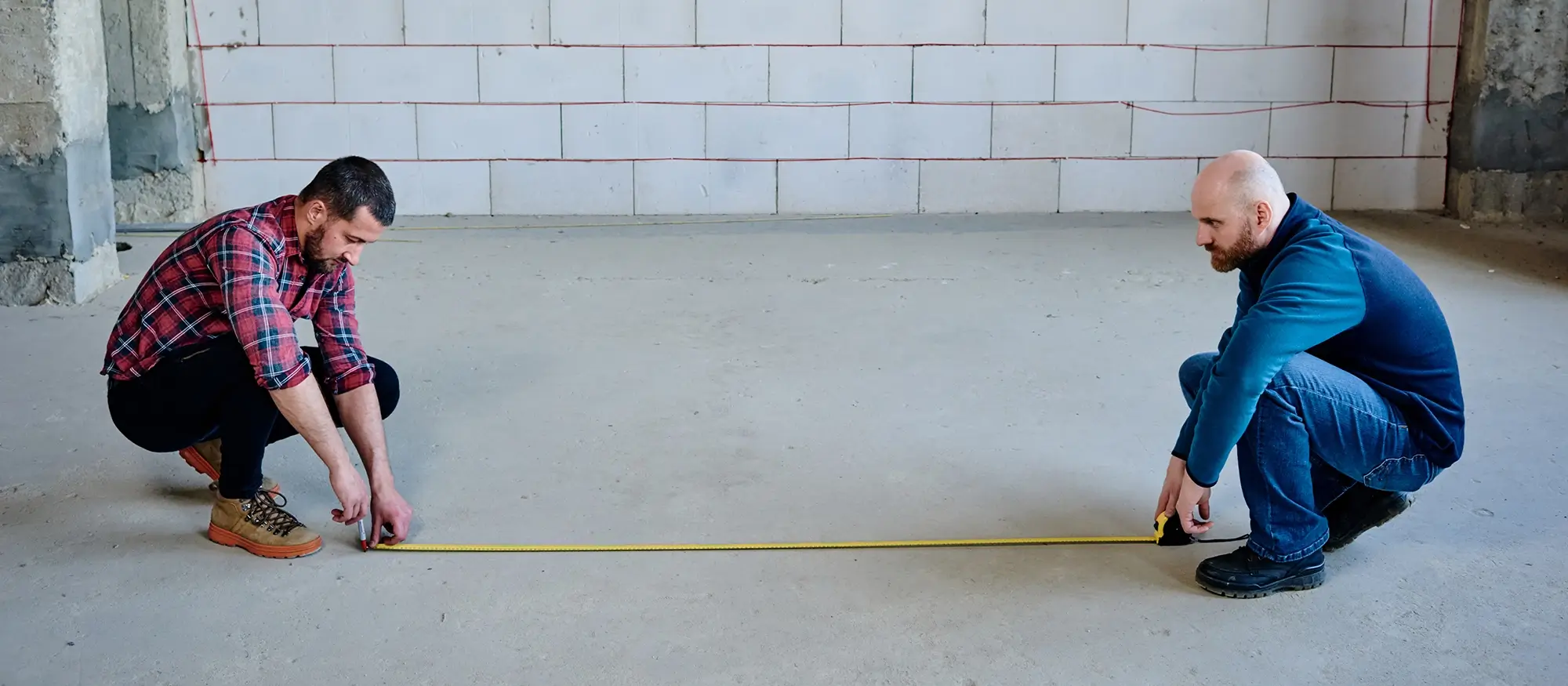How to find the best WordPress website builders
Try MaxiBlocks for free with 500+ library assets including basic templates. No account required. Free WordPress page builder, theme and updates included.

To find the best WordPress website builder, start by thinking about what you need. Consider ease of use, theme compatibility, performance, and how much control you want over design. Popular choices include MaxiBlocks, Elementor, Beaver Builder and Divi, each offering different strengths depending on your goals.
Updated 15th May 2025
Key takeaways:
- Introduction to WordPress website builders: Open-source, as they are free to use and can be adapted to one’s needs for free. WordPress website builders provide the tools for web designers to easily create websites without coding. Through drag-and-drop interfaces and customisable templates.
- Choosing the right builder: Consider your website’s purpose, target audience, and desired features like e-commerce capabilities, SEO tools, and mobile responsiveness.
- Reviewing builders: Evaluate both free and premium WordPress website builders, with popular options including Gutenberg, Elementor, Beaver Builder, Blocksy or MaxiBlocks, each offering distinct features and capabilities.
- Getting started: Begin by selecting a template, customising the design, adding content, and setting up necessary features, making sure to preview and test before publishing.
- Regular updates: Signals search engines that the website is active and worth crawling for SEO. Updates identify and fix broken pages and security issues, protecting the website from hackers and making the site safer for users.
- Continuous learning: Improve skills and keep the website up-to-date by engaging in continuous learning and exploration through online courses, tutorials, and community resources.
How do you select the best WordPress website builder?
Choose the best WordPress website builder by clarifying your site’s purpose and understanding your audience’s needs. Consider key features such as e-commerce support, SEO tools, and mobile responsiveness. Explore and compare top WordPress website builders like Gutenberg and Elementor, balancing between free and premium options. Prioritize ease of use, customization capabilities, and ongoing support. Success lies in selecting a builder that aligns with your specific goals and improved user engagement.
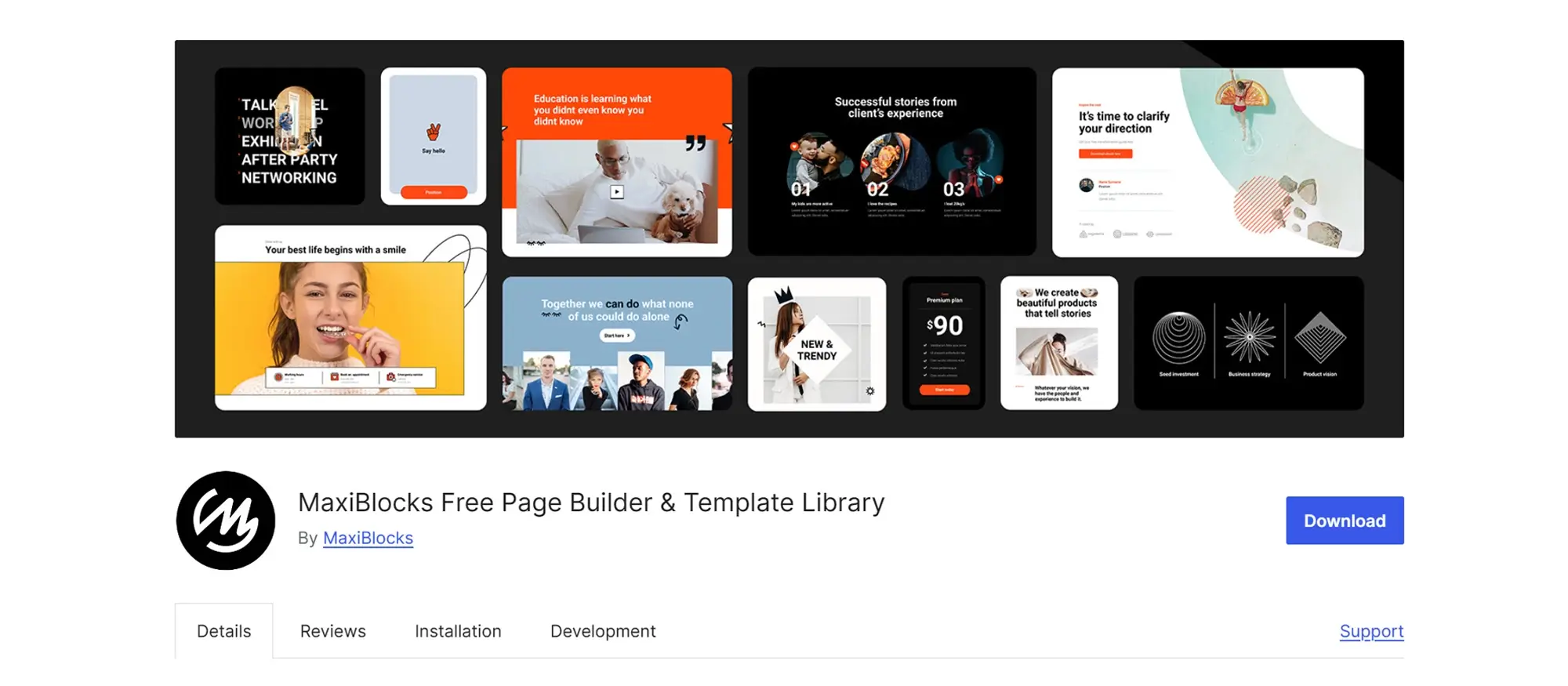
Introduction to WordPress website builders
Why WordPress remains a leading choice
One of the main reasons why WordPress remains so popular in 2024 is its open-source nature. It is free to download, free to use, and anyone can modify or contribute to its development. This openness has created a vast global community of developers and users, helping to drive continuous growth and innovation.
WordPress acts as a foundation. Developers use it to create websites, themes, and plugins, but for the average person, building a custom website from scratch can be a real challenge. This is where modern WordPress website builders have made a major impact, offering simple solutions in 2024 that make designing and launching a website accessible to everyone.
What are website builders for WordPress?
A WordPress website builder is a tool that provides a drag-and-drop interface for building websites. It replaces complicated coding with a visual editing experience, letting users select and arrange elements like text, images, videos, and container grids on a blank page.
This method makes creating and editing websites straightforward, even for those without technical knowledge. Website builders allow almost anyone to produce professional designs without needing to write code, speeding up the building process considerably.
Key features that make website builders valuable
Drag-and-drop functionality is central. It means users can build their layouts simply by dragging elements into place, seeing results instantly as they work. This visual way of building sites makes design faster, easier, and more creative.
Developers of website builders usually provide a library of reusable templates. These cover everything from homepages and about pages to blog layouts and landing pages. Being able to load a starting point and customise it saves time and helps new designers avoid creative blocks.
Advanced layout options are also available. Rows, columns, grids, and modules give users flexibility to design anything from simple blogs to complex business websites, adapting page structures to suit specific needs.
Customisation is another major strength. Most builders provide a range of tools for adjusting colours, fonts, spacing, and more. This makes it simple to match a website’s design to a particular brand or audience.
Content creation is streamlined too. Builders often include tools for editing images, embedding videos, and creating forms. This makes it easy to add multimedia and interactive content, improving the visitor experience and encouraging engagement.
Many website builders integrate with e-commerce platforms like WooCommerce. This allows users to build online stores and manage products, payments, and deliveries within the WordPress environment, without needing complex setups.
SEO tools are often built into modern builders. Meta tag editors, page analysis reports, and clean URL settings help designers to optimise their websites, improving visibility in search engine results without needing a separate SEO specialist.
Accessibility features are increasingly important. Features like alt text fields, keyboard navigation support, and colour contrast tools help ensure websites meet accessibility standards, opening them up to all users and complying with legal requirements in many countries.
Compatibility with a wide range of WordPress themes is another key advantage. This flexibility allows designers to combine the style of their chosen theme with the power of the builder’s features.
Regular updates and strong developer support ensure that good website builders stay secure, add new features, and maintain compatibility with the latest versions of WordPress.
How to select the best WordPress website builder
Understanding the real needs of the website
Choosing the best WordPress website builder starts by understanding who the website is for, what it needs to achieve, and who the intended audience is. Identifying the service or product, working out a marketing plan, and building a clear persona of the ideal visitor makes design and content planning much easier.
If you know who you are speaking to, you can make better choices about how the website should work. For example, if the site is an online shop, the customer persona will influence how the shop should be designed, how the checkout process needs to feel, and what kind of mobile experience is required. Knowing these things upfront will also guide your choice of SEO tools, plugins, and responsive design needs.
Watching out for hidden costs
Although many WordPress website builders offer free versions, it is important to be realistic. Often the free version does not include the features you will eventually need to finish a professional site. Many builders also only allow one site under the basic plan, and upgrading for more websites can become expensive very quickly.
This makes checking costs one of the first priorities before choosing a builder. Research the full pricing structure early on to avoid budget problems later. Some builders also have hidden costs like extra charges for support, licensing limits, or expensive migration options if you ever need to move to a different platform.
It is especially important to understand what happens if you cancel a subscription. Some services lock your site to their platform or charge heavily for moving away. Others might stop updates if you cancel, leaving your site at risk of security issues.
Choosing the right fit for long-term success
Ease of use, customisation capabilities, and strong ongoing support are all essential when choosing a builder. The goal is to find a tool that matches your website’s purpose, allows you to work efficiently, and keeps up with future needs.
Time spent doing careful research at the start always pays off later. Social media opinions can be useful, but remember that everyone’s needs and skill levels are different. It is much better to choose the builder that suits your own project goals and your client base, rather than picking something simply because it is popular.
Focusing on how the builder will perform for the websites you plan to build is the real key to choosing wisely.
Subscribe to our newsletter
Understanding the purpose of the website and knowing your target audience
Why defining the website’s purpose matters
Before choosing a WordPress page builder, it is important to first identify the real purpose of the website. Taking the time to think about the end goal helps to avoid overbuilding and overspending early on.
For example, if a passionate cook is just starting to share recipes and videos, setting up a simple cooking blog might be a much better first step than creating a complex membership site for food lovers. A straightforward blog would be far more cost-effective and easier to manage. Once the audience grows, more advanced features like membership areas could always be added later.
When it comes to online shops, even more caution is needed. Plugins like WooCommerce are free to install, but the basic setup only provides a starting point. To add more professional features, the costs can escalate quickly into hundreds of Pounds or Euros each month. Sometimes it makes more sense to start small, perhaps selling handmade goods through a platform like Etsy while building a simple supporting website. As sales grow, moving everything to a standalone shop on your own site can be done without the heavy costs early on.
The main point is that the idea of a website cannot be separated from the wider business strategy. Writing a proper business plan makes it easier to spot the real needs of the website. Beyond just setting up a shop, you might also want marketing tools like newsletters, videos, podcasts, or even online courses. Every extra requirement will have an impact on the choice of website builder, so being clear on the long-term plan is essential.
Understanding the target audience
Knowing the target audience is just as important as defining the website’s purpose. Building a customer persona helps clarify who the website is being built for and shapes the decisions around design, content, and technical features.
Age, location, and comfort with technology all play a role, but assumptions should not be made. It is easy to think younger people are automatically tech-savvy and older people are not, but that is not always true. There are plenty of older users who are fully comfortable with web technology. Just because someone is in their sixties or seventies does not mean they cannot navigate a website better than someone half their age.
Understanding how visitors are likely to access the site is also crucial. Most traffic today comes from mobile devices. A website needs to work seamlessly across phones, tablets, laptops, and even large screens like 4K TVs. If a site looks messy or breaks down on smaller screens, it leaves a poor impression and drives visitors away.
The importance of responsive design
Modern WordPress website builders like MaxiBlocks have taken this into account by offering multiple breakpoints. Breakpoints allow the layout of a website to adjust depending on the device’s screen size, delivering the best possible experience whether someone is viewing the site on a phone, tablet, laptop, or desktop.
Every internet user has experienced frustration with websites that do not resize properly. Broken layouts, tiny unreadable text, and missing elements are still common problems, especially on mobile devices. When these issues occur, visitors leave quickly, and businesses lose potential customers.
For any client, a poorly responsive website can cause serious damage to their reputation and sales. Google has made mobile responsiveness one of its top ranking factors with its mobile-first indexing approach. This means if a website does not work well on mobile devices, it risks falling down in search results, regardless of how good the content might be.
It makes good sense to check that any WordPress website builder being considered can handle responsive design properly. Choosing the right tools now can protect your website’s success in the future, both in user experience and search engine visibility.
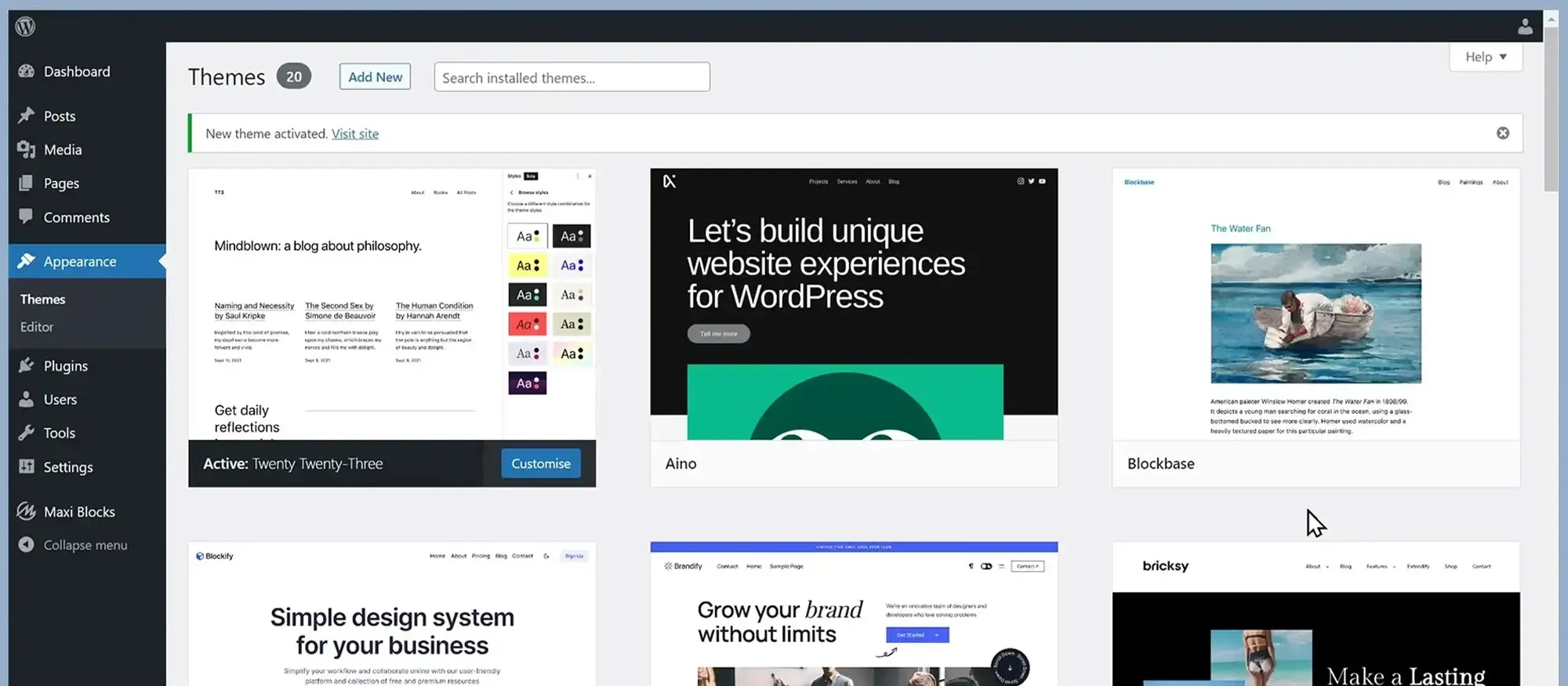
Understanding the key features your website or blog needs
Laying the foundations for good planning
Once a business strategy has been outlined, real planning for a website or blog can begin. It does not have to be a complicated process. A business strategy can be hand-drawn on paper or mapped out on a whiteboard. Once the product or service has been identified, and the persona of the ideal customer developed, it becomes easier to work out the marketing and promotion plans. This is where the website naturally fits into the bigger picture.
A website, whether for a business or an individual project, is an essential tool today. It could be used to promote a service or product, create awareness for a personal project, manage a blog, podcast, or even support an online course. Setting up a website provides the opportunity to build a cost-effective online presence compared to an in-person shop.
Running a physical store would involve high costs including rent, insurance, utilities, fittings, and staff wages. In comparison, the cost of building and hosting a website is very low. Although hosting services will be an ongoing expense, they are minor compared to maintaining a bricks-and-mortar location.
Given the value of a website, it is surprising how little many clients want to invest in professional web design. Yet a well-planned website is often the gateway to a strong, lasting online business.
Key features to consider when planning your site
Layout and design
First impressions are important. Choosing a WordPress website builder that makes it easy to create a good-looking, well-functioning site is critical. Working carefully with colours, fonts, and layouts ensures the website not only looks professional but also feels right for the intended audience.
Matching design to purpose
Different businesses need different designs. A business consultant’s website will be very different to one selling handmade candles. Similarly, a creative service such as a hairdresser will need a different design approach compared to a nursery school or a dog walking business. The right website builder should be flexible enough to accommodate all types of businesses and their unique stories.
E-commerce capability
If you are planning to sell products online, it is important to ensure the builder can support e-commerce. Essential features include product pages, shopping carts, and secure payment gateways that protect customer data.
Multimedia support
A modern website often needs to handle multiple types of media, such as photographs, videos, and audio files. The chosen builder should make it easy to upload, organise, and display different media elements to create an engaging experience for visitors.
SEO readiness
Good search engine optimisation helps websites rank better on platforms like Google and Bing. Some WordPress builders offer SEO features like editable meta tags, page analysis tools, and clean URL structures, helping to make optimisation easier even for beginners.
Mobile responsiveness
Since most browsing now happens on mobile devices, a website must look good and function well on small screens. Choosing a builder that automatically adjusts the layout for different devices is essential to avoid losing visitors.
Speed and performance
Websites that take too long to load are often abandoned. A good builder will produce websites that load quickly and run smoothly, giving users a better experience and keeping them engaged longer.
Security features
Security is critical for protecting both the website and its visitors. Choosing a builder with strong security settings and the ability to add further protection measures is a wise step.
Integration with essential tools
Most websites need more than just static pages. You might want to add marketing tools, analytics software, SEO plugins, contact forms, e-commerce systems, or podcast hosting. Good website builders integrate easily with a wide range of third-party services, helping you build and manage a complete online presence.
WordPress website builders with drag-and-drop features
Many modern WordPress website builders now offer easy drag-and-drop functionality. This approach removes the need for coding and makes it possible for almost anyone to design a website visually, moving elements around until the design feels right.
Build like a pro
Reviewing top WordPress website builders
Exploring free WordPress website builders
MaxiBlocks
MaxiBlocks is a free and intuitive Gutenberg-based page builder that allows users to create custom layouts easily. It uses an extensive library of blocks and modules, along with a flexible grid system and responsive design features. MaxiBlocks helps users build fast, mobile-optimised, SEO-friendly websites that adjust perfectly to any screen size. This free plugin can be found on WordPress.org.
What sets MaxiBlocks apart is its large design library. Alongside a good range of free patterns, page templates, and icons, it offers a Pro library with over two thousand patterns, two hundred page templates, and more than fourteen thousand icons and shapes, available for a small fee. Both the plugin and the soon-to-be-released MaxiBlocks theme are free to use without any site-building restrictions.
WordPress Gutenberg
WordPress Gutenberg is the built-in block editor introduced in WordPress 5.0. It offers a straightforward block-based approach that is steadily improving. While it is simple to use, it currently does not yet match some of the more advanced design flexibility offered by other website builders.
Elementor
Elementor provides a strong feature set even in the free version, offering a good range of widgets and templates. It is a popular choice for web developers looking for a balance between ease of use and powerful design options. However, expanding beyond the basics often means upgrading, and costs can increase quickly when managing several websites.
Beaver Builder Lite
Beaver Builder Lite is known for its straightforward and efficient interface. While the free version includes a limited number of modules, it remains more than capable for creating simple and professional pages.
SiteOrigin
SiteOrigin focuses on a grid-based page building system. It is lightweight, flexible, and compatible with any WordPress theme, making it a good choice for users who prefer a more traditional and simple website design approach.
Exploring premium WordPress website builders
Elementor Pro
Elementor Pro builds on the strong foundation of the free version by adding premium widgets, theme-building tools, and professional templates. It is a smart choice for designers who need more advanced capabilities, although the cost can rise quickly if managing multiple sites.
Beaver Builder Premium
Beaver Builder Premium expands the Lite version with more modules, beautiful pre-made layouts, and the ability to save designs as reusable templates, saving time on future projects.
Divi Builder
Divi Builder offers a complete design framework that gives designers full control over every aspect of a website. Divi 5, currently in development, promises to fix many of the performance issues that have been noted in the existing version, making it one to watch.
WPBakery Page Builder
WPBakery Page Builder continues to be a versatile choice for many web designers. It offers both front-end and back-end editing, combined with a large library of design elements and templates for maximum flexibility.
Affordable WordPress website builders
Free versus premium WordPress website builders
Combining MaxiBlocks and WordPress Gutenberg offers an exceptional free solution. Gutenberg provides the core functionality already built into WordPress, while MaxiBlocks enhances it with an extensive library of free and optional premium design assets. Together, they offer an affordable and professional starting point for building excellent websites without the heavy costs associated with many premium tools.
When to use a free WordPress website builder
Free WordPress website builders are perfect for anyone working within a tight budget, for simple projects like personal blogs, portfolios, or small business sites. They are also a great option for designers who want to learn and experiment without the pressure of making a financial commitment.
MaxiBlocks, in particular, stands out by offering a sophisticated set of tools for free, making it a strong choice for both newcomers and experienced designers who need flexibility without breaking the bank.
When to invest in a premium WordPress page builder
Premium WordPress builders make sense when advanced features are needed. More detailed design control, better e-commerce options, professional templates, and faster customer support all come into play when a website moves from being a personal project to a critical business tool.
If building a website for a business or online shop, investing in premium options can make a noticeable difference. However, it is important to be aware of platforms like Wix, where despite premium offerings, the site ultimately belongs to the platform and moving away later can be difficult and costly. WordPress, combined with a reliable page builder, offers far greater independence and ownership over your digital presence.

Final thoughts on WordPress website builders
WordPress is one of the most popular website platforms worldwide, and it’s easy to see why. Its flexibility, vast ecosystem of themes and plugins, and active community make it a go-to choice for everyone from bloggers to large businesses. But when it comes to building a WordPress site, choosing the right website builder can make a significant difference in your site’s functionality, speed, and design.
WordPress website builders: A game-changer for users
Website builders are tools that simplify the process of creating and managing a website. For WordPress users, this typically means plugins or themes that provide a drag-and-drop interface, allowing even those with no coding skills to build professional sites. One of the most popular options is the Gutenberg editor, WordPress’s native block editor. It allows users to add and arrange content in a block-based format, but many website builders go above and beyond this by offering additional functionality, advanced styling options, and integrations with third-party tools.
One standout builder in this space is MaxiBlocks. MaxiBlocks enhances the Gutenberg editor by offering an extensive library of pre-designed block patterns, templates, and design options, allowing users to create sophisticated pages without the need for custom coding. Whether you’re designing a business homepage, a blog, or an online store, MaxiBlocks offers the flexibility to build a site that suits your unique needs.
Why use a WordPress website builder?
There are several reasons why using a website builder with WordPress is a smart choice:
- Ease of Use: Website builders like MaxiBlocks make creating a site easier by eliminating the need for coding. With drag-and-drop functionality, users can build pages and posts quickly and intuitively.
- Time-Saving: Instead of spending hours or even days learning HTML, CSS, and JavaScript, website builders allow you to focus on your content. With pre-designed templates and blocks, you can create a beautiful site in a fraction of the time.
- Customisation: Many WordPress website builders offer a wide range of themes, layouts, and design elements. MaxiBlocks, for example, gives you access to over 2,000 block patterns and 280+ page templates, making it easier than ever to create a unique and professional website.
- Mobile Responsiveness: With more users accessing websites from mobile devices, responsive design is crucial. Most WordPress website builders automatically create responsive layouts, ensuring your site looks great on any screen size.
When to use a WordPress website builder
Website builders are perfect for those who need a fast, efficient way to create a WordPress site without dealing with code. If you are a beginner, using a website builder can help you build a website in hours rather than weeks. They are also ideal for small business owners, bloggers, and anyone who needs a beautiful site that works right out of the box.
For more advanced users, a WordPress website builder like MaxiBlocks provides plenty of room for customisation, so you can add more advanced design features and functionality if needed.
Popular WordPress website builders
There are several WordPress website builders available, and the best choice depends on your needs. Some of the most popular include:
- Elementor: A powerful and widely-used page builder that offers advanced design features and a user-friendly interface.
- Beaver Builder: Known for its ease of use, Beaver Builder is another popular drag-and-drop builder with plenty of customisation options.
- Divi: A premium page builder with a highly intuitive interface and a vast library of templates and modules.
- MaxiBlocks: A lightweight, flexible builder that integrates with Gutenberg, offering a massive library of block patterns and templates, ideal for users seeking an easy-to-use, yet powerful, solution for building professional websites.
Conclusion
In conclusion, WordPress website builders have revolutionised how users create websites, making it easier than ever for anyone regardless of technical skill to build a professional, fully-functional website. Whether you’re just starting out or looking to enhance your existing site, choosing the right website builder can save you time, effort, and frustration.
If you’re looking for a powerful, easy-to-use solution that integrates seamlessly with the WordPress Gutenberg editor, MaxiBlocks is a great choice. With its extensive library of templates, patterns, and design options, MaxiBlocks empowers users to build custom, responsive websites quickly and easily.
Start building your site today with MaxiBlocks, and experience how simple it can be to create a beautiful WordPress website.
Design faster with a WordPress page builder
Discover how to build beautiful, responsive websites using powerful WordPress page builder tools.
FAQs – WordPress website builder
What are WordPress website builders?
WordPress website builders are tools or plugins that help users create and design websites on the WordPress platform without needing coding skills. These builders provide visual, drag-and-drop interfaces that allow you to easily build and customise your website by arranging elements such as text, images, buttons, and forms.
How do WordPress website builders work?
Most WordPress website builders work by integrating with the WordPress block editor or replacing it with their own interface. You can choose a template, then use drag-and-drop functionality to place elements on your page. The builder will automatically generate the necessary code, making the process of designing your website much easier.
What are the most popular WordPress website builders?
Some of the most popular WordPress website builders include Elementor, WPBakery Page Builder, Beaver Builder, Divi Builder, and Brizy. Each has its own features, advantages, and set of tools, but they all aim to simplify the design process for users.
Can I use a website builder with any WordPress theme?
Most WordPress website builders are designed to work with any WordPress theme, although some builders work more seamlessly with specific themes or include their own custom themes. Generally, these builders give you more flexibility to design pages within the structure provided by the theme.
Do I need a website builder if I’m using WordPress?
You don’t need a website builder to use WordPress, as WordPress itself has a built-in editor (Gutenberg). However, a website builder can make the process of designing more intuitive and provide more advanced features, such as pre-designed templates, advanced customisation options, and better visual control over page elements.
Are WordPress website builders free?
Many WordPress website builders offer both free and premium versions. The free versions typically come with basic features, such as a limited number of templates or blocks, while the premium versions unlock additional tools, templates, and features like theme building, pop-ups, and advanced styling options.
Can I design a fully functional website with a free WordPress website builder?
Yes, you can create a fully functional website with a free WordPress website builder, though some features may be limited. For example, with the free version of a builder like Elementor, you can design pages, add content, and customise layouts, but more advanced tools, like additional widgets or pop-up builders, may require a paid plan.
What are the advantages of using a WordPress website builder?
The main advantage of using a WordPress website builder is that it simplifies the design process, making it accessible even to users with no technical background. You can easily create custom layouts, add multimedia content, and optimise your website without touching any code. Website builders also save time by providing pre-built templates and widgets for common web elements.
Can I change my website builder after creating a WordPress site?
Changing your website builder after creating a site can be tricky, especially if you’ve already built many pages using a specific builder. Some builders may have compatibility issues, and switching may require you to rebuild parts of your site. It’s generally easier to stick with one builder once you’ve started, but it’s possible to switch if necessary.
What features should I look for in a WordPress website builder?
When choosing a WordPress website builder, you should look for a tool that offers a wide range of pre-designed templates, drag-and-drop functionality, responsive design options, customisation flexibility, and good support. Other factors like SEO tools, integration with third-party services (e.g., email marketing), and ease of use are also important to consider.
WordPress itself
Official Website
wordpress.org – This is the official website for WordPress, where you can download the software, find documentation, and learn more about using it.
WordPress Codex
codex.wordpress.org/Main_Page – This is a comprehensive documentation resource for WordPress, covering everything from installation and configuration to specific functionality and troubleshooting.
WordPress Theme Directory
wordpress.org/themes – The official WordPress theme directory is a great place to find free and premium WordPress themes. You can browse themes by category, feature, and popularity.
maxiblocks.com/go/help-desk
maxiblocks.com/pro-library
www.youtube.com/@maxiblocks
twitter.com/maxiblocks
linkedin.com/company/maxi-blocks
github.com/orgs/maxi-blocks
wordpress.org/plugins/maxi-blocks

Kyra Pieterse
Author
Kyra is the co-founder and creative lead of MaxiBlocks, an open-source page builder for WordPress Gutenberg.
You may also like