WordPress free: The best way to build a stunning website
Try MaxiBlocks for free with 500+ library assets including basic templates. No account required. Free WordPress page builder, theme and updates included.

To build a free WordPress website, start by creating an account on WordPress.com. You can choose a free subdomain such as yourwebsite.wordpress.com and customise your site using a free theme and the built-in block editor. If you want more control, you can upgrade later to use a custom domain and unlock extra features.
Updated 15th May 2025
Key takeaways:
- WordPress Free is an intuitive, versatile CMS offering extensive customization through themes and plugins.
- It supports growth, adapts to various website needs, and simplifies SEO.
- Mobile responsiveness and e-commerce are seamlessly integrated.
- Regular updates enhance security, while the community provides robust support.
- Full Site Editing is exclusive to block themes, enhancing design control.
What makes WordPress free an ideal choice for website creation in 2024?
WordPress free stands out as an ideal choice for website creation in 2025 due to its user-friendly interface, vast customization options through themes and plugins, and growth adaptability. Its SEO-friendly nature, mobile responsiveness, and integrated e-commerce capabilities, combined with regular security updates and a supportive community, make it the go-to platform for businesses and individuals alike.
The benefits of using WordPress in 2025
Why WordPress remains the top choice
WordPress continues to be the number one open-source content management system in the world, and it is easy to see why. It offers real advantages for individuals, bloggers, businesses, and anyone wanting a strong and flexible online presence. Whether you are building a simple personal blog or a full eCommerce site, WordPress gives you the tools to make it happen.
One of the biggest reasons WordPress stays so popular is its user-friendly interface. The dashboard is straightforward and well organised, guiding you through each step of managing your content. Whether you are brand new to websites or you have years of experience, you will find that WordPress makes everyday tasks like writing posts, uploading images, and adjusting pages simple and stress-free. You do not need any special technical skills to get started.
Customisation and control
When it comes to making a website your own, WordPress gives you more freedom than almost any other platform. You have thousands of free and paid themes to choose from, covering every style and type of website you can imagine. Once you have picked a theme, you can customise colours, fonts, layouts, and more, so your site looks exactly how you want it.
Plugins are where WordPress really shines. A plugin is like an add-on that can bring new features to your site. Whether you want to add a contact form, set up an online shop, improve your security, or create a membership area, there is almost always a plugin ready to help. With WordPress, you are never locked into one way of doing things.
Supporting your growth
WordPress is built to grow with you. If you are just starting with a blog, you can launch a simple site quickly. As your ideas or business expand, WordPress is ready to support you. You can add more pages, create an online store, launch a podcast, or even build an international site with different language versions. WordPress is flexible enough to handle small personal projects or large company websites without missing a beat.
Getting noticed online
Search engine optimisation is built into the heart of WordPress. Clean code, fast loading pages, and mobile friendly designs give you a head start when it comes to ranking in Google and other search engines. You can also make use of popular SEO plugins like Yoast, which help guide you in setting up your pages, choosing keywords, and improving your overall visibility online. Even if you are not an SEO expert, WordPress makes it much easier to build a site that gets found.
A community that supports you
Another reason WordPress has stayed strong over the years is its community. Behind the platform is a vibrant group of developers, designers, writers, and everyday users who help each other out. Whether you need a simple tutorial, a piece of advice on improving your site, or a deep technical answer, there is usually someone in the WordPress forums or blogs who has already tackled the same problem.
The community also means that WordPress keeps getting better. Regular updates improve security, performance, and usability, making sure the platform stays modern and competitive. When you choose WordPress, you are not just picking a tool. You are joining a global network of people all working to create better websites.
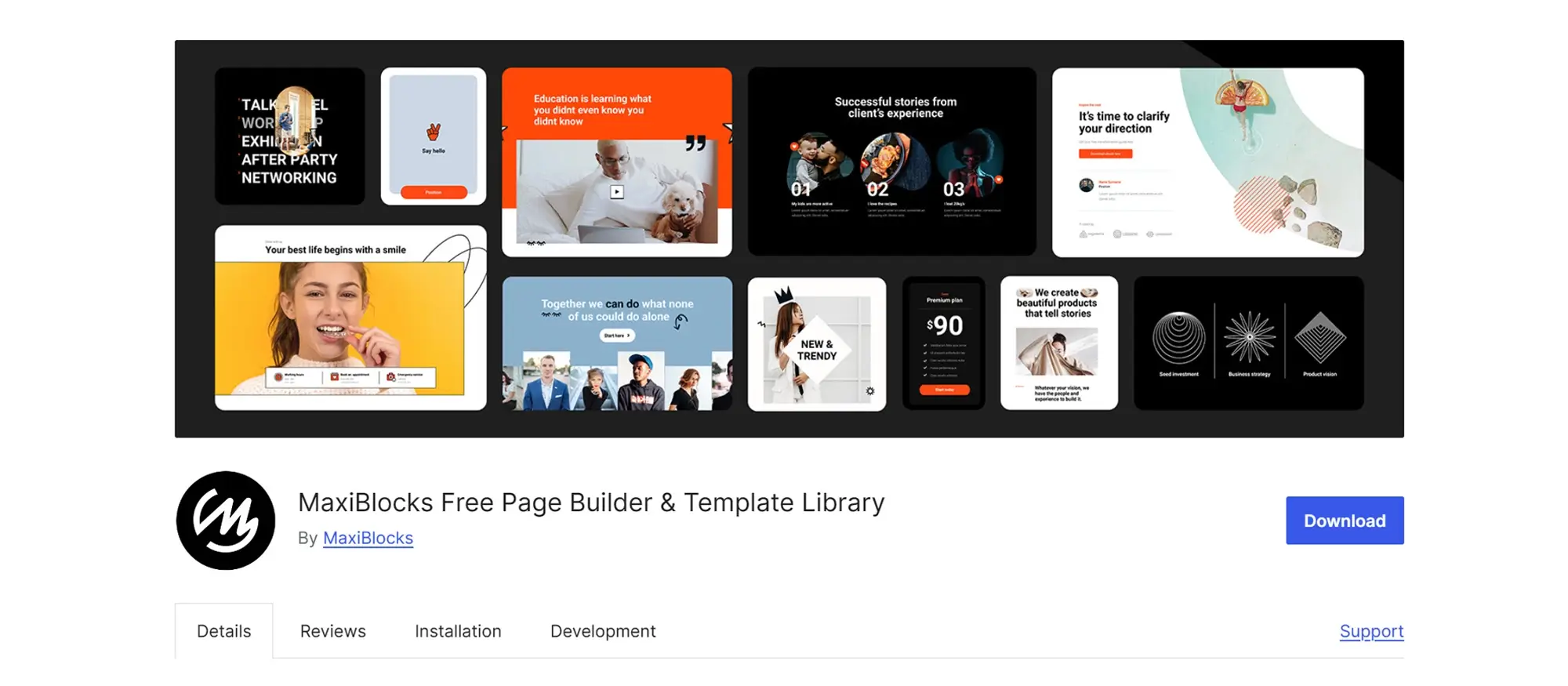
Why WordPress is ideal for today’s mobile and online business needs
Designed for the mobile world
We are living in a mobile-first world, and WordPress is built with that in mind. When you create a site with WordPress, you can choose from a huge selection of mobile-responsive themes. These designs automatically adjust to fit smartphones and tablets, making sure your website looks professional and functions properly no matter what device someone is using. A site that works well on mobile is no longer just a bonus. It is essential for reaching customers wherever they are, and WordPress makes it easy to meet that need.
Simplifying online shopping
If you have ever dreamed of running your own online shop, WordPress gives you everything you need to get started without making it complicated. By using the WooCommerce plugin, WordPress can be turned into a powerful e-commerce platform. You can set up products, manage stock, process payments, and handle shipping, all within the familiar WordPress dashboard. WooCommerce gives you full control over the shopping experience and can grow alongside your business, whether you are selling a few handmade goods or running a full-scale online store.
Keeping your site updated and secure
Security is always a concern when you own a website, and WordPress takes this seriously. Regular updates to the core system, themes, and plugins help to patch vulnerabilities, fix bugs, and improve how your site works. Keeping your website updated is one of the simplest and most effective ways to stay safe online. It is also good practice to change your passwords regularly and choose strong ones. WordPress makes managing updates easy, so you can spend more time focusing on your content and less time worrying about security risks.
A cost-effective solution
One of the biggest advantages of WordPress is that it is open-source and free to use. This makes it a very affordable way to build a professional website. While you might choose to invest in premium themes, plugins, or hosting for extra features and better performance, the overall cost is still much lower than hiring a developer to build a custom site from scratch. Many hosting providers also offer extra bonuses, such as a free domain name when you sign up, making WordPress even more appealing for individuals and businesses wanting to make the most of their budget.
Subscribe to our newsletter
Key features of WordPress Free for bloggers
Why WordPress Free is a great starting point
WordPress Free offers an excellent platform for bloggers, packed with built-in features that make it easy to create, manage, and grow a blog. Whether you are just starting out or looking to take your writing to a wider audience, WordPress Free gives you the tools you need without overwhelming you with complexity.
Creating content with ease
Intuitive post editor
The post editor is simple and straightforward, making the process of writing blog posts both easy and enjoyable. You can add text, images, videos, and other types of media effortlessly. The editor is designed to help you create engaging and interactive content without needing any technical skills.
Categories and tags
Organising your blog is made easy with categories and tags. Categories let you group your posts into broader topics, while tags help you highlight specific details. This makes it easier for readers to explore your content and find posts that interest them.
Building a community around your blog
Comments
Interaction with readers is an important part of blogging, and WordPress includes a built-in commenting system that encourages conversation. You have full control over how comments are handled. You can approve, block, or disable comments altogether depending on the type of community you want to build around your blog.
Social sharing integration
Social sharing tools are also integrated, letting your readers share your posts across their favourite platforms with just a click. This can help you reach a wider audience naturally and build momentum without having to invest heavily in advertising.
User management
Managing a blog with multiple contributors is straightforward. WordPress allows you to assign different roles such as author, editor, or administrator. Each role comes with specific permissions, so you can manage who does what without risking the security of your blog.
Enhancing your blog with visual content
Media library
The media library helps you keep all your images, videos, and other files organised in one place. Adding visual elements to your posts becomes much quicker and smoother, making it easier to create posts that are both attractive and informative.
Boosting your blog’s visibility
SEO optimisation tools
WordPress Free also provides a strong foundation for search engine optimisation. Clean URL structures, the ability to customise meta tags, and support for popular SEO plugins like Yoast all help your content rank better in search engine results.
RSS feed updates
Keeping your audience updated is made simple with automatic RSS feeds. Readers can subscribe and receive notifications whenever you publish new posts, keeping them engaged without needing to visit your site manually.
Archives and search functionality
Your older posts are automatically archived by date, category, or tag, helping visitors explore your blog’s full history. A built-in search feature also makes it easy for readers to find specific content quickly.
Mobile ready for today’s readers
Mobile responsiveness
Mobile responsiveness comes built into every WordPress Free theme. All designs automatically adjust for smartphones, tablets, and desktops, ensuring your blog looks polished and works smoothly no matter how people choose to visit it.
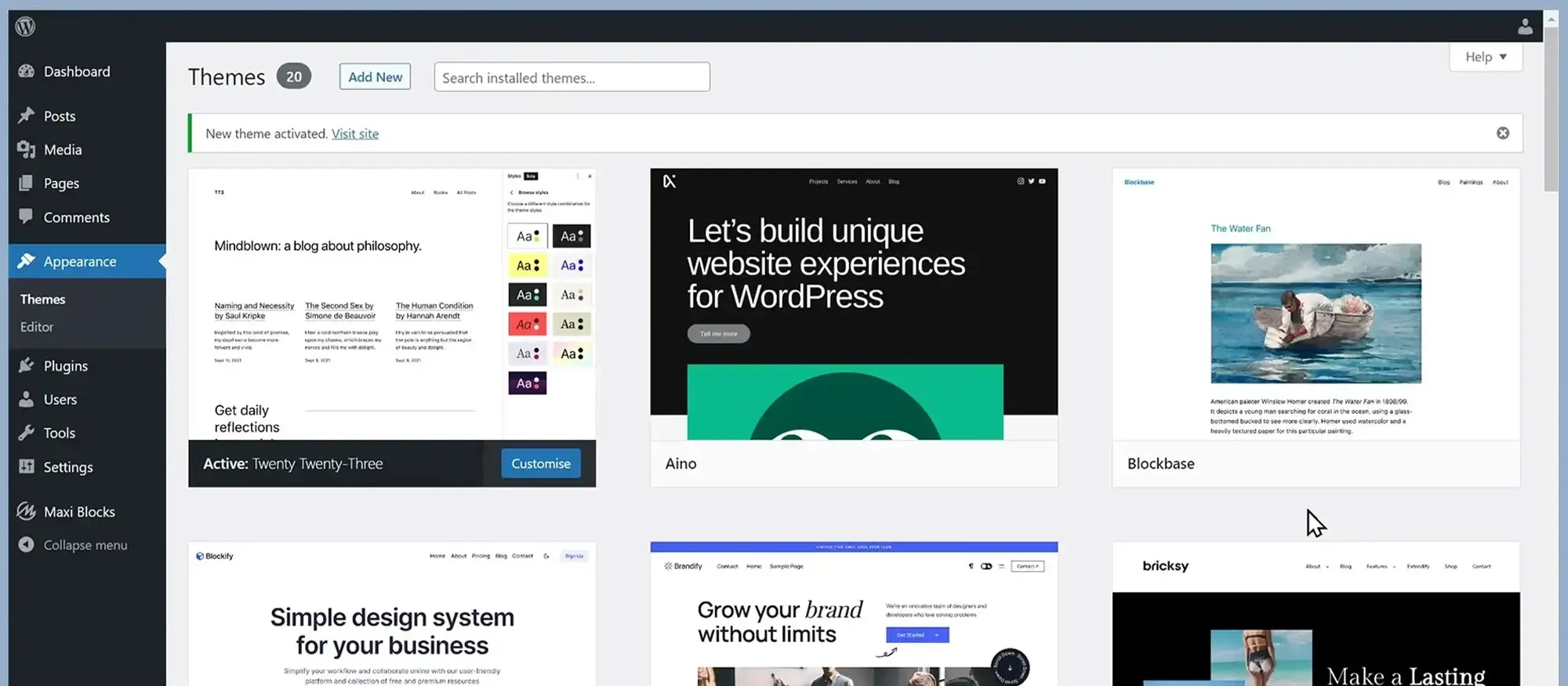
Features and benefits of using WordPress
A wide selection of themes to match any style
WordPress offers an impressive variety of themes to suit almost any type of website. Whether you are building a corporate site, a creative portfolio, an online shop, or a personal blog, you will find themes that match your needs. Both free and premium options are available, and every theme can be customised to reflect your brand’s personality and style. This flexibility helps you create a site that feels unique and professional, rather than one that looks like a carbon copy of everyone else’s.
A powerful plugin ecosystem to extend your website
One of WordPress’s greatest strengths is its huge library of plugins. Whatever you need your website to do, chances are there is a plugin that can help. You can improve your search engine optimisation, connect your site to social media platforms, build an online store, or track your visitors’ behaviour with detailed analytics. These plugins give you the freedom to shape your website to fit your exact needs, even if your project grows in complexity over time.
Built to scale as you grow
WordPress is designed to support your website as it grows. If you start with a small blog and later decide to turn it into a large online magazine or a full-scale e-commerce platform, WordPress can handle the change. Its modular structure and flexible framework make it easy to add new pages, new features, or even manage multiple websites from a single installation. You do not need to rebuild your site when you expand, which saves time and helps keep everything running smoothly.
Content management made simple
Managing content is where WordPress really shines. Its content editor is intuitive, letting you create, update, and organise posts with ease. Categories and tags help keep your site tidy and make it easier for visitors to find what they are looking for. The revision history feature means you can track changes over time and roll back to earlier versions if you ever need to. This makes managing even large collections of content straightforward.
Reaching a global audience
WordPress also offers strong multilingual support. You can translate your website into different languages, helping you connect with audiences across the world. Breaking through language barriers opens new opportunities for growth, whether you are a small business looking to enter new markets or a blogger reaching out to readers from different backgrounds.
Seamless integration with third-party tools
WordPress is built to work well with a wide range of third-party services and applications. Through the plugin system, you can connect your site to email marketing tools, customer relationship management software, payment processors, and more. This makes it easy to automate tasks, improve your workflows, and expand your website’s functionality without needing to switch platforms. With WordPress, you are not limited to what comes out of the box. You can build a site that truly supports your goals and grows with you.
Build like a pro
Tips for choosing the perfect domain name and website theme
Choosing the right domain name
Reflecting your brand or purpose
Your domain name plays a big part in how visitors see and remember your website. It should reflect your brand identity or the purpose of your site. A good domain name is memorable, unique, and gives people a clear idea of what your website is about.
Keeping it concise and simple
Keeping it short and simple is always a smart move. Choosing words that are easy to spell and easy to type means visitors are much less likely to get lost on the way to your site.
Including keywords where possible
If possible, it is helpful to include keywords that relate to your topic or industry. This can give your site a little boost in search engines and make it even clearer what you offer.
Making your domain brandable
Think about how brandable the name is as well. A domain that sticks in someone’s mind is much more powerful than a generic one.
Checking availability
Before you make a final decision, always check if the domain is available. There are lots of tools online that let you see if your name is already taken. If it is, you might need to consider a slight variation or another domain extension such as .net or .org.
Thinking long-term
Think about the long term when choosing your domain name. You want a name that still makes sense if your business grows, your blog expands, or your focus changes slightly.
Protecting your brand
If you are building a brand, it is also a good idea to register similar names to protect your identity online.
Avoiding legal issues
It is worth taking a moment to check that your domain does not conflict with any trademarks or copyrights. Doing this saves you potential legal trouble later.
Choosing a good registrar
When you are ready to register your domain, pick a registrar known for being reliable. Good customer support, clear pricing, and easy domain management are all important factors.
Keeping your domain active
Once your domain is registered, stay on top of renewals by setting reminders or turning on auto-renew. Losing your domain by accident would be a real setback.
Choosing the right WordPress theme
Setting the visual tone
Once you have your domain sorted, choosing a WordPress theme is the next big step. Your theme sets the look and feel of your site and plays a major role in how visitors experience your brand. It is important to choose a theme that fits your website’s purpose and matches your style preferences.
Ensuring mobile responsiveness
Today’s websites must work well on mobiles as well as desktops. Always choose a responsive theme that adjusts itself beautifully to different screen sizes.
Looking for flexible customisation
Flexibility matters too. Look for a theme that lets you customise colours, fonts, layouts, and other design features easily. Being able to tweak things without needing to dive into code means you can create a site that feels like it is truly yours.
Checking plugin compatibility
Check that the theme works smoothly with the plugins you plan to use. If you want to add features like contact forms, SEO tools, online shops, or page builders, you need a theme that does not cause conflicts.
Focusing on page speed and performance
Page speed is another key factor. A heavy, bloated theme can slow your site down and hurt both the user experience and your SEO. Look for themes that are lightweight and coded with performance in mind.
Checking support and documentation
Support and documentation can make a big difference when you are setting up your site. If you run into a problem, having access to helpful guides or responsive customer support can save you a lot of frustration.
Reading reviews and ratings
Reading user reviews can help you see how reliable and well-maintained a theme really is. It gives you a clearer picture of what to expect.
Making sure of regular updates
It is important to choose a theme that receives regular updates from its developer. Regular updates add new features, fix bugs, and keep your site secure and compatible with the latest WordPress releases.
Previewing before you commit
Most themes let you try a live demo before you commit. Taking the time to preview different layouts can give you a much clearer idea of how your own content will look.
Balancing price and value
Finally, when looking at premium themes, think carefully about the features and support on offer compared to the price. Sometimes paying a little more upfront can save you a lot of time and hassle later.
Building a strong foundation for your website
Choosing a domain name and theme thoughtfully is a big step towards building a website that you are proud of. Taking the time now to make smart choices will make everything else much easier as you grow and develop your online presence.

Final thoughts on WordPress as a free website builder
WordPress continues to be one of the most popular and accessible platforms for building websites without incurring significant costs. Whether you are creating a personal blog, a portfolio, or a small business site, WordPress provides a solid foundation to get started for free. For those looking to elevate their site’s design, tools like MaxiBlocks offer additional features to take website creation to the next level.
Getting started with WordPress
You can start building your website using the free plan offered by WordPress.com, which includes hosting, a subdomain (e.g., yoursite.wordpress.com), and a selection of themes. This option is perfect for individuals looking for an easy and quick solution. Alternatively, WordPress.org allows you to download the software for free and host it on your own server, giving you full control over your site’s design and functionality.
Features of the free WordPress plans
Both WordPress.com and WordPress.org offer a range of features:
- Themes: Access to various free themes that control the design and layout of your site.
- Plugins: On WordPress.org, you can install plugins to add custom functionality, such as contact forms, social media sharing, and SEO optimisation.
- Customization: WordPress.com allows basic customisation, while WordPress.org provides more extensive options with the ability to modify your site’s code and structure.
- Community Support: WordPress benefits from a large, active community that offers support via forums, tutorials, and comprehensive documentation.
Adding MaxiBlocks for advanced design
While the free plans of WordPress are robust, adding a page builder like MaxiBlocks can significantly enhance your website’s design capabilities. MaxiBlocks is a free, powerful plugin that integrates seamlessly with the WordPress Gutenberg editor. It offers a wide range of pre-designed block patterns, page templates, and styling options, enabling you to build custom pages quickly and easily.
MaxiBlocks provides an extensive library of elements like buttons, galleries, and image sliders, which allow you to create responsive, professional-looking websites without touching a line of code. It’s a great choice for users who want to elevate the look and functionality of their WordPress site while maintaining ease of use.
Limitations of the free plans
While the free versions of WordPress and MaxiBlocks are feature-rich, there are limitations to be aware of:
- WordPress.com Free Plan: Displays WordPress branding and ads on your site.Provides a subdomain (e.g., yoursite.wordpress.com) rather than a custom domain.Limited storage space and fewer customisation options.Restricted access to premium themes and plugins.
- WordPress.org with MaxiBlocks: Requires separate hosting and domain registration, which may incur costs.You are responsible for managing updates, backups, and security.
When to consider upgrading
As your website grows and your needs become more advanced, you may find that the limitations of the free plans hinder your progress. Upgrading to a paid plan can remove ads, unlock premium features, and provide more storage. With WordPress.org, the flexibility to install additional plugins like MaxiBlocks Pro (for more advanced features) allows you to take full advantage of enhanced design options and site performance.
Conclusion
In conclusion, WordPress offers an excellent starting point for building a website for free, with options available for both beginners and more experienced users. Whether you choose the hosted solution at WordPress.com or the self-hosted option at WordPress.org, both give you access to powerful features to create a professional online presence. By adding MaxiBlocks, you can further enhance your website’s design, offering powerful tools to build beautiful, responsive pages without needing to write any code.
If you’re looking for a free, user-friendly platform that allows you to scale as your website grows, WordPress combined with MaxiBlocks is a great solution.
Design faster with a WordPress page builder
Discover how to build beautiful, responsive websites using powerful WordPress page builder tools.
FAQs – WordPress free
What does it mean that WordPress is free?
WordPress itself is free, open-source software that allows you to create, manage, and publish websites. You can download, install, and use the WordPress content management system (CMS) without paying any fees. However, to use it for a live website, you’ll need a hosting provider and a domain name, which may involve costs.
Can I use WordPress for free?
Yes, you can use WordPress for free by downloading the software from WordPress.org and installing it on your own web hosting. You only need to pay for web hosting and a domain name if you want a live site. If you use WordPress.com, they offer a free plan with basic features, but there are limitations on functionality and customisation.
What are the limitations of using WordPress.com for free?
With the free WordPress.com plan, you get a WordPress-branded subdomain (e.g., yoursite.wordpress.com) and limited storage space. You cannot install plugins or upload custom themes unless you upgrade to a paid plan. Additionally, your website may display ads from WordPress.com.
Can I create a fully functional website with free WordPress?
Yes, you can create a basic functional website with free WordPress, but there are some limitations. If you use the free WordPress.org option (self-hosted), you have more flexibility to install themes, plugins, and custom code. However, for more advanced features or a professional site, you may need to invest in paid services, such as premium themes, plugins, and hosting.
Do I need hosting to use WordPress?
To use WordPress.org (self-hosted), yes, you need a hosting provider. WordPress.com, however, offers a free hosting option, though with limitations. Many hosting companies offer affordable plans that allow you to install WordPress.org on your site, with plans ranging from shared hosting to VPS and dedicated servers.
What costs are involved in using WordPress?
While WordPress itself is free, there are some costs associated with creating a live site. These costs typically include web hosting, a domain name, and potentially premium themes or plugins. If you want additional features like advanced SEO tools, better security, or customisation, you may need to invest in paid plugins or services.
Can I add custom themes or plugins on free WordPress?
On WordPress.com’s free plan, you are limited to the available themes and cannot add custom plugins. If you are using the self-hosted version of WordPress (WordPress.org), you have full access to a wide range of themes and plugins, both free and paid.
Is WordPress free for businesses?
Yes, WordPress can be used for business websites for free with the self-hosted WordPress.org option. However, businesses often need to invest in hosting, a custom domain, and premium themes or plugins to meet their specific needs, such as e-commerce functionality, SEO, and customisation.
Can I upgrade to a paid plan with WordPress?
Yes, both WordPress.com and WordPress.org offer options to upgrade. On WordPress.com, you can upgrade for more storage, a custom domain, and advanced features. For WordPress.org, upgrading typically refers to purchasing premium themes, plugins, or better hosting services.
How do I get started with free WordPress?
To get started with free WordPress, you can either sign up for a free WordPress.com account or download WordPress from WordPress.org and install it on a web hosting server. Once set up, you can choose from a variety of free themes, customise your website, and start adding content. If using WordPress.org, you may need to configure your site, install themes, and add plugins to meet your needs.
WordPress itself
Official Website
wordpress.org – This is the official website for WordPress, where you can download the software, find documentation, and learn more about using it.
WordPress Codex
codex.wordpress.org/Main_Page – This is a comprehensive documentation resource for WordPress, covering everything from installation and configuration to specific functionality and troubleshooting.
WordPress Theme Directory
wordpress.org/themes – The official WordPress theme directory is a great place to find free and premium WordPress themes. You can browse themes by category, feature, and popularity.
maxiblocks.com/go/help-desk
maxiblocks.com/pro-library
www.youtube.com/@maxiblocks
twitter.com/maxiblocks
linkedin.com/company/maxi-blocks
github.com/orgs/maxi-blocks
wordpress.org/plugins/maxi-blocks

Kyra Pieterse
Author
Kyra is the co-founder and creative lead of MaxiBlocks, an open-source page builder for WordPress Gutenberg.
You may also like
