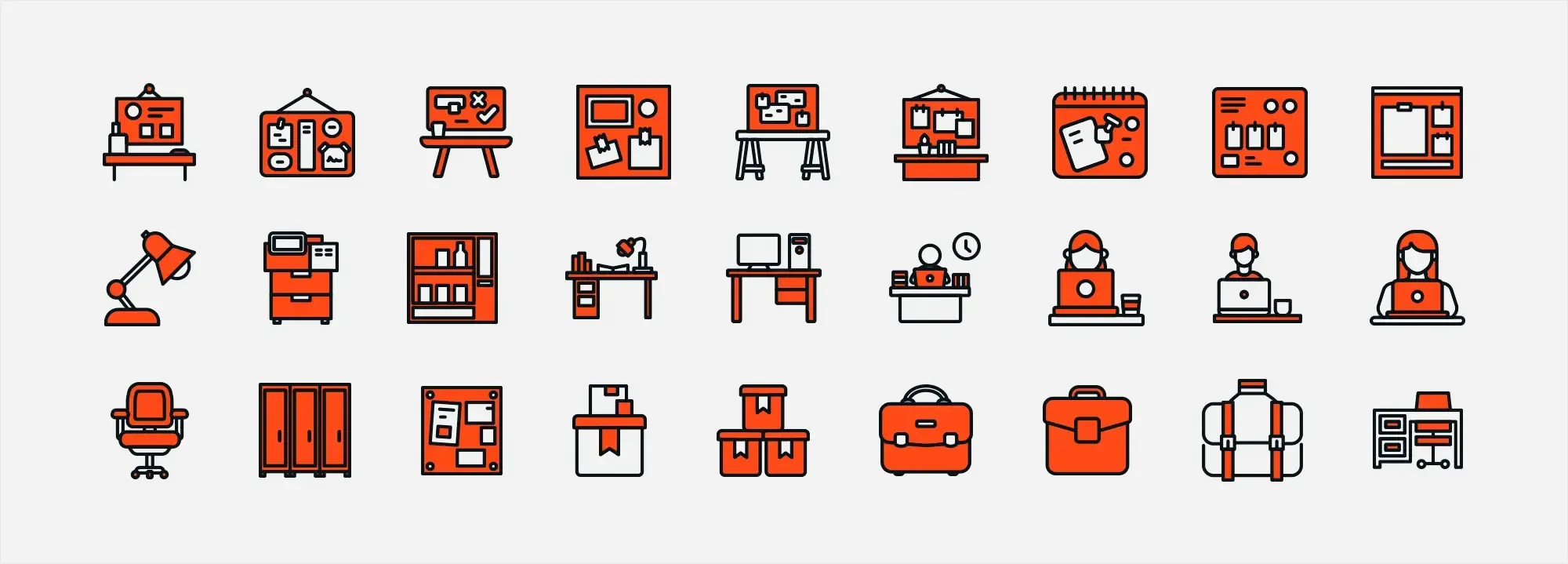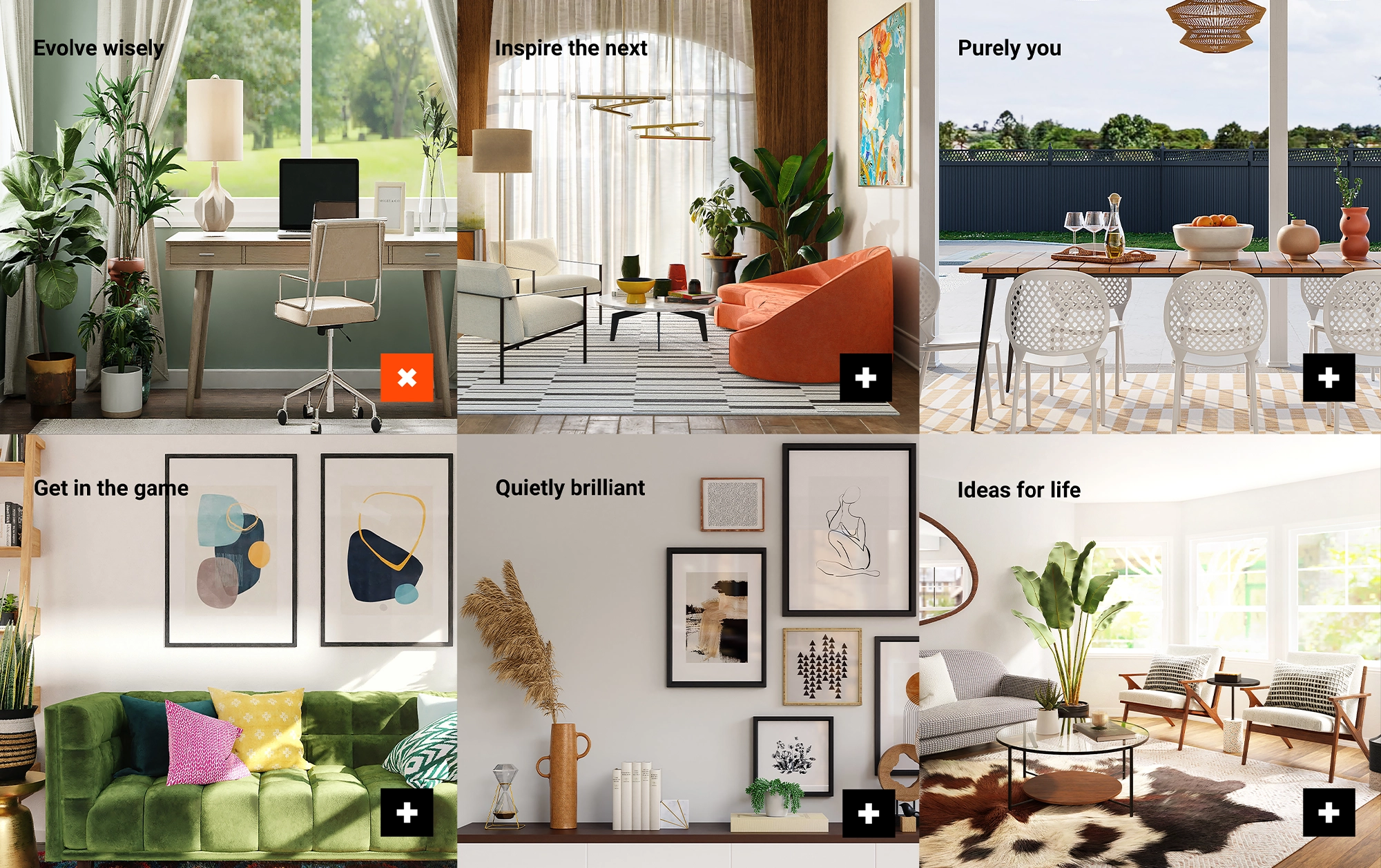What is WordPress?
Try MaxiBlocks for free with 500+ library assets including basic templates. No account required. Free WordPress page builder, theme and updates included.

Updated 15th May 2025
Key takeaways:
- WordPress, a free, open-source content management system, has evolved from a blogging platform to a comprehensive solution for various website types.
- With a significant market share, WordPress powers over 40% of websites, offering extensive customization through 58,000+ plugins and 8,000+ themes.
- Users can choose between WordPress.org for full control and customization or WordPress.com for a more managed, user-friendly experience.
- The platform’s ease of use, flexibility, and strong community support make it a top choice for both beginners and professionals.
WordPress website creation explained
What is WordPress website creation?
WordPress website creation involves using the WordPress content management system (CMS) to build, customise, and manage websites of all types. From personal blogs to large-scale e-commerce stores, WordPress provides the flexibility and tools needed to create a modern website without extensive coding knowledge.
What is WordPress?
Open-source powerhouse
WordPress is an open-source CMS, which means it’s free to use, modify, and distribute. Licensed under GPLv2, it allows anyone to create websites, blogs, portfolios, and online stores with complete ownership and creative control.
A brief history
WordPress was launched in 2003 by Matt Mullenweg and Mike Little. Initially a blogging tool, it has grown into a powerful, full-featured CMS built with PHP and MySQL. Over time, it has become the go-to platform for millions of websites across industries.
Taking the web by storm
- WordPress powers over 40% of all websites worldwide.
- More than 14.7% of the top 100 websites use WordPress.
- It is available in 50+ languages.
- The plugin directory includes over 58,000 plugins.
- The theme directory offers more than 8,000 free themes.
Choosing between WordPress.org and WordPress.com
WordPress.org: the self-hosted route
With WordPress.org, you download the software and install it on your own hosting server. This gives you full control and freedom over your website’s design, functionality, and performance. You can install custom themes and plugins, modify the code, and run anything from simple sites to complex applications. However, managing hosting, security, and updates is your responsibility.
WordPress.com: the hosted solution
WordPress.com offers a managed experience, handling hosting and software updates for you. It’s ideal for beginners or users who want a hassle-free setup. You can start for free with a subdomain (e.g., yoursite.wordpress.com) and upgrade for additional features. However, WordPress.com limits your ability to customise themes, use certain plugins, and edit the site’s code unless you’re on a premium plan.
Which WordPress option should you choose?
If you want full control, advanced customisation, and the ability to scale your site with unlimited flexibility, go with WordPress.org. If you prefer simplicity and don’t need full control, WordPress.com is a convenient and beginner-friendly solution.
WordPress’s global dominance, open-source nature, and vast ecosystem make it one of the most effective platforms for creating and managing websites. Whether you’re just starting out or building a professional online presence, WordPress gives you the foundation to grow.

Core features of WordPress
WordPress at a glance
WordPress is the platform that turns website dreams into reality. Whether you’re building a personal blog or a full-featured e-commerce store, WordPress offers the tools, flexibility, and ease of use to bring your vision to life. But what exactly makes it the go-to CMS for millions of users?
Let’s explore the key features that make WordPress the world’s most popular website platform.
Intuitive and beginner-friendly interface
No coding required
WordPress makes it possible to build beautiful, functional websites without needing to write code. Its user interface is simple and intuitive, allowing anyone to get started whether you’re a complete beginner or an experienced designer.
Gutenberg block editor
The Gutenberg editor, WordPress’s drag-and-drop block builder, transforms content creation into a visual experience. You can easily arrange text, images, videos, buttons, and more without touching a single line of code.
Versatility and website types
Build anything you imagine
With WordPress, you’re not limited to just blogging. You can build personal portfolios, corporate websites, online stores, community forums, directories, and more. The platform adapts to nearly any kind of project.
Themes and customisation
Thousands of themes available
WordPress offers a vast library of both free and premium themes. These control the overall layout, style, and user experience of your site.
Easy customisation
Most themes come with built-in customisation tools, allowing you to adjust fonts, colours, and layouts. You can also use the Customizer, widgets, and custom CSS to tweak your site’s look further.
Plugins and extendability
Add new features with plugins
The WordPress Plugin Directory includes over 58,000 plugins. Whether you want to add contact forms, SEO tools, security enhancements, or full e-commerce functionality, there’s a plugin for it.
Manage user roles
WordPress supports multiple user roles like Administrator, Editor, Author, and Contributor. This means you can collaborate with others, assigning them access based on their responsibilities.
Media management
Built-in media library
Easily upload, organise, and edit images, videos, and audio files through the WordPress media library. You can add alt text, resize images, and drag media into your posts and pages.
Optimise media for performance
Use media optimisation plugins to compress and optimise files, helping your website load faster and improving user experience.
Multilingual capabilities
Global language support
WordPress is available in over 50 languages. Many themes and plugins are translation-ready, so you can create websites that serve global audiences.
Translation plugins
Plugins like WPML and Polylang allow you to create fully multilingual websites, making it easy to publish content in multiple languages and reach wider markets.
Subscribe to our newsletter
The heartbeat of WordPress: Its thriving community
A global network of passionate users
The success of WordPress isn’t just about software it’s driven by a vibrant, global community. From bloggers to developers and designers, millions of people actively contribute to the platform’s evolution. This diverse user base creates a culture of learning, sharing, and continuous improvement.
A spirit of expertise and support
One of the standout features of the WordPress community is the open sharing of knowledge. Whether you’re a beginner building your first site or a seasoned developer, there’s always someone ready to help. Forums, blogs, and tutorials are full of insights contributed by experts who genuinely care about improving others’ experiences.
Open-source collaboration
WordPress’s open-source foundation means the software is developed and maintained by volunteers from around the world. These contributors submit code, create themes, review plugins, translate the platform into dozens of languages, and build tools that benefit millions. It’s this collective effort that keeps WordPress innovative and accessible.
Ways to get involved in the WordPress community
Contribute your skills and time
You don’t have to be a developer to make a difference. Whether you’re writing documentation, helping in support forums, or designing graphics, every contribution counts. The website connects volunteers with dedicated teams that focus on specific areas like accessibility, marketing, core development, and more.
Find your place
There’s a team for everyone. Writers, translators, event organisers, designers, and developers all play vital roles in shaping WordPress. If you’re passionate about giving back, there’s a welcoming space for you in the community.
Events that bring the WordPress world together
WordCamps: Learn, connect, and grow
WordCamps are informal, locally organised conferences that cover everything related to WordPress. These events offer a fantastic opportunity to learn from experts, hear real-world case studies, and network with other users. Whether you’re a casual user or a contributor, WordCamps are inclusive and inspiring spaces.
Local meetups: Stay connected regularly
In cities around the world, local WordPress meetups offer smaller, more frequent chances to connect. These events range from casual coffee chats to technical workshops, providing ongoing support and learning for community members of all levels.
Support and learning resources
WordPress support forums
The WordPress Support Forums are one of the most active and helpful places to find answers. Staffed by volunteers and experienced users, these forums cover a wide range of topics from plugin help to troubleshooting theme issues.
Rich documentation for all users
The WordPress Codex and Developer Resources offer extensive documentation for both beginners and advanced users. These resources include how-to guides, technical references, and examples that help users make the most of WordPress’s capabilities.

Launching your WordPress dream: A step-by-step guide
Creating a WordPress website is an exciting journey whether you’re building a personal blog, a business site, or a professional portfolio. To help you launch with confidence, this guide outlines the essential steps for getting started and setting up a strong foundation.
Securing your digital space
Domain name
Your domain name is the unique address people will use to find your site. Choose a name that’s memorable, easy to spell, and aligned with your brand. Many hosting providers, such as Bluehost and SiteGround, offer domain registration as part of their packages.
Hosting provider
Reliable hosting is critical to your site’s speed, security, and uptime. Look for a provider that offers features optimized for WordPress, like one-click installation, daily backups, and good customer support. WP Engine, SiteGround, and Bluehost are popular choices among WordPress users.
Bringing your site to life
Installing WordPress
There are two main ways to install WordPress:
- One-click installation: The easiest option, available from most major hosting providers through the control panel.
- Manual installation: Download WordPress from WordPress.org and upload it to your server. Follow the official guide to complete the setup if one-click installation isn’t available.
Taking the helm
Exploring your WordPress dashboard
The WordPress dashboard is your control center. From here, you’ll create pages and posts, manage media, install plugins, and customise your site’s appearance. Spend a few minutes exploring the interface so you can navigate it with ease.
Weaving your story
Crafting pages and posts
- Pages are static and ideal for content like “About Us,” “Services,” and “Contact.”
- Posts are dynamic entries perfect for blogs, news updates, and storytelling. Regular blog updates can also help with SEO.
Finding your design aesthetic
Theme selection
Choose a theme that suits your website’s purpose. Explore the official WordPress Theme Directory or browse premium options on sites like ThemeForest. Look for responsive, well-reviewed themes that are regularly updated.
Customisation
Most themes allow visual customisation without coding. Use the WordPress Customizer to adjust colours, fonts, layouts, logos, and more. A well-designed theme reinforces your brand identity and improves user experience.
Expanding functionality
The power of plugins
Plugins extend your website’s capabilities. Want to add a contact form, improve SEO, or connect social media? There’s a plugin for that. Some must-have plugin categories include:
- SEO optimisation (e.g., Yoast SEO)
- Caching and performance (e.g., WP Super Cache)
- Security (e.g., Wordfence)
- Forms and email integration (e.g., WPForms)
Only install trusted, well-reviewed plugins to avoid compatibility and performance issues.
Maintaining your masterpiece
Updates and security
Keeping your site updated is essential for security and stability. Regularly update:
- WordPress core
- Themes
- Plugins
Consider using a security plugin and setting up automatic backups to ensure your data is protected. Plugins like UpdraftPlus or Jetpack make this process easier.
Build like a pro
Building your website with WordPress
Creating a website with WordPress involves more than just choosing a theme and adding some content it’s about strategic planning, optimisation, and continuous improvement. Below is a step-by-step approach to building a successful WordPress site.
Planning your website’s structure
Define your purpose
Start by identifying the main goal of your website. Are you building a personal blog, an online store, a portfolio, or a company website? Your purpose will shape every decision from content to design and functionality.
Map out your site
Sketch a basic sitemap outlining the core sections of your website, such as Home, About, Services, Blog, and Contact. This helps you visualise the navigation structure and ensures a user-friendly layout.
Consider your audience
Understand who you’re building the site for. Audience insights will guide your content tone, design choices, and even technical features such as accessibility and page load speed.
Creating pages and posts
Pages vs. posts
Pages are static and ideal for evergreen content like service descriptions or contact information. Posts are dynamic and best suited for news updates or blog content. Use both strategically to structure your site.
Adding content
In your WordPress dashboard, go to Pages > Add New to create a static page or Posts > Add New for blog content. Use the Gutenberg block editor to structure content, add multimedia, and format text cleanly and efficiently.
Customising appearance with themes
Selecting a theme
Choose a theme that supports your website’s goals and aligns with your brand. WordPress offers a wide variety of free and premium themes. Look for one that is responsive, well-coded, and regularly updated.
Customising your theme
Use the WordPress Customizer to tweak your site’s design. Ensure consistent colours, typography, and layout styles across all pages. This creates a cohesive user experience and strengthens your visual brand identity.
Enhancing functionality with plugins
Identifying needs
List out the features your site requires. Common needs include SEO tools, contact forms, social media sharing, caching, and security.
Installing plugins
From the dashboard, navigate to Plugins > Add New to search, install, and activate plugins. Only use trusted, regularly updated plugins to maintain performance and compatibility.
SEO optimisation best practices
Keyword research
Use tools like Google Keyword Planner or Ubersuggest to identify relevant keywords. Incorporate them naturally into your headings, paragraphs, meta descriptions, and URLs.
SEO plugins
Install plugins such as Yoast SEO or All in One SEO Pack. These tools help you optimise content with real-time feedback, ensuring titles, meta descriptions, and content align with search engine standards.
Content quality
Write informative, well-structured content that provides value. Break up text using H2s and H3s, use bullet points or numbered lists, and include visuals to enhance readability and engagement.
Security and maintenance tips
Keep WordPress updated
Always run the latest version of WordPress core, your theme, and plugins. Updates often include critical security patches and performance improvements.
Backups
Set up automatic backups using plugins like UpdraftPlus or rely on hosting services with built-in backup solutions. Regular backups protect your content in case of data loss or errors.
Security plugins
Add layers of protection with plugins like Wordfence or Sucuri. These tools monitor threats, block attacks, and alert you to suspicious activity.
Performance monitoring
Use tools like WP Rocket for caching or Google PageSpeed Insights to identify and fix performance bottlenecks. A faster website improves both user experience and SEO.

WordPress development
Developing for WordPress empowers you to go beyond ready-made themes and plugins, enabling full customization of a site’s design, features, and functionality. Whether you’re creating a custom plugin, building a theme from scratch, or integrating with external platforms via the REST API, WordPress development opens the door to advanced control and performance.
Theme development basics
Understanding theme structure
A WordPress theme is made up of a series of files mostly PHP, CSS, and JavaScript that control how your website looks. These files work together to manage the layout, styling, and structure of the front end.
Getting started with theme development
To start developing your own theme, consider using a starter framework like _underscores (_s). This lightweight boilerplate theme gives you a clean slate to build from, making it easier to follow WordPress coding standards and theme structure.
Customising themes effectively
You can customise your theme using built-in WordPress tools like action hooks, filters, and the Customizer API, which provides live-previewing capabilities. Familiarity with the Theme Hierarchy is essential for determining which template files control each part of your site.
Plugin development basics
Plugin structure and purpose
A WordPress plugin is a modular PHP-based application that either extends or adds new functionality. Plugins are stored in the wp-content/plugins directory and should begin with a properly formatted header for WordPress to recognise them.
Creating a basic plugin
Begin by creating a folder and a PHP file inside wp-content/plugins/. Use this file to define your plugin’s functionality and register hooks. WordPress provides a large set of actions and filters to hook into its core without modifying core files.
Following plugin development best practices
Ensure your code adheres to WordPress’s coding standards and is secure, efficient, and conflict-free. Always test for performance impacts, and use core WordPress functions when possible to maximise compatibility.
Customising WordPress through code
Understanding hooks and filters
WordPress uses actions to let you insert code at specific execution points and filters to modify data before it’s saved or displayed. These tools are foundational to advanced WordPress development.
Example use cases
You can add hooks and filters in a theme’s functions.php file or within a plugin to create powerful site-wide changes. Common examples include customising the login page, creating custom post types, and modifying default queries.
Using the REST API and building applications
WordPress REST API overview
The WordPress REST API allows developers to access and manipulate site content using JSON. It supports reading, writing, updating, and deleting content via structured endpoints.
Application development with REST
With the REST API, you can build headless WordPress websites, mobile apps, or integrate with other systems. This approach allows the frontend to be built with modern JavaScript frameworks like React or Vue, while WordPress handles the backend data.
Developer resources and tools
Official WordPress documentation
The WordPress Developer Handbook is the go-to guide for theme and plugin development, coding standards, and REST API integration. It’s updated regularly and maintained by the community.
Useful tools for developers
- Local by Flywheel: For fast local development environments.
- PHP CodeSniffer: Ensures your code follows WordPress coding standards.
- Query Monitor: A powerful tool for debugging and performance analysis.
- Git: For version control and team collaboration.
Community support
Join the broader WordPress developer community through Slack, support forums, and platforms like Stack Overflow. Sharing knowledge and contributing helps the entire ecosystem grow.
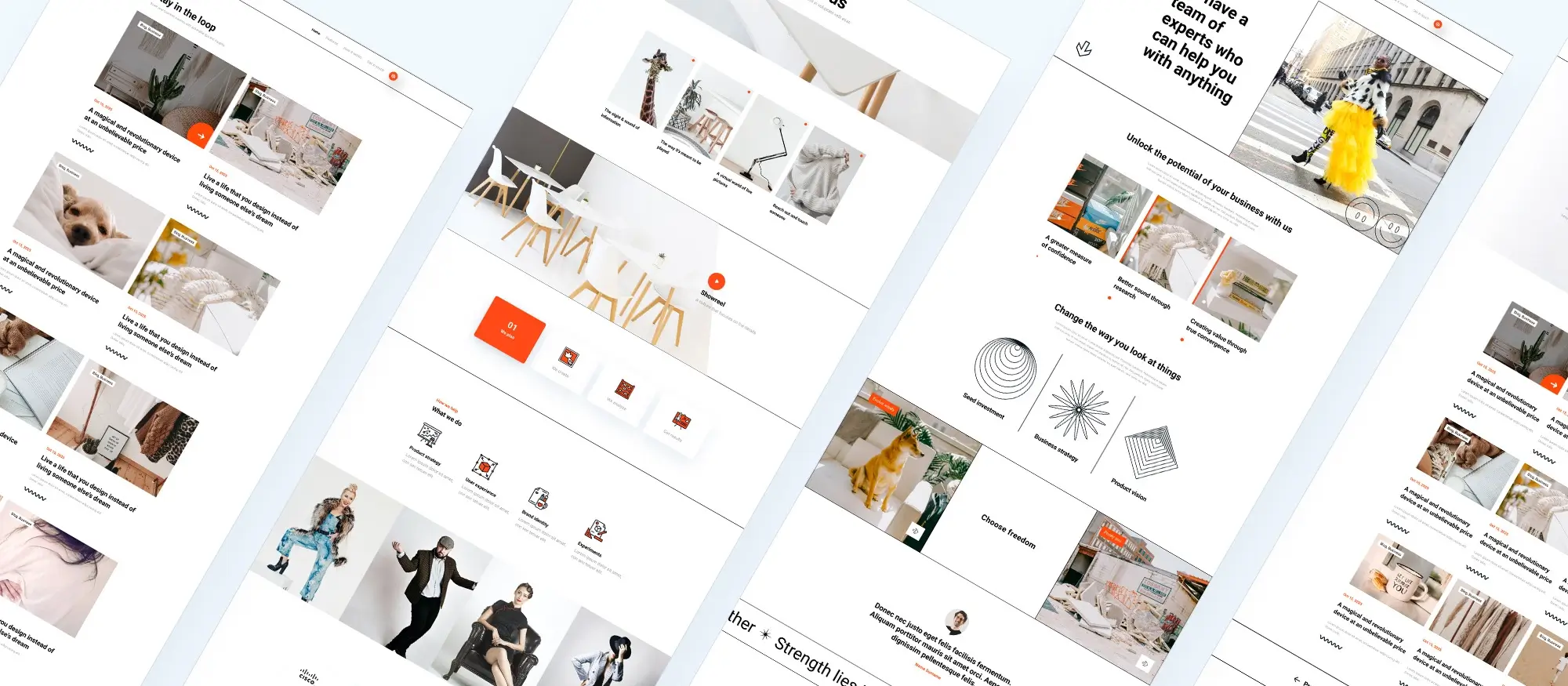
Case studies and success stories
WordPress powers a vast range of websites across industries from niche blogs to Fortune 500 companies showcasing its scalability, customizability, and performance. This section explores real-world examples, insights from users and developers, and trends shaping the platform’s future.
WordPress in action: Notable websites
The New Yorker
As a leader in digital publishing, The New Yorker demonstrates WordPress’s capacity to support high-volume content while maintaining editorial sophistication. Its integration with multimedia content and complex layouts shows the power of custom theme development.
Sony Music
Sony Music leverages WordPress for its global online presence, proving the platform’s ability to handle multimedia content, artist profiles, and audience engagement tools within a visually rich design.
TechCrunch
A high-traffic news and technology platform, TechCrunch uses WordPress to manage daily content publication and media updates, underlining the platform’s scalability and reliability.
Mercedes-Benz
The luxury carmaker’s website uses WordPress to present immersive brand experiences, vehicle showcases, and regional variations, illustrating how WordPress supports high-end branding.
University of Washington
Educational institutions like the University of Washington choose WordPress for its ease of use, accessibility features, and capability to deliver information to diverse user groups.
Behind the build: Insights from owners and developers
Interviews with WordPress site owners and developers highlight consistent benefits:
Simplicity for content teams
Marketing and communications staff can manage content updates easily without needing developer intervention, streamlining workflow.
Developer flexibility
Custom plugins, themes, and integrations allow developers to tailor sites to exact specifications, while still relying on WordPress’s proven framework.
Strength in community
Whether it’s resolving issues or exploring new capabilities, the global WordPress community is a go-to resource for collaboration and innovation.
E-commerce success on WordPress
E-commerce businesses increasingly choose WordPress specifically with WooCommerce for its flexibility and performance.
Personalised shopping experiences
Top-performing stores use custom themes and advanced WooCommerce plugins to align design and functionality with brand identity.
Speed and reliability
E-commerce success hinges on performance. Successful sites use caching, image compression, and robust hosting to deliver lightning-fast experiences.
SEO-driven growth
Content marketing combined with SEO plugins like Yoast SEO or Rank Math helps stores attract organic traffic, improving visibility and conversion rates.
Optimised for mobile
Responsive design is now a necessity. WordPress themes and page builders like MaxiBlocks help ensure that e-commerce sites are just as effective on mobile as they are on desktop.
What’s next for WordPress?
As WordPress continues to evolve, several trends and innovations are shaping its future.
Full site editing (FSE)
With FSE, users can design headers, footers, and other global elements using blocks making WordPress more like a visual page builder than ever before.
Speed and performance
Expect further enhancements aimed at boosting core performance, with focus areas including image handling, lazy loading, and more efficient JavaScript delivery.
Integration with modern frameworks
The WordPress REST API is opening doors for developers to integrate front-end frameworks like React and Vue, creating faster, app-like experiences.
Broader CMS and web trends
Rise of headless CMS
More businesses are decoupling the front end from the backend CMS. WordPress, with its REST API, is at the forefront of this movement, supporting JAMstack and headless architectures.
AI and machine learning
Expect themes and plugins to leverage AI for smart content recommendations, automated design improvements, and customer behaviour analysis.
Sustainable web development
With growing awareness of energy-efficient design, lightweight WordPress themes and sustainable hosting practices are gaining traction.
Community growth through initiatives
Programs like Five for the Future encourage businesses to contribute resources toward maintaining WordPress, helping foster innovation and support across the ecosystem.
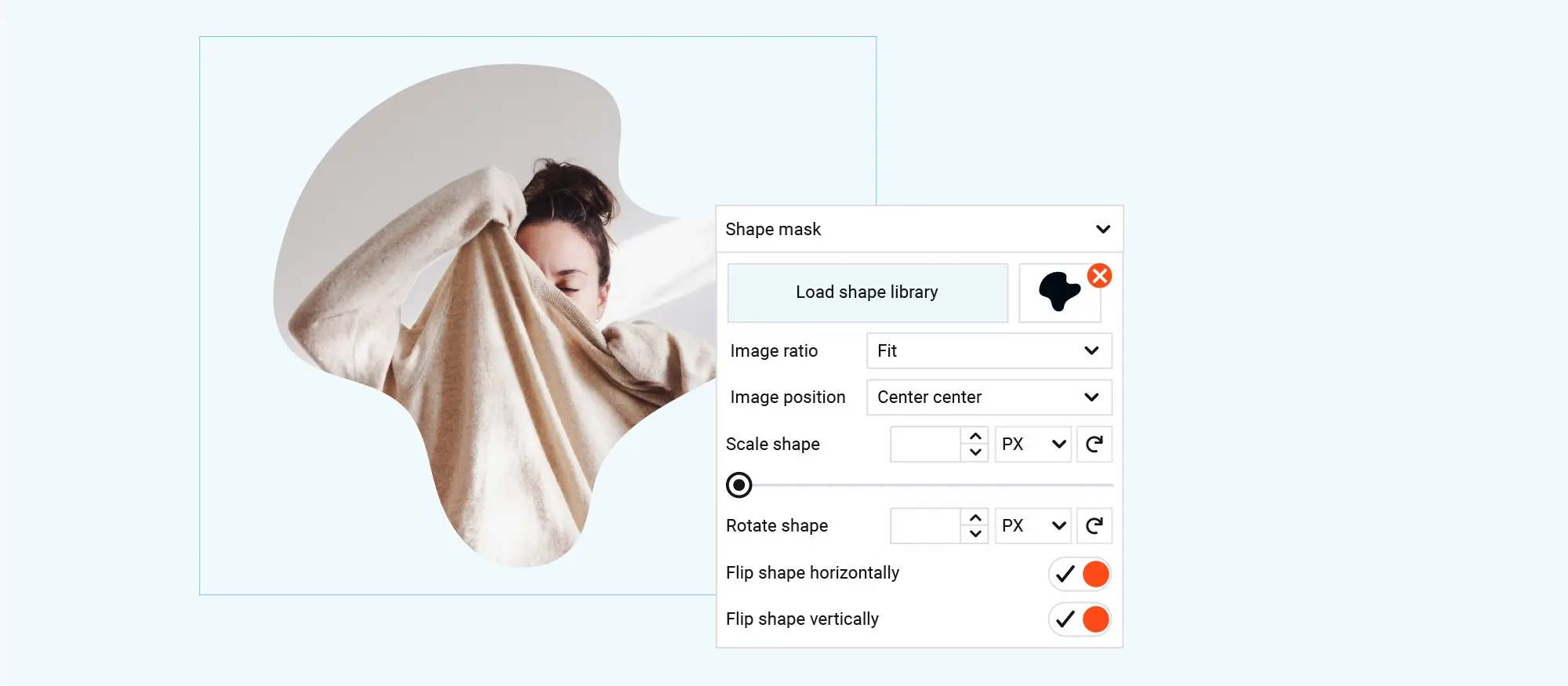
Final thoughts
WordPress continues to prove why it’s the world’s most trusted content management system. From powering iconic brands like The New Yorker and Mercedes-Benz to helping small businesses and solo creators thrive online, it offers unmatched versatility, scalability, and ease of use.
Its strength lies not just in the software, but in the community that supports it developers, designers, contributors, and users all working together to innovate and improve the platform. Whether you’re building your first website, scaling an e-commerce business, or creating custom web applications, WordPress gives you the tools and freedom to grow.
As we look ahead, the future of WordPress promises even more flexibility through full site editing, greater integration with modern technologies, and continued support from a vibrant global community. With tools like WooCommerce, powerful plugins, and visual builders such as MaxiBlocks, the possibilities are virtually endless.
Key takeaway: WordPress isn’t just a website platform it’s a gateway to building a digital presence that grows with you. Stay curious, stay updated, and most importantly, start creating. Your next great website is just a few clicks away.
Explore how to create a powerful WordPress website
Learn how to design, build, and optimize your WordPress website from start to finish.
FAQs – What is WordPress?
What is WordPress and why is it so popular?
WordPress is a free, open-source content management system (CMS) that powers over 40% of all websites globally. It’s widely used because it’s flexible, user-friendly, and supported by a massive library of themes and plugins that allow you to build virtually any kind of website without needing to code.
Do I need to know how to code to build a WordPress website?
No, you don’t. WordPress is built to be beginner-friendly. Tools like the block editor and page builders such as MaxiBlocks let you create custom layouts and designs with simple drag-and-drop functionality.
What’s the difference between WordPress.com and WordPress.org?
WordPress.com is a hosted platform that takes care of server management for you, but it has limited customization unless you upgrade. WordPress.org is self-hosted, giving you full control and flexibility to customise themes, install plugins, and manage your website exactly how you want.
How do I choose the right theme for my WordPress site?
Look for themes that are responsive (mobile-friendly), well-supported, and compatible with your content goals. A good place to start is with the MaxiBlocks Go theme, which offers clean design and easy customization.
What are plugins and why are they important?
Plugins add features and functionality to your WordPress site like contact forms, galleries, e-commerce tools, or security enhancements. There are over 58,000 free plugins available in the WordPress Plugin Directory to help you build the site you envision.
Is WordPress secure?
Yes, as long as you follow security best practices. This includes using strong passwords, keeping everything updated, using reputable plugins/themes, and installing security plugins like Wordfence or Sucuri.
Can I use WordPress for e-commerce?
Definitely. Plugins like WooCommerce turn WordPress into a full-featured online store. You can sell physical or digital products, set up payment gateways, manage inventory, and more all from your dashboard.
How do I improve my site’s SEO with WordPress?
Install an SEO plugin like Yoast SEO or Rank Math to guide you through optimization. Combine that with quality content, fast loading speeds, responsive design, proper heading structures, and keyword-rich meta descriptions to boost your rankings.
How do I back up my WordPress site?
Use plugins like UpdraftPlus, Jetpack, or BackupBuddy to automate regular backups. You can store backups in the cloud (Google Drive, Dropbox) or download them manually as a safety net.
Can I move my WordPress site to a different host later?
Yes. WordPress is fully portable. You can move your website to a new host using a plugin like Duplicator or rely on your hosting provider’s migration service to handle the transfer for you.
WordPress itself
Official Website
wordpress.org – This is the official website for WordPress, where you can download the software, find documentation, and learn more about using it.
WordPress Codex
codex.wordpress.org/Main_Page – This is a comprehensive documentation resource for WordPress, covering everything from installation and configuration to specific functionality and troubleshooting.
WordPress Theme Directory
wordpress.org/themes – The official WordPress theme directory is a great place to find free and premium WordPress themes. You can browse themes by category, feature, and popularity.
maxiblocks.com/go/help-desk
maxiblocks.com/pro-library
www.youtube.com/@maxiblocks
twitter.com/maxiblocks
linkedin.com/company/maxi-blocks
github.com/orgs/maxi-blocks
wordpress.org/plugins/maxi-blocks

Kyra Pieterse
Author
Kyra is the co-founder and creative lead of MaxiBlocks, an open-source page builder for WordPress Gutenberg.
You may also like