24 things to consider when hiring a freelance WordPress designer
Try MaxiBlocks for free with 500+ library assets including basic templates. No account required. Free WordPress page builder, theme and updates included.
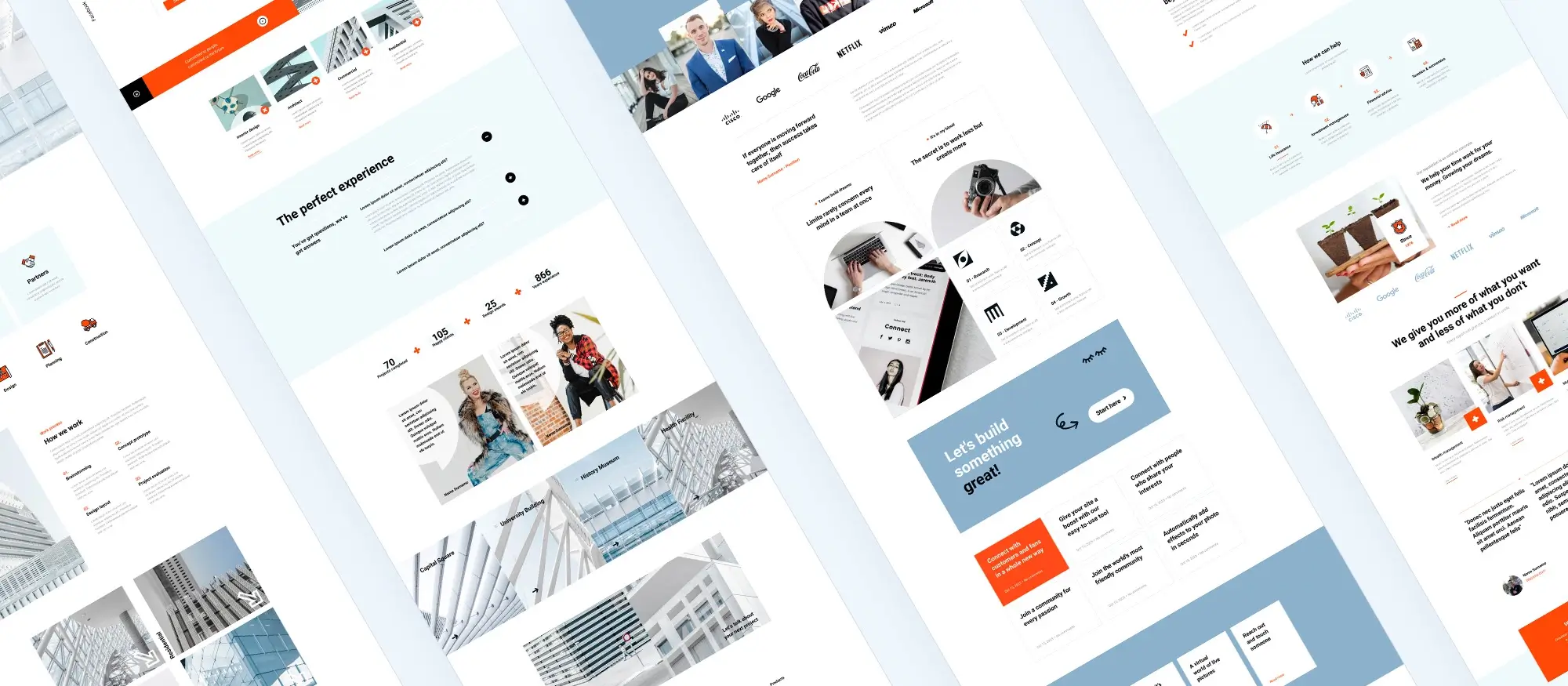
Updated 15th May 2025
Introduction: why hiring a freelance WordPress designer matters
Choosing the right freelance WordPress designer is one of the most important steps in creating a website that not only looks great but also delivers results. A skilled designer goes beyond surface-level aesthetics. They’ll build a site that performs smoothly, reflects your brand personality, loads quickly, and is easy for you or your team to update.
Whether you’re launching a new business, refreshing your existing site, or building something more advanced, hiring the right freelancer can save you time, avoid costly mistakes, and help you stand out in a crowded market.
In this guide, you’ll learn exactly what a freelance WordPress designer does, where to find one, the key questions to ask during the hiring process, and 24 essential things to consider before making a decision.

Getting started with freelance WordPress designers
What is a freelance WordPress designer?
A freelance WordPress designer is a self-employed professional who designs and customises websites using WordPress. They often combine both creative and technical skills to deliver responsive, functional, and brand-consistent websites for clients ranging from bloggers to businesses.
Where to find freelance WordPress designers
You can find qualified freelance WordPress designers on platforms like Upwork, Fiverr, Toptal, Freelancer.com, and niche job boards like Codeable or WP Hired. LinkedIn and portfolio sites like Dribbble and Behance also showcase talented professionals. Always check reviews, portfolios, and testimonials before reaching out.
Resources to help your search
- MaxiBlocks: free drag-and-drop builder perfect for easy post-handoff edits
- WordPress Theme Directory: source themes compatible with your design
- WPBeginner, Elementor Blog, and Smashing Magazine: offer tips and reviews of designers and tools
Subscribe to our newsletter
What to consider when hiring a freelance WordPress designer
Hiring the right person isn’t just about how impressive their portfolio looks it’s also about how well their skills, process, and communication style align with your project needs. Below are 24 practical things to evaluate before signing a contract.
Project planning and technical fit
Define your project requirements
Start by listing out your goals, must-have features, design preferences, and deadlines. The clearer your brief, the easier it is to find someone who’s genuinely equipped to handle your project and to avoid misunderstandings later on.
Set a realistic budget
Be honest about what you can spend, and research typical freelance rates for quality WordPress design. Don’t forget to factor in extra time or scope changes projects rarely go exactly to plan, so having a little buffer helps.
Prioritise relevant experience
A designer who’s worked with clients in your industry is more likely to understand what your audience expects. They’ll also be familiar with common pain points, best practices, and useful plugins or integrations.
Review their portfolio
A portfolio should show not just variety, but thoughtful design. Look for work that mirrors the type of site you want whether that’s minimalist, content-heavy, e-commerce focused, or mobile-first.
Ask about technical skills
Design is just part of the job. Your freelancer should also be comfortable working with WordPress, HTML, CSS, and possibly JavaScript. Ask if they’re familiar with tools like MaxiBlocks, which can speed up development and give you more control after handover.

Process, collaboration and working style
Evaluate design sensibility
Does their design style suit your brand? A good designer won’t just make things look nice they’ll create layouts, colour schemes, and typography that align with your brand voice and appeal to your audience. Review past work with this in mind.
Check SEO awareness
Ask how they build sites with SEO in mind. Clean code, fast load speeds, image optimisation, and mobile responsiveness all contribute to better rankings. A designer with basic SEO knowledge will save you time later.
Gauge communication style
Good communication is just as important as good design. Ask how often they check in, which tools they use (email, Slack, Trello, etc.), and whether they’re open to feedback throughout the process.
Discuss timelines
Be upfront about your ideal timeline and ask how they manage deadlines. Find out how long similar projects took, and ask whether they’re taking on other work that could affect your delivery date.
Understand their process
Ask how they work from start to finish. A strong process often includes an initial strategy session, wireframes or mock-ups, check-in points for revisions, and clear milestones for content and feedback.
Ask about content integration
Will they add your copy, images, videos, and product info or are they expecting everything to be ready in advance? Clarify who’s responsible for what, so there are no last-minute surprises.
Test their responsiveness
Before you commit, send a test message or ask a small question. Their response time and tone can give you insight into what it’ll be like working with them day to day.
Build like a pro
Functionality, security and scalability
Confirm mobile responsiveness
Make sure the designer builds for all screen sizes not just desktop. Ask to see live examples of their work on phones and tablets to confirm that everything looks and functions well across devices.
Ask about security practices
Security is non-negotiable. They should implement SSL certificates, use trusted security plugins, keep all software updated, and follow best practices to protect your site and your visitors’ data.
Verify WordPress best practices
Check that they structure themes properly, use child themes, and write clean, organised code. Following best practices ensures better performance and easier updates in the future.
Clarify plugin preferences
Ask what tools they regularly use. Do they prefer working with page builders like MaxiBlocks? Knowing what your site depends on helps you plan for updates and ongoing maintenance.
Ask about performance optimisation
Speed matters. Ask how they handle caching, image compression, lazy loading, and which hosting environments they recommend. Fast sites improve user experience and SEO.
Request references or testimonials
Ask to speak with previous clients or read reviews. Good testimonials can reveal how the designer handles challenges, deadlines and client relationships.
Learn about post-launch support
Will they offer help after the site goes live? That might include fixing bugs, answering questions, or training your team. Ongoing support can be as valuable as the initial build.
Consider future scalability
Your site should be built with growth in mind. Ask how flexible their setup is for future content, new features, or integrations especially if your business is evolving quickly.
Evaluate their CMS training
Will they teach you how to update content, add blog posts, or make layout changes especially with tools like MaxiBlocks? Training gives you independence and saves time long term.
Clarify ownership and access
Make sure you retain ownership of your domain, hosting, and admin-level access to your WordPress dashboard. You should never be locked out of your own site.
Understand revision policy
Ask how many rounds of revisions are included. This avoids surprises later and keeps expectations clear for both sides as the design progresses.
Request a trial task
If you’re unsure, hire them for a small job first like creating a single landing page or tweaking your homepage. It’s a low-risk way to test their style, responsiveness, and reliability.
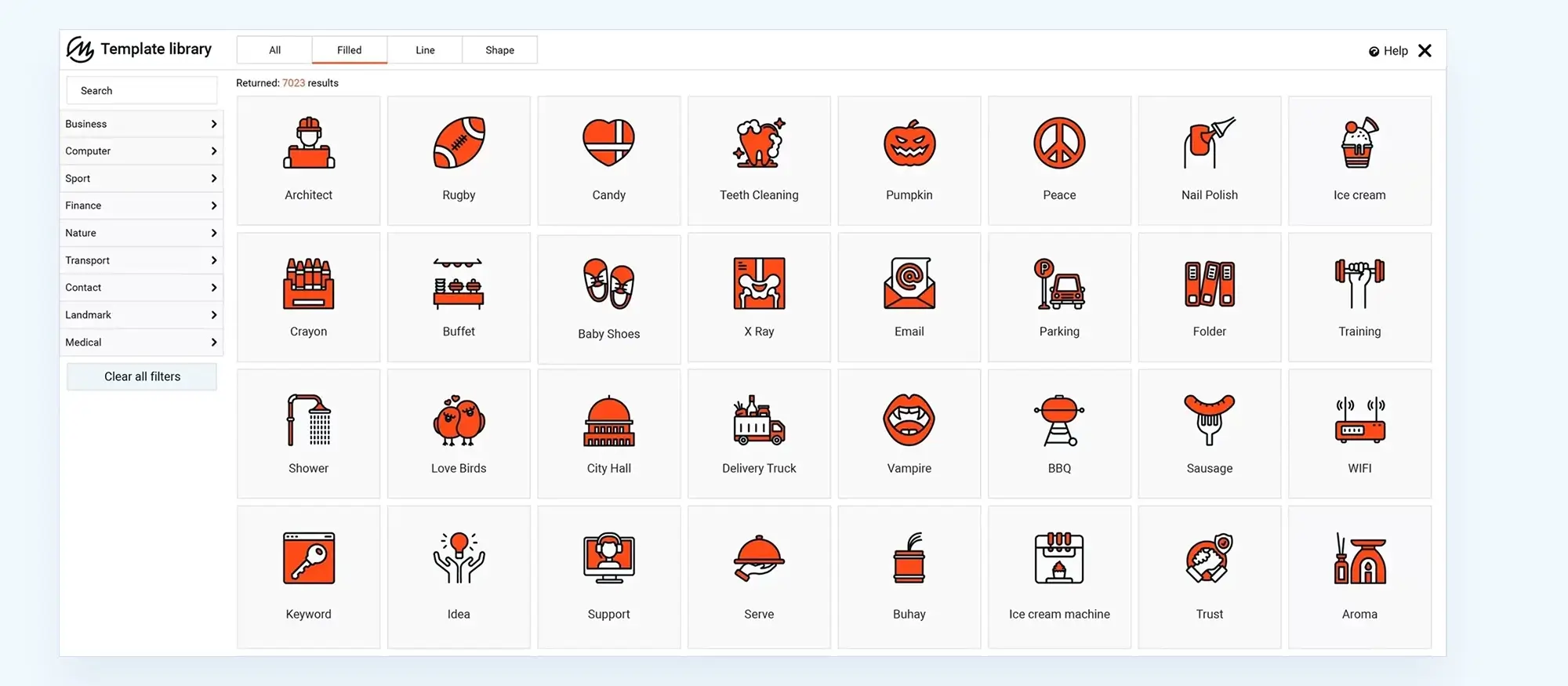
Questions to ask when hiring a freelance WordPress designer
Interviewing candidates is your opportunity to go beyond the portfolio and uncover how they work, solve problems, and collaborate. These questions will help you gauge whether they’re the right fit for your project.
Technical knowledge
Can you walk me through how you optimise a WordPress site for speed?
This helps you understand their approach to performance like caching, image compression, and clean coding.
What’s your process for creating a mobile-responsive design?
Good designers think mobile-first. Look for specific techniques and tools they use to test across devices.
How do you ensure a WordPress site is secure?
Ask what steps they take for SSL, security plugins, updates to protect your site from vulnerabilities.
Workflow and project management
How do you typically manage revisions and feedback?
You’ll want to know how feedback is handled, how many revisions are included, and how they keep communication clear.
What tools do you use for collaboration?
From Google Docs to Trello or Slack, tools give insight into how organised and transparent they are.
Can you share a recent project timeline?
This gives you a sense of their working speed and how realistic their planning is.
Design alignment
How do you ensure your designs reflect a client’s brand?
They should talk about discovery sessions, mood boards, or brand guidelines to shape the visual direction.
Can you provide examples of sites with similar goals or aesthetics?
Seeing relevant work shows they understand your style and your industry.
Maintenance and support
What post-launch support do you offer?
Clarify if they fix bugs, offer check-ins, or provide help once the site goes live.
Will I be able to make edits myself easily after launch?
You want to know if the site will be easy to manage especially if you’re using a builder like MaxiBlocks.
Do you offer retainer packages for ongoing work?
If you expect regular updates or future expansions, a retainer could be helpful.
Final thoughts
Hiring a freelance WordPress designer is an investment in your website’s success. Taking the time to ask the right questions, assess their process, and review their work thoroughly will save you time, money, and stress down the line. Use this guide to plan your search, structure interviews, and make a confident, informed choice.
Want to skip the setup and start building your site yourself? Try MaxiBlocks a free, drag-and-drop WordPress page builder that works seamlessly with any theme and gives you the power to design without code.
Finding the right freelance WordPress designer for your project
If you’re looking to build or refresh your website, a freelance WordPress designer can offer flexibility, creativity and a personal approach. Freelancers often bring a diverse skill set, making them ideal for small businesses or unique projects that need a tailored touch. Whether you are starting from scratch or upgrading your current site, working with a freelancer allows you to collaborate directly with the person designing your digital presence.
Before you hire, it helps to know the typical WordPress designer per hour rate and what contributes to the overall WordPress website design cost. If you are ready to take the next step, here’s how to hire a WordPress designer who fits your needs and budget.
Design, development and ongoing support
Great design is about more than looks. The best freelance designers understand the difference between WordPress design and development, combining both to deliver a fast, user-friendly experience. They often work closely with clients to provide a seamless WordPress web design process from concept to launch. Some freelancers also offer ongoing services like WordPress maintenance and support to keep your site running smoothly over time.
If you want a bit more insight before committing, explore what defines a good WordPress web designer and how they can elevate your brand online. Whether you partner with an individual or a WordPress web design studio, a solid working relationship makes all the difference.
Building your presence with the right tools
As you develop your website, you might benefit from expert advice on creating a website for your business or even how to create a website using HTML if you’re hands-on. Pair your design with reliable WordPress services, the best website hosting for WordPress and a curated set of WordPress plugins to optimise performance and usability.
Take your design further
Explore the WordPress website designer guide to gain more control over your project. You can also enhance visibility with WordPress SEO optimisation, set up tracking via Google Analytics for WordPress and use proven methods for optimising WordPress.
Working with a freelance designer gives you freedom, adaptability and the chance to bring your vision to life, one pixel at a time.
Discover tools and layouts used by the best web designers
Explore expert tips, tools, and creative examples that define today’s best web designers.
FAQs – Freelance WordPress designer
Do I need a freelance designer if I’m using a page builder like MaxiBlocks?
Not always but it depends on your goals. If you’re comfortable learning and want full control, tools like MaxiBlocks make it easy to build your own site. A freelance designer can still be helpful for more complex layouts, branding consistency, or custom functionality.
How much does it cost to hire a WordPress designer?
Freelance WordPress design rates can vary widely. Expect to pay anywhere from £300 to £3,000+ depending on the complexity of your site, their experience, and the scope of work. Make sure you get a clear quote or proposal before starting.
What’s the difference between a WordPress designer and a developer?
A designer focuses on the look and feel of your site layout, colours, fonts, and branding. A developer handles the technical side coding, custom functions, or plugin development. Some freelancers do both, but others specialise.
How long does it take to build a WordPress site?
A simple brochure-style website may take 2–3 weeks. More complex sites, like e-commerce or membership platforms, can take 4–8 weeks or longer. Timelines depend on content readiness, revision cycles, and the freelancer’s schedule.
What should be in a contract with a freelance designer?
A good contract should cover the scope of work, timeline, payment terms, number of revisions, who provides content, ownership of the site, and any post-launch support. It protects both you and the freelancer.
Can I update the site myself after launch?
Yes especially if it’s built with a user-friendly tool like MaxiBlocks. Just be sure to ask the designer for training or documentation so you feel confident managing your site day to day.
What if I need changes after the project is finished?
Some freelancers offer retainer packages or hourly rates for ongoing updates. Ask about this upfront so you know what to expect once your site is live.
WordPress itself
Official Website
wordpress.org – This is the official website for WordPress, where you can download the software, find documentation, and learn more about using it.
WordPress Codex
codex.wordpress.org/Main_Page – This is a comprehensive documentation resource for WordPress, covering everything from installation and configuration to specific functionality and troubleshooting.
WordPress Theme Directory
wordpress.org/themes – The official WordPress theme directory is a great place to find free and premium WordPress themes. You can browse themes by category, feature, and popularity.
maxiblocks.com/go/help-desk
maxiblocks.com/pro-library
www.youtube.com/@maxiblocks
twitter.com/maxiblocks
linkedin.com/company/maxi-blocks
github.com/orgs/maxi-blocks
wordpress.org/plugins/maxi-blocks

Kyra Pieterse
Author
Kyra is the co-founder and creative lead of MaxiBlocks, an open-source page builder for WordPress Gutenberg.
You may also like
