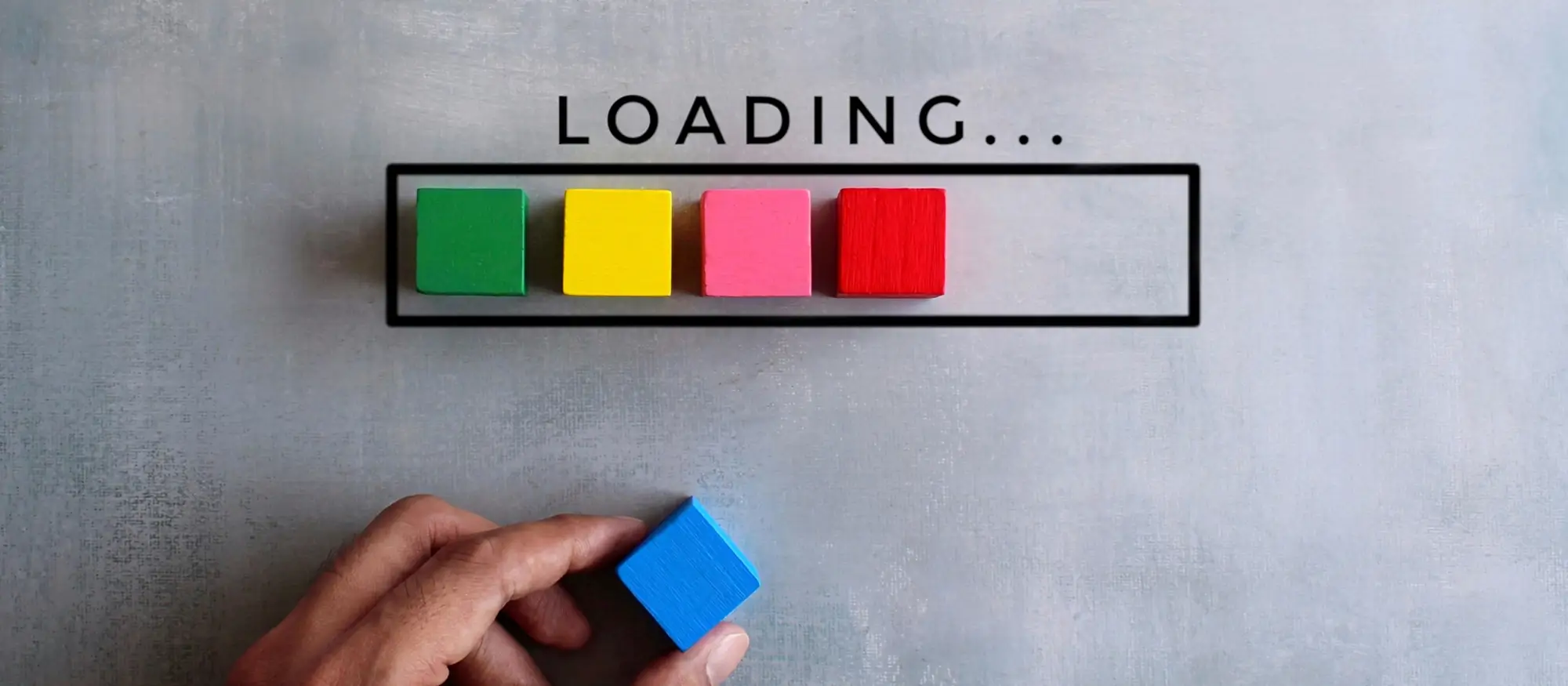The role of custom theme developers for WordPress designers
Try MaxiBlocks for free with 500+ library assets including basic templates. No account required. Free WordPress page builder, theme and updates included.
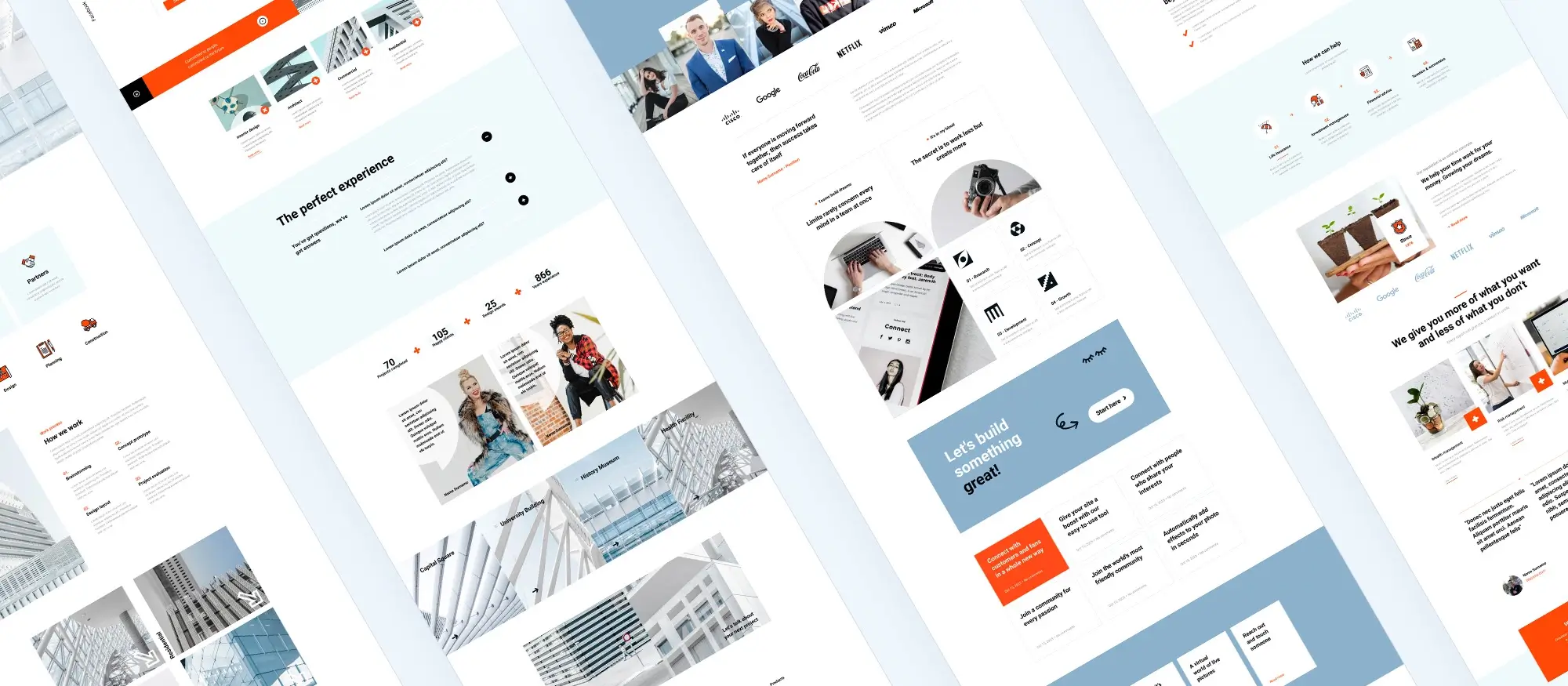
Updated 15th May 2025
The role of custom theme developers in WordPress design
Custom theme developers are essential to the WordPress ecosystem, especially for designers looking to bring unique, tailored websites to life. These developers translate visual concepts into dynamic WordPress themes turning static layouts into fully functional, interactive websites using HTML, CSS, JavaScript, and PHP. Their work ensures that each design not only looks great but performs well within WordPress’s backend infrastructure.
Ensuring customisation and flexibility
A well-built custom theme provides design flexibility without sacrificing performance or functionality. Custom theme developers create options and settings within the WordPress Customiser, allowing designers to tweak layouts, colours, fonts, and more without needing to touch code.
These themes are often built to integrate seamlessly with popular page builders like Elementor, WPBakery, or MaxiBlocks, giving users drag-and-drop control over content and layout while maintaining the integrity of the original design.
Performance and speed optimisation
Website speed plays a vital role in both user experience and search engine rankings. Custom theme developers optimise performance by writing lightweight, clean code that avoids bloated scripts or unnecessary dependencies.
They also implement caching, lazy loading, and image optimisation techniques to ensure pages load quickly and efficiently especially important for mobile users.
Cross-browser and mobile compatibility
A custom theme must perform consistently across all major browsers and device types. Developers test thoroughly to ensure compatibility with Chrome, Firefox, Safari, and Edge, while also checking for responsiveness on smartphones, tablets, and desktops.
Using media queries and fluid layouts, they make sure the design adapts to various screen sizes and orientations, offering a smooth user experience everywhere.
Maintaining code standards and security
Security and long-term maintainability are top priorities. Professional custom theme developers follow WordPress coding standards and best practices to ensure that their themes are stable, secure, and easy to update.
This includes:
- Escaping output and validating input to prevent injection attacks.
- Keeping compatibility with the latest versions of WordPress.
- Avoiding hard-coded elements that limit theme flexibility.
- Ensuring child theme compatibility for future design updates.
By combining technical expertise with a designer’s vision, custom theme developers play a role in delivering professional, scalable, and secure WordPress websites.

Supporting long-term success in WordPress design
Ongoing development and technical support
Providing support and updates
Once a WordPress site is live, it still requires regular maintenance. Custom theme developers help ensure the theme stays compatible with future versions of WordPress. They handle updates, bug fixes, and minor improvements to keep the site running smoothly. This ongoing support also includes troubleshooting and being available when issues arise or when new features need to be added.
Creating custom functionalities
Every business has unique needs that go beyond what standard themes offer. Developers extend WordPress by building custom widgets, plugins, or API integrations like booking tools, advanced search features, or dynamic content elements. These additions make your site work exactly as your audience expects.
Collaboration and creative synergy
Collaborating with designers
The bridge between design and functionality is built through collaboration. Developers work alongside designers to understand and realise their creative vision. This process involves translating mockups into responsive code and offering technical input on layout or user experience without compromising the look and feel of the site.
The extended web design team
The value of skilled copywriters in WordPress design
Copywriters ensure that your website’s message is clear, persuasive, and aligned with your goals. They write compelling content that guides visitors, supports SEO efforts, and reinforces your brand. Effective copywriting transforms visual design into a complete digital experience.
Protecting your site with security experts
Security professionals defend your WordPress site from malware, spam, and vulnerabilities. They implement firewall protection, harden login credentials, and stay ahead of the latest threats through regular audits. Their expertise reduces downtime and protects your site’s reputation.
Building a strong brand identity with branding agencies
Branding agencies help bring a cohesive identity to your WordPress site. They define your brand voice, visual style, and messaging so that everything from your homepage to your blog feels consistent. This strategic work builds trust, enhances recognition, and supports long-term customer loyalty.
Subscribe to our newsletter
Driving business results through strategy
Maximising conversions with CRO specialists
Conversion Rate Optimisation (CRO) specialists play a key role in turning website traffic into measurable results. They study how users interact with a WordPress site, using tools like heatmaps, session recordings, and A/B testing. Based on this data, they make design and content adjustments like refining call-to-action buttons, improving form layouts, or simplifying navigation to guide visitors toward taking meaningful actions such as completing a purchase or signing up for a service. Their work ensures that every part of the site contributes to your business goals.

Driving business results through strategy
Coordinating projects with project managers
Project managers play a vital role in keeping WordPress design projects organised and on track. They serve as the central point of communication between clients, designers, developers, and other stakeholders. By creating timelines, assigning tasks, and monitoring progress, project managers ensure deadlines are met, resources are used effectively, and expectations are aligned across the board.
Managing social media with dedicated managers
A strong social media presence can significantly boost the visibility of a WordPress site. Social media managers are responsible for developing and executing content strategies that engage audiences across platforms like Instagram, X (formerly Twitter), LinkedIn, and Facebook. They align posts with the brand’s voice, respond to comments, and analyse performance metrics to fine-tune their approach, all while driving targeted traffic back to the website.
Build like a pro
Building a full-scale WordPress team
Coordinating projects with project managers
Project managers ensure that WordPress design projects are delivered on time and within budget. They act as the bridge between clients and creatives, managing schedules, setting priorities, and keeping everyone aligned. Their oversight keeps the workflow efficient and avoids costly delays or miscommunication.
Managing social media with dedicated managers
Social media managers are essential for expanding your site’s reach. They plan and publish content, engage with followers, and adapt strategies based on analytics. Their efforts help build brand awareness, drive traffic, and nurture a loyal audience across platforms.
Driving traffic with digital marketing agencies
Digital marketing agencies craft multi-channel campaigns to drive qualified traffic to your WordPress site. They use tools like SEO, pay-per-click advertising, email marketing, and content strategies to improve visibility and attract the right visitors. Their data-driven approach ensures consistent growth over time.
Engaging content with professional content creators
Content creators are the voice of your brand. They produce blog articles, videos, case studies, and more tailored to your audience. Great content not only educates and entertains but also builds trust, encouraging users to stay longer and convert.
Visual appeal with graphic designers
Graphic designers elevate your brand identity with custom visuals, logos, banners, and infographics. Their creative input helps maintain consistency across the site and supports the overall user experience, making a site feel polished and professional.
Ensuring customer satisfaction with support teams
Support teams provide essential post-launch help. They respond to user issues, troubleshoot problems, and offer guidance, ensuring your website remains functional and your users feel supported especially important for e-commerce or membership sites.
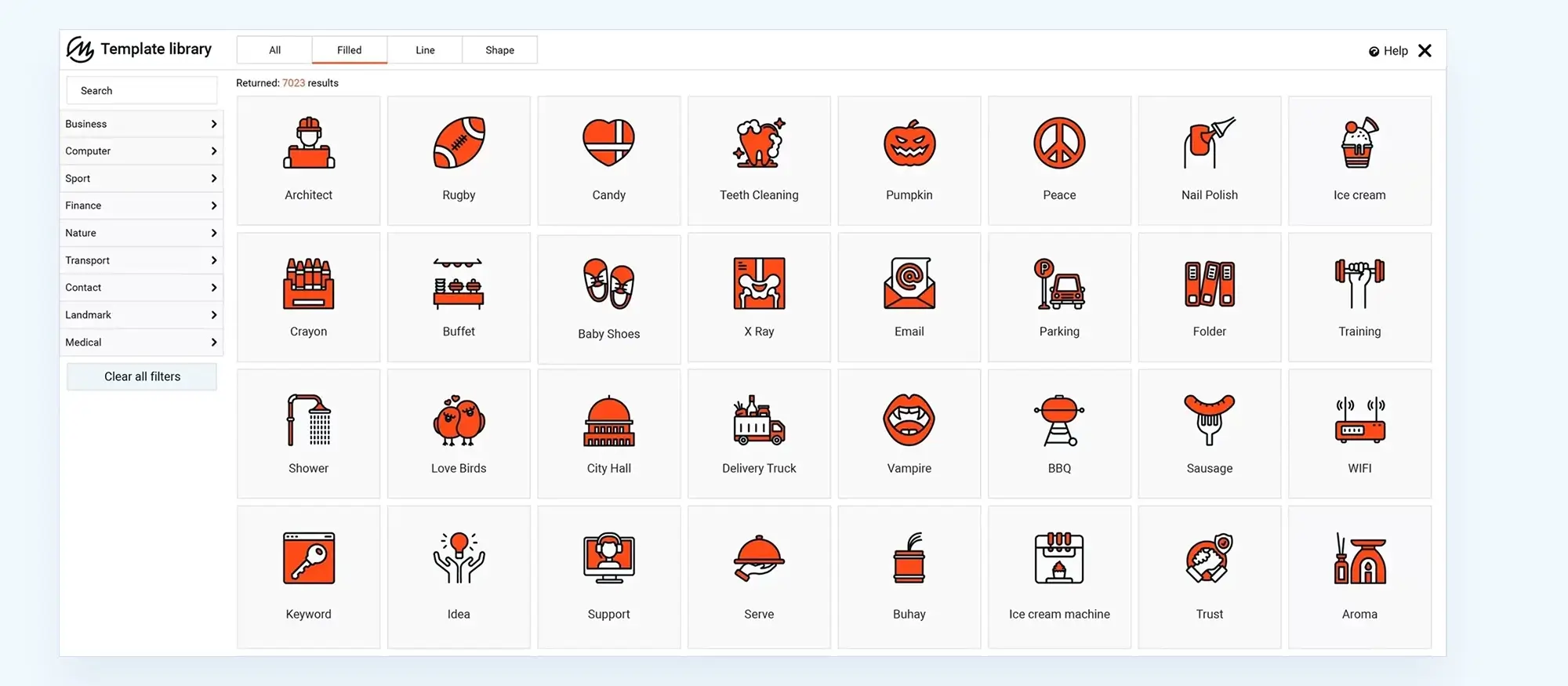
Final thoughts: building a WordPress dream team
Creating a successful WordPress website goes far beyond great design. It takes a well-rounded team of specialists working together each bringing their own expertise to the table. From project managers keeping everything on track, to CRO specialists fine-tuning conversions, to social media and content pros growing your reach each role plays a part in delivering a high-performing website.
Whether you’re assembling a full team or just starting out with a designer and a copywriter, understanding these roles helps you plan smarter, collaborate better, and scale faster.
Key takeaways:
- A strong WordPress site is the result of collaboration between design, development, marketing, and support specialists.
- Freelancers and agencies alike benefit from project managers, digital marketers, and content creators who support the bigger vision.
- Investing in quality support, design, and optimisation pays off with better user experiences, higher conversions, and long-term success.
Ready to bring your website vision to life? Whether you’re building solo or working with a team, tools like MaxiBlocks and the MaxiBlocks Go theme make it easier than ever to design beautiful, responsive pages no code needed. Start smart, build faster, and grow your WordPress site with confidence.
Smart solutions for modern WordPress web designers
Design better sites with smart solutions built for WordPress web designers and creative teams.
FAQs – WordPress designer
What does a WordPress designer do?
A WordPress designer focuses on the visual and functional elements of a WordPress site, such as layout, colour schemes, and typography. They ensure the website aligns with the brand and provides a great user experience.
How do I choose the right WordPress designer for my project?
Look at their portfolio, client testimonials, and ability to understand your goals. A good designer should offer both creative flair and practical web design knowledge.
What skills should a good WordPress designer have?
They should be proficient in design tools, familiar with WordPress themes and plugins, and understand UX/UI principles to create both beautiful and functional sites.
How much does hiring a WordPress designer typically cost?
Costs can vary widely. Freelancers may charge from £300 to £2,000+ depending on experience and project complexity. Agencies typically charge more due to additional overheads.
What should I prepare before meeting with a WordPress designer?
Bring a clear project brief: your site’s purpose, target audience, design preferences, and examples of websites you admire.
How does a WordPress designer ensure that my website is responsive?
They use responsive themes, media queries, and test layouts across various screen sizes to ensure your site looks great on all devices.
What is the role of a WordPress designer in a custom theme project?
They’re responsible for designing a layout from scratch that’s both visually appealing and functionally aligned with your project’s requirements.
Can a WordPress designer help with website optimisation?
Yes, while developers may handle deeper performance tuning, designers often manage front-end optimisation like image compression and layout efficiency.
What are the benefits of working with a professional WordPress designer?
You’ll get tailored design, technical insight, and best practices in accessibility, responsiveness, and branding all contributing to a better-performing website.
How can a WordPress designer help with branding?
They help create a visual identity by aligning colours, fonts, and layout styles with your brand’s personality, building recognition and trust.
What is the process for a WordPress designer to create a custom layout?
It usually starts with discovery and planning, then mockups and revisions, followed by development and testing before going live.
How does a WordPress designer use page builders?
They use tools like MaxiBlocks, Elementor, or Gutenberg to visually build layouts without heavy coding, allowing flexibility and faster updates.
What role does typography play in a WordPress designer’s work?
Typography affects readability and visual appeal. Designers choose fonts and type styles to match tone, brand, and usability standards.
Can a WordPress designer assist with website maintenance?
Some do. While not all offer ongoing maintenance, many can provide support packages or collaborate with developers for updates and fixes.
How does a WordPress designer stay updated with design trends?
They follow design blogs, attend industry events, and stay active in the WordPress and design communities to stay ahead of emerging trends.
What should I look for in a WordPress designer’s portfolio?
Look for variety, creativity, and consistency. A solid portfolio should show diverse work, attention to user experience, and alignment with client goals.
How do WordPress designers handle theme customisation?
They tweak or extend themes using child themes and CSS to tailor the design without compromising core theme updates or site performance.
What are the advantages of hiring a WordPress designer vs. a general web designer?
A WordPress designer knows the platform’s quirks and strengths, offering solutions tailored to WordPress instead of generic web design tactics.
Can a WordPress designer help with SEO-friendly design?
Absolutely. They design with SEO in mind by ensuring clean layouts, mobile responsiveness, and proper HTML structure that supports SEO efforts.
What is the importance of user experience (UX) in WordPress design?
UX is key. Good design isn’t just about looks it ensures ease of use, fast access to information, and smooth navigation, all of which improve engagement.
What are some modern design trends a WordPress designer should consider?
Minimalism, dark mode, mobile-first layouts, micro-interactions, and accessibility are all top trends that enhance both usability and visual appeal.
How can a WordPress designer improve my site’s loading speed?
By optimising images, choosing lightweight themes, reducing unnecessary plugins, and ensuring efficient front-end design.
What should I include in my brief for a WordPress designer?
Define your goals, audience, required features, content structure, and examples of sites you admire. Clarity up front saves time and money later.
How can a WordPress designer help with accessibility?
They apply WCAG guidelines to ensure the site works for everyone using proper contrast, keyboard navigation, alt text for images, and clear structure.
What are custom WordPress themes and how can a designer create one?
Custom themes are tailor-made designs coded or built using a theme framework. Designers craft these based on unique business requirements.
How does a WordPress designer ensure cross-browser compatibility?
They test the design in modern browsers (Chrome, Safari, Firefox, Edge) and across operating systems to make sure everything looks and functions correctly.
What role does user feedback play in the design process?
It’s essential. Feedback reveals how real users interact with your site, guiding improvements and helping refine the design for better usability and conversion.
How do I troubleshoot common WordPress issues?
When something goes wrong with your WordPress site, it helps to follow a clear, step-by-step approach. From plugin conflicts to broken layouts, this WordPress debugging guide covers practical methods to identify and fix errors quickly.
Is a custom WordPress site better than using a theme?
A custom WordPress website gives you full creative and functional control, ideal for businesses with unique needs. If you’re weighing the benefits, this article on custom WordPress site design outlines why a tailored approach often leads to better long-term results.
Where can I find top-rated WordPress designers?
Whether you need branding, UX, or full-site design, working with experienced professionals can make all the difference. Check out this guide to the top WordPress designers for curated recommendations and what to look for when hiring.
Should I hire a freelance WordPress designer?
Hiring a freelancer can give you flexibility and a more personal design process. This freelance WordPress designer guide explains how to choose the right one for your project and what to expect.
What plugins are must-haves for a WordPress website?
Plugins add power and features to your site, from SEO tools to form builders. This guide to essential WordPress plugins breaks down the must-haves, and this broader plugin roundup gives extra options based on your needs.
How do I start keyword research for my WordPress blog or site?
Understanding what people search for helps you create content that ranks. This beginner’s guide to keyword research explains how to find the right terms and plan content around them.
What should I know about hosting a WordPress website?
The right hosting impacts your site’s speed, reliability and security. Learn more in this detailed WordPress hosting guide, or explore your hosting options for WordPress to find a setup that fits your goals. You can also review WordPress website hosting essentials to get started.
What is Flexbox and how is it used in design?
Flexbox is a modern CSS layout tool that allows for flexible, responsive designs. This beginner’s guide to Flexbox covers how it works, while these advanced tips on Flexbox direction show you how to structure content in cleaner, more adaptable layouts.
How do I use Font Awesome in WordPress?
Font Awesome lets you add stylish, scalable icons without uploading images. This step-by-step guide to using Font Awesome explains how to integrate it into your WordPress site with ease.
WordPress itself
Official Website
wordpress.org – This is the official website for WordPress, where you can download the software, find documentation, and learn more about using it.
WordPress Codex
codex.wordpress.org/Main_Page – This is a comprehensive documentation resource for WordPress, covering everything from installation and configuration to specific functionality and troubleshooting.
WordPress Theme Directory
wordpress.org/themes – The official WordPress theme directory is a great place to find free and premium WordPress themes. You can browse themes by category, feature, and popularity.
maxiblocks.com/go/help-desk
maxiblocks.com/pro-library
www.youtube.com/@maxiblocks
twitter.com/maxiblocks
linkedin.com/company/maxi-blocks
github.com/orgs/maxi-blocks
wordpress.org/plugins/maxi-blocks

Kyra Pieterse
Author
Kyra is the co-founder and creative lead of MaxiBlocks, an open-source page builder for WordPress Gutenberg.
You may also like