20 things to consider on how to make your WordPress site look professional
Try MaxiBlocks for free with 500+ library assets including basic templates. No account required. Free WordPress page builder, theme and updates included.

Updated 15th May 2025
How to make your WordPress site look professional
Choose a clean and modern theme
Keep the focus on your content
Picking the right WordPress theme sets the tone for your entire site. Choose a clean and simple design that feels up-to-date and uncluttered. Look for themes that are well-reviewed and regularly updated so they meet today’s standards. A minimalist theme makes it easier for visitors to focus on your content without getting distracted by unnecessary elements.
Customise your theme to match your brand
Make your site look and feel consistent
Once you have chosen a theme, customise it to reflect your brand’s style. Adjust the colours and fonts so everything matches your identity. Tailor the layout to suit the kind of content you share, whether that means more space for text or a better arrangement for images. A well-customised theme makes your site look polished and professional.
Use high-quality images
Make your site look sharp and reliable
Clear, high-resolution images are key to making your site look professional. Always choose photographs that are sharp and free from pixelation. Keep the style of your images consistent across the site so everything looks like it belongs together. Consistent, good-quality visuals make a big difference to the way visitors see your brand.
Make sure your site is mobile-friendly
Give every visitor a great experience
Your site needs to look good on all devices, especially mobiles and tablets. Test it on different screen sizes and fix any parts that do not display properly. A mobile-friendly site helps you reach more people and makes sure everyone has a good experience, no matter how they are browsing.
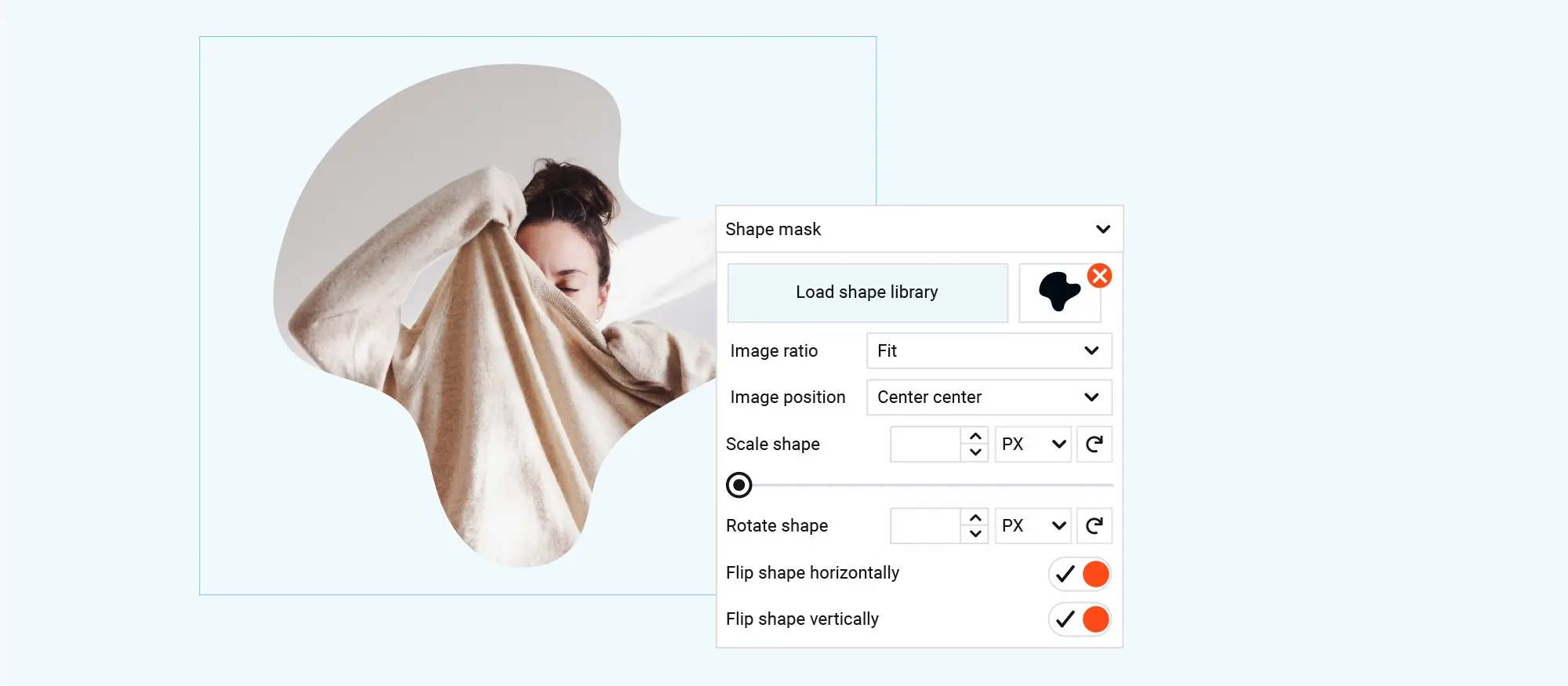
Create a polished and professional website
Use your logo, colours and fonts throughout
Build a strong visual identity
Keeping your branding consistent across your website helps create a polished and professional look. Always use your logo, brand colours and chosen fonts across every page. This builds a strong visual identity and makes your site feel organised and trustworthy. People are more likely to remember your brand when everything looks and feels the same.
Make it easy for visitors to find what they need
Structure your site for better navigation
When your content is laid out clearly, visitors can move around your site without getting lost. Set up simple menus and clear categories so people can find information quickly. Headings and subheadings also help by breaking the text into smaller, readable sections. A well-organised site keeps people engaged and encourages them to stay longer.
Choose reliable tools for your site
Improve functionality without slowing things down
Good plugins can make your site work better, but it is important to pick ones that are reliable and well-reviewed. Stick to essential features that actually help your visitors and avoid adding too many extras. Plugins that are updated regularly and built by trusted developers are less likely to cause problems for your site.
Make your site fast and smooth
Create a better experience for your visitors
A fast website not only looks more professional but also makes a better impression. Keep your images and files small by compressing them without losing quality. Check your plugins regularly and remove anything you do not really need. A quick-loading site keeps visitors happy and shows that you take your online presence seriously.
Subscribe to our newsletter
Build a professional and engaging website
Guide visitors with clear calls to action
Help people know what to do next
Clear calls to action make it easy for visitors to move through your site. Create buttons that stand out and place them where they catch the eye. Keep your messages short and direct so people know exactly what you want them to do, whether it is making a purchase, signing up for a newsletter or getting in touch with you.
Make a strong first impression with a professional logo
Build trust and brand recognition
A high-quality logo plays a big part in how professional your site looks. Design or commission a logo that represents your brand clearly and upload it in a high-resolution format. This way, it looks sharp on all devices and screen sizes. A professional logo helps people take your brand seriously and strengthens your overall image.
Choose the right typography for better readability
Keep your text easy to read and consistent
Typography shapes the way people read and experience your site. Pick fonts that are clean, simple and match the look and feel of your brand. Make sure font styles and sizes stay consistent across your pages. Good typography not only makes your content easier to read but also makes your whole site look more polished.
Design an engaging homepage
Make a great first impression
Your homepage often sets the tone for the rest of the site. Create a layout that highlights your most important information and features clear calls to action. Use high-quality images that match your brand’s style and message. A well-thought-out homepage can draw visitors in and encourage them to explore more.
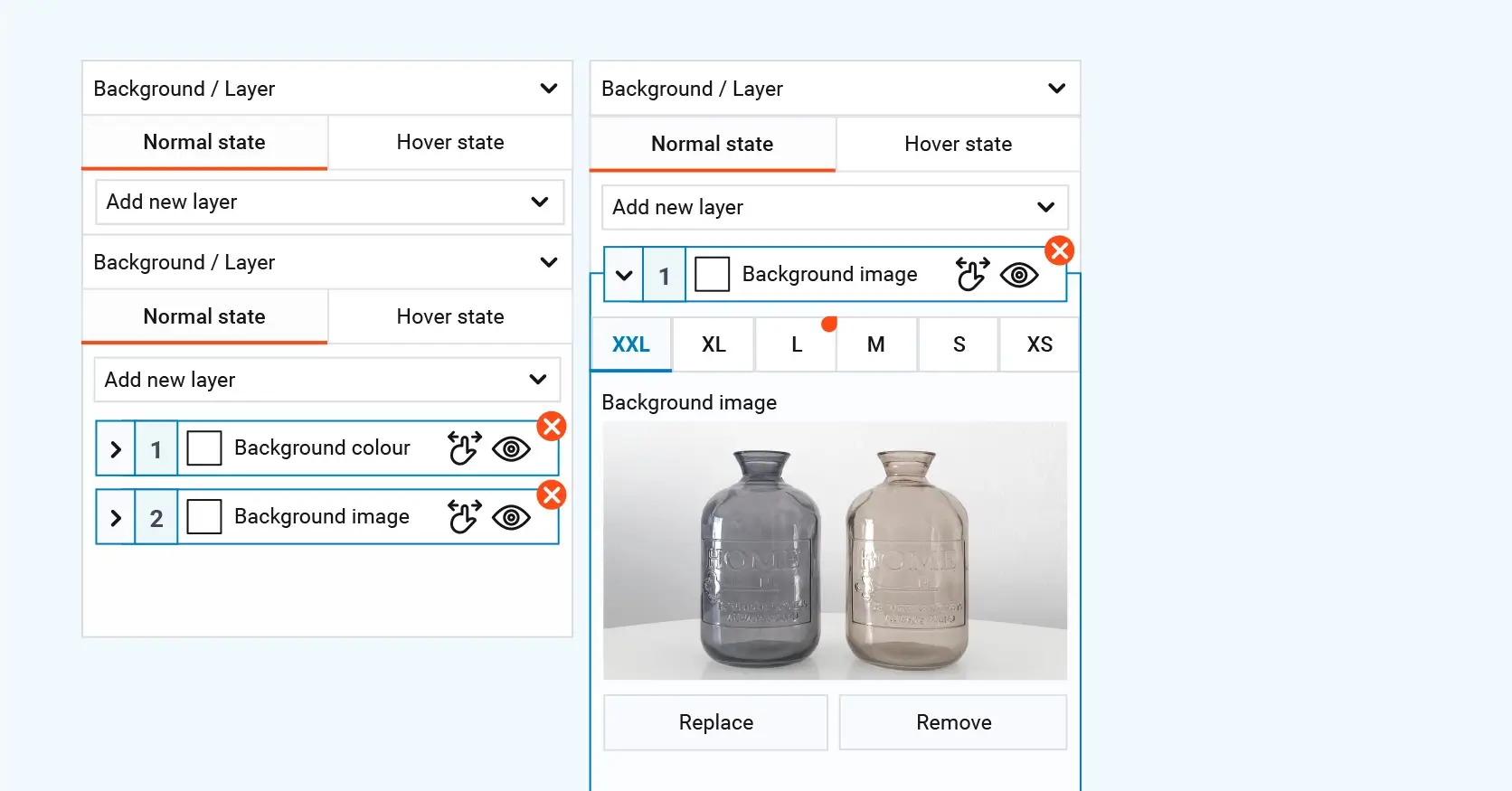
Create a smooth and trustworthy website experience
Make your navigation simple and clear
Help visitors move around easily
Good navigation is key to making your site feel professional. Set up menus that are easy to use and make sense at a glance. Breadcrumb trails can also help visitors see exactly where they are on your site. When people can find what they need quickly, it makes their experience better and encourages them to stay longer.
Connect with your audience through social media
Make it easy for people to follow and share
Adding social media links to your site helps build a stronger connection with your audience. Include clear buttons that take visitors to your social profiles. Letting people share your content with their own followers can also help spread the word about your brand. Smooth social media integration makes your site more interactive and engaging.
Keep your content fresh and accurate
Show that your brand is active and reliable
A site that is updated regularly feels more professional and trustworthy. Make sure you add new, relevant information and fix any broken links as soon as you find them. Fresh content not only keeps your visitors interested but also reflects well on your brand’s reputation.
Build trust with customer testimonials
Let real feedback speak for your brand
Customer testimonials are a great way to show that people value your work. Share positive reviews from real clients and include their names and photos when you can. Genuine feedback helps build trust and makes your site feel more reliable to new visitors.
Build like a pro
Build a reliable and professional website
Keep your navigation clean and simple
Help visitors find what they need easily
Good navigation is essential for a professional site. Create menus that are clear and easy to use so visitors can move around without confusion. Adding breadcrumb trails can also help people keep track of where they are. Clear navigation makes your site feel more organised and improves the overall experience.
Connect with visitors through social media
Make it easy for people to follow and share
Linking your site to your social media profiles helps you stay connected with your audience. Add buttons that are easy to find so visitors can follow you or share your content. Good social media integration can help spread your message and build a stronger online presence.
Keep your content fresh and accurate
Show visitors that your brand is active
Updating your site regularly with fresh information helps you maintain a professional image. Fix broken links quickly and make sure your content stays relevant. Fresh content not only keeps visitors engaged but also shows that your brand is active and trustworthy.
Build trust with real customer feedback
Share testimonials that add credibility
Customer testimonials show that people value your work. Share genuine feedback from happy clients and include names and photos whenever you can. Real reviews help new visitors trust your brand and feel more confident in choosing your services.
Make your contact details easy to find
Help visitors get in touch without hassle
People should not have to hunt for ways to contact you. Make sure your email, phone number and contact form are easy to find on your site. Clear and visible contact details help build trust and make your site feel more open and welcoming.
Keep your site active with a blog or news section
Share updates and insights with your audience
A blog or news section makes your site feel alive and up-to-date. Share useful articles, updates or insights that are relevant to your visitors. Posting regularly keeps people coming back and helps show your expertise in your field.
Make your site easy to find with search engine optimisation
Improve your visibility online
Optimising your site for search engines helps more people discover it. Use relevant keywords naturally in your content and meta descriptions. A clear site structure with good headings and internal links also makes it easier for search engines to understand and rank your site.
Monitor your site’s performance
Use data to keep improving
Tracking how people use your site gives you valuable insights. Use analytics tools to see what is working and what needs improvement. Regularly checking your site’s performance helps you make smart updates and keep your site running smoothly.

Final thoughts on making your WordPress site look professional
At the end of the day, if you want people to take your website seriously, it needs to look professional. It’s not just about having a nice colour scheme or a few flashy pictures, t’s about making sure everything feels polished, clear and easy to use.
The good news is, with WordPress, you don’t have to spend a fortune to get that professional finish. Choosing the right theme is a big part of it. Going for something clean and modern, like MaxiBlocks Go, can make a huge difference straight away. These newer themes are built to be quick, mobile-friendly, and stylish without needing loads of extra tweaking.
Using a good page builder helps too. Something like MaxiBlocks gives you loads of ready-made designs and templates that already look top quality. You don’t need to start from scratch or worry about fiddly layouts, it’s all there waiting for you to drop your own words and images in.
A few small touches go a long way. Make sure your fonts are easy to read. Keep your colours simple and consistent. Use decent quality photos, not ones that look like they’ve been pulled off a dodgy stock site from 2005. And most importantly, make sure your website works properly on phones as well as computers, because most people are browsing on their mobiles now.
In the end, a professional-looking website doesn’t have to be complicated or stressful. With the right tools and a bit of care, anyone can build something that looks the part and makes a great first impression.
Exploring the full potential of WordPress for modern website creation
Whether you’re starting from scratch or looking to scale an established presence, WordPress offers a wide range of resources to support your website creation journey. To understand the platform’s direction, insights like the future of WordPress development and general WordPress development are essential. For businesses, guides such as create business website with MaxiBlocks, create a WordPress website, and creating a WordPress website help streamline the setup process. If you’re considering whether WordPress is enough to make a website or questioning if it’s still used in 2025, there’s ample evidence that the platform remains a dominant choice for website builders.
There are many types of websites you can build using WordPress, as shown in the guide on types of WordPress websites and the creating a WordPress website guide. WordPress is not just suitable for developers; it is also ideal for bloggers and content creators. Resources like master the art of writing blog posts, making your mark with a WordPress blog, and tips for writing blog posts that get noticed offer excellent guidance. For those unsure if WordPress is good for designing websites, or how to align with website design goals and motivation, WordPress proves to be both flexible and robust. Further help is available through tips on WordPress to create a website, general WordPress websites, and practical advice for website creation using WordPress and creating WordPress websites.
Creating WordPress websites made simple and fast
From first install to full launch, discover everything you need to create stunning WordPress websites.
FAQs – WordPress site look professional
How can I make my WordPress site look professional?
You can make your WordPress site look professional by choosing a high-quality theme, using consistent branding, creating clear navigation and ensuring your content is well written and organised. Professional sites also focus on good design balance, fast loading times and strong mobile responsiveness.
What type of theme should I choose for a professional WordPress site?
Choose a clean, well-coded, mobile-friendly theme that fits your industry and style. Premium themes often offer more customisation options and support, but there are many free themes that provide a polished and professional look as well.
How important is branding for a professional site?
Branding is essential. Consistent use of colours, fonts, logos and imagery helps create a memorable identity and builds trust with visitors. Your brand style should be reflected in every page and post on your site.
Should I use professional images on my WordPress site?
Yes, high-quality images immediately elevate the look of your site. Use professional photos or carefully selected stock images that align with your content and brand. Optimise all images for fast loading without losing quality.
How can typography affect the professionalism of my site?
Clear, readable typography enhances user experience and reflects professionalism. Choose fonts that are modern and easy to read, maintain consistent font sizes, and make good use of headings and spacing to organise your content.
Is mobile responsiveness necessary for a professional site?
A professional website must look good and function well on all devices. Most users visit sites from smartphones or tablets, so using a responsive theme and testing your site across different devices is essential.
How important is site speed for a professional appearance?
Fast-loading websites feel more professional and keep visitors engaged. You can improve speed by using caching plugins, optimising images, minimising plugins and choosing quality hosting.
Should I customise my site or use a template?
Templates are a good starting point, but small customisations like adjusting colours, adding your logo, and tweaking layouts make a huge difference. Customisation helps your site stand out and feel unique rather than generic.
Does good navigation make a site more professional?
Clear and simple navigation makes your site easier to use and looks more polished. Menus should be easy to find, organised logically, and free of clutter to ensure visitors find information quickly.
How can good content contribute to a professional WordPress site?
Professional content is well written, relevant, free of errors and presented clearly. Good use of headings, bullet points, and short paragraphs makes your site easier to read and builds credibility with your audience.
WordPress itself
Official Website
wordpress.org – This is the official website for WordPress, where you can download the software, find documentation, and learn more about using it.
WordPress Codex
codex.wordpress.org/Main_Page – This is a comprehensive documentation resource for WordPress, covering everything from installation and configuration to specific functionality and troubleshooting.
WordPress Theme Directory
wordpress.org/themes – The official WordPress theme directory is a great place to find free and premium WordPress themes. You can browse themes by category, feature, and popularity.
maxiblocks.com/go/help-desk
maxiblocks.com/pro-library
www.youtube.com/@maxiblocks
twitter.com/maxiblocks
linkedin.com/company/maxi-blocks
github.com/orgs/maxi-blocks
wordpress.org/plugins/maxi-blocks

Kyra Pieterse
Author
Kyra is the co-founder and creative lead of MaxiBlocks, an open-source page builder for WordPress Gutenberg.
You may also like

