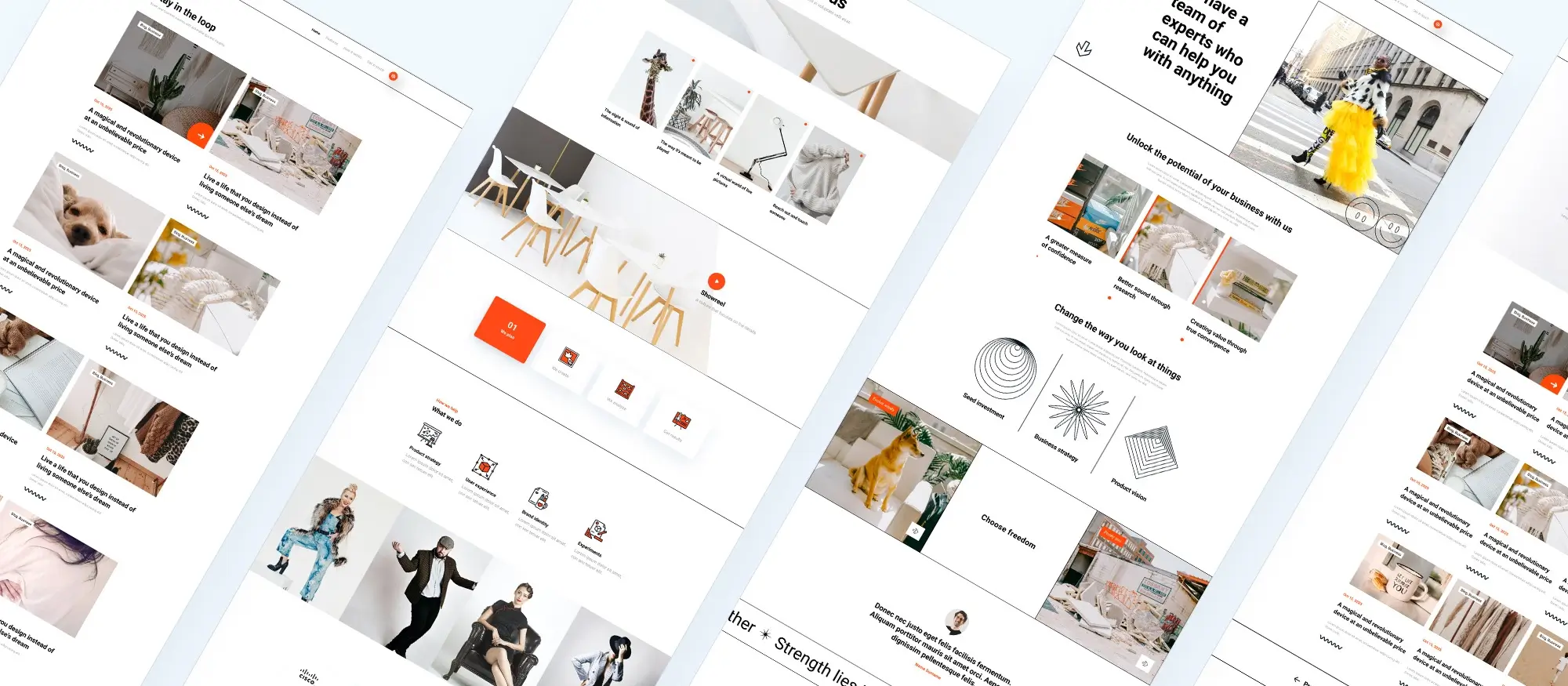WordPress acupuncture website template for your practice
Try MaxiBlocks for free with 500+ library assets including basic templates. No account required. Free WordPress page builder, theme and updates included.

Updated 8th MAy 2025
A calming first impression
Set the tone with peaceful visuals
The moment a visitor lands on your wellness website, the atmosphere should support a sense of calm. With the MaxiBlocks Studio template, the homepage hero section does just that. Designed as a Global Block, it allows you to instantly replace the default image with your own soothing scene. Whether you choose a photograph of your treatment space or a subtle nature graphic, this layout adapts with ease.
Bring balance through colour and motion
A soft pastel palette in tones like sage or sand is built into Global Styles and fully accessible, offering clarity without harsh contrast. If you want to include movement, a short looping video of incense or flowing water adds a meditative touch. The video plays quietly on desktop and automatically pauses on mobile, maintaining a smooth experience without affecting data use.
Create gentle direction with thoughtful actions
To guide your visitors without pressure, the hero includes two clear actions. A primary button encourages booking an appointment. A secondary button opens a virtual tour in a lightbox, offering a look around without needing to leave the page. The entire hero section fades in softly on load to match the tone of your brand and respect visitors who prefer reduced motion.
Make your first impression count
Your visitors will begin forming opinions the moment the page loads. With a layout that combines subtle visuals, purposeful actions and smooth performance, you are offering not only information but a sense of trust. A calming welcome can shape how they feel about your practice before they read a single word.

Introduce the person behind the practice
Visitors to your wellness website are looking for more than just credentials. They want to connect with someone who understands their needs. The MaxiBlocks Studio template makes it easy to introduce yourself with warmth and clarity. Start with a simple split layout: your portrait on one side and a short, welcoming bio on the other.
Share your path and purpose
A timeline block can outline your professional journey. Include your acupuncture school, your licensing year and any special training you have completed. Keep it clear and grounded. People appreciate knowing the care they receive is backed by experience and intention.
Speak from the heart
Add a personal quote or guiding belief in a large pull-quote format. This could be a healing mantra, a reflection on the body’s wisdom or a reminder that each session is a shared experience. A short video or even a calming audio clip allows visitors to hear your voice, which builds trust and makes the page more engaging.
Reinforce credibility and care
Visual trust markers are important. Include badges for recognised organisations like the NCCAOM, your local chamber of commerce or health and safety compliance. These details help visitors feel safe and informed.
Create a quiet connection
This section should reflect the tone of your work. Write in the first person and keep your message simple. Visitors are looking for a calm, trustworthy guide. Your story, shared clearly and with care, will help them feel ready to take the next step.
Subscribe to our newsletter
Explore treatments and care packages
Focus on what clients are looking for
This section helps visitors quickly understand the treatments you offer and how each one supports their wellbeing. Start with a clean service grid that visually separates your key offerings such as acupuncture, cupping, moxibustion, auricular therapy and traditional Chinese medicine herbs.
Guide users with simplicity
Interactive cards allow you to keep the layout light while providing helpful detail. When users hover over or tap on a treatment, reveal essential information like session length, intended benefits and starting price. Make sure the language is calm and supportive. For example, say “Improve sleep and calm the nervous system” rather than “Treat insomnia.”
Help visitors find what fits
Adding category filters like pain relief, stress and sleep, fertility and cosmetic facial acupuncture helps users move toward what they need. These tabs reduce overwhelm and create a more personalised browsing experience.
Make booking and purchasing easy
If you sell packages or offer gift cards, integrate WooCommerce to allow for secure prepayment. You could offer an option to book a five-session bundle at a discounted rate or to purchase a gift voucher for a loved one.
Answer questions before they’re asked
Inside each service page, include an FAQ section that gently addresses common concerns. Talk about who the treatment is for, any contraindications, what to expect after a session and whether health insurance codes are available.
Add calming design touches
Use gentle visual cues such as icons of a lotus flower or a yin-yang symbol. These small accents support the relaxing tone of the site while reinforcing key ideas of balance and healing. Keep your content friendly, clear and encouraging, always focused on how each treatment can support your visitor’s wellbeing.

Building patient confidence through trust and transparency
Share real outcomes from real people
Confidence begins with connection. A testimonial slider with names, conditions, number of sessions and photos can bring that connection to life. Use first names and last initials to maintain privacy while keeping the stories authentic. A quote like “I had migraines for years, but after three sessions with Mei, I finally felt relief” builds empathy and shows the real impact of your care.
Let your numbers speak
Support these stories with simple, reassuring data. A metrics bar might include figures like 15 years of practice, over 4500 needles placed and a 92 percent drop in patient-reported pain. These numbers offer proof without needing a long explanation.
Set expectations clearly
Many new patients feel uncertain before their first visit. Ease their minds with a clear “What to expect” section that gently walks through each step. You might say, “When you arrive, you’ll enjoy a quiet space and herbal tea. We’ll start with a short intake and pulse reading. Then, you’ll relax during your treatment, followed by a brief rest with after-care guidance.”
Keep education flowing
An integrated blog feed with articles on acupressure, seasonal nutrition and breathwork offers continuous support beyond appointments. This positions your clinic as a source of ongoing wellness, not just one-time relief.
Visualise healing
For those who respond to visual information, a simple chart can make a big difference. Use a before and after pain scale to show how patients typically feel across multiple sessions. Keep it clear and uncluttered, with labels that are easy to read.
By combining human stories, clear guidance and visible results, your site builds the kind of trust that helps new patients take that first step.
Build like a pro
Seamless booking and contact experience
Make it easy to get in touch
Your booking process should feel calm and frictionless, just like your clinic. An embedded booking tool styled to match your site gives visitors a smooth way to reserve a session. With a HIPAA-conscious form that adapts for new or returning patients, it’s clear and welcoming from the start.
Keep everything accessible
Offer downloadable PDFs for intake and insurance details, so clients can prepare at their own pace. Place them alongside a short message like “Prefer to fill out forms ahead of time? Download them here.”
Guide people to your door
An interactive map with pins for parking and public transport helps visitors feel confident about finding you. Include helpful copy under the map such as “We’re just off Main Street with plenty of free parking nearby.”
Make mobile contact effortless
A sticky mobile footer that floats at the bottom of the screen can keep important actions one tap away. Include buttons for calling the clinic, starting a WhatsApp chat or getting directions. This helps visitors act quickly without searching through the page.
Stay privacy-conscious
A minimal cookie banner ensures your site remains compliant with regulations without distracting from the experience. Use clear language, such as “We use a few cookies to improve your visit. You can adjust your settings anytime.”
With thoughtful contact tools and booking options that respect privacy and time, you show care before a patient ever steps inside your clinic.

Final thoughts and next steps
Launch your wellness site with ease
Your practice deserves a calm, beautiful online home that works as well as it looks. With the MaxiBlocks plugin and the MaxiBlocks Go theme, setting up your acupuncture website is simple, fast and fully customisable. The template is designed to bring out the best of your story, services and approach so patients feel confident before they even book.
Begin in three clear steps
Start by installing the MaxiBlocks plugin and the MaxiBlocks Go theme from WordPress. Import the acupuncture starter template, then swap in your own colours, fonts and images. Publish your site, connect your booking calendar, and share your new online presence with ease.
New blocks arrive every month, helping you stay current without the stress of redesigns. You can explore the tools here: MaxiBlocks Plugin and MaxiBlocks Go Theme.
Your next patient may already be looking. Make their path to you simple, serene and unmistakably yours.
Set a calming tone with the perfect colour scheme for your acupuncture website
First impressions matter, especially in wellness and holistic health. Your website should reflect the same calming and professional presence your practice provides in person. The acupuncture website template from MaxiBlocks offers a clean, serene layout ideal for health practitioners, allowing space for your philosophy, services and booking options to stand out.
To choose the best colour scheme for your site, begin with the guide to WordPress block templates. It walks you through how layout and colour work together to influence a visitor’s experience. If you’re comparing styles, the template finder guide and top WordPress template sites will help narrow down your options based on the tone and aesthetic you prefer.
Use soothing colours to build trust and clarity
For an acupuncture or wellness practice, colour plays a crucial role in creating a peaceful environment. Soft neutrals, sage greens, gentle creams and pale blues can convey tranquillity and care. The acupuncture WordPress template has been designed with wellness in mind, offering a harmonious structure that lets calm tones shine through your content and images.
You can also see how colour is used effectively in other health or creative-focused templates like the interior design dark theme, studio website or the photographer’s site. Even templates like the architectural block layout or business homepage blocks can offer layout structure inspiration if you need something more versatile for your brand.
Grow your wellness brand with flexible, modern block templates
If you plan to expand your online presence, it is helpful to look ahead. The future of WordPress block templates gives you insight into emerging layout and user experience trends. For even more flexibility, the block templates overview and free WordPress templates provide excellent starting points, especially for small practices building a presence gradually.
You can also browse WordPress block templates for social media to maintain a consistent brand across platforms. The full range of WordPress block templates and WordPress website templates includes designs suitable for clinics, coaches and independent wellness professionals.
Other helpful resources include website templates for WordPress, and if you’re just starting to build your WordPress site, learning how to use WordPress themes will ensure your colours and fonts remain consistent. As your services grow, you can also incorporate additional WordPress website design templates or draw from the broader WordPress websites templates library.
Reflect your practice’s values through thoughtful design
A calm, professional colour scheme will help your website express what clients can expect from their experience with you. Whether you specialise in acupuncture, Chinese medicine or general holistic therapies, the acupuncture website template offers a strong design foundation. Pair it with a harmonious palette and you will build trust from the very first visit.
If you’re looking to build a WordPress site efficiently and with style, understanding the difference between WordPress templates, themes and page builders is a smart first step. While themes set the overall look and layout, block templates allow for far more flexibility in customising each section of your site. Our guide to WordPress block templates explains how they work and why they’re gaining popularity. For those who want to dive even deeper, the WordPress block templates guide offers practical steps for getting started with reusable designs that save time and boost consistency.
There are many benefits of using WordPress block templates, especially for creators who need to launch sites quickly without sacrificing quality. If you’re unsure where to begin, start with this list of the best WordPress template sites or use our tailored resource to find your perfect match: WordPress templates for every need. With the right template, your next website could be just a few blocks away.
WordPress template sites for fast and easy design
Explore flexible WordPress templates with built-in styles and block layouts for faster design.
FAQs – WordPress acupuncture website template
What is an acupuncture website template?
An acupuncture website template is a pre-designed layout created specifically for acupuncturists, wellness practitioners or traditional Chinese medicine clinics. It includes sections and design elements tailored to this field, such as service descriptions, practitioner bios, booking forms, testimonials and wellness resources.
Why use a template for an acupuncture website?
A template helps you launch your website quickly with a professional appearance that suits your practice. It saves time, requires no design experience and includes the content structure you need to present services, promote trust and attract new clients.
What should an acupuncture template include?
An effective acupuncture website template should feature a calming design, clear calls to action, an overview of treatments, a contact or appointment form, patient testimonials and an easy-to-navigate structure. It may also include a blog for wellness tips or information on acupuncture benefits.
Are WordPress templates suitable for acupuncture sites?
Yes, WordPress offers many templates designed for healthcare and wellness services. These templates are easy to customise and often compatible with tools for booking, SEO and patient engagement.
Can I customise an acupuncture template to match my brand?
You can customise colours, fonts, images and layout sections to match your clinic’s branding. Most templates also allow you to edit the text, add your logo and include new sections or pages as needed.
Is the template mobile friendly?
Modern acupuncture templates are designed to be fully responsive. This means your website will look and function properly on phones, tablets and desktops, which is important for patients who search for health services on mobile devices.
Does it support appointment bookings?
Many templates either include a built-in booking form or support integration with appointment plugins. This allows visitors to book treatments directly from your website, improving convenience and client conversion.
Can I include testimonials or reviews?
Yes, most acupuncture templates provide sections for patient testimonials. Including positive feedback builds trust and helps potential clients feel more confident in choosing your services.
Are there templates that support multiple practitioners?
If you run a clinic with several acupuncturists, some templates offer team or practitioner profile sections. These allow you to introduce each specialist with a photo, bio and individual service offerings.
Is it easy to update and manage the website?
Templates built with WordPress or visual builders like MaxiBlocks or Elementor make it simple to update text, swap images and add new content. This means you can keep your site current without needing a web developer.
WordPress itself
Official Website
wordpress.org – This is the official website for WordPress, where you can download the software, find documentation, and learn more about using it.
WordPress Codex
codex.wordpress.org/Main_Page – This is a comprehensive documentation resource for WordPress, covering everything from installation and configuration to specific functionality and troubleshooting.
WordPress Theme Directory
wordpress.org/themes – The official WordPress theme directory is a great place to find free and premium WordPress themes. You can browse themes by category, feature, and popularity.
maxiblocks.com/go/help-desk
maxiblocks.com/pro-library
www.youtube.com/@maxiblocks
twitter.com/maxiblocks
linkedin.com/company/maxi-blocks
github.com/orgs/maxi-blocks
wordpress.org/plugins/maxi-blocks

Kyra Pieterse
Author
Kyra is the co-founder and creative lead of MaxiBlocks, an open-source page builder for WordPress Gutenberg.
You may also like