Barber shop homepage with MaxiBlocks using WordPress block themes
Try MaxiBlocks for free with 500+ library assets including basic templates. No account required. Free WordPress page builder, theme and updates included.
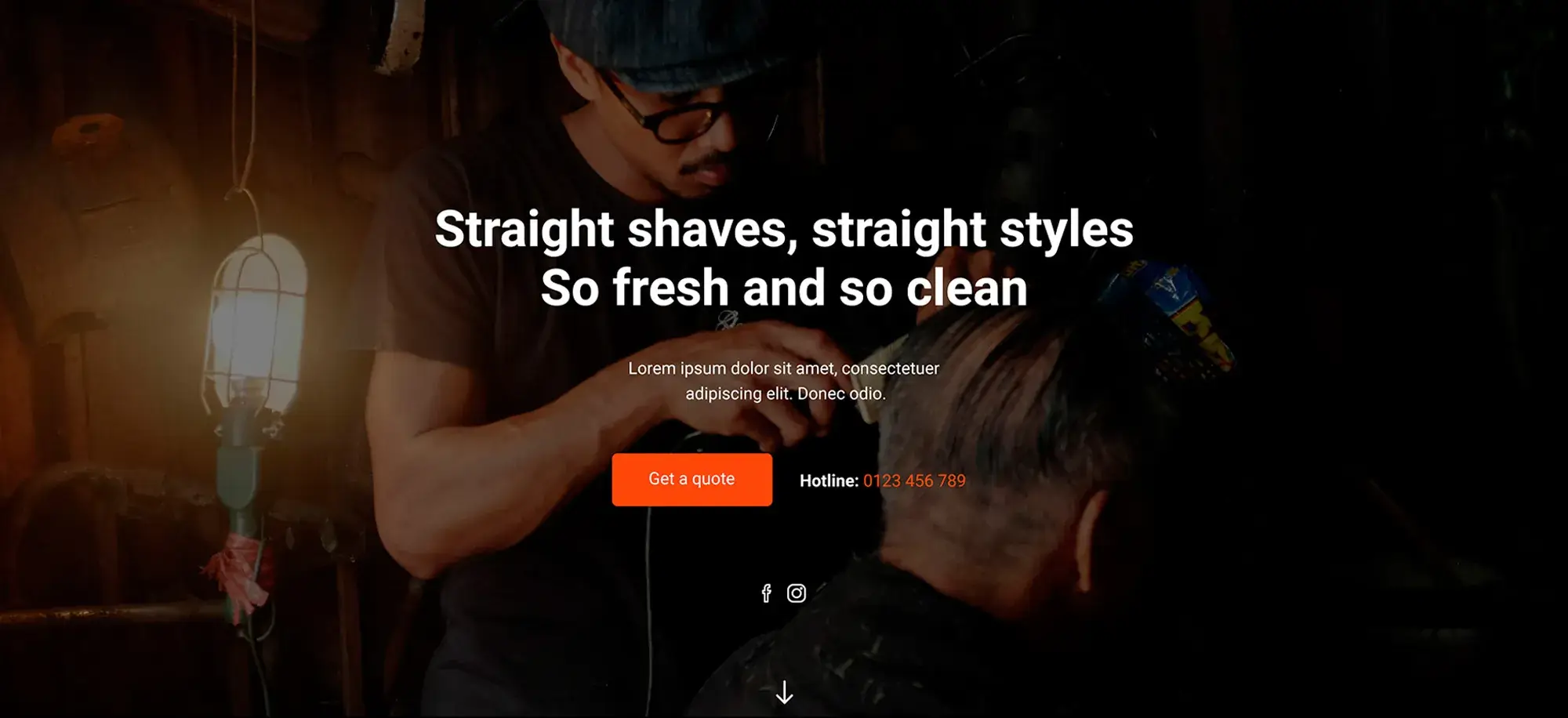
Updated 15th May 2025
Building a killer barber shop homepage with MaxiBlocks
Your barbershop’s homepage is your digital handshake – often the very first interaction potential customers have with your brand. Making that first impression count isn’t just desirable, it’s essential for attracting new clients. The good news? Creating a professional, stylish, and high-performing website is entirely achievable, especially when using a modern WordPress block theme approach powered by tools like MaxiBlocks.
As a free, drag-and-drop website builder designed for the WordPress block editor (Gutenberg), MaxiBlocks makes sophisticated web design accessible, even without coding skills. Let’s dive into how you can build a homepage that captures your shop’s unique character and drives business.
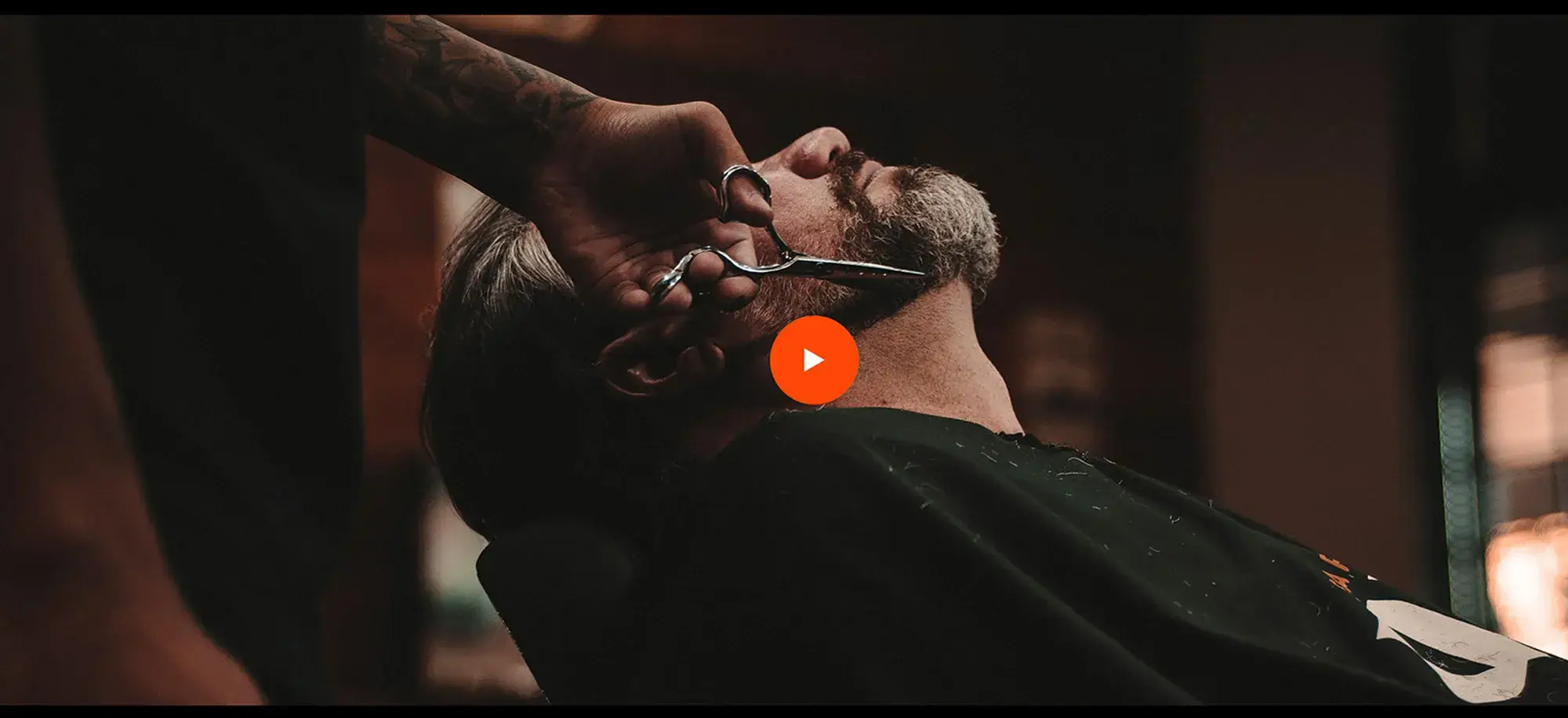
Why choose MaxiBlocks for your barbershop’s WordPress block theme?
Selecting the right foundation for your website is important. MaxiBlocks is specifically designed to enhance the native WordPress block theme system, offering significant advantages for a business like a barbershop. Its primary benefit is the intuitive drag-and-drop interface. This visual approach means you see your changes happen in real-time, removing the guesswork and steep learning curve often associated with traditional web development or more complex page builders. You’re not just guessing how elements fit; you’re actively placing and styling them.
Furthermore, MaxiBlocks embraces flexibility. Whether your shop has a cutting-edge, minimalist feel or a traditional, old-school charm, the extensive library of pre-designed patterns and templates provides a fantastic starting point. These aren’t rigid structures; think of them as blueprints you can fully customise. You can easily modify colours, typography (fonts), spacing, and imagery to ensure the final design authentically represents your unique brand. This focus on customisation within an easy-to-use framework is a core strength.
Perhaps most importantly for small businesses, MaxiBlocks is a free, open-source tool. This eliminates a significant cost barrier often associated with premium themes or page builders. You get access to a powerful suite of design features without subscription fees or licensing restrictions, allowing you to invest resources back into other areas of your business. This combination of usability, flexibility, and affordability makes MaxiBlocks an ideal partner for building your barbershop’s online presence on a solid WordPress block theme foundation.
Design tip: Define your visual identity first.Before you even drag a block, have a clear idea of your brand’s colours (usually 2-3 main colours) and fonts (a heading font and a body text font work well). Consistency across your website, signage, and marketing materials builds recognition and professionalism. MaxiBlocks’ Style Card feature is excellent for applying these choices site-wide within your WordPress block theme.
Subscribe to our newsletter
Crafting the perfect first impression: your header
The header section (often called the ‘hero’ section) is the first thing visitors see upon landing on your homepage. Its impact is immediate and sets the tone for their entire experience. A weak header can lead to a high bounce rate (visitors leaving quickly), while a strong one entices exploration. What constitutes a strong header for a barbershop using a WordPress block theme?
Firstly, visual appeal is paramount. Use a high-resolution, compelling image or even a short, atmospheric video background (easily added with MaxiBlocks’ container background options). This visual should instantly communicate your shop’s vibe – is it modern, rustic, community-focused, high-end? Show, don’t just tell. Images of skilled barbers at work, stylish cuts, or the unique interior design are effective choices.
Secondly, clear branding is essential. Your shop’s logo should be prominent but not overwhelming. MaxiBlocks’ image block or dedicated logo block options allow for easy placement and resizing. Ensure the logo looks sharp on all screen sizes.
Thirdly, a concise, impactful headline and tagline. The headline should state clearly what you are (e.g., “King Street Barbers”) or your key offering (“Expert Cuts & Shaves in [Your Town]”). The tagline adds personality and reinforces your unique selling proposition (USP). Examples: “Where style meets tradition,” “Your neighbourhood grooming specialists,” or “Look sharp, feel confident.” Use MaxiBlocks’ text blocks to craft these, paying attention to font choice and hierarchy.
Finally, a clear call to action (CTA) is often beneficial in the header. This could be a button linking directly to your booking system (“Book Now”) or your services page (“View Services”). MaxiBlocks’ button block offers extensive styling options to make your CTA stand out. Experiment with different header layouts (logo centred above navigation, logo left with navigation right, etc.) using MaxiBlocks’ container and column blocks, combined with the navigation block, to find what best suits your brand within the WordPress block theme structure.
How-to tip: Optimise your header image.Use a high-quality photo, but ensure it’s optimised for the web (using tools like TinyPNG or image editing software) to avoid slowing down your page load speed. A slow-loading header is a major turn-off for visitors. MaxiBlocks often handles responsive image sizing, but starting with an optimised file is best practice.
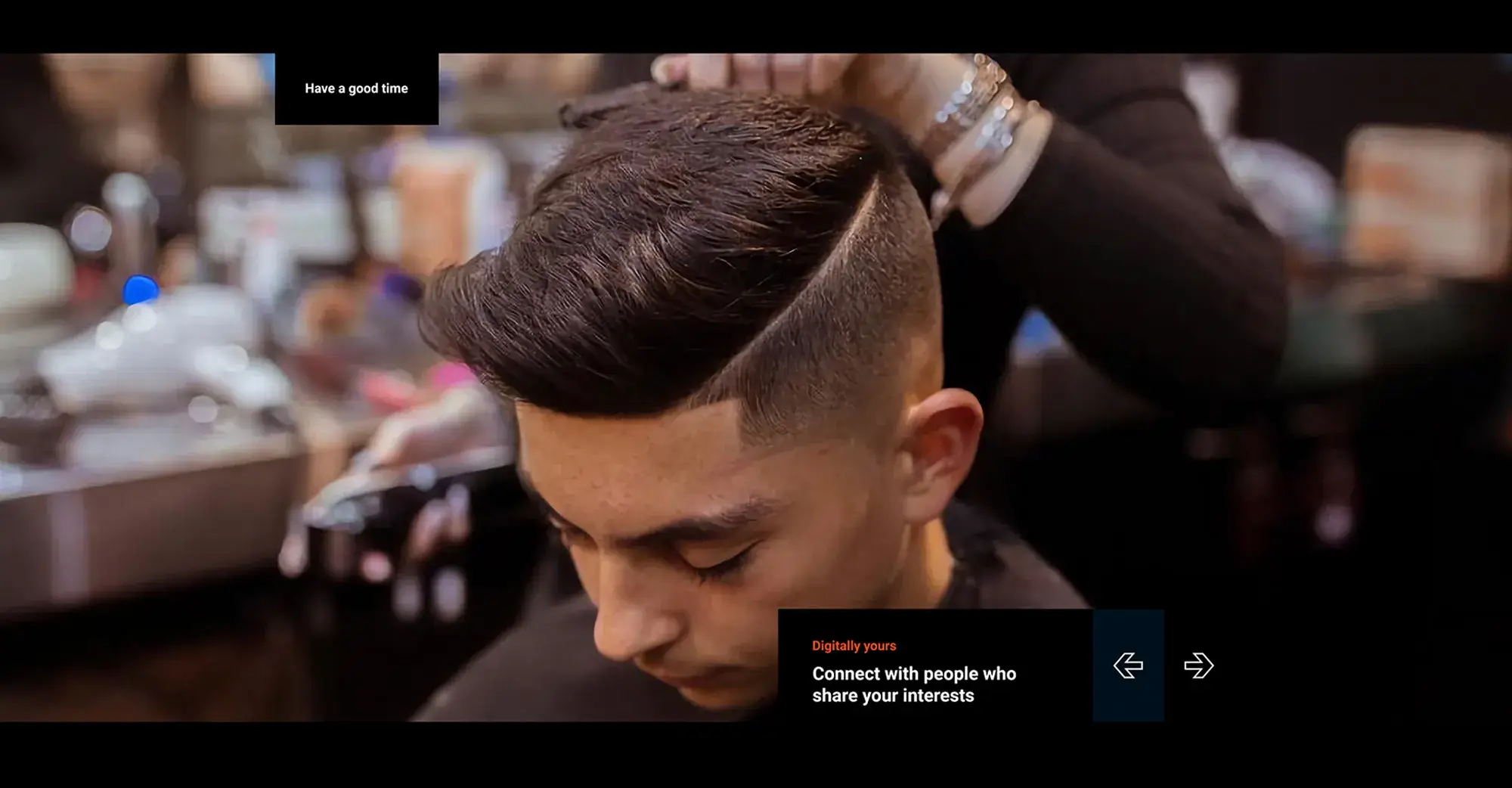
Showcasing your craft: services and hours
Once you’ve captured attention with the header, visitors will likely want to know two things: what services you offer and when you’re available. Presenting this information clearly and attractively is for converting interest into bookings. Your services section shouldn’t just be a plain list; think of it as a visual menu showcasing your expertise within your WordPress block theme layout.
Detailing your services effectively: Use MaxiBlocks’ grid, column, or card patterns to create an organised and visually engaging layout. For each service (e.g., “Classic Haircut,” “Beard Trim,” “Hot Towel Shave”), include:
- A clear name: Instantly recognisable.
- A concise description: Briefly explain what the service entails and its benefits. Highlight unique aspects.
- Pricing: Be transparent. Clear pricing builds trust and reduces unnecessary enquiries.
- Optional: An icon or small image: Visual cues can make the section more scannable and appealing. MaxiBlocks has a vast SVG icon library perfect for this.
Consider grouping services logically (e.g., Haircuts, Beard Services, Shaves) if you offer a wide range. MaxiBlocks’ container blocks can help structure these groupings. Remember, you can easily update descriptions or add new trending services directly within the blocks as your offerings evolve.
Displaying working hours clearly: Ambiguity here leads to frustration. Use a dedicated section or a prominent placement (perhaps alongside contact details) for your opening times. MaxiBlocks might offer specific patterns for this, or you can easily create a clean layout using text blocks within a styled container. Ensure the format is unambiguous (e.g., “Mon-Fri: 9:00 am – 6:00 pm,” “Sat: 10:00 am – 4:00 pm,” “Sun: Closed”), make updates effortless. If you have special holiday hours or are closed for an event, updating this section should take moments using the block editor – a key advantage of the WordPress block theme approach.
Why clear presentation matters:An easy-to-scan services menu helps clients quickly find what they need, increasing the likelihood of booking. Accurate, visible hours prevent wasted trips and demonstrate reliability. Use MaxiBlocks’ styling options (fonts, colours, background colours within blocks) to ensure these vital sections are not only informative but also align perfectly with your brand’s aesthetic.
Build like a pro
Building trust and telling your story
In a service industry like barbering, trust and personal connection are paramount. Your website needs to do more than list services; it needs to build rapport and convince potential clients that yours is the right chair for them. The ‘About Us’ section is your stage for this.
Crafting your narrative: Don’t just list your opening date. Share your ‘why’. What’s your passion for barbering? What’s the story behind your shop’s name or unique style? Are you deeply rooted in the local community? Highlighting your values, your commitment to craftsmanship, or your unique shop culture helps potential clients connect on a human level. Use MaxiBlocks’ text blocks to articulate this narrative clearly and engagingly within your WordPress block theme page.
Introducing the team: Feature photos and brief bios of your barbers. This personalises the experience and showcases the talent behind the chairs. Knowing who might be cutting their hair can make new clients feel more comfortable booking.
Leveraging multimedia: As mentioned, video is incredibly powerful. A short, well-produced video embedded using MaxiBlocks’ video block can offer a virtual tour, introduce the team dynamically, and showcase the shop atmosphere far more effectively than static images alone. Think of it as a mini-documentary of your brand.
Harnessing social proof: Testimonials are arguably one of the most potent trust signals. Positive words from existing customers provide unbiased validation of your skills and service. Actively collect reviews (on Google, Yelp, etc.) and then curate the best ones for your site. Use MaxiBlocks’ dedicated testimonial blocks or patterns, which often include space for the customer’s name, their quote, and sometimes even a star rating or photo. Seeing genuine praise makes potential clients feel much more confident choosing your shop.
Authenticity resonates:Be genuine in your ‘About Us’ story and when showcasing testimonials. Stock photos and generic text feel impersonal. Let your shop’s true personality shine through – it’s often your biggest differentiator.
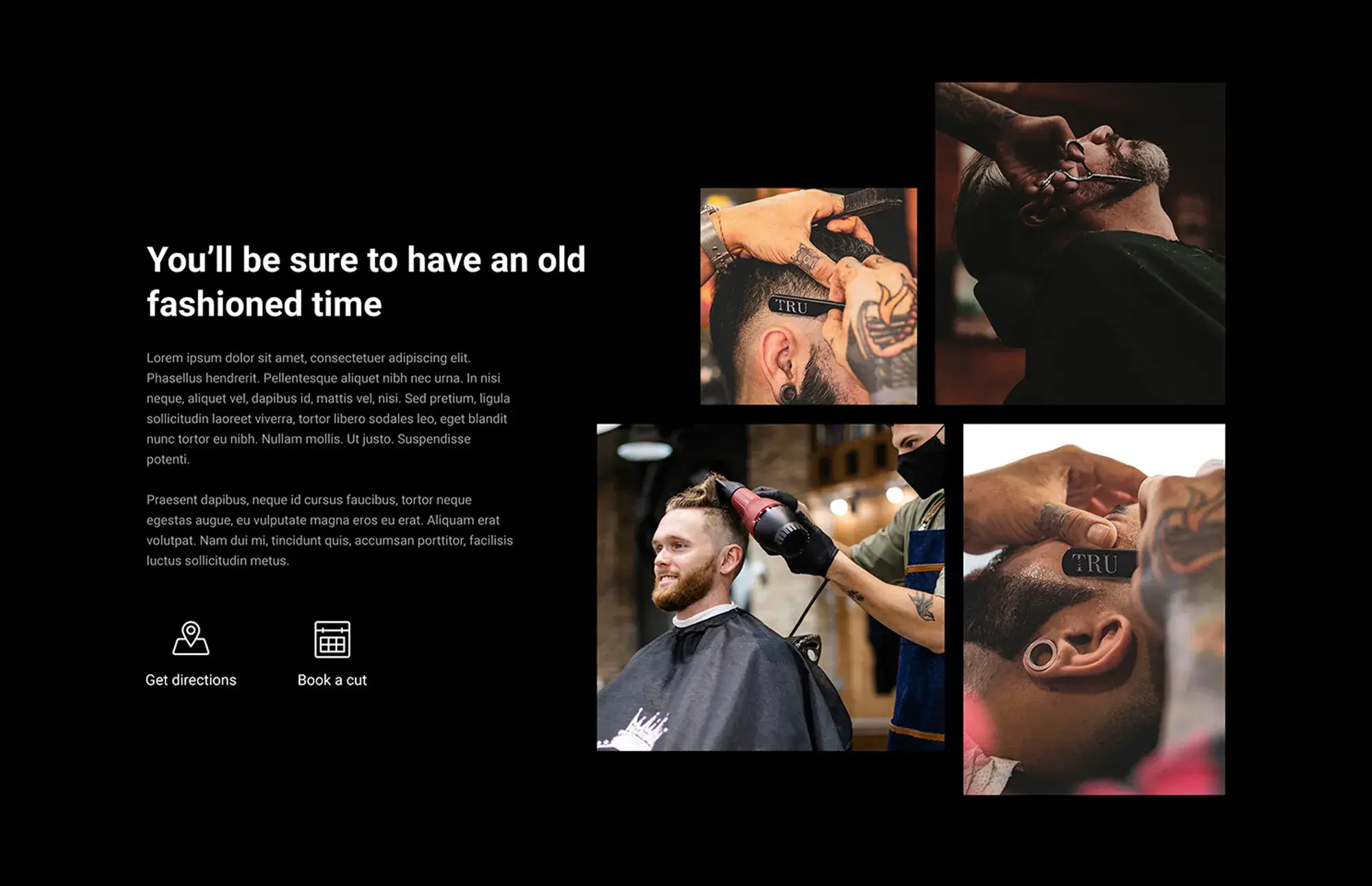
A great homepage attracts visitors, but sustained engagement turns them into loyal customers and advocates. A static website quickly becomes stale. Integrating dynamic elements like a blog and social media feeds keeps your online presence fresh and provides ongoing value, making your WordPress block theme site a living hub, not just a digital flyer.
The power of blogging: Think beyond simple shop announcements. A blog allows you to share expertise, connect with interests, and boost your SEO. Consider articles like:
- “5 signs it’s time for a beard trim”
- “How to talk to your barber to get the perfect haircut”
- “The history of the pompadour (and how we style it)”
- “Product spotlight: Why we love [Brand Name] pomade”
- “Community focus: Partnering with [Local Event/Charity]”
Regularly publishing useful, relevant content establishes you as an authority, gives people reasons to revisit your site, and provides fresh material for search engines to index, improving your visibility for relevant searches (like “barber tips [your town]”). Adding blog posts is a native WordPress function, easily managed.
Amplifying through social media: Your visual craft is perfect for platforms like Instagram. Use MaxiBlocks’ social icon blocks or dedicated patterns to link prominently to your profiles (usually in the header and/or footer). Encourage follows! Use your social channels to showcase fresh cuts, announce last-minute availability, run contests, share blog posts, and give a behind-the-scenes look at shop life. This builds community and keeps your brand top-of-mind. Ensure the style of your social icons matches your overall website design for seamless integration.Content synergy:Don’t keep your blog and social media separate. Share snippets or links to your blog posts on social media to drive traffic back to your website. Conversely, consider embedding your Instagram feed (using appropriate plugins compatible with the block editor) on your website to showcase your latest work dynamically.
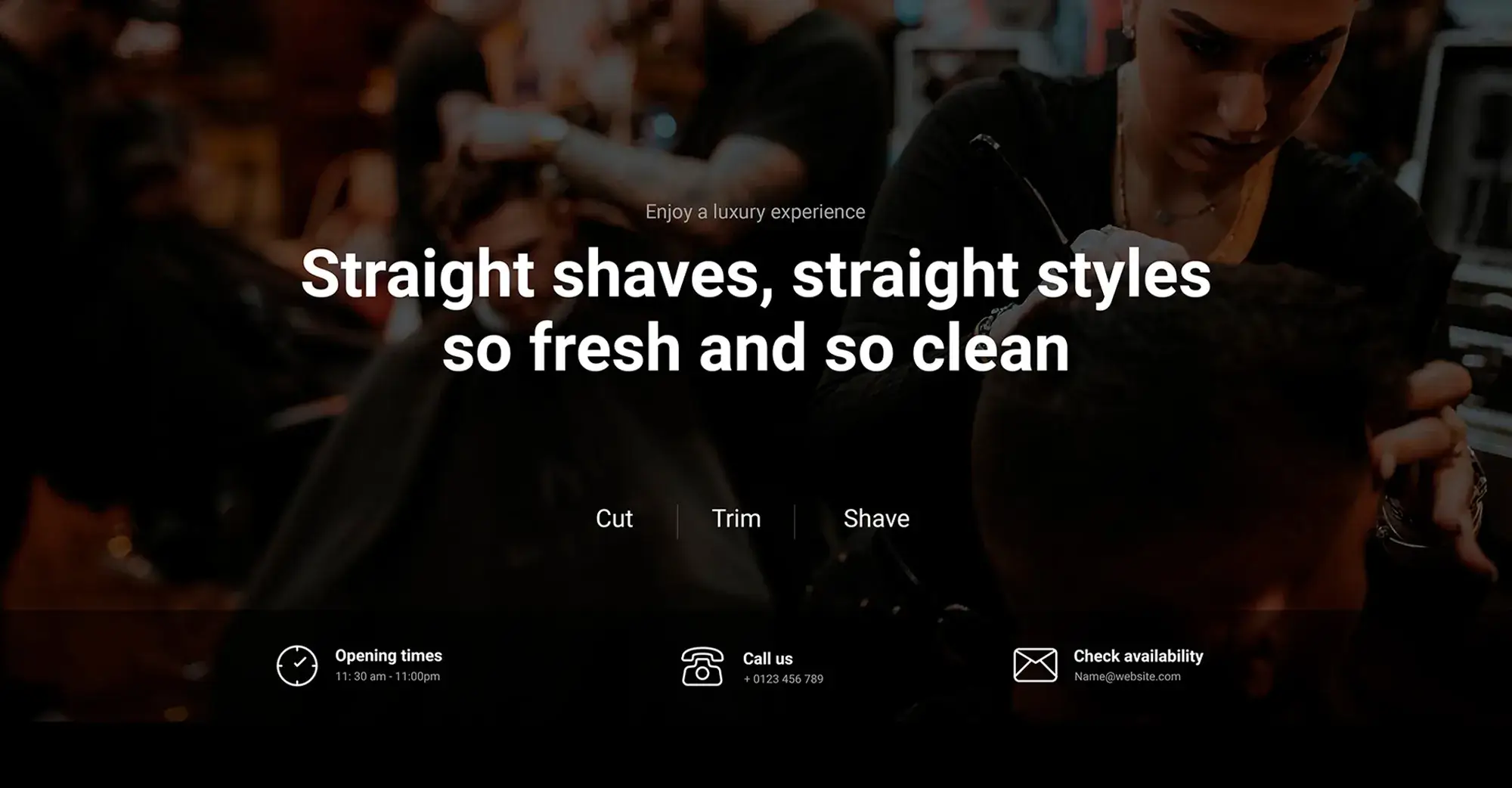
While the header creates the first impression, the footer provides essential navigation and closing information, acting as a safety net for users seeking specific details. A cluttered or incomplete footer can be frustrating. Using your WordPress block theme’s site editor and MaxiBlocks, structure your footer clearly and comprehensively.
6.1 Key elements for your website footer:
- Copyright notice: Standard practice (e.g., © [Current Year] [Your Barbershop Name]. All Rights Reserved.)
- Full contact information: Clearly list your physical address, main phone number, and primary email address.
- Concise opening hours: A quick reference guide is helpful here, even if detailed hours are elsewhere.
- Social media links: Reiterate your social presence with clickable icons.
- Navigation quick links: Include links to your most important pages (e.g., Home, Services, About, Book Online, Contact, Blog). Also, consider including links to essential policy pages like a Privacy Policy or Terms of Service if applicable.
MaxiBlocks offers various footer patterns designed for clarity, or you can easily assemble a custom multi-column footer using container, column, text, list, and icon blocks. Maintain design consistency with the rest of your site (fonts, colours).
6.2 The critical role of a map for local business and SEO:
For a brick-and-mortar business like a barbershop, being discoverable locally is paramount. Embedding an interactive map (typically Google Maps) is essential for two key reasons. Firstly, it provides immediate, visual directions for clients planning their visit. Secondly, it sends strong geographical signals to search engines like Google, significantly improving your visibility in local search results when people search for terms like “barber near me” or “barbershop in [your neighbourhood]”.
MaxiBlocks usually includes a dedicated map block or integrates smoothly with the core WordPress map block. The ideal placement is often on a dedicated ‘Contact Us’ or ‘Find Us’ page, but embedding a smaller version directly in the footer can also be highly effective for quick reference. Double-check that the map pin accurately marks your precise location and that the zoom level is appropriate.
Ensure footer usability across devices:Always preview your footer on mobile and tablet views within the MaxiBlocks editor. Text must remain readable, and links/icons need to be large enough to be easily tapped on smaller screens. A frustrating mobile footer experience reflects poorly on your brand. The extensive MaxiBlocks library contains numerous pre-built patterns specifically designed for functional and stylish footers and contact sections, saving significant development time while ensuring a professional layout for your WordPress block theme site.
Build like a pro
Final thoughts: your sharpest presence online
Building a truly effective homepage for your barbershop transcends mere aesthetics; it’s about crafting a seamless, informative, and trustworthy digital experience that mirrors the quality, skill, and personality found within your physical shop walls. By harnessing the inherent flexibility of the WordPress block theme architecture and pairing it with an intuitive, powerful builder like MaxiBlocks, creating such a presence is no longer a daunting technical challenge but an accessible creative endeavour.
Through the meticulous design of each section – from the visually arresting header that makes an instant impact, and the clear, detailed presentation of your services and hours, to the trust-fostering ‘About Us’ narrative enriched with authentic testimonials, and the ongoing engagement driven by valuable blog content and active social links – you are constructing far more than static web pages. You are building a dynamic digital engine for your business. This engine works continuously to attract new clientele searching for your skills online, cultivates loyalty among your existing customers by providing value and connection, and ultimately solidifies your reputation as a premier barbershop in your community.
Always prioritise high-quality imagery, maintain unwavering brand consistency, rigorously test for flawless mobile responsiveness (a task simplified by MaxiBlocks’ tools), and ensure all practical information remains current and accurate. When these components harmonise, your MaxiBlocks-powered website evolves from a simple online listing into your most valuable, consistently performing marketing asset.
WordPress blocks for layout design and customization
Learn how to use WordPress blocks to create stylish, responsive sections without code.
FAQs – WordPress block theme
What is a WordPress block theme?
A WordPress block theme is a modern type of theme built entirely using blocks. It is designed to work with Full Site Editing, allowing you to create and customise every part of your website including headers, footers, page templates and global styles directly within the WordPress Site Editor, without writing code.
How is a block theme different from a classic theme?
Block themes use HTML-based templates and the block editor for layout and design, giving you complete visual control. Classic themes rely on PHP template files and the Customiser, with more limited layout flexibility and no visual editing of the entire site structure.
What can you customise with a block theme?
With a block theme, you can edit headers, footers, sidebars, archive layouts, single post templates, and overall styling. You can change fonts, colours, spacing and even create or assign custom templates to specific pages or post types.
Do you need coding skills to use a block theme?
No coding skills are needed. Block themes are designed for users of all levels. You can design pages and site sections using the visual Site Editor and pre-built patterns, all through a drag-and-drop interface.
Are block themes compatible with plugins?
Yes, block themes support most standard WordPress plugins, including those that add custom blocks, enhance performance or provide SEO tools. However, some plugins built for classic themes may not offer full integration with block-based layouts.
Can I use custom blocks with a block theme?
Yes, you can use both native WordPress blocks and custom blocks added by plugins or your own development. This makes block themes highly flexible and suitable for a wide range of websites.
Is a block theme mobile friendly?
Most block themes are built to be fully responsive. They automatically adapt to different screen sizes, providing a consistent and user-friendly experience across desktops, tablets and mobile devices.
Are block themes free?
Many block themes are available for free through the WordPress theme directory. These free themes offer robust features and design flexibility, and can be extended with patterns, templates and block plugins as needed.
How do I start using a block theme?
You can browse and install a block theme directly from your WordPress dashboard under Appearance > Themes. Once activated, you can begin editing your site with the Site Editor to fully customise its design and layout.
Is a block theme good for building a full website?
Yes, block themes are ideal for building complete websites of all types, from blogs and portfolios to business sites and landing pages. They combine visual control, flexible layouts and a clean code structure, making them a powerful tool for modern web design.
WordPress itself
Official Website
wordpress.org – This is the official website for WordPress, where you can download the software, find documentation, and learn more about using it.
WordPress Codex
codex.wordpress.org/Main_Page – This is a comprehensive documentation resource for WordPress, covering everything from installation and configuration to specific functionality and troubleshooting.
WordPress Theme Directory
wordpress.org/themes – The official WordPress theme directory is a great place to find free and premium WordPress themes. You can browse themes by category, feature, and popularity.
maxiblocks.com/go/help-desk
maxiblocks.com/pro-library
www.youtube.com/@maxiblocks
twitter.com/maxiblocks
linkedin.com/company/maxi-blocks
github.com/orgs/maxi-blocks
wordpress.org/plugins/maxi-blocks

Kyra Pieterse
Author
Kyra is the co-founder and creative lead of MaxiBlocks, an open-source page builder for WordPress Gutenberg.
You may also like

