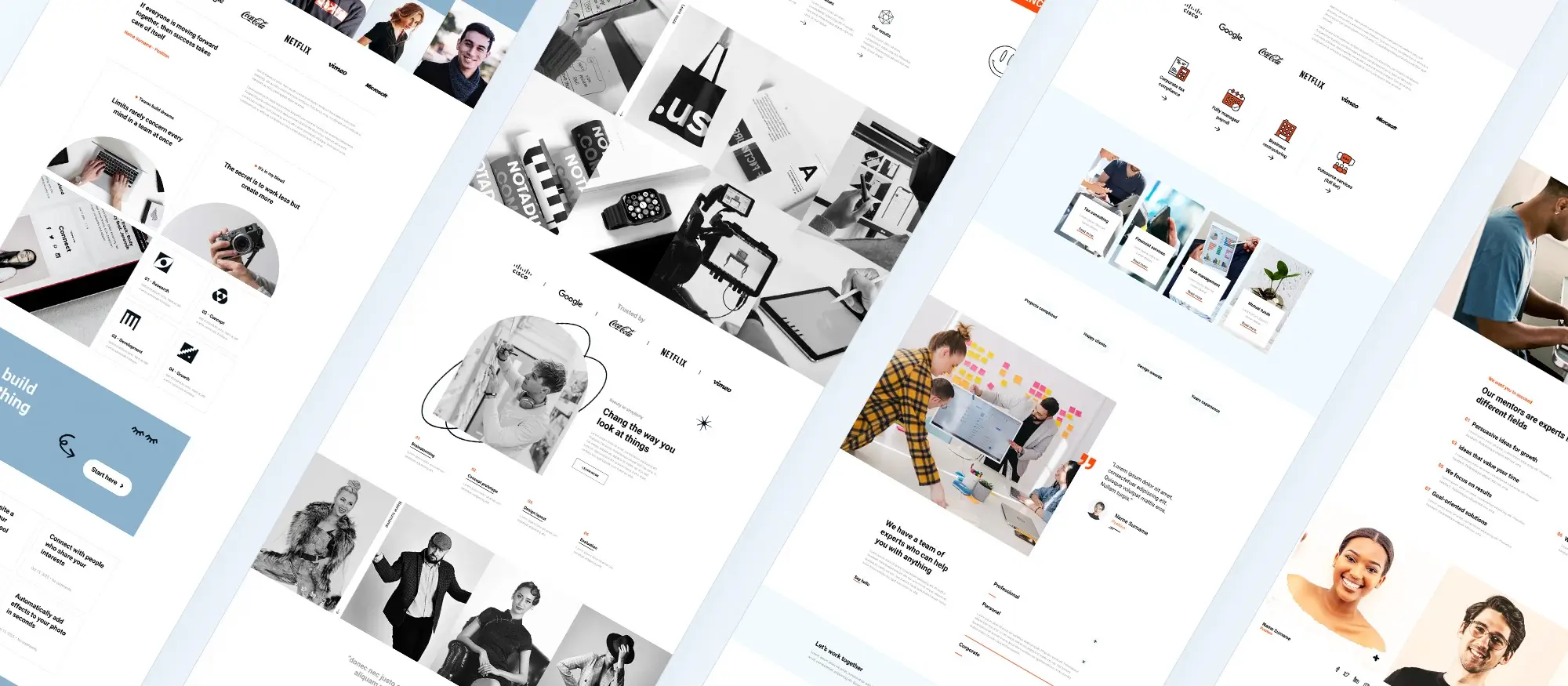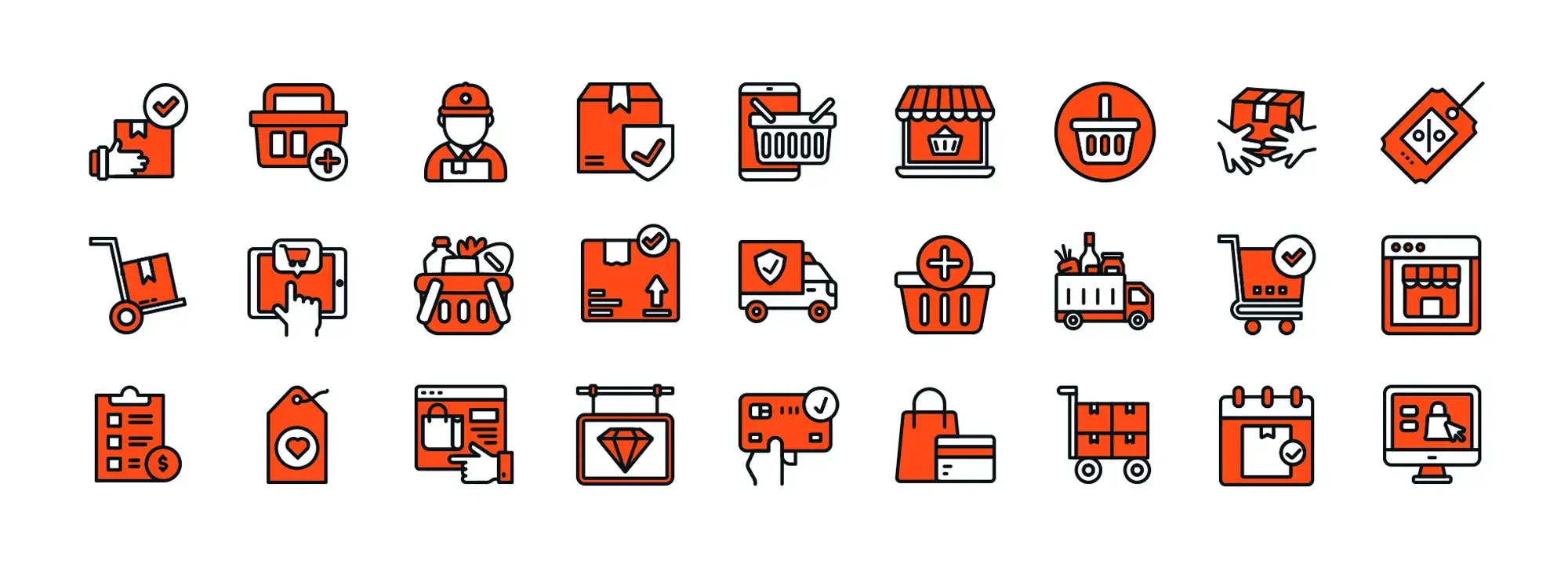Try MaxiBlocks for free with 500+ library assets including basic templates. No account required. Free WordPress page builder, theme and updates included.
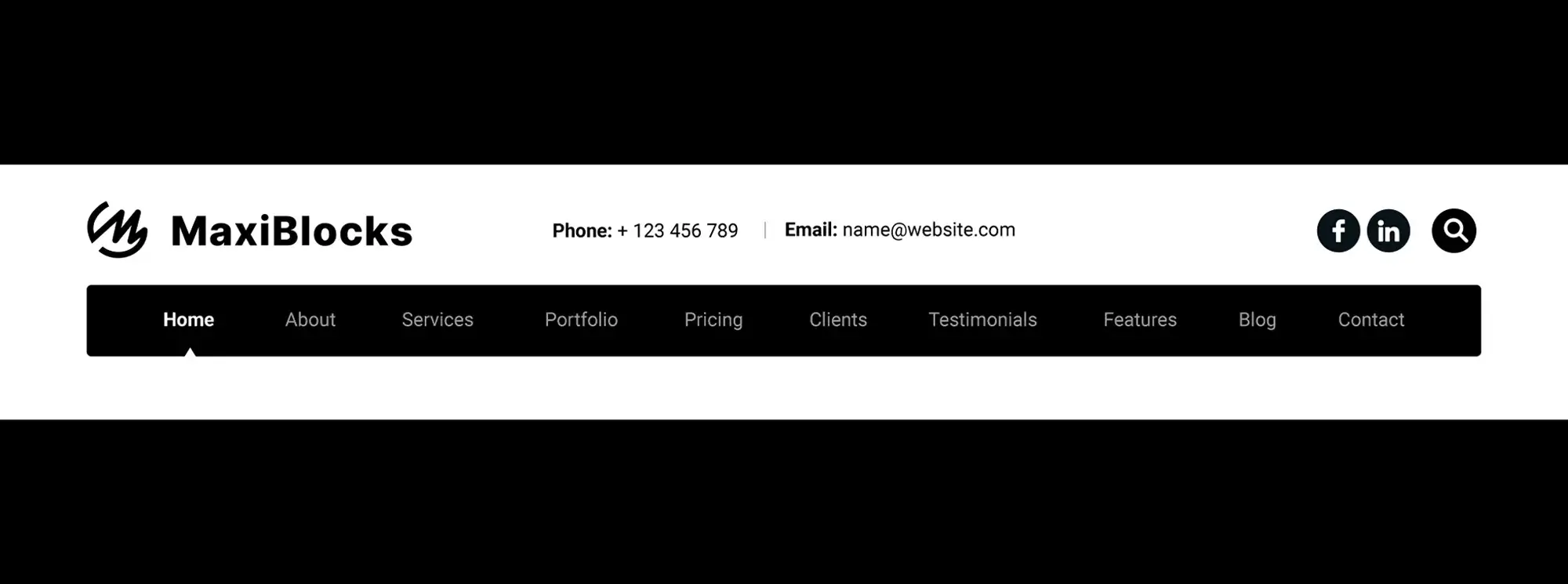
Website navigation has come a long way since the early days of the internet. What started as simple text links and basic layouts has evolved into more advanced, user-focused systems. Early sites often used headers, footers, and sidebars with standard horizontal menus. As mobile browsing grew, responsive designs and hamburger menus became common to suit smaller screens. Visual elements like icons now play a bigger role too, helping users find their way more easily.
Updated 21 May 2025
The early web: plain text links and directory-style browsing
Before the browser: server trees and Gopher menus
Long before modern web design, navigation on the internet was about navigating servers. Systems like Gopher and FTP presented directory listings where users clicked through folders to reach content. Navigation wasn’t visual it was structural, mimicking a computer’s file explorer.
The birth of the hyperlink
In 1991, Tim Berners-Lee introduced the first hyperlink using the anchor tag. It allowed users to jump from one section of text to another, and from one page to another, creating the foundation for the interconnected web we know today. These links were blue and underlined by default design conventions still recognisable more than 30 years later.
Mosaic and the rise of text-link browsers
By 1993, browsers like CERN’s and NCSA Mosaic began offering graphical interfaces. Despite the visual leap, the web remained largely text-based. Navigation relied on vertical lists of blue links that turned purple when clicked. Hover effects, custom fonts, and anything beyond a plain background weren’t part of the user experience.
Community curation before search engines
With no powerful search engines, users relied on curated navigation systems like “webrings.” These linked similar sites together in a loop, using “Next” and “Previous” buttons at the bottom of the page. Entire online communities were organised this way, making discovery feel like passing notes between neighbours.
Usability in the absence of style
The early web lacked CSS, so designers couldn’t customise how navigation looked or behaved. There were no hover states or dropdown menus just a list of links. Users navigated using short-term memory, browser bookmarks, and the trusty Back button.
A look back at limitations and foundations
Even with its simplicity, this era planted the seeds for search engine optimisation. Anchor text filled with keywords became a navigation standard, signalling the start of SEO as we know it. Back then, most sites had fewer than 20 links. Today, a single homepage may contain hundreds.
Early website navigation was limited, but it introduced core ideas like hyperlinks and logical structure that would evolve into the rich, dynamic menus we use today.
The rise of visual structure in the late 90s
As web design matured between 1996 and 1999, websites began to move beyond plain text. Table-based layouts became the standard, using invisible grids and spacer GIFs to control the position of elements. Designers followed an 800 × 600 pixel canvas, optimised for the most common screen resolution of the time.
Tools like Adobe ImageReady made it easy to “slice” a single graphic into smaller clickable sections and export HTML tables that aligned those pieces perfectly. This ushered in a new era of graphical navigation bars where branding and design took centre stage.
JavaScript rollovers and interactive cues
With the introduction of JavaScript rollovers, a new layer of interactivity emerged. These rollovers swapped one image for another when the user hovered over a navigation item. It was one of the first ways to visually signal clickability, adding feedback where HTML alone couldn’t.
This technique became so widespread it defined early user experience trends, setting the tone for future interactions like hover effects and dropdowns.
Image maps: visual navigation hotspots
Another technique was the image map, where one large JPEG contained multiple interactive zones. Designers could assign clickable areas over a single image header, used on platforms like Yahoo! and GeoCities. While it simplified layout creation, it lacked flexibility and was prone to accessibility issues.
The accessibility gap
These innovations came at a cost. Many navigation elements were image-only and often lacked alt attributes. This made them invisible to screen readers and inaccessible to users with visual impairments. It wasn’t until accessibility became a priority driven by usability experts and evolving standards that best practices like descriptive alt text and semantic markup emerged.
Branding through navigation
This era also marked a breakthrough in branding. Navigation bars became part of a site’s visual identity. Amazon’s iconic yellow tabs in 1999 offered not just functionality but recognisability, turning the menu into a brand signature.
When visual navigation became too visual
Not all feedback was positive. Jakob Nielsen famously coined the term “mystery-meat navigation” to criticise designs that hid navigation under unexplained icons or graphics. When users couldn’t predict what would happen by hovering or clicking, it harmed usability.
From novelty to necessity
Graphic navigation in the late 90s reflected the shift from utility to experience. It was a period of visual experimentation, powered by emerging tools but limited by slow dial-up connections and minimal accessibility standards.
This chapter in web history set the stage for the layered, interactive, and brand-conscious navigation structures we see today just with a lot more bandwidth and a stronger focus on usability.
Subscribe to our newsletter
A new layer of interaction
By the early 2000s, website navigation took a leap forward with the introduction of CSS and JavaScript-driven menus. These innovations allowed for dropdowns, fly-outs and persistent navigation bars that offered users deeper access without overwhelming the screen. The move away from image-based navigation to HTML and CSS also brought faster loading times and better accessibility.
CSS :hover and the beginnings of dropdowns
When Internet Explorer 5.5 introduced support for the :hover pseudo-class on non-link elements in 2000, designers could finally create pure-CSS dropdown menus. These early examples were small and simple usually no more than a second-level list tucked inside a top-level item but they signalled a fundamental shift. Navigation could now respond visually to user interaction without JavaScript.
JavaScript and jQuery change the game
Between 2006 and 2010, jQuery plugins like Superfish, Suckerfish, and Adobe’s Spry framework brought polish to multi-level navigation. These libraries added animations, delays and compatibility fixes, helping developers standardise dropdown behaviour across browsers. Menus became more dynamic and could now feature fly-outs, collapsible items and animated transitions.
The mega menu arrives
As e-commerce sites grew, traditional dropdowns no longer worked. Amazon and Nike led the way with mega menus large panels containing multiple columns of navigation links, images and even embedded promotions. These menus solved the “too many categories” problem by offering a full navigation snapshot in a single panel.
They weren’t just practical. Mega menus offered a richer browsing experience. By grouping items visually and showing options upfront, they reduced the number of clicks needed to find something specific.
Sticky navigation and persistent headers
In 2008, sites like Digg and Facebook began experimenting with fixed navigation bars that remained visible as users scrolled. These sticky navs improved usability by keeping primary links within reach. For mobile-first designs and long-scroll pages, this persistent navigation quickly became a best practice.
Structuring content smarter
Better navigation required better content architecture. This era saw the rise of breadcrumb trails, faceted navigation for filtering results, and contextual links to “related products” or “similar articles.” These additions helped users understand where they were and offered shortcuts to related content.
Performance trade-offs
Adding visual complexity came at a cost. With HTTP/1, each image in a menu meant another server request. Sprite sheets one large image containing all necessary icons or states became a performance hack. Combined with CSS background positioning, sprite sheets dramatically reduced page load times.
The tipping point
This period was defined by function over flash. Menus became smarter, more scalable and more accessible. Dropdowns brought depth. Mega menus brought order. Sticky headers brought convenience. And under the hood, CSS and JavaScript made it all possible faster and more consistent than ever before.
Navigation menus were no longer static. They were interactive, informed by data, and shaped by user experience principles that continue to influence design today.
How mobile reshaped navigation design
The rise of smartphones fundamentally changed how users interact with websites. Small screens, touch inputs and slower connections forced designers to rethink traditional navigation. Instead of shrinking desktop menus, responsive design embraced a new approach adaptive, mobile-first layouts that prioritised usability on any screen.
Responsive design takes off
In 2010, Ethan Marcotte introduced the concept of responsive web design, encouraging developers to use CSS media queries to adapt layouts based on screen size. Instead of creating separate mobile sites, designers began building fluid grids and flexible menus that shifted automatically for tablets and smartphones.
This marked the beginning of scalable navigation that could work across devices from large desktops to pocket-sized screens.
The hamburger menu goes global
Facebook’s iOS app popularised the hamburger icon around 2010. By 2013, it became a global navigation pattern. Three horizontal lines signalled a hidden menu that would slide in from the side. This compact icon became the standard for responsive nav, allowing menus to stay out of sight until needed.
Despite its ubiquity, the hamburger icon sparked debate over discoverability. Still, its space-saving efficiency made it a fixture in mobile web and app design.
Off-canvas and slide-in menus
The off-canvas menu pushed off-screen and revealed with a slide-in animation offered an elegant solution for touch-friendly navigation. Codrops’ early demos showed how CSS transforms like translateX(-100%) could create smooth, responsive panels with minimal JavaScript.
These menus preserved screen real estate while offering a full navigation tree when triggered, often with a swipe or tap.
Designing for thumbs
Research by Steven Hoober and others on thumb zones shifted focus to ergonomics. It became clear that users hold phones in one hand and primarily use their thumbs, meaning interactive elements should be reachable at the bottom of the screen.
This insight led to the rise of bottom navigation bars, which placed the most-used links within easy reach especially important on larger phones.
Google’s mobile update and SEO impact
In 2015, Google rolled out its “mobile-friendly” algorithm update. Sites that failed to optimise for mobile including those with unresponsive navigation saw ranking penalties. This update pushed businesses to adopt mobile-first strategies, with responsive navigation at the core of compliance and usability.
Icon evolution and animated touches
As screens shrank, navigation had to be more intuitive. SVG icons replaced PNGs for their scalability and performance. Subtle line animations like the hamburger turning into an “X” on tap added visual feedback and flair without sacrificing load speed.
These animations became a part of emotional design, offering micro-interactions that made navigation feel more responsive and engaging.
Why it matters
Mobile navigation isn’t just a technical solution it’s behavioural design. It respects how users hold devices, what they expect, and how fast they want to move. From adaptive icons to tap-friendly zones, responsive navigation is about meeting users where they are.
It continues to evolve alongside devices, platforms and performance standards but its core principle remains the same: making websites accessible, efficient and easy to use no matter the screen.
Build like a pro
How websites are becoming smarter
Navigation is no longer static. Modern web experiences adapt to the user, responding in real time to their behaviour, preferences, and context. Today’s dynamic navigation systems are powered by frontend frameworks, APIs, and AI all working together to personalise the way users explore a site.
From instant page transitions to personalised menus and voice control, navigation has evolved beyond clicks and scrolls.
Single-page applications and seamless flow
Frameworks like React and Vue introduced single-page application (SPA) architecture, where navigation no longer reloads the page. Instead, routes change dynamically, providing instant transitions. Tools like React Router and Vue Router offer route-based navigation with active link styling, enhancing the sense of flow.
Users move between sections without delay just smooth, app-like interactions.
Content-driven navigation
With headless CMS platforms and GraphQL, navigation can now respond to the site’s structure in real time. Instead of hardcoding every link, menus pull content dynamically reordering or expanding as new categories are added.
This makes content scaling easier and helps large sites stay flexible as they grow. For editors and marketers, it also means changes to structure or labelling don’t require development time.
Personalisation and behavioural cues
Websites like Netflix and Shopify Plus offer personalised navigation based on user data. Links adjust depending on what a user has viewed, purchased, or searched for. A returning visitor might see shortcuts to previously visited content or recommended categories.
This context-aware approach improves usability by reducing friction and increasing relevance.
Voice and conversational navigation
Voice-based interaction is gaining traction, particularly on mobile and smart devices. Alexa Skills and Siri Shortcuts are early examples of how users can navigate sites or services using natural language.
As voice interfaces become more accurate and widely adopted, conversational navigation where users ask and receive answers without clicking may become a mainstream interface for simple actions and support.
Accessibility and motion sensitivity
As modern navigation gets more dynamic, accessibility remains essential. Features like prefers-reduced-motion allow users to opt out of animations. Keyboard-focus indicators and ARIA landmarks help those using screen readers or keyboard-only navigation.
Today, an inclusive design means ensuring all dynamic elements remain usable regardless of input type or ability.
What’s next?
Navigation is moving off screens. AR and VR environments like Meta’s Horizon Worlds are experimenting with spatial navigation users select destinations by turning their heads or moving their hands. Gesture-based controls and wearable interfaces are poised to redefine what “menu” even means.
Whether through dynamic data, personalisation, or ambient interactions, the future of navigation is about removing friction and responding to users with intelligence, context, and empathy.
This is the direction we’re heading towards smarter, more human navigation systems that understand what users want before they ask.
Final thoughts and next steps
Why navigation is still the heart of the user experience
At its core, the purpose of navigation hasn’t changed: help people find what they need, fast. But how we deliver that experience is evolving. Today’s most successful websites reduce cognitive load by surfacing the right content at the right time, whether through simplified menus, responsive design, or intelligent personalisation.
Navigation design has become a convergence point. It brings together performance, accessibility, behavioural psychology, and even brand voice. These elements are no longer separate they inform one another, creating seamless journeys that support both business goals and user satisfaction.
A mindset shift: test, iterate, adapt
The best navigation systems aren’t built once they’re continuously tested and refined. Heatmaps, scroll maps, and multivariate A/B tests are no longer optional tools. They’re essential for making informed design decisions that go beyond guesswork.
Real-time feedback through tools like Google Lighthouse gives performance insights, while WCAG 2.2 compliance helps ensure accessibility for everyone. These aren’t checkboxes they’re ways to future-proof your user experience.
Try it yourself with MaxiBlocks
If you’re ready to turn insight into action, MaxiBlocks gives you the tools to build and test modern navigation patterns without touching code.
Use drag-and-drop navigation blocks to recreate dropdowns, mega menus, or sticky sidebars. Built-in controls let you adjust spacing, colour contrast, and hover states all visually, with live preview.
You can even run A/B tests using MaxiBlocks alongside platforms like Google Optimize or Nelio to compare different menu layouts and placements. It’s a design workflow grounded in data.
Keep learning
Explore our companion guides on sticky navigation best practices, the psychology of colour for calls-to-action, and how vertical menus can reshape your layout strategy. We’ve also created a downloadable infographic timeline charting the evolution of website navigation from text links to dynamic, AI-assisted systems.
Navigation is not just about getting from A to B. It’s about shaping how users feel along the way. Use that power thoughtfully, and your site will be easier to use, more engaging, and better for everyone who visits.
Discover how to create clear, responsive, and stylish WordPress menus with expert tips and resources.
What is the evolution of website navigation?
The evolution of website navigation reflects how digital interfaces have changed to meet growing user expectations, advancing technology and design trends. Navigation has shifted from basic text links to visually rich, dynamic, and interactive menus that enhance usability and engagement.
What were early website navigation menus like?
Early websites featured simple text-based links, often arranged vertically or horizontally in unordered lists. There were no dropdowns, icons or animations navigation was straightforward but limited in functionality and visual appeal.
How did the introduction of CSS change navigation?
CSS brought styling flexibility, allowing developers to move beyond plain text links. Designers could now control layout, colours, hover effects and positioning, which made menus more attractive and easier to use.
When did dropdown menus become popular?
Dropdown menus became popular in the early 2000s with the rise of JavaScript and CSS enhancements. They allowed sites to organise more content without cluttering the main layout, improving user access to subpages.
How did mobile devices influence navigation design?
The growth of smartphones forced designers to rethink navigation. Menus needed to be compact, touch-friendly and responsive. This led to the rise of the hamburger menu and slide-out navigation panels optimised for smaller screens.
What is the role of mega menus in modern navigation?
Mega menus are large dropdown panels that show multiple options and categories at once. They are common on e-commerce and news sites, where deep content hierarchies need to be displayed clearly and efficiently.
How have icons and visuals changed navigation?
The integration of icons, images and animations has made navigation more intuitive and visually engaging. Icons help users quickly recognise menu items, especially in mobile or minimalist designs where space is limited.
What impact has UX design had on navigation?
UX design has placed a stronger focus on user needs and behaviour. Modern navigation is now built around clarity, speed and simplicity, using techniques like sticky menus, contextual navigation and predictive search.
How does full site editing fit into the evolution?
Full Site Editing represents a major shift in WordPress and beyond, allowing users to customise the entire layout of a site including navigation using visual tools and blocks without touching code. This empowers non-developers to create dynamic menus and templates with ease.
What role does animation play in modern navigation?
Animation adds smooth transitions and feedback that guide users through the navigation experience. It helps communicate interactions, such as expanding menus or confirming clicks, enhancing the overall feel of the site.
How has accessibility influenced navigation design?
There is now a stronger emphasis on making navigation inclusive. Designers follow accessibility guidelines to ensure menus are usable with screen readers, keyboard navigation and high contrast modes, improving the experience for all users.
What are sticky and floating menus?
Sticky menus remain visible as users scroll, keeping navigation always within reach. Floating or fixed buttons provide mobile-friendly shortcuts, helping users take action or jump between sections without having to scroll back.
Why has contextual navigation gained popularity?
Contextual navigation offers links or menus that change based on the page or user action. This makes content feel more personalised and relevant, reducing clutter and guiding users more efficiently.
How do single-page websites handle navigation?
Single-page websites often use smooth-scrolling navigation links that move the user to different sections of the page. These menus are usually fixed or collapsible to maintain access without taking up too much space.
What is the future of website navigation?
Future navigation may involve more voice interactions, gesture controls, AI-powered suggestions and adaptive menus that evolve with user behaviour. The trend is moving towards seamless, user-aware experiences that blend functionality with aesthetics.
What’s the importance of minimalist navigation today?
Minimalist navigation focuses on prioritising only essential links and removing unnecessary elements. It creates cleaner interfaces, faster load times and better focus, especially on mobile devices where attention is limited.
How has JavaScript changed dynamic menus?
JavaScript has enabled advanced features like animated dropdowns, collapsible sidebars, live search and interactive tabs. These make menus feel more responsive and engaging, adapting in real-time to user interaction.
What role do navigation patterns play?
Navigation patterns are established design models that guide how menus should behave. Familiar patterns like top nav bars, sidebars and hamburger menus help users feel comfortable and reduce the learning curve.
How has user behaviour shaped navigation evolution?
User feedback, heatmaps, analytics and testing have all shown how people interact with menus. This data has pushed navigation design towards simplicity, clarity and speed, refining how sites organise and present content.
Why does navigation continue to evolve?
Navigation evolves to keep pace with changing technology, user expectations and content needs. As websites grow more complex, effective navigation becomes even more critical to delivering a seamless, intuitive user experience.
WordPress itself
Official Website
wordpress.org – This is the official website for WordPress, where you can download the software, find documentation, and learn more about using it.
WordPress Codex
codex.wordpress.org/Main_Page – This is a comprehensive documentation resource for WordPress, covering everything from installation and configuration to specific functionality and troubleshooting.
WordPress Theme Directory
wordpress.org/themes – The official WordPress theme directory is a great place to find free and premium WordPress themes. You can browse themes by category, feature, and popularity.
maxiblocks.com/go/help-desk
maxiblocks.com/pro-library
www.youtube.com/@maxiblocks
twitter.com/maxiblocks
linkedin.com/company/maxi-blocks
github.com/orgs/maxi-blocks
wordpress.org/plugins/maxi-blocks

Kyra Pieterse
Author
Kyra is the co-founder and creative lead of MaxiBlocks, an open-source page builder for WordPress Gutenberg.
You may also like