Use WordPress to create a website
Try MaxiBlocks for free with 500+ library assets including basic templates. No account required. Free WordPress page builder, theme and updates included.

Updated 15th May 2025
Create your website easily with WordPress
Why WordPress is the right choice
Build a site that suits your needs
WordPress makes building a website much simpler and more accessible, even if you have little technical experience. It offers the flexibility to create a site that matches your style and goals, with thousands of themes and plugins to choose from. The user-friendly interface allows you to manage your site easily, while the customisation options give you full control over how it looks and works.
Set up your WordPress site
Get started with the basics
The first step to building your WordPress site is choosing a domain name. Your domain is your online address, so pick something that is easy to remember and clearly reflects your site’s content or purpose. After that, select a hosting provider. There are several types to choose from, including shared, VPS and dedicated hosting. Some well-known providers for WordPress hosting are Bluehost, SiteGround and WP Engine.
Once you have your domain and hosting sorted, you can install WordPress. Many hosting companies offer a one-click install, making the process quick and straightforward. If you prefer, you can also install WordPress manually for more control over the setup.
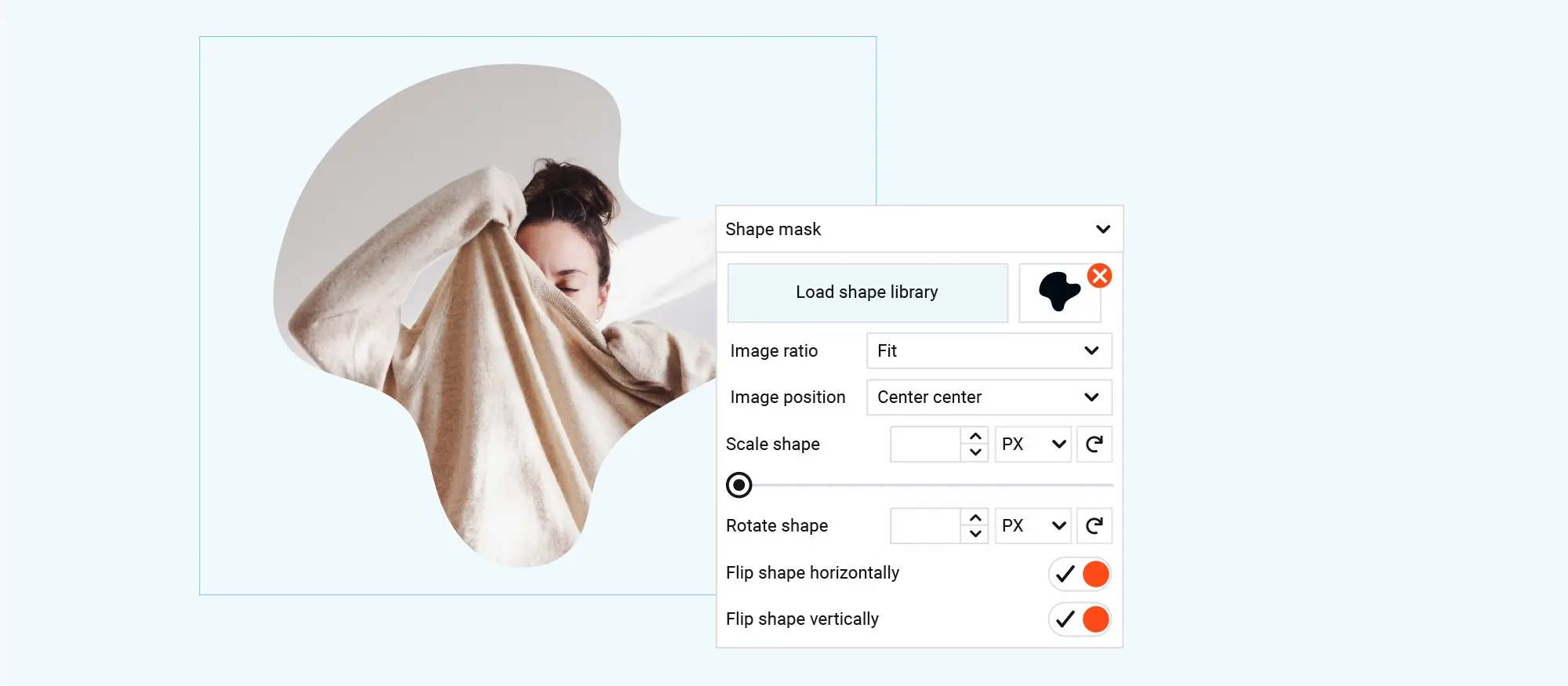
Customise your WordPress site to match your style
Choose the right theme for your site
Set the look and feel of your website
Picking a theme is one of the most exciting steps in building a WordPress site. Your theme controls how your site looks and feels to visitors. You can choose from free or premium themes, depending on your needs and budget. To install a theme, simply go to the Appearance section in your WordPress dashboard and follow the easy steps to activate it.
Customise your theme easily
Make your site reflect your brand
Once your theme is active, you can customise it to suit your style or brand. The WordPress customiser makes it simple to change colours, fonts and layouts without needing any coding skills. If you are more confident with code, you can go deeper by editing the CSS files directly for even more control over the design.
Add extra features with plugins
Extend what your site can do
Installing plugins is a quick way to add new features to your WordPress site. Whether you want to improve security, boost search engine performance or add contact forms, there are plugins that can help. Managing plugins is simple through the dashboard, letting you expand your site’s functionality as your needs grow.
Subscribe to our newsletter
Create content that keeps your site fresh and engaging
Learn to use the WordPress editor
Build pages and posts with ease
Understanding the WordPress editor is key to creating good content for your site. WordPress offers two editors: the Classic Editor and Gutenberg. Gutenberg, the default editor, uses a block-based system that many find easy and intuitive. Creating a new post or page is straightforward, allowing you to add text, images, videos and other media to bring your content to life.
Optimise your images and videos
Keep your site fast and visually appealing
Adding images and videos makes your site more engaging, but it is important to manage them properly. You can upload media either through the editor or directly into the Media Library. Optimising your files helps your site load faster and ensures that visitors have a smooth experience, no matter what device they are using.
Organise your content for better navigation
Help visitors find what they need quickly
Good organisation makes your site easier to use. Categories and tags allow you to group your posts so visitors can find related content easily. Creating clear menus and navigation links also guides visitors around your site, helping them discover more of what you have to offer.
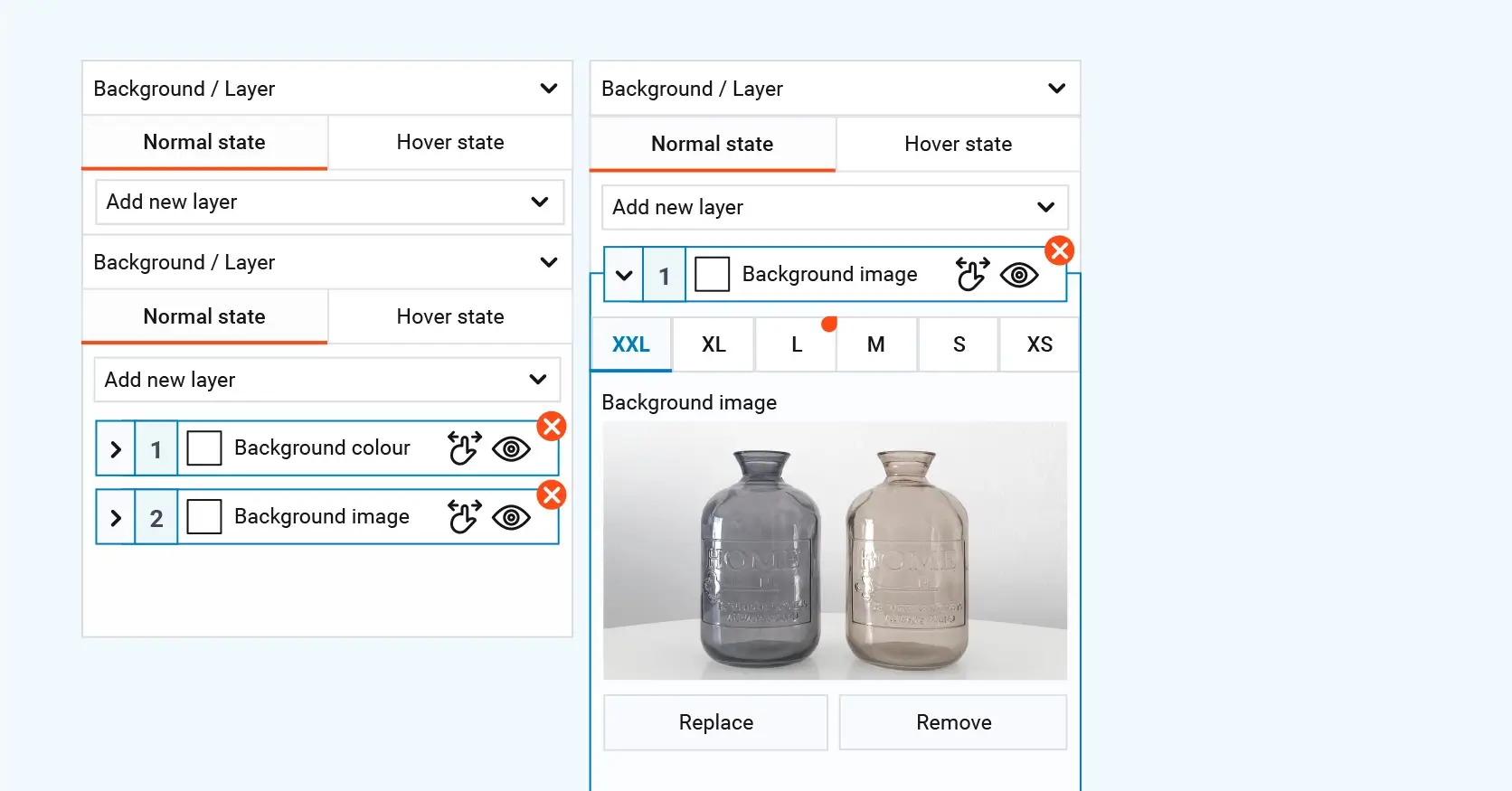
Keep your WordPress site safe and easy to find
Protect your site with strong security measures
Stay ahead of online threats
Keeping your website secure is essential. Using trusted security plugins can help protect your site from common threats and vulnerabilities. Alongside plugins, simple best practices like using strong passwords, keeping your WordPress version up to date and regularly checking for updates to themes and plugins all play a key role in maintaining a safe and reliable site.
Optimise your site for search engines
Make your content easier for people to find
Search engine optimisation, or SEO, helps your site reach a wider audience. Several SEO plugins can guide you through the process of improving your search rankings. Focus on using relevant keywords naturally, creating high-quality content that offers real value, and optimising your images to help your pages load quickly. These small steps can make a big difference in how easily people discover your site online.
Build like a pro
Keep your WordPress site running smoothly
Stay on top of maintenance and updates
Protect your site and keep it performing well
Regular maintenance is important to keep your WordPress site secure and working properly. This includes updating WordPress itself, along with your themes and plugins, to make sure you have the latest features and security fixes. Backing up your site regularly means you can recover your content quickly if something goes wrong. Monitoring your site’s performance and analytics also gives you valuable insights into how visitors use your site and where you can make improvements.
Build your WordPress site step by step
Create a site that matches your goals
Building a WordPress website might feel challenging at first, but by following each step carefully, you can create a site that fits your needs and style. From setting up your domain and hosting to choosing your theme, installing plugins and creating engaging content, WordPress makes it easy to get started. Now is a great time to start building your site and establishing your online presence.
Find additional resources to keep learning
Use trusted guides to support your journey
There are plenty of useful tutorials and guides available online to help you continue learning. Websites like WordPress.org, WPBeginner and Yoast offer clear advice and practical tips. With the right knowledge and tools, you will be well prepared to build and grow a successful WordPress site.

Final thoughts on using WordPress to create a website
If you’re thinking about building a website, WordPress is still one of the best ways to do it. Whether you’re setting up a blog, a business site, an online shop, or even a portfolio, WordPress gives you the tools you need without making life complicated.
The beauty of WordPress is its flexibility. You can start simple and build up as you go. There’s a huge choice of themes to give your site the right look, and thousands of plugins to add features like contact forms, booking systems, shops, or even membership areas. Whatever you need, chances are someone has already built a plugin for it.
Another big plus is that you don’t have to spend a fortune. WordPress itself is free, and there are plenty of free or affordable options for hosting, themes, and plugins. Of course, if you want something a bit fancier or more custom, there’s always the option to invest a bit more but it’s nice to know you can get started without breaking the bank.
Tools like MaxiBlocks make it even easier to create beautiful websites quickly, especially if you don’t want to mess about with lots of coding. You can even pair it with something like the MaxiBlocks Go theme to speed things up even more.
At the end of the day, WordPress is popular for a reason. It’s reliable, it’s powerful, and it gives you control over your own site. If you want to build something that’s truly yours something you can grow and shape however you like WordPress is a brilliant place to start.
Your complete guide to WordPress development and site creation
When it comes to building a strong online presence, understanding WordPress development is key. Whether you’re looking to create a business website with MaxiBlocks or want to create a WordPress website from the ground up, there are tools and resources to guide you. From creating a WordPress website to using WordPress to create a website, the platform supports various types of sites including blogs, portfolios and online shops, as shown in the types of WordPress websites guide.
If you’re just starting out, this creating a WordPress website guide will help you decide if WordPress is enough to make a website in today’s digital age. For those questioning whether WordPress is still used in 2025 or if it’s good for designing websites, rest assured it’s as relevant as ever, as demonstrated by thousands of live WordPress websites. Starting your website creation with WordPress is now easier than ever, especially with these tips and tricks for WordPress website creation and examples of others creating WordPress websites with purpose.
To stay motivated and aligned with your objectives, set WordPress website design goals early on. And if you’re building a blog, master the art of writing blog posts, make your mark, and use proven tips for writing blog posts that get noticed.
Creating WordPress websites made simple and fast
From first install to full launch, discover everything you need to create stunning WordPress websites.
FAQs – WordPress to create a website
Can I use WordPress to create a website?
Yes, WordPress is one of the most popular and flexible platforms for creating websites. It allows you to build everything from simple blogs and portfolios to complex business sites and online shops without needing to code.
What types of websites can I create with WordPress?
You can create blogs, business websites, e-commerce stores, portfolios, membership sites, forums, news platforms, and even learning management systems. WordPress is versatile enough to suit almost any website need.
Do I need technical skills to create a WordPress website?
You do not need advanced technical skills to start. WordPress offers visual tools like the block editor and many themes and plugins that allow you to build and customise your website without coding. More technical skills can help if you want deeper customisation.
How do I start creating a WordPress website?
You need to choose whether to use WordPress.com or WordPress.org. After that, register a domain name, choose a hosting provider if needed, install WordPress, pick a theme, and start building your pages and posts.
Is WordPress free to use?
The WordPress software itself is free. However, you may need to pay for web hosting, a domain name, and optional premium themes or plugins if you want advanced features or professional designs.
What is the difference between WordPress.com and WordPress.org for website creation?
WordPress.com hosts the site for you and is easier for beginners but offers less flexibility unless you pay for higher plans. WordPress.org gives you full control, allowing you to host your website anywhere, install any plugin or theme, and customise everything.
How do I design my WordPress site?
You design your site by choosing a theme, customising it through the WordPress Customiser or block editor, and adding pages, menus, widgets and media. You can also use page builders like Elementor if you want more visual control.
Can I create a mobile-friendly website with WordPress?
Yes, most WordPress themes today are responsive by default. This means your website will automatically adjust to look good on mobile phones and tablets without needing special modifications.
How long does it take to create a WordPress website?
It can take just a few hours to build a simple site using a pre-made theme and basic pages. A more complex, customised website might take several days or weeks depending on the design and functionality you want.
Is WordPress good for SEO?
Yes, WordPress is highly SEO-friendly. It creates clean code, allows you to manage SEO settings with plugins like Yoast SEO or Rank Math, and supports practices like mobile responsiveness, fast loading times and structured data to improve search engine rankings.
WordPress itself
Official Website
wordpress.org – This is the official website for WordPress, where you can download the software, find documentation, and learn more about using it.
WordPress Codex
codex.wordpress.org/Main_Page – This is a comprehensive documentation resource for WordPress, covering everything from installation and configuration to specific functionality and troubleshooting.
WordPress Theme Directory
wordpress.org/themes – The official WordPress theme directory is a great place to find free and premium WordPress themes. You can browse themes by category, feature, and popularity.
maxiblocks.com/go/help-desk
maxiblocks.com/pro-library
www.youtube.com/@maxiblocks
twitter.com/maxiblocks
linkedin.com/company/maxi-blocks
github.com/orgs/maxi-blocks
wordpress.org/plugins/maxi-blocks

Kyra Pieterse
Author
Kyra is the co-founder and creative lead of MaxiBlocks, an open-source page builder for WordPress Gutenberg.
You may also like

