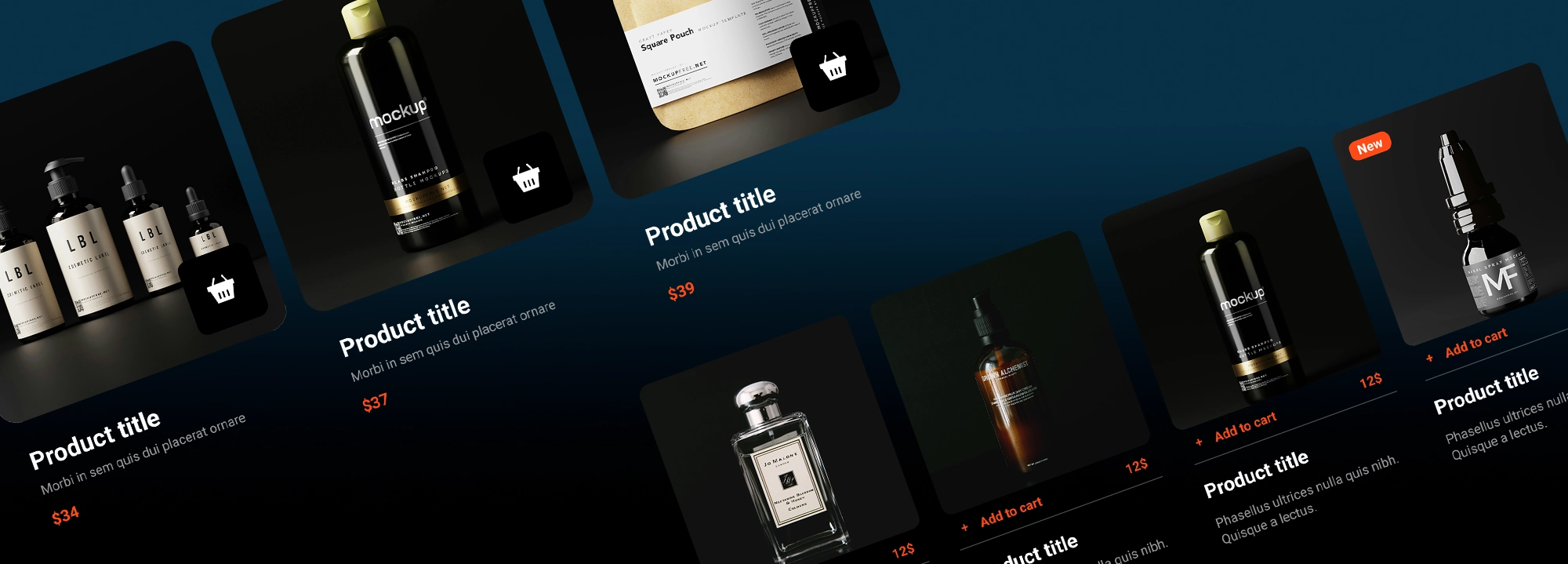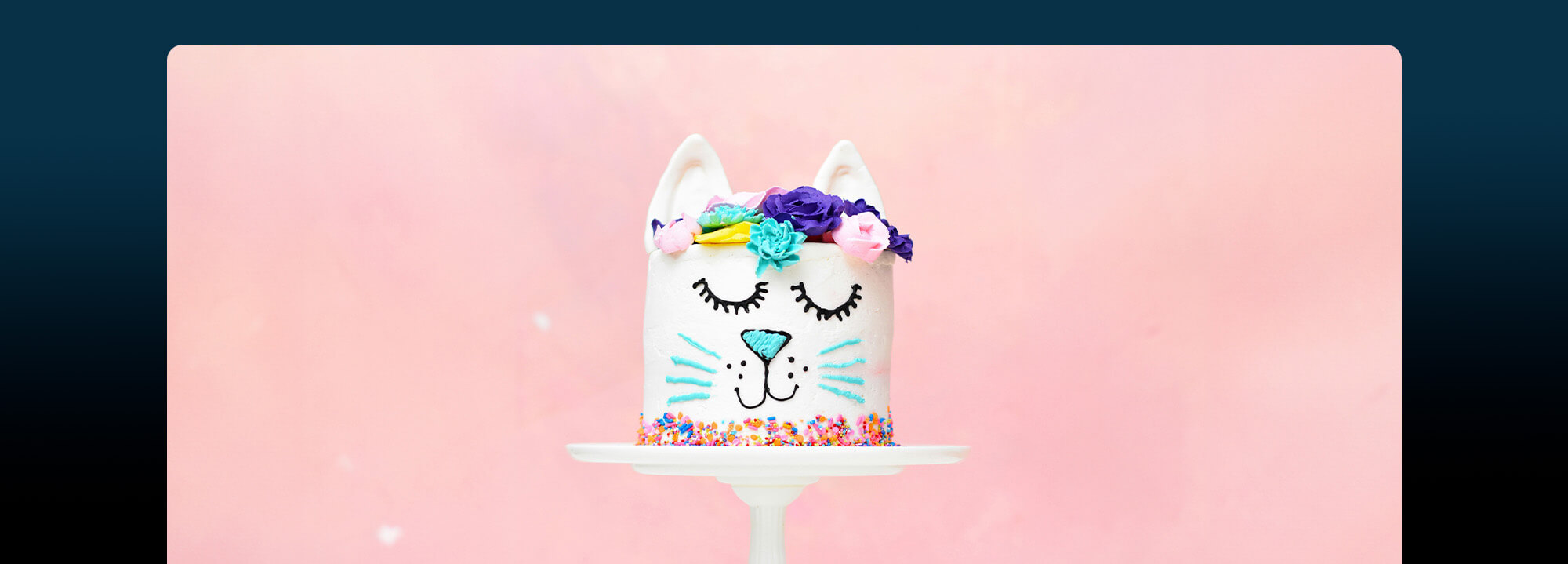Creating a blog with WordPress block theme: tips and tricks
Looking for Creative Inspiration?
⭐⭐⭐⭐⭐
MaxiBlocks is a page builder with a huge Pro Cloud library of 180+ page templates, 2100+ block patterns and 14100+ icons and shapes!
Speed up your web design now. Use on as many websites as you wish.👇
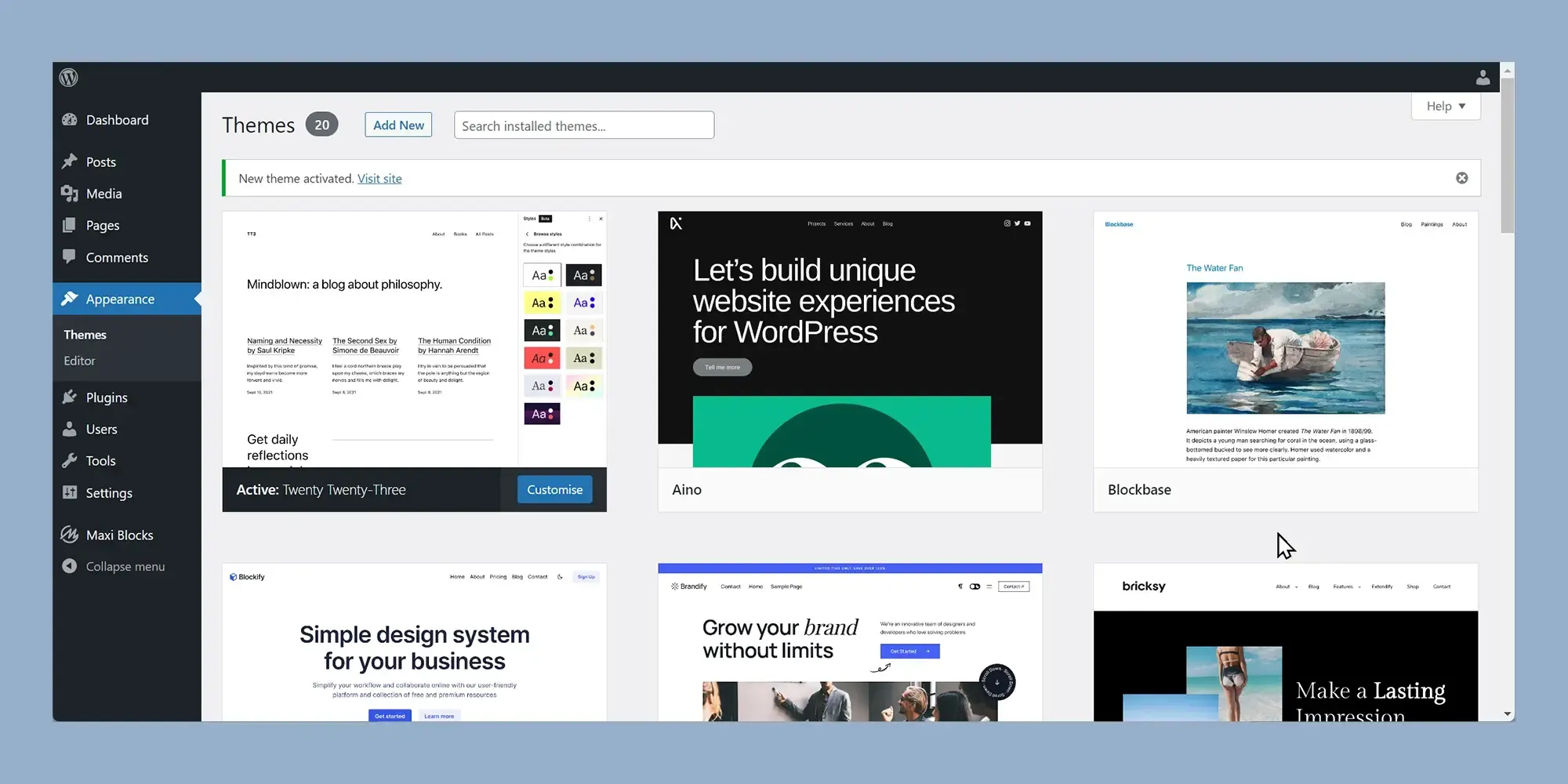
In this blog post, we will explore how to create a blog using a WordPress block theme. We’ll discuss the benefits of using block themes, provide tips and tricks for optimizing your blog, and guide you through the process of setting up a blog that stands out.
What is a WordPress block theme?
A block theme in WordPress is designed to work with the Gutenberg Block Editor. Unlike traditional themes, block themes allow users to design their websites using blocks, making customization easier and more flexible. The growing popularity of block themes in WordPress is a testament to their versatility and user-friendly nature.
Benefits of using WordPress block themes
Block themes offer numerous advantages. They provide a modular approach to website design, allowing for easy customization and faster development. With the Gutenberg block editor, users can create visually appealing layouts without extensive coding knowledge. Additionally, block themes often lead to a more consistent user experience.
Getting started with a WordPress block theme
To begin, you need to select and install a block theme. Start by exploring free WordPress block themes available in the WordPress theme repository. Choose a theme that aligns with your blog’s niche and style. Once installed, activate the theme through your WordPress dashboard.
Using block patterns and templates
Block patterns are predefined groups of blocks that can be used to create consistent content layouts. They are different from reusable blocks, which are individual blocks saved for repeated use. By using block patterns as content templates, you can streamline your content creation process and maintain a cohesive design across your blog.

Customizing your block theme
Customizing your block theme to match your brand is straightforward with the block editor. Utilize the customization tools to adjust colors, fonts, and layouts. The WordPress Block Directory is a valuable resource for finding additional block patterns and templates to enhance your site’s design.
Tips and tricks for effective blogging
Creating engaging content is key to a successful blog. Use multimedia blocks to add images and videos, making your posts more dynamic. Optimize your blog for SEO by using headings, keywords, and alt text for images. Maintaining a clean and organized design is crucial, so consider using clean WordPress themes for simplicity and performance.
Best practices for block theme management
To keep your block theme updated and compatible with the latest WordPress releases, regularly update your theme. Back up your site frequently to avoid data loss. Before making any changes to your live blog, test new plugins and themes on a staging site to prevent issues.
Subscribe to our newsletter
Case study: using MaxiBlocks for a seamless blogging experience
MaxiBlocks offers a comprehensive solution for creating a blog. With its extensive features and user-friendly interface, setting up and customizing a blog becomes easy. Many users have successfully created engaging and professional blogs using MaxiBlocks, benefiting from its robust design and functionality.
Using block patterns as content templates
Block patterns can significantly speed up your workflow. By setting up a block pattern for frequently used sections like headers, footers, or call-to-action areas, you can quickly insert these patterns into any page or post and customize them as needed. This method ensures that your content remains consistent and professionally styled throughout your website.
Block patterns vs. reusable blocks
It’s essential to understand the difference between block patterns and reusable blocks. While block patterns are predefined layouts that you can customize, reusable blocks are individual blocks that you save and reuse across your site. Changes made to a reusable block will update every instance of that block, whereas changes to a block pattern will only affect the current instance.
An easier way to use patterns as templates
To use patterns as templates more effectively, you can explore the WordPress Block Directory, which offers a wide range of block patterns created by the community. These patterns can be inserted and customized to fit your specific needs, making it easier to maintain a cohesive design without starting from scratch every time.

Why should you care about block patterns?
Block patterns provide a structured way to manage content, allowing for greater consistency and efficiency. They enable you to maintain a uniform look across your site and make it easier to update sections without manually adjusting each page.
What are the advantages of block patterns?
Speed of development: Block patterns save time by allowing you to quickly insert pre-designed layouts. This is particularly useful for large sites with multiple pages requiring similar structures.
Unique design: By using block patterns, you can ensure that your design remains consistent across different pages, giving your site a polished and professional appearance.
Creative freedom: Block patterns offer the flexibility to customize layouts to fit your specific needs. You can modify colours, fonts, and other design elements to match your brand.
Using the WordPress Block Directory
The WordPress Block Directory is an excellent resource for finding block patterns that can be used as templates. This directory includes a variety of patterns created by the WordPress community, which can be easily inserted into your site and customized to suit your needs.
Using theme-based block patterns
Many WordPress themes come with their own set of block patterns. For instance, themes like MaxiBlocks offer a range of pre-designed patterns that integrate seamlessly with the theme’s design. These theme-based patterns ensure that your site maintains a consistent look and feel.
Block patterns Gutenberg
Block patterns in Gutenberg are an integral part of the WordPress editing experience. Gutenberg’s intuitive interface allows users to insert and customize block patterns effortlessly, making it easier than ever to build visually appealing and functional websites.
The future of block themes
The future of block themes looks promising. As more developers and designers adopt the Gutenberg Block Editor, we can expect to see a broader range of block themes and patterns. This will further simplify the process of creating unique and professional websites. Additionally, ongoing improvements to the WordPress Block Editor will enhance its functionality and ease of use, making it even more accessible to users of all skill levels.
Creating a blog with a WordPress block theme is a straightforward process that offers great flexibility and customization options. By using the tips and tricks outlined in this post, you can create a stunning and functional blog. Explore MaxiBlocks for more information and resources to enhance your blogging experience.
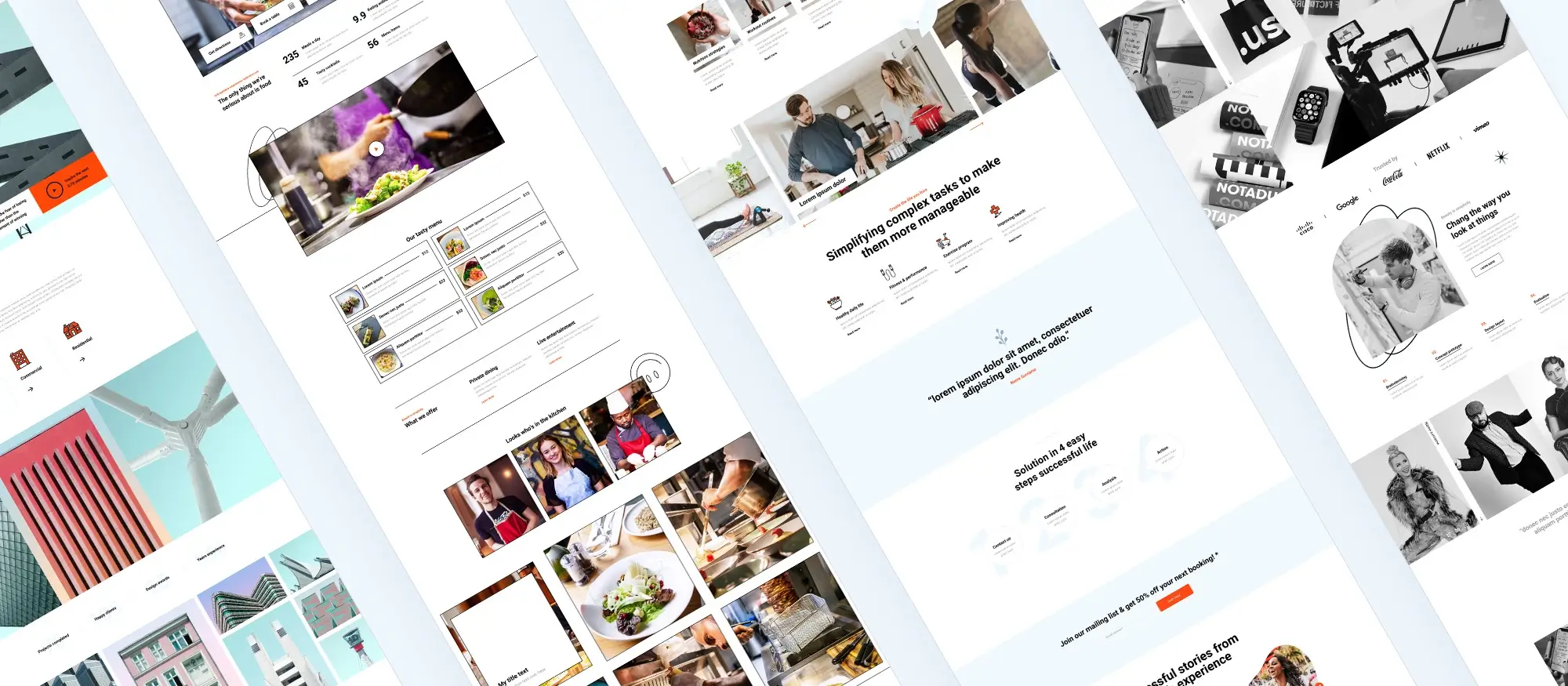
FAQs about creating a blog with WordPress block themes
What are WordPress block themes?
Block themes are a new type of WordPress theme designed to work with the Gutenberg Block Editor. They allow users to design their websites using blocks, which are modular elements like text, images, and buttons, making customization easier and more flexible without needing extensive coding knowledge.
How do block themes differ from traditional WordPress themes?
Unlike traditional themes that use a more rigid design structure, block themes use a modular approach where each section of the website is created using blocks. This allows for greater flexibility and easier customization, as users can drag and drop blocks to create their desired layout.
What are the benefits of using WordPress block themes?
Block themes offer a modular approach to design, faster development times, and easier customization. They provide a more consistent user experience and allow users to create visually appealing layouts without extensive coding knowledge.
How do I get started with a WordPress block theme?
Begin by selecting and installing a block theme from the WordPress theme repository or a developer like MaxiBlocks. Once installed, activate the theme through your WordPress dashboard and start customizing it using the Gutenberg Block Editor.
What are block patterns and how do they differ from reusable blocks?
Block patterns are predefined groups of blocks arranged in a specific layout that can be easily inserted and customized. Reusable blocks are individual blocks that you save for repeated use across your site. Changes made to a reusable block update every instance of that block, whereas changes to a block pattern only affect the current instance.
How can I customize my block theme to match my brand?
Use the customization tools in the Gutenberg Block Editor to adjust colours, fonts, and layouts. Explore the WordPress Block Directory for additional block patterns and templates to enhance your site’s design.
What tips can help make my blog more engaging using a block theme?
Use multimedia blocks to add images and videos, optimize your blog for SEO by using headings and keywords, and maintain a clean and organized design. Consider using clean WordPress themes for simplicity and performance.
How do I keep my block theme updated and secure?
Regularly update your theme to stay compatible with the latest WordPress releases. Back up your site frequently and test new plugins and themes on a staging site before applying changes to your live blog.
What makes MaxiBlocks a good choice for creating a blog?
MaxiBlocks offers extensive features and a user-friendly interface, making it easy to set up and customize a blog. It provides a variety of high-quality block templates, block patterns, and block themes that enhance the blogging experience.
How can block patterns improve my website’s design and efficiency?
Block patterns provide a structured way to manage content, ensuring consistency and saving time. They allow for quick insertion of predefined layouts, which can be customized to fit specific needs, maintaining a uniform look across the site.
How do I use the WordPress Block Directory?
The WordPress Block Directory offers a wide range of block patterns created by the community. You can insert these patterns into your site and customize them to fit your needs, helping you maintain a cohesive design without starting from scratch.
What should I consider when choosing a block theme for my blog?
Look for themes that align with your blog’s niche and style, offer extensive customization options, and have good reviews and ratings. Themes from developers like MaxiBlocks provide additional features and support that can enhance your blog’s functionality and appearance.
How do I use block patterns as content templates effectively?
Set up block patterns for frequently used sections like headers, footers, or call-to-action areas. Insert these patterns into pages or posts and customize them as needed to ensure consistent and professional styling throughout your website.
What are the future trends in block themes?
The future of block themes looks promising with more developers adopting the Gutenberg Block Editor. We can expect a broader range of block themes and patterns, simplifying the process of creating unique and professional websites.
Why is it important to understand the difference between block patterns and block templates?
Understanding the difference helps you use each feature more effectively. Block patterns are ideal for reusable sections, while block templates provide full-page layouts. Both features offer flexibility and efficiency in the WordPress Block Editor.
WordPress itself
Official Website
wordpress.org – This is the official website for WordPress, where you can download the software, find documentation, and learn more about using it.
WordPress Codex
codex.wordpress.org/Main_Page – This is a comprehensive documentation resource for WordPress, covering everything from installation and configuration to specific functionality and troubleshooting.
WordPress Theme Directory
wordpress.org/themes – The official WordPress theme directory is a great place to find free and premium WordPress themes. You can browse themes by category, feature, and popularity.
maxiblocks.com/go/help-desk
maxiblocks.com/pro-library
www.youtube.com/@maxiblocks
twitter.com/maxiblocks
linkedin.com/company/maxi-blocks
github.com/orgs/maxi-blocks
wordpress.org/plugins/maxi-blocks

Kyra Pieterse
Author
Kyra is the co-founder and creative lead of MaxiBlocks, an open-source page builder for WordPress Gutenberg.
You may also like