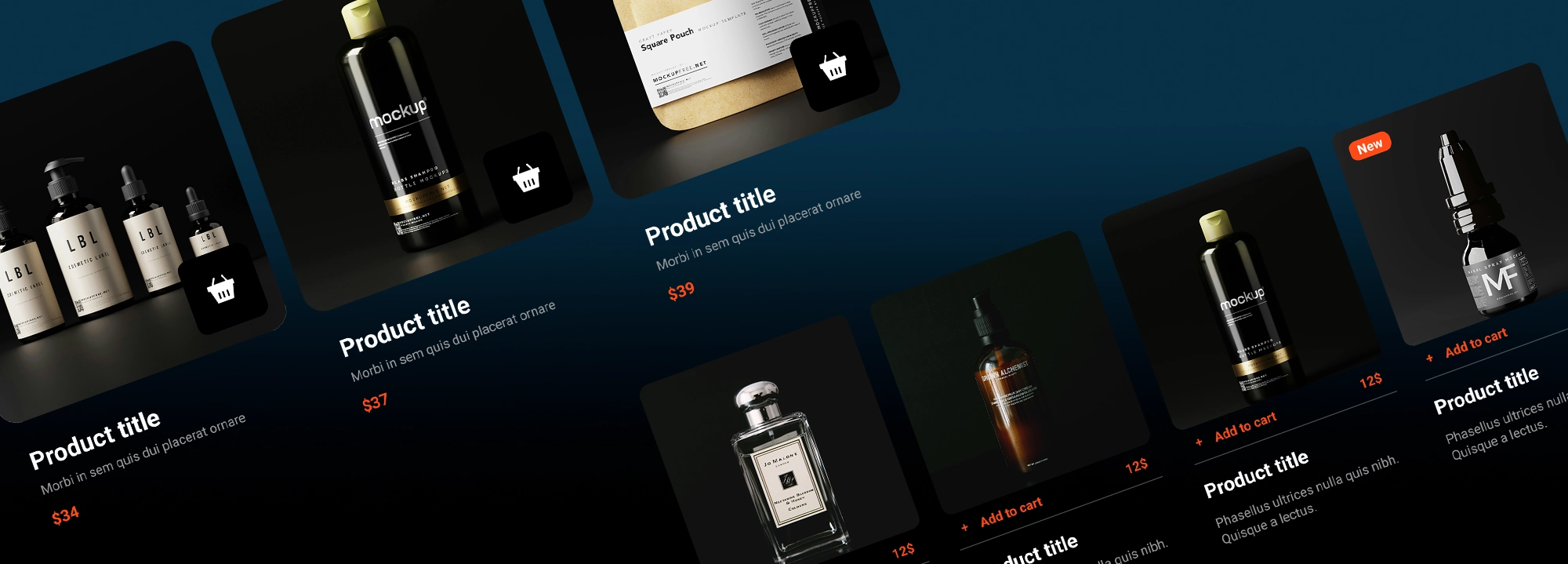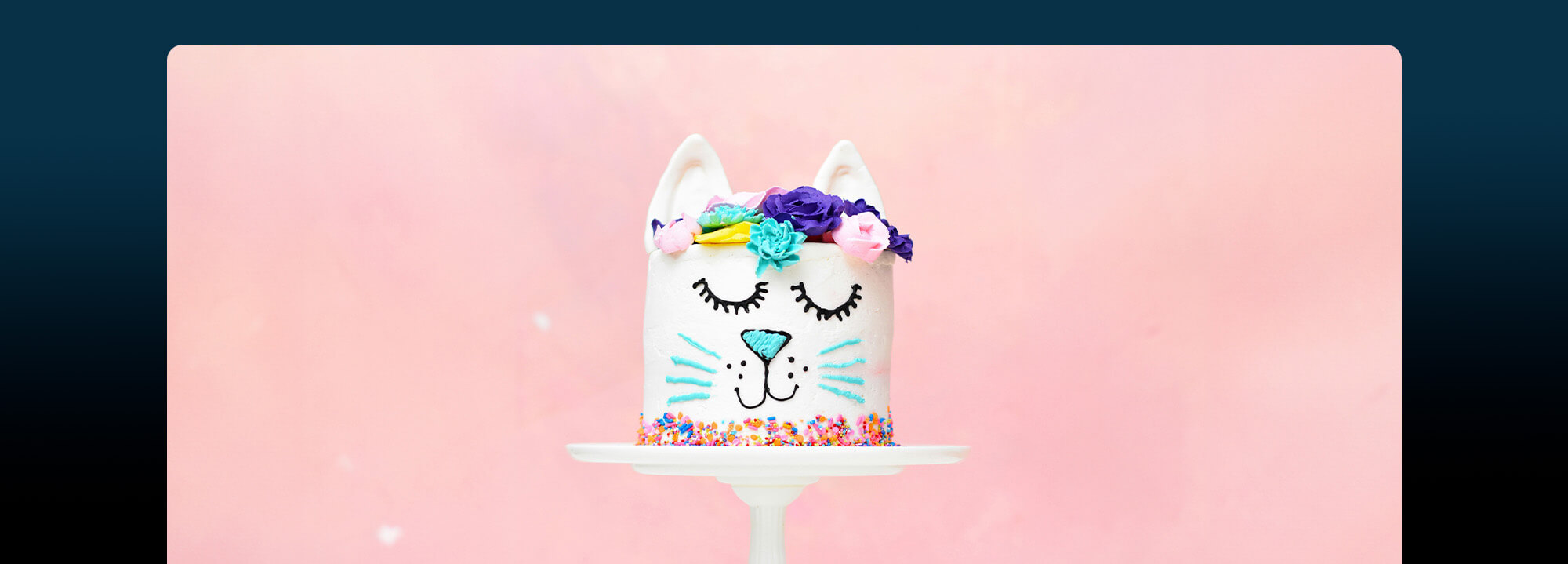Do website builders use WordPress?
Looking for Creative Inspiration?
⭐⭐⭐⭐⭐
MaxiBlocks is a page builder with a huge Pro Cloud library of 180+ page templates, 2100+ block patterns and 14100+ icons and shapes!
Speed up your web design now. Use on as many websites as you wish.👇

Website builder vs WordPress – a comprehensive look
If you’re looking to create a website, you might be wondering whether to use a website builder or WordPress. Both options have their strengths and weaknesses, and the right choice depends on your specific needs and skills. This guide will compare website builders and WordPress, helping you decide which is best for your needs.
Do website builders use WordPress?
Website builders are platforms designed to make creating a website easy, often without any coding knowledge. Some website builders integrate with WordPress or use it as part of their system. For example, Elementor and MaxiBlocks are popular plugins that turn WordPress into a more user-friendly, drag-and-drop website builder.
What’s the difference between a website builder and WordPress?
A website builder is a tool or service that allows you to create a website using a simple interface, often with drag-and-drop functionality. WordPress, on the other hand, is a content management system (CMS) that offers much more flexibility and customization but can be more complex to use.
Website builder vs WordPress – a comprehensive look
Themes and customization
Website builders that use WordPress usually offer a selection of templates that you can customize to some extent. These templates make it easy to get a site up and running quickly. WordPress also offers themes, but with much more variety and depth. With WordPress, you can customize almost every aspect of your site’s design, especially if you use a plugin like MaxiBlocks, which provides a visual, no-code page builder.
Plugins and features
WordPress is famous for its extensive range of plugins that add all sorts of features to your website, from SEO tools to eCommerce functionalities. MaxiBlocks, for example, offers a library of over 2,000 customizable block patterns and 14,000+ icons. Website builders also come with built-in features and allow third-party integrations, but the options are generally more limited compared to WordPress.
Learning curve
Website builders that use WordPress are designed to be easy to use, even for those with no technical background. You can usually get a site up and running with minimal effort. WordPress, while more powerful, has a steeper learning curve. It requires more time to learn how to use effectively, especially if you want to take full advantage of its capabilities.

eCommerce functionality
Most website builders offer basic eCommerce capabilities, which are sufficient for small to medium-sized online stores. WordPress, with plugins like WooCommerce, provides much more advanced eCommerce solutions, suitable for larger online businesses with more complex needs.
Security
Website builders that use WordPress often take care of security for you, which means you don’t have to worry about things like updates and patches. With WordPress, you need to manage security yourself, often by using security plugins. This gives you more control but also more responsibility.
Maintenance and development
Using a website builder means the platform handles most of the maintenance and updates, so you can focus on your content. With WordPress, you need to manage updates and backups yourself, which can be time-consuming but also offers more flexibility and control over your site.
SEO
Both website builders and WordPress offer SEO tools, but WordPress tends to provide more advanced options. With the right plugins, you can fine-tune your SEO settings to a greater degree than with most website builders.
Website builder
Popular website builders like Wix, Weebly, and SITE123 are designed to be user-friendly and include a range of features to help you create a professional-looking site quickly. They provide built-in support and are often more straightforward for beginners.
Customer support
Website builders that use WordPress usually offer customer support, including tutorials, forums, and direct help options. WordPress has a large community of users and developers who provide support through forums, blogs, and other resources, but there is no official customer support for the free version of WordPress.
Value for money
The cost of using a website builder often includes hosting and support, making it easier to budget. WordPress itself is free, but you’ll need to pay for hosting, premium themes, and plugins, which can add up. In the long run, WordPress might offer better value if you need advanced features and are willing to manage the site yourself.
When should you use WordPress?
WordPress is ideal for dynamic or membership websites, large-scale eCommerce websites, and custom websites where you need full control and ownership. If you want a site that can grow and change with your needs, WordPress is a great choice.
When should you use a website builder?
Website builders are perfect for people with no coding skills or web development experience. They are also a good choice for creating simple brochure or one-page websites. If practicality and ease of use are more important to you than customization, a website builder might be the way to go.
Do professional web developers use WordPress?
Yes, many professional web developers use WordPress because of its flexibility, customization options, and extensive plugin ecosystem. It’s a powerful tool that can handle a wide range of website types.
Is using a website builder worth it?
Using a website builder can be worth it if you need a simple, straightforward way to get a website online without learning to code. They offer convenience and ease of use, making them a good option for many individuals and small businesses.
Choosing between a website builder and WordPress depends on your specific needs and goals. This guide has compared the strengths and weaknesses of each, helping you make an informed decision. Whether you’re looking for simplicity, design flexibility, or a platform that can grow with your needs, there’s an option out there that’s right for you. Understanding the features and limitations of each platform will help you choose the one that best fits your needs and start building your website today. For more insights on WordPress website design, WordPress Templates, and various WordPress website builders, refer to the articles linked throughout this guide.

Website Builder vs WordPress FAQ
Do professional web developers use WordPress?
Yes, many professional web developers use WordPress because of its flexibility, customization options, and extensive plugin ecosystem. It’s a powerful tool that can handle a wide range of website types.
Is using a website builder worth it?
Using a website builder can be worth it if you need a simple, straightforward way to get a website online without learning to code. They offer convenience and ease of use, making them a good option for many individuals and small businesses.
Can I use WordPress as a drag-and-drop website builder?
Yes, with plugins like Elementor and MaxiBlocks, you can turn WordPress into a user-friendly, drag-and-drop website builder.
Which is easier to use, a website builder or WordPress?
Website builders are generally easier to use, especially for those with no technical background. WordPress offers more flexibility and power but has a steeper learning curve.
What are the main differences between a website builder and WordPress?
The main differences are in customization, ease of use, and flexibility. Website builders offer simpler interfaces with drag-and-drop functionality, while WordPress offers extensive customization options and a vast plugin ecosystem but requires more technical knowledge.
How do website builders handle eCommerce compared to WordPress?
Most website builders offer basic eCommerce capabilities suitable for small to medium-sized online stores. WordPress, with plugins like WooCommerce, provides more advanced eCommerce solutions for larger businesses with more complex needs.
What about security? Is one platform more secure than the other?
Website builders usually handle security for you, including updates and patches. With WordPress, you need to manage security yourself, often by using security plugins, giving you more control but also more responsibility.
Do I need to know how to code to use WordPress or a website builder?
You don’t need to know how to code to use a website builder, as they are designed for ease of use. While coding knowledge isn’t required to use WordPress, it can be helpful for more advanced customization and troubleshooting.
How does SEO compare between website builders and WordPress?
Both offer SEO tools, but WordPress tends to provide more advanced options. With the right plugins, you can fine-tune your SEO settings more than with most website builders.
What kind of customer support can I expect with each platform?
Website builders usually offer customer support, including tutorials, forums, and direct help options. WordPress has a large community of users and developers who provide support through forums, blogs, and other resources, but there is no official customer support for the free version of WordPress.
Which platform is more cost-effective?
Website builders often include hosting and support in their pricing, making it easier to budget. WordPress is free, but you need to pay for hosting, premium themes, and plugins. In the long run, WordPress might offer better value if you need advanced features and are willing to manage the site yourself.
When should I use WordPress over a website builder?
WordPress is ideal for dynamic or membership websites, large-scale eCommerce websites, and custom websites where you need full control and ownership. If you want a site that can grow and change with your needs, WordPress is a great choice.
When should I use a website builder instead of WordPress?
Website builders are perfect for people with no coding skills or web development experience. They are also a good choice for creating simple brochure or one-page websites. If practicality and ease of use are more important to you than customization, a website builder might be the way to go.
WordPress itself
Official Website
wordpress.org – This is the official website for WordPress, where you can download the software, find documentation, and learn more about using it.
WordPress Codex
codex.wordpress.org/Main_Page – This is a comprehensive documentation resource for WordPress, covering everything from installation and configuration to specific functionality and troubleshooting.
WordPress Theme Directory
wordpress.org/themes – The official WordPress theme directory is a great place to find free and premium WordPress themes. You can browse themes by category, feature, and popularity.
maxiblocks.com/go/help-desk
maxiblocks.com/pro-library
www.youtube.com/@maxiblocks
twitter.com/maxiblocks
linkedin.com/company/maxi-blocks
github.com/orgs/maxi-blocks
wordpress.org/plugins/maxi-blocks

Kyra Pieterse
Author
Kyra is the co-founder and creative lead of MaxiBlocks, an open-source page builder for WordPress Gutenberg.
You may also like