Master WordPress Gutenberg SEO: Essential tips for success
Try MaxiBlocks for free with 500+ library assets including basic templates. No account required. Free WordPress page builder, theme and updates included.
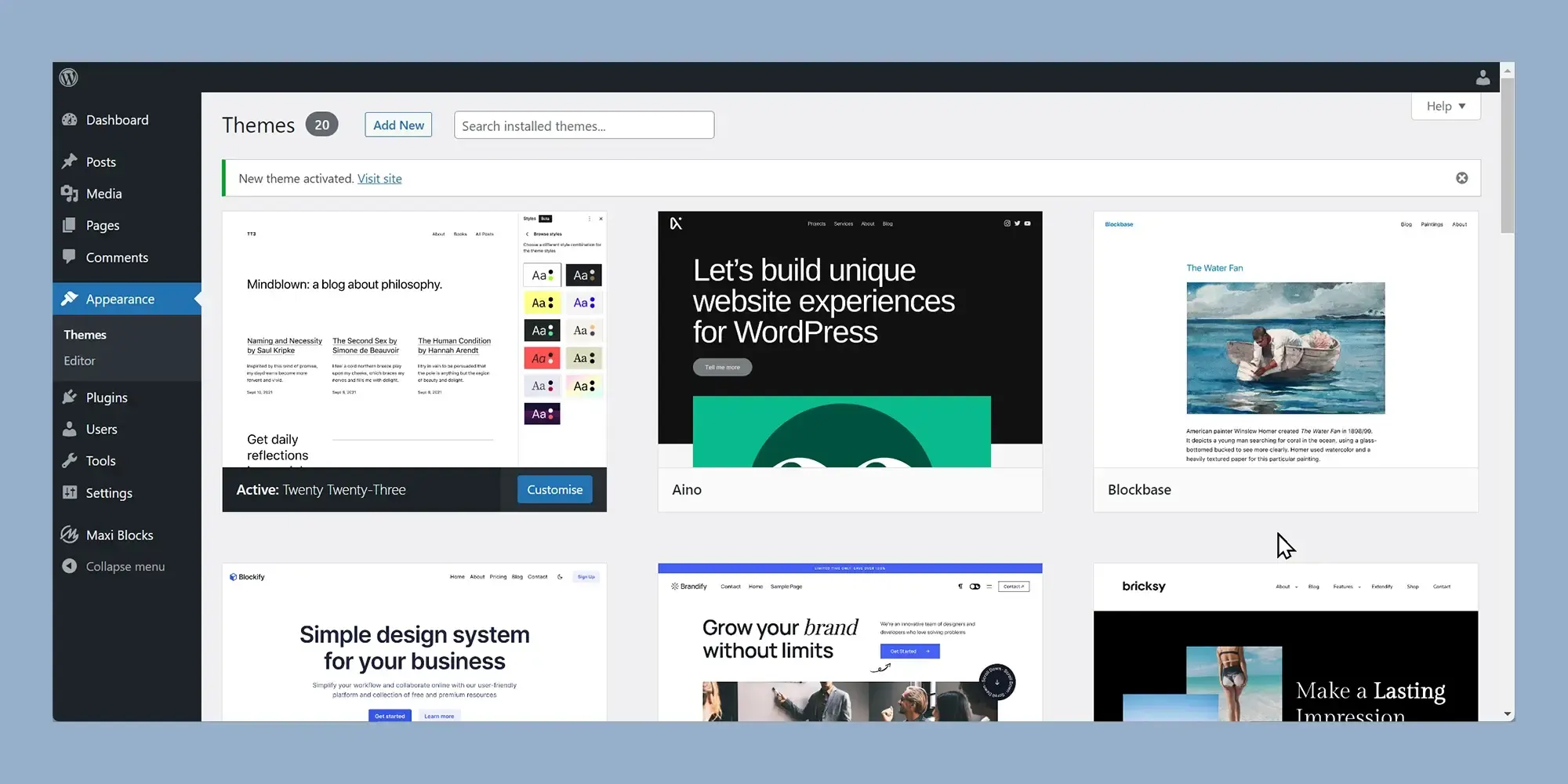
To succeed with Gutenberg SEO, focus on creating well-structured content within the block editor. This includes using the right keywords, writing clear headings, adding meta descriptions, and optimising images. Alongside content, pay attention to technical SEO elements like sitemaps, internal links and overall site performance to boost your visibility in search results.
Introduction to Gutenberg and SEO
Search engine optimisation (SEO) helps your site rank higher on search engines, driving more traffic your way. The higher your site ranks, the easier it is for potential visitors to find you. But SEO isn’t just about using the right keywords; how your site is structured also plays a big role.
What is Gutenberg and why does it matter for SEO?
This is where Gutenberg comes in. It’s the default editor for WordPress, and it’s changed the way we create and manage content. Gutenberg is straightforward to use and gives you more control over your page layout. Whether you’re new to WordPress or an experienced user, the editor helps you create cleaner, better-organised pages.
How Gutenberg helps improve SEO
So, why is this important for SEO? Well, search engines like Google prefer websites that are easy to understand and navigate. If your content is well-organised and the structure is clear, it’s easier for search engines to crawl and index your site. Gutenberg’s block system makes it easier to structure content properly, which can ultimately help your site rank higher in search results.
In this guide, we’ll explore how Gutenberg can help boost your SEO. From making the most of its features to structuring your content in a way that search engines will love, we’ll show you how to get the best SEO results from WordPress.
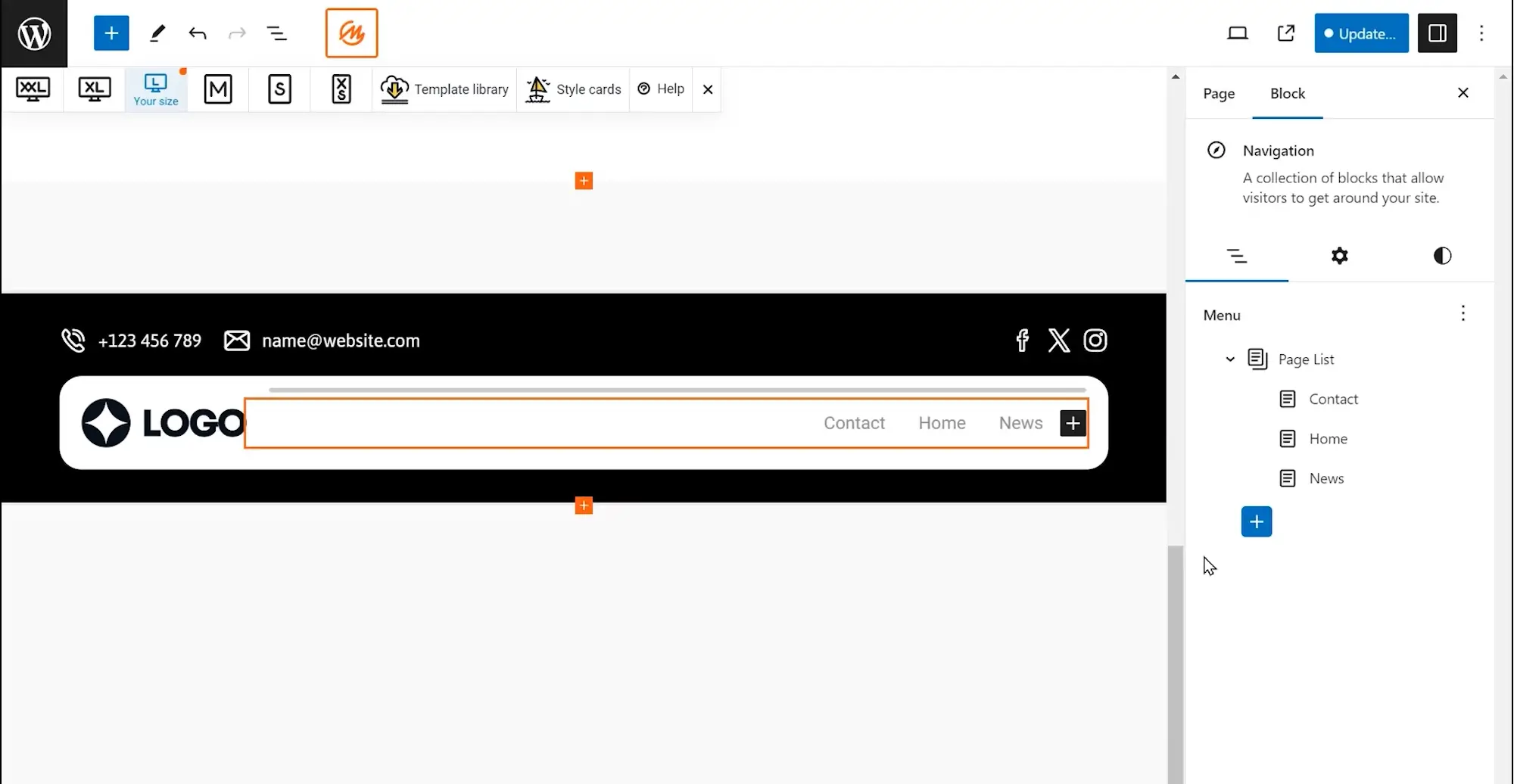
Leveraging rich snippets and Schema.org
When it comes to SEO, standing out on search engine results pages (SERPs) is key to attracting more visitors. One effective way to do this is by using rich snippets. These are enhanced search results that include additional information, such as star ratings, images, or event times. Rich snippets help your website stand out visually, which can increase click-through rates and improve your chances of getting noticed.
What are rich snippets and why are they important for SEO?
Rich snippets are essentially a more informative version of regular search results. They display extra information that can make your listing more attractive and useful to users. For example, a recipe rich snippet might show the cooking time, rating, and a photo of the dish, while a product listing might show price, availability, and customer reviews. This extra information helps users decide whether your page is worth visiting, which in turn can boost your rankings.
In terms of SEO, rich snippets are important because they provide more context for search engines. They give search engines like Google additional details about your content, allowing them to better understand what your page is about. When your content is easier for search engines to understand, it improves your chances of ranking higher and showing up in rich result types.
Types of rich snippets
Rich snippets can take several forms, depending on the content you’re presenting. Here are a few examples:
- Recipes: A recipe snippet might display cooking time, ingredients, ratings, and a picture of the finished dish.
- Products: For product pages, rich snippets can show things like price, availability, and ratings.
- Events: Event snippets can show date, time, and location information, making it easier for users to find events they’re interested in.
- Videos: Video snippets often display the video’s thumbnail, duration, and ratings, helping users know what to expect before clicking.
Each of these rich snippet types adds value to your search result, making it more compelling to users and increasing your click-through rate.
Integrating Schema.org structured data with Gutenberg
To implement rich snippets, you need to use structured data, which is a specific way of tagging content to help search engines understand it better. Schema.org is the most widely used vocabulary for structured data. It provides a set of tags that can be added to your content to describe things like products, events, reviews, and more. These tags tell search engines exactly what the content is and how it should be displayed.
Gutenberg makes it easy to integrate Schema.org structured data into your WordPress site. Although Gutenberg doesn’t provide a built-in tool to add structured data directly, you can use plugins like Yoast SEO, RankMath, or Schema Pro to integrate Schema.org markup into your posts and pages. These plugins help automate the process and ensure that your content is correctly tagged, making it easier for search engines to display rich snippets.
Practical tips for using structured data effectively
To make the most of rich snippets and structured data, here are some practical tips:
- Use appropriate structured data types: Make sure you’re using the right Schema.org tags for the content you’re presenting. For example, if you’re displaying a recipe, use the appropriate tags for ingredients, cooking time, and instructions.
- Ensure content accuracy: Structured data will only help you if the content on your page matches what’s described in the markup. Keep your content up-to-date and make sure the details in the structured data match what’s on the page.
- Test your structured data: After adding structured data, test it using tools like Google’s Rich Results Test. This helps you make sure everything is set up correctly and that your rich snippets will display as expected.
- Avoid overuse: Only use structured data for content that makes sense. Adding structured data to pages that don’t benefit from it could confuse search engines and hurt your SEO efforts.
By integrating structured data with Gutenberg, you can increase your chances of having rich snippets displayed on SERPs, ultimately improving your visibility and driving more traffic to your site.
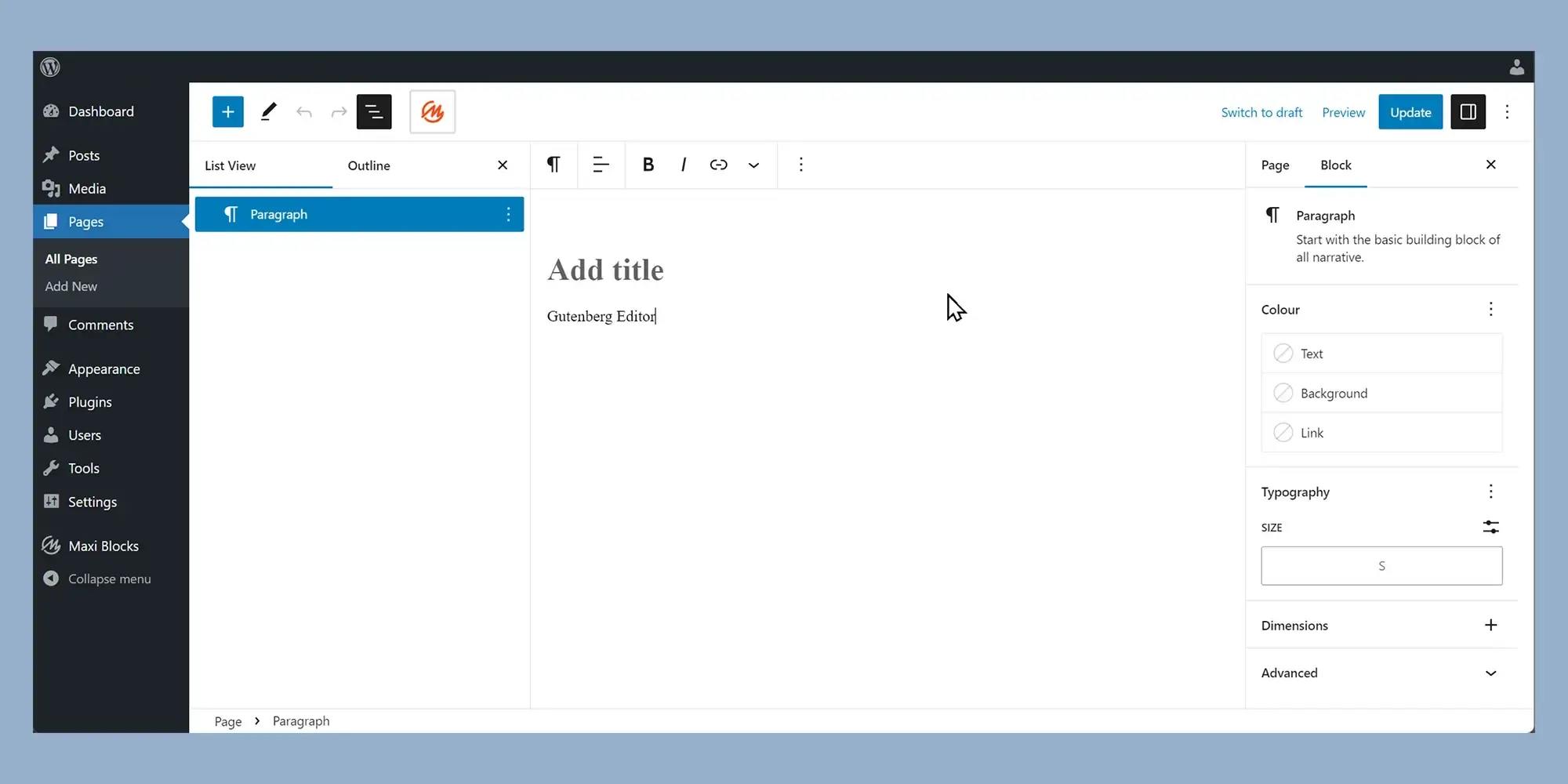
Optimizing content with keywords and meta descriptions
When it comes to SEO, one of the most important aspects of optimising your website is making sure your content is both discoverable and appealing to users. Two key factors that play a crucial role in this are keywords and meta descriptions. Together, they help your website rank well in search engines and increase the chances that users will click through to your content.
Understanding meta descriptions and their role in SERPs
A meta description is a brief summary of a webpage’s content that appears below the title in search engine results pages (SERPs). While meta descriptions don’t directly impact your rankings, they are still incredibly important. A well-crafted meta description can increase your click-through rate (CTR), which signals to search engines that your content is valuable. If your meta description is clear, concise, and engaging, users are more likely to click on your link when they see it in the search results.
Meta descriptions should be between 150-160 characters long to ensure they display properly in search results. They should also be relevant to the content on your page and include keywords that users might search for. Including a call to action, such as “Learn more” or “Find out how,” can make your meta description even more enticing.
Effective strategies for keyword research
Keyword research is one of the most important aspects of SEO. By understanding what terms your target audience is searching for, you can optimise your content to match those queries. To start, think about what words or phrases your users might use when looking for information similar to what you’re offering. Tools like Google Keyword Planner, SEMrush, and Ahrefs can help you find popular and relevant keywords for your niche.
One of the best strategies for keyword research is to focus on both high-volume keywords and low-competition long-tail keywords. High-volume keywords are terms that many people search for, but they can be harder to rank for. Long-tail keywords, on the other hand, are more specific and less competitive, which can give you a better chance of ranking higher in search results.
Long-tail vs. short-tail keywords
When conducting keyword research, you’ll likely come across both long-tail and short-tail keywords. Short-tail keywords are broad, general terms that tend to have higher search volumes. For example, “SEO” or “digital marketing” are short-tail keywords. These keywords are highly competitive, making it difficult to rank for them.
Long-tail keywords, however, are more specific phrases that usually contain three or more words. For instance, “SEO tips for beginners” or “digital marketing strategies for small businesses” are examples of long-tail keywords. They have lower search volume but are less competitive, meaning you can more easily rank for them. In addition, long-tail keywords are often more likely to attract users who are further down the sales funnel and more likely to convert.
Both long-tail and short-tail keywords have their place in your SEO strategy. Short-tail keywords are useful for gaining broad visibility, while long-tail keywords can help you target niche audiences and capture more qualified traffic.
Best practices for keyword usage and avoiding keyword stuffing
Using keywords in your content is essential for SEO, but it’s important to do so in a way that feels natural and doesn’t disrupt the flow of your writing. Keyword stuffing – the practice of overloading your content with keywords in an unnatural way – can actually harm your rankings. Search engines like Google are smart enough to recognise when content is over-optimised and may penalise sites that engage in keyword stuffing.
Here are some best practices for using keywords effectively:
- Use keywords in your title, headings, and subheadings: Including keywords in your page title, H1 tags, and other headings helps search engines understand the main topic of your content.
- Include keywords naturally in your content: Instead of focusing on a specific keyword density, aim to use keywords in a way that feels natural to your readers. Your content should be easy to read and provide value.
- Use synonyms and related terms: Instead of repeating the same keywords over and over, use synonyms and related terms to help diversify your content. This makes your writing sound more natural while still optimising for search engines.
- Don’t forget about image alt text: Include relevant keywords in your image alt text to help search engines understand the content of your images and improve accessibility.
- Focus on quality content: Above all, your content should be valuable and informative to your audience. If you focus on creating high-quality content that answers user queries, your keyword usage will naturally fall into place.
By following these best practices for keyword usage and optimising your meta descriptions, you can ensure that your content is both SEO-friendly and appealing to users. This will help improve your rankings, increase your click-through rate, and drive more traffic to your site.
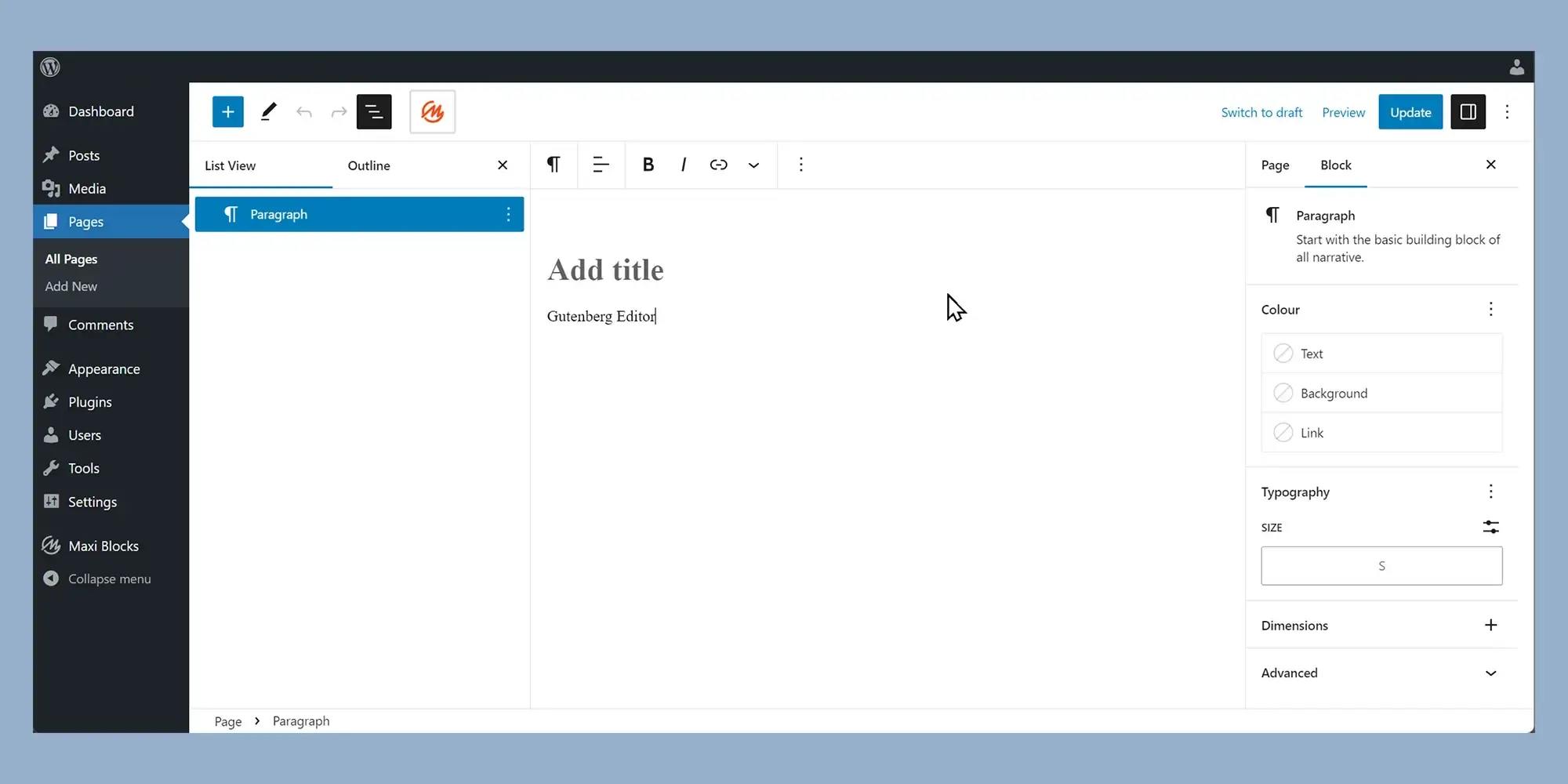
Image and accessibility optimization
Images are a crucial part of web content, not only because they enhance the user experience but also because they can contribute to SEO when properly optimised. However, without proper optimisation, large image files can slow down your site, negatively impacting both user experience and search rankings. Accessibility also plays an important role in SEO, as it helps search engines understand and rank your content. In this section, we’ll look at how to optimise your images for both SEO and accessibility.
Importance of alt text and how to write descriptive alt text
Alt text (alternative text) is a written description that accompanies an image. It’s used to describe the content of an image, providing context for search engines and improving accessibility for users with visual impairments. Alt text also helps search engines understand what the image is about, making it easier to index your images and display them in search results.
To write effective alt text, follow these simple guidelines:
- Be descriptive: Write clear and concise descriptions of the image. Instead of just saying “dog,” for example, describe what the dog is doing, such as “golden retriever running in the park.”
- Use relevant keywords: If the image is related to the content on the page, try to include a relevant keyword in the alt text. This can help improve your SEO while still being natural and helpful to users.
- Keep it short: Alt text should be brief – ideally under 125 characters – but still provide enough detail to describe the image accurately.
- Avoid keyword stuffing: Just like with content, avoid overloading alt text with keywords. Focus on describing the image in a way that makes sense to the user.
Well-written alt text not only helps with SEO but also ensures that your content is accessible to a wider audience, including those using screen readers or browsers that don’t load images properly.
Techniques for optimizing image file sizes
Large image files can slow down your website, which can lead to longer loading times and a poor user experience. Slow-loading pages can also hurt your SEO rankings, as search engines favour fast-loading sites. To avoid this, you should optimise your images to ensure they are as small as possible without sacrificing quality. Here are some techniques for optimising image file sizes:
- Compress images: Use image compression tools like TinyPNG or ImageOptim to reduce the file size without compromising quality. Compressing images is one of the easiest ways to improve your website’s load time.
- Use the right file format: Different image formats have different benefits. For most web images, JPEG is the best choice for photos, while PNG is ideal for images that require transparency or sharp detail. WebP is another modern format that provides high-quality images at smaller file sizes.
- Resize images: Avoid using images that are too large for their display area on the page. Resize your images to fit the space where they’ll appear. For example, if an image will only display at 600px wide, don’t upload an image that’s 2000px wide.
- Use responsive images: With responsive design, images automatically adjust their size depending on the user’s screen size. This ensures that images look good on all devices while keeping file sizes as small as possible.
By optimising your images in these ways, you can ensure your site loads faster and performs better in search rankings.
Responsive design and mobile optimisation features in Gutenberg
With more people browsing the web on mobile devices, it’s essential that your website is optimised for mobile users. Gutenberg makes it easy to create responsive designs, ensuring that your content looks great on all screen sizes. Mobile optimisation is an important factor for SEO because search engines like Google use mobile-first indexing, meaning they primarily look at the mobile version of your site when determining rankings.
Gutenberg’s block-based editor allows you to create content that adjusts seamlessly to different screen sizes. You can use blocks like image blocks, gallery blocks, and media blocks to ensure your content looks good on both desktop and mobile devices. Additionally, some themes in WordPress are built with mobile responsiveness in mind, automatically adjusting the layout based on the device.
When creating your content, always check how it looks on both desktop and mobile devices. Gutenberg’s preview options let you see how your content will appear on different screen sizes, so you can make adjustments if needed.
Importance of website accessibility for SEO
Accessibility is an often-overlooked aspect of SEO, but it’s becoming more important as search engines continue to improve how they rank websites. A website that is accessible to all users, including those with disabilities, provides a better user experience and can lead to higher engagement and more traffic.
Search engines reward websites that are accessible because they recognise the value of inclusive content. Accessibility features such as alt text, proper heading structure, and a clear, easy-to-navigate layout help both users and search engines. Websites that are well-structured and accessible are easier for search engines to crawl and index, which can improve your SEO performance.
Incorporating accessibility features is also essential for reaching a wider audience. By following accessibility best practices, such as providing alternative text for images, ensuring colour contrast for readability, and making your site keyboard-friendly, you can create a more inclusive web experience that benefits everyone.
By optimising your images, making your website mobile-friendly, and ensuring your content is accessible, you can improve both the user experience and your SEO performance. This leads to better search rankings and a higher chance of attracting and retaining visitor.
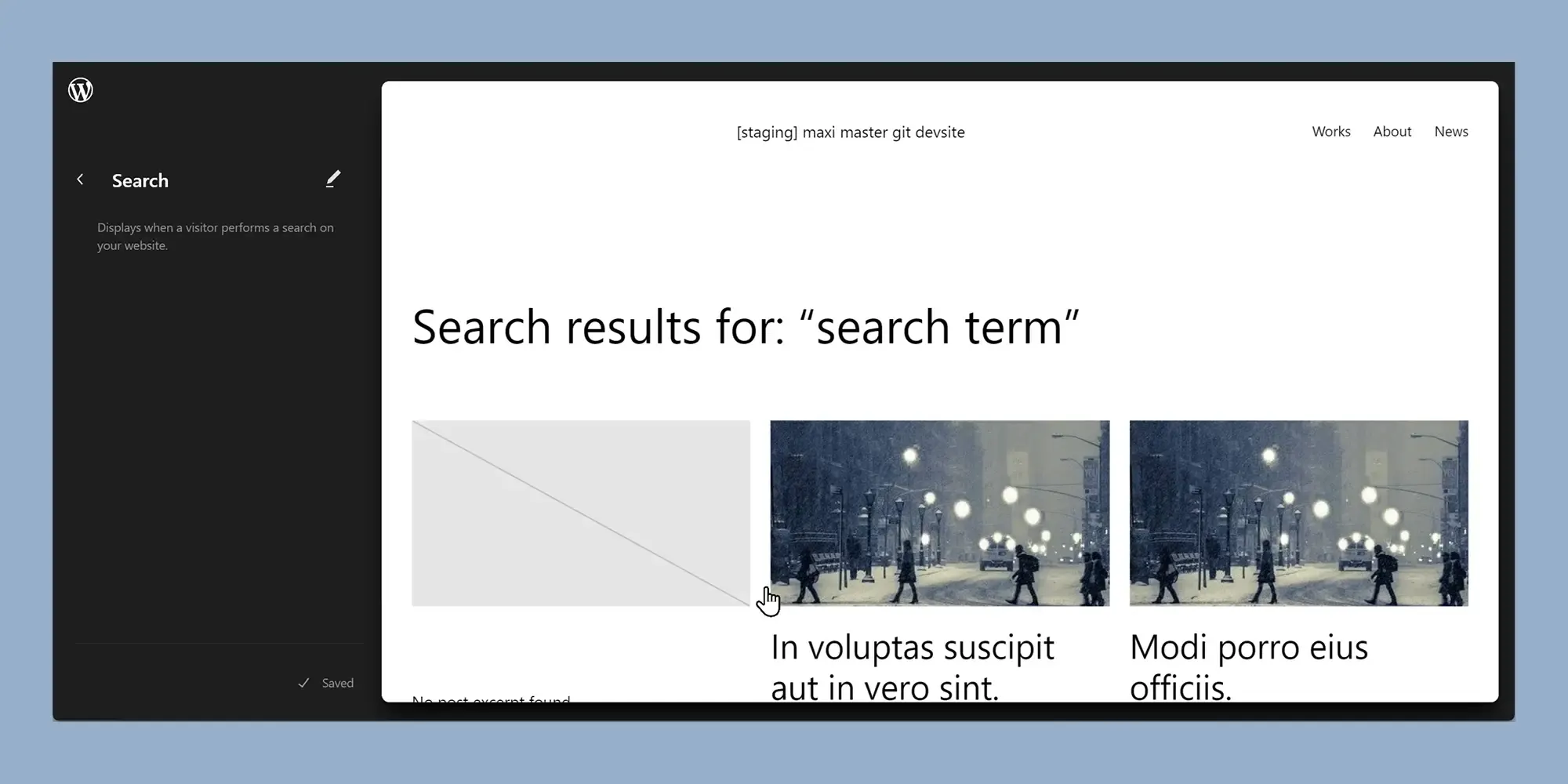
Enhancing SEO with plugins and engagement strategies
Optimising your website for SEO involves more than just content and technical adjustments. Plugins, internal linking, user engagement, and social media are all powerful tools that can boost your SEO efforts. In this section, we’ll explore some of the best plugins to enhance your SEO, strategies for internal linking, ways to engage your audience, and how to leverage social media for improved visibility.
Recommended plugins for better SEO
One of the easiest ways to optimise your website for SEO is by using plugins. Several WordPress plugins can help you with tasks like keyword optimisation, meta descriptions, and XML sitemaps. Here are three of the most popular and effective SEO plugins:
- Yoast SEO: Yoast is one of the most well-known SEO plugins for WordPress. It helps you optimise your content for search engines by providing real-time feedback on keyword usage, meta descriptions, readability, and more. The free version offers a lot of valuable features, while the premium version adds advanced tools like internal linking suggestions and content insights.
- Rank Math: Rank Math is another powerful SEO plugin that offers an intuitive setup and lots of customisation options. It includes features like keyword tracking, SEO audits, and schema markup support. Many users prefer Rank Math for its ease of use and integration with Google Analytics.
- All in One SEO Pack: As the name suggests, this plugin covers all the essential SEO needs, from meta tags and XML sitemaps to social media integration. It’s a good choice for both beginners and experienced users, as it offers a straightforward interface and comprehensive features.
These plugins can help you handle the technical aspects of SEO, making it easier to focus on creating valuable content and engaging with your audience.
Internal linking strategies for better SEO
Internal linking is an essential strategy for improving your SEO. By linking to other pages within your website, you help search engines crawl and index your content more effectively. Internal links also guide users to other relevant content, improving the user experience and keeping them on your site longer.
Here are some tips for effective internal linking:
- Use descriptive anchor text: Instead of using generic terms like “click here,” use descriptive phrases that clearly explain what the linked page is about. This helps both users and search engines understand the context.
- Link to relevant content: Make sure the pages you link to are relevant to the content of the current page. This not only improves SEO but also provides value to users who want to read more on a related topic.
- Avoid over-linking: While internal links are important, don’t overdo it. Too many links can make your content look cluttered and can reduce the effectiveness of each link. Focus on linking to the most important and relevant pages.
By following these internal linking strategies, you can improve your website’s crawlability and provide a better experience for your users, both of which can positively impact your SEO.
User engagement tips for improved SEO
User engagement is another critical factor for SEO. Search engines take into account how users interact with your site, such as how long they stay on your pages and whether they engage with your content. If users leave your site quickly, it could signal to search engines that your content is not valuable. On the other hand, positive engagement can boost your rankings.
Here are a few ways to increase user engagement on your site:
- Use contact forms: Adding a contact form to your site encourages users to reach out, whether they have questions or want to learn more about your services. This helps build trust and improves interaction.
- Respond to inquiries: Make sure you respond to user inquiries in a timely and professional manner. Engaging with users can increase their satisfaction and loyalty, which can lead to longer visits and more repeat traffic.
- Create interactive content: Quizzes, polls, and comment sections can all encourage users to interact with your content. The more interaction your content gets, the better the user engagement signals to search engines.
By making it easy for users to engage with your site, you can encourage more visits, improve retention, and send positive signals to search engines, all of which can contribute to better SEO performance.
Using social media for improved visibility and community building
Social media is an excellent way to increase your website’s visibility and build a community around your brand. While social media signals don’t directly impact SEO rankings, they can help drive traffic to your website, increase engagement, and improve brand awareness.
To get the most out of social media, consider these strategies:
- Share your content regularly: Post links to your blog posts, videos, and other content on platforms like Twitter, Facebook, and LinkedIn. This will increase the chances that people will visit your site, share your content, and help it go viral.
- Engage with your audience: Respond to comments, retweet posts, and engage with your followers. Building relationships on social media can help you grow your online presence and create a loyal community.
- Encourage social sharing: Add social sharing buttons to your content, making it easy for users to share your articles or pages with their own followers. This can lead to more traffic and exposure.
By using social media strategically, you can drive traffic to your website, improve brand recognition, and build a strong online community.
Regular performance analysis for continuous SEO improvements
SEO isn’t a one-time task; it’s an ongoing process that requires regular monitoring and adjustments. By analysing your website’s performance, you can identify areas for improvement and stay ahead of the competition.
Here’s how to analyse and improve your SEO performance:
- Use Google Analytics: Google Analytics is a powerful tool that can help you track traffic, bounce rates, and user behaviour. By regularly reviewing these metrics, you can identify which pages are performing well and which need improvement.
- Monitor keyword rankings: Tools like SEMrush or Ahrefs allow you to track how your keywords are ranking over time. This helps you see if your SEO efforts are working and whether you need to adjust your keyword strategy.
- Perform regular audits: Regular SEO audits can help you identify technical issues like broken links, slow page load times, or missing meta tags. Fixing these issues ensures your site is optimised for both users and search engines.
By regularly analysing your site’s performance, you can continuously improve your SEO efforts and ensure that your website stays optimised for the best possible results.
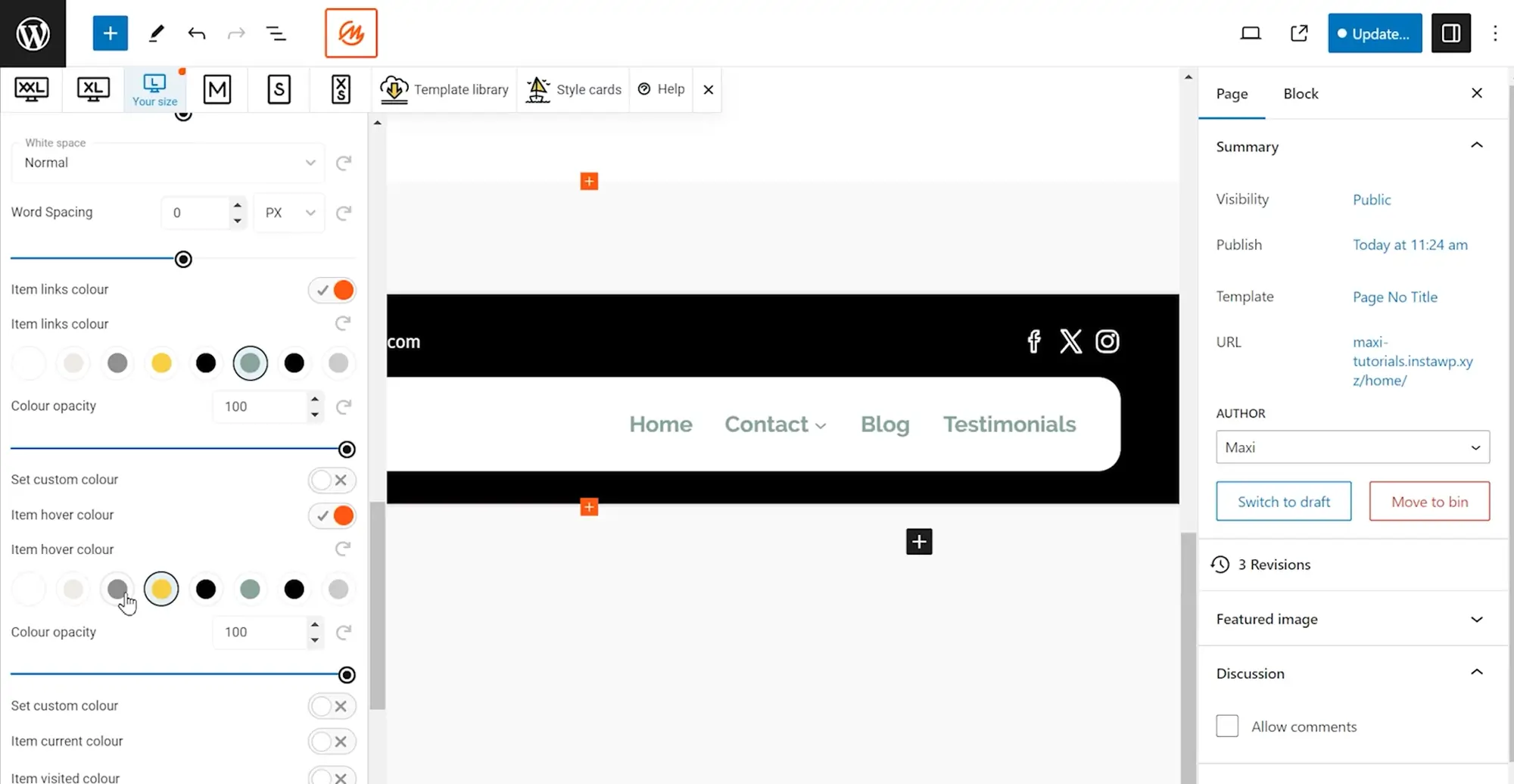
Final thoughts on WordPress Gutenberg SEO
The WordPress Gutenberg editor has revolutionised how content is created and managed within WordPress. With its block-based approach, Gutenberg allows users to design and organise content in a more structured and flexible way. However, like any other WordPress feature, it’s important to optimise your content for search engines to ensure that your site ranks well. Gutenberg SEO involves using the block editor’s features in ways that improve your site’s search engine optimisation (SEO) and overall visibility on search engines like Google.
What is Gutenberg SEO?
Gutenberg SEO refers to optimising content and structure in the Gutenberg block editor to improve your website’s search engine ranking. The block editor allows for a more visual way to create content, but it’s essential to ensure that the content remains optimised for SEO. This involves structuring content properly, optimising headings, images, links, and metadata, and taking advantage of the full flexibility that Gutenberg offers for better performance in search engines.
Key SEO benefits of Gutenberg
- Enhanced Content Structure: Gutenberg’s block-based structure allows for clearer, more organised content. Each element (text, images, buttons, etc.) is treated as a block, making it easier to arrange and optimise. This can improve the user experience (UX), which indirectly influences SEO, as search engines prioritise sites that are easy to navigate and understand.
- Optimising Headings and Subheadings: One of the primary ways search engines assess content is by looking at headings (H1, H2, H3, etc.). Gutenberg makes it easier to structure your content with clear headings and subheadings using the “Heading” block. This helps search engines understand the hierarchy of your content, improving its relevance and discoverability.
- Alt Text for Images: With Gutenberg’s image block, you can easily add alt text to your images. Image optimisation is a key part of SEO, as search engines can’t “see” images but rely on alt text to understand what the image represents. By adding descriptive alt text, you not only improve your SEO but also enhance accessibility.
- Internal and External Links: Gutenberg’s flexible layout makes it easy to add both internal and external links within your content. Internal linking (linking to other pages or posts on your website) helps search engines crawl your site more effectively, while external links (to high-authority sites) can boost credibility and trustworthiness.
- Customisable Permalinks: WordPress allows you to create SEO-friendly URLs (or permalinks) for your posts and pages. Gutenberg doesn’t change this feature but makes it easier to edit slugs directly within the editor. A clean, keyword-rich URL can improve your site’s SEO and make it more user-friendly.
Key Gutenberg SEO Practices
While Gutenberg offers many features that can help with SEO, there are several best practices you should follow to optimise your content for search engines:
- Optimise Title and Meta Descriptions: Though Gutenberg itself doesn’t handle metadata, plugins like Yoast SEO or Rank Math allow you to easily set custom titles and meta descriptions for your posts and pages. Ensure your titles are compelling and include target keywords.
- Focus on Readability: Gutenberg’s block editor makes it easy to format your content for readability, which is important for SEO. Use short paragraphs, bullet points, and relevant headings to break up your content. A well-organised post or page is easier to read and keeps users engaged, which improves bounce rates—a key factor in SEO.
- Use the Right Blocks for the Job: Gutenberg includes various blocks designed for different types of content. For SEO, make sure you’re using the right blocks for each element. For instance, use the “Quote” block for testimonials, the “Video” block for multimedia, and the “List” block for ordered or unordered lists. This helps to structure your content correctly and can improve both user experience and SEO.
- Speed Optimisation: While Gutenberg is generally lightweight, website speed still plays a critical role in SEO. Make sure you optimise images, use caching, and minimise plugin bloat. Tools like WP Rocket and ShortPixel can help with image compression and speed optimisation.
- Mobile Optimisation: Mobile-friendliness is a crucial ranking factor for Google. Gutenberg’s responsive design ensures that your content is displayed correctly on mobile devices. However, make sure your theme is also mobile-optimised, and use blocks to ensure the layout is user-friendly on smaller screens.
Tools to Enhance Gutenberg SEO
- MaxiBlocks: MaxiBlocks is a fantastic plugin that works seamlessly with Gutenberg to enhance design and SEO. It offers a wide range of pre-designed block patterns and page templates that not only improve the design of your site but also make it easier to structure your content effectively for better SEO.
- Yoast SEO: The Yoast SEO plugin integrates directly with Gutenberg, offering SEO analysis, keyword recommendations, and easy meta description editing. It helps you optimise each page for better search rankings.
- Rank Math: Rank Math is another powerful SEO plugin that integrates well with Gutenberg, allowing you to optimise content directly within the block editor. It provides on-page SEO checks, keyword optimisation, and suggestions for improving your content’s SEO performance.
- WP Rocket: WP Rocket is a caching plugin that improves your site’s speed by reducing load times. It integrates well with Gutenberg sites and helps enhance overall performance for SEO.
Conclusion
In conclusion, WordPress Gutenberg SEO enables a more flexible, organised, and user-friendly approach to content creation and site optimisation. The block-based editor makes it easier to structure content with proper headings, optimised images, and links. By following SEO best practices and using the right tools, like MaxiBlocks for enhanced design and Yoast SEO for metadata management, you can significantly improve your website’s search engine rankings.
As Google continues to prioritise user experience and content structure, leveraging the power of Gutenberg’s block editor for SEO will ensure your site performs well in search results. Start optimising today and take full advantage of Gutenberg’s capabilities to create content that’s both beautiful and SEO-friendly.
Full site editing tools and resources for WordPress
Browse full site editing tutorials and resources to design faster, smarter, and without coding.
FAQs: WordPress Gutenberg SEO – Optimize your content easily
How does Gutenberg impact SEO in WordPress?
Gutenberg, the block editor in WordPress, can positively impact SEO by making it easier to structure content effectively. With its block-based approach, users can create clean, semantic HTML structures that are easier for search engines to crawl and index. By using headings, paragraphs, lists, images, and other elements properly within blocks, you create content that is more SEO-friendly.
Does Gutenberg support SEO-friendly content?
Yes, Gutenberg supports SEO-friendly content. It allows you to properly structure content using headings (H1, H2, H3, etc.), paragraphs, and other semantic HTML elements. By organizing your content into well-defined blocks, you make it easier for search engines to understand the hierarchy of your content, which is an important factor in SEO.
Can I optimize images for SEO in Gutenberg?
Yes, you can optimise images for SEO in Gutenberg. Each image block has an option to add alt text, which is crucial for image SEO. Alt text helps search engines understand the content of an image and also improves accessibility. Additionally, you can ensure images are compressed and properly sized before uploading them to avoid slow page load times, which can negatively affect SEO.
How can I optimize headings for SEO in Gutenberg?
Gutenberg makes it easy to optimize headings for SEO. The block editor allows you to use H1, H2, H3, and other heading tags to properly structure your content. Using headings hierarchically (e.g., H1 for the main title, H2 for section titles, and H3 for subsections) helps search engines understand the flow and structure of your content, which can improve SEO rankings.
Can I use plugins with Gutenberg for SEO?
Yes, you can use SEO plugins with Gutenberg to enhance your SEO efforts. Popular SEO plugins like Yoast SEO and Rank Math are fully compatible with the Gutenberg editor. These plugins allow you to add metadata (title, description), configure social sharing options, optimize keywords, and more, directly within the Gutenberg interface.
Does Gutenberg support schema markup for SEO?
Gutenberg itself doesn’t provide built-in schema markup options, but you can add schema markup manually or use plugins that integrate with Gutenberg to add structured data to your content. Plugins like Yoast SEO and Schema Pro can help automatically add schema markup to posts and pages, improving the chances of rich snippets in search results.
How do I improve readability for SEO in Gutenberg?
Improving readability is an important aspect of SEO, and Gutenberg offers several features that make it easier to write clear, readable content. By breaking content into smaller paragraphs, using bullet points, and adding headings for easy navigation, you can make your posts more engaging and readable. The readability analysis feature in SEO plugins like Yoast SEO can also guide you on how to improve your content’s readability.
Can I optimize internal linking in Gutenberg for SEO?
Yes, internal linking is important for SEO, and Gutenberg makes it easy to add links to your content. You can insert links directly into text blocks, button blocks, or call-to-action sections, helping search engines understand your website’s structure. Adding internal links to relevant pages can also improve user experience and guide visitors through your site, which can reduce bounce rates and improve SEO.
How do I optimize content for mobile SEO in Gutenberg?
Gutenberg makes it easy to design mobile-friendly content. Since most of the blocks in Gutenberg are responsive, the content adjusts automatically to fit various screen sizes. However, to ensure your content is mobile-friendly, you should test it on different devices. Additionally, mobile-specific SEO practices, like optimizing page speed and ensuring the site is responsive, are essential for ranking well on mobile searches.
Can I add meta descriptions in Gutenberg for SEO?
While Gutenberg itself doesn’t have a built-in field for adding meta descriptions, SEO plugins like Yoast SEO or Rank Math integrate seamlessly with the Gutenberg editor. These plugins allow you to add meta descriptions and other SEO-related data directly from the post editor, helping you improve click-through rates and search engine rankings.
Does Gutenberg improve site speed for SEO?
Gutenberg itself doesn’t directly impact site speed, but it enables more efficient content creation with clean HTML markup. Cleaner code can result in faster loading times, which is important for SEO. Additionally, using a theme that supports Gutenberg and optimized for performance can help improve your site’s overall speed, which is a crucial factor for SEO.
How do I ensure good content structure for SEO in Gutenberg?
To ensure a good content structure in Gutenberg, you should use the right blocks for each type of content. For instance, use text blocks for paragraphs, image blocks for media, and list blocks for bullet points. Pay attention to the flow of the content, using headings (H1, H2, H3) correctly to guide both users and search engines through your content. Using tables, quotes, and other structured elements also improves the overall organisation of your content, which can help with SEO.
What is Gutenberg in WordPress?
Gutenberg is the block-based content editor introduced in WordPress to replace the Classic Editor. You can learn the basics in this intro to Gutenberg.
How do Gutenberg blocks work?
Each piece of content is placed inside a block, whether it’s a paragraph, image, button or column. Here’s a full guide on how Gutenberg blocks work.
Where can I find a full list of Gutenberg blocks?
This comprehensive list of Gutenberg blocks covers everything from basic text to advanced layout tools.
How is Gutenberg different from the Classic Editor?
Unlike the Classic Editor, Gutenberg lets you build content visually using blocks. This comparison of Classic Editor vs Gutenberg explains the differences.
Is Gutenberg good for SEO?
Yes, Gutenberg produces cleaner HTML and gives more structure to content. Read more in this guide on Gutenberg and SEO.
Can I use templates with Gutenberg?
Yes, with the Gutenberg template library, you can insert and reuse layouts across your site.
What tips can help me get more out of Gutenberg?
Boost your workflow with these Gutenberg block tips, perfect for saving time and building faster.
Is there a Gutenberg plugin I should know about?
The Gutenberg plugin gives you early access to new editor features before they’re added to WordPress core.
Where can I get an overview of the editor?
This walk-through of the Gutenberg WordPress editor gives you a full look at how it works and what you can do with it.
How do I use Gutenberg inside WordPress?
Explore the Gutenberg editor in WordPress to see how block-based editing fits into your site-building process.
What does “block” mean in WordPress?
A block is any content element in Gutenberg, like text or images. Here’s an easy overview of WordPress blocks.
Where can I learn more about Gutenberg overall?
For a general overview, see the main page on WordPress Gutenberg or this helpful intro on introducing the editor.
WordPress itself
Official Website
wordpress.org – This is the official website for WordPress, where you can download the software, find documentation, and learn more about using it.
WordPress Codex
codex.wordpress.org/Main_Page – This is a comprehensive documentation resource for WordPress, covering everything from installation and configuration to specific functionality and troubleshooting.
WordPress Theme Directory
wordpress.org/themes – The official WordPress theme directory is a great place to find free and premium WordPress themes. You can browse themes by category, feature, and popularity.
maxiblocks.com/go/help-desk
maxiblocks.com/pro-library
www.youtube.com/@maxiblocks
twitter.com/maxiblocks
linkedin.com/company/maxi-blocks
github.com/orgs/maxi-blocks
wordpress.org/plugins/maxi-blocks

Kyra Pieterse
Author
Kyra is the co-founder and creative lead of MaxiBlocks, an open-source page builder for WordPress Gutenberg.
You may also like

