MaxiBlocks a free WordPress page builder
Try MaxiBlocks for free with 500+ library assets including basic templates. No account required. Free WordPress page builder, theme and updates included.

A website is the foundation of a company’s online presence. It impacts credibility, brand image, and revenue generation. A modern, well-structured website builds trust with customers, while an outdated one can harm your reputation.
Build professional websites easily with MaxiBlocks
Why a strong website matters
A website is the foundation of a company’s online presence. It impacts credibility, brand image, and revenue generation. A modern, well-structured website builds trust with customers, while an outdated one can harm your reputation.
When your website content becomes outdated or irrelevant, it is vital to rewrite and redesign it. Fresh, relevant content not only improves user experience but also boosts search engine optimisation (SEO). A strong website attracts more organic traffic and helps achieve better business outcomes.
Why traditional coding slows down website creation
Traditional website coding can be a significant barrier for those without technical skills. Learning HTML, CSS, and JavaScript takes time and often distracts from core business goals. Many individuals, entrepreneurs, and small businesses need a faster, simpler way to create professional websites without writing code.
This is where WordPress page builders change the process. A page builder allows users to build websites visually by dragging and dropping elements. No coding knowledge is required, which speeds up design workflows and reduces project costs.
What makes MaxiBlocks different
MaxiBlocks is a free and open-source WordPress page builder designed to remove the barriers of traditional web development. It gives users access to a rich set of features without hidden paywalls or licence restrictions.
Unlike many page builders that limit their free versions, MaxiBlocks unlocks full creative freedom. Every block, design tool, and template is available to every user, making it easier to build websites that match your vision without extra costs.
MaxiBlocks focuses on clean, responsive design. Websites built with MaxiBlocks output lean HTML and CSS, helping pages load faster and perform better in search engines. Built-in tools like global style controls, advanced animations, and ready-made templates allow users to create polished websites without technical overhead.
When to choose MaxiBlocks for your next project
MaxiBlocks is ideal when you need to:
- Build a business website quickly without hiring a developer
- Launch a personal brand or creative portfolio
- Update an outdated website with modern design and better SEO
- Manage multiple client projects without facing licence restrictions
Whether you are starting a small business, expanding your agency work, or refreshing a nonprofit site, MaxiBlocks gives you a simple, powerful, and scalable way to build websites without coding.
By combining ease of use, professional tools, and complete creative freedom, MaxiBlocks empowers users to create fast, beautiful websites that succeed online.
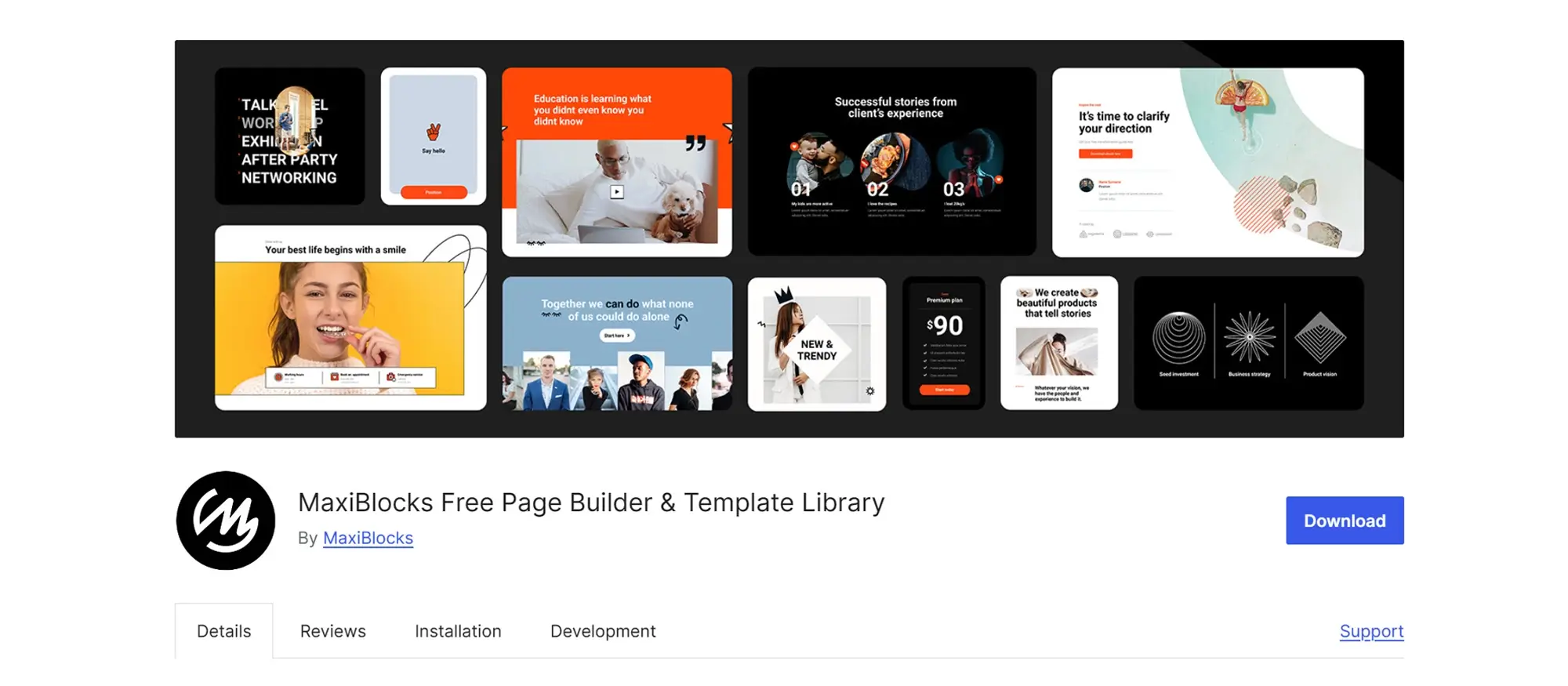
The importance of user-friendly WordPress page builders
Why user-friendly design matters in WordPress
WordPress remains the world’s leading content management system (CMS), powering over 40 percent of websites globally. While it offers flexibility and control, many users face challenges during the initial setup and customisation phase, especially if they do not have technical backgrounds.
This is where WordPress page builders like MaxiBlocks play a crucial role. A page builder provides a visual interface that allows users to design websites through simple drag-and-drop actions, rather than manual coding. Pre-designed templates further streamline the process, letting users concentrate on creativity, branding, and content rather than technical setup.
MaxiBlocks removes the barriers often associated with traditional web development, making professional website creation more accessible to individuals, small businesses, and agencies alike.
What makes MaxiBlocks stand out
MaxiBlocks offers a wide range of features designed to meet the needs of all users, from complete beginners to professional designers.
The drag-and-drop editor allows users to add, arrange, and style website elements with ease. There is no need to switch between editing and preview modes, as everything updates live within the builder. This real-time editing experience saves time and ensures precise layouts.
MaxiBlocks also includes an extensive library of pre-designed templates and layouts. These ready-to-use pages help beginners get started quickly while still offering plenty of flexibility for customisation. Whether you are building a landing page, a portfolio, a blog, or a full business website, you will find a layout that matches your project needs.
SEO optimisation is another area where MaxiBlocks excels. Built-in SEO tools help improve a site’s visibility in search engine results. The plugin outputs clean HTML and scoped CSS, which keeps pages lightweight and improves loading speeds key factors for better rankings.
How MaxiBlocks helps you create stunning designs
MaxiBlocks gives users access to a vast collection of ready-made patterns, page templates, icons, and fonts. These design elements can be easily customised to match your brand identity, without needing graphic design software or coding skills.
If you want a sleek and modern website, MaxiBlocks provides stylish templates with clean layouts and elegant typography. If you prefer a more playful and creative style, you can find vibrant patterns and bold icon sets ready to use.
Every design element is flexible. Colours, fonts, icons, and layouts can all be adjusted to fit your brand, making it easy to create unique websites that stand out without starting from scratch.
Whether you are launching your first personal blog, building a business website, or designing a creative portfolio, MaxiBlocks gives you the tools to build stunning, high-performing websites quickly and efficiently.
Subscribe to our newsletter
A feature-rich WordPress page builder
Why choose MaxiBlocks for your WordPress site
A feature-rich WordPress page builder can transform the way you create and manage your website. MaxiBlocks stands out by offering a wide range of powerful options that are usually only available in paid versions of other builders. As a free, open-source tool, MaxiBlocks is designed to enhance your editing experience, giving you the flexibility to create custom websites faster and more creatively.
With MaxiBlocks, users gain access to an advanced set of tools that maximise efficiency without sacrificing design freedom. Whether you are building a business site, a portfolio, or a landing page, MaxiBlocks helps you bring your vision to life with minimal technical barriers.
What makes MaxiBlocks different from other page builders
MaxiBlocks introduces several unique features that help set it apart from other WordPress page builders:
- Customisable blocks: MaxiBlocks gives you full control over the appearance of every block. You can easily adjust colours, typography, spacing, and layouts to create a website that mirrors your brand or personal style.
- Style Cards: Style Cards allow you to personalise your entire website quickly. By changing colours, fonts, link styles, and hover effects with one click, you can completely transform your site’s look. With over 100 Style Cards to choose from, you can find a style that fits your brand identity instantly.
- Foundation blocks: MaxiBlocks offers a flexible set of foundation blocks such as Containers, Grids, Text, Images, Buttons, and Sliders. These blocks can be combined in endless ways to build complex layouts while keeping your design clean and lightweight.
- Vast design library: The built-in design library includes more than 13,000 SVG shapes and icons. You can easily insert and customise these graphics directly inside the visual editor, without the need for additional software.
- Responsive design across all devices: With MaxiBlocks, your website looks great on any screen size. The responsive grid editor allows you to adjust layouts at six breakpoints, including 4K displays, desktop monitors, laptops, tablets, and both landscape and portrait mobile views.
- Live visual editor: The live drag-and-drop visual editor allows you to design pages with real-time feedback. You can move, resize, and style elements directly on the page, making the design process faster and more intuitive without switching between back end and front end views.
How MaxiBlocks improves your website design process
Using MaxiBlocks removes many common barriers to website creation. You do not need to write code or manage complex settings. Instead, you can focus on design, branding, and content. The built-in SEO tools and clean code output also help ensure that your website performs well in search engine rankings, attracting more visitors naturally.
If you want to create a professional, responsive, and fully customised WordPress site without costly upgrades or technical complexity, MaxiBlocks provides a powerful and user-friendly solution.
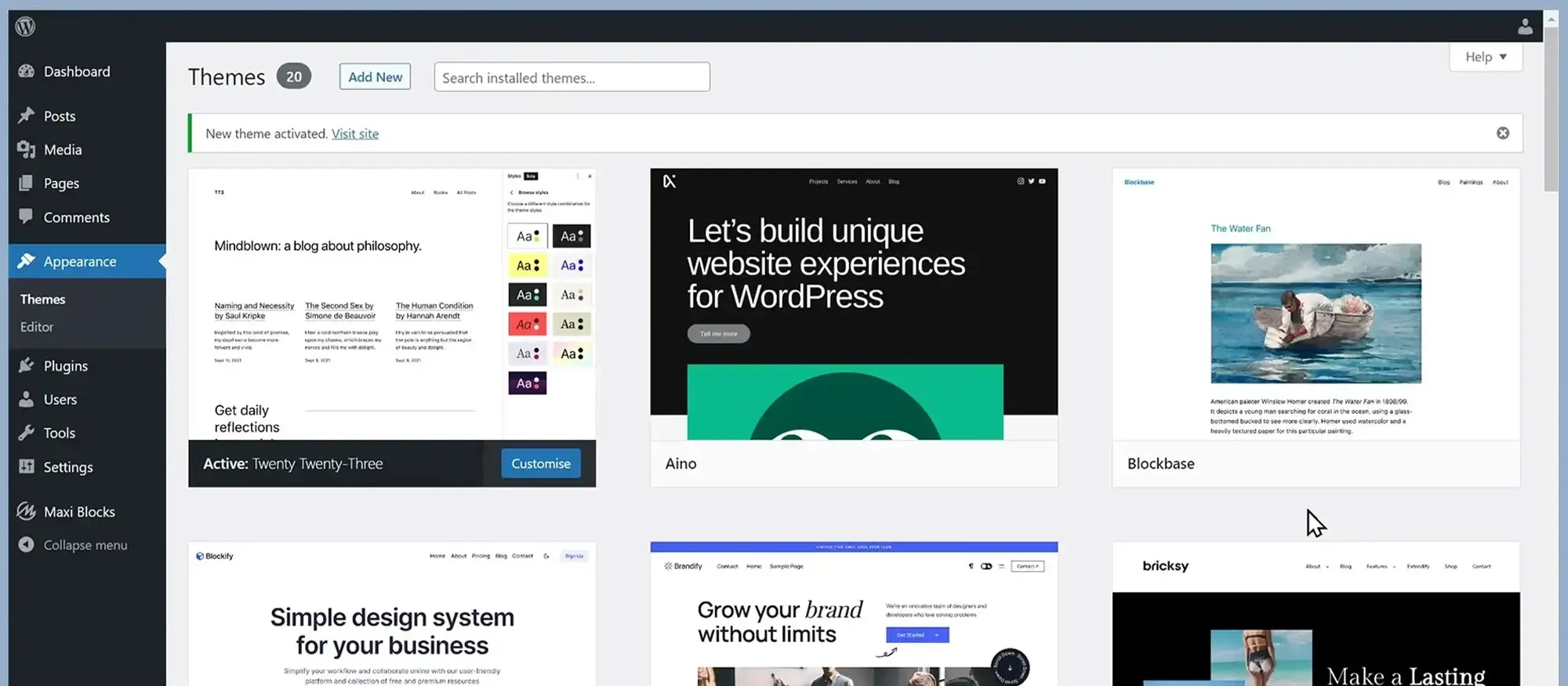
MaxiBlocks: A focus on user experience
Why user experience matters in website building
User experience plays a crucial role in the success of any website project. A smooth, efficient building process helps both beginners and experienced designers create better sites faster. MaxiBlocks puts user experience at the centre of its page builder design, offering a powerful yet approachable platform that makes complex website creation easy and enjoyable.
The intuitive interface is designed to reduce learning curves. Clear navigation and extensive support resources make it easier for users to solve challenges quickly, minimising frustration during the building process.
Whether you are starting your first website or managing multiple client projects, MaxiBlocks gives you the tools to work smarter and with greater confidence.
How the MaxiBlocks editor improves your workflow
The drag-and-drop editor in MaxiBlocks allows you to customise your WordPress website layout effortlessly. You can move elements around, add new sections, and edit content directly on the page. Every change updates instantly, so you always see the final result without needing to switch views or reload pages.
For beginners, this means the freedom to design without technical barriers. For experienced web designers, it means a faster and more streamlined workflow. The live visual editing experience ensures that you stay creative without getting lost in complicated settings or code.
MaxiBlocks also provides strong design control. You can quickly adjust colours, typography, spacing, and more, allowing you to match your brand identity across every page.
Building responsive and interactive websites with MaxiBlocks
Responsive design is essential in today’s mobile-first world. MaxiBlocks ensures that every site built with its editor looks and functions perfectly across all devices, including desktops, tablets, and smartphones.
Using the responsive grid editor, you can customise layouts at six breakpoints, making it easy to fine-tune designs for any screen size.
MaxiBlocks also supports interactive elements such as sliders, lightboxes, and scroll animations. These features engage visitors and create a more dynamic website experience. Adding interactive components is simple, with no need for external plugins or custom scripts.
By focusing on both usability and advanced features, MaxiBlocks allows users to create beautiful, mobile-responsive, and highly interactive websites with ease.
Build like a pro
MaxiBlocks: Serving diverse user groups
Who can benefit from using MaxiBlocks
MaxiBlocks is a free WordPress page builder designed to meet the needs of different types of users. It caters to beginners, experienced designers, and small business owners alike, offering tools that make website creation faster, easier, and more affordable.
Beginners will appreciate the intuitive drag-and-drop interface and the extensive library of ready-made page templates. These templates allow users to quickly create visually appealing designs without starting from scratch.
Professional web designers can take advantage of MaxiBlocks’ advanced features to build fully custom layouts. Features such as flexible foundation blocks, live visual editing, and extensive style options provide the freedom needed to create unique, high-performing websites.
Small businesses can build attractive, professional websites affordably. By using MaxiBlocks, they avoid the hefty development costs that often come with hiring a web developer, gaining full control over their site’s design and content.
MaxiBlocks’ user-friendly approach makes it one of the best WordPress page builders for novices while still offering depth for professionals.
How MaxiBlocks simplifies the design process
MaxiBlocks offers fast-styling page templates that allow users to launch websites quickly. You can choose a full-page template that matches your project needs, customise it with your brand colours, fonts, and images, and publish your website with minimal effort.
The pre-designed templates are built with modern design principles, ensuring that even users with no prior design experience can achieve professional results. By removing technical barriers, MaxiBlocks makes website creation faster and more accessible.
Freedom and flexibility with MaxiBlocks
MaxiBlocks is committed to giving users complete freedom. As a WordPress page builder, it is fully open-source, with no licence keys, no domain restrictions, and no blocked blocks. You can use any template or design feature across multiple sites without facing hidden charges or limitations.
MaxiBlocks is more than just a typical page builder. It is a powerful tool that empowers users to build their own websites without compromise. Thanks to its commitment to openness and fairness, MaxiBlocks is revolutionising how people approach website creation.
Whether you are launching your first blog, managing client projects, or scaling your agency, MaxiBlocks adapts to your needs without locking you into expensive plans or complex licensing systems.
Enhancing the Gutenberg experience
MaxiBlocks integrates seamlessly with Gutenberg, the modern WordPress block editor. By combining the visual design strengths of MaxiBlocks with the flexibility of Gutenberg, you gain access to advanced capabilities that make creating dynamic and interactive websites easier than ever.
This integration ensures that you can still use the core WordPress editing tools while extending them with more powerful design options.
Why fast page speed matters
Websites built with MaxiBlocks are optimised for performance. The builder outputs lean code, efficient images, and only the assets needed for the page. As a result, sites load faster, providing a better experience for visitors.
Fast page speed is not only important for user experience but also impacts search engine optimisation (SEO). Search engines prioritise websites that load quickly, meaning a fast website can lead to better visibility and higher rankings in search results.
By choosing MaxiBlocks, you create websites that are not only beautiful but also optimised for the modern web.

Final thoughts on MaxiBlocks: The free WordPress page builder
MaxiBlocks has emerged as a powerful and versatile page builder for WordPress users who want to create professional websites without the need for coding knowledge. Unlike many other builders that require a subscription for full functionality, MaxiBlocks offers a feature-rich experience entirely for free. It’s a great option for anyone seeking an easy-to-use tool that doesn’t compromise on quality.
Why choose MaxiBlocks?
The plugin seamlessly integrates with the WordPress Gutenberg editor, transforming it into a dynamic page builder with a simple drag-and-drop interface. This makes it easy to add and customise blocks, whether you’re designing landing pages, blogs, or full websites. MaxiBlocks includes over 2,000 block patterns, more than 280 page templates, and a vast collection of 14,000+ SVG icons, giving you plenty of options to create a unique, professional design.
One standout feature is the ability to customise global styles with 100+ pre-designed style cards. This makes it simple to maintain consistent design throughout your website, without the need to tweak individual elements every time. Additionally, advanced options like scroll effects and dynamic content integration offer enhanced design flexibility.
Performance and ease of use
MaxiBlocks is built for speed, ensuring that websites load quickly and perform well, which is essential for both user experience and SEO. The user-friendly interface makes it a great choice for beginners, while still providing enough depth for more experienced developers to build sophisticated websites.
The builder is lightweight, avoiding the unnecessary bloat that often comes with other page builders, meaning your site will run smoothly and efficiently. It’s an ideal solution for those who want to build professional websites without sacrificing performance.
Support and community
MaxiBlocks also stands out for its supportive community and active development. As an open-source project, it encourages collaboration, and users can easily access help through forums, tutorials, and live chat support. Regular updates and improvements mean the plugin continues to evolve, ensuring it stays relevant and powerful for years to come.
Getting started with MaxiBlocks
To get started with MaxiBlocks, all you need to do is install the plugin from the WordPress plugin repository. There’s no sign-up required for the free version, and you can begin building right away. For those looking for extra features, MaxiBlocks offers premium options, providing even more design flexibility and advanced support.
In conclusion, MaxiBlocks is an excellent choice for WordPress users who need a powerful, free page builder that doesn’t compromise on features. It offers a fantastic mix of customisation, performance, and ease of use, making it suitable for both beginners and more advanced users.
For a great, user-friendly design experience, check out the MaxiBlocks plugin and the MaxiBlocks Go theme to start building your site today.
Design faster with a WordPress page builder
Discover how to build beautiful, responsive websites using powerful WordPress page builder tools.
FAQs – WordPress page builder
What is MaxiBlocks?
MaxiBlocks is a free WordPress page builder plugin that enhances the Gutenberg block editor. It offers a range of pre-designed templates, block patterns, and advanced design elements that allow users to create responsive and visually appealing websites with ease, using a drag-and-drop interface.
Is MaxiBlocks free to use?
Yes, MaxiBlocks is completely free. It provides users with access to a wide variety of design elements, templates, and features without requiring any payment. There are no licensing restrictions, allowing users to use it freely on multiple WordPress sites.
How does MaxiBlocks work with the WordPress block editor?
MaxiBlocks integrates directly with the Gutenberg block editor. It adds additional blocks, patterns, and templates that can be used alongside the default blocks in WordPress. You can easily drag and drop elements into your page, customise their appearance, and create complex layouts without any coding.
What features does MaxiBlocks offer?
MaxiBlocks offers over 2,000 block patterns, 127 pre-designed page templates, and 13,000 customisable SVG icons and shapes. It also includes style cards for easy customisation of colours, fonts, and design elements, as well as support for dynamic content, scroll effects, and full-site editing (FSE) capabilities.
Can I create custom designs with MaxiBlocks?
Yes, MaxiBlocks allows users to customise the design of each block. You can change colours, fonts, background images, and more. With over 100 style cards and real-time SVG icon editing, it provides extensive flexibility to create unique designs without needing to write code.
Is MaxiBlocks compatible with other page builders like Elementor?
MaxiBlocks is built specifically to enhance the Gutenberg block editor and is not designed to work directly with other page builders like Elementor. However, you can use MaxiBlocks alongside other page builders if you are primarily working within the Gutenberg environment.
Can I use MaxiBlocks for e-commerce websites?
Yes, MaxiBlocks can be used to design e-commerce websites, especially when paired with plugins like WooCommerce. You can create custom product pages, checkouts, and other e-commerce elements using the available templates and blocks. However, advanced e-commerce functionality may require additional plugins.
How do I install MaxiBlocks on my WordPress site?
To install MaxiBlocks, go to your WordPress dashboard, navigate to the “Plugins” section, search for “MaxiBlocks”, and click “Install Now.” After installation, activate the plugin, and you will be able to use it within the Gutenberg editor.
Is MaxiBlocks mobile-friendly?
Yes, MaxiBlocks ensures that the websites you build using its blocks and templates are mobile-responsive. It’s designed to create layouts that adapt seamlessly to different screen sizes, improving the mobile user experience and boosting site performance on mobile devices.
Does MaxiBlocks work with all WordPress themes?
MaxiBlocks is compatible with most WordPress themes, as it works within the Gutenberg block editor. Since it adds additional design elements to the existing WordPress ecosystem, it should function well with most themes. However, for the best compatibility and results, it’s a good idea to use a theme that is built with Gutenberg in mind.
WordPress itself
Official Website
wordpress.org – This is the official website for WordPress, where you can download the software, find documentation, and learn more about using it.
WordPress Codex
codex.wordpress.org/Main_Page – This is a comprehensive documentation resource for WordPress, covering everything from installation and configuration to specific functionality and troubleshooting.
WordPress Theme Directory
wordpress.org/themes – The official WordPress theme directory is a great place to find free and premium WordPress themes. You can browse themes by category, feature, and popularity.
maxiblocks.com/go/help-desk
maxiblocks.com/pro-library
www.youtube.com/@maxiblocks
twitter.com/maxiblocks
linkedin.com/company/maxi-blocks
github.com/orgs/maxi-blocks
wordpress.org/plugins/maxi-blocks

Kyra Pieterse
Author
Kyra is the co-founder and creative lead of MaxiBlocks, an open-source page builder for WordPress Gutenberg.
You may also like

