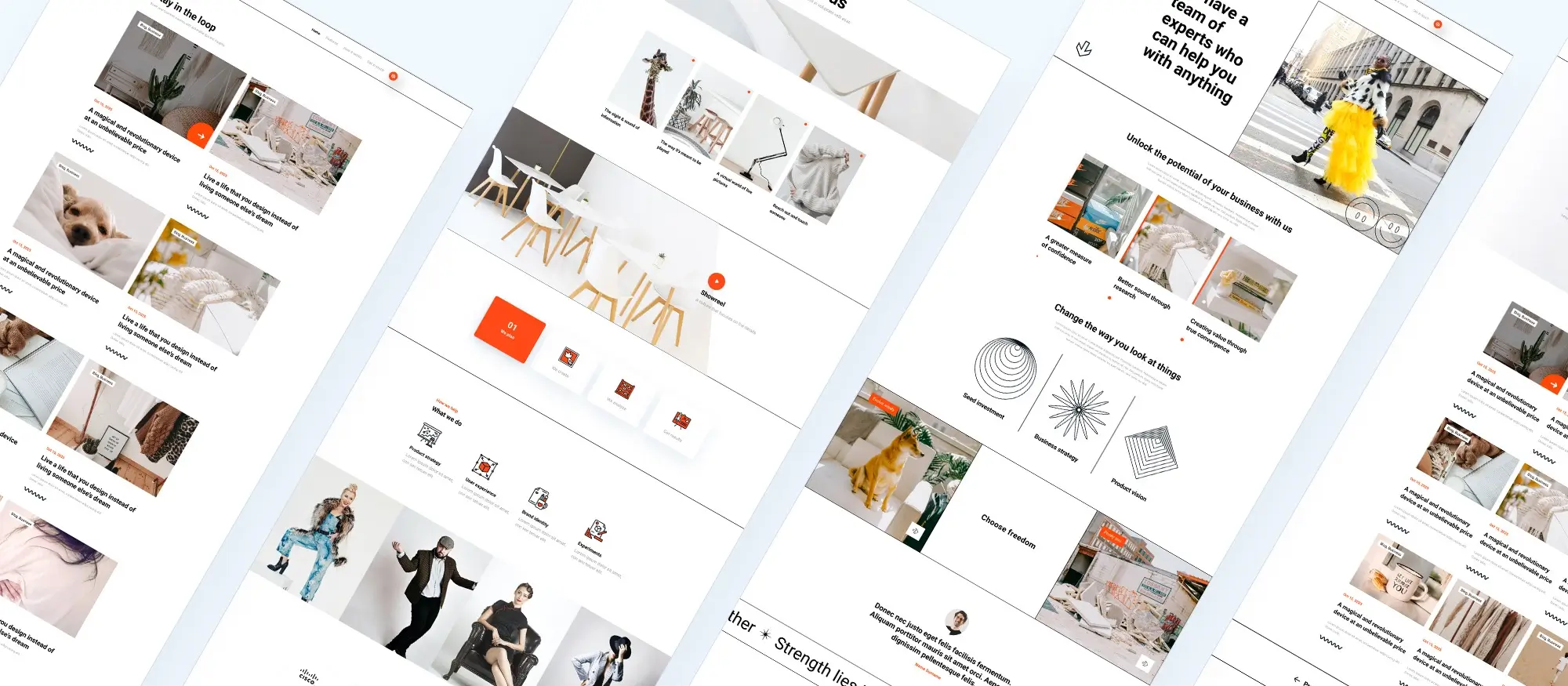Tips for writing blog posts that get noticed
Try MaxiBlocks for free with 500+ library assets including basic templates. No account required. Free WordPress page builder, theme and updates included.

Updated 15th May 2025
Key takeaways
- Understand your audience through research to create resonant content.
- Craft compelling headlines and provide valuable, engaging content.
- Optimize for readability and search engines.
- Promote your blog posts effectively.
- Continuously analyse performance and adapt strategies.
Writing blog posts that get noticed requires a strategic approach and attention to key elements. This guide offers practical tips to help you create content that stands out and engages your audience.
Writing blog posts that get noticed requires a strategic approach and attention to key elements
Here are some writing tips
- Understand your audience: Conduct research to understand your target audience’s interests, preferences, and pain points. This knowledge will help you create content that resonates with them and addresses their specific needs.
- Craft compelling headlines: Grab readers’ attention with captivating headlines. Use catchy language, intriguing questions, or numbers to entice them to click and read your blog post.
- Provide valuable content: Offer unique insights, practical tips, or solutions to common problems. Make sure your content is informative, actionable, and provides real value to your readers.
- Use an engaging writing style: Write in a conversational tone that connects with your audience. Break down complex ideas into digestible chunks, use storytelling techniques, and incorporate examples and anecdotes to make your content relatable and engaging.
- Optimise for readability: Format your blog posts to enhance readability. Use subheadings, bullet points, and short paragraphs to make the content scannable. Incorporate images, infographics, or multimedia elements to break up the text and make it visually appealing.
- Promote your blog posts: Share your blog posts on relevant social media platforms, email newsletters, and online communities. Engage with your audience by responding to comments and encouraging social sharing. Consider collaborating with influencers or guest posting on other reputable blogs to expand your reach.
- Optimise for search engines: Implement basic search engine optimization (SEO) practices, such as using relevant keywords, optimising meta tags and descriptions, and creating descriptive URLs. This helps your blog posts rank higher in search engine results and attracts organic traffic.
- Analyse and iterate: Track the performance of your blog posts using analytics tools. Monitor engagement, traffic, and conversions to understand what works best for your audience. Use this data to refine your writing style, topics, and promotion strategies.
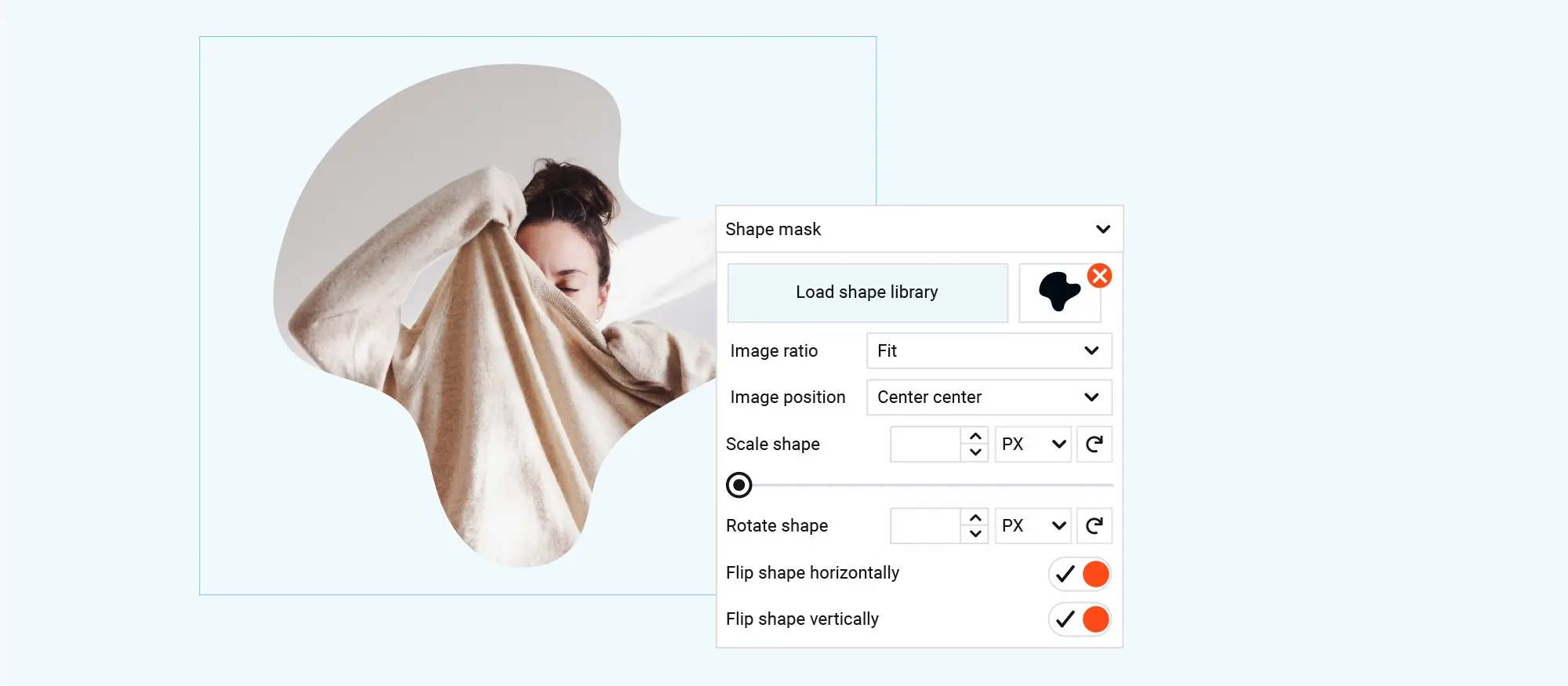
The key to understanding your audience
Understanding your audience is a fundamental aspect of writing blog posts that get noticed. When you truly comprehend your audience, you can tailor your content to their specific interests, needs, and preferences. Here are key points to consider when it comes to optimising your content for search results:
Research demographics
Gather information about your audience’s age, gender, location, education level, and other relevant demographics. This helps you create content that resonates with their characteristics and experiences.
Identify their interests
Determine the topics, themes, or subjects that appeal to your audience. This can be done through surveys, social media interactions, or analysing popular content in your niche. Focus on producing good writing blog posts that align with these interests and types of blog topics.
Understand their pain point
Explore the challenges, problems, or questions your audience may have within your niche, such as writer’s block. By addressing these pain points in your writing blog posts, you can provide a great way to offer valuable solutions and insights that engage and attract readers.
Use language that connects
Adapt your writing style to match your audience’s preferences. Consider their preferred tone and language, and use writing skills to create content that resonates with them. Engage with your audience through comments, social media, or email, and use their feedback to shape future posts. By understanding your audience, you can create great blog posts that capture their attention and build engagement.
How to choose the right keywords
Choosing the right keywords is essential for optimising your content and improving its visibility in search engine results. Here is a step-by-step guide to help you choose the right keywords for a good blog post:
- Research: Start by conducting keyword research using tools like Google Keyword Planner, SEMrush, or Moz Keyword Explorer. Look for keywords relevant to your content or industry and identify their search volume and competition levels.
- Relevance: Choose keywords that are highly relevant to your content and align with your target audience’s search intent. Consider the specific topics, products, or services you are addressing and select keywords that accurately reflect them.
- Long-tail keywords: Long-tail keywords are more specific and usually consist of three or more words. They have lower search volumes but tend to have higher conversion rates. Incorporate long-tail keywords into your content to capture more targeted traffic.
- Competition: Evaluate the competition for your chosen keywords. Highly competitive keywords may be harder to rank for, especially if you have a new or less authoritative website. Balancing high-competition keywords with low-competition or niche-specific keywords can help increase your chances of ranking higher.
- Search volume: Consider the search volume of keywords. Higher search volume indicates more potential traffic, but it also means more competition. Finding a balance between search volume and competition is crucial to optimising your content effectively.
- User intent: Understand the intent behind specific keyword searches. Determine whether users are looking for information, products, or solutions. Align your keyword choices with the relevant intent to ensure your content matches what users are seeking.
- Analyse competitors: Research your competitors and the keywords they are targeting. Identify gaps or opportunities where you can differentiate your content by targeting related but less competitive keywords.
- Monitor and adapt: Continuously monitor the performance of your chosen keywords using analytics tools. Analyse the traffic, rankings, and engagement they generate. Adjust your keyword strategy based on this data to optimise your content over time.
Remember, choosing the perfect blog post best practices for the right keywords requires a balance between relevance, search volume, competition, and user intent. One tool that can help with this is Google Docs.
Subscribe to our newsletter
Creating a blog post checklist
Creating a checklist for your blog post can help ensure that you cover all the essential elements and maintain consistency in your writing. Here’s a sample template checklist to consider:
- Topic research: Conduct thorough research on your chosen topic to gather relevant information and insights.
- Clear objective: Define the purpose and objective of your blog post. What do you want to achieve with it?
- Engaging headline: Craft a compelling and attention-grabbing headline that accurately represents the content.
- Introduction: Write a captivating introduction that hooks the reader and provides an overview of what the blog post will cover.
- Well-structured body: Organise your content into logical sections or paragraphs. Each section should focus on a specific subtopic and flow smoothly.
- Subheadings: Use subheadings to break down the content and make it easier to skim and navigate.
- Engaging content: Create informative, valuable, and engaging content that meets the needs of your target audience.
- Visual elements: Incorporate relevant images, infographics, or videos to enhance the visual appeal and engagement of your blog post.
- Internal and external links: Include links to relevant internal pages or blog posts within your website and external sources to provide additional information or resources.
- Call-to-action: Include a clear call-to-action at the end of your blog post, encouraging readers to take the desired action (e.g., leaving a comment, subscribing, or sharing the post).
- Proofreading and editing: Carefully review your blog post for grammar, spelling, and punctuation errors. Edit for clarity, coherence, and readability.
- Formatting: Ensure consistent formatting throughout the post, including font style, size, headings, and paragraph spacing.
- SEO optimization: Optimise your blog post for search engines by incorporating relevant keywords, meta tags, and a descriptive URL.
- Meta description: Write a concise and compelling meta description that summarises the content and entices readers to click.
- Preview and testing: Preview the blog post before publishing to ensure it appears correctly and functions well on different devices and browsers.
- Publishing schedule: Determine the appropriate publishing date and time for maximum visibility and engagement.
- Promotion plan: Develop a strategy to promote your blog post through social media, email newsletters, or other relevant channels.
- Tracking and analysis: Use analytics tools to track the performance of your blog post, such as page views, engagement metrics, and conversions.
- Engagement and response: Monitor and respond to comments, questions, and feedback from readers to foster engagement and build relationships.
- Update and repurpose: Regularly review and update your blog post to keep it relevant and repurpose it for other content formats, such as ebooks, podcasts, or videos.
Customise this checklist based on your specific needs and preferences, and adapt it as you gain insights from your blogging experience. One useful tool to consider is a plugin that can help you optimise your blog for SEO.
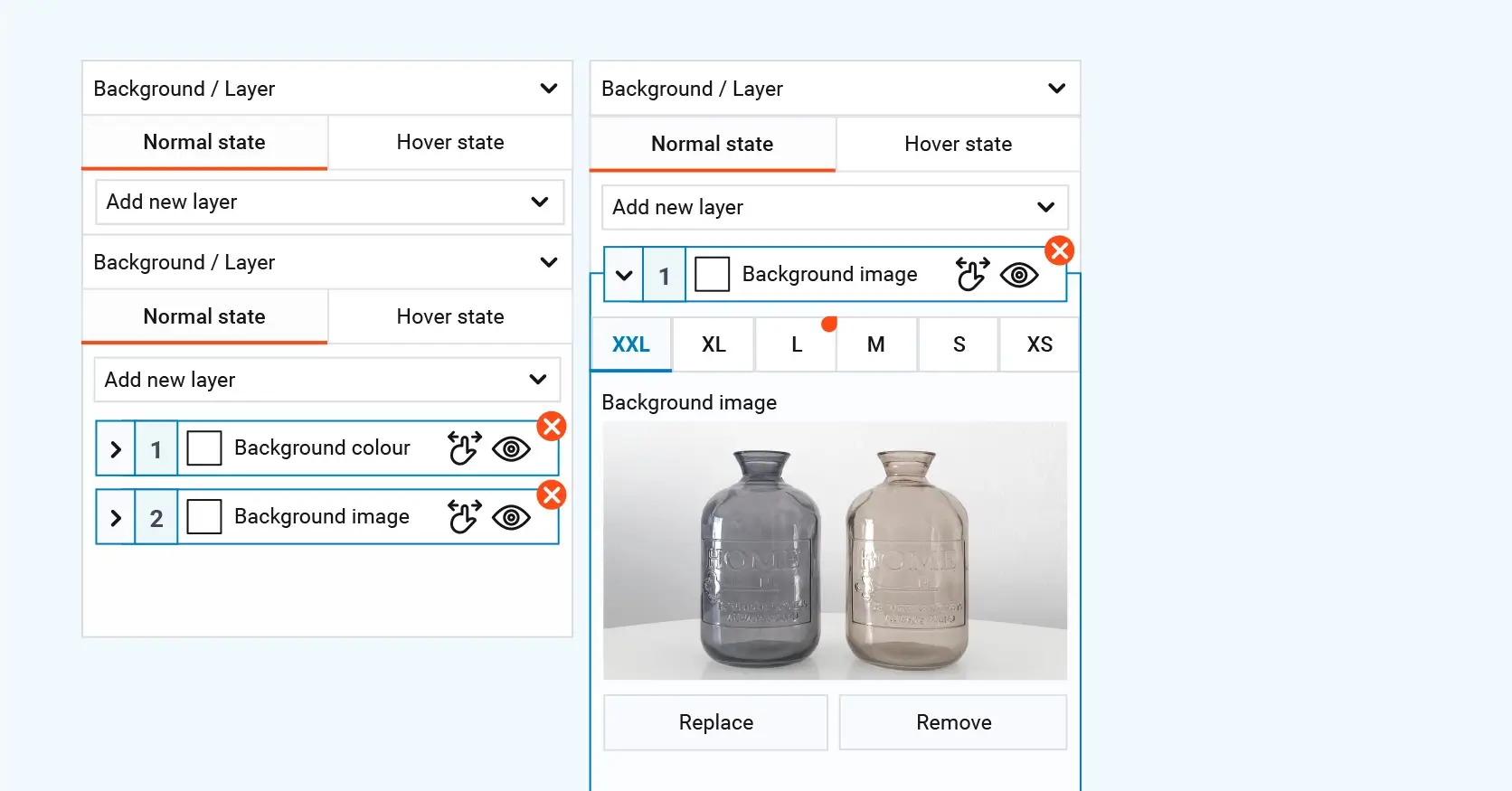
Blog introductions
Creating engaging blog introductions is important for capturing your reader’s attention and encouraging them to keep reading. Here are some tips for crafting captivating introductions:
- To write an effective introduction for your blog post, start with a compelling hook that grabs your reader’s attention. Identify the problem or need that your post aims to address and provide a clear promise or benefit. Create an emotional connection by using storytelling techniques and keep it concise and focused without overwhelming your reader with unnecessary information.
- To create an engaging blog post, try sharing a personal story, asking thought-provoking questions, using descriptive language or imagery, and creating a sense of urgency. Make sure to transition smoothly into the main content to maintain a consistent flow.
Asking the right questions
Asking the right questions in your blog introductions can pique readers’ curiosity and draw them into your content. Here are some tips for asking effective questions: What makes a great headline? Do you find yourself spending too much time crafting the perfect headers?
- Open with a thought-provoking question: Begin your introduction with a compelling question that challenges conventional thinking or addresses a common concern related to your blog post’s topic. This immediately engages readers and encourages them to seek answers.
- Example: “Have you ever wondered why some people effortlessly achieve their goals while others struggle to make progress? In this writing blog post, we’ll uncover the key strategies that successful individuals use to stay motivated and achieve remarkable results.”
- Address readers’ pain points: Identify the specific problems or challenges your target audience faces and ask questions that directly address those pain points. By highlighting these issues, you demonstrate that you understand their struggles and offer potential solutions.
- Evoke curiosity and anticipation: Pose questions that arouse curiosity and leave readers eager to discover the answers. By hinting at valuable insights or surprising information, you create a desire for knowledge that compels readers to continue reading.
- Example: “Want to know the secret behind creating viral content that captivates millions? Stay tuned as we reveal the proven strategies used by top content creators to grab attention, spark engagement, and make their content go viral.”
- Encourage self-reflection or self-assessment: Ask questions that prompt readers to reflect on their own experiences or challenge their current beliefs. This personal engagement encourages active participation and makes your content more relatable.
- Example: “Do you find yourself constantly doubting your abilities and holding back from pursuing your dreams? It’s time to break free from self-limiting beliefs. Explore with us as we uncover powerful techniques to boost your self-confidence and unlock your true potential.”
- Address the benefits or outcomes: Frame questions that focus on the positive outcomes or benefits readers can achieve by engaging with your content. Highlight the value they can gain and appeal to their aspirations and desires.
- Example: “Are you ready to supercharge your productivity and accomplish more in less time? Discover the productivity hacks and insider tips that top performers swear by, and unlock a new level of efficiency and success.”
By asking thought-provoking questions in your blog introductions, you captivate readers’ attention and encourage them to delve further into your content. Tailor your questions to resonate with your target audience, and ensure that the rest of your blog post delivers on the promise of addressing those questions.
Build like a pro
Writing compelling blog content
- To make your content more readable, use short paragraphs, subheadings, and bullet points. Incorporate storytelling elements to captivate readers’ attention. Offer valuable insights and actionable tips that your readers can apply. Use high-quality visuals to enhance your content. Write in a conversational tone and encourage engagement by ending with a call to action. Engage with your readers to foster a sense of community.
- To improve your writing blog posts clarity and coherence, revise it for grammar, spelling errors, and awkward sentences. Incorporate relevant keywords naturally and optimize meta tags, headings, and URLs to enhance search visibility. Promote your post through social media, email newsletters, or online communities to expand your reach. Monitor performance using analytics tools to refine your content strategy based on audience engagement metrics.
Paragraph structure in blogging
The importance of paragraph structure in blogging should not be underestimated. Well-structured paragraphs not only enhance the readability and flow of writing blog posts but also make your content more engaging and effective. Here’s why paragraph structure matters:
- Well-structured paragraphs make your blog posts more readable. They help readers grasp the main points quickly and avoid overwhelming them with long walls of text. Paragraphs also provide organisation, clarity, and focus on specific subtopics or arguments. This makes it easier for readers to follow your message without confusion. Additionally, proper paragraph structure enhances the visual appeal of your post by breaking up content into smaller chunks with adequate spacing, inviting readers to engage with your content and making scanning easier on mobile devices.
- A well-structured blog post enhances its flow and coherence. Paragraphs should connect logically, creating a seamless transition that keeps readers engaged. Paragraph structure also helps to emphasize key points and create a hierarchy within the content. Skim-readability is crucial for many readers, so clear topic sentences and concise information are necessary to grasp the main points of your post.
To achieve effective paragraph structure in writing blog posts, consider the following tips:
- Keep paragraphs concise and focused, typically consisting of 3-5 sentences.
- Begin each paragraph with a clear topic sentence that encapsulates the main idea.
- Use supporting sentences to provide relevant details, examples, or evidence.
- Use transitional words or phrases to create smooth connections between paragraphs.
- Vary the length and rhythm of your paragraphs to maintain reader interest.
- Use subheadings or bullet points for longer or more complex sections.
CTAs in your blog posts
Writing powerful CTAs (Call-to-Actions) in writing blog posts is essential for encouraging reader engagement and driving desired actions. Here are some tips to help you create compelling CTAs:
- Be clear and specific: Clearly state the action you want readers to take. Use concise and direct language to eliminate any ambiguity. Avoid vague or generic CTAs that may confuse or disengage readers.
- Example: “Subscribe to our newsletter for weekly tips and updates.”
- Use action verbs: Start your CTA with strong action verbs that inspire readers to take immediate action. Verbs like “join,” “discover,” “learn,” “get,” or “start” convey a sense of urgency and motivation.
- Example: “Start your journey to financial freedom today!”
- Offer value or benefits: Highlight the benefits readers will gain by following the CTA. Explain how they will improve their lives, solve a problem, or achieve a desired outcome. Make it clear why they should take action.
- Example: “Unlock exclusive access to our free e-book and gain insider knowledge on mastering digital marketing.”
- Create a sense of urgency: Instil a sense of urgency in your CTA by using words like “limited time,” “now,” or “don’t miss out.” Convey that there are immediate benefits or time-sensitive opportunities available.
- Example: “Get 50% off – Limited time offer! Shop now!”
- Personalise and connect: Tailor your CTA to your target audience by using inclusive and personal language. Address them directly, making them feel that the action is relevant and beneficial specifically to them.
- Example: “Join our community of like-minded creatives and unleash your artistic potential.”
- Provide clear instructions: Clearly explain what readers need to do to follow the CTA. Whether it’s clicking a button, filling out a form, or leaving a comment, provide simple and straightforward instructions.
- Example: “Click the ‘Download Now’ button to access your free resource.”
- Use visuals or design elements: Enhance your CTA by incorporating visually appealing buttons, icons, or graphics that draw attention. Design elements can help make the CTA more noticeable and clickable.
Remember to place CTAs strategically within writing blog posts, ensuring they are relevant to the content and aligned with your overall goals. By crafting powerful CTAs, you can effectively guide readers towards desired actions and increase engagement and conversions on your blog.
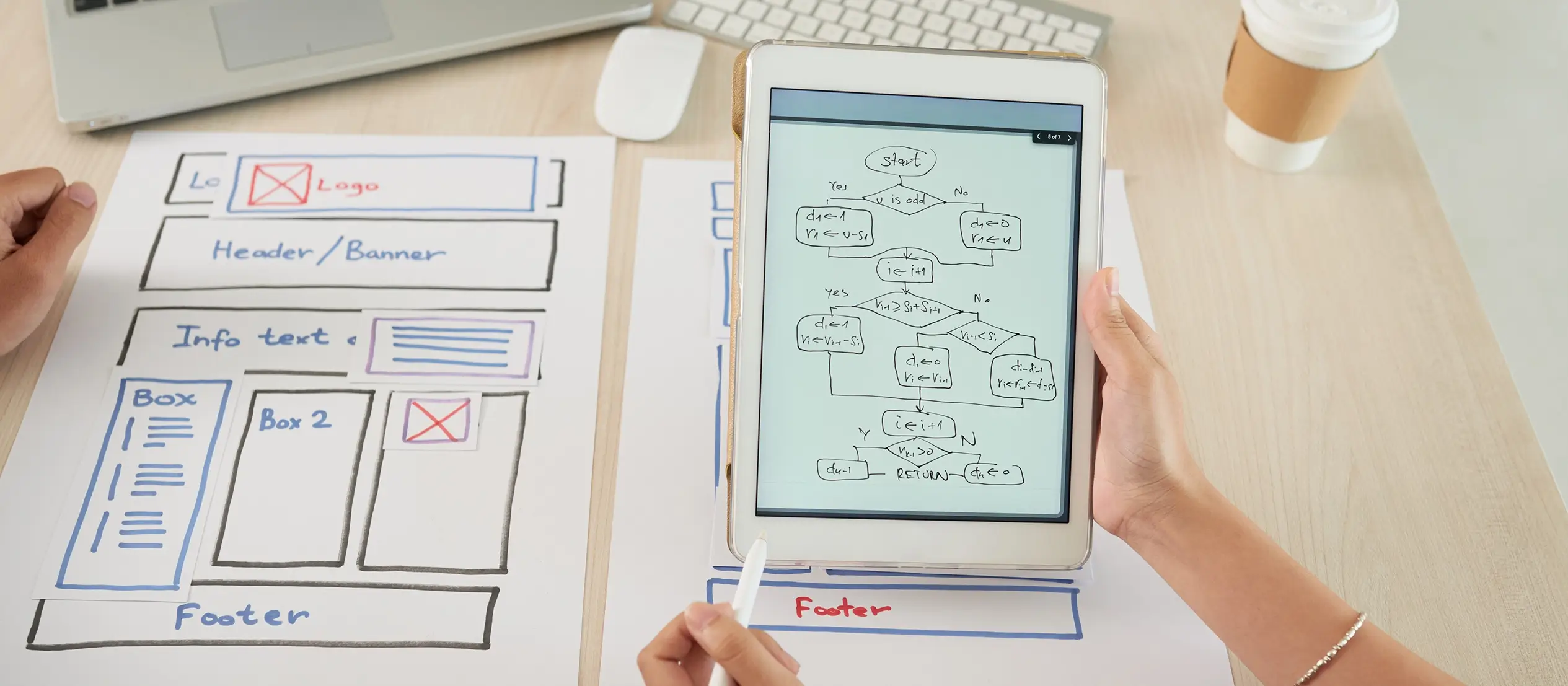
Mistakes to avoid
When writing blog posts, it’s important to be aware of common mistakes that can diminish the quality and impact of your content. Here are some mistakes to avoid:
- To improve the quality of your blog post, avoid common mistakes like lack of planning and research, poor grammar, and incorrect spelling. Take the time to outline your points, gather reliable information, proofread thoroughly, and consider having a second person review it for clarity and correctness.
- To create a successful writing blog posts focus on clarity and staying on topic. Use concise language and avoid tangents. Improve readability with shorter paragraphs, subheadings, bullet points, or numbered lists. Start with an engaging introduction that captivates readers. Maintain a consistent tone and voice throughout the post. Enhance visual engagement by incorporating relevant images, infographics, or videos.
- To ensure the credibility of your blog post, provide evidence or examples to support your claims. Ignoring SEO can limit its discoverability, so optimise meta tags, headings, and URLs and incorporate internal and external links. Neglecting post-promotion through social media, email newsletters or online communities can limit its reach and engagement.
Final thoughts and next steps
Writing blog posts that get noticed isn’t about luck—it’s about being thoughtful, strategic, and consistent. From understanding your audience to choosing the right keywords, every detail matters. A strong blog post combines useful content with smart formatting, good structure, and clear calls to action. It’s not just about writing well—it’s about writing with purpose.
Let’s recap the key takeaways:
- Know your audience and write content that speaks to their needs
- Use engaging headlines and introductions to hook attention early
- Structure your posts for readability, using short paragraphs and subheadings
- Optimise for SEO with relevant keywords, internal links, and meta tags
- Promote your posts across social media and email
- Track performance and keep improving based on real data
- Avoid common pitfalls like neglecting editing, ignoring SEO, or writing without a plan
If you’re ready to put all this into practice, the tools you choose matter just as much as the words you write. That’s where MaxiBlocks can give you a serious edge. It’s a free WordPress plugin that makes it easy to design beautiful, professional blog layouts with zero coding. Combine that with the MaxiBlocks Go theme, and you’ve got a clean, flexible foundation for any type of content from writing tips to full-blown content hubs.
Whether you’re just getting started or levelling up your blog game, the MaxiBlocks plugin gives you the building blocks to do it faster, better, and with more creative control.
Now you’ve got the tools and the strategy start writing blog posts that actually get read.
Why WordPress remains the go-to platform for building websites
In 2025, WordPress continues to be a powerful choice for anyone looking to build a professional online presence. From individuals launching blogs to businesses scaling their operations online, the flexibility of WordPress websites is unmatched. With step-by-step resources like creating a WordPress website guide and insights into website creation with WordPress, users at any level can get started.
Whether you’re curious about how to create a business website with MaxiBlocks or wondering if WordPress is enough to make a website, the platform’s ecosystem supports you every step of the way. It’s also a fantastic platform for publishing, with articles on how to write posts that get noticed and creating a successful WordPress blog to help you grow your voice online.
Creating WordPress websites made simple and fast
From first install to full launch, discover everything you need to create stunning WordPress websites.
FAQs – Writing blog posts
How long should a blog post be?
There’s no one-size-fits-all answer, but most effective blog posts range between 800 and 2,000 words. Aim to provide enough detail to be genuinely helpful without adding unnecessary fluff. For SEO, longer posts tend to perform better—as long as they stay relevant and engaging.
Do I need to be an expert to write a blog?
Not at all. You just need to know more than your reader or be willing to research and share useful insights. Authenticity, clarity, and helpful content are more important than having credentials.
How often should I publish new blog posts?
It depends on your goals and available time. Consistency is key. Whether that’s once a week or once a month, stick to a schedule you can manage. Quality always trumps quantity.
What’s the most important part of a blog post?
The headline and the introduction. If they don’t hook the reader, the rest of the post won’t matter. Spend time crafting a compelling opening that draws people in and gives them a reason to keep reading.
How can I make my blog posts more engaging?
Use a conversational tone, short paragraphs, subheadings, and visuals like images or infographics. Include real-life examples and tell stories where possible. End with a clear call to action that invites interaction.
How do I know what keywords to use?
Start with tools like Google Keyword Planner, SEMrush or Ubersuggest. Look for phrases your audience is actually searching for, and make sure they align with the topic and intent of your post. Use long-tail keywords when possible—they’re easier to rank for and often bring in more targeted traffic.
What is MaxiBlocks and how can it help?
MaxiBlocks is a free WordPress plugin that makes it easy to design professional blog layouts without writing a single line of code. It works brilliantly with the MaxiBlocks Go theme to give you a clean, responsive starting point. Whether you’re new to blogging or building content at scale, the MaxiBlocks plugin can help you publish faster, improve your layout, and keep your design consistent.
WordPress itself
Official Website
wordpress.org – This is the official website for WordPress, where you can download the software, find documentation, and learn more about using it.
WordPress Codex
codex.wordpress.org/Main_Page – This is a comprehensive documentation resource for WordPress, covering everything from installation and configuration to specific functionality and troubleshooting.
WordPress Theme Directory
wordpress.org/themes – The official WordPress theme directory is a great place to find free and premium WordPress themes. You can browse themes by category, feature, and popularity.
maxiblocks.com/go/help-desk
maxiblocks.com/pro-library
www.youtube.com/@maxiblocks
twitter.com/maxiblocks
linkedin.com/company/maxi-blocks
github.com/orgs/maxi-blocks
wordpress.org/plugins/maxi-blocks

Kyra Pieterse
Author
Kyra is the co-founder and creative lead of MaxiBlocks, an open-source page builder for WordPress Gutenberg.
You may also like