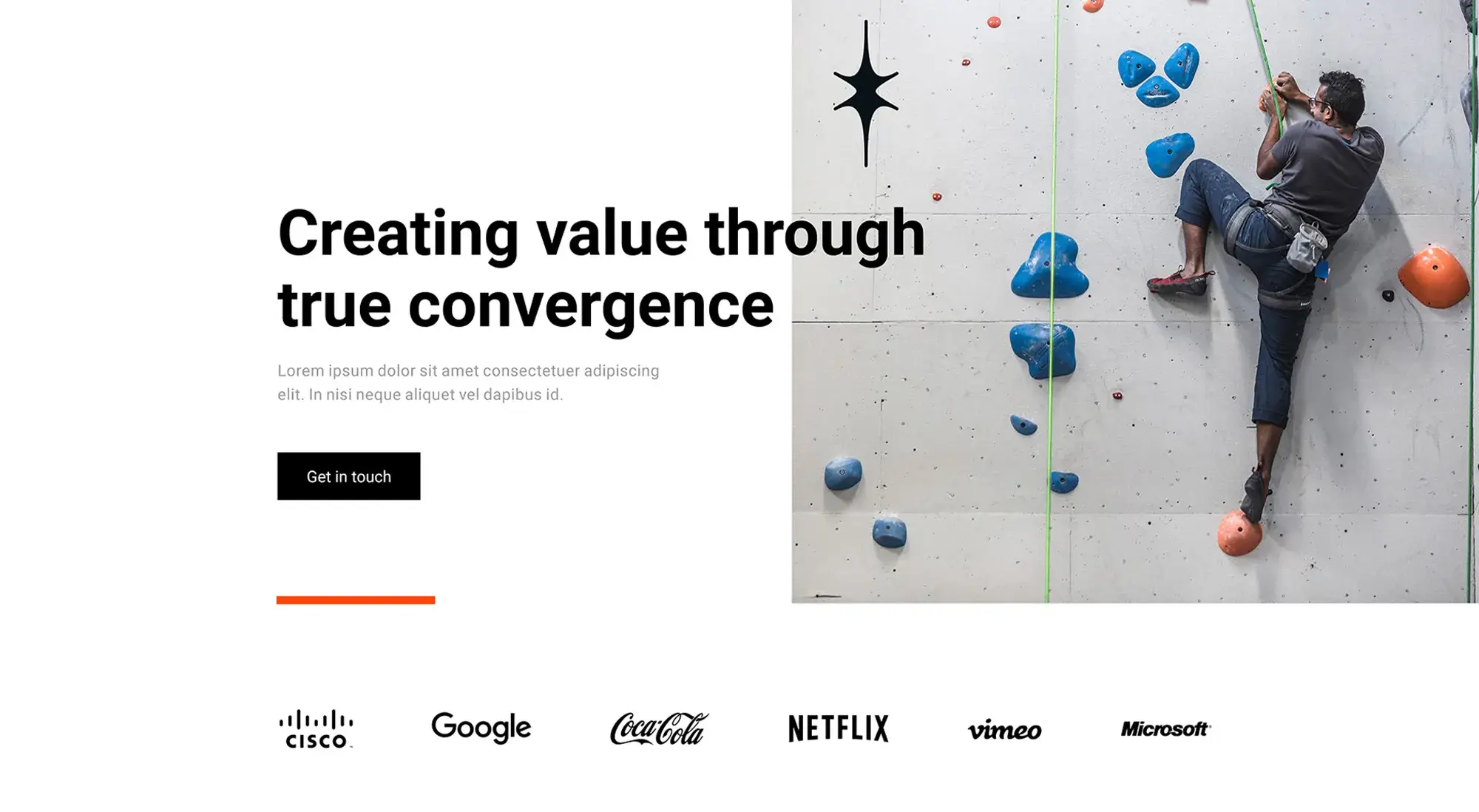10 ways to get started with WordPress development
Try MaxiBlocks for free with 500+ library assets including basic templates. No account required. Free WordPress page builder, theme and updates included.

Updated 15th May 2025
Start your journey into WordPress development
Understand the basics of WordPress
Know what WordPress is and how it works
WordPress is one of the most popular ways to build websites. Learning how it works can open up many new opportunities, whether you want to build your own site or start a career in web development. WordPress is a content management system that powers millions of websites, from personal blogs to large online shops. There are two main versions to choose from: WordPress.com, which is hosted for you, and WordPress.org, which you host yourself. The right choice depends on how much control you want over your site and what kind of project you are planning.
Set up a local development environment
Build and test your site safely on your own computer
Before you start developing, it is a good idea to set up a local environment. This lets you build and test your WordPress site without affecting anything online. You can use tools like MAMP, WAMP, XAMPP or Local by Flywheel to set up a server on your computer. These tools are easy to install and guide you through the setup process. Once your local server is ready, you can install WordPress and start experimenting in a safe space.
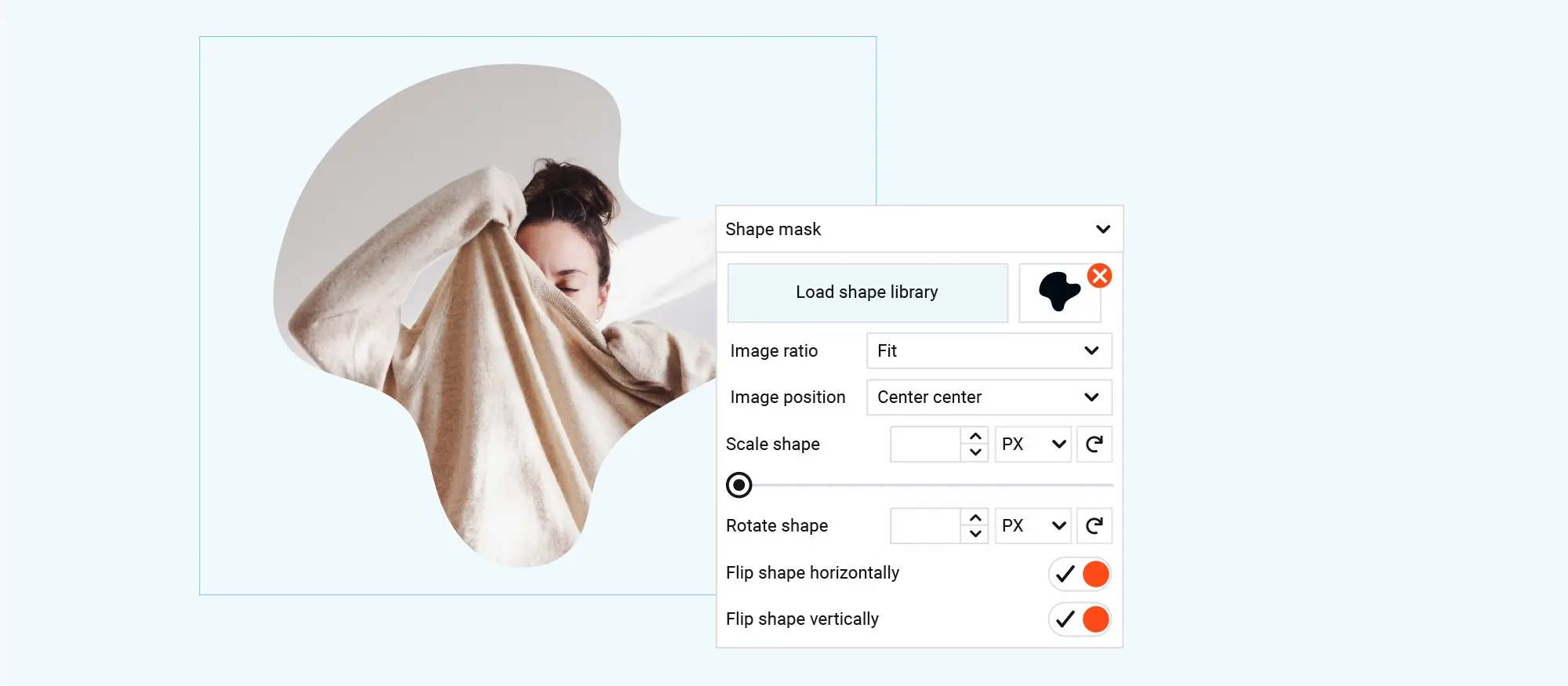
Build strong foundations for WordPress development
Learn the WordPress file structure
Understand how WordPress is organised
Knowing the WordPress file structure is an important first step in becoming a developer. WordPress is made up of a collection of files and folders that work together to deliver your site’s content. Important files include wp-config.php, which holds your site’s settings, and the wp-content folder, where your themes and plugins are stored. Getting familiar with these files helps you understand how WordPress operates and gives you more confidence to customise and manage your site.
Master the basics of HTML, CSS and JavaScript
Build websites that look good and work well
A good understanding of HTML, CSS and JavaScript is essential for WordPress development. HTML structures your content, CSS styles it and JavaScript adds interactivity. There are plenty of online resources and tutorials to help you learn these skills. Practising how to use them within WordPress themes and plugins will allow you to build websites that are more dynamic, professional and engaging.
Subscribe to our newsletter
Deepen your skills to customise WordPress fully
Explore PHP and MySQL
Learn the core technologies behind WordPress
PHP and MySQL are the building blocks of WordPress. PHP is the scripting language that drives how your site works, while MySQL manages the database that stores your content and settings. Learning the basics of PHP syntax and MySQL queries will open up new ways to create custom features and handle data. Simple exercises, such as making a custom template or querying the database, are great starting points for understanding how these technologies work inside WordPress.
Understand how WordPress themes work
Control the look and feel of your site
Themes shape the appearance of your WordPress site. You can start by installing and activating ready-made themes, but learning how themes work allows you to create your own designs. A typical theme includes template files, a stylesheet (style.css) and a functions file (functions.php). You can take it further by creating child themes, which let you safely customise a design without changing the original theme’s code.
Get familiar with WordPress plugins
Add and create new features for your site
Plugins give WordPress its flexibility by adding extra features like contact forms, SEO tools and online shops. While it is easy to install and activate plugins, learning how to create your own gives you full control over what your site can do. Start by building simple plugins to learn the basics, then move on to more advanced features as you gain confidence.
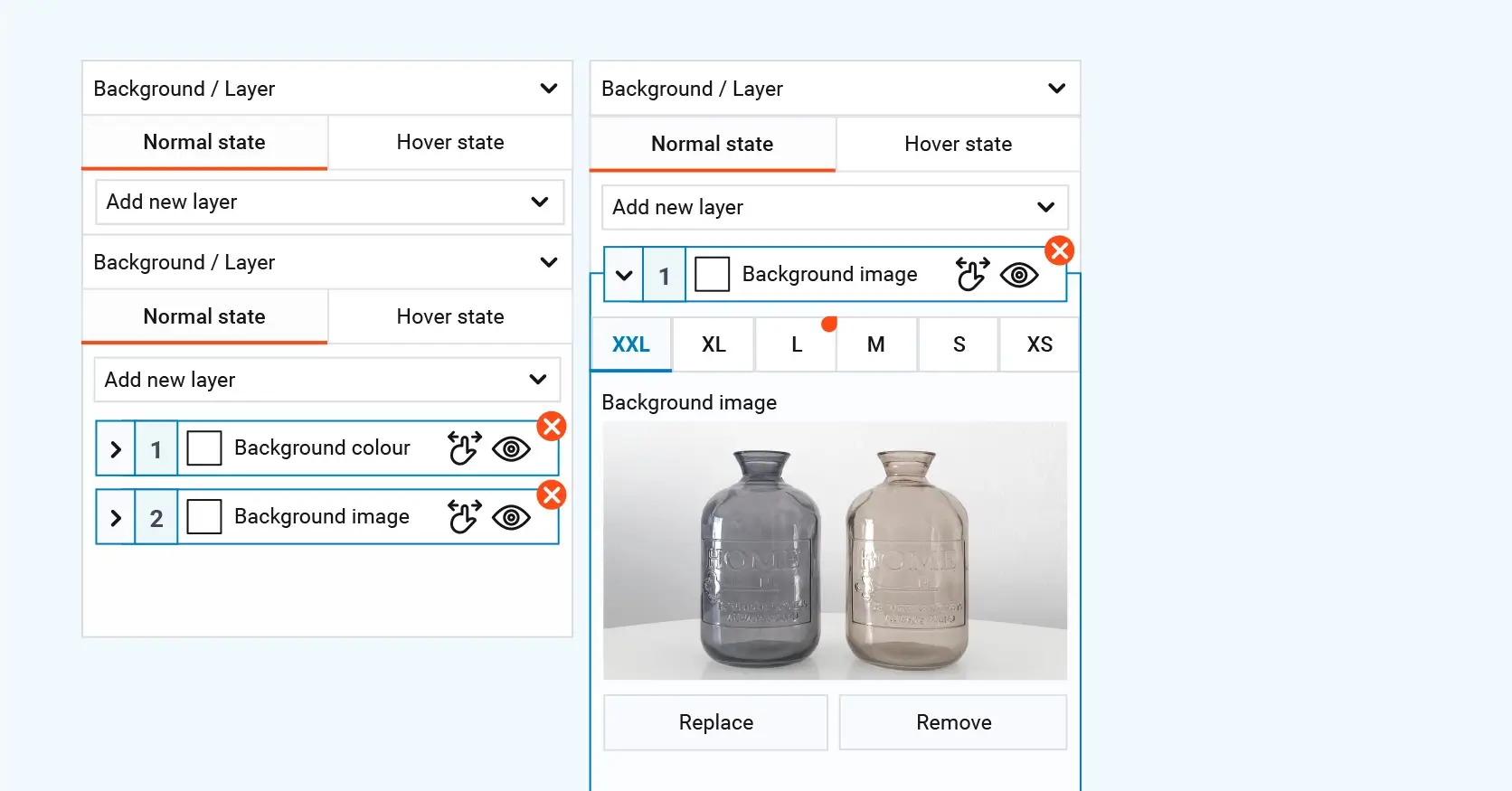
Build good habits for professional WordPress development
Get familiar with the WordPress dashboard
Manage your site more confidently
The WordPress dashboard is your main control centre for managing your site. It gives you easy access to posts, pages, media, appearance settings, plugins and more. Spending time exploring the dashboard will help you understand how each section works and how you can manage your site more efficiently. While the dashboard is designed to be simple to use, getting comfortable with it will make everyday tasks quicker and easier.
Learn about WordPress hooks: actions and filters
Customise your site without touching core files
Hooks are a key part of WordPress development. They let you add new features or change the way things work without editing the main WordPress code. There are two types of hooks: actions, which let you run your own code at certain points, and filters, which let you change content before it is shown. Learning how to use hooks properly will give you much more control over how your site behaves. Look for simple examples and tutorials to start putting hooks into practice.
Start using version control with Git
Track your changes and work more professionally
Version control is essential for managing changes and working with others. Git is one of the most widely used tools for this. Setting up Git for your WordPress projects means installing Git, creating a local repository and making regular commits as you work. Hosting your code on platforms like GitHub makes it easy to share, back up and collaborate with others. Using version control from the beginning helps you work smarter and avoid losing important changes.
Build like a pro
Grow your skills and stay connected with the WordPress community
Join the WordPress community
Learn, share and stay up to date
Becoming part of the WordPress community can help you grow as a developer. You can get involved by joining online forums, attending local meetups and taking part in events like WordCamps. Contributing to WordPress core or helping others solve problems can also build your skills and deepen your understanding. Staying active in the community keeps you informed about the latest news, trends and updates in the WordPress world.
Keep practising and learning
Build a strong foundation through real experience
Starting with WordPress development means getting to know the platform, setting up your local environment, learning key web technologies and connecting with other developers. Practice and persistence are essential. Keep experimenting, building and learning from every project you work on. Over time, your skills will grow, and you will be able to create more powerful and effective WordPress sites.
Explore additional resources
Find trusted guides to help you go further
There are many excellent books, websites and tutorials available to help you deepen your WordPress knowledge. The official WordPress documentation is one of the best places to find clear, detailed information about every part of the platform. Make use of these resources to continue learning and improving your development skills.

Final thoughts on ways to start WordPress development
Starting with WordPress development might seem a bit overwhelming at first, but it’s honestly a lot more straightforward than you might think. You don’t need a fancy degree or years of experience, just a bit of patience, a willingness to learn, and the right tools to get you going.
The best place to begin is by getting to know WordPress itself. Set up a basic site, even just on a local server using something like Local by Flywheel, and start exploring. Tinkering is one of the best ways to learn.
Once you’re comfortable with the basics, things like posts, pages and themes you’ll want to dig into how WordPress really works behind the scenes. Learning a bit of HTML, CSS and PHP will help you customise themes properly and maybe even build your own. You don’t need to be a coding genius just getting familiar with the basics will take you a long way.
If you’re more interested in building custom blocks or improving user experiences, you’ll also want to pick up a bit of JavaScript along the way, especially because WordPress is becoming more JavaScript-heavy with tools like Gutenberg and the REST API.
Another smart move is to get hands-on with starter themes or frameworks like Underscores or even modern setups like Sage, which give you a strong foundation to build from without starting everything from scratch.
One step at a time
It’s easy to look at all the things you could learn and feel a bit lost. The trick is to take it one small step at a time. Build a simple theme. Write a tiny plugin. Break things (and fix them). Little by little, you’ll pick up the knowledge you need.
And don’t be afraid to lean on the community. Places like WPBeginner, WordPress Stack Exchange, and the official WordPress Developer Resources are full of guides, tips and helpful people who’ve all been exactly where you are now.
You don’t have to be an expert to get started
The great thing about WordPress development is that it’s for everyone. Whether you want to create simple blogs, powerful e-commerce sites, or custom applications, there’s room for you. Start small, keep learning, and before you know it, you’ll be confident building your own amazing WordPress projects.
Why WordPress remains the top choice for website creation in 2025
In 2025, WordPress continues to be a leading platform for website creation, offering unparalleled flexibility and a robust ecosystem. Whether you’re building a business site, blog, or portfolio, WordPress provides the tools and resources needed to create a professional online presence.
For those new to website development, resources like Creating a WordPress Website Guide and Tips and Tricks for WordPress Website Creation offer step-by-step instructions to get started. These guides cover everything from selecting themes to optimizing site performance.
WordPress’s versatility is evident in the Types of WordPress Websites it supports, ranging from e-commerce stores to personal blogs. Its open-source nature allows for extensive customization, making it suitable for various design needs.
The platform’s ongoing development ensures it stays current with web standards. Insights into the Future of WordPress Development highlight upcoming features and improvements, keeping users informed about what’s next.
For businesses looking to establish an online presence, Create a Business Website with MaxiBlocks provides a comprehensive solution, combining WordPress’s capabilities with MaxiBlocks’ design tools. This integration simplifies the process of building a site that meets specific business goals.
Moreover, WordPress’s suitability for blogging is reinforced by resources like Master the Art of Writing Blog Posts – Proven Tips and Making Your Mark: Creating a Successful WordPress Blog, which offer strategies to engage readers and grow an audience.
In summary, WordPress remains a top choice for website creation in 2025 due to its adaptability, comprehensive support resources, and continuous evolution to meet users’ needs.
Creating WordPress websites made simple and fast
From first install to full launch, discover everything you need to create stunning WordPress websites.
FAQs – WordPress development
How do I start with WordPress development?
You start with WordPress development by learning the basics of how WordPress works, setting up a local development environment and practising by building simple themes or plugins. Understanding the structure of WordPress files and the core technologies it uses is key.
What are the first skills to learn for WordPress development?
You should start by learning HTML, CSS and basic PHP. These languages are essential for working with WordPress themes and templates. Familiarity with JavaScript is also increasingly important for building modern features.
Do I need to understand how WordPress is structured?
Yes, understanding how WordPress is organised helps a lot. You should learn about core files, the wp-content folder, how themes and plugins are separated, and how the database connects with content management.
How can I set up a local development environment?
You can set up a local WordPress environment using tools like XAMPP, MAMP, Local by Flywheel or DevKinsta. These tools allow you to run WordPress on your computer for safe testing and practice without needing a live server.
Should I start by building a theme or a plugin?
It is usually easier to start by building or customising a theme. You can learn how WordPress templates work, how to loop through posts and how to add styling before moving on to creating plugins for functionality.
What resources are good for learning WordPress development?
Official WordPress documentation, developer blogs, online courses, YouTube tutorials and coding bootcamps are good resources. The WordPress developer handbook and the Learn WordPress platform offer structured learning materials.
Is it important to understand the WordPress loop?
Yes, the WordPress loop is fundamental. It controls how posts and pages are retrieved and displayed. Understanding how it works is necessary for customising themes and building dynamic templates.
How important is version control in WordPress development?
Using version control tools like Git helps you track changes, collaborate with others and manage different versions of your project safely. It is an essential skill for professional development environments.
Can I develop WordPress sites without coding?
You can create simple sites using page builders and the block editor without touching code. However, for real development work like creating custom themes, building plugins or extending functionality, coding skills are needed.
How do I move from beginner to advanced WordPress development?
As you grow, you can learn more advanced topics like building Gutenberg blocks, using the REST API, creating custom post types and taxonomies, implementing security best practices and optimising performance for larger websites. Practice, real projects and continuous learning are the best ways to advance.
WordPress itself
Official Website
wordpress.org – This is the official website for WordPress, where you can download the software, find documentation, and learn more about using it.
WordPress Codex
codex.wordpress.org/Main_Page – This is a comprehensive documentation resource for WordPress, covering everything from installation and configuration to specific functionality and troubleshooting.
WordPress Theme Directory
wordpress.org/themes – The official WordPress theme directory is a great place to find free and premium WordPress themes. You can browse themes by category, feature, and popularity.
maxiblocks.com/go/help-desk
maxiblocks.com/pro-library
www.youtube.com/@maxiblocks
twitter.com/maxiblocks
linkedin.com/company/maxi-blocks
github.com/orgs/maxi-blocks
wordpress.org/plugins/maxi-blocks

Kyra Pieterse
Author
Kyra is the co-founder and creative lead of MaxiBlocks, an open-source page builder for WordPress Gutenberg.
You may also like