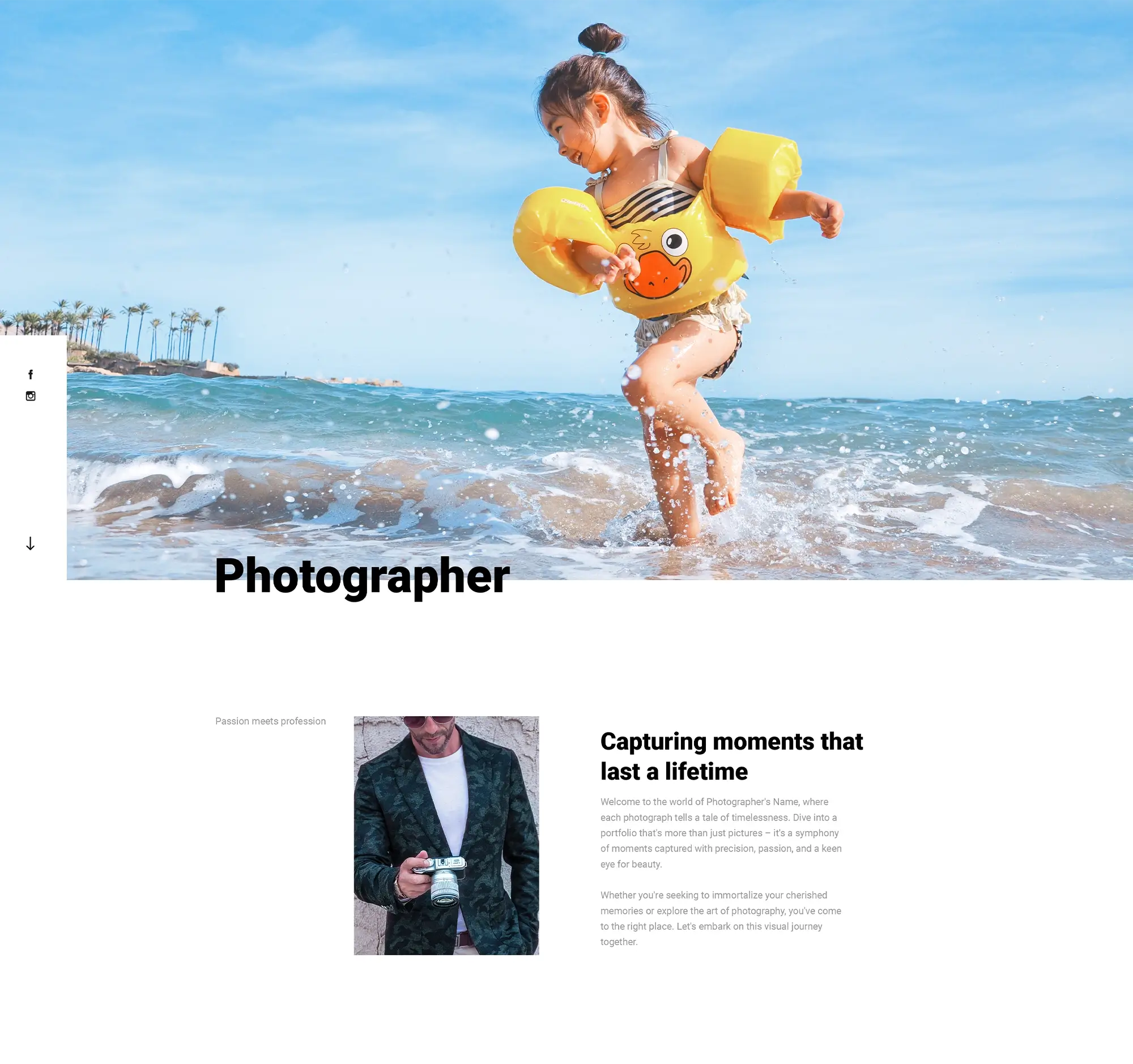WordPress site design
Try MaxiBlocks for free with 500+ library assets including basic templates. No account required. Free WordPress page builder, theme and updates included.

Updated 15th May 2025
Start building your WordPress website the right way
Understand what WordPress can do for you
Build and manage your site with ease
WordPress is one of the most popular platforms for creating websites because it is flexible, easy to use and supported by a huge community. You can design a site that fits exactly what you need, whether you are building a blog, a portfolio or an online shop. With thousands of themes and plugins available, you can add new features without much effort. If you ever need help, the WordPress community is always there with advice and support.
Plan your site before you start designing
Set clear goals for better results
Before you dive into designing your WordPress site, it is important to have a clear plan. Think about what you want your site to achieve and who you are trying to reach. Knowing whether you are building a blog, a shop or something else will help guide your design choices. It also helps to look at what your competitors are doing, so you can spot what works and where you could do even better.
Choose the right theme for your site
Find a design that fits your needs
Your WordPress theme controls the way your site looks and feels. Choose a theme that not only looks good but also works well for the type of site you are building. Make sure it looks good on both desktop and mobile devices. Check what customisation options it offers and whether it supports the plugins you need. Reading reviews can also give you a better idea of how reliable a theme is before you commit to it.
Customise your theme to match your brand
Make your site feel like your own
After picking a theme, the next step is to make it yours. Use the WordPress customiser to adjust colours, fonts and layouts so everything matches your brand’s style. If you know some coding, you can also add custom CSS for even more control. Keeping your design consistent, from colours to spacing, helps make your site look more professional and polished.
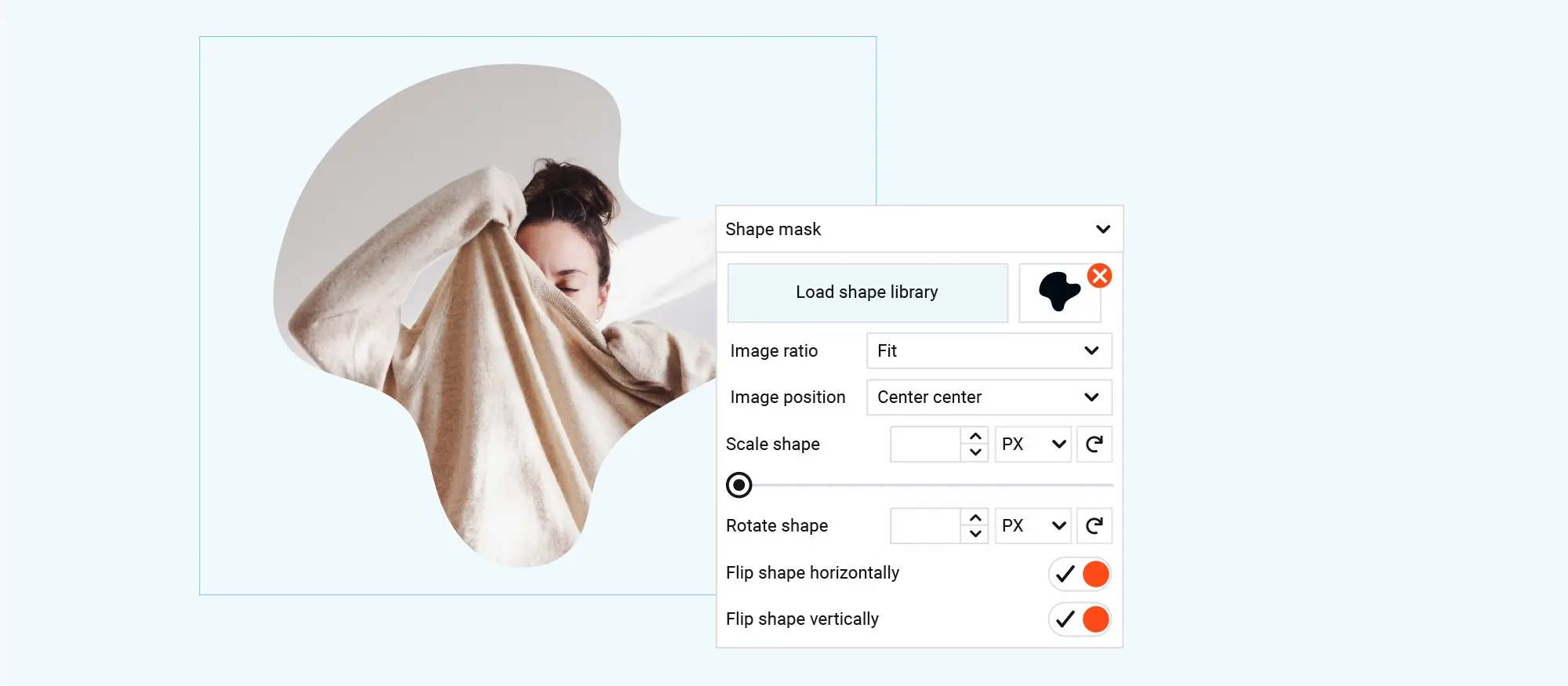
Build a strong WordPress site with the right tools
Add essential plugins to boost your site’s performance
Make your site safer, faster and easier to use
Plugins are an important part of designing a WordPress site. They let you add new features without needing to code anything yourself. You can find plugins to help improve your search engine rankings, boost your site’s speed, protect it from security threats and much more.
For search engine optimisation, tools like Yoast SEO or Rank Math are popular choices. To protect your site, you can use security plugins such as Wordfence or Sucuri. To speed up your site, caching plugins like W3 Total Cache or WP Super Cache can make a big difference. For contact forms, options like Contact Form 7 or WPForms are easy to set up. If you want visitors to share your content, plugins like Social Warfare or Monarch can make social sharing simple. Choosing the right plugins helps your site run smoothly and gives visitors a better experience.
Subscribe to our newsletter
Create content that keeps visitors coming back
Write content that speaks to your audience
Keep your site fresh and engaging
The words and visuals on your site matter just as much as the design. Good content captures your audience’s attention and gives them a reason to return. Focus on writing in a way that feels natural and speaks directly to your visitors. Use images, videos and infographics to make your pages more interesting and easier to understand. Keep your content up to date and make sure it stays relevant to what your audience cares about.
Optimise your site for search engines
Help people find your site more easily
Search engine optimisation, or SEO, is key to getting your site seen by more people. Use proper headings and subheadings to organise your content clearly. Add descriptive alt text to your images so search engines know what they are about. Link to other pages within your site where it makes sense, as this helps both visitors and search engines move through your content more easily. Make sure your site loads quickly and works well on mobile devices, because both speed and mobile-friendliness can affect how your site ranks in search results.
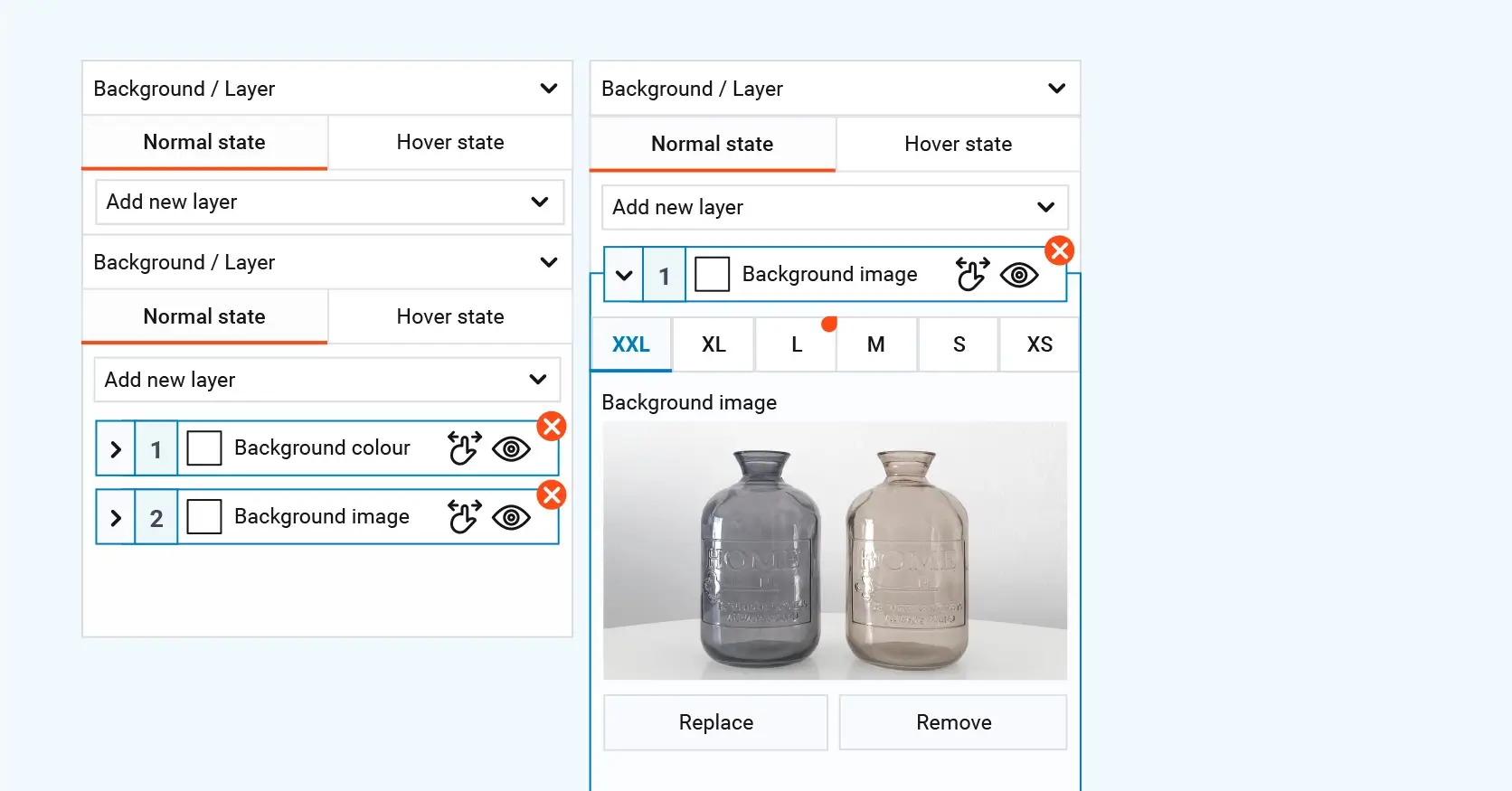
Make your site accessible and easy for everyone to use
Design with accessibility in mind
Create a site that works for all visitors
Accessibility means making sure that everyone, including people with disabilities, can use your website. It is both a legal requirement and simply the right thing to do. Use clear and descriptive alt text for all your images so that screen readers can explain them properly. Choose font sizes that are easy to read and make sure there is enough contrast between text and background. Allow visitors to navigate your site using a keyboard as well as a mouse, which helps those who have limited mobility.
Focus on clear and simple navigation
Help visitors move through your site with ease
Good navigation is essential for a smooth user experience. Keep your menus clear and easy to understand. Arrange your site structure in a logical way so visitors can find what they are looking for without confusion. A well-organised site makes people more likely to stay longer and explore more of what you have to offer.
Build like a pro
Get your WordPress site ready for the world
Test your site thoroughly before launch
Make sure everything works smoothly
Before launching your site, it is important to test it carefully. Check how your site looks and works across different browsers and devices. Make sure all links, forms and features are working properly. Test your loading speed as well, as slow sites can turn visitors away. Ask a few people to try out your site and give feedback so you can spot anything that needs fixing. When everything is ready, submit your site to search engines and promote it through your usual channels to start attracting visitors.
Keep your site updated and secure
Protect your site and keep it performing at its best
Maintaining your site properly is just as important as building it. Update WordPress, your themes and your plugins regularly to keep everything secure and running smoothly. Make backups of your site so you can restore it if something goes wrong. Keep an eye on how your site is performing and watch for any security issues. Review your traffic and user behaviour often so you can make smart updates to your design and content over time.
Keep improving based on feedback and performance
Build a site that keeps growing
You now have a good overview of how to design, launch and maintain a WordPress site. A well-built site makes a real difference in attracting and keeping visitors. Keep listening to feedback and watching your performance data to find new ways to improve. Start designing your WordPress site today and make it better as you grow.

Final thoughts on WordPress site design
Designing a WordPress site these days is a lot easier than it used to be. You don’t need to be a professional designer or have a background in coding anymore. With all the themes, builders and plugins out there, it’s now more about picking the right tools and knowing what you want your site to do.
A good-looking site isn’t just about having fancy graphics or flashy animations. It’s about making sure it’s easy to use, quick to load, and looks great whether someone’s on their laptop, tablet or phone. A slow or confusing site is one of the fastest ways to send visitors elsewhere, and no one wants that.
There are loads of brilliant options to help with design now. Builders like Elementor and Divi give you a lot of freedom to create whatever layout you like. But if you want something a bit quicker and lighter, MaxiBlocks is a fresh option that’s getting a lot of attention. It works hand-in-hand with WordPress’s own editor, so you’re not weighed down with loads of extra code that can slow things down. And if you’re after a clean, simple theme to get started with, the MaxiBlocks Go theme is well worth a look.
It’s also worth remembering that good design is about more than just how things look. It’s about how easy it is for someone to find what they’re looking for, whether that’s your latest blog post, your contact page, or your online shop. A site that’s clear, organised and built with your visitors in mind will always do better than one that’s just full of pretty pictures.
If you’re serious about getting your WordPress site looking sharp and working properly, it’s well worth taking a bit of time to plan your design carefully, pick the right tools, and keep things simple and focused.
And if you need a helping hand, checking out MaxiBlocks on WordPress.org could be a good place to start.
The complete path to WordPress website creation
Starting your journey with WordPress website creation involves much more than just setting up pages. Whether you’re exploring the basics of WordPress website creation or diving into WordPress site design, it’s important to stay updated with the future of WordPress development and current WordPress development trends. You can learn how to create a business website with MaxiBlocks or follow practical steps to create a WordPress website and start creating your WordPress website.
If you’re unsure about the platform, using WordPress to create a website will help clarify how it fits your needs. Explore the types of WordPress websites and read the complete guide to creating a WordPress website to gain confidence. Questions like is WordPress enough to make a website and is WordPress still used in 2025 are answered with practical insight, showing that WordPress is still a strong choice for website design.
Once you’re set up, explore successful WordPress websites and master website creation using WordPress. For further inspiration, check out tips and tricks for WordPress website creation and examples of others creating WordPress websites aligned with their website design goals and motivations.
If blogging is part of your strategy, you’ll want to master the art of writing blog posts, make your mark with a successful WordPress blog and apply tips for writing blog posts that get noticed to engage your audience effectively.
Creating WordPress websites made simple and fast
From first install to full launch, discover everything you need to create stunning WordPress websites.
FAQs – WordPress site design
What is WordPress site design?
WordPress site design refers to the process of planning, creating and arranging the visual elements and layout of a website built on WordPress. It includes choosing a theme, setting up colours, typography, images, navigation and overall structure to deliver a clear, attractive and functional website.
How do I start designing a WordPress site?
You begin by choosing a theme that suits your site’s purpose, then customise it using the WordPress Customiser or block editor. You can adjust the layout, colours, fonts, header, footer and other elements to match your brand or personal style.
What makes a good WordPress site design?
A good design is clean, visually balanced, easy to navigate and mobile responsive. It should support your content and goals, helping visitors find information easily while creating a strong first impression.
Can I design a WordPress site without coding?
Yes, you can design a full WordPress site without any coding knowledge. Tools like the block editor, Full Site Editing and website builders like Elementor or Divi make it possible to customise layouts and styles visually.
How important is theme selection in site design?
Theme selection is very important. A well-coded, responsive theme provides a strong foundation for your design. Choosing a theme that matches your site’s goals and is easy to customise will save time and deliver a better user experience.
What role do plugins play in WordPress site design?
Plugins can extend your design options by adding sliders, forms, galleries, pop-ups and other visual elements. Some plugins also help with layout control, design enhancements and animation effects, giving you more creative freedom.
Is mobile responsiveness part of WordPress site design?
Yes, mobile responsiveness is essential. A good WordPress design ensures that your site looks and works properly on all devices, including smartphones and tablets, offering a seamless experience for every visitor.
Should I use a page builder for WordPress site design?
Using a page builder like Elementor, Beaver Builder or Bricks can give you more design flexibility and make it easier to create complex layouts without code. However, for simpler designs, the built-in block editor may be all you need.
How do images and media affect WordPress site design?
High-quality images, videos and graphics can greatly enhance your site’s appearance. They should be optimised for fast loading and used thoughtfully to support your content without overwhelming your design.
Can I redesign my WordPress site later?
Yes, WordPress makes it easy to redesign your site. You can change themes, adjust layouts, replace media, update colours and fonts or even rebuild pages without starting from scratch, giving your website a fresh new look when needed.
WordPress itself
Official Website
wordpress.org – This is the official website for WordPress, where you can download the software, find documentation, and learn more about using it.
WordPress Codex
codex.wordpress.org/Main_Page – This is a comprehensive documentation resource for WordPress, covering everything from installation and configuration to specific functionality and troubleshooting.
WordPress Theme Directory
wordpress.org/themes – The official WordPress theme directory is a great place to find free and premium WordPress themes. You can browse themes by category, feature, and popularity.
maxiblocks.com/go/help-desk
maxiblocks.com/pro-library
www.youtube.com/@maxiblocks
twitter.com/maxiblocks
linkedin.com/company/maxi-blocks
github.com/orgs/maxi-blocks
wordpress.org/plugins/maxi-blocks

Kyra Pieterse
Author
Kyra is the co-founder and creative lead of MaxiBlocks, an open-source page builder for WordPress Gutenberg.
You may also like