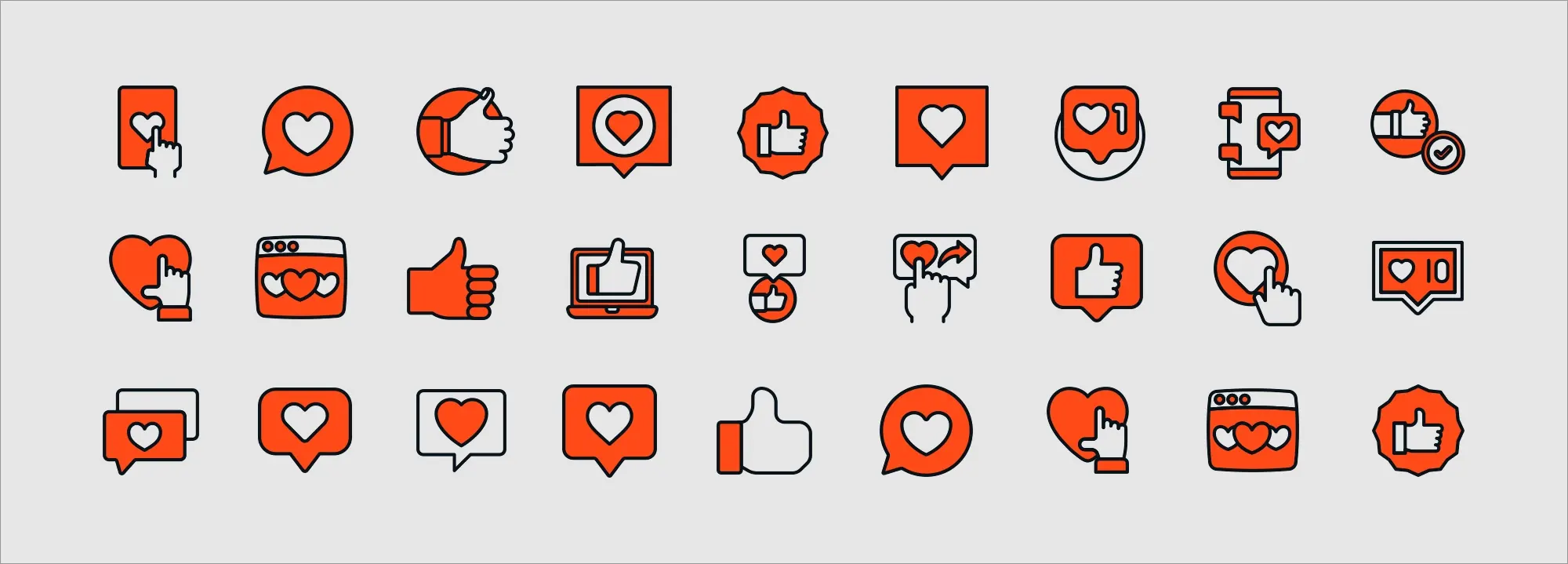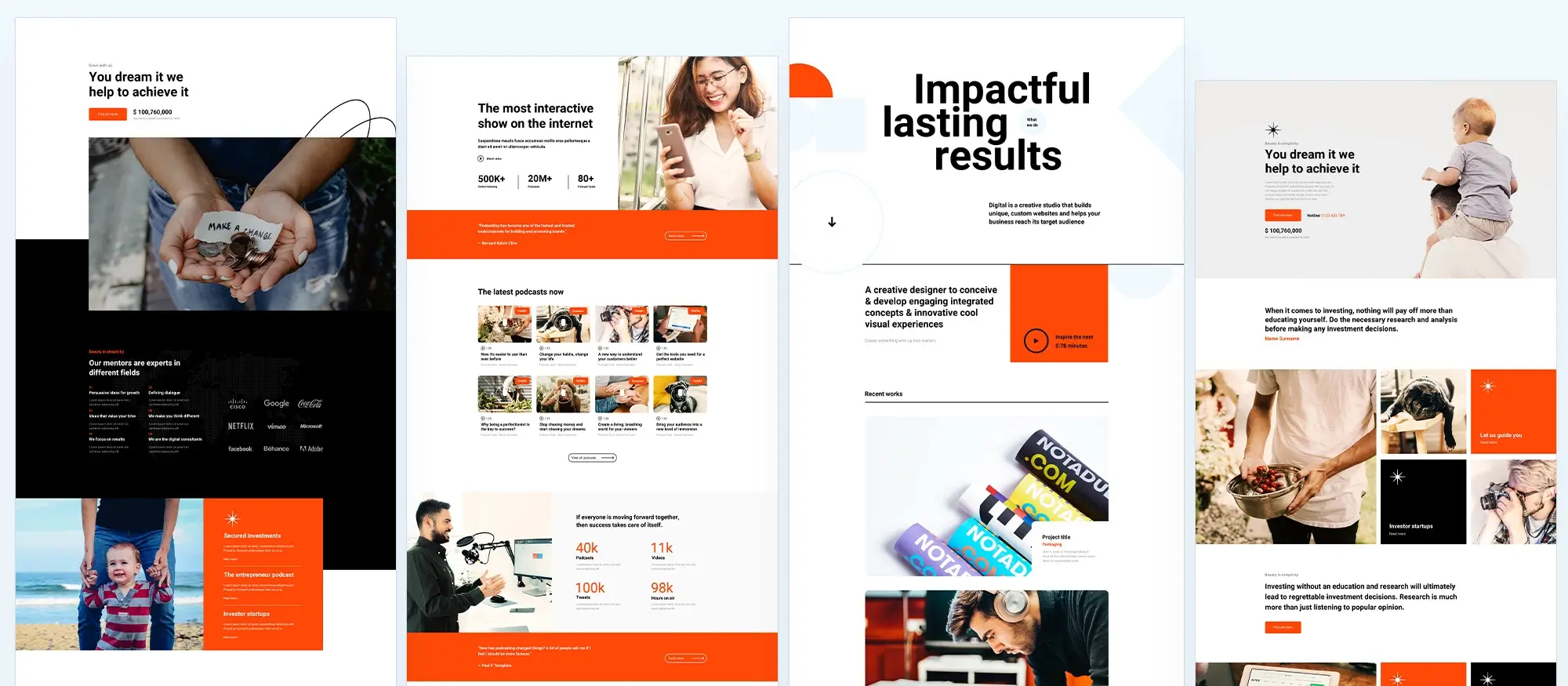Business WordPress blocks templates
Try MaxiBlocks for free with 500+ library assets including basic templates. No account required. Free WordPress page builder, theme and updates included.
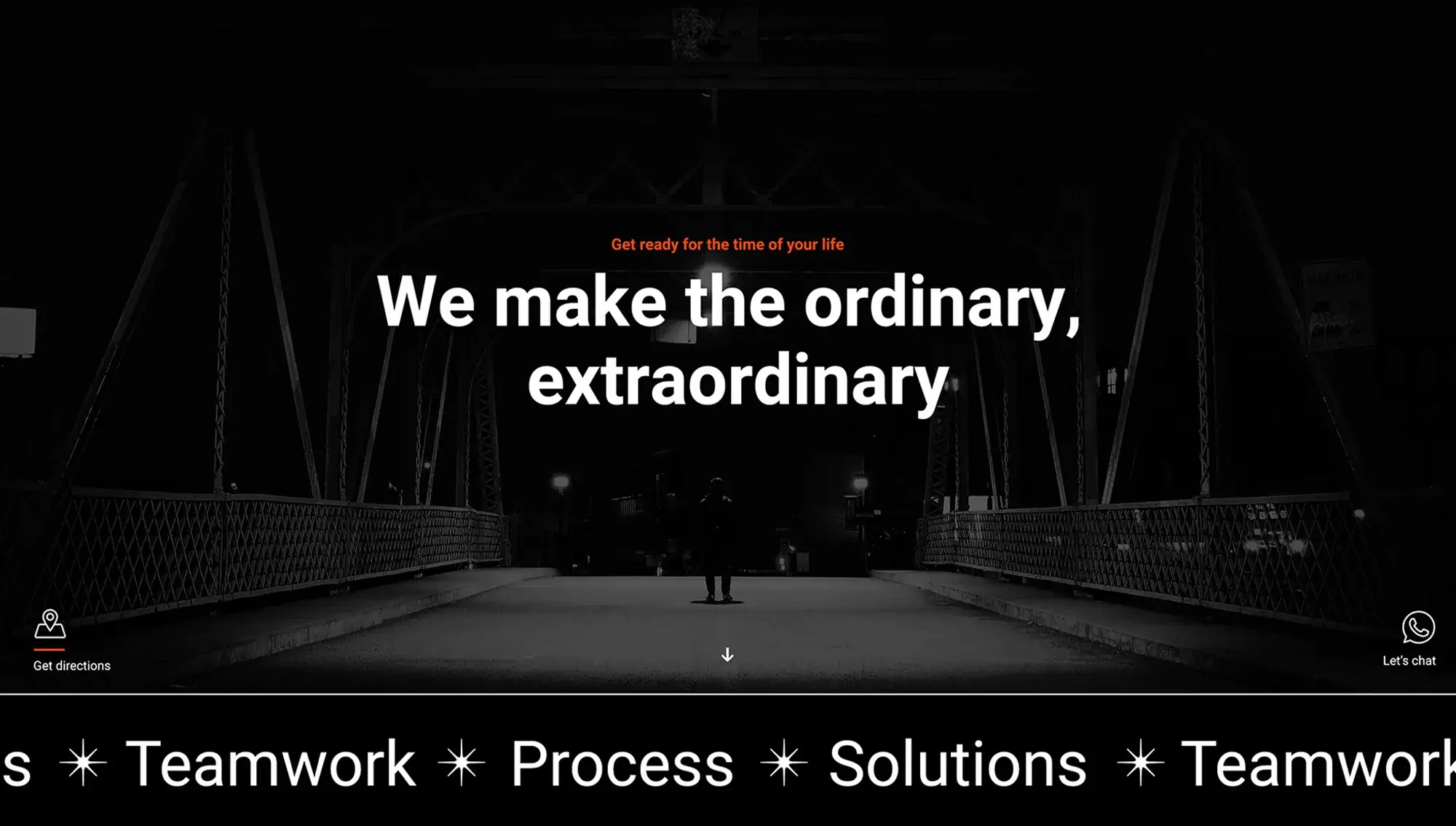
To find business WordPress block templates, begin by browsing the WordPress theme directory or using a plugin like MaxiBlocks. Choose block themes built for business, or use plugins that include ready-made sections and layouts for the block editor. You can also explore templates in your theme’s Site Editor or build your own using blocks.
Updated 15th May 2025
Your website is your digital doorstep
Why your homepage matters
Your homepage is often the first thing visitors see. It sets the tone and defines how your brand is perceived. A well-structured layout paired with confident messaging can instantly build trust. This template offers a clean monochrome design that feels timeless. The use of black and white enhances contrast and creates a strong visual identity from the start.
Designed for clarity and customisation
This website template begins with a bold message placed over a striking image of a nighttime bridge. The phrase “We make the ordinary extraordinary” stands out clearly. It hints at transformation, suggesting a journey from everyday to exceptional. This idea aligns well with businesses that position themselves as guides or creative problem solvers.
With the MaxiBlocks plugin, the site becomes fully adaptable. You can change fonts, colours and layouts directly in the editor. Everything works through a block-based approach, which means you can customise without needing to code. This keeps your process simple and focused. You are free to adjust every section to reflect your brand’s voice and priorities.
Build a visual story with ease
MaxiBlocks lets you personalise the design quickly. You can add testimonials, team bios, services or project showcases in just a few clicks. The design stays consistent thanks to shared global styles, so your site feels cohesive even as you expand it. Because the plugin is performance optimised, your changes will also support a fast and smooth browsing experience.
A strong start for any brand
This template gives you a professional foundation that is ready to go. The minimalist layout and thoughtful spacing help content breathe. With MaxiBlocks, your site remains flexible as your brand evolves. Whether you need a simple one-page layout or a larger multi-page presence, this combination supports you as you grow.

The power of the first words
Why a strong header shapes your brand online
Your header is the first message people read on your site. In just a few words, it must capture what your brand stands for. This template opens with the statement “We make the ordinary, extraordinary” which works on both an emotional and functional level. It communicates transformation. It hints that your business takes everyday challenges and elevates them to new levels. That first impression sets the tone and builds trust quickly.
A template built for visual clarity
The message sits against a dramatic image of a bridge at night. The contrast between the strong visuals and the clean typography draws the eye in. This balance of design and messaging is deliberate. It suggests focus, clarity and a forward-thinking approach. Visitors understand instantly that they are dealing with a brand that delivers impact through design and execution.
MaxiBlocks helps you personalise with precision
What makes this template truly powerful is how easily you can customise it with MaxiBlocks. You can update the statement to match your unique focus. Whether you want to say “Engineering simplicity” or “Solving complex problems with care,” the tools in MaxiBlocks allow you to tweak every part of the text. You can adjust the font size, weight and colour directly in the builder. Changes appear instantly so you can test ideas and find the right voice.
The use of sentence case keeps the look clean and contemporary. It gives your header a professional tone without being overly formal. You are free to maintain this tone or adapt it to suit your brand’s personality. MaxiBlocks makes this level of refinement easy to achieve, even if you are not a designer.
More than a message
Beneath the main statement, the navigation reinforces the message with simple, well-placed menu items like “Teamwork”, “Process”, and “Solutions”. These echo the ideas in the header and give your visitors immediate signposts to explore.
This structure invites them into your world and gives you the chance to show what makes your company different. It is not just about design, it is about clear, confident communication. MaxiBlocks gives you the tools to make your message not just seen but remembered.
Subscribe to our newsletter
Spotlighting your core values
How navigation reflects what your business stands for
Your navigation menu is more than a tool for browsing. It is one of the most visible ways to communicate your company’s priorities. In this template, the repeated appearance of “Teamwork” alongside “Process” and “Solutions” is a deliberate design choice. It signals that collaboration is a defining value. Visitors immediately get a sense of how your team operates and what they can expect if they work with you.
This approach gives structure to the site. It creates a smooth user experience by clearly labelling what each section is about. Visitors do not need to search or guess. They see what matters to your company and where they can go next.
Tailor your menu with purpose
MaxiBlocks makes it simple to customise the navigation bar. You can edit labels to align with your current business goals or the language your audience prefers. If your brand is focused on innovation or customer outcomes, you might rename the menu items to reflect those ideas. Options like “Results,” “Strategy,” or “Partnerships” keep the message clear while reinforcing your strengths.
As you personalise, it is important to keep labels easy to read. Short phrases with one or two words are ideal. This helps users understand what each link offers at a glance, especially on mobile devices. MaxiBlocks gives you full control over layout and styling, so you can test different options and find what feels right.
Build trust through clarity
Beneath the navigation, the layout presents four value-led content blocks. Each one is paired with an icon and a motivational message. These sections help reinforce your core beliefs in a way that is both visual and engaging. Titles like “Do the right thing” and “Be a great boss” speak directly to values that matter in leadership and service. They invite users to learn more about your ethos and how it shapes the work you do.
Together, the navigation and value blocks form a cohesive user journey. They move from headline, to value promise, to practical insight. With MaxiBlocks, you can adapt every part of this flow to suit your brand. Whether you are focused on precision, creativity, or results, the tools are in place to tell that story effectively.

Core values and compelling services
Why your service titles matter
The design of this section shows how powerful a few well-chosen words can be. The titles such as “Get in the game” and “Be a great boss” are not only catchy but also suggest a confident, optimistic brand tone. They are built to spark interest and invite the visitor to read more. These headings do more than label content. They reflect your core message and speak directly to the type of clients you want to attract.
Each phrase hints at a specific benefit. The phrase “Why being a perfectionist is the key to success?” suggests your service helps clients refine their work until it meets a high standard. “Do the right thing” gives a sense of ethical grounding, which might appeal to values-driven customers. By framing your services this way, you present them as solutions rather than features.
This style is not just persuasive it is relatable. Visitors see a reflection of their own goals and challenges. When they click through, they are already invested in learning more. That emotional connection makes them more likely to stay engaged.
Personalise with purpose using MaxiBlocks
MaxiBlocks lets you take this structure and make it your own. You can replace the default headings with real titles that speak directly to your clients. If you run a consultancy, you might change “Be a great boss” to “Lead with clarity” and explain how your service helps improve team management. If your focus is on digital growth, “Get in the game” might become “Launch your brand online” with a supporting paragraph that highlights your marketing services.
As you personalise, the visuals should support the message. Use icons or photos that add context and guide the user’s understanding. MaxiBlocks makes it easy to swap or restyle assets to fit your message, helping you balance clarity and visual impact.
This section of the template gives you a valuable opportunity to showcase what makes your company different. When done well, your service titles act as miniature headlines that can stand alone but also work together to tell a wider story about your brand.
Reinforce your mission with meaningful copy
Midway down the page, there is a placeholder text block that serves as a spot for a deeper statement. This is your chance to clarify your mission or invite the visitor to take action. Replace placeholder text like “Lorem ipsum dolor sit amet” with a short, direct message about how you help. You could say something like, “No matter your challenge, we’re here to deliver solutions with care and precision.” With MaxiBlocks, you can adjust font, layout and spacing to make this moment of messaging feel both strong and personal.
Every section of your site plays a part in shaping the user journey. When your values and services are clear and compelling, visitors are more likely to convert into clients. With MaxiBlocks, you can fine-tune every detail until it feels right for your brand and your audience.
Build like a pro
Crafting a website that connects, informs and inspires
Making a lasting first impression
The homepage sets the tone for your entire website. A bold statement like “We make the ordinary, extraordinary” paired with a dramatic visual grabs attention and shapes perception. With MaxiBlocks, you can easily personalise this moment to reflect your brand’s own mission. Whether you are all about transformation, innovation or clarity, your homepage should tell that story at a glance.
Structuring your site with clarity
A clean navigation bar gives visitors direction. Featuring core ideas like “Teamwork” and “Solutions” communicates what your company values most. It also helps users find what they need without confusion. MaxiBlocks allows you to rework this navigation structure effortlessly, so you can showcase the ideas that define your business.
Bringing your services to life
Your services are introduced through engaging titles designed to spark interest. Rather than generic labels, the use of phrases like “Get in the game” or “Be a great boss” creates a sense of motivation and immediacy. These titles show potential clients what they can achieve with your help. You can edit this section in MaxiBlocks to match your own tone and offerings while keeping the design dynamic and inviting.
Building emotional connection through storytelling
Midway through the homepage, you have space to tell your story. This is where your brand values and human side should shine. With MaxiBlocks, you can transform placeholder text into a meaningful message that builds trust. Share your purpose, show your passion and connect through authenticity. You are not just offering a service you are offering a relationship.
Communicating consistency and excellence
Statements like “Masters of consistency and quality” speak directly to what clients care about most: reliability and results. Backing this up with specifics helps turn trust into action. MaxiBlocks makes it easy to incorporate testimonials, examples and measurable results that reinforce your reputation.
Introducing your team
Your team is part of your brand story. Showing real faces and sharing real bios makes your business more approachable. Visitors are more likely to trust you when they know who they are dealing with. MaxiBlocks allows you to customise this section quickly so you can highlight both professionalism and personality.
Expressing values and leading with thought
Sections titled “Values we live by” and “How we think” help differentiate your company from the competition. Use this space to talk about what drives your decisions and how you approach challenges. With MaxiBlocks, you can keep this content fresh and relevant as your company grows and evolves.
Validating your success
The statistics section presents quantifiable proof of your expertise. Displaying numbers like “Projects Completed” and “Happy Clients” builds credibility and confidence. MaxiBlocks provides clean, stylish layouts that make this data easy to read and impactful without overwhelming the page.
Ending with clarity and confidence
A strong footer rounds out the journey with a final call to action. “Let’s work together” is an open, friendly prompt that invites engagement. The footer also holds essential company details and legal links, all customisable within MaxiBlocks. It reinforces professionalism and ensures visitors know how to get in touch.
The MaxiBlocks advantage
What ties this all together is the flexibility of MaxiBlocks. From fine-tuning the design to shaping the message, you have full control without complexity. This is more than just a WordPress plugin it is a complete site-building toolkit that helps you translate vision into results.
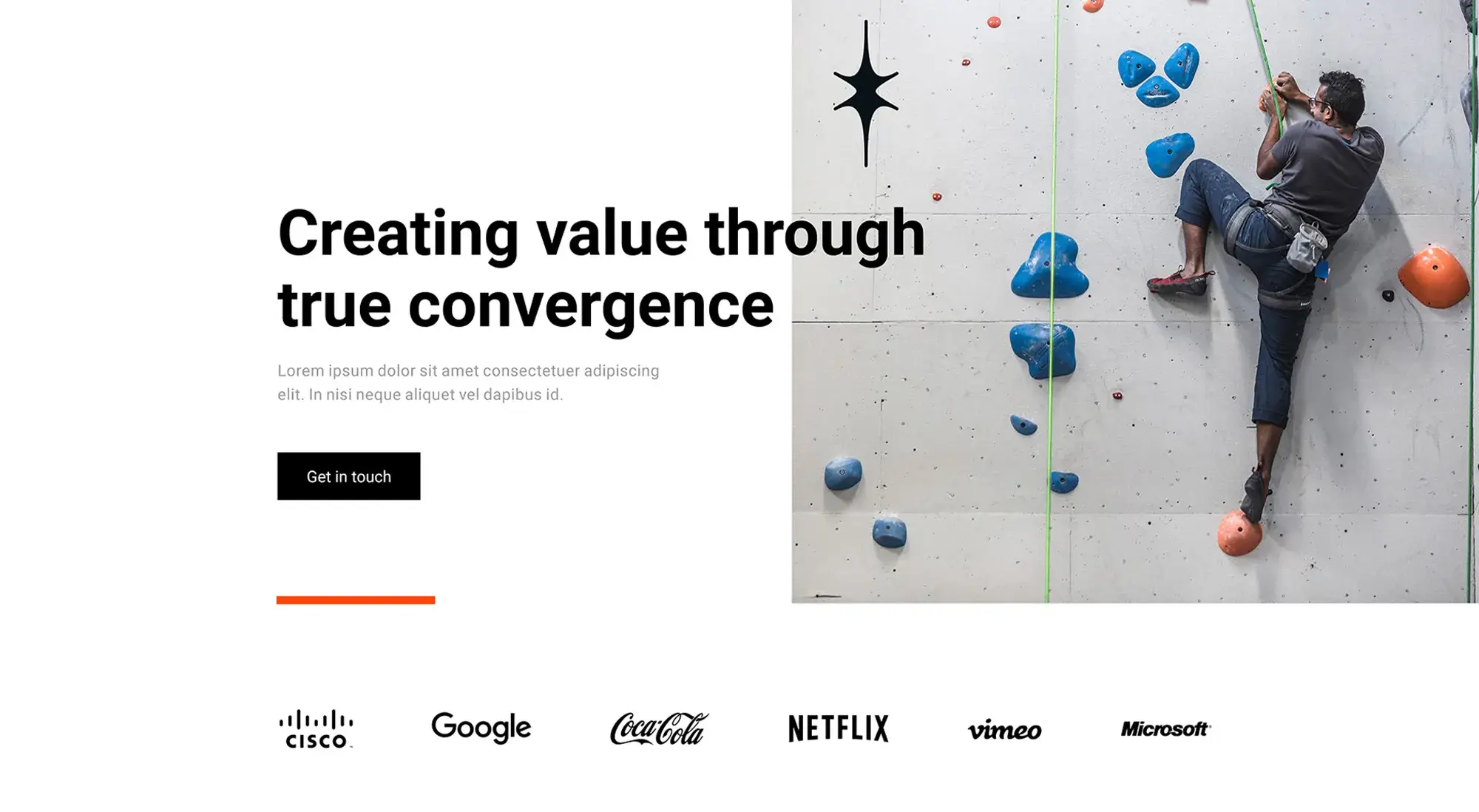
Final thoughts and key takeaways
MaxiBlocks turns a good WordPress website into a powerful one. From elegant headers to flexible layouts, from responsive design to performance-optimised templates, it gives you the tools to build with both confidence and creativity. The real benefit lies in how easy it is to customise everything from colours and spacing to structure and typography without touching a line of code.
Whether you are launching your first business site or refreshing an existing brand, MaxiBlocks helps you work smarter. Its library of pre-designed patterns, responsive grid system and intuitive design controls make building a professional site faster and more enjoyable.
To get started, install the MaxiBlocks plugin and pair it with the MaxiBlocks Go theme. Together, they give you a streamlined and scalable foundation to bring your vision online.
Now is the perfect time to explore what your website could become. Install MaxiBlocks today and start building with purpose.
WordPress blocks for layout design and customization
Learn how to use WordPress blocks to create stylish, responsive sections without code.
FAQs – WordPress blocks templates
What are WordPress block templates?
WordPress block templates are pre-designed layouts made up of blocks that can be inserted into pages or posts. They help you quickly build content by providing structured sections such as hero banners, testimonials, pricing tables or contact forms, ready to customise.
How do block templates differ from themes?
A theme controls the overall style and layout of your website, while block templates are smaller, reusable sections designed to help you build individual pages or parts of a page. Templates can be used within any compatible theme that supports the block editor.
Where can I find block templates in WordPress?
You can find block templates by clicking the plus button in the editor, then browsing the Patterns tab. These templates are available directly within WordPress, and many themes and plugins also provide additional patterns or templates.
Can I create my own block templates?
Yes, you can create your own layouts using blocks and then save them as reusable blocks or template parts. This allows you to reuse custom designs throughout your site without rebuilding them each time.
Are block templates mobile responsive?
Most block templates are designed to be fully responsive, meaning they automatically adjust to fit screens of all sizes. You can also fine-tune layouts in the editor to ensure good mobile presentation.
Can I use block templates for the entire site layout?
Yes, with Full Site Editing and a block theme, you can use templates to design entire pages, headers, footers, and other site-wide layouts. This gives you full visual control over every part of your website.
Are there plugins that offer more block templates?
Yes, plugins such as Spectra, Stackable, Kadence Blocks and MaxiBlocks provide a wide range of extra block templates. These plugins often include templates for landing pages, sales pages, portfolios and more.
Can block templates speed up website creation?
Block templates help you build pages much faster by removing the need to start from scratch. You can insert a template, customise the content and publish in minutes, which is ideal for beginners or rapid development.
Do block templates work with all themes?
Block templates work best with block-based themes or themes that support the block editor. While they may still work with classic themes, some styling and layout options could be limited.
How do I manage block templates in WordPress?
You can insert, edit, and save templates from within the block editor. For full site templates, you can manage them through the Site Editor by navigating to Appearance and selecting Editor. Here, you can create or edit templates for different parts of your site.
WordPress itself
Official Website
wordpress.org – This is the official website for WordPress, where you can download the software, find documentation, and learn more about using it.
WordPress Codex
codex.wordpress.org/Main_Page – This is a comprehensive documentation resource for WordPress, covering everything from installation and configuration to specific functionality and troubleshooting.
WordPress Theme Directory
wordpress.org/themes – The official WordPress theme directory is a great place to find free and premium WordPress themes. You can browse themes by category, feature, and popularity.
maxiblocks.com/go/help-desk
maxiblocks.com/pro-library
www.youtube.com/@maxiblocks
twitter.com/maxiblocks
linkedin.com/company/maxi-blocks
github.com/orgs/maxi-blocks
wordpress.org/plugins/maxi-blocks

Kyra Pieterse
Author
Kyra is the co-founder and creative lead of MaxiBlocks, an open-source page builder for WordPress Gutenberg.
You may also like