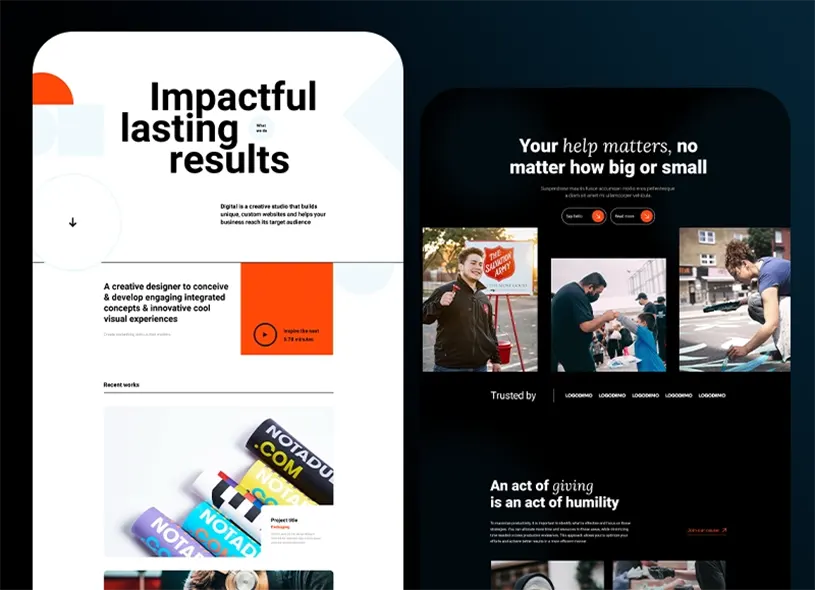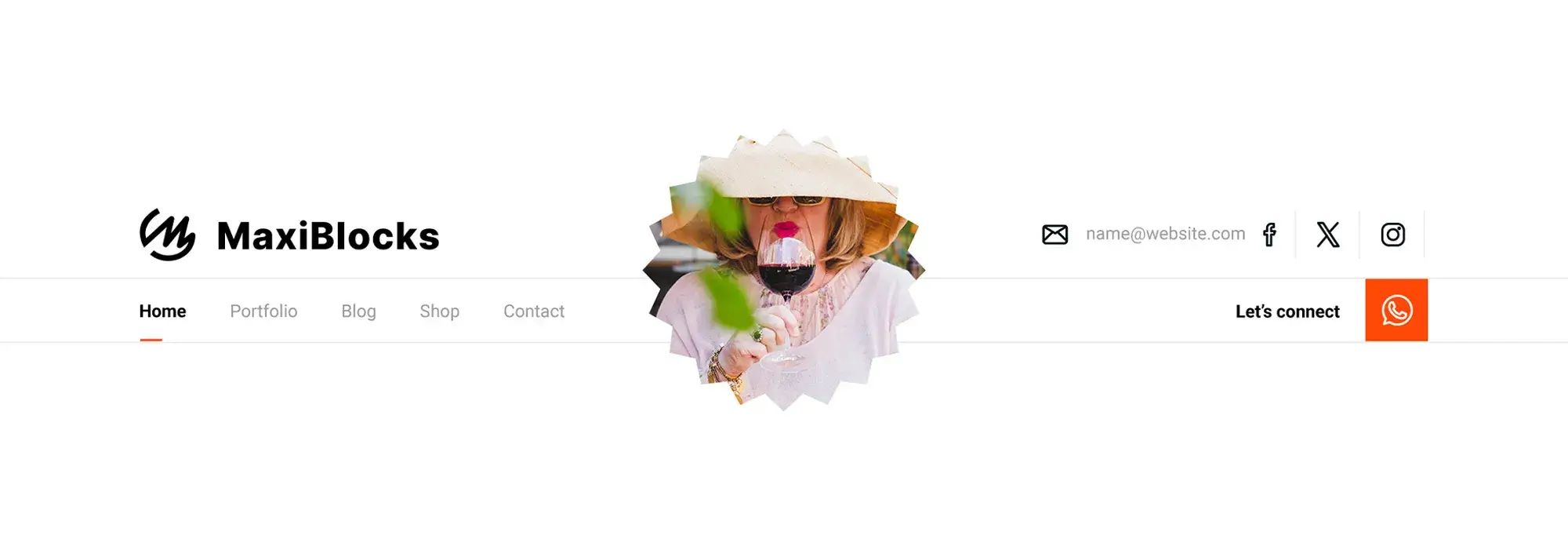45 essential facts for creating a WordPress website: The ultimate guide
Try MaxiBlocks for free with 500+ library assets including basic templates. No account required. Free WordPress page builder, theme and updates included.

Updated 15th May 2025
Introduction: why this topic matters
Creating a website can feel overwhelming. Whether you’re launching a blog, building a business site, or setting up an online store, these insights will help you get the most out of WordPress and turn your ideas into reality.
Key terms you should know
Before we go any further, it’s worth getting familiar with a few key terms used across the WordPress ecosystem. These basic concepts will come up throughout the guide and form the foundation of everything you’ll learn next
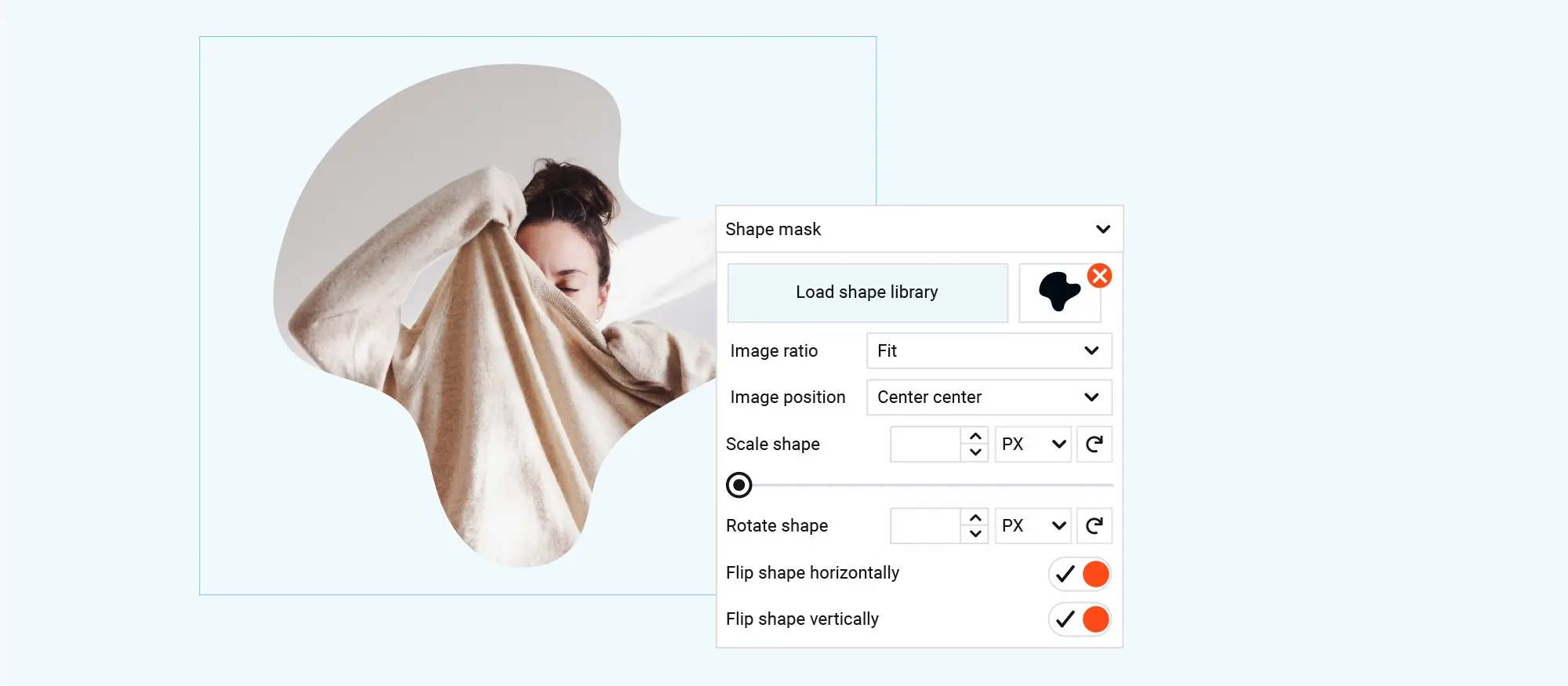
Core features and benefits of WordPress
Explore the key qualities that have made WordPress the most widely used website platform in the world.
1. Open-source platform
WordPress is free to use and fully customisable, thanks to its open-source nature. A global community of developers constantly improves the software, adding new features and strengthening security. This means WordPress stays flexible, reliable and future-proof—whatever kind of site you’re building.
2. WordPress as a market leader
WordPress powers over 40% of all websites globally. It’s trusted by small businesses, bloggers, creatives, and major brands alike. Its popularity means you’ll never struggle to find helpful resources, tutorials, themes, or community support when you need it.
3. User-friendly interface
Even if you’ve never built a website before, WordPress makes it easy. The dashboard is clean and straightforward, allowing you to manage content, update pages, and customise layouts without any technical know-how.
Subscribe to our newsletter
Design and customisation options
Discover how WordPress gives you the tools to design a site that reflects your style and meets your unique needs, whether you’re building a personal blog, business website, or online shop.
4. Extensive theme library
Choose from thousands of free and premium themes designed for different industries, styles, and purposes. Start with a professional layout and customise it to suit your brand without needing to design from scratch.
5. Plugin ecosystem
With over 58,000 plugins available, you can extend your site’s functionality in minutes. Whether you need SEO tools, contact forms, booking systems, or e-commerce features, there’s a plugin to match, no coding required.
6. SEO-friendly by default
WordPress makes it easier to appear in search results. Clean URL structures, mobile-responsive design, and seamless compatibility with SEO plugins like Yoast help improve your site’s visibility from day one.
7. Customisable designs
Adjust colours, layouts, fonts, and design elements to match your personal or business identity. For advanced users, custom code gives you full control over every detail.
8. E-commerce ready
With the WooCommerce plugin, you can turn your WordPress site into a fully functioning online store. Add product listings, take secure payments, manage inventory, and set up shipping, all from your dashboard.
9. Multilingual capabilities
Reach a wider audience by making your site multilingual. Plugins like WPML and Polylang let you manage translations and deliver content in multiple languages.
10. Child themes
A child theme lets you customise an existing WordPress theme safely. Your changes won’t be lost when the parent theme updates—perfect for long-term design tweaks.
11. Custom error pages
Keep your branding consistent, even when something goes wrong. Create custom 404 or maintenance pages to guide users and maintain a professional feel.
12. Custom menus
Build easy-to-use navigation menus that help visitors explore your site. Organise your pages clearly and improve the overall user experience with drag-and-drop menu management.
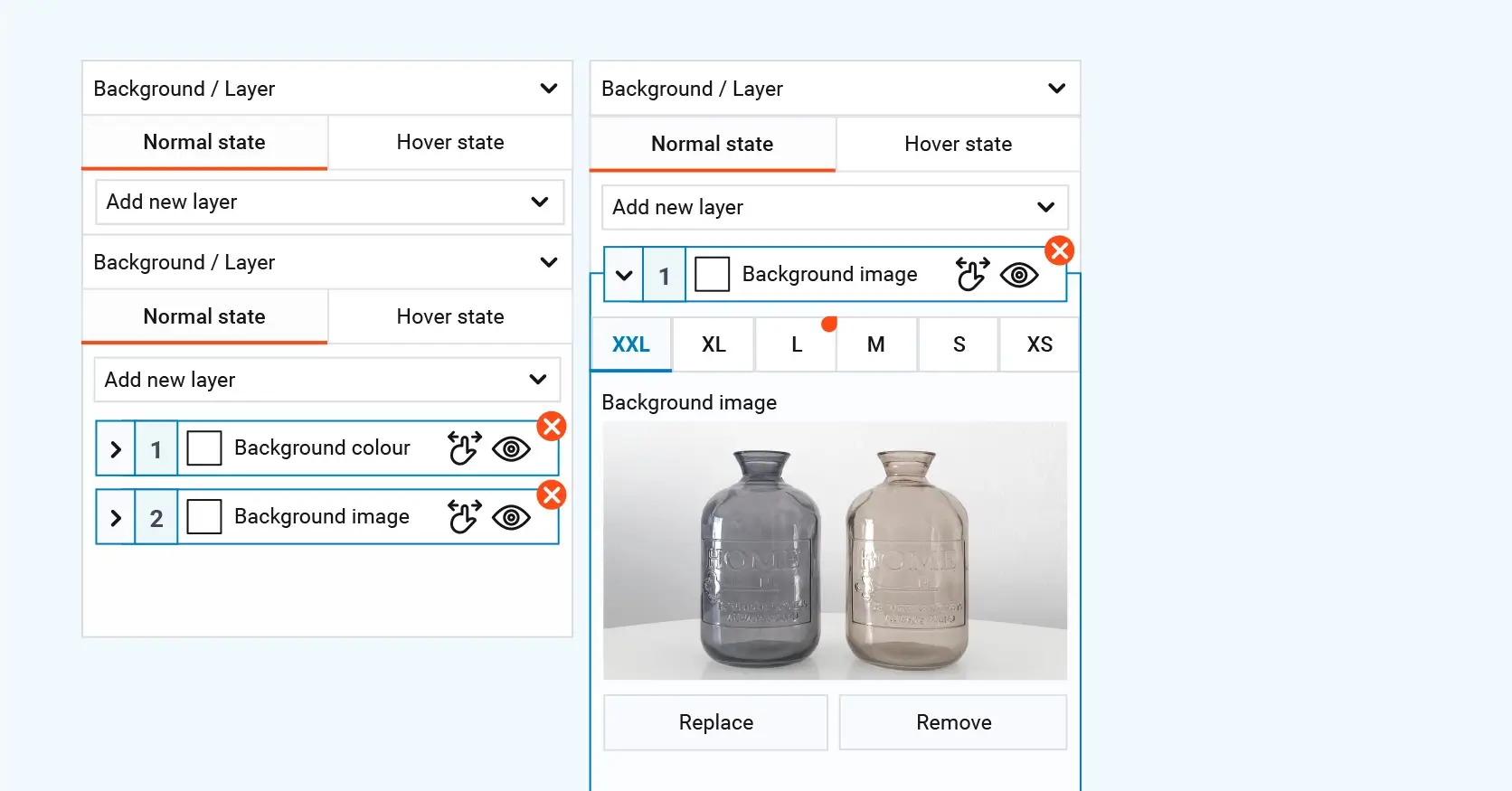
Content management and usability
WordPress makes it easy to create, manage, and organise content with intuitive tools designed for all skill levels. From writing blog posts to managing media and layouts, the platform gives you full control without the need to code.
13. Gutenberg block editor
The Gutenberg editor allows you to build content using blocks for text, images, buttons, headings, and more. It’s a drag-and-drop system that helps you create responsive, well-structured pages quickly, even if you’re new to web design.
14. Page builders
For even more design flexibility, you can use visual page builders like Elementor or WPBakery. These tools let you create custom layouts with complete control over spacing, alignment, and content placement.
15. Media management
WordPress’s media library allows you to upload, edit, and organise images, audio, and video files. You can also add metadata like alt text and captions to improve SEO and accessibility.
16. Custom post types and fields
Go beyond standard pages and posts by creating custom post types for things like portfolios, testimonials, or team profiles. Use plugins like Advanced Custom Fields (ACF) to add extra fields for structured content.
17. Widgets and menus
Add useful features to your sidebar or footer with widgets such as search bars, recent posts, or social feeds. Custom menus make it easy to structure your navigation and help users find their way around your site.
18. Easy content organisation
Originally built as a blogging platform, WordPress makes organising posts and pages simple. Use categories and tags to group content and improve the way readers explore your site.
19. Shortcodes
Shortcodes are small pieces of code you can drop into your posts or pages to display dynamic content, like forms, image galleries, or call-to-action buttons, without any custom coding.
20. Import/export tools
Moving content between websites or backing up your work is easy with WordPress’s built-in import/export tools. These are especially useful when changing themes or migrating to a new host.
Build like a pro
Performance, security, and maintenance
Keeping your website fast, secure and reliable is essential and WordPress gives you plenty of tools to make it happen. From built-in features to powerful plugins, here’s how WordPress helps you stay on top of performance and protection.
21. Multisite support
WordPress lets you run multiple websites from a single installation. This is ideal for managing networks, franchises, or multi-brand businesses under one dashboard.
22. Regular core updates
WordPress is regularly updated to improve speed, patch security vulnerabilities, and maintain compatibility with plugins and themes. Keeping your core up to date is a key part of site health.
23. Backup solutions
You can schedule automated backups using plugins like UpdraftPlus or BackupBuddy. If something goes wrong, you can quickly restore your site with just a few clicks.
24. Performance optimisation
Speed matters. Caching plugins like W3 Total Cache or WP Super Cache help pages load faster, and optimising your images reduces file size for better overall performance.
25. Security plugins
Protect your website from threats using tools like Wordfence or Sucuri. These plugins offer features like malware scans, firewall protection, and login security to keep your site safe.
26. Accessibility features
Many WordPress themes include accessibility support out of the box. This means built-in screen reader compatibility, keyboard navigation, and better usability for all visitors.
27. Scalability
Whether you’re starting with a simple blog or planning to scale up to an enterprise-level website, WordPress can handle it. It’s built to grow alongside your goals.
28. Version control and rollbacks
Plugins like WP Rollback let you safely undo updates to themes and plugins, helping you maintain site stability and quickly fix any issues that arise.
29. Analytics integration
WordPress works well with analytics tools like Google Analytics and Matomo, allowing you to track visitor behaviour, page views, and engagement—all key for data-driven decision making.
30. Performance monitoring tools
Keep an eye on your website’s speed and uptime with services like GTmetrix and Pingdom. These tools help identify areas for improvement and make sure your site is running smoothly around the clock.
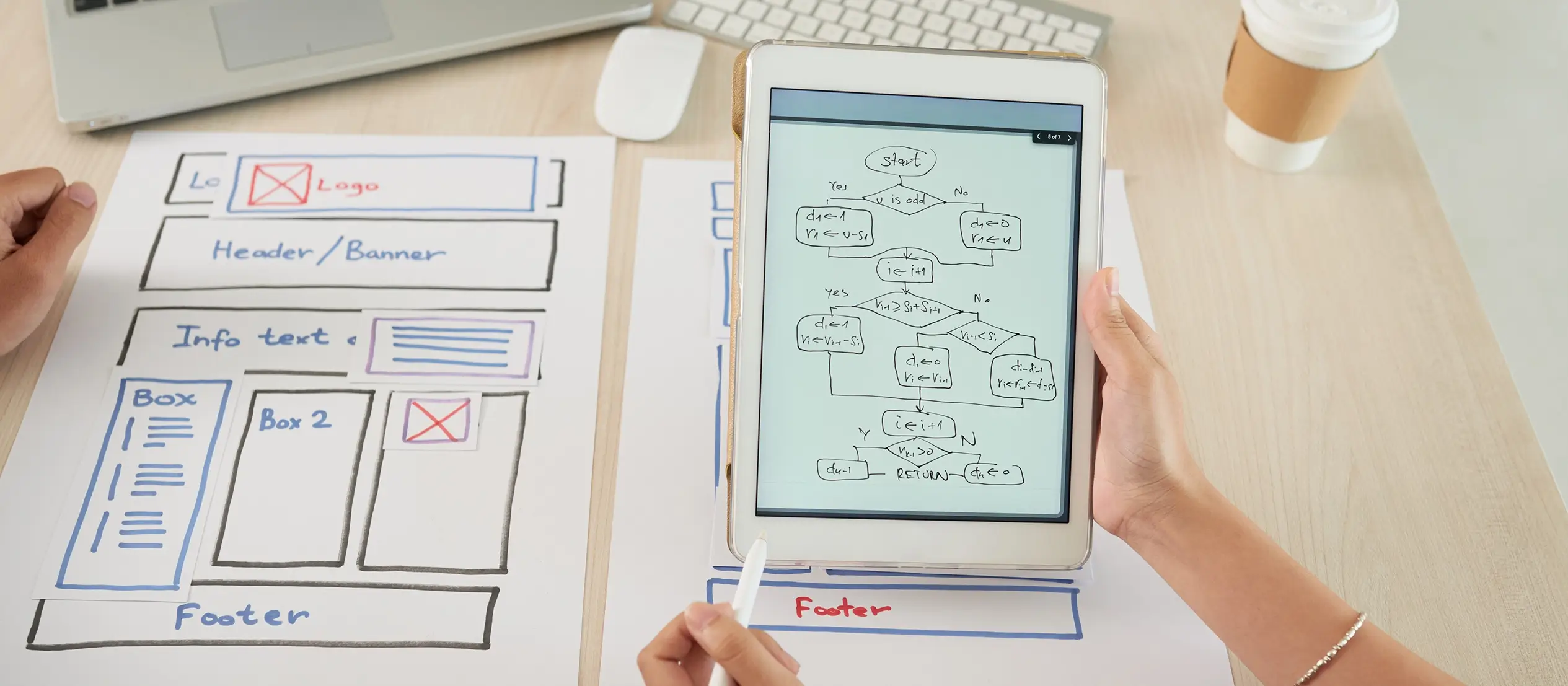
Advanced development and integration
For developers, agencies, and power users, WordPress offers a wide range of tools to build more complex sites, streamline workflows, and connect with third-party systems. Whether you’re customising themes or integrating external apps, WordPress gives you full control and flexibility.
31. REST API access
WordPress includes a REST API that allows developers to connect the platform with external applications and services. It’s ideal for building custom dashboards, mobile apps, or interactive front ends.
32. Developer-friendly environment
With well-documented functions, hooks, and filters, WordPress makes it easy for developers to build custom plugins and themes. You can extend core functionality or create entirely bespoke features.
33. WP-CLI for developers
The WordPress command line interface (WP-CLI) allows advanced users to manage sites quickly via terminal. You can update plugins, configure settings, and perform batch tasks with speed and precision.
34. Third-party integrations
WordPress works well with tools like Mailchimp, Google Analytics, Salesforce, Stripe, and more. This allows you to automate marketing, collect insights, and connect your website with other business systems.
35. Mobile app access
WordPress’s official apps for iOS and Android let you publish posts, moderate comments, and view stats while on the move—ideal for busy creators and remote teams.
36. Community events and support
Get involved with the global WordPress community through meetups, WordCamps, and online forums. It’s a great way to learn, network, and stay up to date with the latest trends and updates.
37. Community-driven development
WordPress is open source and maintained by thousands of contributors around the world. That means it evolves based on real-world use, with improvements driven by community feedback.
38. No licensing fees
There are no expensive licences to worry about. WordPress is free to use, making it a cost-effective solution for individuals, start-ups, charities, and businesses of all sizes.
39. CLI tools for hosting
Advanced users can integrate WP-CLI into their hosting or deployment setup. Automate tasks like plugin installs, database updates, or theme changes for faster development workflows.
40. Custom database queries
Developers can use native functions like WP_Query or write raw SQL to fetch and display content with precision—ideal for data-heavy or dynamic sites.
41. Headless WordPress
Use WordPress as a content backend and serve that content via a modern front-end framework like React or Vue. This approach gives more flexibility in design and performance.
42. Theme frameworks
Speed up development with lightweight theme frameworks such as Genesis or underscores (_s). These provide a clean starting point for custom designs and advanced builds.
43. Role-based permissions
WordPress comes with built-in user roles—such as Administrator, Editor, Author, and Contributor—allowing you to control access and manage collaboration with ease.
44. Custom user profiles
With plugins, you can extend user profiles to include extra fields and custom dashboards. This is useful for membership sites, directories, or communities.
45. Extendable with hooks and filters
Hooks and filters are at the heart of WordPress’s flexibility. They let you change how things work without touching core code—ideal for creating highly customised features that are future-proof and update-safe.

Final thoughts and next steps
From flexible design tools to a thriving global community, WordPress remains one of the most powerful and accessible platforms for building a website, no matter your experience level. With thousands of themes, plugins, and developer features at your fingertips, it’s easy to create something that’s not just functional, but uniquely yours.
Whether you’re writing your first blog post, launching a new online shop, or managing a large-scale business site, WordPress gives you the freedom and scalability to grow.
If you’re ready to get started, MaxiBlocks is a great way to speed things up. The MaxiBlocks plugin makes it simple to build stylish, responsive layouts without touching code. It pairs perfectly with the MaxiBlocks Go theme, giving you a clean, modern foundation you can customise to suit any project.
Now’s the time to bring your vision to life. Open WordPress, explore what MaxiBlocks has to offer, and start building a site you’re proud of.
Planning and building your WordPress website
Understanding the future of WordPress development is key when choosing it as a platform for your website. Whether you’re diving into WordPress development professionally or just want to create a business website with MaxiBlocks, the tools are readily available. You can create a WordPress website quickly and easily by creating a WordPress website that suits your needs. If you’re wondering how to use WordPress to create a website, start by exploring the types of WordPress websites that suit your goals.
To get started, you’ll benefit from a clear guide to creating a WordPress website that answers questions like is WordPress enough to make a website or is WordPress still used in 2025. Many also ask is WordPress good for designing websites, and with so many great WordPress websites live today, the answer is clear. If you’re focused on website creation with WordPress, you can follow tips and tricks for WordPress website creation and start creating WordPress websites with confidence.
It also helps to reflect on your WordPress website design goals and motivation so your site stays on track. For content creators, learning how to write blog posts that stand out is essential. Whether you’re creating a successful WordPress blog or just starting out, you can follow these tips for writing blog posts that get noticed.
Creating WordPress websites made simple and fast
From first install to full launch, discover everything you need to create stunning WordPress websites.
FAQs – creating a WordPress website
What is WordPress and why should I use it?
WordPress is a free, open-source content management system that powers over 40% of all websites online. It’s beginner-friendly, highly customisable, and supported by a massive community—making it a top choice whether you’re starting a personal blog or building a complex business website.
Is WordPress really free?
Yes, WordPress core software is completely free. However, you may incur costs for premium themes, plugins, hosting, or custom development depending on your project needs.
Do I need to know how to code to use WordPress?
No! You can create and manage a WordPress website without writing a single line of code. Page builders like MaxiBlocks, Elementor, and the Gutenberg editor allow you to design visually with drag-and-drop tools.
What’s the difference between WordPress.com and WordPress.org?
WordPress.org is self-hosted, giving you full control and flexibility. WordPress.com is hosted for you but comes with more limitations unless you upgrade to a paid plan. This guide focuses on WordPress.org.
How do I keep my WordPress website secure?
Keep WordPress, themes, and plugins up to date. Use security plugins like Wordfence or Sucuri, enable SSL, and use strong passwords. Regular backups also help protect your data.
Can I build an e-commerce site with WordPress?
Yes! WordPress supports full e-commerce functionality through plugins like WooCommerce. You can manage products, take payments, handle shipping, and more.
Is WordPress good for SEO?
Definitely. WordPress offers built-in SEO-friendly features and supports powerful plugins like Yoast SEO and Rank Math to further optimise your content for search engines.
Can I move my WordPress site later?
Yes. You can export and import your site between different hosts using built-in tools or plugins like All-in-One WP Migration or Duplicator.
How long does it take to build a WordPress website?
It depends on your needs. A basic site with pre-made templates can take a few hours. A custom-designed site with unique content and features might take several weeks.
What’s the best way to start learning WordPress?
This guide is a great first step! You can also explore tutorials on WordPress.org, follow YouTube channels, or join communities like WordPress Meetups or Facebook groups.
WordPress itself
Official Website
wordpress.org – This is the official website for WordPress, where you can download the software, find documentation, and learn more about using it.
WordPress Codex
codex.wordpress.org/Main_Page – This is a comprehensive documentation resource for WordPress, covering everything from installation and configuration to specific functionality and troubleshooting.
WordPress Theme Directory
wordpress.org/themes – The official WordPress theme directory is a great place to find free and premium WordPress themes. You can browse themes by category, feature, and popularity.
maxiblocks.com/go/help-desk
maxiblocks.com/pro-library
www.youtube.com/@maxiblocks
twitter.com/maxiblocks
linkedin.com/company/maxi-blocks
github.com/orgs/maxi-blocks
wordpress.org/plugins/maxi-blocks

Kyra Pieterse
Author
Kyra is the co-founder and creative lead of MaxiBlocks, an open-source page builder for WordPress Gutenberg.
You may also like