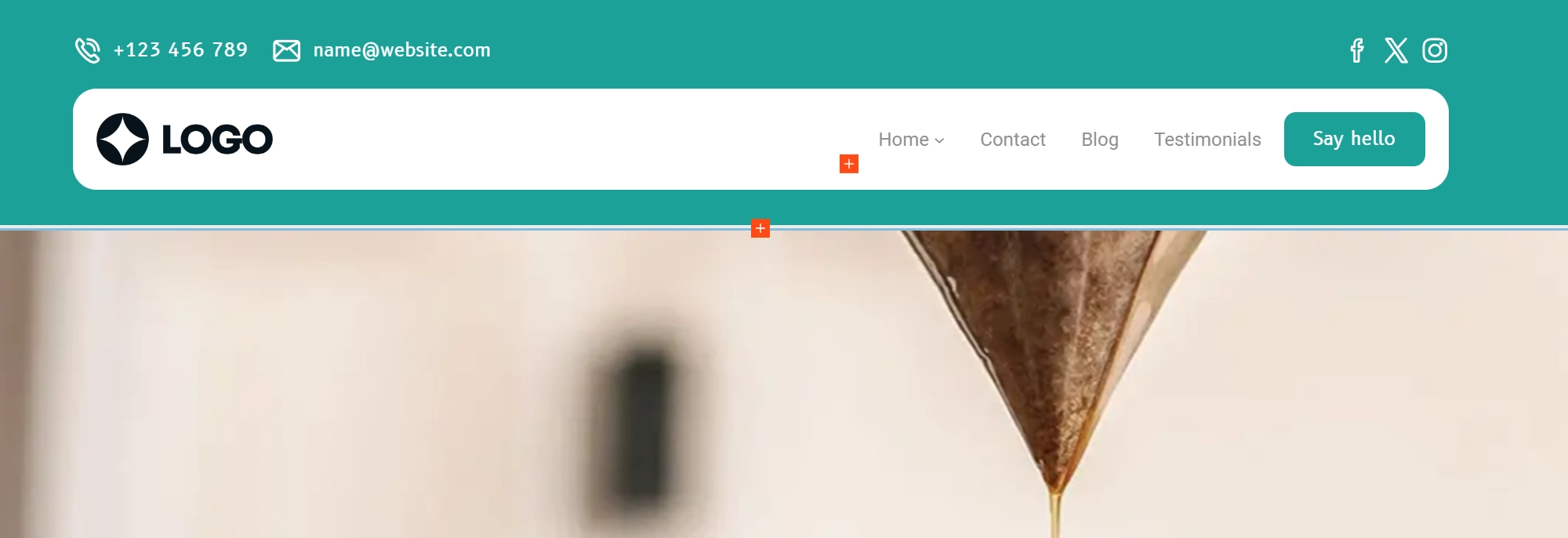Is WordPress web builder free?
Try MaxiBlocks for free with 500+ library assets including basic templates. No account required. Free WordPress page builder, theme and updates included.

A WordPress web builder is a tool that helps you create and customise website layouts without writing code. Often available as a plugin or theme, it usually includes drag-and-drop controls, ready-made templates and responsive design features, making it easier to build professional-looking websites within WordPress.
Updated 15th May 2025
The ultimate guide to the best free website builders in 2025
Understanding the growing need for simple web development solutions
Almost seventy one percent of small businesses now have a website, which shows just how important it is to have an online presence today. With around three hundred and eighty new websites being created every minute, the demand for easy to use website building tools keeps growing.
Finding the right free WordPress page builder can feel overwhelming at first. There are so many options available that it is hard to know which ones will meet your needs and which ones might leave you feeling stuck. This guide is here to make the process easier and help you choose the best free website builder that suits you.
Why user-friendly website builders are more important than ever
More people than ever before are looking for simple, affordable ways to build a website. Whether it is for a personal project, a small business, or a blog, not everyone has the time or budget to hire a developer. A good free website builder gives you the power to get online without needing coding skills or a technical background. Choosing the right builder will save you time, money, and a lot of frustration later.
What makes a great free website builder
When looking for a free WordPress page builder, there are a few important things to keep in mind. You want something that is easy to use but also powerful enough to create a site that feels like yours. A great builder should help you design a website that looks good, works well, and does exactly what you need it to do without adding unnecessary complexity.
The importance of ease of use
Building a website should not feel like studying for a computer science exam. A good page builder makes it simple for anyone to create a professional looking site. Drag and drop editors are a big help because they let you move text, images, and other elements exactly where you want them.
Pre-designed templates are another big advantage. They give you a ready made starting point and help you picture what your final website could look like. Customisation settings should also be clear and easy to find so you can adjust colours, fonts, and layouts without hunting through confusing menus.
Why design flexibility matters
Even with a free plan, you should be able to control the overall look and feel of your site. Templates are useful, but being able to tweak and personalise them is even better. You want your website to reflect your brand or personality rather than looking like every other site out there.
It is also important that your website works well across different devices. With over half of all internet traffic coming from mobile users, your site needs to look just as good on a smartphone as it does on a desktop. Good builders let you adjust how your website appears on different screen sizes, and give you tools for setting colours, fonts, and spacing just the way you want them.
Key features that make a difference
A website builder needs to offer more than a good looking design. If you are planning to blog, you will want easy to use blogging features or simple ways to integrate with blogging platforms. If you want to connect with visitors, being able to add a basic contact form without needing another plugin is very useful.
You should also be able to adjust important SEO settings like page titles and meta descriptions. Even basic SEO tools can help your website show up better in search engines. Website speed matters too, so it helps if the builder has built in tools for image compression or performance optimisation. A slow website can drive people away before they even see what you have to offer.
Why community and support are important
When you are using a free tool, a strong community can make a big difference. Even the best builders can leave you scratching your head sometimes, and having access to guides, tutorials, and other users can be a real lifesaver.
A good builder should have clear instructions that help you get started and answer common questions. Being able to ask for advice and share solutions with other users adds another layer of support that helps you keep moving forward when challenges come up.
Choosing the right free WordPress page builder is about finding the one that fits your skills, your goals, and your personal style. With the right choice, building your website can be a straightforward and even enjoyable experience.
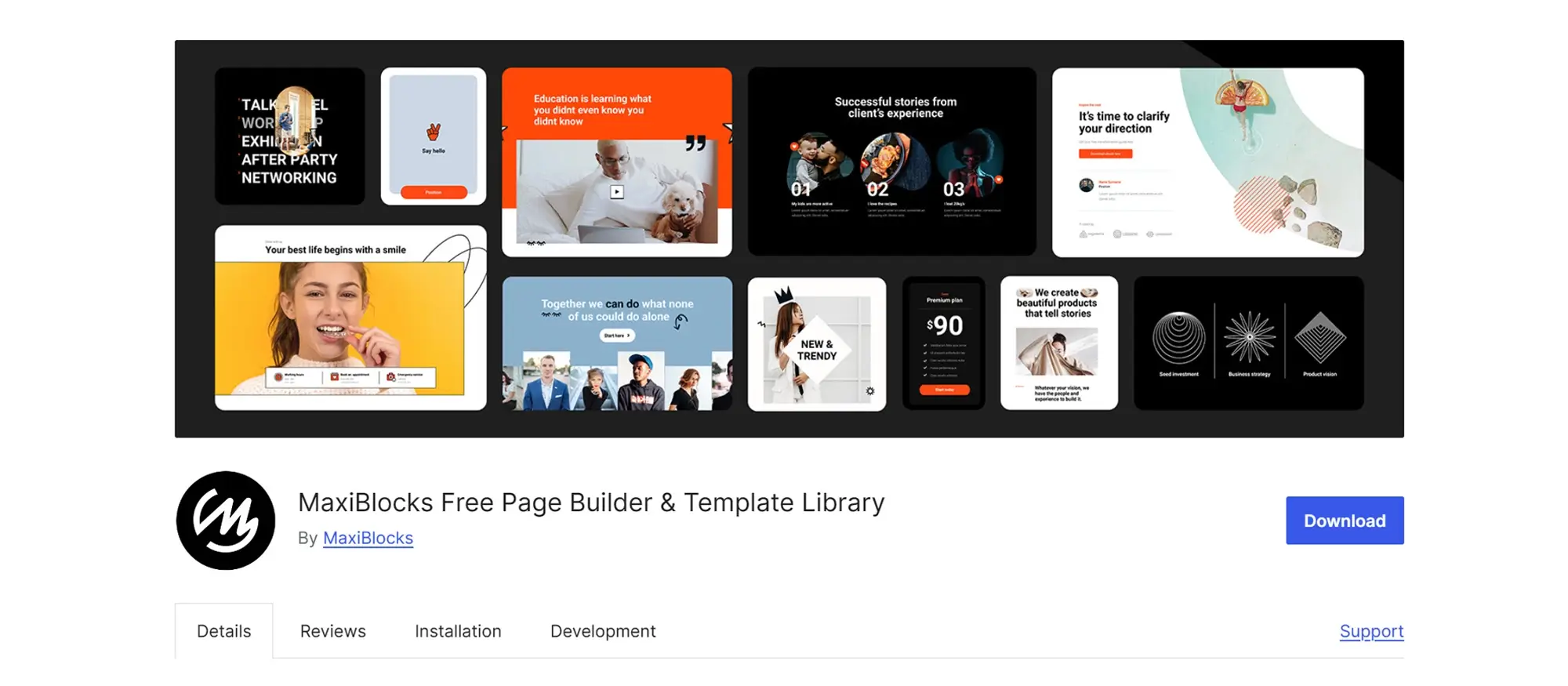
The reality of free website builders and the best options in 2025
Understanding the catch with free plans
Free website builders sound tempting at first, but it is important to understand what you are signing up for. Many free plans come with trade-offs that might affect the way your website looks and works. Some builders place their own advertisements on your site, which you cannot remove unless you pay for an upgrade. Others set limits on how much storage space or bandwidth you have. This means you might not be able to upload as much content as you want or could face problems if your site gets a lot of visitors.
Another thing to be aware of is missing features. Free plans often give you just the basics. If you need more advanced tools like SEO settings, custom forms, or online shops, you might need to move to a paid plan. Knowing these limits upfront helps you avoid frustration later and lets you pick a builder that truly fits your goals.
Top free website builders for 2025
Now that you know what to expect from free plans, it is easier to choose the right tool. Let us look at some of the top free website builders available today and see what they offer.
MaxiBlocks
MaxiBlocks is a free, open-source WordPress plugin designed to make website building easy for everyone. It works alongside the Gutenberg editor and uses a simple drag-and-drop system that lets you create custom pages without needing to write any code.
You can choose from over two thousand block patterns, one hundred and sixty-four full layouts, and more than fourteen thousand icons to customise your site. Everything in MaxiBlocks is responsive, so your site will look good on all devices, from mobiles to large screens.
One of the strongest points about MaxiBlocks is that it gives you access to everything without locking features behind a paywall. You can build unlimited websites, download updates, and never worry about licence keys or domain restrictions. It is highly recommended for beginners, freelancers, and professional designers who want a powerful but simple tool to create and manage WordPress websites.
Elementor (Free Version)
Elementor is another popular WordPress page builder known for its easy visual editing system. The free version gives you a solid base for building attractive WordPress websites without writing code.
You can create pages using basic widgets like text, images, buttons, and layout controls, adjusting everything live as you design. It includes a good set of templates to help you get started quickly and lets you make sure your site looks right across different device sizes.
Elementor has a very large community, so finding tutorials and advice online is easy. However, some of the more advanced features, like forms, sliders, and marketing integrations, are only available if you upgrade to Elementor Pro. The free version does not include hosting either, so you will need your own WordPress hosting plan. Elementor is a great choice for beginners, small businesses, and creatives who want an easy way to build a modern-looking website.
Wix (Free Version)
Wix stands out for its user-friendly design and wide range of templates. Its simple drag-and-drop editor makes it easy to build a website even if you have never done it before.
There are hundreds of stylish templates to choose from, covering categories like business, blogs, portfolios, and online shops. Wix also has an app market where you can add features like booking systems, galleries, and contact forms to your site.
It offers good tools for starting an online store, which makes it a solid choice for small businesses. However, it is worth noting that the free version includes Wix ads on your site. Also, once you pick a template and start building, switching to a different template later can be tricky. Wix works best for beginners, creative projects, and small businesses looking to set up an online presence quickly without technical stress.
Subscribe to our newsletter
Exploring more top free website builders in 2025
Weebly (Free Version)
Weebly is well known for its simplicity and easy learning curve. Its drag-and-drop interface makes it one of the most beginner-friendly website builders available. You can get started quickly with a good range of modern templates that give your site a polished and professional look right from the beginning.
One thing that makes Weebly stand out is that the free plan even lets you set up a small online shop. You can list products, use a shopping cart system, and even accept payments without paying for a premium plan. The Weebly App Center also gives you the chance to expand your site with a mixture of free and paid apps, depending on what you need.
However, with the free plan, you will see Weebly branding on your website, and you might find storage and bandwidth are limited if your site grows quickly. Weebly is a great choice for first-time website builders, small projects, and anyone who wants to test the waters before investing in a paid plan.
WordPress.com (Free Version)
WordPress.com offers a hosted experience of the popular WordPress platform and is an easy way to step into the world of blogging and website building. The free plan gives you access to basic WordPress features without needing your own web hosting account, which is ideal if you are just starting out.
It really shines when it comes to blogging. You can easily create posts with text, images, and other media. The free version helps you get comfortable with the WordPress dashboard, which is very useful if you plan to move to a self-hosted WordPress site later.
You will have a limited range of themes to choose from compared to full WordPress, and you cannot upload your own plugins. There are storage limits too, and your site will carry WordPress.com branding unless you upgrade. WordPress.com is a smart option for new bloggers, students, and anyone wanting to build a simple personal website while learning the WordPress system.
SITE123 (Free Version)
SITE123 puts speed and simplicity first. It offers an easy way for anyone to create a basic website without needing to spend much time learning how the system works. Unlike some other builders, SITE123 does not focus heavily on drag-and-drop layouts. Instead, it uses a structured setup where you follow guided steps to build your pages.
This approach is perfect if you need a website quickly and want a clear, straightforward design process. SITE123 provides a good selection of smart-looking templates for different types of websites, along with basic SEO tools and social media connections to help your site get seen.
Multilingual support is one of SITE123’s stronger points, making it a good fit for businesses or personal sites targeting visitors from different language backgrounds. The free plan includes SITE123 ads and gives you less detailed design control than some of the bigger builders, but it remains a good choice for total beginners and fast project launches.
Google Sites
Google Sites is part of the wider Google Workspace family and focuses on making website creation as simple as possible. If you are familiar with using Google Docs or Google Slides, you will feel at home with the Google Sites editor.
The platform lets you quickly build simple sites by dragging in content like Docs, Sheets, Slides, and Maps. You can even collaborate with team members in real time, making it very handy for group projects or internal websites.
There are no extra costs if you already have a Google account. However, Google Sites is quite basic in terms of design options. You cannot build complex blogs or online shops with it, and the web addresses are long and branded with Google. Google Sites is a sensible choice for people already using Google Workspace who need a small site for a project, a personal page, or an internal team hub.
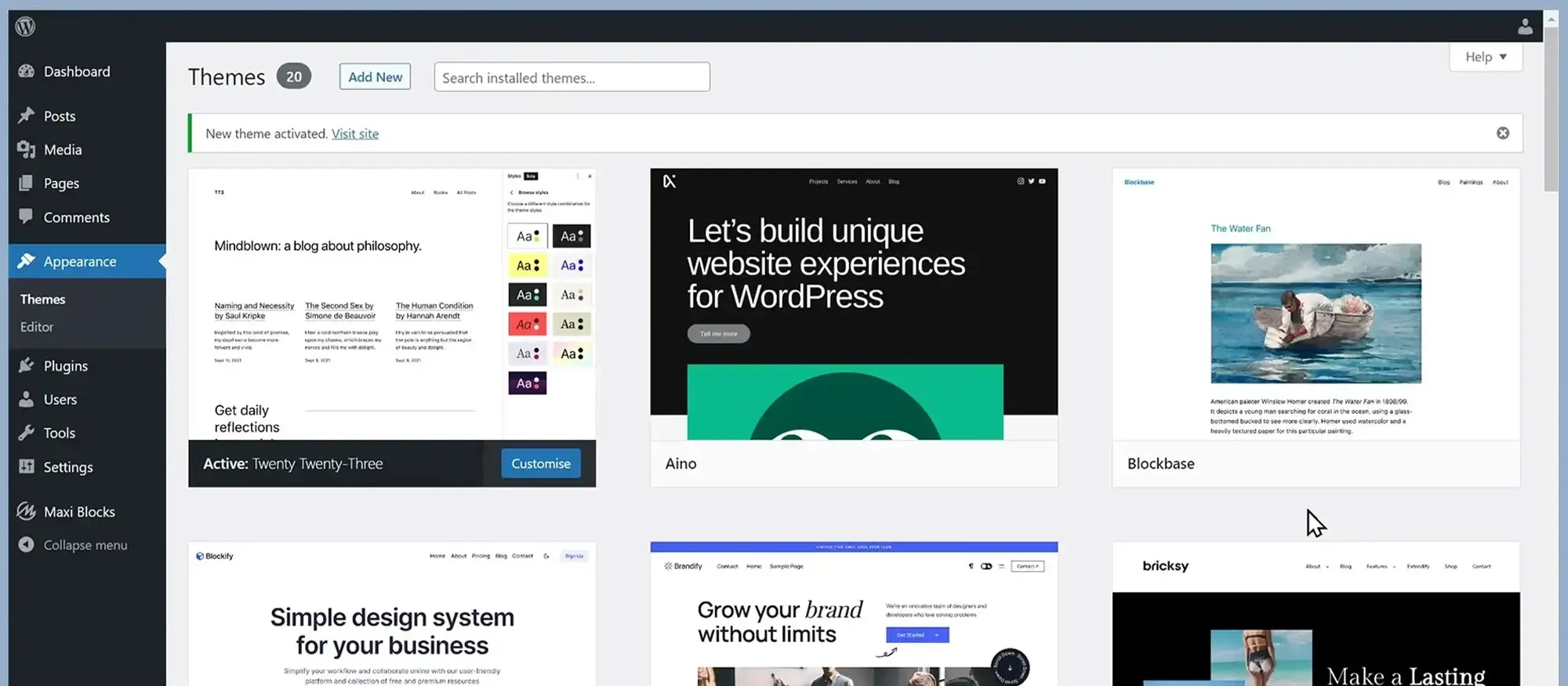
Understanding more free website builders and the real cost of WordPress
Webflow (Free Version)
Webflow stands out for offering an incredible amount of visual design control. If you are interested in creating detailed, polished websites and enjoy experimenting with interactions and animations, Webflow is worth a closer look. The free plan lets you try out its main features, giving you a good feel for the platform without needing to pay upfront.
Webflow gives you pixel-perfect control over every element of your page. The design tools work in a way that feels quite similar to professional design software, which will appeal to those with a background in graphic or web design. You can add eye-catching animations and subtle micro-interactions to bring your pages to life and impress your visitors.
If you want to build dynamic content like blog posts or project listings, Webflow’s free plan also includes basic Content Management System features. Learning how to use Webflow can take a bit of time, but it is a useful skill if you want to work professionally in website creation later. The free plan limits you to two projects, and your site will be hosted on a Webflow subdomain until you upgrade. Webflow is a great choice for design students, creative experimenters, and anyone wanting to push their visual skills further.
Build like a pro
Signing up to a free website builder gives you a good chance to build your first site and sharpen your skills without financial pressure. It is a great way to learn, experiment, and build something real, whether for yourself or to showcase to future clients or employers. If you are serious about long-term growth, learning to design with tools like Webflow or WordPress can open up a lot of new opportunities.
Why is WordPress free? What are the real costs?
Many people are surprised when they hear that WordPress itself is free. WordPress is open-source software, which means it is free for anyone to use, modify, and share. It is built on the idea that software should be accessible to everyone, not just locked behind expensive licences.
The open-source model is different from selling physical products. Once the software is created, it can be copied and distributed at almost no cost. The goal of the open-source movement is to support freedom, innovation, and community collaboration rather than focusing purely on profit.
How people make money with WordPress
Even though the software is free, plenty of businesses have been built around WordPress. Companies like WordPress.com offer free hosting services with the option to pay for upgrades that unlock more features. Other businesses, such as WPEngine, Awesome Motive, and ElegantThemes, sell premium plugins, themes, and hosting plans that enhance what WordPress can do.
Developers, designers, and hosting companies all create products and services that make it easier for users to build better websites, and this is how they make money while still supporting the free software at the heart of it all.
The real cost of using WordPress
If you decide to use WordPress.org, the software itself will not cost you anything. However, you will need to pay for website hosting and a domain name. Hosting plans typically start at around seven or eight dollars a month, while a domain name usually costs around fourteen dollars a year.
You might also decide to buy a premium theme or a few commercial plugins if you want extra features, but there are thousands of excellent free options available as well. Compared to the cost of hiring a full developer or buying expensive web building software, WordPress remains a very affordable way to get a professional website.
Ownership matters
When you choose to use self-hosted WordPress.org, you own your website completely. You control your files, your design, your content, and how you make money from it. In contrast, using WordPress.com under the free plan means you have more restrictions. You will not have full control over your site, and you might face limits on customisation and monetisation.
Owning your own website gives you much more freedom to build and grow it in the direction you want. It is something worth thinking about when you are deciding where to start.
Build like a pro
Monetisation opportunities with your WordPress site
There are plenty of ways to make money from a WordPress website once you have it up and running. Your site can become much more than just an online space to share information. It can grow into a real source of income if you set it up carefully and focus on the right opportunities.
One popular option is building a membership site where visitors pay for access to exclusive content, courses, or special communities. This model works well if you have valuable information, a skill to teach, or a community people want to be part of.
Affiliate marketing is another easy and popular route. You can recommend products or services through your blog posts or pages, and earn a commission every time someone buys something through your links. With careful product selection and honest recommendations, affiliate marketing can bring in a steady stream of income.
Many WordPress site owners also choose to use advertising platforms like Google AdSense. You can place adverts on your site, and earn money every time a visitor clicks on them. While the earnings start small, they can add up over time, especially as your traffic grows.
Selling digital products is another strong option. You might create ebooks, design templates, online courses, or downloadable tools. Once you have created the product, you can sell it again and again without needing to manage physical stock or delivery.
The key to successful monetisation is understanding your audience. Focus on offering them something valuable and trustworthy. Whether it is great content, helpful products, or useful recommendations, building trust first will make every monetisation method work better and feel more natural.

Final thoughts on free website builders
Free website builders have become a game-changer for individuals and businesses looking to establish a professional online presence without the need for coding skills. These platforms provide a simple, accessible way to get started with web design, offering tools that make it easy to create a visually appealing and functional website all at no cost.
Key advantages of free website builders
One of the main benefits of free website builders is their cost-effectiveness. Platforms like Wix, Weebly, and WordPress.com offer free plans that include web hosting, templates, and basic design features. This makes them an ideal choice for individuals or businesses just starting out, allowing you to build your site without any upfront costs.
These builders typically come with easy-to-use, drag-and-drop editors that allow you to design your website with minimal effort. With a range of templates to choose from, you can quickly tailor your site to match your branding and industry needs. This flexibility makes free website builders especially appealing for beginners who want to create a professional look without the need for advanced technical skills.
Considerations when using free website builders
While free website builders offer many benefits, they also come with some limitations. For example, most free plans come with branded subdomains (e.g., yoursite.wixsite.com) and may display the builder’s advertisements on your pages. These features can make your website look less professional and may not be ideal if you’re aiming for a polished, business-focused presence.
Furthermore, free plans often have limited access to advanced features. You might find that the functionality for e-commerce, SEO optimisation, and analytics is restricted unless you upgrade to a paid plan. As your website grows, these limitations could hinder your ability to scale effectively, making it important to assess whether the free plan will meet your long-term needs.
Growing your website with the right tools
For many users, free website builders are perfect for small websites, blogs, or portfolios. However, as your needs evolve, you might need to explore premium tools. Free plans can be a great starting point, but for businesses or sites aiming to grow, investing in a paid plan offers enhanced functionality, including access to custom domains, advanced SEO features, and improved e-commerce options.
For users looking to maximise their design and development experience, platforms like MaxiBlocks for WordPress offer advanced design elements and pre-built blocks, giving users more flexibility and control over their website design. MaxiBlocks integrates easily with the Gutenberg editor, allowing users to build websites that are both fast and beautiful, with a vast collection of templates and design options.
Conclusion
In conclusion, free website builders provide an excellent entry point for those looking to create a website on a budget. They are accessible, user-friendly, and perfect for personal projects, small businesses, or portfolios. However, it’s important to consider the limitations of free plans as you look to grow your site. For more advanced features and greater flexibility, upgrading to a paid plan may be necessary. For users seeking additional design freedom and high-performance features, exploring options like MaxiBlocks will help ensure your website can grow and thrive in a competitive online environment.
Design faster with a WordPress page builder
Discover how to build beautiful, responsive websites using powerful WordPress page builder tools.
FAQs – Web Builder free
What is a web builder?
A web builder is a tool or platform that allows you to create and design websites without needing to know how to code. Web builders often offer drag-and-drop functionality, pre-designed templates, and a variety of customisation options to help you create a site quickly and easily.
What is a free web builder?
A free web builder is a platform or tool that allows users to create websites at no cost. These platforms typically offer a limited set of features and may include ads or restrictions on things like storage, bandwidth, or custom domain usage. Examples include WordPress.com, Wix, and Weebly.
Can I create a professional website using a free web builder?
Yes, you can create a professional-looking website using a free web builder, especially if you use available templates and customise them. However, free web builders may have limitations such as displaying ads, restricted features, or a subdomain (e.g., yoursite.wix.com). Upgrading to a paid plan typically removes these restrictions and offers additional functionality.
Are there any limitations to using a free web builder?
Free web builders often come with limitations like a subdomain (e.g., yoursite.wordpress.com), storage and bandwidth restrictions, lack of access to premium templates or features, and the inclusion of ads. You may also have fewer customisation options compared to a paid version.
Do I need any technical skills to use a free web builder?
No, most free web builders are designed to be user-friendly and don’t require coding knowledge. They offer drag-and-drop interfaces and pre-built templates that make it easy to create and design a website without technical expertise.
Are free web builders SEO-friendly?
Many free web builders come with built-in SEO features such as customizable meta tags, URL structure, and sitemaps. However, some limitations may exist depending on the platform. If SEO is a priority for your website, you might want to consider upgrading to a paid plan or using additional SEO plugins or tools.
Can I use my own domain name with a free web builder?
Typically, free web builders assign you a subdomain (e.g., yoursite.wix.com), but you can usually connect your own domain name with a paid plan. Some free platforms allow you to connect a custom domain even without upgrading, but this is often more limited and may require additional setup.
How secure are websites created with free web builders?
While many free web builders implement basic security features, such as HTTPS, some may have vulnerabilities or lack advanced security options like SSL certificates and protection against malware. Using a paid plan often comes with enhanced security and priority support.
What features do free web builders typically offer?
Free web builders generally include basic design tools, templates, drag-and-drop functionality, limited storage, and a subdomain. Premium features such as custom domains, more storage, additional templates, and priority support are often available with paid plans.
Can I upgrade from a free web builder to a paid plan?
Yes, most free web builders allow you to upgrade to a paid plan at any time. Upgrading provides additional features, such as removing ads, using a custom domain, accessing more templates, and unlocking greater storage and bandwidth limits.
WordPress itself
Official Website
wordpress.org – This is the official website for WordPress, where you can download the software, find documentation, and learn more about using it.
WordPress Codex
codex.wordpress.org/Main_Page – This is a comprehensive documentation resource for WordPress, covering everything from installation and configuration to specific functionality and troubleshooting.
WordPress Theme Directory
wordpress.org/themes – The official WordPress theme directory is a great place to find free and premium WordPress themes. You can browse themes by category, feature, and popularity.
maxiblocks.com/go/help-desk
maxiblocks.com/pro-library
www.youtube.com/@maxiblocks
twitter.com/maxiblocks
linkedin.com/company/maxi-blocks
github.com/orgs/maxi-blocks
wordpress.org/plugins/maxi-blocks

Kyra Pieterse
Author
Kyra is the co-founder and creative lead of MaxiBlocks, an open-source page builder for WordPress Gutenberg.
You may also like