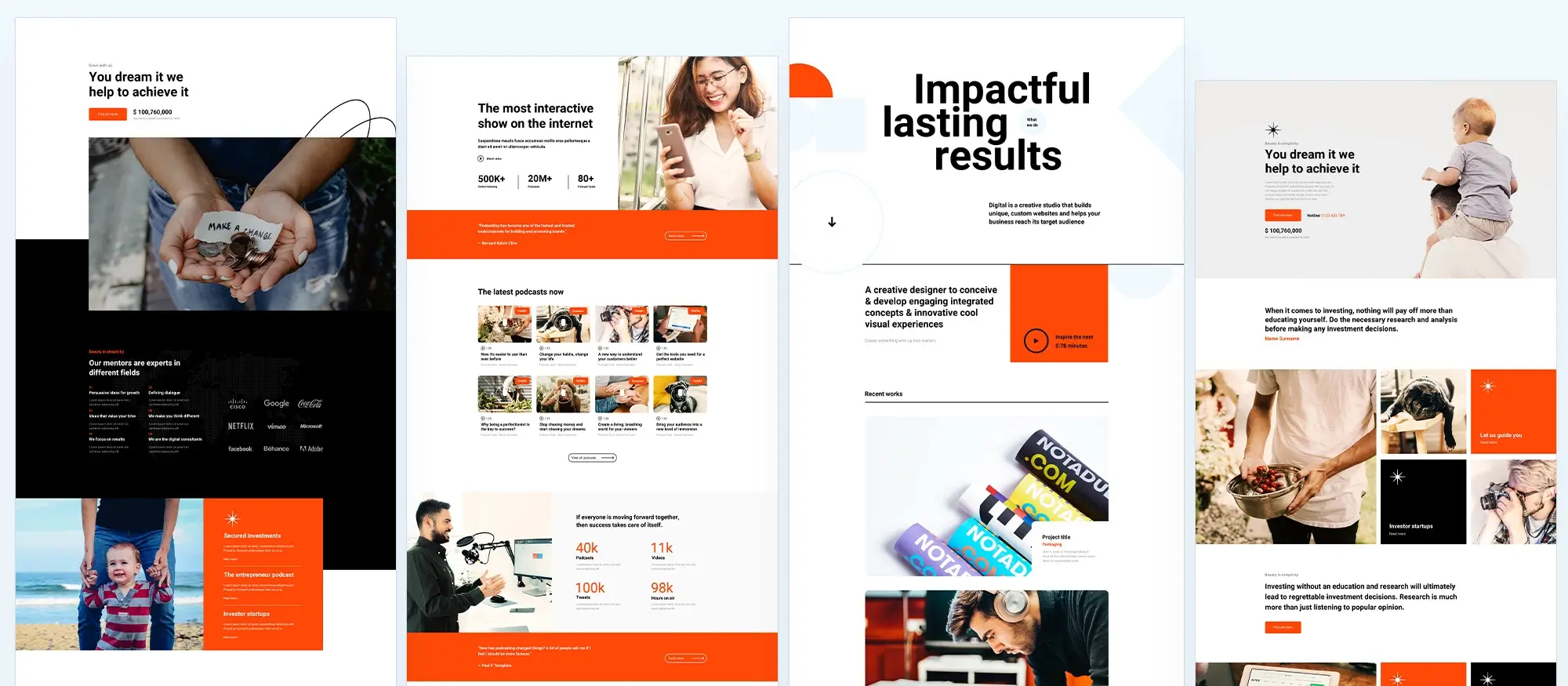20 things to consider when you hire a WordPress designer
Try MaxiBlocks for free with 500+ library assets including basic templates. No account required. Free WordPress page builder, theme and updates included.
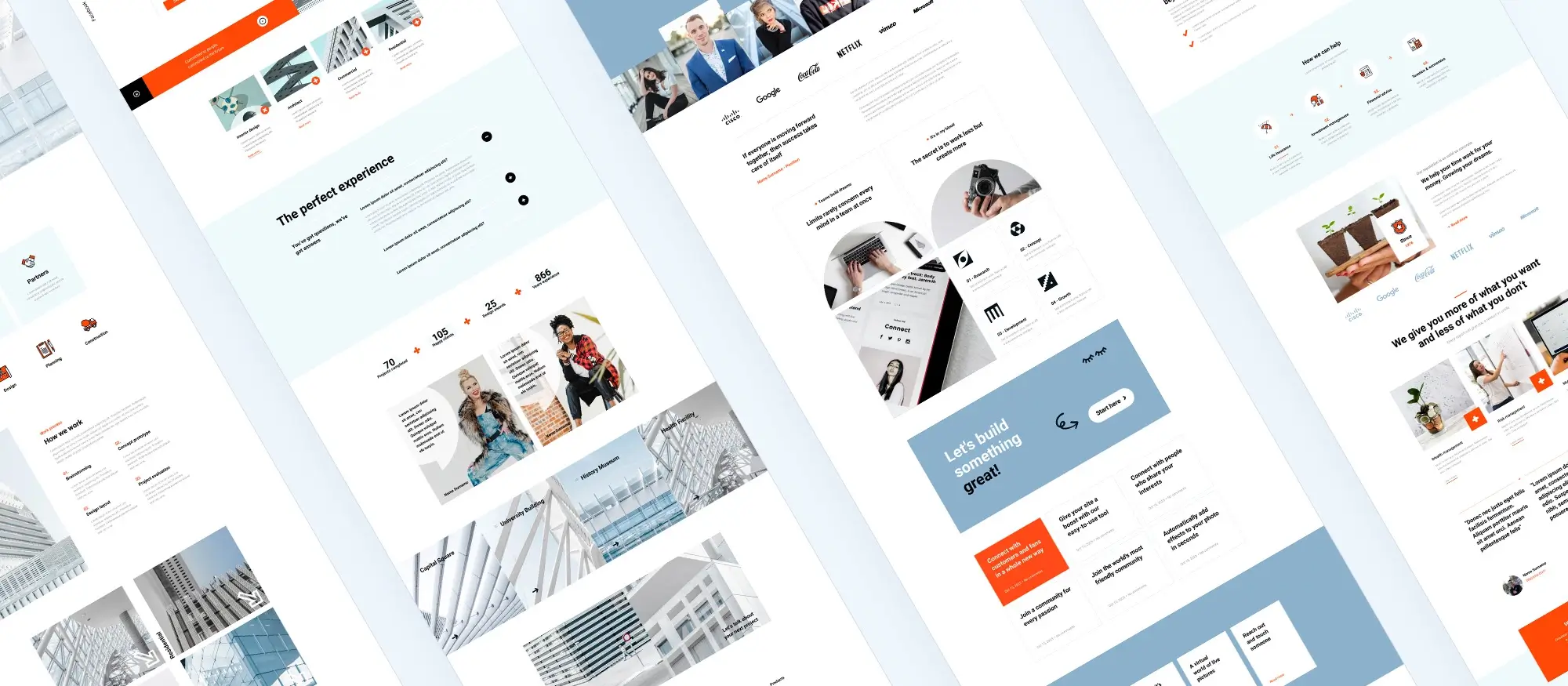
Updated 15th May 2025
Introduction: Finding the right fit
Hiring a WordPress designer is about more than delegating website creation. It’s about choosing someone who understands your brand, your audience, and your vision. In today’s crowded online space, a well-designed site can set you apart and the right designer can turn your goals into a practical, polished result. This ultimate guide lays out everything you should consider before hiring, from evaluating skills to avoiding common misconceptions.
Myths vs. facts
Not every designer is the same, and not every impressive portfolio guarantees the right fit for your project. Many assume cost equals quality, or that any designer with WordPress experience can handle specialised needs. This section helps separate assumptions from reality.
Trend analysis
Web design is constantly shifting what looked modern last year may already feel outdated. Knowing the latest design trends (like mobile-first layouts or accessible interfaces) can help you vet whether a designer is forward-thinking or stuck in the past.
Resource list
Use this guide as a checklist during your hiring process. It’s organised into practical steps so you can refer to it easily when comparing designers, writing briefs, or preparing for discovery calls.
Challenge or series
Whether this is your first website or your tenth redesign, hiring the right designer can feel overwhelming. This guide is part of a broader series on building smarter with WordPress perfect for anyone navigating the site creation process, whether with help or solo.

Planning and preparation
Before diving into hiring, it’s essential to understand what your website needs and how you envision it functioning. Laying a solid foundation helps you communicate clearly and make better hiring decisions.
1. Define your project scope
Have a clear understanding of what you need whether it’s a blog, eCommerce site, portfolio, or company website. Outline features, functionality, and expected outcomes.
2. Consider your goals
Know what success looks like for your website. This will shape the kind of designer you need and guide your discussions.
Subscribe to our newsletter
Reviewing potential candidates
Once you’ve defined your needs, it’s time to explore your options. This section focuses on evaluating potential designers based on their past work and reputation.
3. Assess their portfolio
Look through previous projects to evaluate style, quality, and technical execution. Make sure their design aesthetic aligns with yours.
4. Check their experience
A seasoned WordPress designer will have a wide range of completed projects. Ask about past work, industries served, and specific design challenges they’ve overcome.
5. Review client testimonials
Look for client feedback on professionalism, punctuality, and satisfaction. This gives insight into what working with the designer might feel like.

Technical skills, budget and communication
A great designer combines technical expertise with strong communication and an understanding of cost-value balance. This section helps you dig deeper.
6. Understand their design process
Ask how they begin projects, collect requirements, and handle feedback. A transparent process reduces misunderstandings and scope creep.
7. Evaluate their technical skills
Your designer should understand themes, plugins, customisation, and WordPress tools like MaxiBlocks. Ask for examples of their use of these features.
8. Consider their communication style
Effective collaboration depends on clarity and response times. Make sure their approach to communication fits your preferred workflow.
9. Discuss their availability
Ask if they’re working on other projects, and how much time they can commit to yours. Confirm they can meet your deadline.
10. Review their pricing structure
Get a full breakdown of costs, including what’s included in the base rate and what might be extra. Compare prices but don’t choose based on cost alone.
11. Examine their knowledge of SEO
Ask if they include on-page SEO elements like meta descriptions, clean URLs, and fast loading times. These help boost visibility in search engines.
12. Assess their understanding of mobile compatibility
Check if the designer builds responsive designs that work well on mobile devices. View their past projects on smartphones and tablets.
13. Check for post-launch support
Ask about support once the site is live. Will they be available for updates, troubleshooting, or changes? Clarify whether this is part of the package or an additional fee.
14. Verify their problem-solving skills
Every project has hiccups. Ask for examples of how they’ve handled technical or creative challenges in past work.
Build like a pro
Project execution and team fit
Beyond individual skills, consider how well the designer will work within your existing processes and team. These final checks help ensure smooth collaboration.
15. Understand their approach to security
Make sure the designer uses best practices for keeping sites secure regular updates, strong passwords, and security plugins.
16. Review their knowledge of WordPress updates
Your designer should stay current with new WordPress versions and changes. Ask how they keep their skills up to date.
17. Check their understanding of accessibility
Accessible websites reach more users. Ask how they ensure their designs are usable for people with disabilities.
18. Consider their compatibility with your team
If you’re working with marketers, copywriters, or other team members, the designer needs to collaborate well. Ask about their experience in team-based projects.
19. Evaluate their project management skills
Ask how they manage milestones and keep track of progress. Look for someone who uses tools like Trello, Asana, or similar systems.
20. Discuss their approach to content integration
Some designers help with formatting and layout of existing content, while others expect it ready to go. Clarify who does what.
Review their contract terms
Read the fine print. Make sure the contract covers scope, timelines, deliverables, revisions, payment terms, and ownership rights.
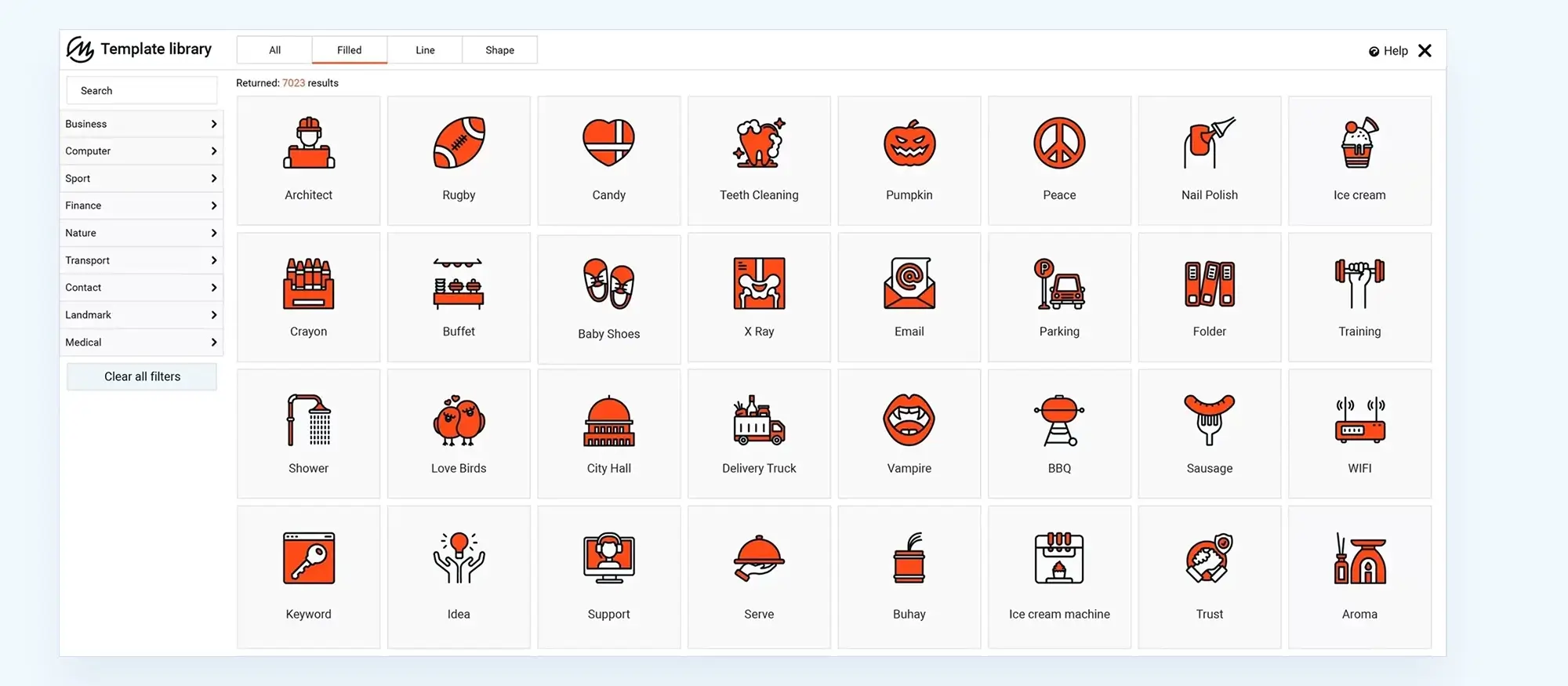
Final thoughts
Choosing the right WordPress designer isn’t just about ticking boxes it’s about finding someone who gets your goals, your audience, and your way of working. A well-chosen designer can improve more than just the look of your website they can help your business grow by creating something that actually works for your visitors.
Keep this list handy as a checklist or share it with your team to make sure nothing gets missed.
Quick listicle-style recap:
- Define your project scope clearly.
- Review portfolios and testimonials.
- Prioritise technical skills and communication.
- Think about SEO, accessibility, and mobile responsiveness.
- Confirm pricing, timelines, and contract details.
If you want to skip some of the hassle and build visually impressive websites without the complexity, try using MaxiBlocks. It’s a free page builder plugin that works beautifully with the MaxiBlocks Go theme, a great setup for beginners and pros alike. Both offer a streamlined way to design WordPress sites fast, with drag-and-drop flexibility and ready-made templates.
Whether you’re hiring a designer or planning to build it yourself, having the right tools can make all the difference.
Why hire a WordPress designer for your business
Hiring a WordPress designer can be a turning point in building a professional online presence. Whether you’re launching a new site or refreshing an old one, a skilled WordPress website designer brings both technical know-how and creative vision. If you want a site that not only looks good but works efficiently, it’s worth exploring professional WordPress design and development services.
Freelancers offer flexibility and often have portfolios that speak for themselves. You can review examples of WordPress website designs and even see the best WordPress website designs to guide your expectations. A freelance WordPress designer might be ideal if you need custom features without the overhead of an agency.
What to look for in a WordPress designer
The right designer should understand how to optimise user experience, create responsive layouts, and align the design with your brand. A strong grasp of WordPress responsive design is especially important as more users browse on mobile devices.
When evaluating candidates, consider reviewing their WordPress website design portfolio. It gives insight into their range and design sensibilities. If you’re building your website from the ground up, you might want someone experienced in how to design a WordPress website from scratch.
To understand your investment, take a look at how much WordPress website design costs or pricing models like WordPress designer per hour. These resources can help set expectations and ensure your project stays on budget.
Tools and support to help along the way
Some designers use tools like the Maxi Blocks design library to speed up development without sacrificing customisation. If you’re choosing plugins and layout tools, the WordPress guide to choosing a block addon is a helpful reference.
If you’re looking for a more comprehensive experience, consider partnering with a WordPress web design agency, studio or company that offers a range of services from hosting to maintenance. For ongoing updates, WordPress maintenance and support services can ensure your site runs smoothly post-launch.
Choosing to hire a WordPress designer is an investment in quality, functionality and user trust. With the right support and tools, your WordPress site can stand out in a crowded digital landscape.
Discover tools and layouts used by the best web designers
Explore expert tips, tools, and creative examples that define today’s best web designers.
FAQs – Hire a WordPress designer
What should I ask a WordPress designer before hiring them?
Ask about their design process, experience with WordPress tools like MaxiBlocks, turnaround time, pricing structure, and whether they offer post-launch support. Reviewing their portfolio and communication style is also key.
How much does it cost to hire a WordPress designer?
Prices can vary widely depending on the complexity of the project and the designer’s experience. Expect anywhere from £300 for a basic site to several thousand for custom designs with advanced features.
Do I need to provide the content before hiring a designer?
It helps. Some designers offer copywriting or content integration services, but having your text, images, and media ready speeds up the process and gives them more to work with during layout and design.
Can I build a WordPress site myself instead of hiring someone?
Yes, especially with tools like MaxiBlocks and the MaxiBlocks Go theme. These tools make it easier for beginners to create professional-looking sites without needing to write code.
What if I need changes after the site is launched?
Check if your designer includes post-launch support in their package. Some offer a set period of maintenance, while others charge hourly. Always clarify this before starting.
What’s the difference between a WordPress designer and a developer?
A designer focuses on the visual layout and user experience, while a developer handles the technical aspects like custom functionality or integrations. Some freelancers do both, but not all.
Is it better to use a custom theme or a pre-made one?
Pre-made themes (especially when paired with a flexible builder like MaxiBlocks) save time and money. Custom themes offer complete control but require a larger budget and more development time.
WordPress itself
Official Website
wordpress.org – This is the official website for WordPress, where you can download the software, find documentation, and learn more about using it.
WordPress Codex
codex.wordpress.org/Main_Page – This is a comprehensive documentation resource for WordPress, covering everything from installation and configuration to specific functionality and troubleshooting.
WordPress Theme Directory
wordpress.org/themes – The official WordPress theme directory is a great place to find free and premium WordPress themes. You can browse themes by category, feature, and popularity.
maxiblocks.com/go/help-desk
maxiblocks.com/pro-library
www.youtube.com/@maxiblocks
twitter.com/maxiblocks
linkedin.com/company/maxi-blocks
github.com/orgs/maxi-blocks
wordpress.org/plugins/maxi-blocks

Kyra Pieterse
Author
Kyra is the co-founder and creative lead of MaxiBlocks, an open-source page builder for WordPress Gutenberg.
You may also like