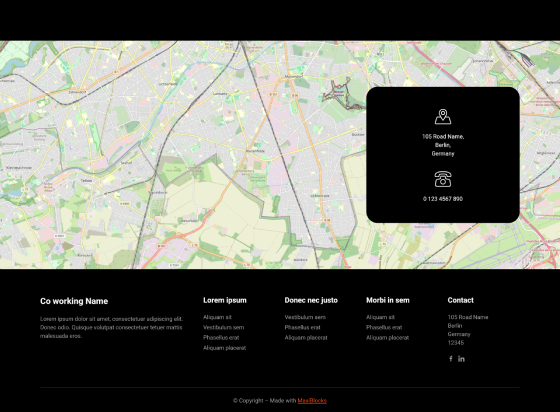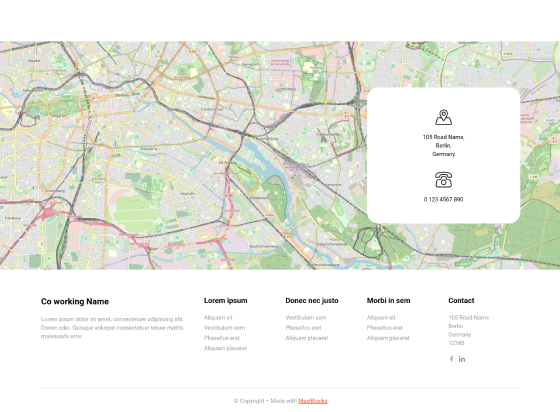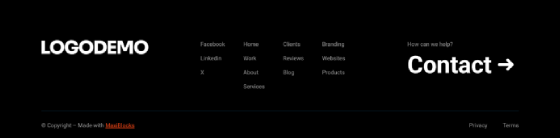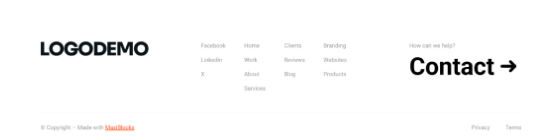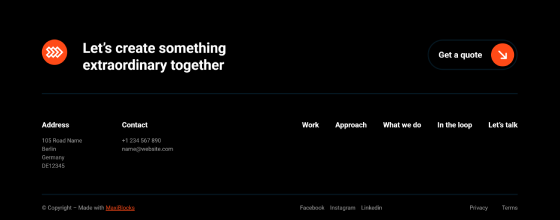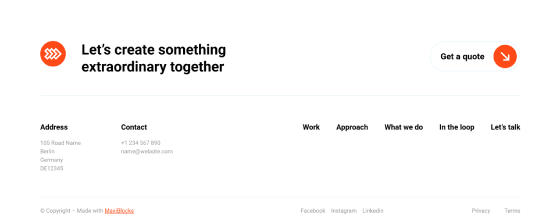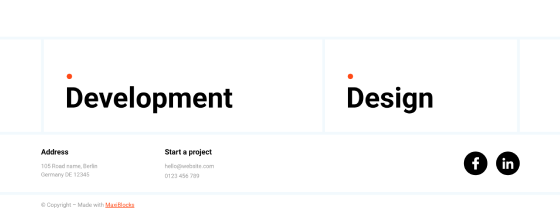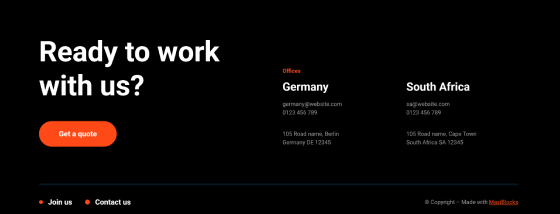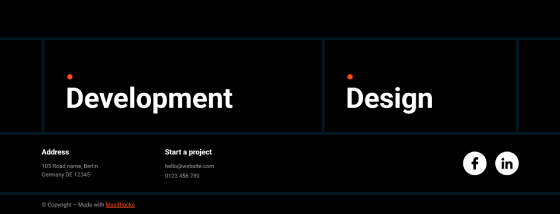Key takeaways
- WordPress remains a versatile platform WordPress continues to evolve, offering a wide range of themes, plugins, and customization options that cater to both beginners and experienced website creators. Its strong community support ensures ongoing improvements and resources for users.
- Gutenberg and Full Site Editing transform design The introduction of the Gutenberg block editor and Full Site Editing has revolutionised the way websites are built, providing greater flexibility and control over site layouts and functionality. These tools make it easier to create cohesive and professional-looking websites without extensive coding.
- Free themes and plugins enhance accessibility The availability of high-quality free themes and plugins allows website designers to build feature-rich and visually appealing sites without significant financial investment. This accessibility helps a broader range of creators achieve their website goals effectively.
1. Introduction
WordPress has become a key part of web design, offering a flexible platform for creating many types of websites. This article briefly looks at the journey of WordPress from its beginnings as a simple blogging tool to its current status as comprehensive website builder software. It explores how WordPress website designers and developers use the platform’s features, such as the Gutenberg editor, blocks, patterns, and templates, to craft engaging and functional websites.
The article also examines the latest developments in WordPress, including the Gutenberg block editor and Full Site Editing (FSE), and discusses how these changes are shaping the future of WordPress web design. By highlighting the availability of free WordPress themes, templates, and plugins, it provides insights into how both novice and experienced creators can use these resources to improve their website designs. The discussion aims to offer a thorough understanding of WordPress today and its changing role in web development.
Overview of WordPress and its role in web design
Originating in 2003 as a blogging platform, WordPress has evolved into a comprehensive website builder for WordPress web designers and developers globally. Its open-source nature allows creators to build a diverse range of websites, from personal blogs to complex e-commerce platforms, using an extensive library of themes and plugins.
The versatility of WordPress stems from its extensive ecosystem of tools and resources, many of which are open source and therefore free to use. With close to 60,000 free plugins available in the WordPress repo, web designers using this platform are served in almost any area of their website design needs.
WordPress website designers benefit from the platform’s accessible interface and the availability of website builder software that simplifies the design process and eliminates the need for coding skills. Consequently, WordPress web design has become a preferred choice for many looking to establish an online presence, offering both beginners and experienced developers a platform to create engaging and responsive websites.
The importance of WordPress website design in modern web development
A well-designed website is important for businesses and individuals alike. WordPress website designs play a significant role in modern web development by providing accessible and customisable solutions that cater to a wide range of needs. The platform’s adaptability allows WordPress web designers to create websites that are not only visually appealing but also optimised for performance and visitor engagement.
Moreover, the availability of free WordPress themes and plugins has lowered the barrier to entry for those seeking to build professional websites without substantial financial investment. WordPress website designers can use these resources to develop sites that meet specific requirements, whether from small to large businesses, non-profits, or personal projects. As a result, WordPress web design continues to influence the way websites are built and experienced, reinforcing its importance in the field of modern web development.
2. A brief history of WordPress
WordPress has a rich history that began in the early 2000s and has significantly influenced web design and development. This section provides a brief overview of its journey from a simple blogging platform to a comprehensive content management system, highlighting key milestones that have shaped its growth and popularity among web designers and developers.
Understanding the origins and evolution of WordPress helps in appreciating its current capabilities and the role it plays in modern web design. The platform’s development over the years reflects the changing needs of the internet and the creativity of its community, making it a valuable tool for creating diverse and functional websites.
Origin as a blogging platform in 2003
In 2003, WordPress was founded by Matt Mullenweg and Mike Little as a response to the sudden halt in development of an existing blogging software called b2/cafelog. The original developer of b2/cafelog, Michel Valdrighi, had become inactive, leaving the community without updates or support. Recognising the need for a reliable and accessible blogging platform, Mullenweg and Little decided to continue the project by creating a fork of b2/cafelog, which led to the birth of WordPress.
Their initiative aimed to build upon the foundation of b2/cafelog while introducing improvements and new features. This effort was driven by a desire to provide a free and open-source platform that would empower individuals to publish content easily. The early focus on simplicity and user-friendliness helped WordPress gain popularity among bloggers, setting the stage for its future evolution into a key tool for WordPress web design and development.
Evolution into a comprehensive content management system
As the internet grew and the demands of website creators became more complex, WordPress began to transform beyond its original purpose. The introduction of WordPress themes in 2005 allowed users to customise the appearance of their websites without changing the core code. This was a significant step in making WordPress more adaptable for different types of websites. Plugins were also introduced, enabling developers to add new features and functionality easily. These additions made WordPress more than just a blogging platform; it became a flexible tool for building a wide range of websites.
This transformation into a full-fledged content management system (CMS) was marked by the ability to handle different content types and complex website structures. Features like custom post types and taxonomies were added, allowing for more organised and diverse content management. This evolution attracted more web designers and developers to WordPress, as it provided the tools needed to create professional and dynamic websites. The platform’s growth was driven by its community, who contributed to its development by creating a vast array of free WordPress templates, themes, and plugins that continue to support WordPress web design today.
Significant milestones over the years
Throughout its history, WordPress has reached several important milestones that have contributed to its success. In 2004, the introduction of free WordPress plugins enabled developers to extend the platform’s functionality easily. The launch of free WordPress themes in 2005 allowed for customisable designs, giving website creators more control over the appearance of their sites.
Another significant milestone was the release of WordPress 5.0 in 2018, which introduced the Gutenberg block editor. This new editing experience brought WordPress blocks and WordPress patterns into the core of WordPress, changing how content is created and managed. The ongoing development of features like Full Site Editing (FSE) continues to shape the future of WordPress, ensuring it remains a relevant and powerful tool for web designers and developers.
3. WordPress and modern website design
WordPress continues to be a significant platform in modern web design, providing tools and features that meet the changing needs of the web. Its flexibility and extensive ecosystem make it a preferred choice for creating a wide range of websites. WordPress website designs are used by businesses, organisations, and individuals to establish a strong online presence.
This section explores how WordPress maintains its relevance in today’s web design. It examines the ongoing importance of blogs within the platform, the capabilities of WordPress as website builder software, and the role of WordPress web designers and developers. Understanding these aspects highlights how WordPress supports the creation of contemporary and functional websites.
The ongoing importance of blogs in WordPress
Blogging remains a core component of WordPress, reflecting its origins and continuing relevance. Many creators choose WordPress for its robust blogging features, which have been improved over the years to meet modern standards. The platform offers a straightforward interface for publishing and managing content, making it accessible for both new and experienced bloggers.
Blogs are an effective way to engage visitors and build an online community. WordPress website designs often incorporate blogs to share news, insights, and valuable information with their audience. The platform supports multimedia content, categorisation, tagging, and interactive features like comments, which enrich the blogging experience and make it an integral part of WordPress web design.
WordPress as website builder software
WordPress has evolved into powerful website builder software, enabling creators to develop complex and feature-rich websites without needing extensive coding skills. Its accessible interface, combined with a vast library of plugins and themes, provides the tools needed to build custom websites tailored to specific requirements. This versatility has established WordPress as a leading choice among website creators for both beginners and seasoned developers.
The availability of free WordPress templates and free WordPress themes allows designers to quickly set up the foundation of a website. By integrating plugins that extend functionality, WordPress serves as a comprehensive website builder for WordPress web designers. This approach has facilitated the creation of diverse websites, including online shops, portfolios, and business sites, reinforcing WordPress’s position in modern web design.
Role of WordPress web designers and developers
WordPress web designers and developers play an important role in using the platform’s capabilities to create dynamic and engaging websites. They use the flexibility of WordPress to customise themes, develop plugins, and optimise websites for performance and accessibility. Their expertise means that websites are not only visually appealing but also functional and easy to navigate for visitors.
By keeping up with the latest advancements in WordPress, such as the Gutenberg editor and Full Site Editing (FSE), these professionals contribute to the development of WordPress web design. Their ability to integrate new features and adapt to changes within the platform helps maintain WordPress’s relevance in the rapidly evolving field of web development. Consequently, WordPress website designers and developers are key contributors to the ongoing success and innovation of the WordPress community.
4 The WordPress Gutenberg block editor
WordPress introduced the Gutenberg editor with the release of version 5.0 in December 2018. Named after Johannes Gutenberg, the inventor of the printing press, the WordPress Gutenberg editor was designed to transform content creation within the platform. This new block editor represented a significant shift from the traditional WordPress editing interface, aiming to provide a more flexible and user-friendly experience for website creators. The block-based approach of the WordPress Gutenberg block editor allows designers and developers to build content by adding, arranging, and customising individual blocks, each representing different types of content such as text, images, or videos.
The introduction of the WordPress Gutenberg block editor was a response to the growing demand for a more intuitive website builder within WordPress. By focusing on blocks, the editor simplifies the content creation process, making it easier for web designers to create complex layouts without needing extensive coding knowledge. This change has had a profound impact on WordPress website design, enabling more dynamic and visually appealing websites. The naming of Gutenberg underscores the editor’s role in revolutionising content creation, much like the printing press did for written communication.
Introduction of the Gutenberg editor in WordPress 5.0
The WordPress Gutenberg block editor is a significant upgrade in WordPress website development. Unlike the WordPress classic editor, the WordPress Gutenberg editor uses a block-based system where each piece of content—such as text, images, or multimedia—functions as an individual block. This method allows website designers to create more detailed and varied layouts without needing extensive coding skills. Additionally, the WordPress Gutenberg editor supports the development of custom blocks, providing designers and developers with the flexibility to extend the editor’s capabilities to meet specific project requirements.
Beyond its primary features, the WordPress Gutenberg editor brought several other important enhancements to the WordPress ecosystem. It introduced new APIs that enable integration with themes and plugins, expanding the customisation options available to WordPress website designers. The shift to a JavaScript-driven framework also aligned WordPress with modern web development practices, making it easier for developers to contribute and innovate within the platform. Furthermore, the WordPress Gutenberg editor encouraged community contributions, resulting in a wide range of blocks and extensions that cater to various design needs. This comprehensive update aimed to position WordPress Gutenberg as a more competitive website builder able to compete against WordPress website builders produced by third-party developers and companies.
How the WordPress Gutenberg block editor changed content creation
The WordPress Gutenberg editor transformed content creation by making it more visual and interactive. Instead of writing content in a single text box and using shortcodes or HTML for formatting, designers can now see a live preview of their content as they build it. This real-time editing experience allows for greater creativity and precision in designing web pages, closely aligning with the dynamic nature of web design compared to static print media.
The block-based approach of the WordPress Gutenberg editor encourages a modular workflow, where each block can be individually styled and adjusted. This makes it easier to experiment with different layouts and designs without disrupting the entire page structure. Additionally, WordPress Gutenberg supports reusable blocks, enabling designers to save and reuse commonly used elements across multiple pages. This feature streamlines the design process and maintains consistency throughout the website, much like using consistent layouts and styles in printed materials to create a cohesive look.
Differences between WordPress Gutenberg and the classic editor
The classic editor and the WordPress Gutenberg editor differ fundamentally in their approach to content creation. The classic editor is a simple, linear text editor that relies heavily on HTML and shortcodes for formatting and adding complex elements. This can be limiting for website designers who want to create more dynamic and visually appealing layouts without having to resort to code.
In contrast, the WordPress Gutenberg editor’s block-based system offers a more intuitive and flexible way to build content. Each block is self-contained, allowing designers to add, remove, and rearrange elements with ease. This eliminates the need for extensive coding and makes it accessible for both beginners and experienced web developers. Additionally, the WordPress Gutenberg editor integrates with WordPress themes and plugins, enhancing its capabilities and providing a more cohesive design experience compared to the classic editor. This modern approach aligns WordPress with current web design trends, making it a more powerful website builder for creators.
5. Understanding WordPress blocks
WordPress blocks are an essential feature of the Gutenberg editor, fundamentally changing how website designers create and arrange content. Each block represents a specific type of content, such as text, images, videos, or buttons, allowing designers to build pages by adding and customizing these individual elements. This approach offers greater flexibility compared to traditional editing methods, enabling the creation of more complex and visually appealing WordPress website designs without the need for advanced coding skills.
Using blocks in WordPress website design promotes a modular workflow, where each section of a page can be independently managed and adjusted. This makes it easier for website designers and developers to experiment with different layouts and structures, ensuring that each part of the website functions and looks exactly as intended. Additionally, blocks can be reused across multiple pages, maintaining consistency throughout the website and saving time during the design process.
Explanation of blocks within the WordPress Gutenberg editor
Within the WordPress Gutenberg editor, blocks serve as the building blocks of a webpage, each dedicated to a specific type of content or functionality. For example, there are blocks for adding paragraphs of text, inserting images, embedding videos, creating lists, and even incorporating interactive elements like buttons and forms. This system allows website designers to easily insert, move, and modify these elements directly within the editor, providing a more intuitive and hands-on approach to website creation.
WordPress blocks are designed to be user-friendly, making it simple for both beginners and experienced designers to craft professional-looking websites. Each block comes with its own set of customization options, enabling designers to adjust settings such as alignment, colours, and spacing without needing to write any code. This streamlined process not only speeds up the design workflow but also reduces the potential for errors, allowing designers to focus more on the creative aspects of their projects.
Various types of WordPress blocks available
The WordPress Gutenberg editor offers a wide range of blocks to accommodate different design and functionality needs. Basic blocks include those for adding text, images, and headings, which are fundamental for any website. There are also more specialized blocks, such as galleries for displaying multiple images, video blocks for embedding multimedia content, and button blocks for creating call-to-action elements that encourage visitor interaction.
In addition to these, WordPress provides blocks for embedding social media feeds, contact forms, and even custom HTML for more advanced integrations. Third-party plugins can further expand the available blocks, offering additional options tailored to specific design requirements or functionalities. This extensive variety ensures that WordPress website designers have the tools they need to create a range of WordPress website designs that cater to the unique needs of each project.
Using blocks for building content in WordPress website designs
Building content with blocks in WordPress website designs simplifies the creation process, allowing designers to focus on the layout and appearance of their websites. By dragging and dropping blocks into place and viewing the real-time changes, designers can quickly assemble pages with complex structures without worrying about the underlying code. This method not only accelerates the design process but also makes it easier to make changes and updates as the website evolves.
Furthermore, blocks enhance collaboration between team members working on a website project. Since each block operates independently, different designers or developers can work on separate sections of a page simultaneously without causing conflicts. This modular approach also makes it easier to maintain and scale websites over time, ensuring that WordPress website designs remain adaptable and continue to meet the needs of both creators and visitors.
6. Exploring WordPress patterns
WordPress patterns are predefined layouts that website designers can use to quickly build and customise their website designs. These patterns consist of a combination of blocks arranged in specific ways to create common design structures, such as headers, footers, galleries, and content sections. By using WordPress patterns, designers can save time and maintain consistency across different pages of a website, ensuring a cohesive look and feel without having to start from scratch each time.
Patterns enhance WordPress website design by providing ready-made templates that can be easily modified to suit individual project needs. This feature is particularly useful for creating complex layouts that would otherwise require extensive manual coding or the use of multiple plugins. With a wide variety of patterns available, both built-in and community-contributed, website designers have access to numerous design options that can be tailored to match the specific requirements of their clients and projects.
Definition of patterns in WordPress
In WordPress, patterns are collections of blocks arranged in a specific layout that can be inserted into a page or post with a single click. Each pattern is designed to serve a particular purpose, such as creating a hero section, a testimonials area, or a contact form layout. These predefined block arrangements help website designers quickly implement common design elements without having to manually add and configure each block individually.
Patterns are stored within the Gutenberg editor and can be accessed directly from the block inserter. They can be customised further by adjusting individual blocks within the pattern, allowing designers to personalise the layout to better fit their website’s overall design and functionality. Additionally, designers can create and save their own custom patterns, making it easier to reuse specific layouts across multiple projects or within different sections of the same website.
How WordPress patterns assist creators in designing layouts
Patterns assist website designers by providing a foundation upon which they can build and customise their website layouts efficiently. By offering ready-made structures, patterns eliminate the need to recreate common design elements from scratch, significantly speeding up the design process. This allows designers to focus more on the creative aspects of their projects, such as adjusting styles and adding unique content, rather than getting bogged down with repetitive layout tasks.
Moreover, patterns promote consistency throughout a website by ensuring that similar elements maintain the same structure and styling across different pages. This uniformity not only enhances the visual appeal of the website but also improves the visitor experience by providing a predictable and professional layout. Additionally, using patterns can help website designers adhere to best practices in web design, as many patterns are created with usability and accessibility in mind, ensuring that the final website is both attractive and functional.
Types of patterns
There are several types of patterns available in WordPress, each serving a unique purpose in website design.
Layout patterns: Layout patterns provide the foundational structure for pages, allowing designers to arrange blocks in a specific layout without starting from scratch. These patterns include predefined columns, sections, and alignment setups that help in creating balanced and visually appealing WordPress website designs.
Header and footer patterns: Header and footer patterns offer predefined designs for the top and bottom sections of a website. These patterns include elements like logos, navigation menus, contact information, and social media links, ensuring that WordPress website designers can create consistent and professional-looking headers and footers across all pages.
Gallery patterns: Gallery patterns are designed to showcase multiple images in an organised and attractive manner. These patterns include various grid layouts, sliders, and masonry styles that enable website designers to display photo galleries effectively, enhancing the visual appeal of WordPress website designs.
Text and media patterns: Text and media patterns combine text with images, videos, or other media elements to create engaging content sections. These patterns help website designers integrate multimedia seamlessly with written content, making WordPress website designs more interactive and informative for visitors.
Community-contributed patterns: Community-contributed patterns are created and shared by the WordPress community, offering a diverse range of design options. These patterns allow website designers to access unique and innovative layouts that cater to different styles and functionalities, expanding the creative possibilities for WordPress website designs.
Synced patterns: Synced patterns allow website designers to maintain consistency across multiple pages by linking specific patterns together. When a synced pattern is updated in one location, the changes automatically apply to all instances where the pattern is used. This feature ensures that WordPress website designs remain uniform and up-to-date without requiring repetitive manual adjustments, saving time and effort for designers.
Synced pattern overrides: Synced pattern overrides provide the flexibility to customise individual instances of synced patterns without affecting the original pattern. This means that while the main pattern remains consistent across the website, designers can make specific changes to certain pages or sections as needed. This capability allows WordPress website designers to balance consistency with customisation, ensuring that each page can meet unique design requirements while still adhering to the overall website design standards.
7. WordPress icons
Icons play a vital role in WordPress website design by enhancing visual appeal and improving navigation. They serve as visual cues that help visitors understand and interact with different sections of a website more effectively. By incorporating well-designed icons, website designers can create a more engaging and user-friendly experience, making it easier for visitors to find the information they need and navigate through the site seamlessly.
In addition to improving usability, icons contribute to the overall look and feel of a website. They can be used to reinforce branding, highlight key features, and add personality to the design. Whether used sparingly for emphasis or throughout the site for consistency, icons help to break up text, making content more digestible and visually interesting. This combination of functionality and style makes icons an essential element in modern WordPress website design.
Role of WordPress icons in improving website design
WordPress icons enhance website design by providing clear visual indicators for various elements and actions. For example, navigation icons can guide visitors through different sections of a site, while social media icons link to external profiles for better connectivity. With clever use of free WordPress icons, website designers can simplify complex information and make it more accessible to visitors, improving the overall usability of the site.
Furthermore, website icons contribute to the visual hierarchy of a site, drawing attention to important features and calls to action. They can highlight services, products, or key messages, ensuring that visitors notice and engage with the most important aspects of the website. This targeted use of icons not only makes the design more appealing but also supports the website’s goals by directing visitor behaviour.
Incorporating website icons using blocks and plugins
In WordPress, icons can be easily incorporated into website designs using blocks and plugins. The WordPress Gutenberg block editor includes several blocks specifically designed for adding icons, allowing website designers to insert and customise icons directly within the content area. These blocks offer various customisation options, such as size, colour, and alignment, enabling designers to match icons seamlessly with the overall design of the website.
Additionally, there are numerous plugins available that expand the functionality of icon integration in WordPress. Plugins like Font Awesome, Iconify, and WP SVG Icons provide extensive libraries of icons and additional features, such as animation and interactive effects. By making use of these tools, website designers can improve their WordPress website designs with a diverse range of icons, ensuring that each icon serves its intended purpose effectively and contributes to a good visual experience.
Popular free icon libraries and resources for WordPress
There are several popular icon libraries and resources that WordPress website designers can use to find high-quality icons for their projects. The MaxiBlocks free WordPress icon library is very popular. Font Awesome is one of the more widely used icon libraries, offering a good size collection of scalable vector icons that can be easily customized to fit any design. Its integration with WordPress through various plugins makes it a convenient choice for adding icons to websites without extensive technical knowledge.
Another valuable resource is Iconify, which provides a comprehensive set of icons from multiple icon sets in a single library. This versatility allows website designers to access a diverse range of styles and choose icons that best match their website’s look and feel. Additionally, resources like Flaticon and Iconfinder offer extensive libraries of free and premium icons, giving designers a wide selection to choose from based on their specific design needs and preferences. By utilizing these libraries and resources, WordPress website designers can enhance their website designs with professional and visually appealing icons.
8. The role of WordPress templates
WordPress templates are fundamental in shaping both the look and functionality of a website. They provide website designers with a ready-made structure, allowing them to create professional-looking sites without building everything from the ground up. By choosing the right WordPress website design, creators can ensure that their site has a consistent appearance across all pages, which helps in presenting a unified brand image to visitors.
Additionally, WordPress templates offer flexibility for customisation to meet specific project requirements. Whether the goal is to develop a blog, an online store, or a portfolio, there are numerous WordPress website designs available to suit different needs. This adaptability allows website developers to modify elements such as colours, fonts, and layouts, ensuring that the final product aligns perfectly with the intended purpose and audience. The availability of free WordPress templates also makes it easier for designers to experiment and find the best fit without incurring additional costs.
Understanding templates and their purpose
Templates in WordPress serve as the foundational framework for a website’s design and layout. They define the arrangement of various elements on each page, including headers, footers, sidebars, and content areas. By using a template, website designers can maintain a consistent look and feel throughout the site, which is crucial for creating a professional and cohesive online presence. This consistency not only enhances the visual appeal but also improves the navigation experience for visitors.
The primary purpose of a WordPress template is to simplify the web design process. Instead of starting from scratch, designers can choose a template that closely matches their vision and then make necessary adjustments. This approach saves time and resources, allowing creators to focus more on developing engaging content and less on the technical aspects of design. Additionally, templates often come with built-in features and functionalities that enhance the website’s performance and user experience, making them an invaluable tool for both novice and experienced web developers.
Customising templates for specific needs
Customising WordPress templates allows website designers to tailor a site to meet unique requirements and preferences. By modifying elements such as colours, fonts, and layouts, designers can create a distinctive look that reflects the brand identity and appeals to the target audience. This level of customisation ensures that each website stands out in a crowded digital landscape, providing a personalised experience for visitors.
Beyond aesthetic changes, customising templates can also enhance the website’s functionality. Designers can add or remove features to better serve the site’s purpose, whether it’s integrating e-commerce capabilities for an online store or incorporating portfolio sections for a creative professional. This flexibility ensures that the website not only looks good but also performs effectively, meeting the specific needs of both the creator and the visitors. Furthermore, with a wide range of WordPress website builder tools available, designers can implement these customisations efficiently and with minimal technical expertise.
Impact on WordPress web design and functionality
WordPress templates significantly influence both the design and functionality of a website. A well-chosen template provides a strong visual foundation, guiding the overall aesthetic and ensuring that the site is visually appealing and user-friendly. This foundational design helps attract and retain visitors, as a professionally designed site can make a positive first impression and encourage further exploration.
In terms of functionality, templates often come equipped with built-in features that enhance the website’s performance. For example, many WordPress website designs include responsive layouts that ensure the site looks good on all devices, from desktops to smartphones. Additionally, templates may support various plugins and extensions, allowing website developers to add extra functionalities such as contact forms, social media integrations, and e-commerce tools. These features not only improve the user experience but also make the website more versatile and capable of meeting diverse user needs.
Availability of free WordPress templates
The availability of free WordPress templates is a valuable resource for website designers and developers. These free templates provide a cost-effective way to create a professional website without the need for significant financial investment. With a wide range of styles and functionalities available, designers can choose from numerous free WordPress themes to find one that best suits their project’s requirements and aesthetic preferences.
Free WordPress templates also encourage experimentation and learning, especially for those who are new to web design. Designers can explore different layouts and features without the pressure of financial commitment, allowing them to develop their skills and discover what works best for their specific needs. Additionally, many free templates are regularly updated and supported by the WordPress community, ensuring that they remain compatible with the latest WordPress versions and security standards. This accessibility makes high-quality design achievable for a broader range of website creators, regardless of their budget constraints.
9. Availability and importance of free WordPress themes
Free WordPress themes are widely accessible to website designers and developers, offering a cost-effective solution for creating professional websites. These themes can be found in the official WordPress theme repository, as well as on various third-party websites that specialise in WordPress web design resources. The extensive range of free themes available ensures that creators can find designs that suit different types of websites, whether it’s a blog, an online store, or a portfolio. This accessibility allows designers to experiment with different styles and functionalities without the need for a financial investment, making high-quality website design more attainable for everyone.
The importance of free WordPress themes lies in their ability to provide a solid foundation for website creation. They offer pre-designed layouts and features that can be customised to meet specific project requirements, saving designers significant time and effort compared to building a site from scratch. Additionally, free themes often receive updates and support from their developers and the WordPress community, ensuring they remain compatible with the latest WordPress versions and security standards. This reliability makes free themes a valuable resource for both novice and experienced website designers, enabling them to focus on creating engaging content and enhancing the overall functionality of their sites.
How themes influence site appearance
Themes play a crucial role in determining the visual appeal and overall appearance of a WordPress website. They provide the design framework, including colour schemes, typography, layout structures, and graphical elements, which collectively create the site’s unique look and feel. By selecting an appropriate WordPress website design, creators can ensure that their website aligns with their brand identity and resonates with their target audience. A well-chosen theme can make a website more attractive and engaging, encouraging visitors to explore the content and interact with the site’s features.
Beyond aesthetics, themes also influence the usability and navigational aspects of a website. A thoughtfully designed theme will organise content in a way that is easy to navigate, ensuring that visitors can find the information they need without frustration. Features such as responsive design, which allows the site to adapt to different screen sizes, and intuitive menu structures enhance the overall user experience. Additionally, themes that incorporate various page templates and widget areas provide designers with the flexibility to present content in diverse and dynamic ways, making the website more functional and appealing to its audience.
Popular free themes and their features
Several free WordPress themes have gained popularity among website designers and developers due to their robust features and versatility. Themes like Astra, OceanWP, and GeneratePress are well-regarded for their lightweight designs and extensive customisation options. Astra, for instance, offers a range of starter templates and is highly compatible with popular page builder plugins, making it easy for designers to create bespoke layouts. OceanWP is known for its e-commerce readiness, providing built-in features that support online stores seamlessly. GeneratePress emphasises performance and speed, ensuring that websites load quickly and efficiently.
These popular free themes often come with a variety of features that enhance both design and functionality. Common features include responsive design, which ensures the website looks good on all devices, and support for multiple languages, making the site accessible to a global audience. Many free themes also offer custom widgets, drag-and-drop page builders, and extensive documentation to help designers make the most of their features. Additionally, the strong community support for these themes means that designers can find tutorials, forums, and updates that help them address any challenges and keep their websites up-to-date with the latest design trends and technological advancements.
10. Free plugins in WordPress
Free plugins in WordPress are invaluable tools that enhance the functionality and versatility of websites without additional costs. They allow website designers and developers to add a wide range of features, from simple contact forms to complex e-commerce systems, enabling the creation of highly customised and functional websites. By leveraging free plugins, creators can extend the capabilities of their WordPress sites to meet specific needs and improve the overall user experience for visitors.
Moreover, the extensive library of free plugins available in the WordPress repository ensures that there is a solution for almost any requirement. Whether it’s improving site security, optimising search engine performance, or integrating social media, free plugins provide the necessary tools to enhance a website’s performance and appeal. This accessibility makes it easier for both beginners and experienced developers to build and maintain robust websites without the need for extensive coding knowledge or significant financial investment.
Role of plugins in extending website functionality
Plugins play a crucial role in expanding what a WordPress website can do beyond its core features. They allow website creators to add new functionalities without having to modify the website’s underlying code. For example, a simple contact form, an image gallery, or a social media feed can be easily integrated using the appropriate plugin. This modular approach means that websites can grow and adapt as needed, incorporating new features seamlessly as the project evolves.
Additionally, plugins enhance the overall performance and efficiency of a website. By providing specialised tools for tasks such as caching, SEO optimisation, and security, plugins help ensure that the website runs smoothly and remains secure against potential threats. This ability to tailor a website’s functionality to specific requirements makes plugins an essential component of WordPress website design, allowing creators to build websites that are both feature-rich and highly effective in achieving their goals.
Access to a wide range of free plugins
WordPress offers access to an extensive range of free plugins through its official repository, making it easy for website designers and developers to find the tools they need. The repository hosts thousands of plugins that cater to various aspects of website functionality, from performance optimisation and security to design enhancements and marketing tools. This vast selection ensures that creators can find reliable and well-supported plugins to meet their specific project needs without incurring additional costs.
Furthermore, the availability of free plugins encourages experimentation and innovation. Designers can try out different plugins to see which ones best fit their requirements, allowing for greater flexibility and creativity in website development. The active community of developers and users also means that free plugins are regularly updated and improved, providing ongoing support and ensuring compatibility with the latest WordPress versions. This dynamic environment fosters a collaborative spirit, where creators can share insights and solutions, enhancing the overall quality and functionality of WordPress websites.
Examples of essential plugins for various purposes
There are several essential free plugins that every WordPress website can benefit from, each serving a unique purpose to enhance the site’s functionality and performance. For instance, Yoast SEO is a popular plugin that helps improve a website’s search engine optimisation, making it easier for visitors to find the site through search engines. Another essential plugin is Contact Form 7, which allows website creators to easily add and manage contact forms, facilitating communication between the site and its visitors.
For security and performance, plugins like Wordfence Security and W3 Total Cache are highly recommended. Wordfence Security provides comprehensive protection against hacking attempts and malware, ensuring that the website remains safe and secure. W3 Total Cache, on the other hand, enhances the website’s speed and performance by optimising the caching process, leading to faster load times and a better user experience. Additionally, MaxiBlocks offers powerful page-building capabilities, enabling web designers to create visually appealing and highly functional pages without needing extensive coding skills. These essential plugins demonstrate the wide range of tools available to WordPress users, each contributing to a more robust and effective website.
11. Full site editing (FSE)
Full site editing (FSE) is a significant advancement in WordPress website design, allowing creators to manage and customise every part of their website directly within the WordPress interface. Unlike traditional methods where changes to different sections of a site required navigating through various settings and code, FSE provides a unified approach. This streamlined process makes it easier for web designers and developers to create cohesive and visually appealing websites without needing extensive technical knowledge.
With FSE, the boundaries between themes and content are blurred, offering a more integrated and flexible design experience. Designers can now edit headers, footers, and other template parts using the same tools they use for creating posts and pages. This integration not only simplifies the design process but also ensures that updates and changes are reflected consistently across the entire site. As a result, FSE enhances the overall efficiency and effectiveness of WordPress website design, making it a valuable tool for both beginners and seasoned professionals.
Introduction to WordPress Full Site Editing
WordPress Full Site Editing (FSE) introduces a comprehensive approach to website design by allowing creators to edit all parts of their site using the block editor. This means that elements such as headers, footers, and sidebars can be customised directly within the same interface used for content creation. By providing a unified editing experience, FSE eliminates the need to switch between different tools and settings, making the design process more intuitive and accessible.
FSE leverages the power of blocks, which are the building blocks of content in WordPress. Each section of the website can be manipulated as a block, offering granular control over the layout and appearance. This level of control empowers web designers and developers to experiment with different designs and structures without the risk of disrupting the overall site functionality. Additionally, FSE supports a wide range of third-party blocks and extensions, further enhancing its versatility and allowing for highly customised website designs.
How FSE transforms WordPress website creation
Full site editing transforms website creation by providing a more cohesive and streamlined design process. Traditional WordPress website design often required juggling multiple tools and plugins to achieve the desired look and functionality. With FSE, all design elements can be managed within a single interface, reducing complexity and saving time. This unified approach allows designers to focus more on creativity and less on technical logistics, leading to more polished and professional websites.
Moreover, FSE fosters greater collaboration between designers and developers. Since the editing process is centralised, team members can work together more efficiently, making real-time adjustments and ensuring that the website’s design remains consistent across all pages. This collaborative environment not only enhances the quality of the final product but also accelerates the development timeline. By simplifying the design process, FSE makes it easier to iterate and refine website designs, ultimately resulting in a better end-user experience for visitors.
Benefits for web designers and developers
Full site editing offers numerous benefits for both designers and developers working with WordPress. For designers, FSE provides a more intuitive and flexible design environment, allowing for greater creativity and experimentation without the need for extensive coding. The ability to customise every part of the website directly within the editor means that designers can achieve a more cohesive and personalised look, tailored to the specific needs of each project. This flexibility is particularly valuable for creating unique and engaging website designs that stand out in a competitive online landscape.
For developers, FSE simplifies the process of maintaining and updating websites. With all design elements accessible from a single interface, making changes and implementing new features becomes more straightforward and less time-consuming. Additionally, FSE supports better integration with WordPress themes and plugins, enabling developers to create more robust and feature-rich websites. The streamlined workflow also reduces the potential for errors and inconsistencies, ensuring that websites remain stable and functional as they evolve. Overall, FSE improves the efficiency and effectiveness of both designers and developers, leading to higher-quality WordPress websites.
12. The future of WordPress
WordPress has long been a dominant force in the website creation landscape, and its future looks promising with continuous advancements and innovations. As technology evolves, WordPress adapts to meet the changing needs of website creators and visitors. The platform’s commitment to enhancing its core features ensures that it remains a top choice for building a wide range of websites, from personal blogs to large e-commerce stores. With a strong community of developers and designers, WordPress is well-positioned to incorporate new technologies and trends, maintaining its relevance in an ever-changing digital environment.
One of the key drivers of WordPress’s future success is its focus on improving the user experience for both creators and visitors. This includes making the platform more intuitive and accessible, reducing the learning curve for new users while providing advanced tools for experienced developers. Innovations such as Full Site Editing (FSE) and the ongoing development of the Gutenberg block editor exemplify WordPress’s dedication to offering flexible and powerful design options. These tools empower website creators to build more dynamic and interactive sites without needing extensive coding knowledge, fostering a more inclusive and diverse community of WordPress users.
Looking ahead, WordPress is set to expand its capabilities further by embracing emerging technologies and integrating them into the platform. This includes advancements in artificial intelligence, which can enhance website functionality through features like automated content creation and improved SEO tools. Additionally, as the demand for mobile-friendly and responsive designs continues to grow, WordPress is likely to place even greater emphasis on optimising websites for various devices and screen sizes. By staying ahead of technological trends and continuously evolving to meet the needs of its users, WordPress is poised to maintain its leadership in the website creation space for years to come.
Upcoming features and developments
WordPress is continuously rolling out new features and developments aimed at enhancing the platform’s core capabilities and user experience. One of the most anticipated updates is the further refinement of Full Site Editing (FSE), which allows creators to customise every aspect of their website directly within the WordPress interface. This includes more advanced block options, improved template management, and enhanced design flexibility, making it easier for designers to create unique and cohesive websites without relying heavily on third-party plugins or custom code.
In addition to FSE improvements, WordPress is focusing on integrating artificial intelligence (AI) and machine learning technologies to streamline website management and optimise performance. AI-powered tools are being developed to assist with content creation, SEO optimisation, and personalised user experiences. These advancements aim to make WordPress websites smarter and more efficient, enabling creators to deliver more relevant and engaging content to their visitors with minimal effort.
Security and performance remain top priorities in WordPress’s development roadmap. Upcoming updates are set to include more robust security features to protect websites from emerging threats and vulnerabilities. Performance optimisations, such as faster load times and improved caching mechanisms, are also being implemented to ensure that WordPress sites remain fast and responsive. These enhancements not only improve the overall user experience but also contribute to better search engine rankings and higher visitor satisfaction.
The influence of Gutenberg, blocks, patterns, templates, and FSE on future trends
The introduction of the Gutenberg block editor has fundamentally changed the landscape of WordPress website design, setting the stage for future trends in web development. Gutenberg’s block-based approach allows for more flexible and dynamic layouts, enabling designers to create complex page structures with ease. This modular system encourages the use of reusable blocks and patterns, which can significantly speed up the website creation process and ensure consistency across different pages. As a result, many designers are adopting these tools to build visually appealing and highly functional websites without extensive coding.
Full Site Editing (FSE) builds upon the Gutenberg editor by allowing creators to customise every part of their website, including headers, footers, and other template parts, using the same block-based interface. This level of integration fosters a more cohesive and streamlined design process, where changes made in one area automatically apply across the entire site. The combination of Gutenberg, blocks, patterns, templates, and FSE is driving a trend towards more intuitive and user-friendly website creation tools, making it easier for both novice and experienced designers to build professional-grade websites.
These innovations are also influencing broader web design trends, encouraging the adoption of more interactive and engaging elements on websites. As block-based design becomes more prevalent, designers are experimenting with new layouts, animations, and multimedia integrations that enhance the user experience. Additionally, the emphasis on modular and reusable components aligns with the growing demand for scalable and maintainable website architectures. This shift towards block-based and full site editing tools is likely to continue shaping the future of web design, promoting greater creativity and efficiency in the WordPress ecosystem.
WordPress’s ongoing evolution to meet the needs of creators and visitors
WordPress is dedicated to evolving in ways that address the changing needs of both website creators and their visitors. As the digital landscape shifts, so do the expectations and requirements of website users, and WordPress is committed to staying ahead of these trends. This involves continuously enhancing the platform’s flexibility, performance, and security to ensure that it can accommodate a wide variety of website types and functionalities. By prioritising these areas, WordPress helps creators build websites that are not only visually appealing but also perform well and provide a safe and reliable experience for visitors.
The platform’s ongoing evolution is also driven by its strong and active community of developers, designers, and users. Regular updates, comprehensive documentation, and a wealth of tutorials and resources ensure that website creators have the tools and knowledge they need to succeed. This community-driven approach allows WordPress to remain responsive to the latest trends and challenges in web design, incorporating feedback and contributions from users around the world. As a result, WordPress can quickly adapt to new technologies and best practices, maintaining its relevance and effectiveness in the ever-changing digital environment.
Furthermore, WordPress is expanding its ecosystem to better support the diverse needs of its users. This includes enhancing compatibility with third-party plugins and themes, improving integrations with popular services and platforms, and offering more advanced tools for customisation and optimisation. By continually expanding and refining its ecosystem, WordPress ensures that creators have access to the latest tools and technologies, enabling them to build innovative and high-quality websites. This commitment to ongoing evolution solidifies WordPress’s position as a leading platform for website creation, capable of meeting the needs of creators and delivering exceptional experiences for visitors.
13. Conclusion
Throughout its evolution, WordPress has established itself as a versatile and powerful platform for website creation, catering to a diverse range of needs and preferences. From its humble beginnings to becoming a cornerstone of modern web design, WordPress has continually adapted to incorporate new features and improvements. The introduction of the Gutenberg editor and the development of blocks, patterns, and full site editing have revolutionised the way websites are built, offering creators unprecedented flexibility and control. Additionally, the extensive library of free themes and plugins empowers designers and developers to enhance their websites without significant financial investment, ensuring that high-quality design and functionality are accessible to all.
Looking ahead, the future of WordPress appears bright, with ongoing advancements set to further improve its capabilities and user experience. Upcoming features and developments promise to integrate emerging technologies, such as artificial intelligence, to streamline website management and optimise performance. The influence of Gutenberg and related tools will continue to shape web design trends, promoting more intuitive and efficient creation processes. As WordPress continues to evolve, it remains committed to meeting the needs of both creators and visitors, ensuring that it stays relevant and effective in an ever-changing digital landscape. This dedication to continuous improvement solidifies WordPress’s position as a leading platform for building dynamic, engaging, and functional websites.
Final thoughts on its future direction in web development
As WordPress continues to evolve, its future direction in web development appears focused on enhancing flexibility and user empowerment. With the ongoing advancements in Full Site Editing (FSE) and the Gutenberg block editor, WordPress is making it easier for designers and developers to create highly customised websites without needing deep technical expertise. This shift towards more intuitive design tools means that a wider range of creators can build professional-grade websites, fostering greater creativity and innovation within the WordPress community. By prioritising user-friendly interfaces and seamless customisation options, WordPress ensures that both beginners and seasoned professionals can effectively bring their visions to life.
Moreover, the integration of emerging technologies such as artificial intelligence and machine learning is set to play a significant role in WordPress’s future. These technologies can enhance various aspects of website management, from automating routine tasks to providing intelligent content recommendations and improving SEO strategies. By incorporating AI-driven tools, WordPress can offer smarter, more efficient solutions that help website creators optimise their sites for better performance and user engagement. This not only streamlines the development process but also enables more dynamic and responsive websites that can adapt to the needs of visitors in real-time.
Finally, WordPress’s commitment to maintaining a strong and supportive community will be crucial in shaping its future in web development. The collaborative efforts of developers, designers, and users ensure that WordPress remains responsive to the latest trends and challenges in the digital landscape. Regular updates, comprehensive documentation, and a wealth of resources facilitate continuous learning and improvement, allowing the platform to stay ahead of the curve. By fostering an environment of collaboration and innovation, WordPress is well-positioned to adapt to the ever-changing demands of web development, ensuring its relevance and effectiveness for years to come. This ongoing evolution not only strengthens WordPress’s position as a leading website creation platform but also empowers creators to build engaging, functional, and future-ready websites.
Resources
WordPress.org
The official WordPress website offers downloads, extensive documentation, and support resources. It’s the primary hub for accessing the latest versions of WordPress, exploring themes and plugins, and staying updated with official announcements.
WordPress Codex
The Codex is WordPress’s comprehensive online manual, providing detailed guides and tutorials on everything from basic setup to advanced customisation. It’s an essential resource for both beginners and experienced users looking to deepen their understanding of WordPress.
WPMU DEV
WPMU DEV provides a wide range of tools, services, and educational resources tailored for WordPress users. Their blog features in-depth tutorials, tips, and articles on topics such as WordPress development, security, performance optimisation, and more. This makes it a valuable resource for website creators of all levels seeking to enhance their skills and improve their websites.
WordPress Support Forums
The official WordPress support forums are a community-driven platform where users can ask questions, share solutions, and collaborate on WordPress-related issues. It’s a great place to seek help and connect with other WordPress enthusiasts.
Further Reading
WordPress: The Missing Manual by Matthew MacDonald
This comprehensive guide covers everything from installing WordPress to advanced customisation techniques. It’s ideal for users who want to gain a deep understanding of WordPress and leverage its full potential for their websites.
Building Web Apps with WordPress by Brian Messenlehner and Jason Coleman
This book explores how to use WordPress as a platform for developing web applications. It delves into creating custom plugins, themes, and integrating WordPress with other technologies, making it a valuable resource for developers looking to expand their skills.
WordPress for Dummies by Lisa Sabin-Wilson
A beginner-friendly book that introduces the basics of WordPress, including installation, theme selection, and content creation. It’s perfect for those new to WordPress who want a straightforward guide to building and managing their websites.
Smashing Magazine’s WordPress Articles
Smashing Magazine offers a wealth of in-depth articles on various WordPress topics, including design best practices, development techniques, and performance optimisation. These articles provide valuable insights and advanced tips for enhancing WordPress websites.
FAQ’s
What is WordPress and why is it so popular for website creation?
WordPress is a free and open-source content management system (CMS) that enables users to create and manage websites easily. Its popularity stems from its user-friendly interface, extensive library of themes and plugins, and strong community support.
How did WordPress evolve over the years?
WordPress began in 2003 as a simple blogging platform and has grown into a comprehensive CMS used by millions worldwide. It has continuously introduced features like the Gutenberg editor and Full Site Editing to enhance flexibility and functionality.
What is the Gutenberg editor and how does it differ from the classic editor?
The Gutenberg editor is WordPress’s block-based content editor introduced in version 5.0, allowing users to build pages and posts using individual blocks for different content types. Unlike the classic editor, Gutenberg offers greater flexibility and control over layout and design without requiring coding.
Can you explain what WordPress blocks are and how they are used?
WordPress blocks are the fundamental building units of the Gutenberg editor, each representing a different type of content or functionality. They allow website creators to easily add, arrange, and customise content on their pages and posts.
What are WordPress patterns and how do they enhance website design?
WordPress patterns are predefined block layouts that can be inserted into pages and posts to create complex designs quickly. They streamline the design process by providing ready-made templates that can be customised to fit the website’s needs.
How do icons contribute to a WordPress website’s design?
Icons enhance the visual appeal and usability of a WordPress website by communicating ideas quickly and guiding visitors through the site. They add a polished, professional look and can be used in menus, buttons, and content sections to make the website more engaging.
What are WordPress templates and how do they affect website functionality?
WordPress templates are pre-designed layouts that determine the structure and appearance of a website’s pages. They ensure consistency across all pages and incorporate specific features that enhance the user experience.
Are there quality free themes available for WordPress websites?
Yes, there are many high-quality free themes available for WordPress websites, offering a wide range of styles and functionalities. These themes are regularly updated and supported by the WordPress community, making them a great choice for budget-conscious website creators.