
WordPress patterns: Headline
Build WordPress sites with MaxiBlocks. All features free forever. No locked functionality. Optional Cloud Library saves you 10+ hours per project. Start free
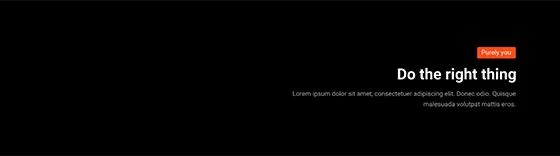
Best website headlines, Catchy website headlines, Compelling website headlines, Conversion-optimized website headlines, Creative website headlines, Effective website headlines, Engaging website headlines, Headline examples, Headline for homepage, Headline for landing page, Headline text for website, Headline writing for websites, High-converting website headlines, Homepage headline, Homepage headline inspiration, How to write website headlines, Landing page headline, Long website headlines, Minimalist website headlines, Modern website headlines, Optimized website headlines, Powerful website headlines, SEO website headlines, Short website headlines, Split testing website headlines, Website headline, Website headline best practices, Website headline call to action, Website headline clarity, Website headline copy, Website headline copywriting, Website headline design, Website headline engagement, Website headline examples for SEO, Website headline font, Website headline formatting, Website headline formula, Website headline generator, Website headline ideas, Website headline inspiration, Website headline keywords, Website headline length, Website headline patterns, Website headline phrases, Website headline readability, Website headline SEO, Website headline strategy, Website headline structure, Website headline styles, Website headline template, Website headline testing, Website headline tips, Website headline trends, Website headline UX, Website headline visuals, Website headline with subheading, WordPress
Headline Dark HED-30

Best website headlines, Catchy website headlines, Compelling website headlines, Conversion-optimized website headlines, Creative website headlines, Effective website headlines, Engaging website headlines, Headline examples, Headline for homepage, Headline for landing page, Headline text for website, Headline writing for websites, High-converting website headlines, Homepage headline, Homepage headline inspiration, How to write website headlines, Landing page headline, Long website headlines, Minimalist website headlines, Modern website headlines, Optimized website headlines, Powerful website headlines, SEO website headlines, Short website headlines, Split testing website headlines, Website headline, Website headline best practices, Website headline call to action, Website headline clarity, Website headline copy, Website headline copywriting, Website headline design, Website headline engagement, Website headline examples for SEO, Website headline font, Website headline formatting, Website headline formula, Website headline generator, Website headline ideas, Website headline inspiration, Website headline keywords, Website headline length, Website headline patterns, Website headline phrases, Website headline readability, Website headline SEO, Website headline strategy, Website headline structure, Website headline styles, Website headline template, Website headline testing, Website headline tips, Website headline trends, Website headline UX, Website headline visuals, Website headline with subheading, WordPress
Headline Dark HED-29

Best website headlines, Catchy website headlines, Compelling website headlines, Conversion-optimized website headlines, Creative website headlines, Effective website headlines, Engaging website headlines, Headline examples, Headline for homepage, Headline for landing page, Headline text for website, Headline writing for websites, High-converting website headlines, Homepage headline, Homepage headline inspiration, How to write website headlines, Landing page headline, Long website headlines, Minimalist website headlines, Modern website headlines, Optimized website headlines, Powerful website headlines, SEO website headlines, Short website headlines, Split testing website headlines, Website headline, Website headline best practices, Website headline call to action, Website headline clarity, Website headline copy, Website headline copywriting, Website headline design, Website headline engagement, Website headline examples for SEO, Website headline font, Website headline formatting, Website headline formula, Website headline generator, Website headline ideas, Website headline inspiration, Website headline keywords, Website headline length, Website headline patterns, Website headline phrases, Website headline readability, Website headline SEO, Website headline strategy, Website headline structure, Website headline styles, Website headline template, Website headline testing, Website headline tips, Website headline trends, Website headline UX, Website headline visuals, Website headline with subheading, WordPress
Headline Dark HED-28
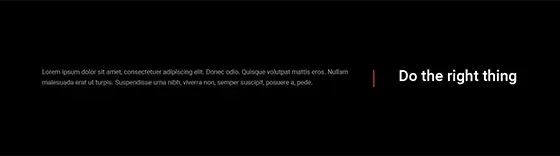
Best website headlines, Catchy website headlines, Compelling website headlines, Conversion-optimized website headlines, Creative website headlines, Effective website headlines, Engaging website headlines, Headline examples, Headline for homepage, Headline for landing page, Headline text for website, Headline writing for websites, High-converting website headlines, Homepage headline, Homepage headline inspiration, How to write website headlines, Landing page headline, Long website headlines, Minimalist website headlines, Modern website headlines, Optimized website headlines, Powerful website headlines, SEO website headlines, Short website headlines, Split testing website headlines, Website headline, Website headline best practices, Website headline call to action, Website headline clarity, Website headline copy, Website headline copywriting, Website headline design, Website headline engagement, Website headline examples for SEO, Website headline font, Website headline formatting, Website headline formula, Website headline generator, Website headline ideas, Website headline inspiration, Website headline keywords, Website headline length, Website headline patterns, Website headline phrases, Website headline readability, Website headline SEO, Website headline strategy, Website headline structure, Website headline styles, Website headline template, Website headline testing, Website headline tips, Website headline trends, Website headline UX, Website headline visuals, Website headline with subheading, WordPress
Headline Dark HED-27

Best website headlines, Catchy website headlines, Compelling website headlines, Conversion-optimized website headlines, Creative website headlines, Effective website headlines, Engaging website headlines, Headline examples, Headline for homepage, Headline for landing page, Headline text for website, Headline writing for websites, High-converting website headlines, Homepage headline, Homepage headline inspiration, How to write website headlines, Landing page headline, Long website headlines, Minimalist website headlines, Modern website headlines, Optimized website headlines, Powerful website headlines, SEO website headlines, Short website headlines, Split testing website headlines, Website headline, Website headline best practices, Website headline call to action, Website headline clarity, Website headline copy, Website headline copywriting, Website headline design, Website headline engagement, Website headline examples for SEO, Website headline font, Website headline formatting, Website headline formula, Website headline generator, Website headline ideas, Website headline inspiration, Website headline keywords, Website headline length, Website headline patterns, Website headline phrases, Website headline readability, Website headline SEO, Website headline strategy, Website headline structure, Website headline styles, Website headline template, Website headline testing, Website headline tips, Website headline trends, Website headline UX, Website headline visuals, Website headline with subheading, WordPress
Headline Dark HED-26
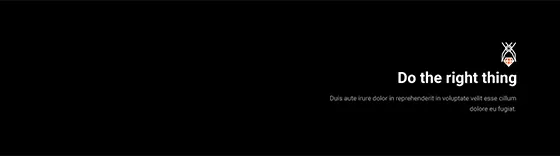
Best website headlines, Catchy website headlines, Compelling website headlines, Conversion-optimized website headlines, Creative website headlines, Effective website headlines, Engaging website headlines, Headline examples, Headline for homepage, Headline for landing page, Headline text for website, Headline writing for websites, High-converting website headlines, Homepage headline, Homepage headline inspiration, How to write website headlines, Landing page headline, Long website headlines, Minimalist website headlines, Modern website headlines, Optimized website headlines, Powerful website headlines, SEO website headlines, Short website headlines, Split testing website headlines, Website headline, Website headline best practices, Website headline call to action, Website headline clarity, Website headline copy, Website headline copywriting, Website headline design, Website headline engagement, Website headline examples for SEO, Website headline font, Website headline formatting, Website headline formula, Website headline generator, Website headline ideas, Website headline inspiration, Website headline keywords, Website headline length, Website headline patterns, Website headline phrases, Website headline readability, Website headline SEO, Website headline strategy, Website headline structure, Website headline styles, Website headline template, Website headline testing, Website headline tips, Website headline trends, Website headline UX, Website headline visuals, Website headline with subheading, WordPress
Headline Dark HED-25

Best website headlines, Catchy website headlines, Compelling website headlines, Conversion-optimized website headlines, Creative website headlines, Effective website headlines, Engaging website headlines, Headline examples, Headline for homepage, Headline for landing page, Headline text for website, Headline writing for websites, High-converting website headlines, Homepage headline, Homepage headline inspiration, How to write website headlines, Landing page headline, Long website headlines, Minimalist website headlines, Modern website headlines, Optimized website headlines, Powerful website headlines, SEO website headlines, Short website headlines, Split testing website headlines, Website headline, Website headline best practices, Website headline call to action, Website headline clarity, Website headline copy, Website headline copywriting, Website headline design, Website headline engagement, Website headline examples for SEO, Website headline font, Website headline formatting, Website headline formula, Website headline generator, Website headline ideas, Website headline inspiration, Website headline keywords, Website headline length, Website headline patterns, Website headline phrases, Website headline readability, Website headline SEO, Website headline strategy, Website headline structure, Website headline styles, Website headline template, Website headline testing, Website headline tips, Website headline trends, Website headline UX, Website headline visuals, Website headline with subheading, WordPress
Headline Dark HED-24

Best website headlines, Catchy website headlines, Compelling website headlines, Conversion-optimized website headlines, Creative website headlines, Effective website headlines, Engaging website headlines, Headline examples, Headline for homepage, Headline for landing page, Headline text for website, Headline writing for websites, High-converting website headlines, Homepage headline, Homepage headline inspiration, How to write website headlines, Landing page headline, Long website headlines, Minimalist website headlines, Modern website headlines, Optimized website headlines, Powerful website headlines, SEO website headlines, Short website headlines, Split testing website headlines, Website headline, Website headline best practices, Website headline call to action, Website headline clarity, Website headline copy, Website headline copywriting, Website headline design, Website headline engagement, Website headline examples for SEO, Website headline font, Website headline formatting, Website headline formula, Website headline generator, Website headline ideas, Website headline inspiration, Website headline keywords, Website headline length, Website headline patterns, Website headline phrases, Website headline readability, Website headline SEO, Website headline strategy, Website headline structure, Website headline styles, Website headline template, Website headline testing, Website headline tips, Website headline trends, Website headline UX, Website headline visuals, Website headline with subheading, WordPress
Headline Dark HED-23
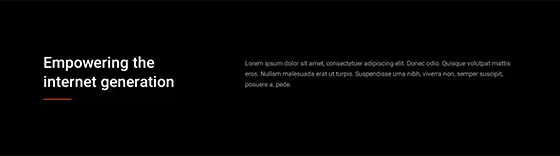
Best website headlines, Catchy website headlines, Compelling website headlines, Conversion-optimized website headlines, Creative website headlines, Effective website headlines, Engaging website headlines, Headline examples, Headline for homepage, Headline for landing page, Headline text for website, Headline writing for websites, High-converting website headlines, Homepage headline, Homepage headline inspiration, How to write website headlines, Landing page headline, Long website headlines, Minimalist website headlines, Modern website headlines, Optimized website headlines, Powerful website headlines, SEO website headlines, Short website headlines, Split testing website headlines, Website headline, Website headline best practices, Website headline call to action, Website headline clarity, Website headline copy, Website headline copywriting, Website headline design, Website headline engagement, Website headline examples for SEO, Website headline font, Website headline formatting, Website headline formula, Website headline generator, Website headline ideas, Website headline inspiration, Website headline keywords, Website headline length, Website headline patterns, Website headline phrases, Website headline readability, Website headline SEO, Website headline strategy, Website headline structure, Website headline styles, Website headline template, Website headline testing, Website headline tips, Website headline trends, Website headline UX, Website headline visuals, Website headline with subheading, WordPress
Headline Dark HED-22
Get Cloud Library
How to craft powerful website headlines with MaxiBlocks
The importance of headlines in web design
A good headline for your WordPress website isn’t just about being clever. It’s about capturing your audience’s attention quickly and giving them a reason to stay. A strong headline can turn visitors into regular customers, making it one of the most crucial elements on your site.
Using MaxiBlocks to simplify headline creation
MaxiBlocks makes creating effective headlines easier by offering pre-made headline patterns. This allows website designers to focus on crafting the right message without getting bogged down by design details. In this guide, we’ll show you how to write impactful headlines using MaxiBlocks and explore tools and ideas to further enhance your website’s headlines.
What makes a great headline?
A headline is often the first thing visitors notice on your homepage, and it has just a few seconds to grab their attention. The best headlines are:
Clear and concise
A great headline delivers its message with minimal words. Aim to say more with fewer words, ensuring every word contributes to the overall message.
Attention-grabbing
Your headline needs to catch visitors’ eyes. Use engaging language and a compelling offer to make people pause and take notice, encouraging them to read more.
Benefit-focused
Highlight what visitors will gain by staying on your site. A strong headline points out the benefits or value of your product or service, making it clear why it’s worth their time.
Targeted
Speak directly to your audience’s needs and interests. A headline that addresses specific concerns or desires will resonate more with your visitors and encourage them to explore further.
Crafting headlines that resonate with your audience
When crafting headlines, it’s essential to think about what will appeal most to your audience. Effective headlines address their specific needs and desires right from the start. Here’s what to consider:
What do they need to know first?
Your headline should immediately convey the most important information or offer. Think about the key message you want to deliver and ensure it’s front and centre. For example, if your audience is small business owners struggling with marketing, a headline like “Boost your marketing strategy with easy-to-use tools” directly addresses their need for marketing help.
What benefit can you offer them upfront?
Highlight the direct benefit your audience will receive from engaging with your content. This makes your headline compelling and actionable. For instance, if you provide a service that saves time, a headline such as “Save hours each week with our efficient solutions” communicates the advantage of using your service.
How can you speak directly to their concerns?
Address the specific worries or pain points your audience might have. Tailoring your headline to reflect these concerns makes it more relevant and engaging. For example, a headline like “Solve your website’s slow load times today” speaks directly to users frustrated with website performance issues.
Creative headline ideas to elevate your website
Crafting the perfect headline is essential for capturing the attention of visitors and turning them into loyal followers. Here are 40 detailed headline ideas to help you stand out and make a lasting impression:
- Discover the secret to effortless web design
- Simplify complex design processes with easy-to-use tools and templates.
- Transform your online presence in just 10 minutes
- Implement quick improvements to enhance your website’s look and functionality.
- Unlock your website’s full potential today
- Maximise your site’s effectiveness with optimisation strategies.
- Elevate your business with professional website design
- Showcase how professional design can positively impact your business.
- The ultimate guide to creating engaging content
- Learn how to write compelling copy and create multimedia content that resonates.
- Simplify your website management with our tools
- Streamline maintenance tasks with efficient tools and platforms.
- How to attract more visitors with effective headlines
- Craft attention-grabbing headlines that resonate with your target audience.
- Boost your site’s performance with these simple tricks
- Enhance site speed and responsiveness with practical tips.
- Revolutionise your web design with these creative ideas
- Incorporate innovative design concepts to make your site stand out.
- Achieve stunning results with minimal effort
- Use efficient design methods to create impressive results quickly.
- The top 5 design mistakes to avoid on your website
- Learn common pitfalls and how to prevent them for a better website.
- How to make your website stand out from the competition
- Implement strategies to differentiate your site and attract more visitors.
- Create a lasting impression with effective website design
- Design a site that leaves a memorable impact on visitors.
- Quick fixes to improve your website’s user experience
- Implement easy changes to enhance usability and satisfaction.
- The essential elements of a high-converting website
- Discover key features that drive conversions and improve site performance.
- Easy steps to optimise your website for mobile devices
- Ensure your site looks great and functions well on all mobile devices.
- How to design a website that reflects your brand
- Align your website design with your brand’s values and identity.
- Increase engagement with these proven design tips
- Use effective design techniques to boost user interaction.
- The complete guide to website design for beginners
- A comprehensive introduction to fundamental design principles and tools.
- Transform your online business with effective design strategies
- Use design strategies to drive growth and improve your online business.
Using MaxiBlocks to build effective headlines
MaxiBlocks simplifies the process of creating compelling and visually appealing headlines for your website. With its user-friendly drag-and-drop editor and a variety of pre-made headline patterns, you can design effective headlines without needing any coding skills. Here’s how MaxiBlocks can help:
Pre-made headline patterns
MaxiBlocks offers an extensive range of pre-made headline templates designed to capture attention. These patterns come in various styles and are tailored for different industries, ensuring you find the perfect fit for your WordPress website. Whether you need a bold, minimalistic headline or something more dynamic, MaxiBlocks has options to meet your needs. Using these templates ensures your headlines not only stand out but also align with your overall design strategy.
Customisation made simple
One of MaxiBlocks’ strengths is its customisation options. Each pre-made headline template can be tailored to match your brand’s unique tone and voice. The drag-and-drop editor allows you to adjust fonts, colours, and layout elements with ease. This flexibility ensures that your headlines are visually appealing and consistent with your brand identity, helping maintain a cohesive look across your website.
Headline templates and examples
MaxiBlocks offers a diverse selection of headline templates designed to suit various needs and styles. Here are some popular options and examples:
Sale headlines
Grab attention with promotions or limited-time offers. For example, “Flash Sale – 50% Off Today Only!” uses bold typography and bright colours to emphasise urgency and attract visitors to act quickly.
Business headlines
Clearly convey your core services or value propositions. A headline like “Expert solutions for small businesses” informs visitors about the services provided and the target audience, establishing credibility and attracting relevant visitors.
Eye-catching headline examples
Use bold typography and contrasting colours to make headlines stand out. For example, “Transform your space with custom designs” uses engaging language to promise a significant benefit, making it more likely to capture attention.
By using MaxiBlocks’ headline templates and customisation options, you can create headlines that are not only visually appealing but also effective in conveying your message and engaging your audience.
Website headline generators and tools
Creating compelling headlines from scratch can be challenging, but various tools can make the process easier. Headline generators and tagline generators provide practical solutions by offering a range of headline ideas based on your input. These tools help you brainstorm and refine your headline ideas, ensuring they align with your brand and resonate with your audience.
Headline generators
Headline generators ask for key information about your business or the message you want to convey, then produce a variety of headline options. These suggestions can be customised to better fit your brand’s voice and style, helping you focus your message and grab attention.
Tagline generators
Tagline generators focus on creating short, catchy phrases that summarise your brand’s core message or unique selling proposition. By inputting your brand’s key attributes or goals, these generators provide taglines that encapsulate your business’s essence in just a few words.
Integrating with MaxiBlocks
MaxiBlocks allows you to easily integrate generated headlines into your website design. Simply copy and paste the text from the generator into MaxiBlocks’ pre-designed blocks. The drag-and-drop editor lets you adjust the styling to fit your website’s overall look and feel, ensuring that your headlines are both effective and visually striking.
By leveraging headline and tagline generators alongside MaxiBlocks, you can streamline the process of crafting effective, attention-grabbing headlines for your website.
Testing and optimising your headlines
Creating effective headlines is just the beginning; it’s equally important to test and refine them to ensure they resonate with your audience. Testing different headline variations helps you identify which versions perform best, enhancing your engagement with visitors.
A/B testing different headlines
A/B testing involves creating multiple versions of a headline and comparing their performance. For example, you might test two headlines that convey the same message in different ways. By measuring metrics like click-through rates and conversion rates, you can determine which headline captures more attention or drives more action.
Tools like Google Optimize or Optimizely are excellent for managing these tests. They allow you to set up experiments where different headlines are shown to different segments of your audience, providing detailed analytics on each version’s performance.
MaxiBlocks and headline optimisation
MaxiBlocks supports the optimisation process by making it easy to swap out headlines and create variations without major design changes. If you decide to test different headlines, you can quickly adjust and replace text within MaxiBlocks’ pre-designed blocks. This flexibility allows you to implement new headline versions rapidly and assess their impact without disrupting your overall website design.
By combining the ease of making headline adjustments in MaxiBlocks with insights from A/B testing, you can continuously refine your headlines to better capture your audience’s attention and drive engagement.
Top tips for creating headlines with MaxiBlocks
When crafting headlines with MaxiBlocks, keeping a few key principles in mind can help you create headlines that are both effective and engaging:
Keep it short and sweet
A headline should be concise and to the point, ideally between 6 to 12 words. This length captures attention and delivers a clear message without overwhelming your visitors. For example, use “Get Expert Tips for Your Business Growth” instead of a lengthy description.
Focus on the benefit
Your headline should clearly communicate the benefit to your visitors. Think about what your audience will gain from engaging with your content. For instance, instead of saying “New Product Launch,” use “Discover How Our New Product Can Simplify Your Workflow.”
Use MaxiBlocks pre-made patterns
MaxiBlocks offers a range of pre-made headline patterns that speed up the design process. By selecting a template that fits your needs, you can focus on crafting the best headline without worrying about design details. These templates are designed to be visually appealing and functional, allowing you to tailor the text to suit your message while maintaining a professional appearance.
By following these tips, you can create headlines that capture attention and convey the benefits clearly and effectively, making the most of MaxiBlocks’ design capabilities.
Final thoughts
Your website headline plays a crucial role in shaping the first impression visitors have of your brand. It’s often the first thing they see and can significantly influence their decision to stay or leave your site. By applying best practices for headline creation and leveraging the tools provided by MaxiBlocks, you can craft headlines that not only capture attention but also effectively communicate your message.
MaxiBlocks simplifies the process with its user-friendly design tools and pre-made headline patterns, making it easier to create visually striking headlines without needing extensive design skills. By focusing on clarity, benefits, and the right design elements, you can ensure your headlines stand out and resonate with your audience.
Don’t wait to elevate your website’s impact. Start using MaxiBlocks today to create compelling headlines that make a lasting impression and drive engagement.
FAQs
How can I add and manage submenus in my WordPress navigation?
To add and manage submenus in your WordPress navigation using Gutenberg, you can follow this guide: Add and manage submenus in your WordPress navigation with Gutenberg. This article provides detailed steps on setting up submenus and organising them within your WordPress site.
What are the best practices for using dropdown menus in WordPress?
For effective use of dropdown menus in WordPress, check out our tips and best practices here: Best practices for using dropdown menus. This guide will help you design user-friendly and accessible dropdown menus.
What are the best open-source website builders in 2024?
If you’re interested in the top open-source website builders for 2024, this article offers a comprehensive overview: Best open-source website builders in 2024. It covers various options and their features.
How can I use an open-source website builder for free websites?
To learn how to use an open-source website builder for creating free websites, refer to this guide: Open-source website builder for free websites. It explains the process and benefits of using open-source tools.
How much does it cost to design a website on WordPress?
For information on the costs associated with designing a WordPress website, visit: How much does it cost to design a website on WordPress?. This article provides insights into various pricing factors.
Where can I find WordPress pattern libraries?
To explore WordPress pattern libraries that can enhance your site design, check out: WordPress pattern library. This resource includes various patterns you can use for your website.
How can I optimise my WordPress site?
For tips on optimising your WordPress website for better performance, refer to this article: Optimising WordPress. It covers essential optimisation techniques.
What is an open-source page builder and how does it work with WordPress?
Learn about open-source page builders and their compatibility with WordPress here: Open-source page builder. This guide explains the benefits and functionality of open-source page builders.
Are there any other resources for open-source website builders?
For more information on open-source website builders, visit: Best open-source website builders in 2024. This article provides additional insights into various open-source options.
Additional resources
For further enhancement of your skills in creating effective headlines with MaxiBlocks on WordPress, consider the following resources:
- MaxiBlocks documentation: Detailed instructions and tips on using MaxiBlocks.
- WordPress support forums: Get help and advice from other WordPress users and experts.
- YouTube tutorials: Visual guides for creating headlines with MaxiBlocks.
- Online courses on web design: Platforms like Udemy, Coursera, and LinkedIn Learning offer courses on WordPress website design.
- Blogs and articles on pricing strategies: Gain insights into effective pricing approaches.
- Plugins for enhanced functionality: Explore other WordPress block themes that complement MaxiBlocks.
- Community groups and forums: Join groups on platforms like Facebook, Reddit, or LinkedIn to connect with peers.
By using these additional resources, website designers can continue to enhance their headlines and overall WordPress websites.


