
WordPress patterns: WordPress blog
Build WordPress sites with MaxiBlocks. All features free forever. No locked functionality. Optional Cloud Library saves you 10+ hours per project. Start free
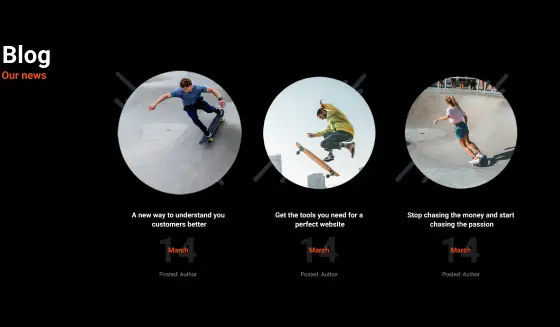
Best blog website designs, Blog design, Blog design best practices, Blog design examples, Blog design examples WordPress, Blog design for mobile, Blog design for WordPress, Blog design grid, Blog design inspiration, Blog design layout ideas, Blog design library, Blog design patterns, Blog design strategy, Blog design templates, Blog design trends, Blog design UX, Blog design wireframe, Blog footer design, Blog header design, Blog homepage design, Blog layout design, Blog layout ideas, Blog layout patterns, Blog page design, Blog page patterns, Blog post template, Blog sidebar design, Blog structure design, Blog template WordPress, Blog theme design, Blog theme patterns, Blog website builder, Blog website builder WordPress, Blog website design tools, Blog website examples, Blog website inspiration, Blog website layout, Blog website layout patterns, Blog website layout template, Blog website patterns, Blog website templates, Blog website templates WordPress, Clean blog design, Creative blog designs, Custom blog design, Free blog design templates, High-converting blog design, Interactive blog design, Minimalist blog design, Minimalist WordPress blog themes, Modern blog designs, Responsive blog design, WordPress, WordPress blog design, WordPress blog design inspiration, WordPress blog patterns, WordPress blog templates, WordPress blog themes
Pure Blog Dark PBGD-PRO-01
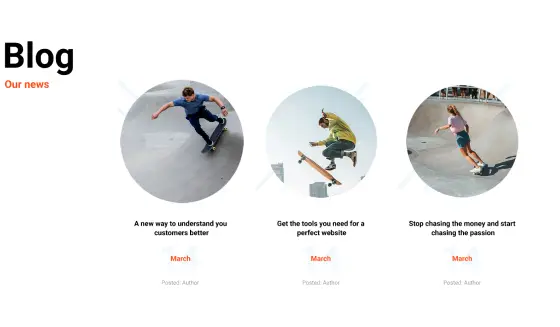
Best blog website designs, Blog design, Blog design best practices, Blog design examples, Blog design examples WordPress, Blog design for mobile, Blog design for WordPress, Blog design grid, Blog design inspiration, Blog design layout ideas, Blog design library, Blog design patterns, Blog design strategy, Blog design templates, Blog design trends, Blog design UX, Blog design wireframe, Blog footer design, Blog header design, Blog homepage design, Blog layout design, Blog layout ideas, Blog layout patterns, Blog page design, Blog page patterns, Blog post template, Blog sidebar design, Blog structure design, Blog template WordPress, Blog theme design, Blog theme patterns, Blog website builder, Blog website builder WordPress, Blog website design tools, Blog website examples, Blog website inspiration, Blog website layout, Blog website layout patterns, Blog website layout template, Blog website patterns, Blog website templates, Blog website templates WordPress, Clean blog design, Creative blog designs, Custom blog design, Free blog design templates, High-converting blog design, Interactive blog design, Minimalist blog design, Minimalist WordPress blog themes, Modern blog designs, Responsive blog design, WordPress, WordPress blog design, WordPress blog design inspiration, WordPress blog patterns, WordPress blog templates, WordPress blog themes
Pure Blog Light PBGL-PRO-01
No content found
No content found
No content found
No content found
No content found
No content found
No content found
No content found
No content found
No content found
No content found
No content found
No content found
No content found
Get Cloud Library
The ultimate guide to WordPress blogs: design, use cases, styles, and industries
Introduction
- So, you want to start a blog, eh? Well, WordPress is probably the best tool out there for it. It’s flexible, it’s popular, and it’s surprisingly easy to use—even if you’re not exactly tech-savvy. Let’s have a quick chat about why WordPress might just be your new best friend for blogging.
- Why WordPress? It’s free (mostly). It’s simple, it’s customisable, and let’s be real—it can grow with you whether you’re talking fashion, travel, or trying to sell handmade soap from your living room.
- Whether you’re into storytelling, showing off your holiday snaps, or want to go on a rant about life, WordPress lets you do it in style.
1. Getting started with WordPress blogs
Signing up and creating your free WordPress blog
- Alright, let’s get you started. Head over to WordPress.org, click a few buttons, fill in some details, and you’re off. Don’t worry, it’s about as complicated as ordering a pizza online.
- WordPress is free, mostly. There are paid bits here and there if you want to get fancy—but starting out? You don’t need any of that. Just focus on getting comfy with the basics.
Logging in and the dashboard
Once you’ve signed up, you’ll be logging in at WordPress like it’s your new favourite social media. The dashboard is your control panel—looks a bit boring at first, but this is where the magic starts happening.
Setting up your blog site
You’ll pick a theme, add some pages, and probably sit there wondering if your logo looks good enough. Just get something basic up and running—you can always tweak it later.
2. Design styles for WordPress blogs
Popular blog styles
- Minimalistic: White space, simple fonts, nothing too in-your-face. Perfect if you want your content to do the talking.
- Magazine-style: Great for those of you who have lots of categories, images, and maybe a tendency to write more than you should.
- Photo-heavy: If you’re running a travel or fashion blog, this one’s for you. Let your pictures do the heavy lifting.
Exploring themes
- Free themes vs. Premium themes: Free is, well, free. Premium gives you more shiny things to play with. Take your pick.
- Mobile-friendly templates: Most people will be reading your blog on their phones. Make sure it doesn’t look like an explosion in a spaghetti factory when they do.
- Personal favourites: If you’re just putting your thoughts out there, grab a simple, personal blog theme. It’s all about the words.
3. Use cases for WordPress blogs
Who benefits from WordPress?
- Travel blogs: Wanna show off those stunning pictures from that time you went to Greece? WordPress makes it dead simple. Add a gallery, embed a map—you’re good to go.
- Fashion blogs: Fashion’s about looking sharp. The right theme makes your blog as stylish as the outfits you’re writing about.
- Business blogs: Got a small business? Write blogs about your products, industry, or just why people need you in their life. Plugins can help you collect emails, add product links, and drive those sales.
- Personal blogs: Want to rant about your dog, share life lessons, or keep an online diary? WordPress is all about making connections through storytelling.
Multisite feature
If you’re feeling adventurous, WordPress lets you create a bunch of blogs from one setup—good if you’ve got multiple things to say or different projects. It’s like having a Swiss Army knife of blogs.
4. How to create a blog page and write posts
Create your blog page
It’s easy. Go to “Pages,” click “Add New,” call it “Blog,” and you’re halfway there. It’s like making a sandwich—just need the bread first.
Writing and publishing posts
- Formatting is key. Nobody wants to read a wall of text—break it up with headings, lists, pictures. Add a cat gif, why not?
- Plugins to improve the experience: SEO plugins like Yoast help you not write nonsense that Google ignores. Social sharing plugins make it easy for your mum to share your blog on Facebook.
5. Blog bits and bobs: How to use them
Header
- Your header is like the front door. It’s where your blog’s name, logo, and menu go. Make it look good without overdoing it—nobody likes a gaudy front door.
- A menu up here can help readers get around easily. Think “Home,” “About Me,” and “Contact”—basic but handy.
- Customise colours, add a background—make it yours.
Footer
- The footer’s where you shove all the serious stuff: contact info, social links, privacy policy, yadda yadda.
- Add widgets—maybe a newsletter sign-up box if you fancy getting folks to subscribe.
Sidebar
- The sidebar’s like a cluttered desk—it’s where all the extra things go. Recent posts, social media links, maybe an ad or two.
- Want readers to stick around longer? Show them popular posts here. Want to make some cash? Stick an affiliate ad in.
Main content area
- This is your bread and butter. Write well, use headings, subheadings, bullet points. Keep it easy to skim, and for the love of biscuits, don’t write like a robot.
- Throw in some images, videos, and make it look interesting—no one’s gonna read a brick of text.
- Add links—both to your own posts and others. This helps SEO and lets readers explore more.
Widgets
- Widgets are little extras. Add a search bar so readers can find stuff, recent posts so they stick around, and maybe a social media feed.
- Use category widgets if you write about different topics—make it easy for readers to get straight to what they want.
Plugins
- SEO plugins: Get found by Google. Yoast is a good one to start with.
- Social sharing plugins: Make sharing easy. Social Warfare or whatever—take your pick.
- Comment management: Encourage comments, manage trolls—WPDiscuz is a nice option.
- Performance: Speed matters—slow blogs get ignored. Use WP Rocket or W3 Total Cache.
- Backups: Don’t lose your hard work. UpdraftPlus will help you out.
6. Making money with your WordPress blog
Ways to make a quid or two
- Affiliate marketing: Get links for products you love and add them naturally to your content. No one wants a sales pitch, but recommendations are cool.
- Sponsored posts and ads: Reach out to brands—sell out a bit, but do it honestly. Use AdSense if you just want automated ads and don’t care too much about the pennies.
- Sell stuff: Digital products work wonders—courses, e-books, templates. Or offer services—freelancing, coaching, consulting. You get the idea.
Starting on a free WordPress site
Free WordPress.com is fine, but it’s got limitations. If you’re serious about making money, upgrade to a paid plan eventually. It’s worth it.
7. Examples and inspiration
WordPress blogs worth a look
- Travel blogs: See how others are doing it. Embed maps, share itineraries, add photo galleries—take readers along with you.
- Fashion blogs: Good themes make all the difference. Keep it visual, show outfits off with image galleries, and get creative.
- Personal blogs that grew big: Everyone starts small. Use storytelling to connect—be real, be vulnerable, and let people see you.
Finding content
- Google and WordPress.com have you sorted. Search for keywords or find blogs in the communities you love.
- Join forums and groups—get involved. Find folks who’ll cheer you on and get inspired by their stories.
8. Advanced stuff (for when you’re feeling fancy)
Multisite setup
One WordPress, multiple blogs. You can do it all from one place, good for different niches or if you want a multilingual setup.
Adding a sign-up page
Use plugins like Mailchimp to add a sign-up form. Offer something of value, like a free e-book or exclusive content, to make it worth their while.
Learning WordPress
- Loads of free resources out there—tutorials on YouTube, courses on sites like Udemy. Pick one and get learning.
- Find WordPress blogs that offer advice and tips—stay in the loop.
- Grab a good book if you’re old-school—some have great WordPress insights.
Conclusion
- If you’re thinking about blogging, WordPress is a cracking choice. It’s for everyone—beginners, pros, storytellers, businesses.
- Go on, give it a go. Don’t worry about getting everything perfect. Just start—that’s the important bit.
- If you’re looking for more advice, resources, or just want to lurk and learn—there’s loads out there. Good luck!
Call to action
- Got a blog? Share your link in the comments—let’s build a community.
- Want to make the whole setup easier? Grab our free checklist to get your WordPress blog up and running in no time.
Final thoughts
-
Ready to dive deeper into the world of WordPress? Check out MaxiBlocks WordPress websites for more guidance.
-
Want to learn about designing your own site? Have a look at WordPress website design to understand how to make it yours.
-
Need a page builder but don’t fancy Elementor? Here are some Elementor alternatives that might suit you better.
-
If you’re thinking of going pro, you might need a WordPress website designer to get that polished look.
-
Looking for an overview of different WordPress builders? Check out WordPress website builders to see which one works for you.


