The WordPress pattern library – 20 different Gutenberg template parts
Try MaxiBlocks for free with 500+ library assets including basic templates. No account required. Free WordPress page builder, theme and updates included.
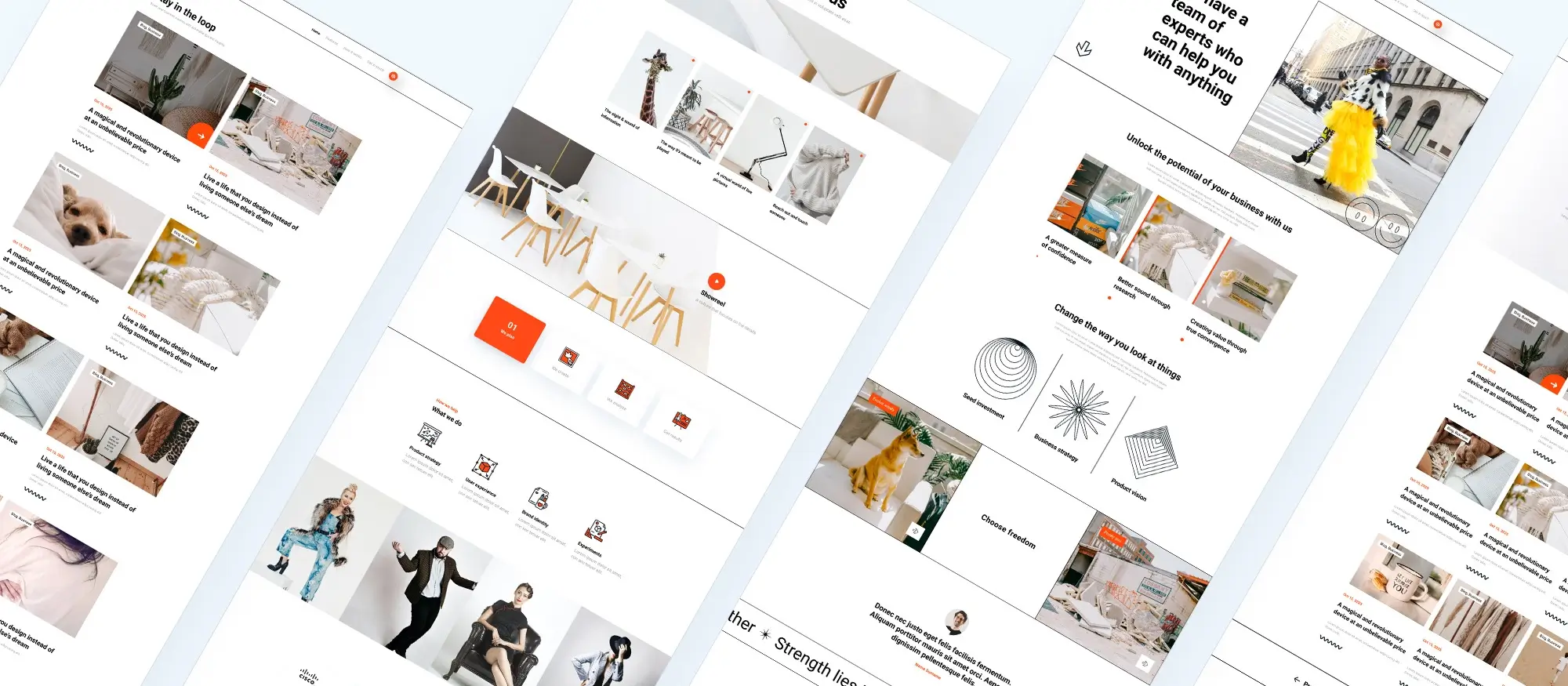
Gutenberg template parts in WordPress are reusable sections of a layout that can be included in different templates across your site. They help keep your design consistent and make updates more efficient. Common template parts include headers, footers, navigation menus and content blocks like contact forms.
Overview of Gutenberg template parts
The concept of Gutenberg template parts in WordPress is used to organise and structure a theme by breaking it down into smaller, reusable sections. These parts can be included in one or more templates to manage content and design efficiently. Here are twenty different types of Gutenberg template parts that can improve your website’s structure and functionality, incorporating best practices and the latest developments in Gutenberg blocks and templates.
Gutenberg template parts allow theme developers to create reusable sections that can be used across various templates. This approach helps avoid code repetition and simplifies theme development. Using the best WordPress block themes, you can effectively incorporate these template parts to improve your site’s design and functionality.
Header
The header is the top section of a page, typically containing the site title, logo, and navigation. It is important for branding and easy navigation. Using a well-designed header template part ensures consistency across your site and makes navigation straightforward for visitors. Headers can be customised using block themes and incorporated into various templates using the Gutenberg block template.
Footer
The footer is the bottom section of a page, usually containing copyright information, social media links, and other secondary content. It helps provide additional information and links. With Gutenberg block styles, you can create engaging footers that add value and improve user experience. Footers are an essential component of WordPress block templates, making them reusable across different pages.
Hero section
The hero section is a prominent part at the top of a page, often featuring a large image or video and a call-to-action. It grabs visitors’ attention and conveys the main message. Utilising Gutenberg block patterns, you can design dynamic hero sections that draw visitors in. Hero sections are a vital part of block themes WordPress, allowing for creative and impactful designs.

Hero image
A hero image template part includes overlay text, making it perfect for impactful visuals that need a bit of explanation. This can be incorporated into your Gutenberg templates to improve visual appeal and deliver key messages effectively. Using Gutenberg block library resources, you can find various hero image styles to suit your needs.
Hero video
A hero video template part also includes overlay text, allowing for dynamic content presentation. This is ideal for showcasing product features, promotional content, or storytelling. Integrating hero videos using Gutenberg templates WordPress ensures your site remains modern and engaging.
Call-to-action (CTA) section
This section is designed to prompt users to take a specific action, such as signing up for a newsletter or making a purchase. Effective use of web design page blocks can make CTAs more compelling and increase conversion rates. CTAs are an essential component of the best WordPress block themes.
Subscribe to our newsletter
Features section
Highlight key features or benefits of a product or service with this section. It helps communicate value to potential customers. Using Gutenberg block patterns, you can design features sections that are visually appealing and informative. Features sections are integral to block themes, helping to highlight what sets your offerings apart.
Testimonials section
Showcase customer testimonials or reviews to build trust and credibility. This section can be designed using Gutenberg block styles to match the overall theme of your site. Testimonials sections are a significant part of block theme WordPress, improving your site’s trustworthiness.
Team members section
Display information about team members, including photos, names, and roles, to personalise your site. This can be achieved using block themes WordPress, making it easy to introduce your team professionally. Team member sections can be integrated into various templates, ensuring consistency.
Pricing table
A pricing table template part displays pricing information in a table format, making it easy for visitors to compare plans. Using Gutenberg block templates, you can create clear and attractive pricing tables that help visitors make informed decisions. Pricing tables are a key feature of WordPress block templates, often used in business and e-commerce sites.
FAQ section
Provide answers to frequently asked questions in this section to help visitors find information quickly. FAQs can be designed using Gutenberg templates free, offering a simple yet effective way to improve user experience. FAQ sections are an essential part of the Gutenberg template library.

Blog posts section
Display a list of blog posts to keep your audience engaged with fresh content. Using WordPress block patterns, you can create a visually appealing blog posts section that encourages visitors to explore more of your content. This section is vital for content-heavy websites and can be integrated using Gutenberg WordPress.
Portfolio section
Showcase a portfolio of projects or work, demonstrating your capabilities and past successes. Portfolio sections can be crafted using block template parts to create an impressive display of your work. This is particularly useful for creative professionals and agencies using block themes.
Contact information section
Display contact details, such as address, phone number, and email, making it easy for visitors to get in touch. This section can be designed using Gutenberg block library resources to match your site’s style. Contact information sections are a staple of WordPress block theme designs.
Social media links section
Provide links to your social media profiles, encouraging visitors to connect with you on various platforms. Using Gutenberg block templates, you can create stylish social media links sections that blend with your site. These sections are essential for building your online presence.
Newsletter signup section
Allow users to sign up for a newsletter, helping you build your email list and keep in touch with your audience. This section can be designed using Gutenberg templates free, making it easy to encourage signups. Newsletter signup sections are important for maintaining engagement with your audience.
Search bar
A search bar template part makes it easy for visitors to find specific content on your site. Integrating search bars using Gutenberg WordPress ensures they are functional and visually appealing. Search bars are a vital part of user-friendly web design.
Build like a pro
Breadcrumb navigation
Breadcrumb navigation helps users understand their location within your site and navigate back to previous pages easily. Using Gutenberg block styles, you can create effective breadcrumb navigation that improves user experience. Breadcrumbs are essential for complex websites with multiple pages.
Sidebar
A sidebar template part is often used for secondary content or widgets, providing additional navigation or information. Sidebars can be designed using Gutenberg block patterns to fit into your site. They are useful for displaying related content, ads, or links.
Error 404 page
A custom 404 error page template part helps guide visitors who land on a non-existent page, improving the user experience. Using Gutenberg template parts, you can create informative and engaging 404 pages that keep visitors on your site. Custom 404 pages are an essential aspect of maintaining a professional and user-friendly website. Using Gutenberg template parts in WordPress can significantly improve the efficiency of theme development and website maintenance. By incorporating these reusable sections into your design, you can create a more organised and user-friendly website. Explore the WordPress pattern library to discover more Gutenberg template parts and improve your website design. Start building your dream website with the best resources available today.
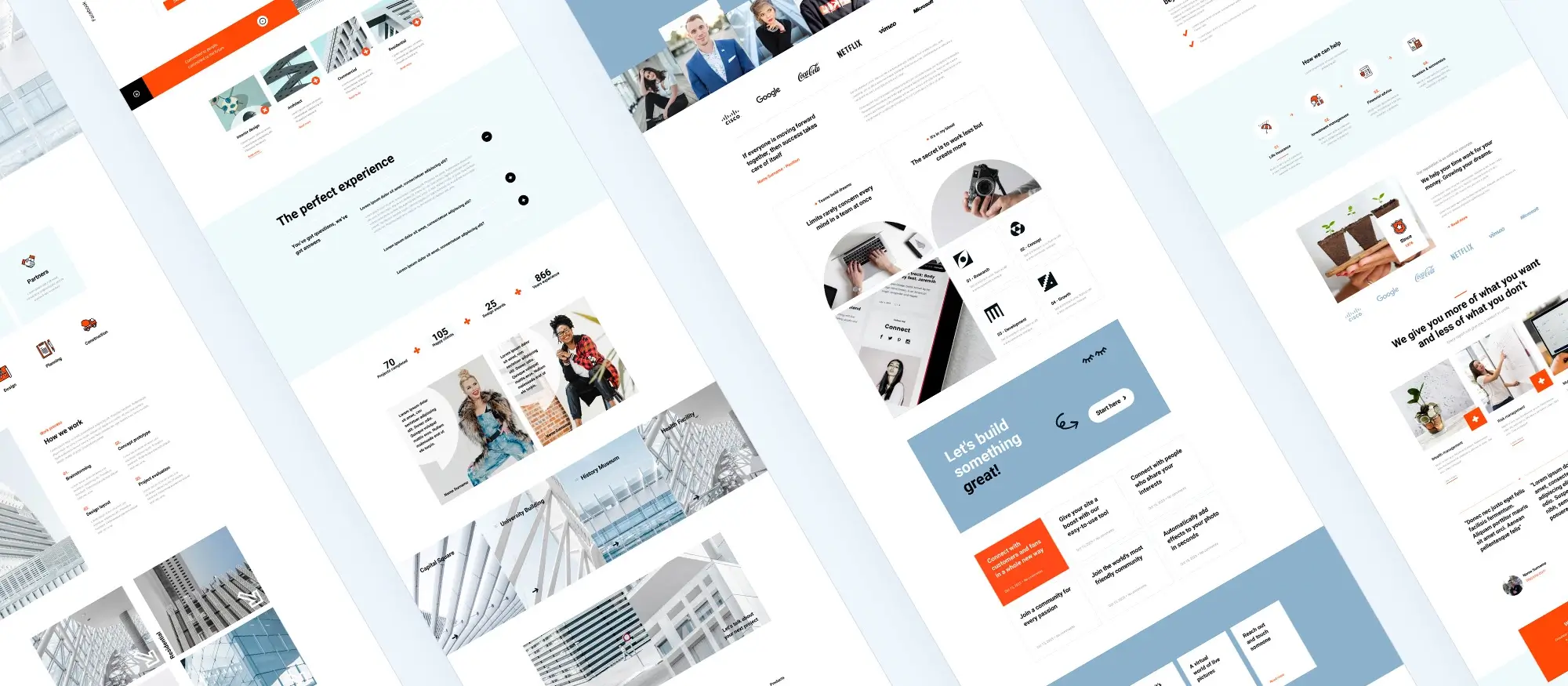
FAQs: Gutenberg template parts
What are Gutenberg template parts?
Gutenberg template parts are reusable sections of a WordPress block-based theme, such as headers, footers, or sidebars. They allow you to build and manage specific parts of your site layout independently using the block editor.
How are template parts different from templates in WordPress?
Templates define the layout of entire pages (like single posts or archives), while template parts are sections used within those templates. For example, a template might include a header and footer—each of which is a separate template part.
Do I need a special theme to use template parts?
Yes, you need a block-based theme that supports full site editing (FSE). Examples include Twenty Twenty-Four and other themes designed specifically for Gutenberg.
Can I edit template parts without code?
Yes, template parts can be edited visually using the WordPress Site Editor. You can customize layout, blocks, colors, and typography directly in the interface—no coding required.
What types of template parts can I create?
Common template parts include:
Header
Footer
Sidebar
Post meta sections
Navigation areas
You can also create custom template parts for use in multiple templates.
Are changes to template parts applied globally?
Yes, when you update a template part (like a header or footer), the changes are reflected across all templates where that part is used. This ensures design consistency site-wide.
Can I export or reuse template parts on other sites?
Currently, there’s no built-in export feature for individual template parts, but some tools and plugins allow you to save or copy them between sites. Features like block pattern export or using Maxiblocks can help with reusability.
What happens if I switch themes?
If you switch to a non-block-based theme, your template parts won’t be used, and your site will fall back to traditional PHP templates. Switching between block themes usually preserves your custom template parts.
WordPress itself
Official Website
wordpress.org – This is the official website for WordPress, where you can download the software, find documentation, and learn more about using it.
WordPress Codex
codex.wordpress.org/Main_Page – This is a comprehensive documentation resource for WordPress, covering everything from installation and configuration to specific functionality and troubleshooting.
WordPress Theme Directory
wordpress.org/themes – The official WordPress theme directory is a great place to find free and premium WordPress themes. You can browse themes by category, feature, and popularity.
maxiblocks.com/go/help-desk
maxiblocks.com/pro-library
www.youtube.com/@maxiblocks
twitter.com/maxiblocks
linkedin.com/company/maxi-blocks
github.com/orgs/maxi-blocks
wordpress.org/plugins/maxi-blocks

Kyra Pieterse
Author
Kyra is the co-founder and creative lead of MaxiBlocks, an open-source page builder for WordPress Gutenberg.
You may also like

