Have you seen the WordPress Gutenberg template library of 2k+ block patterns and 14k+ SVG icons?
Try MaxiBlocks for free with 500+ library assets including basic templates. No account required. Free WordPress page builder, theme and updates included.

The Gutenberg Template Library is a collection of pre-designed layouts and sections made for the WordPress block editor. These templates are built with Gutenberg blocks and make it easy to create professional-looking pages without needing to code or design from scratch. They help users build websites faster by offering ready-made structures that can be customised as needed.
Updated 03 April 2025
Key takeaways
- The Gutenberg Template Library makes building websites on WordPress easier by offering over 2200+ block patterns and 14,000 SVG icons.
- Key features include pre-built blocks for various content types, a drag-and-drop interface, and deep integration capabilities with other plugins.
- MaxiBlocks stands out in the Gutenberg library by offering versatile, intuitive design tools that are accessible to both novices and experienced users, completely free of charge.
Introduction
Explore the Gutenberg Template Library in WordPress, which offers a wide variety of templates and block patterns to make your website creation process much easier.
Why Gutenberg’s template library stands out
Gutenberg’s launch in WordPress 5.0 introduced a block-based editor, improving user experience with its intuitive design and time-saving tools. The library offers a range of ready-made templates for various content needs, ensuring consistency across devices and easy customization.
Exploring templates in 2025: MaxiBlocks
MaxiBlocks provides a wide range of pre-built blocks designed for modern content creators. It works smoothly with key plugins like WooCommerce and Yoast SEO, making it a valuable tool for improving WordPress functionality.
From classic to blocks: the transformation of WordPress with Gutenberg
Gutenberg is the modern content creation tool in WordPress, but it wasn’t always this way. In the past, WordPress used a classic editor, which was simple but limited and struggled to keep up as web design and user demands evolved. As the internet advanced, there was a growing need for a more adaptable, dynamic, and user-friendly content editor.
Gutenberg launched in 2018 with WordPress 5.0 to meet this need, offering an intuitive, block-based editing experience. These blocks range from basic elements like paragraphs, images, and videos to more advanced features like carousels and testimonials. This allows users to create rich content layouts without needing specialized coding skills.
Beyond creating a new editor, the developers also introduced the Gutenberg Template Library. This library includes pre-made block patterns and layouts, allowing users to insert sophisticated designs and page structures with just a few clicks. This was a significant advantage, as users no longer had to build each page element by element.
The Gutenberg templates, template library, and block patterns are features of the modern WordPress. They make it easier for beginners to create professional-looking sites and give experienced users new ways to save time and be creative. As Gutenberg continues to evolve, its focus on user-friendly design and time-saving tools keeps it at the forefront of modern web development.

Diving deep into the Gutenberg template library
It offers a wide range of choices for different purposes and content styles. These are not just arbitrary designs; they are well-designed layouts that suit various needs and content types.
The editor provides users with some default templates that can be used right away. WordPress knows that its users have different requirements and preferences. That’s why it offers a variety of templates to suit different kinds of content, industries, or styles. Block patterns are predefined sections that users can add to their content, such as a product feature grid or a testimonial section.
Why the library stands out
One of the main benefits of it is its speed. Creating a new page or post from scratch can be overwhelming. That’s why it offers ready-made layouts that you can use as a starting point. Whether you’re a busy blogger or a business owner updating your products, this convenience can make a big difference.
One of the benefits is that it offers a consistent design for websites and blogs. A consistent design not only gives a professional impression, but it also improves user experience. By using templates, brands and individuals can create a coherent visual identity across different pages. This consistency also applies to mobile views, ensuring that content looks refined regardless of the device it’s viewed on.
You don’t need to worry about picking the right template for your content. Web designers can see exactly how everything will look to readers before it goes live, avoiding any unexpected issues or changes. This saves time and makes sure everything is top quality.
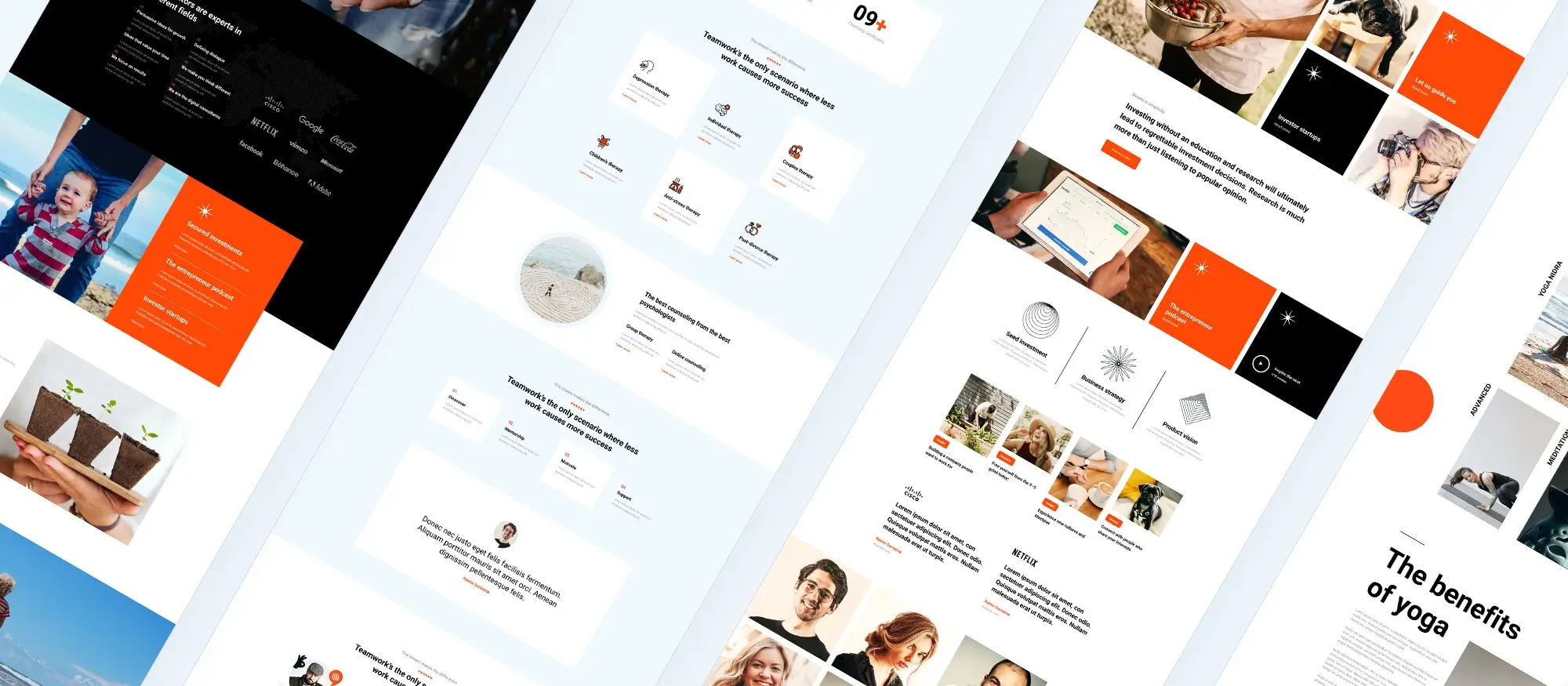
Exploring stand out templates in 2025: MaxiBlocks
In the vast world of templates, some shine brighter than others, and Maxi Block is one such star. Do have a look at MaxiBlocks’ Gutenberg template library here. Here’s a closer look at what these templates bring to the table.
Popularity of MaxiBlocks
MaxiBlocks has carved a niche for itself among WordPress users. Its adaptability means it’s not just another template but a versatile tool for bloggers, e-commerce enthusiasts, and corporate sites alike.
Features
- Pre-built blocks: What sets Maxi Block apart is its huge range of pre-built blocks. These aren’t just placeholders; they’re designed with the modern content creator in mind. So, whether it’s a testimonial section, a product showcase, or an engaging slider, MaxiBlocks is ready to serve.
- Drag-and-drop interface: MaxiBlocks make design intuitive. With its drag-and-drop feature, even those new to WordPress can craft beautiful pages, making the design process feel more like crafting a story than coding.
- Customization options: Each block in MaxiBlocks is a starting point. With options to tweak colours, fonts, and more, users can make the end design is uniquely theirs.
Integration capabilities
The beauty of MaxiBlocks is in its ability to play well with others. It smoothly integrates with popular plugins like WooCommerce and Yoast SEO, making it a versatile tool in the WordPress arsenal.
Pricing
Perhaps one of the most enticing aspects of MaxiBlocks is its price tag: free. This makes it a go-to for everyone from individual bloggers to budding businesses.
How to make the most of the Gutenberg template library
To truly harness its power, one needs to know the ropes. Here’s a simple guide to help you navigate this resource and make the most of its offerings.
A step-by-step guide to accessing templates via the library button
- Open the editor: Begin by creating a new page or post within your WordPress dashboard.
- Browse templates: Clicking the library button will unveil a dropdown with various blocks and patterns. Navigate to the “Templates” section.
- Customize: Now, you can replace placeholder content, tweak design elements, and make it truly your own.

Tips for enhancing your experience
Integrating with custom API
- Understand your needs: To successfully implement custom API integrations, you need to have a well-defined purpose. Having a clear vision will help you navigate the integration process.
- Fetch the API details: To successfully integrate an API, you need to pay attention to the details. You should have the endpoint URL ready. You also need to obtain authentication details such as API keys or tokens.
- Use API fetch utility: You don’t need to deal with complicated API calls. This utility simplifies API requests and makes them more compatible with the framework.
- Test and refine: After you have established the API connection, run some trials to verify that everything works smoothly. If you face any issues, improve the integration. Making changes based on real-time feedback and performance indicators will help you maintain a strong and effective API integration.
Saving your templates
- Design your page: Begin with a blank canvas. Craft your page or post by integrating a mix of blocks and patterns. Whether it’s a specific layout you frequently use or a unique design you’re proud of, shape it until it’s just right.
- Save as a template: Among the dropdown options, you’ll find “Save as Template.” Select it. Give it a memorable name, something that encapsulates its essence.

Additional resources for the Gutenberg
- GutenbergHub – gutenberghub.com This website is a great resource for everything related to the editor. It provides tutorials, news, and updates on the latest developments.
- An Introduction to the Editor – elegantthemes.com This article from Elegant Themes provides an overview of the Gutenberg editor and its features.
- The WordPress Editor: 10 Things You Need to Know – ithemes.com This article from iThemes provides an overview of the Gutenberg editor and its features. It also includes some tips on how to use the editor effectively.
- The Handbook – developer.wordpress.org The Handbook is an official resource provided by WordPress. It offers comprehensive documentation on how to use and develop with the Gutenberg editor.
- Gutenberg Times – gutenbergtimes.com Gutenberg Times is a website dedicated to news, tutorials, and resources related to the Gutenberg editor. It provides regular updates on the latest developments in the Gutenberg ecosystem.
- Courses on Udemy – udemy.com Udemy offers various courses, ranging from beginner to advanced levels.
Create faster with Gutenberg WordPress blocks and layouts
Build smarter websites with Gutenberg WordPress blocks patterns and easy design workflows.
Frequently asked questions (FAQs) for Gutenberg template library
What are Gutenberg templates?
Gutenberg templates are pre-designed layouts and blocks used within the Gutenberg editor in WordPress to simplify the process of building and designing web pages.
What is the Gutenberg Template Library?
The Gutenberg Template Library is a collection of these pre-designed templates and blocks, making it easier to create beautiful and functional web pages quickly.
Is W.P. Gutenberg free?
Yes, the Gutenberg editor is free and comes built into WordPress starting from version 5.0.
Do I need to download Gutenberg?
No, you do not need to download Gutenberg separately if you have WordPress version 5.0 or later, as it is included by default.
What is the difference between Gutenberg and Page Builder?
Gutenberg is the default block editor for WordPress, focusing on a block-based approach to content creation. Page Builders, such as Elementor or Divi, are plugins that offer more advanced features and flexibility, often with drag-and-drop interfaces.
Does WordPress still use Gutenberg?
Yes, WordPress continues to use and develop Gutenberg as its default editor, with ongoing updates and improvements.
Can I use Gutenberg without WordPress?
No, Gutenberg is specifically designed for use within the WordPress platform and cannot be used independently.
How do I access the Gutenberg template library?
You can access the Gutenberg template library directly within the WordPress editor. Simply click on the “Add Block” button and select the template library from the options.
How do I insert a template from the library into my page?
To insert a template, open the Gutenberg editor, click the “Add Block” button, select the “Template library,” browse through the available templates, and click “Insert” on the template you want to use.
Can I customize the templates after inserting them?
Yes, all templates are fully customizable. You can modify the text, images, layout, and other elements to fit your specific needs.
Are the templates responsive?
Yes, all templates in the Gutenberg template library are designed to be responsive and look good on various devices including desktops, tablets, and smartphones.
Can I add my own templates to the Gutenberg template library?
Yes, you can save your own templates to the library for future use. After creating a block or layout, select the “More options” (three dots) and choose “Add to Reusable Blocks.”
How do I delete a template from the library?
To delete a template, go to the “Reusable Blocks” section in the WordPress admin area, find the template you want to delete, and click “Trash.”
Do I need any special plugins to use the Gutenberg template library?
The Gutenberg template library works with the native Gutenberg editor in WordPress. Some advanced templates might require additional Gutenberg-compatible plugins.
Is the Gutenberg Template Library compatible with all WordPress themes?
The templates are designed to work with most WordPress themes, especially those optimized for the Gutenberg editor. However, compatibility can vary, and it’s recommended to test templates with your specific theme.
What should I do if a template doesn’t display correctly?
If a template isn’t showing up right, make sure your theme and plugins are up-to-date. Look for any conflicting CSS or JavaScript in your theme or plugins. You can also try a different template to see if the problem continues.
Who do I contact for support if I encounter issues?
For support, you can visit the WordPress support forums or the specific support page of the Gutenberg Template Library plugin you are using.
Where can I find more templates for the Gutenberg editor?
More templates can be found in the WordPress plugin repository by searching for Gutenberg template libraries or blocks plugins. You can also find third-party providers offering premium templates.
What is the Gutenberg editor and why is it important?
Gutenberg is WordPress’s modern editing experience, built around content blocks. It makes creating layouts easier without needing custom code. Get started with this Gutenberg introduction.
How do I use blocks in the Gutenberg editor?
Blocks are the building units of content. You can mix and match them to create layouts. Learn more about how they work in this guide to Gutenberg blocks.
Is there a list of all available Gutenberg blocks?
Yes, this comprehensive list of Gutenberg blocks shows you what’s available and how to use each one.
How does Gutenberg compare to the Classic Editor?
Unlike the Classic Editor, Gutenberg is visual and block-based. This side-by-side comparison breaks down the key differences.
Can Gutenberg improve my site’s SEO?
Yes, Gutenberg outputs cleaner HTML and improves structure, which can benefit search engines. Read about that in this guide on Gutenberg SEO benefits.
Does Gutenberg include templates?
It does. With the template library for Gutenberg, you can reuse layouts and save time on design.
Any tips for working faster with Gutenberg?
This collection of Gutenberg tips covers shortcuts and layout tricks that make content creation easier.
What is the Gutenberg plugin?
The Gutenberg plugin lets you try out new editor features before they’re officially released in WordPress core.
Where can I learn to use the Gutenberg editor?
This beginner-friendly guide to the Gutenberg WordPress editor is a good place to start if you’re new to the block approach.
How do I use Gutenberg inside WordPress?
If you’re already using WordPress, this guide on the Gutenberg editor in WordPress shows you how to build with blocks.
What does the term “block” mean in WordPress?
Blocks are content units like text, images, and buttons. Here’s a quick overview of WordPress blocks and what they’re used for.
Where can I explore everything about Gutenberg?
For a full overview, visit WordPress Gutenberg or check out this page introducing the editor.
Recent news about WordPress Gutenberg template library
Here are the key recent developments regarding the WordPress Gutenberg template library:
- The Gutenberg editor continues to evolve rapidly, with version 18.1 released in April 2024 bringing over 150 new features and bug fixes. Some notable updates include:
- Enhanced Block Editor functionality:
- New unified publish flow streamlining the experience across post and site editors
- Improved block inserter showing two groups of blocks – those that can be added within the selected block and those that can be added elsewhere
- Keyboard shortcut (Cmd+G on Mac, Ctrl+G on Windows) to group blocks
- Pattern and Template Management:
- Introduction of “overrides” for synced patterns, allowing content to be changed in individual instances without affecting other uses of the same pattern
- Improved Data Views interface for managing templates, patterns, posts, and media in the Site Editor
- Design Tools and Customization:
- Theme.json v3 with expanded customization options
- Site-wide background images
- Custom shadows
- Grid layout visualization for group blocks
- Developer Updates:
- Enhancements to Interactivity API, Block Hooks API, and HTML API
- Preparation for React 19
- Improved JSX support
- jQuery UI updates
- Dropping support for PHP 7.0 and 7.1 (new minimum: PHP 7.2.24)
- Performance and Technical Improvements:
- 299 Core Track tickets addressed
- 392 enhancements, 462 bug fixes, and 46 accessibility improvements for the Block Editor
- Multisite Enhancements:
- Support for custom ports in multisites, simplifying local development and CI pipeline configurations
- Improvements to grid layouts, including an experimental “interactivity” mode for dragging blocks across columns and rows
- A new WordPress Font Library, allowing users to manage, install and use fonts directly through the Styles interface
- WordPress 6.5 “Regina” was released as the first major update of 2024, introducing several improvements to Gutenberg
WordPress itself
Official Website
wordpress.org – This is the official website for WordPress, where you can download the software, find documentation, and learn more about using it.
WordPress Codex
codex.wordpress.org/Main_Page – This is a comprehensive documentation resource for WordPress, covering everything from installation and configuration to specific functionality and troubleshooting.
WordPress Theme Directory
wordpress.org/themes – The official WordPress theme directory is a great place to find free and premium WordPress themes. You can browse themes by category, feature, and popularity.
maxiblocks.com/go/help-desk
maxiblocks.com/pro-library
www.youtube.com/@maxiblocks
twitter.com/maxiblocks
linkedin.com/company/maxi-blocks
github.com/orgs/maxi-blocks
wordpress.org/plugins/maxi-blocks