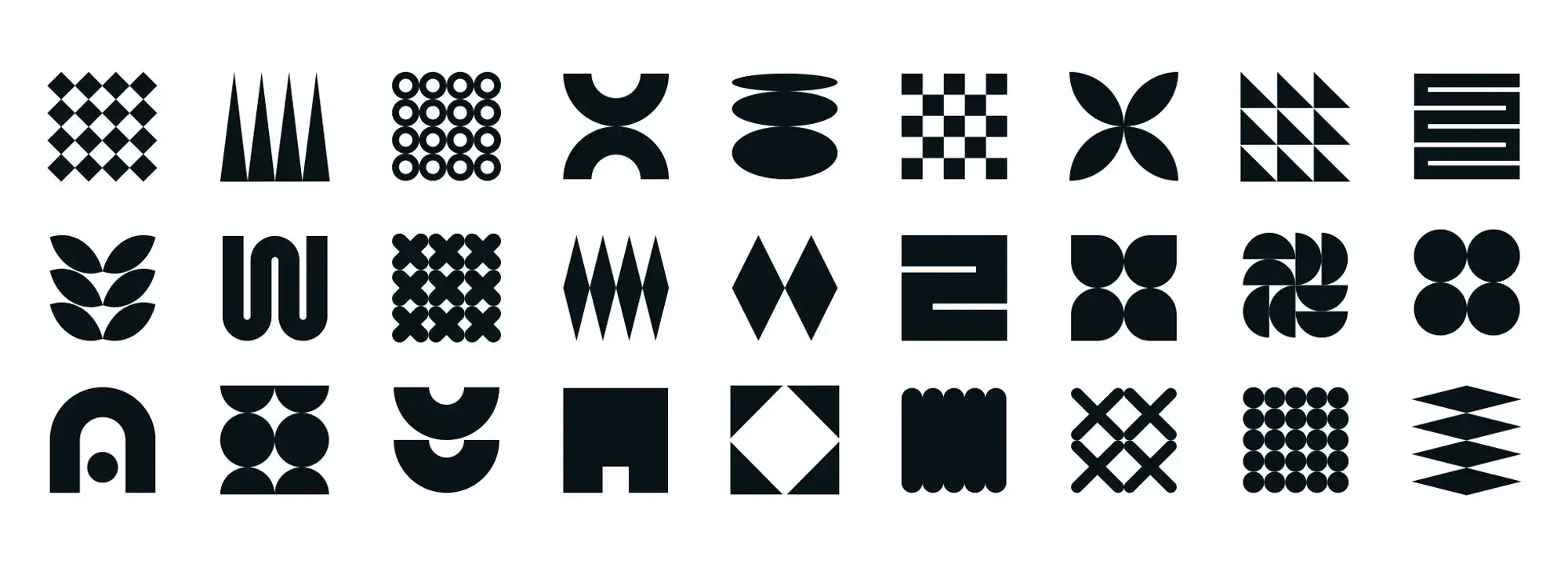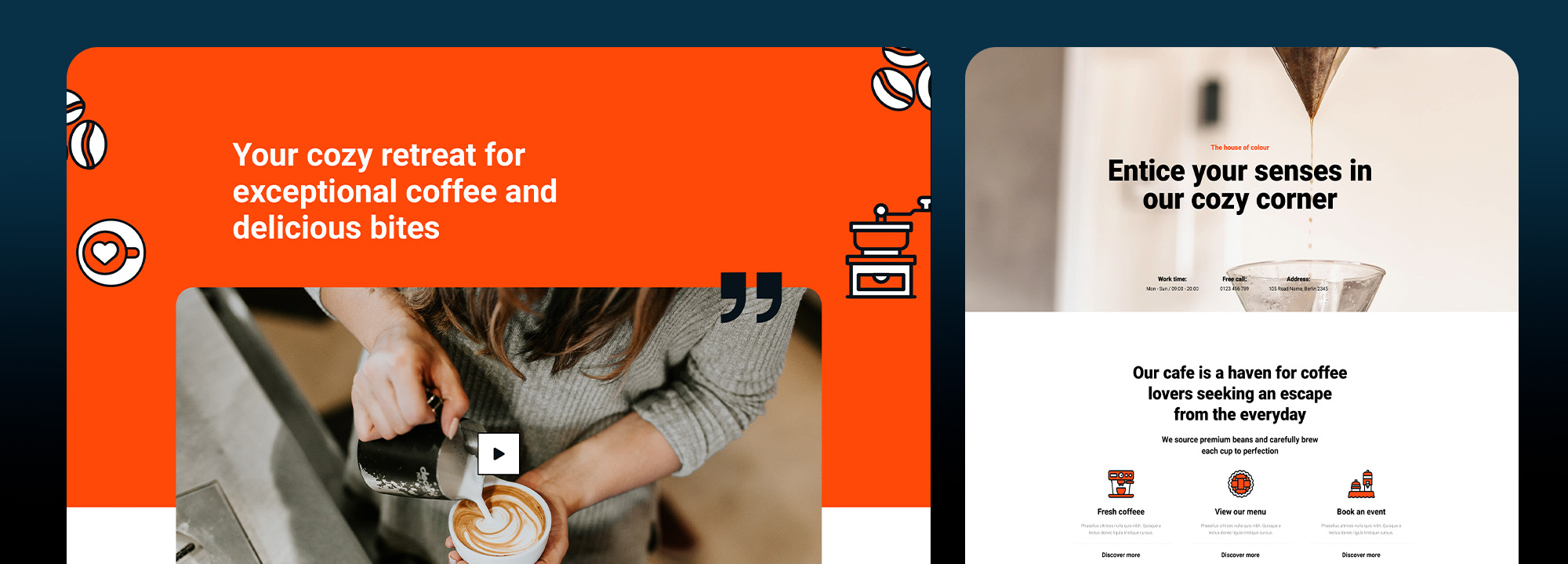How much does it cost to design a WordPress website?
Try MaxiBlocks for free with 500+ library assets including basic templates. No account required. Free WordPress page builder, theme and updates included.

Updated 15th May 2025
A comprehensive breakdown of WordPress website design costs
Defining your project goals
Before you start designing your WordPress website, it’s important to define your goals. Are you launching a personal blog, setting up a business site, or creating an online store? The complexity of your project will affect both your design and your budget. For example, a simple blog will cost less than a site that includes features like e-commerce, booking systems, or member portals.
Having clear goals also helps you avoid unnecessary spending by keeping the project focused on what truly matters for your users and your business.
Choosing a domain name
Your domain name is your digital address and it comes at a cost. Standard domain registration usually ranges from £10 to £15 per year. If you’re after a premium domain (short, catchy, or keyword-rich), the price can jump significantly. These domains may already be owned and need to be purchased through a resale marketplace.
It’s also wise to consider additional costs like domain privacy protection or multi-year registration plans.
Selecting a web hosting service
Hosting determines how your website is stored and delivered to users. Shared hosting plans, which are the most affordable, start at around £3 per month. VPS hosting offers better performance and flexibility, typically from £20 per month, while dedicated hosting can cost £80 or more.
Managed WordPress hosting is another great option it offers automatic updates and site optimisation, usually priced between £20 and £50 per month. The right choice depends on your site’s expected traffic and performance needs.
Choosing a WordPress theme
The design of your site largely depends on the theme you choose. Free themes are a good starting point, but premium themes costing between £30 and £70 offer more features, better support, and frequent updates. If you need something highly unique, hiring a designer to build a custom theme could cost anywhere from £500 to several thousand pounds.
Maximise your value by selecting a theme that’s responsive, fast-loading, and SEO-friendly.

Understanding additional costs when designing a WordPress website
Design and customisation
Customising a pre-designed WordPress theme is usually more cost-effective than building a site from scratch. This route is ideal for most small businesses and personal sites. However, if you’re aiming for a completely bespoke design that aligns perfectly with your brand, hiring a professional designer becomes necessary and more expensive. While it’s a higher upfront investment, it ensures a unique and polished look that can enhance brand recognition and user experience.
Development and functionality
Basic functionality like SEO tools, contact forms, and performance optimisers is often available through free or low-cost plugins. However, if your site requires advanced features not available through existing tools, you’ll need to invest in custom plugin development. This adds to your budget depending on the complexity and time required to build and integrate the new functionality. It’s a critical cost consideration if your website depends on unique features to serve your audience.
Content creation
The visual and written content on your website plays a big role in how visitors engage with it. While you can write content and use stock images yourself, professional copywriting, photography, or video production will elevate your site’s quality and credibility. Hiring professionals can be costly, but the result is a more persuasive and trustworthy website that helps drive conversions and keep users engaged.
SEO optimisation
Getting found in search engines isn’t automatic you need proper SEO. This includes optimising titles, meta descriptions, site structure, and content. While plugins like Yoast SEO and Rank Math help with basic optimisation, professional SEO services can take things further with keyword research, competitor analysis, and backlink strategies. These services add to your expenses but are often worth it for the long-term traffic they generate.
Subscribe to our newsletter
Breaking down the real costs of building a WordPress website
Design and customisation costs
Customising a pre-built WordPress theme is generally a budget-friendly approach, with some premium themes costing between £30 and £70. However, if you want a completely bespoke website design tailored to your brand, hiring a professional web designer can cost anywhere from £500 to over £5,000 depending on complexity. While this is a higher upfront investment, it often results in a more polished, user-friendly, and distinctive site.
Development and advanced functionality
Standard plugins for essential features like SEO, security, and performance optimisation are often free or low-cost. However, if your site requires advanced or custom functionality like integration with third-party tools or bespoke interactive features custom development can range from a few hundred to several thousand pounds. These features are critical for businesses that need more than the basics.
Cost of content creation
Content is king, but it comes at a cost. Hiring professional copywriters can range from £50 to £300 per page, depending on experience and the complexity of the topic. Media production, including professional photography, branded graphics, and promotional videos, adds further to the budget typically anywhere from £100 to £1,000+ per asset. This investment is often worth it for businesses that rely on compelling storytelling or product visuals.
SEO optimisation expenses
Basic SEO can be managed using free plugins like Yoast SEO, but professional SEO services can cost between £300 to £1,500 per month. These services include detailed keyword research, technical site audits, content strategy, and link-building efforts. If you’re serious about ranking in search engines, investing in SEO should be a high priority.
Mobile responsiveness and compatibility
Making your WordPress website mobile-friendly is non-negotiable today, as more users browse on mobile than desktop. While many modern themes are already responsive, refining layouts for multiple devices or browsers may involve additional design time or developer input typically costing anywhere from £100 to £500 depending on the extent of the work needed.
Website security measures
Security is an ongoing cost that shouldn’t be overlooked. Free plugins like Wordfence offer basic protection, but premium security solutions and monitoring can cost between £50 and £200 per year. You’ll also need an SSL certificate (often provided free by your host, but premium certificates may cost up to £100/year), especially if you’re collecting user data or running an online store.
Regular maintenance and updates
Keeping your WordPress site updated and running smoothly is a recurring cost. You may handle it yourself, or hire professionals for website maintenance packages ranging from £20 to £100 per month. This typically includes software updates, backups, security scans, and performance monitoring crucial for preventing downtime and data loss.
E-commerce integration and related fees
Setting up an online store using WooCommerce is free, but many necessary add-ons like advanced shipping, booking tools, or payment gateways carry additional costs. Expect to spend £30 to £200 per add-on. Also factor in ongoing transaction fees from services like Stripe or PayPal, which typically charge 1.4% to 2.9% + a fixed fee per transaction.

What to budget for when building a professional WordPress website
Performance optimisation expenses
Ensuring your site loads quickly is critical for user experience and SEO. Costs can include premium caching plugins like WP Rocket (around £40 per year), content delivery networks (CDNs), and developer-led audits. A full performance audit might cost between £200 and £1,000, but the investment pays off in better engagement and higher rankings.
Legal and compliance costs
Complying with legal requirements such as GDPR is essential. You may need to prepare privacy policies, cookie banners, and terms and conditions. While free generators exist, professionally drafted policies can cost between £100 and £500. These documents protect your business and reinforce trust with your visitors.
Website training and support services
Training helps ensure your team can manage and update the site effectively. Online courses can range from free to over £200, while hiring a WordPress expert for personalised training could cost £50 to £150 per hour. Ongoing support packages may range from £20 to £100 per month, depending on the level of service.
Marketing and promotion budget
After launch, your site will need visibility. Initial marketing costs can include paid ads, social media promotion, and content marketing. Monthly budgets might start at £100 and scale up significantly based on your goals. Tools for email marketing, social media management, and SEO may also add recurring costs.
Build like a pro
Final factors that impact the cost of a WordPress website
Integration with third-party services
Connecting your site to tools like CRMs (e.g., HubSpot or Salesforce), email platforms (e.g., Mailchimp), or marketing automation services often requires custom setup. Depending on complexity, this could range from £50 to several hundred pounds, especially if developer time is needed.
Testing and quality assurance
A high-quality launch starts with testing. If you hire professionals to test responsiveness, browser compatibility, user flows, and accessibility, you can expect to spend anywhere from £100 to £500 or more. This ensures your visitors experience a smooth and functional website.
Design revisions
Most designers include a limited number of revisions in their quotes. However, significant changes or additional rounds of revisions after final approval may cost extra often billed hourly or per request. Factoring in around 10–20% of the design budget for revisions is wise.
Project management overhead
If you’re working with an agency or a large team, project management can become a separate cost line. A dedicated project manager may charge hourly (£30–£100) or be included in the overall quote. For complex builds, this role ensures everything stays aligned and delivered on schedule.

Final thoughts on designing a WordPress website: key takeaways and next steps
Designing a WordPress website involves a wide range of potential costs, from basic essentials like your domain and hosting to advanced custom development, marketing, and ongoing maintenance. Understanding each cost component upfront allows you to plan smarter and allocate your budget more effectively. Whether you choose to go the DIY route or hire professional help, the flexibility of WordPress makes it possible to build a site that fits your vision and grows with your needs.
One way to maximise your budget while still achieving a polished, high-quality design is by using tools that offer powerful features without the high price tag. That’s where MaxiBlocks shines. This free, open-source WordPress page builder is perfect for beginners and experienced users alike, giving you a fast, flexible, and intuitive way to build stunning websites. The MaxiBlocks plugin works seamlessly with the WordPress block editor and comes loaded with hundreds of pre-designed assets. Pair it with the MaxiBlocks Go theme for an even more cohesive design experience.
Whether you’re launching your first site or redesigning an existing one, MaxiBlocks gives you the creative freedom to design without limits without blowing your budget. Give it a try and start building your WordPress website the smart way.
How do I start building a WordPress website from scratch?
To build a WordPress website from scratch, you’ll need to choose a domain, get web hosting, install WordPress, and select a theme. For a detailed walkthrough, check out this step-by-step guide on how to build a website with WordPress.
Do I need coding knowledge to make a WordPress website?
Not at all. With intuitive tools and page builders, even beginners can follow this tutorial on how to make a WordPress website without touching code.
What’s the difference between building and developing a WordPress website?
Building usually involves setting up a site using pre-made themes and plugins, while WordPress website development involves deeper customization, performance tuning, and custom features that require coding.
How long does it take to launch a WordPress site?
Depending on complexity, a site can be built in a few hours or over several weeks. This beginner-friendly guide on how to start a WordPress website offers tips to streamline the process.
How do I customize a WordPress theme?
You can personalize your theme with the WordPress Customizer or page builders. For advanced tips, see this WordPress theme customization guide.
What is the Gutenberg editor in WordPress?
Gutenberg is WordPress’s default block editor. It lets you create complex layouts using content blocks. Learn how it works in this WordPress Gutenberg tutorial or explore its features through the WordPress and Gutenberg Wiki.
Where can I find step-by-step tutorials for WordPress?
The WordPress tutorials section on Maxiblocks covers everything from setup to advanced customization, making it ideal for all skill levels.
How do I troubleshoot problems with my WordPress site?
If your site runs into issues, this WordPress debugging and troubleshooting guide walks you through common solutions, such as disabling plugins and checking error logs.
What are some creative ideas for my WordPress website?
Looking for inspiration? Here are some fun ideas for your WordPress website that go beyond standard blogs and business pages.
How much does it cost to design a WordPress website?
The price can range from $50 to several thousand dollars depending on your needs. This cost breakdown for designing a WordPress website explains the variables.
Are there hidden or ongoing costs with WordPress?
Yes—beyond the initial build, you may need to pay for premium themes, plugins, maintenance, and hosting. This cost guide for WordPress websites details what to expect.
Is WordPress a cost-effective platform for small businesses?
Absolutely. As this guide to understanding the benefits of WordPress outlines, it’s a highly customizable and scalable solution without the price tag of proprietary platforms.
Can I get a professional-looking site with a low budget?
Yes, especially if you use tools wisely. Here’s an article on how much it costs to design a WordPress site affordably, even with premium features.
Do popular websites use WordPress?
Yes, WordPress powers many well-known brands. Explore some famous WordPress sites that demonstrate its versatility and scalability.
Is WordPress still relevant in 2025?
Definitely. As discussed in this article, WordPress remains a top choice for businesses, bloggers, and developers due to its open-source nature, massive community, and constant innovation.
Explore how to create a powerful WordPress website
Learn how to design, build, and optimize your WordPress website from start to finish.
FAQs – Average cost to design a WordPress website in 2025
Where can I find tutorials for designing a WordPress website?
You can find a wide variety of tutorials for designing a WordPress website on platforms like YouTube, WordPress.org, WPBeginner, and professional blogs. These cover everything from choosing a theme and installing plugins to advanced customisation with page builders. For a quick and visual approach, video tutorials are especially helpful.
What should I include in my WordPress website design portfolio?
Your WordPress design portfolio should showcase a diverse selection of your best projects. Include screenshots, links to live websites, and short descriptions explaining the client’s needs, your design decisions, and the results. It’s also helpful to mention tools used, such as Elementor or MaxiBlocks, and how you approached usability and responsiveness.
How much does it cost to design a WordPress website?
Design costs can vary significantly. A basic website may cost £500–£1,500, while a more advanced site with custom features could range from £2,000 to £10,000 or more. E-commerce functionality, custom design, SEO optimisation, and ongoing maintenance all add to the final price.
What is the best WordPress design agency?
The best WordPress design agency for you depends on your needs, budget, and niche. Look for agencies with strong portfolios, client testimonials, and industry-specific experience. Agencies like 10up, WebFX, and TheeDigital are known for delivering high-quality WordPress solutions.
Who determines the cost to design a WordPress website?
The cost is usually set by the freelancer or agency based on your specific requirements. It’s influenced by factors like the number of pages, desired features, level of custom design, SEO, e-commerce capabilities, and post-launch support.
How can I find out the cost to design a WordPress website?
Start by reaching out to several web designers or agencies for quotes. You can also use online pricing calculators or explore freelance platforms like Upwork or Fiverr to see what professionals charge. Be sure to compare prices based on included services, not just the headline rate.
What is the average cost to design a WordPress website?
On average, a professionally designed WordPress website might cost between £1,000 and £5,000. Larger or more complex projects can reach £10,000 or more, especially when custom development, advanced features, or ongoing support are involved.
What factors increase the cost to design a WordPress website?
Costs go up with added complexity. Custom themes, unique page layouts, e-commerce functionality, premium plugins, professional content (like photography or video), and SEO optimisation all add to the price. Ongoing maintenance, backups, and support services are also important cost considerations.
WordPress itself
Official Website
wordpress.org – This is the official website for WordPress, where you can download the software, find documentation, and learn more about using it.
WordPress Codex
codex.wordpress.org/Main_Page – This is a comprehensive documentation resource for WordPress, covering everything from installation and configuration to specific functionality and troubleshooting.
WordPress Theme Directory
wordpress.org/themes – The official WordPress theme directory is a great place to find free and premium WordPress themes. You can browse themes by category, feature, and popularity.
maxiblocks.com/go/help-desk
maxiblocks.com/pro-library
www.youtube.com/@maxiblocks
twitter.com/maxiblocks
linkedin.com/company/maxi-blocks
github.com/orgs/maxi-blocks
wordpress.org/plugins/maxi-blocks

Kyra Pieterse
Author
Kyra is the co-founder and creative lead of MaxiBlocks, an open-source page builder for WordPress Gutenberg.
You may also like