Tips and tricks for WordPress website creation
Try MaxiBlocks for free with 500+ library assets including basic templates. No account required. Free WordPress page builder, theme and updates included.

Updated 15th May 2025
Plan before you install
Start with your main goal
Before installing WordPress or selecting a theme, take a moment to define what your site is meant to achieve. Are you aiming to drive bookings, collect leads or sell products? Set one clear goal for your site and attach a simple performance measure, such as weekly enquiries or monthly conversions. This makes future decisions about layout and content easier to manage.
Understand your audience
Imagine what your visitors need to do when they land on your site. Draft basic user stories to guide your planning. For example, “As a visitor I want to find opening hours so that I can plan a visit.” This kind of clarity helps shape your homepage layout, call to action placement and page structure.
Choose the right hosting
Different sites have different hosting needs. If you are starting a small blog, shared hosting may be enough. For business sites where speed and updates matter, managed hosting is ideal. If you expect high traffic or seasonal surges, consider using a VPS or cloud-based plan. Speed and reliability matter from day one.
Set up your domain and SSL
Choose a domain name that reflects your brand or key product. This helps with search visibility and builds trust. Once registered, install a free SSL certificate such as Let’s Encrypt. This ensures your visitors’ data is secure and helps your site meet Google’s expectations for security.
Prepare your workspace
If you plan to test different plugins, layouts or styles, consider setting up a staging version of your site. A staging subdomain allows you to try changes without affecting the live version. This is especially useful when working with new themes or builders like MaxiBlocks.
MaxiBlocks is a WordPress plugin that makes visual page building easier. Planning in advance lets you use it to its full potential. Before diving into design, sketch a basic sitemap that outlines key pages. Use a tool like Miro or pen and paper. Then match each page to a clear URL path and start thinking about how each section should guide users toward your main goal.
A strong plan saves time and avoids frustration later. With MaxiBlocks, you will have the flexibility to apply this plan visually and make fast adjustments. Starting with a clear purpose helps you create a WordPress site that delivers real results from launch.
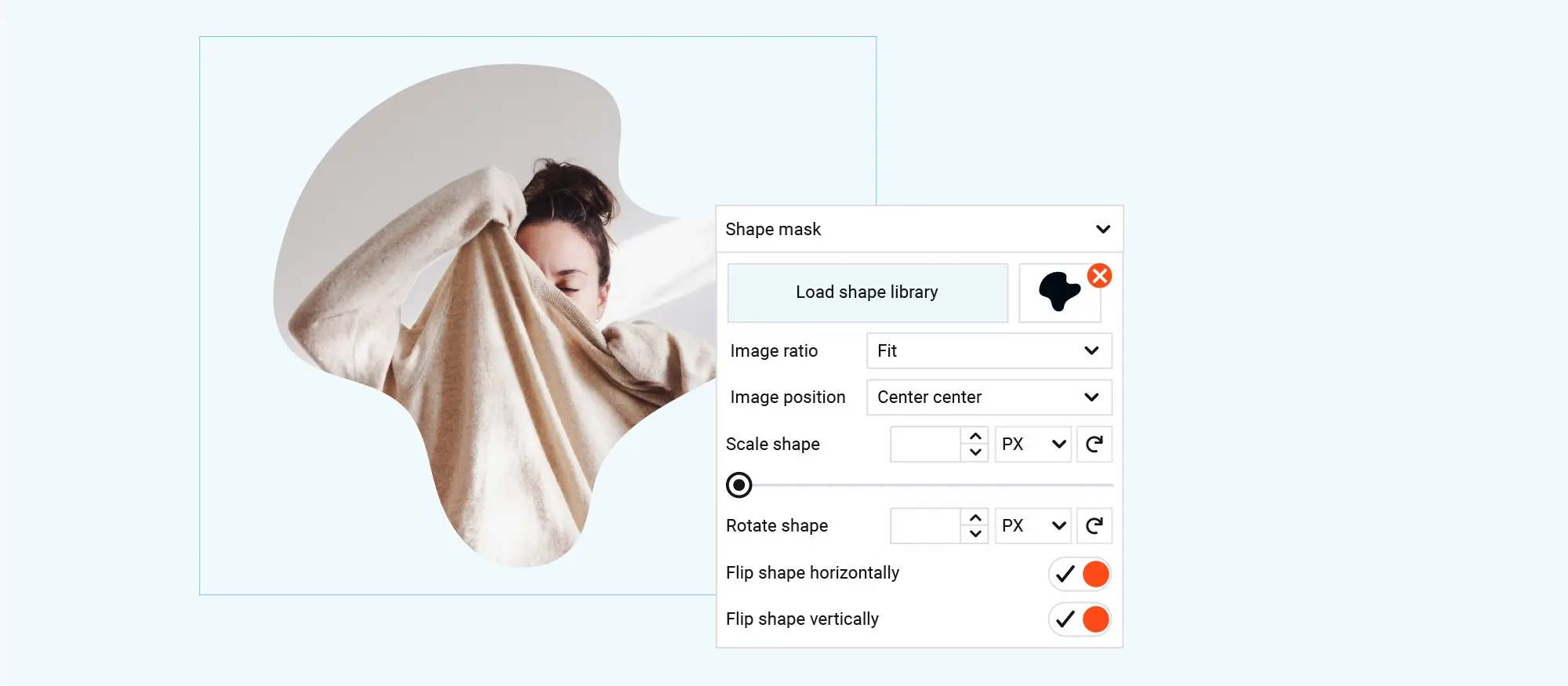
Choose the right theme and plugins for performance and design
Use a block-first theme like MaxiBlocks Go
When you are building a new WordPress site, your theme sets the tone for everything that follows. A theme designed for the block editor, such as MaxiBlocks Go, helps you stay current with modern design standards. It also ensures your site loads quickly and works well on mobile devices. A theme built for performance reduces the chance of slow loading times and poor user experience. Check that your theme is well maintained and tested with the latest version of WordPress.
Install the MaxiBlocks plugin for layout flexibility
The MaxiBlocks plugin unlocks a library of reusable design elements that simplify the build process. You can create pages using pre-built patterns that already follow good layout and accessibility practices. With this plugin, you have access to clean and flexible content blocks, icons and design assets that work well across devices. You can experiment with different visual styles and update your site as needed without having to touch code.
Keep your plugin list lean and focused
Each plugin you add brings both features and potential risk. To keep your site running smoothly, install only the plugins you need. Prioritise tools for caching, SEO, backups and security. Choose plugins that are updated regularly and come from trusted sources. For example, a caching plugin can help improve load times and an SEO plugin will help your content perform better in search. A good backup solution lets you recover your site quickly if something goes wrong. Security tools protect your site from common threats such as brute-force logins or malware.
Test and maintain your setup regularly
Once your theme and plugins are installed, test how your site performs using tools like PageSpeed Insights. Pay attention to mobile results and check for any suggestions on improving speed or layout. Delete any plugins or themes you are not using. Updates should be done regularly to reduce the chance of conflicts or vulnerabilities.
A thoughtful selection of theme and plugins makes a real difference in how easy your site is to use, how fast it loads and how well it performs in search. Starting with MaxiBlocks Go and the MaxiBlocks plugin gives you a strong visual foundation and sets you up for a site that is easy to build and manage over time.
Subscribe to our newsletter
Design with the user in mind from the start
Start with the mobile experience
When planning your website layout, begin with how it looks and functions on mobile. Designing first for a screen width of 360 pixels ensures your site is accessible on most smartphones. If visitors can find what they need easily on a smaller screen, the experience will scale well to larger devices like tablets and desktops. A mobile-first approach supports faster loading, cleaner layouts and better usability across all devices.
Keep navigation simple and focused
Too many choices can overwhelm visitors. Try to limit your main navigation to seven links or fewer. This keeps the site structure easy to scan and helps users find what they are looking for quickly. If more pages are needed, group them logically using dropdowns or secondary menus. Clear navigation reduces friction and improves the overall browsing experience.
Use a consistent and accessible type scale
Typography is a key part of how people experience your website. Applying a type scale creates visual hierarchy and makes your content easier to read. A good baseline might include 16 pixel body text, 24 pixel subheadings, 32 pixel section titles and 40 pixel page titles. Adjust for your audience and brand, but keep it consistent across the site to guide the reader smoothly through each page.
Use ready-made design patterns from MaxiBlocks
The MaxiBlocks plugin includes a library of pre-built content sections that make it easier to create consistent layouts. Drop in professionally designed hero blocks, service grids and calls to action that match your theme. These patterns are built to be responsive and accessible, saving you time and helping your site look polished from the start.
Set colour and style tokens in Global Styles
Global Styles in MaxiBlocks allow you to manage your site’s colours and typography from a single place. Set up tokens for your brand’s primary and secondary colours, along with your font choices. If your brand evolves or you run seasonal promotions, you can change the entire palette in minutes without needing to restyle every block.
Prioritise accessibility from day one
Make sure every image on your site has alt text that describes the image for users who rely on screen readers. Check that all links and interactive elements are clearly visible when focused using a keyboard. Ensure colour contrast meets accessibility standards. These small adjustments make a big difference for usability and help you stay compliant with WCAG guidelines.
A user-first design makes your site easier to navigate, faster to load and more welcoming to a wider audience. By building with tools like MaxiBlocks and focusing on structure, clarity and accessibility, you can create a website that works well from the very first visit.
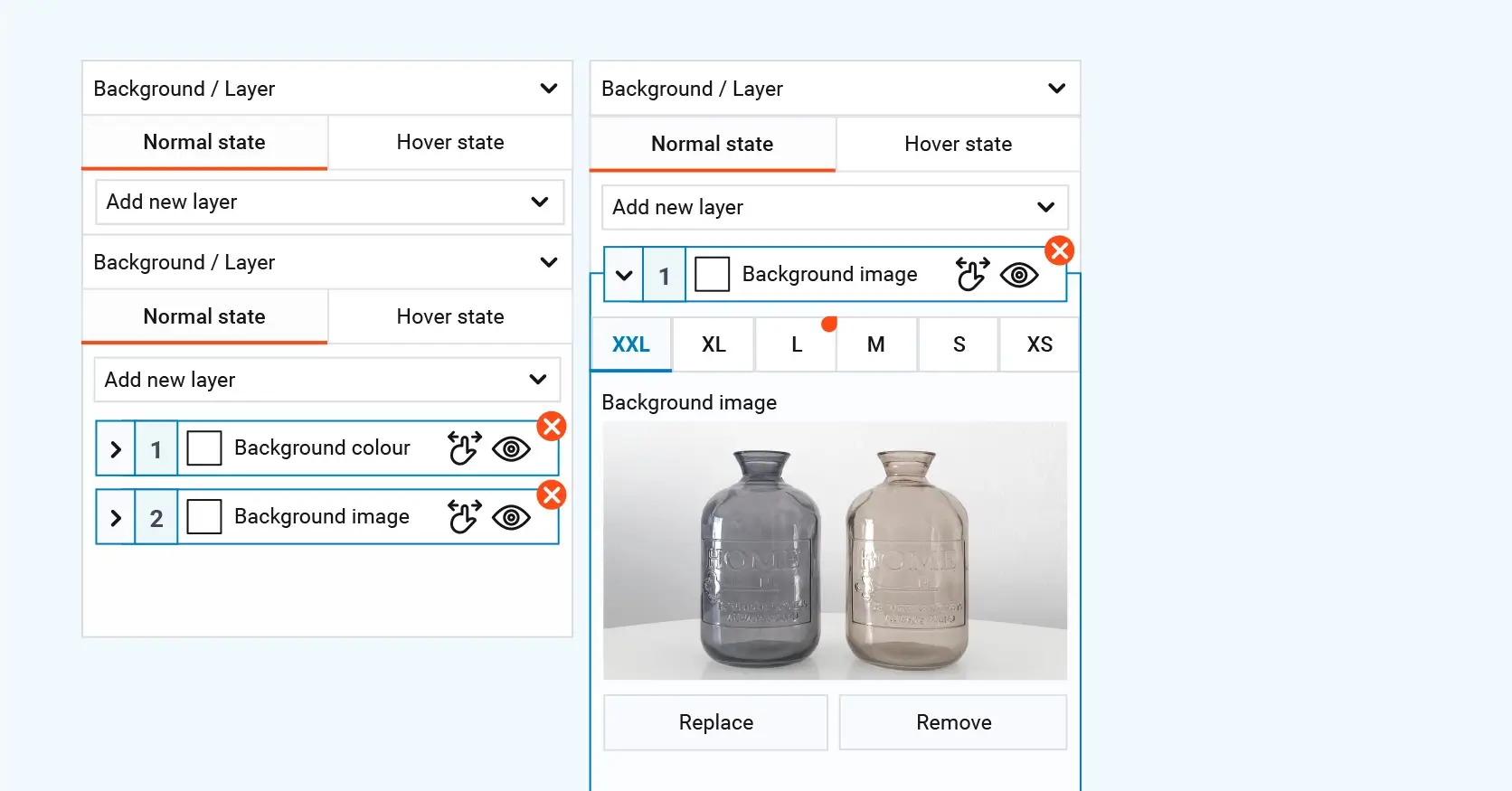
Boost performance and search engine visibility
Optimise your images for speed and clarity
Fast-loading images are essential for keeping users engaged and improving your search engine performance. Convert large image files to modern formats such as WebP or AVIF, which offer smaller file sizes without sacrificing quality. Use lazy-loading to delay loading images that appear below the fold until the user scrolls to them. This reduces initial page load times and enhances user experience.
Use caching and a content delivery network
Improve your website’s speed by enabling full-page and object caching. This stores copies of frequently accessed content, reducing load times for repeat visitors. Serving assets like images, fonts and scripts through a content delivery network such as Cloudflare spreads the load across multiple servers, speeding up delivery to users worldwide.
Aim for strong Core Web Vitals
Google uses key performance indicators to rank websites in search results. Focus on keeping these metrics within target:
- Largest Contentful Paint (LCP) under 2.5 seconds
- Interaction to Next Paint (INP) under 200 milliseconds
- Cumulative Layout Shift (CLS) under 0.10
These thresholds improve both user experience and search engine rankings.
Clean up your scripts and assets
Minifying and deferring unnecessary JavaScript helps streamline your site. Remove emoji scripts and embed features if you are not using them. This reduces page weight and speeds up the browser’s rendering time.
Create precise metadata for search engines
Write unique title tags for every page, keeping them under 60 characters so they display properly in search results. Meta descriptions should be concise, around 150 characters, and give a clear reason for users to click. These details are often the first impression users get of your website.
Add schema markup for rich results
Help search engines better understand your content by including schema markup. You can do this using free plugins or by taking advantage of built-in features in tools like Yoast SEO. Marking up reviews, FAQs and product details enhances your listings with rich snippets, which can improve your visibility and click-through rates.
By following these steps and using a tool like MaxiBlocks to streamline the process, you can dramatically improve both the performance and visibility of your WordPress site. This creates a faster, more discoverable site that delivers a better experience for every visitor.
Build like a pro
Strengthen security and streamline your website maintenance
Protect your site with HTTPS and secure login practices
Start by enforcing HTTPS across your entire website. This secures data transmission and is a signal of trust for visitors and search engines. To go further, enable HTTP Strict Transport Security to ensure browsers only access your site over HTTPS. Admin-level accounts should always use two-factor authentication to prevent unauthorised access. These small steps can prevent major security incidents and reduce your risk of data breaches.
Automate backups and updates to reduce manual workload
Set up daily off-site backups of your WordPress database and full weekly backups of your site files. Use reliable cloud storage like Google Drive or Dropbox to store your backups. For updates, enable automatic minor updates for the WordPress core to ensure stability and security without manual effort. Review available plugin updates weekly to avoid vulnerabilities from outdated tools.
Install a firewall and limit brute-force risks
A Web Application Firewall adds an essential layer of defence, filtering out malicious traffic before it reaches your site. Limiting login attempts helps reduce brute-force attacks, protecting your admin area from being compromised. These tools are quick to set up and highly effective for long-term protection.
Monitor traffic for suspicious activity
Review your site logs monthly, looking for patterns like frequent 404 errors or unusual POST requests. These can signal bot scans or intrusion attempts. Early detection gives you the chance to respond before damage occurs.
Using tools like MaxiBlocks alongside strong security practices helps keep your website secure, functional and stress-free. MaxiBlocks also supports performance-friendly design and regular updates, giving you more time to focus on growing your business rather than fixing problems.

Final thoughts and next steps
A well-designed WordPress site begins with solid planning, continues through thoughtful building, and is maintained through regular optimisation, security checks and content updates. Using the MaxiBlocks plugin and the MaxiBlocks Go theme gives you the tools to create fast, flexible websites without compromising on design quality or user experience.
Refer back to this guide each quarter as a practical checklist. Revisit your goals, review performance and make small improvements that keep your site fresh and relevant.
Ready to begin? Install MaxiBlocks and activate the MaxiBlocks Go theme to get your WordPress site off the ground with style and speed.
Getting started with WordPress website creation
Creating a website with WordPress has never been more accessible. Whether you’re just beginning or planning a long-term content strategy, resources like creating a WordPress website and using WordPress to create a website will help you start on solid ground. You can explore the types of WordPress websites to match your goals and follow the creating a WordPress website guide to avoid common pitfalls. If you’re wondering is WordPress enough to make a website or asking is WordPress still used in 2025, the platform continues to evolve and remain relevant. For those focused on design, is WordPress good for designing websites addresses key considerations.
Once your site is underway, explore broader strategies for success through WordPress websites and website creation using WordPress. You can also benefit from tips and tricks for WordPress website creation and real-world advice on creating WordPress websites. Understanding your WordPress website design goals and motivation is key to staying focused. If blogging is part of your plan, explore how to master the art of writing blog posts, make your mark with a successful WordPress blog, and apply tips for writing blog posts that get noticed to grow your audience.
Creating WordPress websites made simple and fast
From first install to full launch, discover everything you need to create stunning WordPress websites.
FAQ – WordPress website creation
What is WordPress website creation?
WordPress website creation is the process of building a website using the WordPress content management system. It involves setting up hosting, installing WordPress, choosing a theme, adding content, and customising design and functionality to suit your needs.
Is WordPress good for creating any type of website?
Yes, WordPress is a flexible platform suitable for blogs, business websites, portfolios, online shops, membership sites, and more. With thousands of themes and plugins available, you can tailor it to nearly any purpose.
Do I need coding knowledge to create a WordPress website?
No, you can build a WordPress website without coding. Visual editors, block-based layouts, and drag and drop builders allow beginners to create and manage content easily. However, coding knowledge can be useful for advanced customisation.
What do I need to start creating a WordPress website?
To begin, you need a domain name, a web hosting account, and an installation of WordPress. Many hosting providers offer one-click WordPress installs to make setup quick and simple.
What is the difference between WordPress.com and WordPress.org?
WordPress.com is a hosted service where the platform takes care of hosting and maintenance for you, often with limitations on flexibility. WordPress.org is self-hosted and gives you full control over your website, themes, plugins, and customisation.
How do I choose a theme for my WordPress site?
You can choose from thousands of free and premium themes based on your website’s goals and aesthetic preferences. It’s important to select a theme that is responsive, regularly updated, and easy to customise.
Can I add features to my site during creation?
Yes, you can add features like contact forms, image sliders, booking systems, or e-commerce functionality by installing plugins. WordPress has a plugin for almost every type of feature or tool you might need.
How long does it take to create a WordPress website?
The time needed depends on the complexity of your site. A basic blog or business website can be created in a day, while a more advanced site with custom features might take several days or weeks to complete.
Can I edit my site after it’s published?
Yes, WordPress makes it easy to update content, change the design, or add new features at any time. You can manage your site entirely from the admin dashboard.
Is WordPress website creation free?
WordPress software is free, but you may need to pay for hosting, domain registration, premium themes, or plugins. You can keep costs low by using free resources, or invest more for advanced features and professional design.
WordPress itself
Official Website
wordpress.org – This is the official website for WordPress, where you can download the software, find documentation, and learn more about using it.
WordPress Codex
codex.wordpress.org/Main_Page – This is a comprehensive documentation resource for WordPress, covering everything from installation and configuration to specific functionality and troubleshooting.
WordPress Theme Directory
wordpress.org/themes – The official WordPress theme directory is a great place to find free and premium WordPress themes. You can browse themes by category, feature, and popularity.
maxiblocks.com/go/help-desk
maxiblocks.com/pro-library
www.youtube.com/@maxiblocks
twitter.com/maxiblocks
linkedin.com/company/maxi-blocks
github.com/orgs/maxi-blocks
wordpress.org/plugins/maxi-blocks

Kyra Pieterse
Author
Kyra is the co-founder and creative lead of MaxiBlocks, an open-source page builder for WordPress Gutenberg.
You may also like
